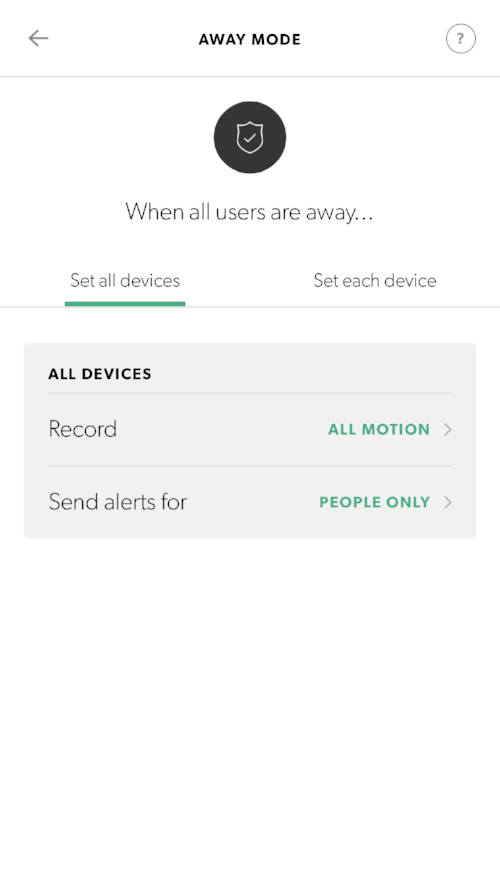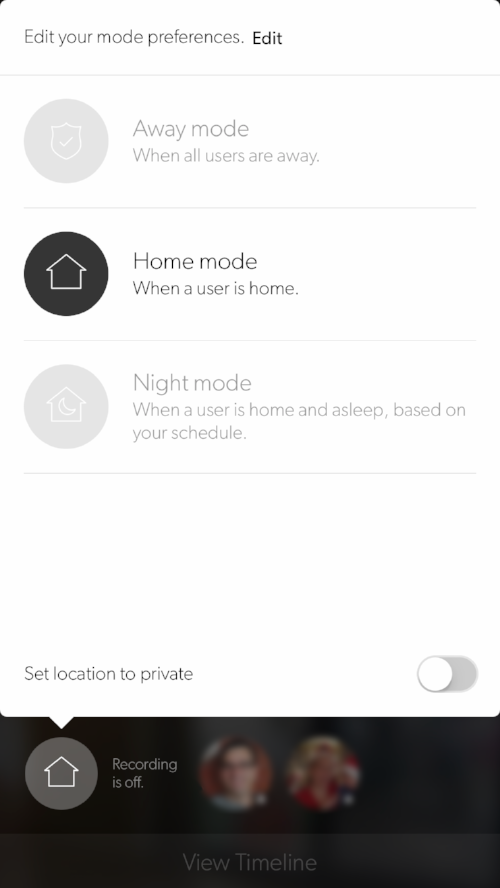Canary Flex: Review
When you buy through links in this article, I may earn an affiliate commission. Learn More.
The smart security camera market has come a long way in a few years, and there are many solid offerings available now in the same general price range. Features still tend to vary, with different levels of smarts, design choices, and service features. This lends different devices to different use cases, and there are some distinct variations which should be considered when selecting a camera option for your home.
Given the changing landscape my consideration of a camera for monitoring our outdoor entertaining area led me to thinking about these additional considerations, and subsequently to taking another look at the baby of the Canary family, the Flex outdoor security camera.
To start, it’s worth looking at a few high level criteria; Are you conscious of device security? How privacy focused are you? Are you willing to pay for a subscription service? Indoor or Outdoor? With these answred you can quickly whittle down the field. Assuming the answer to the first question is a resounding Yes, then Canary or Ring are clear standouts. NetGear’s Arlo range is also reasonable, but there are lingering worries about the apparent use of WPS in the initial camera setup (the very fact WPS is active on the hub is a security hole).
The other questions lead me down the Canary Flex path, but before we get into the reasons why, let’s review the device hardware itself.
Hardware
The design of the flex is vary compact, and Canary opted for an upright orientation versus a more conventional barrel camera shape. The uniform ‘giant pill’ form of the Flex is actually part of the design, as it’s symmetry allows for a huge range of mounting and positioning options.
The front and back have a flattened surface, which provides for mounting the various external features. The front face holds the camera (obviously), a motion sensor, speaker and microphone (which allows for two-way talk). The rear has the pairing button and a weather proof magnetic power connector. This connector is very similar to the old MacBook MagSafe power sockets, and the provided cable snaps into place satisfyingly firmly. You can use this to optionally have the camera mains powered, but the real benefit of the canary (and common to these other smart camera offerings) is it’s battery powered flexibility. With WiFi and battery, the Flex can be placed pretty much anywhere in range of your Wifi network, which makes installation where you most need it a breeze.
Flexible Mounting
In terms of installation, there are a number of mounting options. The Flex comes with a magnetic base, and that sucker stays put. The surprisingly strong magnets hold the case of the camera onto the base at literally any angle you wish to set it at. The non-gloss surface ensures it doesn’t slip around, and there’s no chance of it falling off in even the strongest winds. The base can be wall mounted with a single screw (provided), which is very convenient.
Canary offers a few alternative mounting options. If you’re worried about the camera itself being stolen you can opt for the secure mount base, which additionally screws into the base of the camera unit. For more unconventional mounting options, you could also consider the flex mount (which uses a flexible rod attached to a silicon wrap-around case), or the stake mount (which allows for convert garden placement).
The camera itself is a 1080HD night vision unit, with 118 degree field of view, and is coupled with an ambient light sensor and a PIR (Passive Infra-Red motion sensor). The field of view is good for a variety of installation cases, although not as wide as some of the competition. Being slightly over 90 degrees makes it perfect for providing good coverage in corner installations, which is typically where I’d look to place a camera. The quality looks comparable to other cameras in this class, but will obviously vary with your signal strength and connection quality at the time of recording.
Running the Flex on just battery power has yielded reasonable results. The camera shuts down to preserver battery life when not in use, but activates (presumably by using the PIR) when required. I have a test unit installed in line of sight of my router, so it has excellent signal strength. SO far it’s used about 19% of the battery in 20 days. Based on that rate of drain, it should be good for about 3 months, that’s notably lower than something like a Ring Stick Up Cam, which in my experience will give you closer to 6 with the same amount of activity. Obviously you’re mileage will vary based on how active the camera is, and how good your WiFi signal at that location.
Using the magnetic base, charging simply involves pulling the camera off the base, and attaching the charge cable. Once charged, snap it back onto the base. The only downside to this approach is getting the camera back in the exact same position again. You can get it close by eye balling it, but to fine tune it you’ll need to use the Live View feature each time.
Live View Capture
Software
The app is one of the more modern looking designs of the smart camera vendors. Each cameras is on a sliding full screen page which shows a blurred background view from the camera itself. The available data point and actions for the camera are front and center on the screen, with mode and presence icons at the bottom. Sliding up from any of the camera pages will provide the timeline view, which shows all events in the home, whether motion events, presence events, or device events (offline/online, firmware updates and so forth).
All canary devices offer both saved video recordings and a Live view feature. This is pretty standard stuff, but Canary did have streaming issues with some customers a year or two back. Having experienced these issues first hand, it would almost be a deal-breaker as Live view was basically unusable. Canary has since switched to AWS for their service hosting, and things have improved greatly. There's no notable difference in playback delay or live stream start times from other comparable products.
Each motion event has a large thumbnail, and motion events can be filtered by Away events, or saved favorite events. Videos can be flagged to be kept (with limits), shared, or downloaded. The thumbnails are also augmented with a simply yellow rectangle around whatever triggered the event. This simple addition is tremendously useful, as it negates the need to look at the video to see if you need to know what’s going on. This is great for vetting false positives, but there are a couple of features that Canary provides to all their camera products that are a real boon to controlling these.
The first is the automatic arming feature. This has always existed in the Canary App, and is a key reason for choosing Canary for those of us with privacy concerns. The app uses geo-fencing to identify household members (which can be added to the home by the ‘owner’). Each household member needs their own Canary account, and to have the app installed. Once they are securely added to the home, the add will detect their arrival and departure very reliably and trigger the appropriate action.
The actions are configurable depending on your privacy sensitivity. There are three modes; Away, Home and Night. Away mode records motion events and send notifications to the household members automatically. Home mode gets more interesting as you can elect to have video recording enabled or disabled, and specify whether the Watch Live feature is available. Night mode is similar but adds the ability to receive notifications as well.
Night Mode is optional and activated on a schedule. The ability be alerted if there is motion in the house even when everyone is home can provide some peace of mind. You might not want this where house members come out during the night (snacks or toilets for example), but as it’s configurable per camera, you can have it on the outside camera, or the front door, or something similar where intruders could be detected early.
Camera Settings Screen
Canary Mode Selection Screen
This ability to auto arm and disarm combined with the ability to have the camera physically turned off when people are at home is a big deal for privacy conscious users. In fact, to the best of my knowledge, Canary is the only smart camera maker that’s offers this level of control. Other products have various means to control notifications and triggering events (Lighthouse, for example allows for true facial recognition to drive notification behaviors), but none appear to provide the ability to ‘disarm’ the device and stop recording completely. For an indoor camera this is invaluable, even in outdoor deployments where you are watching an entertaining or kids play area this is should be a major consideration when choosing a camera solution.
Over the top of these privacy controls are the motion sensitivity settings. Most smart cameras will have some method of controlling sensitivity, and Canary offers a simple slider which determines the magnitude of the motion required to trigger recording. More importantly though, Canary has recently added Person Detection to all their devices. While this is not facial recognition, what it does do is provide addition sensitivity control by allowing you to only be notified if the camera identifies the motion source as a person. Unless you want to be recording general activity around the house, this is a great addition for focusing the alerts on just the things you want to be alerted to (ie: intruders).
The Canary app also provides fine grained control over specific notifications, and you can determine on a per camera basis if you want notifications for connection status changes, power source and charging, and presence events (who is coming and going in the household). These are useful for reducing notification spam, although it should be noted that it’s not a per user thing. The settings for each camera apply to all household members. This is a bit of a shame, as some members (kids for example) may not need to know about power status and presence changes.
Costs
As with all cloud-based camera products, there is a free option and a paid subscription model. It’s easy to balk at the subscription, but it’s reasonable to expect to pay for continuous cloud storage services. Canary does push this harder than some other vendors, but the service is likely sustainable only if there is enough paid uptake. However, Canary offers a functional free plan which is quite reasonable.
For no cost, you get 24 hours of notification timeline, including video recording. The clips are limited to 10 seconds under this model, but that’s actually enough to see what’s happening at home if you get a motion alert. You can still save a handful of clips for later reference, and get all the other benefits of the device (up to 4 cameras) except 2-way talk. For many people, this is actually fine for a security solution if you’re not really interested in recording videos for keeps.
For US$99 a year, you get unlimited saved videos, 30 days of timeline history with full length videos, desktop streaming access, and 2-way talk. Additionally, the warranty on subscribed devices is extended to 2 years.
The Flex itself is competitively priced against competitors like the Netgear Arlo Pro 2 and the Ring Stick-Up Cam. It’s available in limited countries from Canary directly, or more widely through Amazon and select regional distributors in various combo pack options, and two colors.
Security
Canary has always stated that security is a top priority. There specifications suggest all the right things, with AES 256 encryption (handled by dedicated hardware encryption) and secure communication with the clients and the cloud service via TLS.
App and Firmware updates occur regularly, which is good news as issues can be patched over the air without user intervention. Further, Canary was the first IoT device maker to be granted ICSA Labs IoT Security Certification. While the assessment was conducted on the All-In-One, the assessment covers the cloud service and the app, which are fully applicable to the Flex as well.
Conclusion
The Flex may not be new, but in terms of features and functionality still holds it's own. If you're privacy conscious, Canary still offers an above-average service which gives far more control over what gets recorded, and takes care of those behaviors automatically based on your preferences.
The inclusion of person detection, while not full facial recognition, still adds a level of notification control that some competitors lack. The flexibility of placement, both due to it's weather proof battery powered operation and it's well designed magnetic mount, also give a level of versatility and ease of installation that is at the top of the heap. The lack of a solar power option is a downside given this feature is now available on both Ring and Netgear devices. Nonetheless, the ease of removal for charging, and the decent battery life make this a minor issue.
While some newer devices feature smarter recognition features, the Canary Flex still offers competitive smarts, and bests the pack for privacy controls and security. At a competitive price point, a very usable free service tier, and with flexibility of a completely wireless operating mode, it's definitely worth a look.