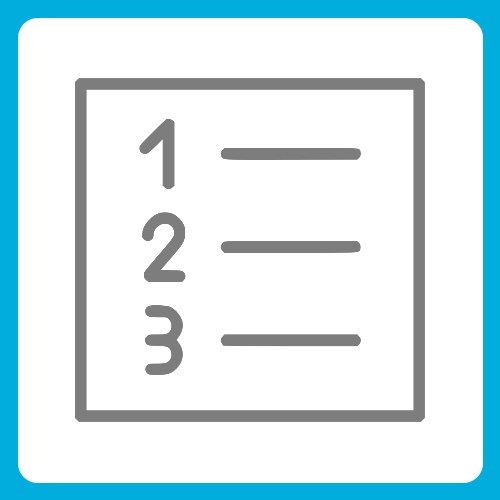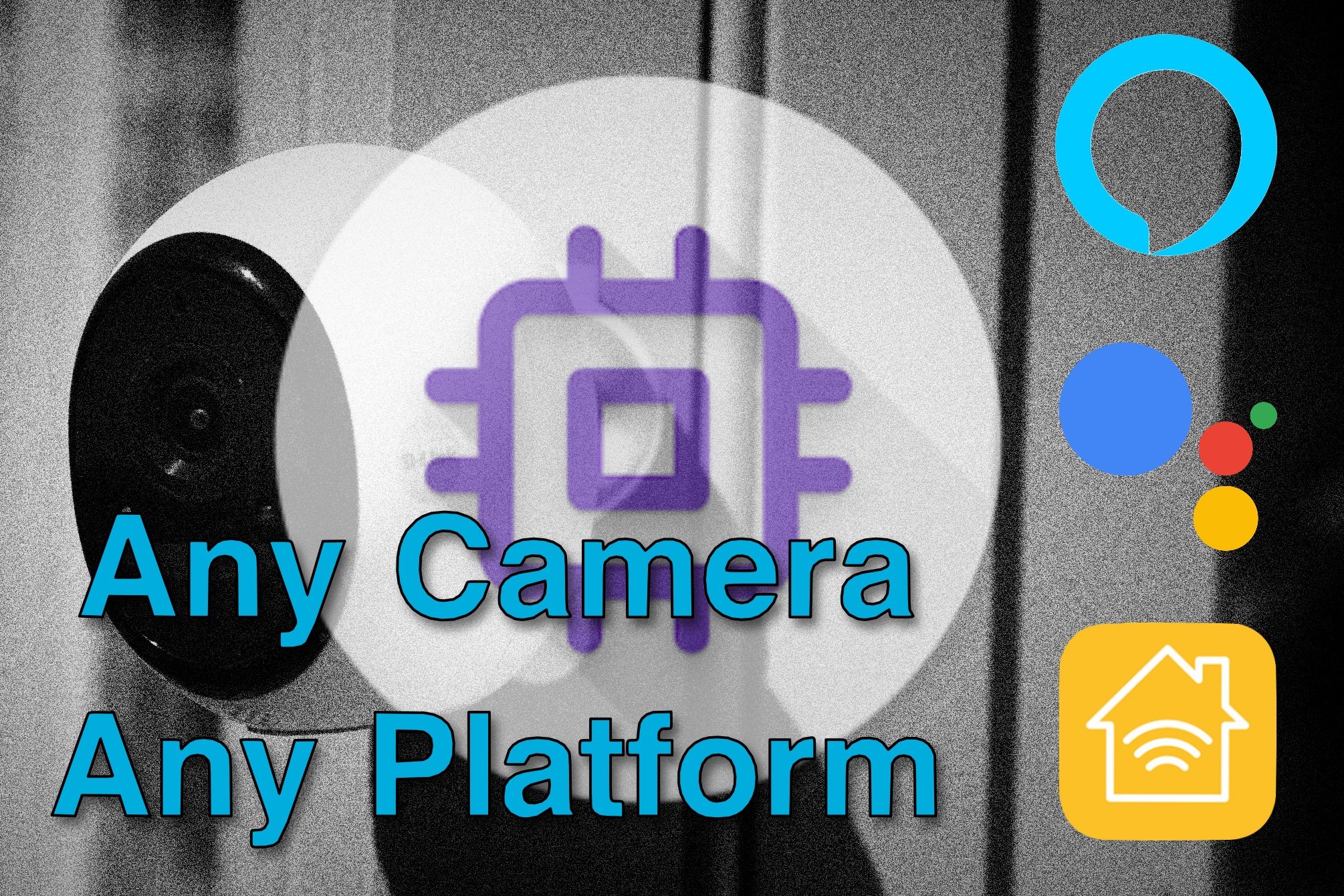Learn About Security Cameras
This series of expert guides will teach you how to install and use security cameras effectively, answer common questions people have about them, and help you decide on the model that is right for you.
Getting Started
Wired or wireless?
See what factors can influence the choice between wired and wireless cameras.
Planning your camera coverage
Doing this up front, even if you’re not getting all the cameras now, will save you headaches and re-work down the road.
Camera recording expectations
Explore the pros and cons of motion-based and continuous recording.
Help Choosing a Security Camera
Frequently Asked Questions
Is Logitech Circle View reliable?
Some owners have reliability issues with the Circle View camera. We investigate and come up with some fixes.
Do Ring cameras work without Wi-Fi?
See how Ring cameras use Wi-Fi and what happens without it working.
Has Eufy improved privacy?
We review Eufy’s promises and see how they are tracking towards them.
Video Doorbell or Security Camera?
Understand why you would choose one security device over the other.
Can you turn off a Ring camera?
Learn about the various ways to control when Ring cameras record.
RTSP? ONVIF? WTF?
The number of protocols and acronyms you’ll encounter dealing with security cameras can be confusing. This guide explains them all and how they relate to one another.
How To Guides
How to use Ring with HomeKit
Ring doesn’t support Apple HomeKit, but there are two good solutions to get them working together.
How to use Ring with HomeKit
Ring doesn’t support Apple HomeKit, but there are two good solutions to get them working together.
How to use Ring Modes
See how you can use the Modes feature to better control what your Ring cameras are doing and when.
Use any camera with your smart home
This tool gets around compatibility limitations with smart home platforms.
How to use Arlo with HKSV
Arlo won’t support HomeKit Secure Video, but this guide shows you how to make it work anyway.
How to optimize motion detection settings
See how I configure camera motion detection for reliability and battery life.