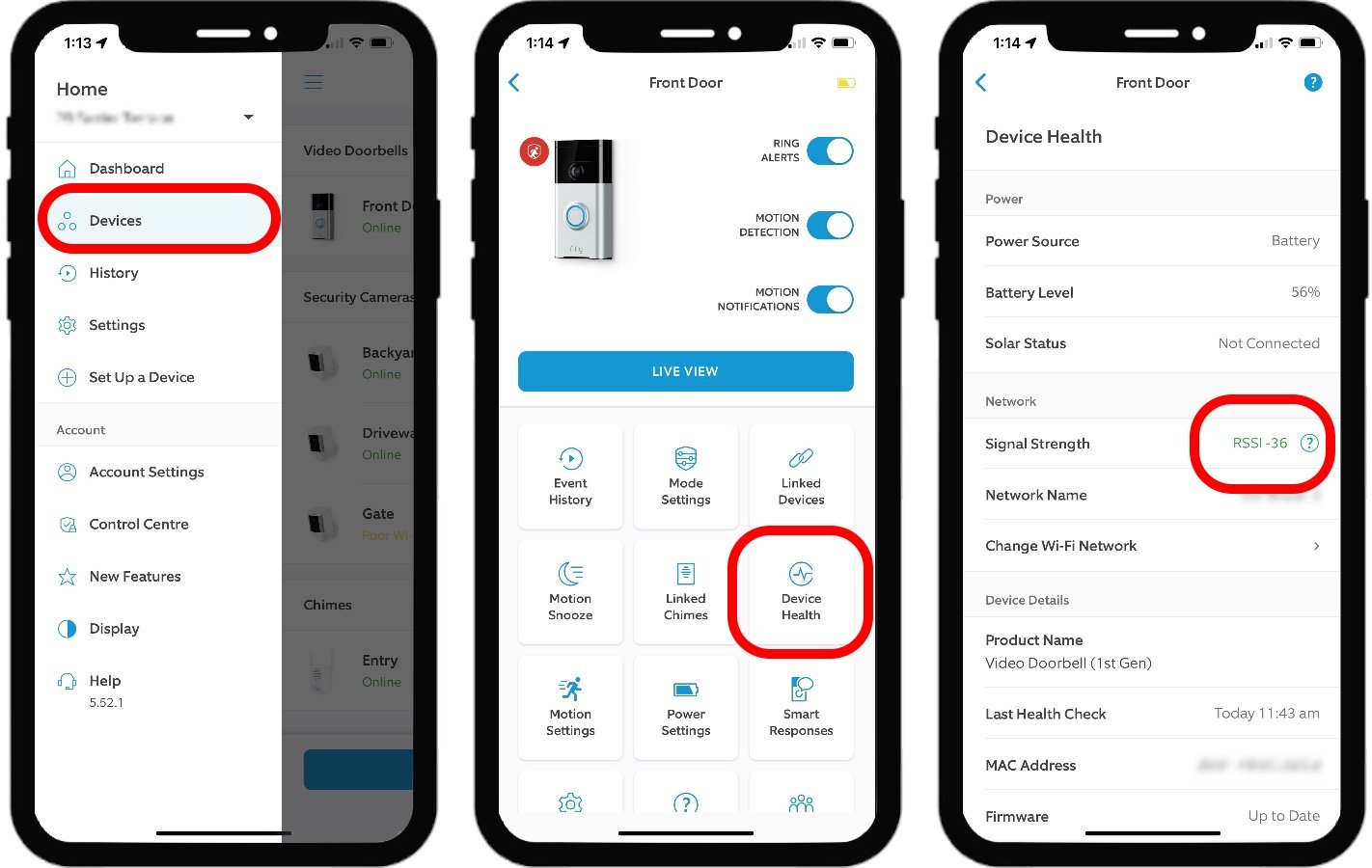Do Ring Cameras Work Without WiFi?
When you buy through links in this article, I may earn an affiliate commission. Learn More.
Wireless security cameras and doorbells provide a much more convenient option for those places where you don’t have, or can’t run, physical cable. Ring is one of the best-known brands of such smart home devices, and while they offer numerous benefits in addition to their installation ease they are not without downsides.
All of these types of devices use some sort of wireless radio communication instead of a cable feed, most often this is common Wi-Fi, as is the case with most Ring cameras. This is the ‘Achilles heel’ if there is no backup plan for what to do when the Wi-Fi is down. Some Ring products offer alternatives so that some functionality is retained in these cases, but not always.
Does Ring Still work without Wi-Fi?
Almost all Ring devices need a Wi-Fi connection in order to send video streams back to Ring’s servers where the smarts take place, the video is saved (if you have a subscription), and notifications back to your phone are generated. The exception here is the ‘Elite’ models which can use wired Ethernet for both data and power using a Power over Ethernet (PoE) capable switch or router.
In the case of Ring’s security cameras and video doorbells, you are generally not going to be able to use them at all without a Wi-Fi connection. Note that Ring doorbells will still chime from their internal speaker but won’t be able to connect to a remote Chime to ring inside or send you a notification.
Some Non-camera smart home devices, such as Ring smart lights, operate over Z-Wave and communicate with the Ring Alarm base station directly, so these do not need Wi-Fi to be motion activated, and you may still be able to control them manually over the Amazon Sidewalk network if there is sufficient coverage in your street. Ring Alarm can also work as normal if you have a ‘Protect Pro’ subscription which enables the cellular backup internet connection on the base station.
Which Cameras Need Wi-Fi?
All Ring cameras work over Wi-Fi to run the setup process simply because this is done on your smart phone via the Ring app, but the Video Doorbell Elite and Stick Up Cam Elite indoor/outdoor security camera can operate thereafter on only their wired Ethernet connection. You still need an active internet connection, though, as the cameras are still reliant on Ring’s servers for communication with the Ring app.
These Elite models use a technology called Power Over Ethernet (PoE) which allows a conventional Ethernet data cable to also carry power for the device. To use this, you’ll need a PoE compatible network switch or router, or a power injector to provide the power supply. This technology is the go-to choice for cameras that don’t need Wi-Fi as it provides more flexibility and capability that old-school coax cable CCTV systems.
All other devices need at least 2.4GHz Wi-Fi, with the following cameras also supporting 5GHz dual band Wi-Fi:
Ring Video Doorbell 3
Ring Video Doorbell 3 Plus
Ring Video Doorbell Pro
Ring Video Doorbell Pro 2
Ring Video Doorbell Elite
Floodlight Cam Wired Pro
Spotlight Cam Pro
What Happens If The Wi-Fi Is Down?
As with many smart home devices, Ring cameras and doorbells use cloud servers for much of their smart functions including object detection and sending notifications. All video recording is done in the cloud as well, so when they can’t access the internet, they can’t do much at all. They will still detect motion but can’t do anything with it as they have no way to send an alert of record the event.
Ring doorbells also rely on their Wi-Fi connection to trigger Ring Chime devices so, without that, your Chime won’t ring when the doorbell is pressed, and the doorbell camera won’t be able to send data for the live video feed (although the doorbell itself will still make a chime sound).
Can Ring cameras record locally?
While Ring cameras are designed as pure cloud devices, those with a Ring Alarm Pro and the highest Ring Protect Pro subscription can activate the Ring Edge feature to process and record videos locally. Any Ring camera can be enrolled to do this once the feature is activated on the Alarm base station and you have a MicroSD card installed to provide the local storage.
No Ring security or doorbell cameras contain onboard storage or has any way to add any, and without a Ring Alarm Pro they don’t support sending to any other external recording device like Network Video Recorders (NVRs). For this reason, a good internet connection is essential to a good experience and reliable operation.
Can Ring devices use cellular backup?
If you opt for a Ring Alarm security system, you could have a cellular backup option for your internet connection. The base station has a built in eero Wi-Fi 6 mesh router and has a cellular backup radio which you can use if you have subscribed to the Ring Protect Pro plan, their highest tier.
If you are using the Ring Alarm as your internet router, this cellular backup option will allow all your connected smart home devices to get to the internet, including your Ring cameras. You’ll only have 3GB of data per month included, though, and your cameras can chew this up pretty quickly if you’re on cellular for an extended period of time.
Note that this option is only helpful if your internet connection goes out. Your own home Wi-Fi network still needs to be up for the cameras to connect to the Ring Alarm base station in order to access the cellular connection. If your Wi-Fi is out then that means the base station is probably the problem, and the cellular network isn’t going to help.
Can you set up Ring cameras without Wi-Fi?
In order to set up new Ring devices, such as a camera or doorbell, you will need to use the Ring app on your smart phone. The app will establish a direct ‘ad-hoc’ Wi-Fi connection to the camera in order to associate the device with your Ring account, perform the configuration steps, and connect the camera to your home network. Even if the camera will ultimately use Ethernet (in the case of Elite models) you still need to use Wi-Fi to perform that set up process.
For the non-Elite models, you will need to specify the Wi-Fi network to connect to and provide the necessary connection details. The camera will then connect to the network before appearing in the Ring app. In these cases, your Wi-Fi will need to be working and reachable by the camera.
Will a Ring camera recover automatically after a Wi-Fi outage?
Ring cameras and doorbells have a robust Wi-Fi implementation and can work well where some other Wi-Fi-based cameras wouldn’t. Besides handling degraded signal strength, they also come back online quickly and reliably after an outage, and work well with mesh routers as well.
Does turning off Wi-Fi disable Ring cameras?
Given that the security camera won’t be able to record anything or send any alerts, then effectively it will be disabled while the Wi-Fi is not available. This is, in fact, the major weakness of Wi-Fi based security cameras as a determined attacker could use an inexpensive Wi-Fi jammer to render your surveillance system useless.
The camera won’t be permanently disabled, though, and will recover quickly once it can get a Wi-Fi signal again. You’ll also get notifications from Ring when a camera becomes unresponsive, so you’ll know if something is up.
If your intention is to find a way to turn off Ring cameras temporarily, then see this step-by-step guide for how to do so.
Troubleshooting Wi-Fi Problems
The first place to go if you suspect Wi-Fi problems with a Ring camera is the Device Health screen in the Ring app.
From the main menu of the Ring app tap Devices
Tap the device to check
Tap the Device Health tile
Ring App - Main Menu, Device Settings, Device Health
In the Network section of the details that come up you’ll see the network name (SSID) and the signal strength. This will be color coded as a general indicator of how good it is. When looking as RSSI values, the lower number is better. Tapping the ? next to the number will take you to Ring’s help page explaining this. Green or Yellow values should provide sufficient signal for reliable operation.
If the signal is Red, you should look at relocating the camera, the router, or if you have a mesh network, the nearest node to improve the signal strength. Ensure that the router or mesh node is obstructed as little as possible by furniture, walls, or other electrical appliances that may cause interference.
If this is not possible, you could try using a Ring Chime Pro. The Chime Pro connects to your Wi-Fi like any other Ring device, but then creates its own Wi-Fi network that you can connect your cameras in order to extend the signal. If you can place a Chime Pro closer to the camera this may solve the problem.
Once the chime is set up in the Ring app you’ll need to switch the Wi-Fi network of the camera over to it. You do this by going to the settings page of the Chime Pro, tapping the Chime Network tile, and selecting the camera you want to switch over.
Summary
Most Ring camera devices will require WiFi in order to function at all. Even if you have a Ring Alarm with Ring Edge for local recording, WiFi is still how the camera is going to get the video to it. There are a handful of exceptions under the Ring Elite branding that can use wired Ethernet for both power and data after the initial setup.
This is largely the case with any video doorbell product, even those that use wired power, so it’s not a mark against Ring. Indeed Ring is one of very few offering a PoE alternative at all.