A Comprehensive Guide to Z-Wave
When you buy through links in this article, I may earn an affiliate commission. Learn More.
What Is Z-Wave?
Z-Wave is a radio communication technology designed to have low overheads, low power requirements, and provide reliable communication and interoperability between devices from different manufacturers. Z-Wave offers a number of benefits over standard point-to-point radio data technologies, and is specifically designed to simplify home automation systems and similar small local networks.
The protocol, and certification of devices that use it, is overseen by the Z-Wave Alliance but is owned by a single company. That company is Silicon Labs as of 2018, after changing hands a couple of times since it’s inception in 1999. Silicon Labs makes radio chips for Z-Wave, but the production of the System-on-a-Chip (SoC) remains with Sigma Designs. As the SoC is the core requirement to use Z-Wave in a device, use of the protocol is still tightly controlled.
Z-Wave has been a key player in Home Automation for some time, and has grown to to over 100 million deployed devices globally. As of 2020 there are over 3000 certified devices from 700 brands on the market. Ensuring interoperability between devices has remained a key goal of the Alliance, and this has been aided by a single entity controlling the technical certification process.
Contents
History of Z-Wave
Danish company Zensys first developed a consumer lighting control system in 1999. This evolved into the initial commercial version of Z-Wave, with the 100 series SoC being released in 2003. This led to the first certified device coming to market in 2004. The 200 series (2nd gen) chip followed in 2005, and this is where US adoption began to gain traction.
Additional features have been added to the protocol since, including Smart Start, which simplifies the process of adding devices to a network, and Security 2 (S2) which significantly bolstered the security design. As of 2019, the current generation of the SoC is the 800 series, full use of which is branded as Z-Wave Plus V2.
1999 - Zensys develops automation system
2003 - 100 series SoC released
2004 - First certified device
2005 - 200 series SoC released, Z-Wave Alliance formed
2006 - Intel Capital invests in Zensys, Intel joins alliance
2008 - Acquired by Sigma Designs
2013 - Z-Wave Plus Announced, 500 series SoC released
2014 - First Z-Wave Plus certified product
2015 - Security 2 (S2) introduced
2016 - S2 mandated for certification
2017 - Z-Wave SmartStart announced
2018 - Sold to Silicon Labs
2019 - 700 series SoC released
2022 - 800 series SoC released
“Adding Z-Wave to Silicon Labs’ extensive IoT connectivity portfolio allows us to deliver a unified vision for the wireless technologies underpinning the smart home market. Secure, interoperable customer experience is at the heart of how smart home products are designed, deployed and managed. Our smart home vision is one where multiple technologies work securely together, where any device using any of our connectivity options quickly joins the home network, and where security updates and feature upgrades occur automatically.”
Sigma Designs began open sourcing some components of the protocol in order to spur adoption with device makers, and to provide greater access to security researchers to help ensure the security design was robust.
By 2016 the components handling security, transport over IP, middle ware, and interoperability were in the open source library. This enables developers outside the Alliance to access key technical resources to build Z-Wave devices. Previously this information was locked away under Non-Disclosure agreements and license fees.
How Does It Work?
Z-wave is specifically designed for home automation, essentially creating a separate local network just for control messages and status data. This local network is centered on a controller (commonly called a smart home hub), which typically also acts as a gateway device to allow connection to your normal home network.
As such the only thing on your normal network is the controller, and all the other Z-wave devices are sectioned off on their own network. This does create a dependency on the controller, but also has security and performance benefits.
Each Z-Wave network has a unique ID (32 bits) which ensures devices on different networks cannot talk to each other. Within that network each device is also given a unique node ID (8 bits) which allows up to 232 individuals devices. Devices are added to the Z-Wave network in a process called ‘inclusion’ which not only allocates them a network ID, but adds encryption keys and maps the signal strength to nearby devices for message routing.
The process is simple; On the controller user interface (be it a web interface or app) you initiate adding a new device. Then, with the device in its installation position for signal mapping purposes, press its Z-Wave button to start the pairing process. The device should appear in the controller interface ready to use.
Devices with S2 security have an additional code validation to prevent rogue devices being added. The device will have a numeric key or a QR code which needs to be entered (or scanned) to confirm the inclusion is for the intended device.
Z-Wave Benefits
Security
By keeping smart devices off your home network, you reduce the exposure to additional avenues of attack and keep your personal data safe. This is simply because every device added to a network increases the number of attack points due to potential flaws in device firmware. This is especially so with WiFi based smart devices as they tend to also rely on third party cloud servers to provide control and integration with smartphone apps and other services.
By keeping control of your devices local through a controller, Z-Wave is able to manage all security and integration between devices much more consistently, and segregates the different types of traffic used in the home. Newer Z-Wave devices need to use strong encryption and a security-by-design approach in order to be certified. This is a far cry from WiFi devices, whose security is often an after thought, and for which there is no independent verification.
Local Control
As Z-Wave provides a standard interoperability layer for all it’s devices, and operates over a local network with direct connection to the controller, Z-Wave devices are not dependent on any internet or cloud services to function. This reduces response time (even where multiple hops are required on the local network) and improves reliability as your smart devices will still function normally regardless of internet outages.
It also means you can manage all these devices with one app (for the controller), as opposed to different apps from each device maker. This will also continue to work so long as your smart phone is one the same network as the controller. Remote access still requires internet connectivity, so obviously will only function if your connection is working normally.
Power Consumption
WiFi is focused on providing high speed, high bandwidth communications for things like web browsing, database applications, streaming content and real time activities like games and video calls. That’s great, but comes with significant overheads, and those overheads need lots of power.
Small battery powered sensors and switches, the fundamentals of a smart home, simply cannot run on WiFi. Z-Wave deals with this by using slower transmission rates and small data packets. This is sufficient for control messages and status updates, and allows the protocol to use much lower power transmissions while increasing reliability.
Things like door and window contact sensors, temperature sensors, motion sensors, and similar devices, can run for years on a small AAA or coin battery, with some devices claiming a 10 year battery life.
Reliability
Like ZigBee, Z-Wave operates as a self-healing mesh network, which means devices within the network can act as repeaters to improve range, and offer greater resilience to any given device becoming unreachable. In such an event, any other device in range can still relay messages, routing around the failure or areas of weak signal.
Z-Wave Mesh Routing
Not all devices can act as repeaters, as certain small battery powered devices such as wireless sensors will go to sleep to conserve battery life. This behavior allows for very long battery life, with even very small batteries giving years of normal use before needing replacement.
However, in the sleep state these battery devices are unable to relay messages. Relays are thus limited to powered devices such as lights and switches. Those devices also record their signal strength to nearby devices when they are added to the network to aid in routing decisions, which ensures the shortest path is always taken for any message to reduce latency.
Technical Details
Radio Transmission
Like all network protocols, Z-Wave is composed of layers, each adding functionality on top of the one below. The lowest layers of Z-Wave, known as the physical and MAC layers are now included in the International Telecommunications Union (ITU) radio standard G.9959. This standard is used for wireless communication devices using frequencies under 1GHz.
Z-Wave operates in the Industrial, Scientific, and Medical band (ISM) of the radio spectrum, which is a range of frequencies reserved for unlicensed use by low power radio devices in most countries. Unfortunately, the specific frequency range allocated for ISM varies in many of those countries, which creates some complexity in ensuring device compatibility.
Due to the varied frequencies used throughout the world, it’s important to understand which devices you will be able to use on your Z-Wave network. While Z-wave itself is built for interoperability between devices, this is still limited by the physical radio hardware required in each region.
Most countries fall into one of 4 main groups, with a few outliers:
North and Central America, and the Caribbean use 908.4 - 916 Mhz.
Europe and China, Singapore, and South Africa use 868.4 - 869.85 Mhz.
Oceania, South America, and Hong Kong use 919.8 - 921.4 Mhz.
India, Russia, Thailand, Japan, Israel, Taiwan and South Korea have individually unique frequencies between 865.2 and 926 MHz.
The availability of specific devices in each region also varies, as the device maker has the discretion as to which frequencies they will support. Some devices will support multiple frequencies, which others will be built only for specific markets.
As such it’s safer to only buy from local suppliers to ensure compatibility. Of course a user has the option to buy international versions, but needs to be aware of potential voltage differences for plug-in devices, and that it would generally be illegal to use a transmitter outside of the approved ISM band in that country.
A benefit of using this frequency range, however, is that lower frequencies are generally less impacted by interference, a problem that is common to other protocols in the higher, more crowded, 2.4GHz band. As such, even though the on-paper range is roughly the same as ZigBee, it’s possible to get better signal under many circumstances.
The downside is that Z-Wave operates at a lower speed of 100kbps, and slower (9600bps, and 40kbps options) on older devices. This makes the use of higher data applications, such as cameras, more limited, but is fine for control and sensor use-cases, which is it’s primary purpose.
Device Types
Z-Wave accommodates three basic types of devices:
Controllers - these are the basis of the Z-Wave network and manage security and control of the devices on that network.
Routers - These are continuously powered devices like light bulbs, switches, and thermostats that can act as relays for control signals to more distant devices on the network
Slaves - Typically battery powered, these devices are those like wireless sensors which need to be able to last long periods on small batteries alone. They send and receive data as required, but don’t act as relays to conserve battery life.
Interoperability
Core to ensuring interoperability is the definition of a number of Command Classes which any device can opt to support for it’s functional requirements. In theory this provides for consistent command structures that any device and controller can understand. The protocol specifies three standard message types. SET tells a device to change something, like it’s on/off state, GET asks for a data value from the device, which is followed by a REPORT from the device with the requested data. Each Command Class contains versions of these basic types in order to perform the functions in the class.
Contrast this with WiFi devices, which all use a their own software, their own apps, and have no knowledge of each other’s capabilities. Integration is then left to third party products such as Amazon’s Alexa, which is still limited by the actions the device maker has included in their skill or applet.
Classes group commands based on a subset of functionality, such as a Binary Switch, or a Multilevel sensor. The commands in a class are unique by way of their parameters, which are used to refer to the various device features and data values. But these parameters, and even the Command Classes themselves, are used differently by each device maker.
“We soon found out that many devices chose their own implementation of commands. For example, one sensor would send their temperature values using the Command Class ‘Multilevel Sensor’, whereas the other would send it using the Command Class ‘Notification’.”
This means that while interoperability is a core selling point of the protocol, it’s not as easy as it should be. Any controller can add any device, but it may only present as a ‘generic’ device supporting only the basic functionality of that device type, such as a light switch or light bulb.
To enable the full features and capabilities of any given device most controllers will have some kind of template capability. These templates are a way of specifying how the command and parameters have been implemented by each device maker, and allowing the controller to recognize and automatically configure these when adding the device to the network.
As such, controller makers may have a list of ‘supported’ devices for which they have templates. In most cases, these settings can be manually entered on the controller from the device documentation in the absence of a template, and some more basic controllers may only offer this manual approach.
Routing
Z-Wave networks are a form of Wireless Ad-Hoc Network, so called because it’s not based on specific network infrastructure to provide routing. The network is formed automatically as router-capable devices are added, forming a loose mesh. Technically a device or controller has no direct influence over the routing of messages. This is handled entirely by the Z-Wave chip, but is based on the information in the Neighboring table. This table is held by each device and indicates which other devices are ‘nearby’ based on signal strength.
The table is initially populated during inclusion to the network, so Z-Wave tends to expect the device to be in it’s final location during that process. A device can be prompted to refresh it’s neighboring table by being sent a heal command from the controller, which may be done in the event of a lack of response from a given device. This behavior is up to the controller maker’s implementation, and can often by initiated manually by the user as a troubleshooting step.
The protocol can relay messages up to 4 times to get around network failures or low signal, which should generally be plenty for a smart home scenario.
Security
It’s fair to say that Z-Wave has not had the scrutiny that would be expected of it’s lifetime in the tech industry. This is perhaps a result of it being a closed system that has only become more available to security researchers in the past few years. It has begun to attract some more attention, however, and a few high profile exploits have now been published. Two of these are on the device makers, the result of implementation errors by the device maker, and a failure to use the security features provided by the protocol. More seriously, in the case of the 2018 discovery dubbed Z-shave, a potential design issue in Z-Wave’s backwards compatibility allows for the forced downgrade of security measures between two devices.
2013 - Z-force packet interception and injection
2016 - EZ-Wave pentest tool abuse
2018 - Z-shave security downgrade attack
These discoveries led to Sigma Designs enhancing the security model of the protocol in 2015 adding what was called Security 2 (or S2) to enable certification of Z-Wave systems for security applications. These enhancements added mitigation for a number of attack scenarios including key interception, jamming, and rogue nodes, and was made mandatory for device certification in 2016.
As a result, newer devices, and older ones that support S2, can only be added to a controller that supports the new security requirements. Similarly, while non-secure devices (like some remotes) and older controllers may be able to work with other non-secure devices, they cannot send commands to secure ones.
The use of AES-128 encryption is now required on all newly certified devices. Security keys are exchanged on every message, with the exception of a couple of Command Classes that have a certified exemption. These facilitate things like remote controls which are simple enough as to not be considered a security threat.
Competition
As smart homes become more mainstream, the number of players looking to capitalize on that market has grown. Alternatives protocols range from the older, more mature offerings of Z-Wave, ZigBee and Insteon, to the newer entrants such as WiFi HaLow, and Thread. Bluetooth also has a role to play, and some platforms support low power devices using this protocol as an enhancement to other devices.
ZigBee, Thread, and Insteon also offer mesh networking capabilities, which are valuable for reliable operation through varied home environments. WiFi and Bluetooth offer broad standardized deployment and low cost entry for device makers.
Bluetooth has fairly limited network capability in terms of range and number of devices, while Wifi offers much higher data rates, with mesh router offerings helping to mitigate range and interference issues of the past.
Insteon offers a virtually unlimited number of devices due to their broadcast infrastructure design, adding a unique range extending capability using power line networking technology.
Thread, being the new kid on the block, offers higher data rates than Z-Wave and ZigBee and is attempting to incorporate all the lessons learned from it’s competitors to become the dominant player in the smart home. As yet, though, we’re yet to see much use of it outside of Google Nest’s own products.
Protocol Comparison Table
A big development on this front was the 2020 creation of the Connected Home over IP project. This is a joint working group formed by Amazon, Google, Apple, and the ZigBee Alliance, including members like SmartThings, Signify (Philips Hue), Ikea, Legrand and other big names in home automation. The intent is to create a new, secure connectivity standard for the smart home. Z-Wave is conspicuously absent, although Silicon Labs is a member.
This initiative is now under the rebranded Connectivity Standards Alliance (formerly the ZigBee Alliance) and has established the new IoT standard called Matter that will initially use Wi-Fi and Thread for communications.
Integration statement from ConnectedHomeIP
How To Get Z-Wave
Being a venerable and robust offering in the smart home there are various brands offering Z-Wave devices around the world. All Z-Wave devices must be certified, so there is no need to worry about compatibility, outside of frequency considerations.
A key requirement for getting Z-Wave in your smart home is the controller. The range of Z-Wave controllers on offer is quite varied, both in price and capability.
These more advanced capabilities vary by vendor, and are essentially value added features such as more advanced scripted automation rules, better control interfaces, and virtual device support. Secondary controllers can also be added for redundancy and to extend the range of the network, and the simpler controllers are ideal for this purpose.
Many of these controllers are part of a more extensive smart home platform that offers other competing protocols as well, and these are a good option as you’ll most likely end up needing to add devices using these down the road.
For multi-protocol controllers, look at these options:
If you want something a bit simpler and less expensive, you could look at these:
The most cost effective solution is to DIY, and Aeotec offers a simple USB stick option to add Z-Wave to any computer platform. This can be combined with various home automation software solutions to roll your own, if you’re game.
Frequently Asked Questions
-
Wi-Fi allows for high data transfer speeds, and ubiquitous free roaming of devices between networks. Z-Wave provides secure, reliable local control for IoT devices on the same network, with better obstacle penetration and less risk of interference. Wi-Fi also requires considerably more power to transmit than Z-Wave, making Z-Wave better suited to small, battery-operated devices like sensors and buttons.
-
Z-Wave has a number of benefits over Wi-Fi. As it uses a lower frequency radio band, it is better able to cut through obstructions and interference. It also establishes its own mesh network, which provides improved reliability between member devices as they can find the best route between one another and overcome individual failures in the network.
-
One of the benefits of Z-Wave is that it provides a truly local control network for your compatible smart devices. This means it does not require the internet to work as all the devices can communicate in a completely isolated environment. This makes it more secure, and more reliable than internet-based smart devices.
-
No, Z-Wave and Bluetooth are different communication technologies. While they both provide wireless communications, that’s where the similarity ends. Bluetooth uses the 2.4 GHz band where Z-Wave uses 900 MHz. Z-Wave also provides secure private mesh networking, where Bluetooth is intended for short range, point-to-point personal device connections.
-
5 GHz is a wireless band used by Wi-Fi devices and is completely separate from the radio spectrum used by Z-Wave. Z-Wave uses the ISM space around the 900-MHz band with some variation by region. This variation makes it somewhat more troublesome than Wi-Fi as the common 2.4 GHz and 5 GHz bands are consistent around the globe.
-
Z-Wave itself does not require any ongoing subscription fees. Z-Wave is just one communication technology, though, and if your hub provides other services the vendor may require fees for those.
-
As your Z-Wave controller establishes its own private network, the number of devices you can have on that network is determine by the available address space. Z-Wave uses an 8-bit node address which, allowing for special reserved addresses, limits any given controller to a maximum of 232 individual devices.
In Summary
Z-Wave has been around a long time, and continues to be developed with new capabilities while offering robust security and local control for your smart home. Z-wave devices offer a lot of options, with many devices positioned for implementation into your own projects to add smart switching and monitoring to dumb appliances and applications.
While you can go all Z-Wave, you may not want to limit yourself to that alone, and it’s increasingly common for smart homes to leverage a variety of smart devices with different protocols. Z-Wave is undoubtedly a huge benefit by significantly opening up the options available to the smart home enthusiast.
While user interfaces and configuration of a Z-Wave controller can be a bit dated, or present a steeper learning curve than some alternatives, things are improving, and best-in-class options like the Athom Homey and SmartThings can compete with the best offerings on the market. The more advanced controllers also offer integration with Amazon Alexa and Google Assistant, and some also offer HomeKit integration, either through a software plugin or the Z-Wave Automation Bridge.
If you’re going all in on building a smart home, some would consider Z-Wave a necessity. Sooner or later you’ll probably encounter a situation where a Z-Wave device is the best solution, so it’s a good idea to start your system with a Z-Wave capable controller.

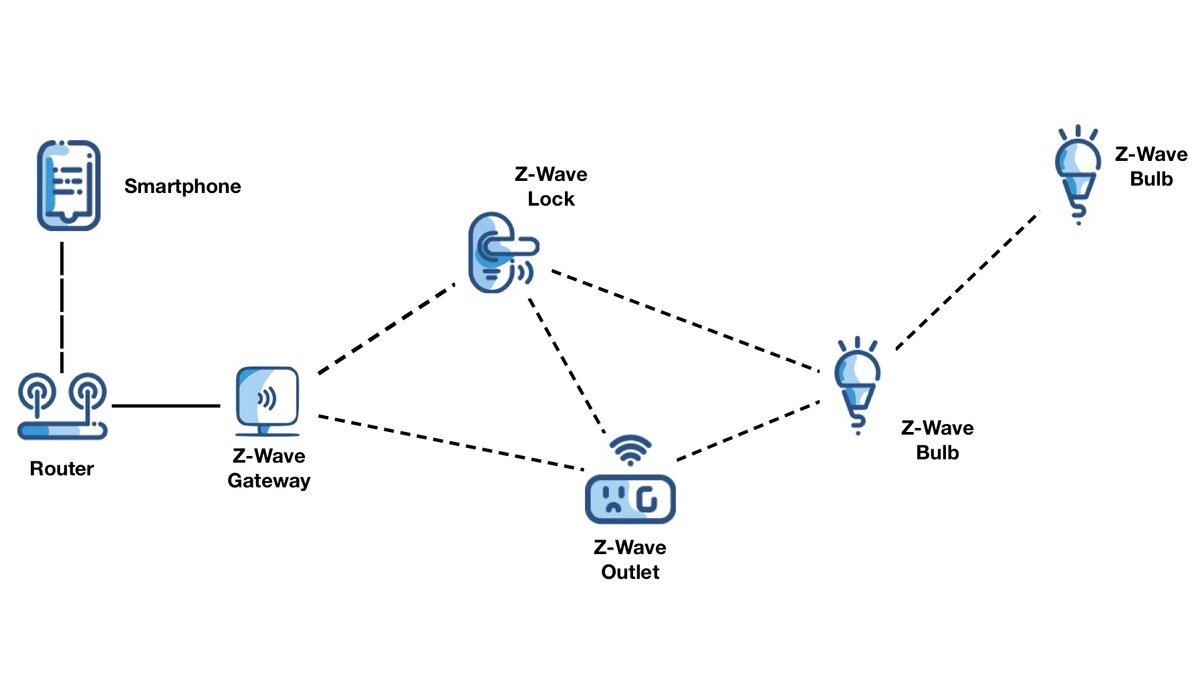
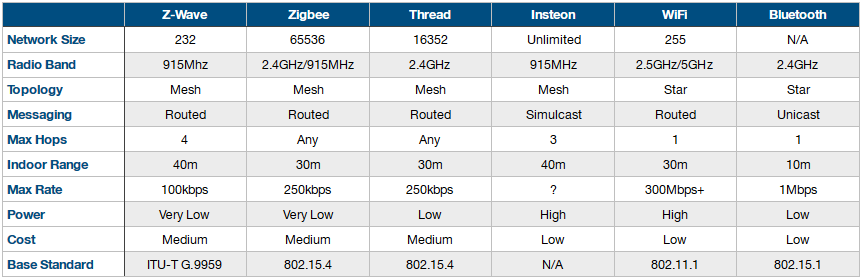
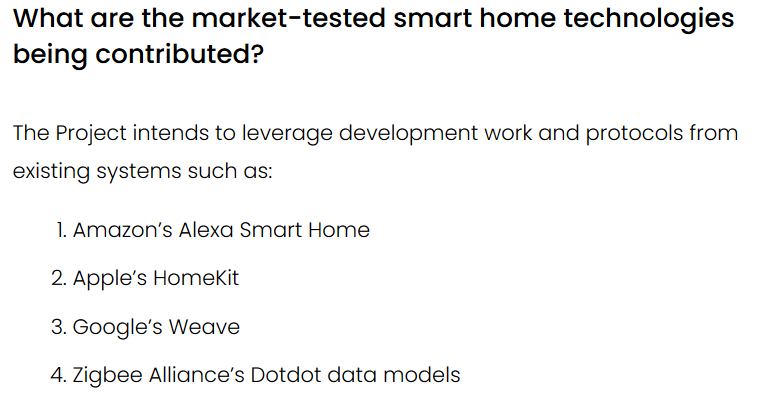

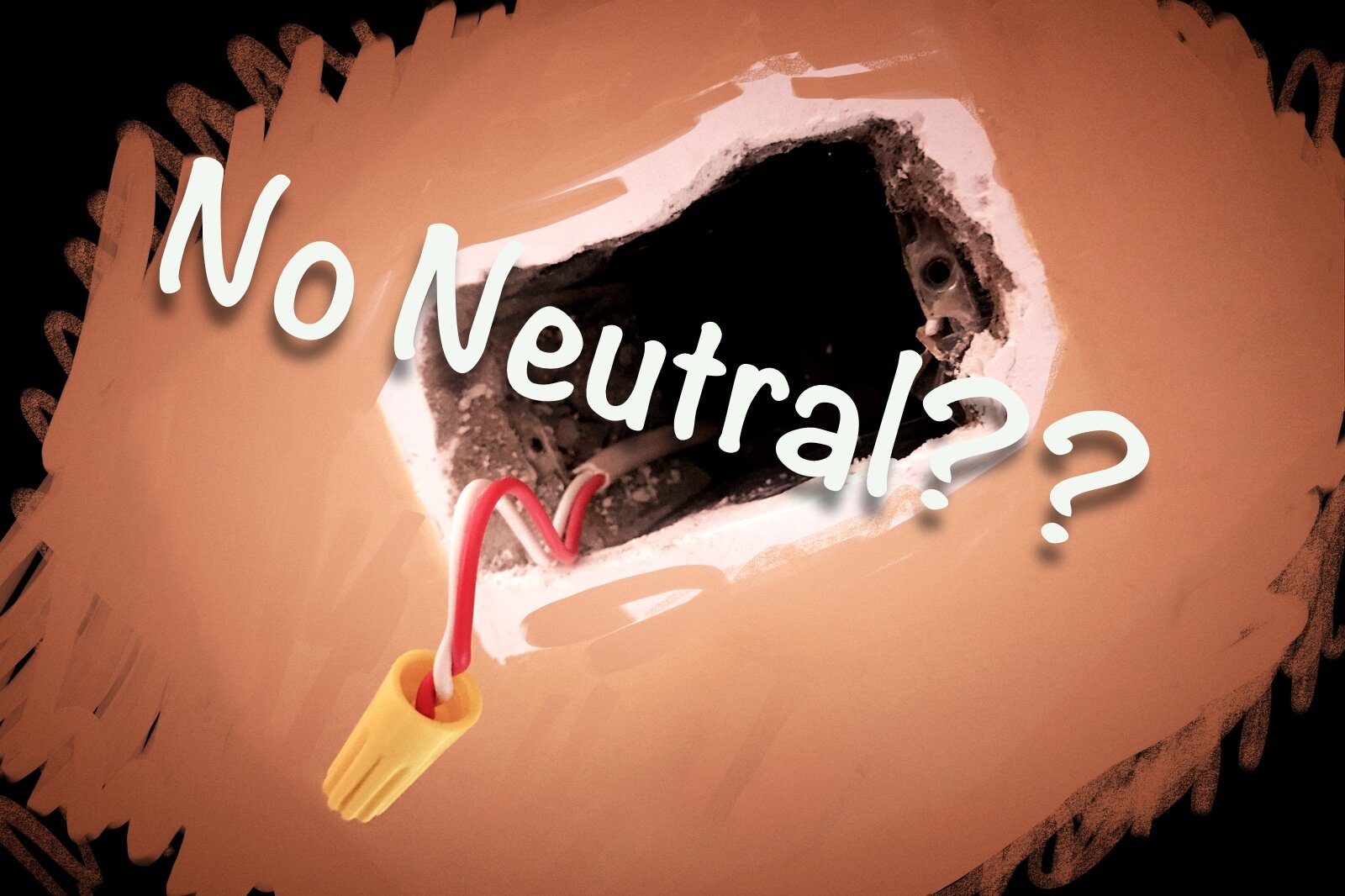

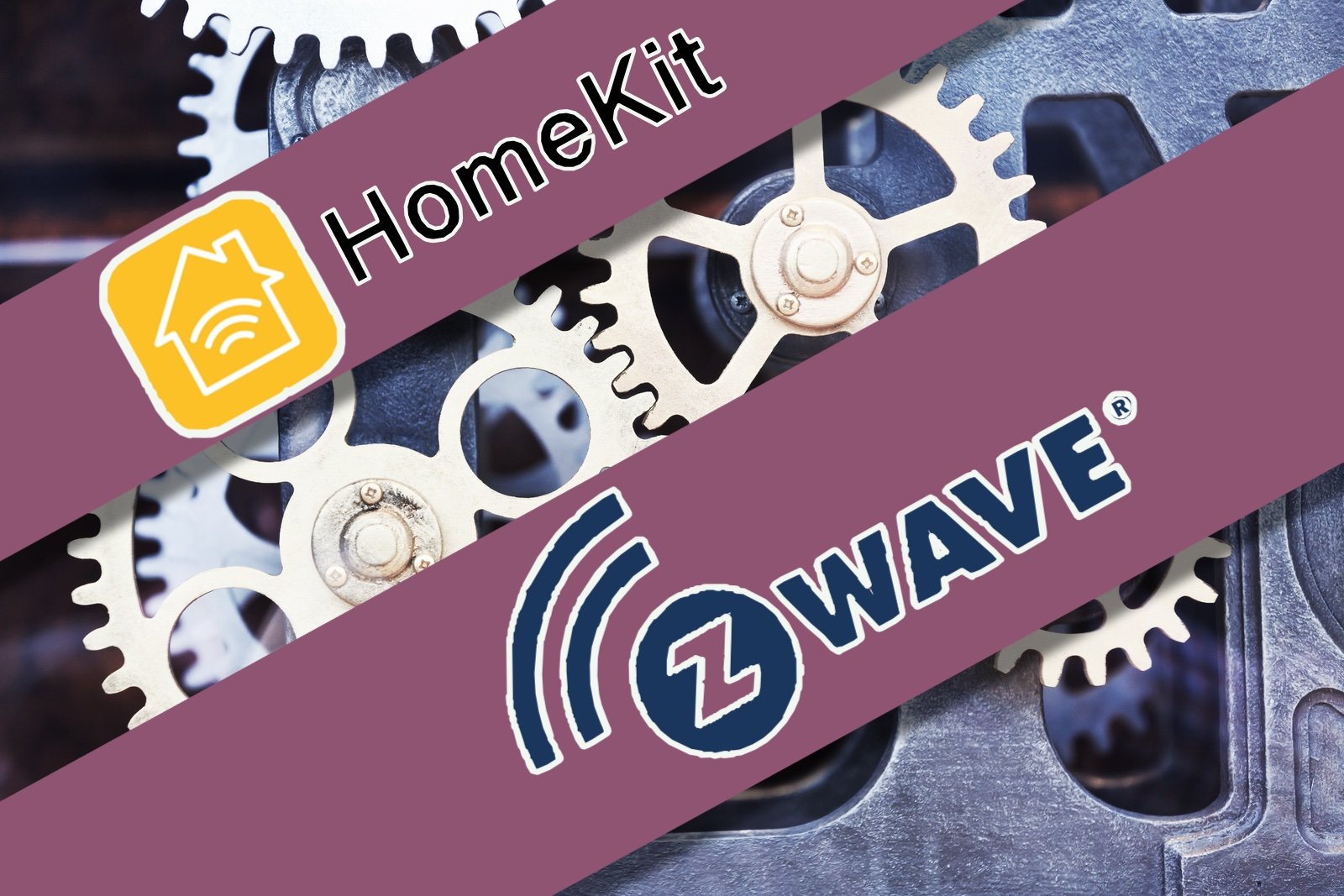




Smart thermostats offer numerous comfort and energy saving benefits. If you’ve opted for the benefits of Z-Wave this guide has you covered.