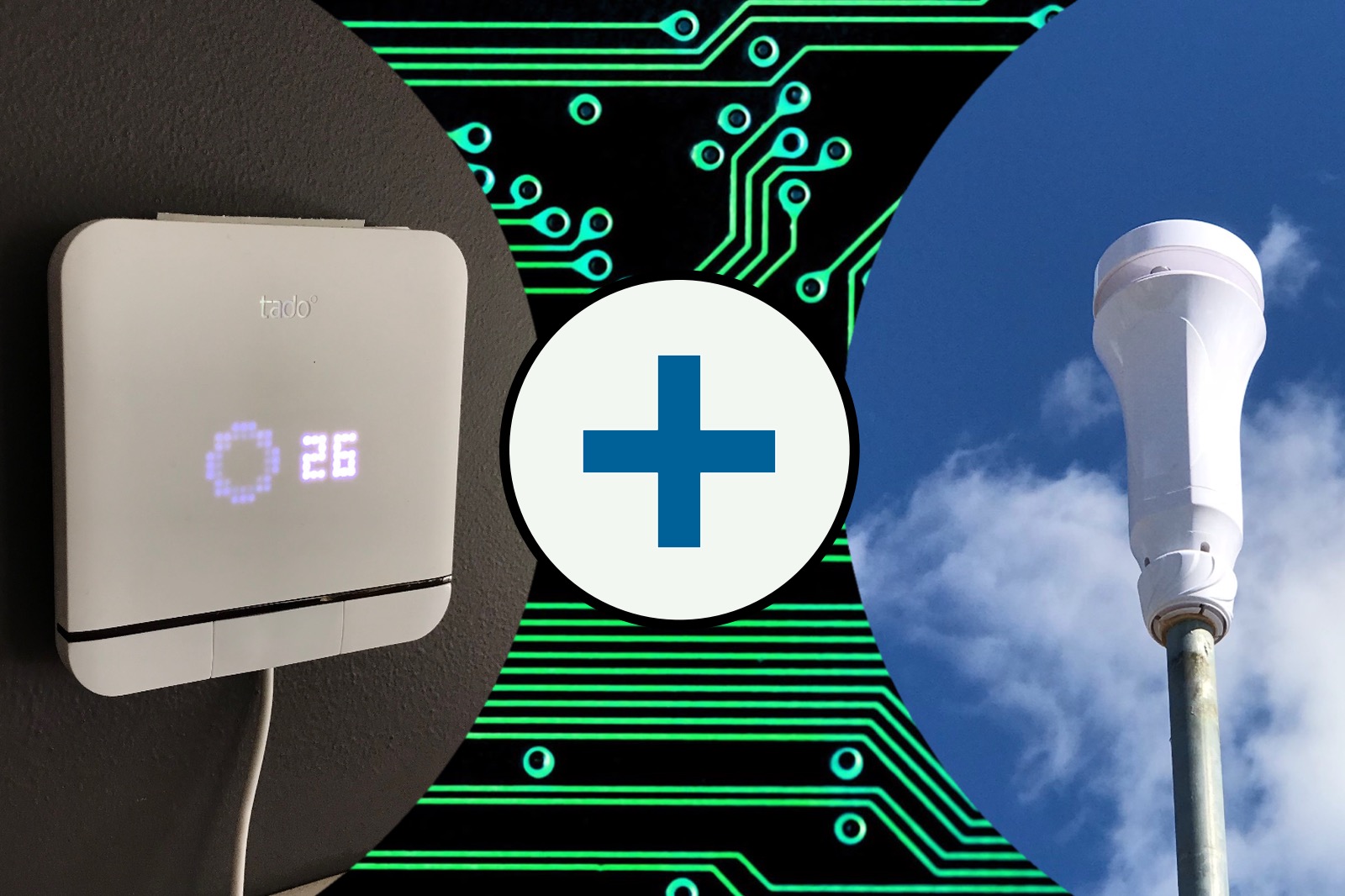Complete Guide To Smart Thermostats
From the convenience of voice control to the energy savings of on-board intelligence, there are many reasons to upgrade your thermostat to a smart model. Here is where to find out how these devices work, how to get one installed, what to look out for, and how to choose the right model for your specific situation.
In This Guide
What is a smart thermostat?
Like conventional home thermostats a smart thermostat will manage your heating and cooling systems automatically, but what makes them ‘smart’ varies considerably.
Many smart devices simply have a communication radio of some kind that allows them to be controlled remotely, usually via a smart phone app. They may also use this radio to enable integration with a smart assistant, like Amazon’s Alexa. Others employ more advanced sensors and features to make them truly smart, learning about how they are used in your home and automating those behaviors for you.
Smart Thermostats cover a similar range of capabilities, from the simple voice-controlled models to the advanced learning models. In all cases you gain some degree of convenience in how you can manage the temperature of your home, and you’ll benefit from better energy efficiency by limiting the run time and temperature settings to suit what is going on at any given time of day.
Different smart thermostats offer differing features, connectivity options, and smart home support depending on how much you are prepared to pay. We have a range of buyer’s guides at the end of this article that will help you choose the right model for the features you want.
How Smart Thermostats Work
Smart Thermostats connect to your heating or HVAC system in the same way as a conventional thermostat, by using thermostat wiring. This usually makes upgrading to a smart thermostat very easy as you can simply remove the existing unit and connect the wires right into the smart model, but there are some wiring variations that you need to consider up front.
Once powered up you can configure the setting you want via the thermostats smart phone app. You may be able to do this on the unit directly, but this depends on how much functionality is exposed by the hardware interface design. You will always have some degree of control on the face of the device, but many models will rely on the app to perform most advanced functions.
You can also configure your smart voice assistant to control your thermostat if it is supported. As with other smart devices, the voice assistants that it works with will vary, so be sure to choose a supported model before buying. This is an added convenience, but will usually only offer basic controls such as turning the system on and off, and setting the temperature.
Key components and sensors
Smart Thermostats share a number of physical aspects. Firstly, like any thermostats, they must have a temperature sensor. This is used for determining the variation from your set point which drives the logic that turns your HVAC features on and off as required.
Secondly, there will be wiring terminals on the back for connecting to your HVAC wiring. These are designed to be easy for DIY installation and are usually some kind of spring clip design.
Thirdly, you may have additional sensors to enable smarter automation features. These additional sensors can be built in, or they may be separate remote sensor units. These additional sensors can include things like humidity and motion to determine if someone is present.
Connectivity options (Wi-Fi, Bluetooth, etc.)
In order to be smart, there must have some form of communication radio top allow for data to be transferred to the smartphone app, and to allow for integration with other smart home systems. This is usually Wi-Fi but could be something like Z-Wave.
Some models may also include Bluetooth, although this is primarily to aid in initial setup rather than for regular control.
If there are remote room sensors available for your model, there will likely be an additional communication radio for this. These sensors tend to use private proprietary radio connections between the sensors and the thermostat. Because of this you can only use the sensors made for that model.
You can, of course, get around this by using a smart home platform to control your thermostats behavior through automation rules. Doing it this way allows you to use any sensors compatible with your chosen platform.
Types Of Smart Thermostat
Low Voltage Thermostats
These are the most common smart thermostats on the market. They are used to control HVAC systems that have 24 volt control wiring. There are a number of wires that vary according to the features of a particular heating and cooling installation which will typically range from 4 wires up to 8 or even 12. These models can be distinguished by the presence of multiple small wire terminals labelled with various letters like C, R, W, and Y.
Sensi Touch 2 - A very capable smart thermostat with a big, bright touch screen and easy-to-use app make this a good choice for most situations.
Line Voltage Thermostats
Certain high powered heating systems will required a line - or high - voltage thermostat. These use 2 or 4 heavier gauge electrical wires and control the current to the heating system directly. These are needed for systems like underfloor and baseboard electric heaters that draw several kilowatts of power.
Smart AC Controllers
These small smart devices can technically be considered thermostats as they perform a similar function, but for infra-red controlled AC units, like mini splits and window air conditioners.
Sensibo Sky - A reliable remote AC controller with super-simple setup.
Sensibo AirQ - A more advanced AC controller with built-in air quality sensors and native support for Apple HomeKit.
Cielo Breez - A range of smart AC controllers with additional physical control options, good for AirBnB owners.
Tado Smart AC Control - A minimalist Ac controller with simply automation features and good multi-user support.
Radiator Valve Controllers
Smarts can be added to radiator valves as well, and these thermostat devices are able to automatically regulate the room temperature by doing just that.
Radiator Valve Controllers
Smarts can be added to radiator valves as well, and these thermostat devices are able to automatically regulate the room temperature by doing just that.
Temperature control options
Easy temperature control is one of the most important facets of a thermostat. While all smart thermostats will have put this front and center of their design, the approaches differ considerably. Some will use conventional physical buttons for adjusting the set point, others will use a touch screen, or a slider. Some will even provide a physical dial for super easy and intuitive adjustment.
You’ll also want the display to be clear as to what it is showing. Usually, smart thermostats will show the current temperature, with the set point also shown somewhere in the display. The set point isn’t always present, however, so check to see if the display makes sense to you before choosing a model.
Compatibility with HVAC systems
Know what wiring system you need to buy for. Do you have a 24-volt system, line voltage heating, or something proprietary? Does your 24-volt system have a c-wire? What features does your HVAC system have that you need your new thermostat to support? This can include things like 2-stage heating or cooling, auxiliary heating, fans, humidifiers, and so forth.
These are essential questions you must have the answers to before you even being looking at smart thermostat models as they will directly impact your available choices.
Energy-saving features
The more detailed settings options smart thermostats provide will usually allow for easily setting schedules for your temperature needs, be it through the week, or over the whole year. Better models will add to this the ability to determine if anyone is home, and even who that is, so it can adjust thing accordingly. Even this level of functionality can yield significant energy savings by not running the heating unnecessarily.
Smarter models will use on board intelligence software to monitor how the system is used, and when people come and go from the house. This data enables the thermostat to automatically make adjustments to temperature and run times to reduce energy usage.
Features like geofencing and smart sensors can be employed to determine when people are home, and even which rooms they spend the most time in during each part of the day to help optimize the system.
Saving energy is obviously good and will reduce your electricity bills. Not only that, but the efficiency gains are also significant enough that utility companies are frequently offering direct financial incentives for having one. See our detailed explainer on this for more information.
Features to Look for When Buying a Smart Thermostat
What About Other Cost Savings?
Learn about energy saving features, rebates, and demand response incentives.
Integration with smart home ecosystems
If you want to control your smart thermostat with more than just the provided smart phone app, you’ll need to look at platform compatibility. This is particularly important if you want to use voice commands to control your home’s climate. Voice control is a particularly convenient way to make changes on the fly, especially when you have multiple smart speakers or other voice enabled devices around the house.
It’s not just voice assistants, though. Integration options are available for certain home alarm systems, where the thermostat can be set based on the armed state of the alarm or through motion sensor triggers. The ability to use automation rules top make changes based on the state of other devices in your smart home can also be very useful or, conversely, to set other devices based on your thermostat.
Being able to adjust the thermostat if windows or doors are detected as being open, or to start ceiling fans under certain temperature and humidity conditions in conjunction with your HVAC system, for example.
Learning and scheduling abilities
Set schedules are a core part of any thermostat, and smart thermostats are no different. The difference is that many smart models can handle more numerous, and more complex schedules, and it’s easier to program them than on conventional models. An important thing to look for here is some sort of ‘away’ mode scheduling function, so you can set exception rules for if you will be away from the home for an extended period.
In addition to fixed schedules, learning thermostats are able to monitor the usage and preferences of members of your household and adjust those schedules dynamically for you. This is a great way to save energy by allowing the thermostat to self-optimize it’s operation to just what is necessary at any given time.
This level of automation is still fairly niche, and only available on the top tier models, but if maximum efficiency is your goal then these are the best way to acheive that. It’s not for everyone, though. Some people get frustrated with not being able to maintain their set point at exactly what they want, even if it might be less efficient to do so.
Mobile app functionality
Smart thermostats can come with a wealth of preferences and options, as well as configuration settings to utilize different HVAC features, depending on your set up. Having a smart phone app that is clearly laid out, easy to navigate, and explains the options well is essential to having a good user experience.
Unfortunately, not all smart thermostats pull this off, with some receiving poor customer reviews for confusing or clunky app designs. A good app will make it easy to program complex schedules, make quick changes to temperature and operating mode, allow shared access between multiple accounts, and have a clean and intuitive user interface.
It’s not always easy to assess this particular aspect up front, but user reviews and the user manual, if available, can give you a fair idea of what you’ll be getting. Keep in mind that apps are not set in stone, and updates can be extensive. This may result in what you get being different to what user reviews have experienced, usually for the better.
Installation and Setup
If you are replacing an existing low voltage thermostat, in most cases this can be done yourself. Most smart thermostat models are designed with easy-to-use wire terminals that you can simply insert the existing wiring into. These terminals will be labelled with letters like G, Y, R, or C. You only need to make sure the wires go into the same terminals as they came out of on your old thermostat.
For high voltage, or line voltage, thermostats you can also do this yourself as the wiring is actually simpler, but you may be more comfortable using a professional for safety. Likewise, if you are installing a thermostat for the first time, using a professional is advised to ensure that the wiring is run correctly to the HVAC control board.
Keep in mind that getting high voltage wiring wrong can result in fire, personal injury, or serious damage to your heating and cooling system. As such, it’s recommended to stick with a professional for those types.
What about the wiring?
For most HVAC systems the wiring will be low voltage (24 volts). This will consist of a number of thin colored wires connecting into various terminals in the back of the thermostat with different letters associated with each. Line voltage thermostats will have only a few thick red and black electrical wires, possibly connected with wire nuts.
With low voltage models, the main consideration is that your new thermostat has the same labelled terminals as the existing one to ensure you can use all of the features of your system. The other consideration is if you have a c-wire or not. This is often needed to power your thermostat, but there are options if you don’t have one. For more information on this see our c-wire guide below.
What Is A Thermostat C-Wire?
The C-wire, or common wire, is required to provide a return circuit for power to the thermostat itself. Many smart thermostats require one, but not always.
Creating temperature schedules
The first thing you’ll want to do is establish some basic schedules. Think about day and night cycles, as well as when the house will be empty during the day. Turn the system off if you can, but during peak winter and summer you may just want to reduce the effort of the system. Each degree your set temperature is from the outside temperature increases the energy demand in a non-linear way, meaning each degree uses more energy than the one before it.
But creating schedules that move the set point closer to the outside temperature when the house is empty, while still maintaining an indoor temperature that can be corrected in a reasonably short time period, will reduce your energy consumption significantly.
Customizing settings for comfort and efficiency
Allow your smart thermostat to adjust setting on it’s own, if your model supports such functionality. It may not always be the perfect temperature, but it will still be comfortable, and doing so will cost you a lot less in operating costs.
If you’ve opted for a system with room sensors, these can provide a better indication of temperature in the home than relying on the thermostats own sensors alone. By averaging temperatures from multiple rooms, your smart thermostat will be able to drive a more comfortable temperature overall.
Tips for optimizing energy savings
Smart thermostats are an excellent tool for optimizing energy savings and making your home more energy efficient. Here are some tips to help you get the most out of your smart thermostat:
Install the Thermostat Correctly: Ensure that your smart thermostat is installed in the right location. It should be placed away from drafts, direct sunlight, and heat sources like lamps and appliances.
Connect to Wi-Fi and Enable Remote Access: Connect your smart thermostat to your home's Wi-Fi network and enable remote access through a smartphone app or web portal. This allows you to control the thermostat when you're not at home, so you can adjust settings based on your schedule.
Set a Schedule: Create a heating and cooling schedule that aligns with your daily routines. This can include setting lower temperatures while you're away from home and higher temperatures when you're there. Many smart thermostats have learning capabilities that adapt to your preferences over time.
Take Advantage of Geofencing: Some smart thermostats offer geofencing features that use your smartphone's location to determine when you're approaching or leaving home. This allows the thermostat to adjust the temperature accordingly, saving energy when you're not at home.
Utilize Occupancy Sensors: If your smart thermostat has occupancy sensors, enable them to detect when rooms are empty and adjust the temperature accordingly. This can prevent heating or cooling empty spaces.
Set Energy-Saving Modes: Most smart thermostats offer energy-saving modes like "Away" or "Eco" mode. These modes optimize temperature settings for energy efficiency while maintaining comfort.
Monitor and Analyze Energy Usage: Keep an eye on your energy consumption through the thermostat's app or web portal. Many smart thermostats provide insights and reports on your energy usage, helping you identify opportunities for further savings.
Integrate with Other Smart Devices: If you have other smart home devices, consider integrating them with your smart thermostat. For example, syncing your thermostat with smart blinds or fans can optimize temperature control and save energy.
Use Temperature Zoning: Some smart thermostats support temperature zoning, allowing you to set different temperatures for different areas of your home. This is especially useful if you have rooms that are consistently too hot or too cold.
Regularly Update Firmware: Ensure that your smart thermostat's firmware is up-to-date. Manufacturers often release updates that improve performance and energy-saving features.
Consider Seasonal Adjustments: Remember to adjust your thermostat settings seasonally. In the winter, lower the temperature when you're asleep or away, and in the summer, raise it.
Opt for Smart Integrations: If you have a solar panel system or time-of-use electricity pricing, choose a smart thermostat that can integrate with these systems to maximize energy savings.
Insulate and Seal Your Home: Combine your smart thermostat with proper home insulation and sealing to prevent heat loss in the winter and heat gain in the summer. A well-insulated home requires less energy to maintain a comfortable temperature.
Setting Up and Programming
Smart Home Integration
Most smart thermostats will have support for at least one smart home platform, most commonly Amazon Alexa. Connecting your thermostat to Alexa will involve finding the correct Alexa Skill and installing it in the Alexa app. This skill will provide the integration points that Alexa can use to display your thermostat in the app and provide for voice commands you can use to control it. These can vary between skills, so be sure to check the details once the skill is installed.
Other smart home platforms will have their own methods of integration. Google Home will be similar to Alexa, but Apple Home will require scanning a pairing code on the device or documentation with the Home app. This will create a secure encrypted local connection between the home and the device and allow it to be used in the app and by Siri voice commands.
Examples of useful integrations and automation scenarios
Create your own occupancy sensors using any motion sensor compatible with your smart home. Automation rules can be triggered by the motion sensor to set the thermostat.
Turn off the heating or cooling if a window has been left open. This ensures your not wasting energy and provides a simple way for anyone to turn it off if you want to let the breeze in.
Use your thermostat’s sensors and operating mode to set standalone devices like humidifiers, fans, or window coverings for more holistic comfort management.
Monitoring and Control
Being able to monitor your thermostat from anywhere, at any time, is one of the great advantages of having a smart, internet connected thermostat. By using the mobile app on your smart phone, you can check in at any time and make changes if required.
Remote temperature adjustments
You may have your schedules set up, and geofencing enabled, but sometimes you’ll need to make a change to the usual routine. This is no problem, even if you forget to do it before you leave the house. Using the thermostat’s app, you can quickly and easily make such changes wherever you are.
Accessing historical energy usage data
Another useful feature of most smart thermostat apps is the ability to review operating data. The length of time and depth of data will vary by model, but being able to go back and check on energy usage, operating time, what settings were used, and even when changes were made can be a great help in improving the efficiency of heating and cooling your home.
By looking at this historical usage data, you may be able to identify areas of improvement through better schedules, or tweaks to other smart settings to improve both efficiency and comfort.
Managing multiple thermostats in a single home
For larger homes, you may have multiple zones or HVAC systems. You can easily use more than one smart thermostat of the same brand in the same house and manage them both in the one app.
Maintenance and Troubleshooting
When running any thermostat for a long time, you may start to get dust build-up on the device. This can start to interfere with the thermostats temperature sensor accuracy. This can be caused by the insulating effect of thick dust and grime, or simply block air flow through the vents used to pass air over the sensor.
Keep this dust build-up to a minimum by regularly wiping down the thermostat casing with a soft cloth. Water or cleaning products should not be required for this, but a damp cloth may help to remove stubborn levels of accumulation.
You may also need to monitor battery life if you’ve opted to use a model without a c-wire. Not all thermostats without a c-wire require batteries, but it is one option. For smart thermostats it can be particularly important to keep these topped up as running low on power can result in loss of Wi-Fi signal, and the subsequent loss of a lot of functionality.
Completely running flat will result in your HVAC system not running at all, which can be more than inconvenient if you’re relying on it to keep an empty house from freezing.
If your system starts to behave erratically, or some functions don’t work as they should, it may be time to call in a professional. This could be the result of wiring mistakes, or not configuring the thermostats functions correctly.
Security and Privacy Considerations
Protecting your smart thermostat from cyber threats
When it comes to internet connected smart devices, we don’t always have full control over our cyber security. This is because the security of the maker’s own systems can also give hackers a way in. There are some important steps we can take to minimize our exposure however.
Use a strong Wi-Fi password. This will provide the best protection you can against local snooping and unauthorized guests on your network.
Monitor the devices on your home network. Most modern router apps will provide a way to see what is connected, and how.
Put your smart thermostat on a separate Wi-Fi network. Using a network different to that used by your personal devices keeps any attack on your device away from your personal data. The guest network available on most consumer routers will get the job done.
Keep the firmware up to date. When issues are found, be they bugs or vulnerabilities, firmware updates from the device maker are the way to get them fixed. Monitor the smart phone app for any pending updates and make sure they get installed.
Don’t use the password for your thermostat account with any other services or apps. A password manager makes it easy to have strong, unique passwords for all your online stuff.
Privacy concerns and data protection
Unlike security cameras, the privacy concerns related to thermostats are less obvious. Any time we have an internet connected device, or create a user account with a service, we need to be sure to keep any personal information disclosure to a minimum. The data associated with the thermostat itself could potentially be used against you.
By extracting your home address from your user data and having access to away schedules, it might be possible to determine when the home is unoccupied, although this is not a likely scenario. Cyber-attacks are generally not targeted at individuals, rather they are either about harvesting personal data that can be used for fraud or taking control of smart devices to use in botnets to attack or extort companies.
Keeping the personal data associated with your thermostat account to a minimum will minimize any possible exposure in the event of a data breach of the server’s used by the device maker. Follow the precautions above will also ensure that a breach of the device itself is minimized and that any such breach won’t give the attacker access to any personal devices.
Frequently Asked Questions
-
Smart thermostats are compatible with most HVAC systems, including central heating and cooling, heat pumps, and radiant systems. However, it's essential to check compatibility with your specific system before purchasing.
-
Yes, smart thermostats can save you money by optimizing your heating and cooling based on your schedule and preferences. They can also provide energy usage insights to help you make more efficient choices.
-
Geofencing is a feature that uses your smartphone's location to detect when you're near or away from home. Smart thermostats can adjust the temperature based on your location, helping you save energy when you're not at home.
-
Some smart thermostats support multi-zone control, allowing you to set different temperatures for different areas of your home. This is beneficial for homes with multiple HVAC zones.
-
Most smart thermostats offer basic functionality without a subscription. However, some advanced features or remote monitoring may require a subscription fee.
-
Many utility companies and government programs offer rebates and incentives for installing smart thermostats because they promote energy efficiency. Check with your local utility or government website for available programs.