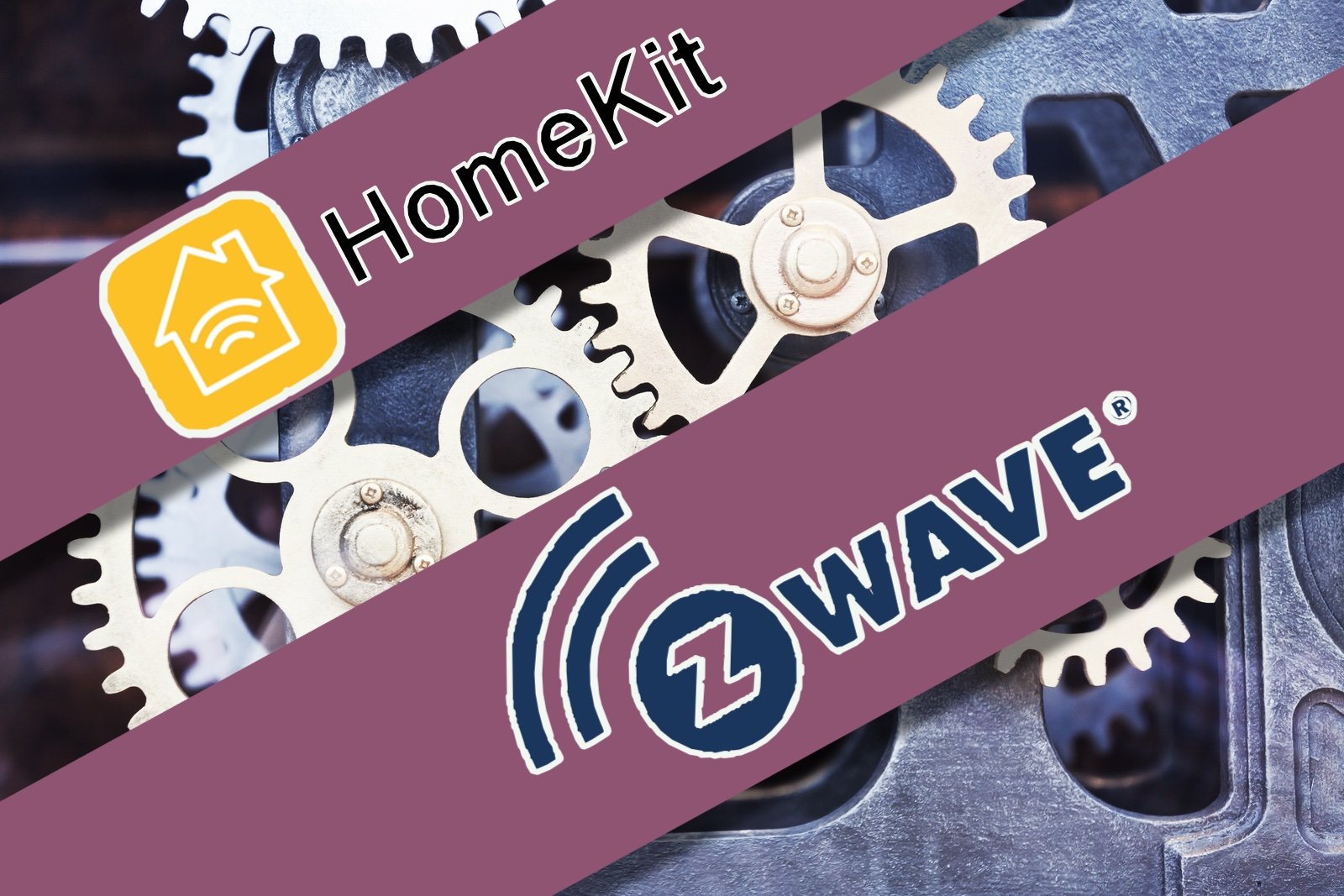An Enthusiasts Guide to Wi-Fi
What is Wi-Fi?
WiFi (officially Wi-Fi) is the marketing name given to the wireless networking technologies defined under the IEEE standard 802.11. The name Wi-Fi was coined by the Wi-Fi Alliance, a non-profit founded in 1999 by a number of technology companies to advocate use, and certify implementations of wireless networking technology.
The term was officially adopted in 2000 along with the yin-yang style Wi-Fi logo and has exploded into common and ubiquitous use world-wide in the last 20 years. Using globally agreed unlicensed radio spectrum called ISM bands (Industrial, Scientific and Medical) is a significant factor in the success of the deployment of Wi-Fi in every country as it ensures all customers can use the same hardware without having to deal with regional variations and regulatory limitations that have plagued other technologies.
What does Wi-Fi stand for?
The name was one of several options offered by the brand consultancy group Interbrand and, according to founding member Phil Belanger, doesn’t actually have any meaning beyond sounding cool.
The common misconception that it means ‘Wireless Fidelity’, based on the audio term ‘hifi’, was the result of a tagline used briefly in the first year; “The Standard for Wireless Fidelity”. This didn’t make sense because the Alliance doesn’t create standards, so it was dropped to avoid confusion.
Contents
History of Wi-Fi
1999 - Wireless Ethernet Compatibility Alliance founded by 6 tech companies
2000 - Alliance renamed to Wi-Fi Alliance, first consumer release of 802.11b offering 11Mbps
2002 - Alliance membership now at 100 companies
2004 - First certified cellular phones and TVs enter market
2004 - WPA2 introduced to improve authentication security
2007 - Tech offers dual-band 150Mbps
2009 - 1 billion devices shipped
2011 - Alliance grows to 500 members
2013 - 802.11ac introduces gigabit speeds
2014 - 10 billion devices shipped
2017 - Alliance grows to 800 members, 20 billion devices shipped
2018 - WPA3 introduced
2019 - Wi-Fi 6 introduced, 30 billion devices shipped
2020 - Wi-Fi 6E approved to use the 6GHz band
Working closely with the IEEE (Institute of Electrical and Electronic Engineers) to develop collaborative rules ensuring the interoperability of devices using Wi-Fi technologies, the Wi-Fi Alliance has shepherded the global rollout of common wireless networking technologies enabling low-cost, reliable data communications from a wide variety of device makers.
There has now been over 45,000 device certifications issued, and commoditized chip-sets make it easy for a huge range of startups and innovators to add WiFi to their product designs, as well as established heavy weights.
How does Wi-Fi work?
Wi-Fi provides a wireless form of the basic physical network layer, allowing the same Ethernet data communications that are used on wired networks, and providing seamless compatibility with those devices in mixed environments. The technologies advocated by the Alliance are focused on the performance, reliability, security, and interoperability of this underlying network layer, which are inherently more complex than the wired equivalent.
Wi-Fi uses frequencies in several ISM bands of radio spectrum including 2.4Ghz, 5Ghz (from 802.11ac), 6Ghz (from 802.11ax), and the less used 60Ghz (ratified in 802.11ad).
Wi-Fi can be used to form infrastructure networks, as well as ad-hoc connections between two devices. The latter has various uses including setting up headless devices (those with no physical user interface) like small IoT devices, for personal hot spots, and used by technologies like Apple’s AirDrop to form ad-hoc connections between devices for data sharing.
Infrastructure networks, also known as a WLAN (Wireless Local Area Network), are based around an Access Point. This is a device that manages security and communications for a larger number of clients over a wider area. Wi-Fi is rated to have a range up to 100m but is typically much less due to interference and obstructions when used indoors. Access Point functionality is commonly included in Wi-Fi Routers, which combine the functions of a router, an access point, and a wired switch to handle wired devices as well.
What is Wi-Fi 4, Wi-Fi 5, and Wi-Fi 6?
These three terms were adopted in 2018 as a means to simplify the identification of technology generations for consumers. They simply add a numeric sequence to the IEEE standards in their order of release:
Wi-Fi 4 refers to 802.11n
Wi-Fi 5 refers to 802.11ac
Wi-Fi 6 refers to 802.11ax
So, Wi-Fi 6 refers to the latest and current generation of Wi-Fi standards and includes Wi-Fi 6e as a variant to include devices supporting the new 6Ghz band.
Wi-Fi 6E is an extension of the 802.11ax standard that adds the use of 6GHz spectrum. The communication standard is the same, but just with additional radio space to improve performance and reduce interference. The addition of that extra spectrum adds 14 additional 80MHz channels to give routers more breathing room in congested environments.
Wi-Fi Performance
Each generation of the 802.11 standard has significantly improved potential throughput and reduced the impact of sharing the frequency band among multiple client devices.
802.11 b/g/n suffered considerably from having to share bandwidth between clients. Indeed, the earliest versions divided the available throughput between the number of connected devices equally, whether they were using it or not. Even with better bandwidth sharing, these Wi-Fi access points and routers can only communicate with one device at a time with each client having to wait it’s turn. This is called SU-MIMO (Single User mode), and has been largely resolved with the newer MU-MIMO technology.
What is MU-MIMO?
MU-MIMO stands for Multi User-Multiple Input, Multiple Output. This technology was introduced with 802.11ac to help improve concurrency with the growing number of Wi-Fi devices on single networks. This enables the router to communicate with multiple client simultaneously, this drastically reducing wait time and improving network performance.
All Wi-Fi devices can communicate with a MU-MIMO router, but devices that also support the technology will get the most benefit.
Router Bandwidth Ratings
Netgear Nighthawk AX6000
Also added with 802.11ac was a new bandwidth notation for wireless routers which provides a standard way of showing the maximum available bandwidth offered by the device. It takes the form ACxxxx, indicating the devices uses the ac wireless standard and the xxxx shows the combined bandwidth of ALL radios on the device. This has been continued with Wi-Fi 6 using the AXyyyy notation.
For example, an AC1200 router would typically offer 300Mbps on the 2.4GHz band, and 900Mbps on the 5GHz band, for a total of 1200Mbps, hence the number. However, a higher number doesn’t necessarily indicate a higher maximum speed. This is because of multi-band routers. We now have single, dual, and tri-band routers on the market.
The example above is for a dual band router, it has a 2.4GHz band, and a 5Ghz band. Tri-band routers generally have two 5Ghz bands to spread the load, or in the case of Netgear Orbi mesh routers, to use as a dedicated back haul between nodes.
A Tri-band AC2200 router may have a 2.4Ghz channel up to 400Mbps, and two 5Ghz channels of 866Mhz each. But a dual-band AC1750 router would have a 2.4GHz channel at 450Mbps, and a 5Ghz channel at 1300Mbps.
You can see in this example the ‘lower’ number offers higher possible throughput on each band, which is what matters in real terms.
It’s also worth noting that these numbers are only the speed between the clients and the router, and don’t necessarily reflect internet performance. That will always be limited by your internet connection in the first instance, but also by the port speed of your router’s WAN port (that connects to your modem) which will usually be at most 1Gbps. That is as much traffic as you can push from your whole network, regardless of your internal speeds. There are some high-end consumer routers now on the market with multi-gig ports, but most models won’t have those.
2.4Ghz vs 5Ghz Frequency Bands
Although 5GHz has been in the Wi-Fi spec since 801.11a, it was not widely used until Wi-Fi 5 (802.11ac) and almost all consumer networks stuck with the common 2.4Ghz band. This band is shared by a whole host of other consumer devices like cordless phones, Bluetooth devices, and other IoT technologies, and can be subject to interference from microwave ovens and other sources.
With a growing need for more communications bandwidth, governments around the world opened up the 5Ghz band and this was made available with the AC standard. Many low cost devices still exclusively use 2.4Ghz, however, leaving the 5Ghz band for higher performance needs like computers and smartphones.
2.4Ghz is preferred for lower powered devices as the lower frequency is able to push further and overcome obstacles better than 5Ghz frequencies, but having less channels available and more interference the practical upper speed is kept significantly lower.
Band steering technology can help to streamline how these bands are used and take the load off of users and administrators in matching devices to the correct bands under different conditions.
Band Channel Sizing and 160MHz
Wi-Fi devices use different channels within the allocated radio spectrum in order to mitigate interference and optimize performance between different clients. These channels are essentially subdivisions of the available radio frequency range of a fixed size. Up until Wi-Fi 5 these channels could be either 20, 40, or 80MHz.
802.11ac added the option of using a channel size of 160Mhz in the 5GHz band, which provides for higher theoretical speeds and better allows for devices to break the gigabit barrier. This is a bit of a double edged sword though as we’re talking about subdivisions of the same frequency range. This means each 160MHz channel takes up two 80MHz channels, just as 80MHz channels take up two 40MHz channels. This can result in more network contention as routers have fewer options for channel hopping.
WiFi Channels in the 5GHz Band
We haven’t seen a lot of routers supporting 160MHz channels as they really need to leverage the channels within the UNII-2 and UNII-2 Extended range which require more complex radio design and cost. Doing so without those channels means you are really limited to one channel along with the potential performance problems that would entail in crowded environments. How well routers (and clients) cope with channel congestion is going to be a big question as we can see in these test results on smallnetbuilder.com. The potential saving grace here is that 5GHz Wi-Fi in the home has fairly limited range, so in most domestic cases neighboring networks will likely have less overlap.
This is starting to change with the addition of Wi-Fi 6E as manufacturers continue to compete for higher advertised speeds. With the added spectrum of the 6GHz band, routers now have enough room for an additional 7 160MHz channels, which obviously makes using this size much more practical. We’re now starting to see routers that support 6GHz hit the market. The price points for these are still very high, but if you need to leverage a gigabit plus internet connection then this is the way to go.
Wi-Fi Security Features
WPS
Wi-Fi Protected Setup (WPS) is a feature added by the Wi-Fi Alliance in 2006 in a bid to make it easier for lay people to connect new devices to their wireless network. The router has an 8 digit PIN, usually printed on it somewhere, and a ‘WPS’ or ‘Pair’ button. Pressing the button allows you to easily add a device to the network.
While a nice idea, the design of WPS is deeply flawed in that it can be trivially brute forced, not to mention that anyone with physical access to the router can add themselves without your knowledge. For this reason many It-savvy users disable the feature, and some of the more security focused companies, like Google, are removing support from their products entirely.
WEP
Wired Equivalent Privacy (WEP) was the original authentication system provided in the 802.11 standard, and was endorsed in 1997. While good for it’s time, WEP was quickly proven to be fairly weak, and contained serious cryptographic flaws allowing it to be easily broken. In 2001 it was demonstrated that simply listening passively to WEP encrypted traffic over the air was sufficient to determine the keys and gain access to the network.
By 2005, the FBI demonstrated this could be done in as little as three minutes. Thankfully the Wi-Fi Alliance had endorsed WPA, and subsequently WPA2 as superior encryption methods for wireless networks by 2004, it was simply a matter of inertia to get people to change away from WEP.
WPA2
While Wi-Fi Protected Access was introduced in 2003, it was quickly upgraded to WPA2 in 2004, and has remained as the security vehicle of choice for Wi-Fi networks until only recently. Fundamental to improving the security and overcoming WEPs shortcoming was the implementation of Temporal Key Integrity Protocol (TKIP). Rather than using a single manually entered key that never changes, TKIP generates a new key for each packet based on the network pass phrase.
This was replaced in WPA2 by the CCMP (CTR-Mode with CBC-MAC) which employs the industry proven AES encryption cipher along with strong message integrity checking to prevent intercepted packets being modified and reused by an attacker. Routers can support both WPA2-Personal (WPA-PSK) and WPA2-Enterprise (WPA-802.1x) authentication methods, which use a pre-shared key or a server credentials respectively.
The pre-shared key has always presented a vulnerability to brute forcing, but requires considerably more effort then WEP. A long pass phrase can significantly mitigate this, at least in a practical sense. More serious cracks have started to emerge though, most recently being the KRACK attack which exploited a weakness in the handshake process when a device connects to the network. All Wi-Fi products were impacted by this issue, and while many have been patched, there are plenty of vulnerable systems still in the wild.
WPA3
The latest version of WPA was introduced in 2018 in an effort to resolve issues with pre-shared key brute forcing. A number of other security improvements ratified by the IEEE were also made mandatory in this version, and as of January 2020 WPA3 is now required for Wi-Fi certification.
WPA3 also introduces forward secrecy, a security term that means an encryption key that is obtained by an attacker cannot be used to decrypt previously captured traffic.
Unfortunately, a attack has already been demonstrated on this version of the protocol, known as Dragonblood. This attack can force a security downgrade and then enable brute-forcing of the passphrase as before, as well as being able to perform denial of service attacks on access points and routers. There have also been a number of flaws identified in the handling of fragmented data that impact all version of Wi-Fi, although these have not yet been seen in actual use.
In Summary
In only a few years wireless networking has gone from being an add-on for edge cases, to being the primary means of data communications for most consumer applications, as well as a growing proportion of business use. Wi-Fi networks have become ubiquitous for billions of people worldwide, and with a huge install base, a massive corporate membership, and the support of national governments, we can rest easy knowing our Wi-Fi gear isn’t going to go out of fashion any time soon.
Performance has now reached the point where it’s no longer a difficult consideration for home users, virtually any consumer router that implements the standards well will deliver the performance needed in the consumer space. Finding those well implemented products can be problematic, though, as with increasing complexity of the technology and the networks we build with it vendors can overlook issues in the firmware used by these products and cause us headaches.
Security also remains a consideration not taken seriously enough by many. Unlike wired networks, wireless is open to the public, anyone in range can see your traffic and exploit any weaknesses in security protocols much more easily, and without the owner’s knowledge. Thankfully, being such a widespread and prominent technology means that these protocols get a lot of attention from security researchers. Attention means issues can be identified and addressed before they are widely abused.