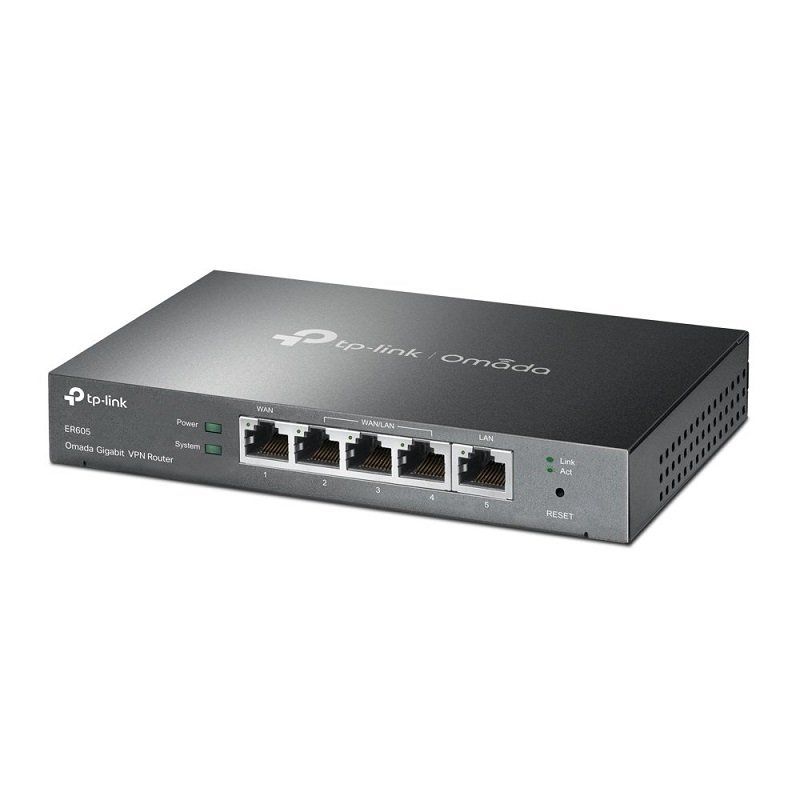Best Wired Routers for Home or Small Business
When you buy through links in this article, I may earn an affiliate commission. Learn More.
Wired routers used to be a necessity for anyone setting up a small local area network, but the growing ubiquity of wireless connectivity and significant improvements in feature sets at the higher end of the market have made them much less compelling. Even so, for power users and the security conscious a wired router still has a role to play as their capabilities will still allow for far more control than Wi-Fi routers typically do.
Over many years in the field, I’ve been involved in setting up countless networks for clients large and small. The landscape for routers hasn’t changed that much over the years except for two factors: speed and price. It’s now possible to get extremely capable small, wired routers at prices that would have been unheard of only a few years ago, and there are good options for various needs from high-speed internet connections to VPN focused models.
I’ve looked through all the SOHO router models on the market today and selected The MikroTik hEX S as the best overall due to its powerful features, comprehensive user interface, abundant support, and amazing price. It’s not the fastest router around, though, so I also have router reviews for various specific needs based on features, performance, and customer feedback.
Best Overall

MikroTik hEX RB750Gr3
Rating: ★★★★★
Delivering good throughput performance, a compact footprint and enterprise level firewall features, the latest model from MicroTik is a solid all-rounder for power users with an amazing set of tools. Cool running, silent and fast, value for money is assured at this price point.
Do you need a wired router?
For most people, a wireless router will provide what you need. Higher end consumer models like those from Linksys or Netgear offer much improved performance and features than generic ISP models often do, and these will usually have a similar number of LAN ports you can use for wired devices as well.
There are some good reasons to get a purely wired router though. Most modern wired routers are often better in the router specific role, with faster throughput, much more powerful network management features, and a more capable firewall.
If you’re looking to get more control and visibility over your internet traffic, improve security through a more powerful firewall, add a gateway device to manage multiple internal networks, or you don’t need wireless access at all, then a wired router is the way to go.
If you just want to get the benefits of a wired only network, or just need more wired ports, then disabling the Wi-Fi on your existing router and/or adding a simple unmanaged network switch may be a simpler, and potentially cheaper option.
My Other Recommendations
My best overall pick is a bit of a compromise, brining performance, features, and price together in a very good compact, efficient package. For more specific use cases you might find one of the alternatives a better match, however.
For VPN focused usage, the TP-Link ER605 V2 is a good choice. With three ports dedicated to load balancing, and support for all common VPN protocols, the ER605 makes setting up redundant, balanced connections pretty easy. It also supports TP-Link’s Omada cloud management service, so for businesses with multiple small offices this can certainly help with support and management.
For flexible options, MikroTik’s hEX S model is one of the few small routers that includes an SFP port. This modular interface provides the ability to plug in a variety of specific media options, like fibre optic connections. With the right configuration you can also squeeze excellent performance out of this model, but it is about twice the price of my best overall choice.
As an alternative for high performance situations, the Ubiquiti EdgeRouter X has long been a favorite amongst home network power users thanks to its powerful configuration options and low price point. Not as well supported as MikroTik’s offerings, it’s still a good options and may fit in with better for users with (or looking at) other Ubiquiti products.
Frequently Asked Questions
-
This depends on what you consider ‘better’. In terms of consistency of performance, then it’s safe to say wired is better. You’ll have no interference or signal drop-off to worry about, which means more consistent and possibly higher speeds.
With the advent of Wi-Fi 6 devices, the speed equation is being tested, at least under ideal conditions. Even so, gigabit ports on small wired routers are going to match wireless performance in the home for a while yet.
-
While a mesh network will help to alleviate some of the limitations of wireless around range and interference, it’s not immune to those factors. It also does nothing to improve the security of your network as everything is still over-the-air. Guaranteed performance and security is still the domain of wired router networks.
-
Any device exposed to the internet is vulnerable to hacking. Routers are the front line of our networks and are the most exposed. A poorly configured router, unchanged default passwords, or bad firmware can create an opening.
There have been many cases of routers being compromised for one of these reasons, and those devices are often joined into botnets to stage massive attacks on other targets. Whether the router is wired or wireless makes no difference.
It’s important to change the admin password, turn off unused features, and keep the firmware up-to-date to avoid these issues.
-
A good quality router can operate for many years, but there are a couple of reasons that one should be replaced.
1 - A lack of newer features such as higher speed ports or more modern security protocols.
2 - No more firmware updates being released. This will eventually leave the router vulnerable to attack. You could wait until an exploit is discovered for your particular model, but this is challenging and unreliable.
Best Wired Router Overall
MikroTik hEX RB750Gr3
★★★★★
✔ 4 assignable Gbps ports
✔ Optional PoE power
✔ 820 Mbps tested throughput
✔ RouterOS
✔ USB port and MicroSD for extra storage
✘ Not for beginners
✘ Rear LED indicators may be impractical
What I Like
The Mikrotik hEX RB750Gr3 is a compact yet powerful 5-port Gigabit Ethernet router designed for users who need reliable wired connectivity without the complexity of wireless features. The combination of powerful software features, high performance, and low pricing make this model an easy choice for my top pick overall.
One of the standout features of the hEX RB750Gr3 is its dual-core 880MHz CPU and 256MB RAM, which enable it to handle advanced configurations and routing tasks efficiently. It supports IPsec hardware encryption, making it a great choice for secure VPN connections. Additionally, the RouterOS operating system provides extensive customization options, allowing users to tailor their network setup to specific needs. The inclusion of a USB port and microSD slot further enhances its functionality, enabling storage expansion and additional networking capabilities with support to MicroTik’s Dude file server solution.
Another compelling reason to consider this router is its low power consumption—it operates at just 3W, making it an energy-efficient choice for continuous operation. The passive cooling design ensures silent operation, which is ideal for environments where noise is a concern. While it may not be the best fit for users seeking plug-and-play simplicity, those with networking experience will appreciate its robust feature set, affordability, and reliability.
Potential Concerns
Here are a few reasons why some buyers might want to consider other options:
Steep Learning Curve – The RouterOS operating system offers extensive customization, but it can be overwhelming for users unfamiliar with advanced networking concepts. If you're looking for a plug-and-play solution, this router may require more effort to configure.
Limited USB Functionality – While the router includes a USB port, it does not support storage or printer sharing. Its primary use is for LTE dongles or basic file transfers, which may be a drawback for users expecting broader USB capabilities.
Performance Limitations for Heavy Traffic – While it performs well for basic routing tasks, it may struggle with high-bandwidth applications or complex firewall rules. Some users have reported intermittent packet loss and difficulty with bandwidth management.
Small Form Factor Considerations – The compact design is great for space-saving, but the LED indicators are positioned on the rear, making it harder to monitor network activity at a glance.
Best Wired Router for VPNs
TP-LINK ER605
★★★★★
✔ 5 x Gbps ports (3 assignable)
✔ Dedicated VPN controller
✔ 940 Mbps tested throughput
✔ 4KV Lightning protection
✔ Omada management compatible
✘ Limited VLAN support
✘ Poor Support
What I Like
The TP-Link ER605 V2 is a VPN focused router designed for small businesses and advanced home users who need secure, high-speed wired connectivity. It integrates seamlessly into TP-Link’s Omada SDN (Software Defined Networking) platform, allowing for centralized cloud management and remote access, making it an excellent choice for users who require scalability and ease of administration.
One of the key advantages of the ER605 V2 is its multi-WAN capability, featuring up to three WAN Ethernet ports for load balancing configurations and a USB WAN port for mobile broadband backup. This ensures network redundancy, which is particularly useful for businesses that rely on uninterrupted internet access. Naturally, the router supports the common secure VPN protocols, including IPsec, OpenVPN, and PPTP, making it ideal for remote work and secure data transmission.
Another compelling reason to consider this model is its affordability and reliability. With a compact design, low power consumption, built-in lighting protection and robust security features, it provides excellent value for users who need enterprise-grade networking without the complexity of high-end firewall appliances. Whether you're setting up a small office network or need a secure gateway for multiple locations, the TP-Link ER605 V2 offers a cost-effective, feature-rich solution.
Potential Concerns
Here are a few reasons why some buyers might want to consider other options:
Limited Advanced Firewall Features – Some users have reported that the firewall capabilities of the ER605 V2 are not as robust as those found in higher-end models. If you require deep packet inspection or advanced security filtering, this router may not meet your needs.
Omada SDN Dependency – While the Omada SDN platform offers centralized management, some users find it restrictive compared to more flexible third-party solutions. If you prefer open-source or independent network management, this router may not be ideal.
Performance Limitations for High-Traffic Environments – While it handles Gigabit speeds, some users have reported occasional performance bottlenecks when managing multiple VLANs or high-bandwidth applications. If you need truly enterprise-grade throughput, a more powerful router may be necessary.
A High Performance Alternative
Ubiquiti EdgeRouter X
★★★★✩
✔ 5 assignable Gbps ports
✔ 1 PoE passthrough
✔ 857 Mbps tested throughput
✔ Advanced GUI for most functions
✘ Not for beginners
✘ Slow Customer Support
What I Like
Ubiquiti is a popular choice among enthusiasts and has an extensive enterprise presence as well. The pint-sized powerhouse that is the EdgeRouter-X packs much of the same software capability and security features as it’s bigger enterprise brothers, but in a more affordable wired router.
It’s all about Ethernet here, with 5 gigabit Ethernet ports including 1 PoE in and 1 PoE out. The router itself can be powered by the PoE input port or the included power pack. The PoE output is primarily intended for powering Ubiquiti’s wireless access points but can service other devices as well.
For the power user this is a great little device, and you can get up and running fairly easily. There are some wizards the help you get started providing you have an understanding of basic networking concepts, and the GUI is extensive in its capabilities, backed up by Ubiquiti’s robust but bespoke command line interface.
You’ll get full SPI firewall, VLAN capabilities with the ability to run the Ethernet ports as a layer 3 network switch, a multi-WAN configuration, and you can route certain ports through various VPN protocols as required, so this is a great how router useful for segregating your network or being the main gateway to your internet service provider.
A great many customers report that it’s rock solid in reliability and performs amazingly well for the price. There are plenty of forum guides to assist those new to the interface with how to get things working, but it’s certainly not for the beginner or the less network savvy.
Potential Concerns
Here are a few reasons why some buyers might want to consider other options:
Complex Setup for Beginners – While EdgeOS offers powerful networking features, it has a steeper learning curve compared to consumer-grade routers. Users unfamiliar with command-line interfaces or advanced networking concepts may struggle with configuration.
Limited Future Updates – Some users have expressed concerns about Ubiquiti’s update cycle, noting that the EdgeRouter series does not receive frequent feature updates. While security patches are still released, those looking for long-term software improvements may prefer other brands.
Performance Bottlenecks with Smart Queues – The router supports QoS (Quality of Service) features, but enabling Smart Queues can significantly reduce throughput, making it less ideal for users who need consistent high-speed performance.
Most Flexible Wired Router
MikroTik hEX S RB760iGS
★★★★★
✔ 5 assignable Gbps ports
✔ PoE In and Out
✔ 950 Mbps tested throughput
✔ RouterOS
✔ SFP port
✘ Not for beginners
✘ Rear LED indicators may be impractical
What I Like
While a bit more expensive, the Mikrotik hEX S is a great choice for users who need advanced networking capabilities at an affordable price. Compared to other competitors in the same category, the hEX S stands out due to its SFP port, PoE output, and RouterOS flexibility, making it ideal for small businesses, home offices, and advanced users who require customizable routing solutions.
One of the key advantages of the hEX S over similar models is its Gigabit Ethernet ports combined with an SFP cage, allowing users to integrate fiber connections directly into their network. This feature is particularly useful for those who need high-speed, low-latency networking without relying solely on traditional copper Ethernet. Additionally, the PoE output on port 5 enables users to power other passive PoE-compatible devices, reducing the need for extra power adapters and simplifying network setups.
Another reason to choose the hEX S over competitors is its powerful dual-core 880MHz CPU and 256MB RAM, which provide efficient performance for complex routing tasks. It supports IPsec hardware encryption, making it a great option for secure VPN connections. The microSD slot enhances storage capabilities, improving read/write speeds for file storage and network monitoring tools like The Dude server package. While some competing routers may offer similar hardware specifications, the RouterOS operating system gives the hEX S an edge with extensive customization options, allowing users to tailor their network to specific needs.
Potential Concerns
Here are a few reasons why some buyers might want to consider other options:
RouterOS Learning Curve – While RouterOS is powerful and highly customizable, it can be intimidating for beginners. Users unfamiliar with networking concepts may find the interface and configuration process challenging compared to more user-friendly consumer routers.
SFP Port May Be Unnecessary for Some Users – The SFP cage is a great feature for fiber connectivity, but if you don’t plan to use fiber, it may be an unnecessary addition. Some users may prefer a simpler router without this feature.
Performance Limitations for Heavy Traffic – While the hEX S is capable of Gigabit speeds, some users have reported performance bottlenecks when handling high-bandwidth applications or complex firewall rules.
Best Budget Wired Router
MicroTik hEX lite
★★★★✩
✔ 5 assignable 10/100 ports
✔ 90 Mbps tested throughput
✔ PoE input option
✔ Web interface and Winbox GUI supported
✔ Good out-of-box defaults
✘ Not for beginners
✘ No Gigabit ports
You might balk at the lack of gigabit ports on this wired router model, but if you’re looking for an incredibly powerful home router and your internet connection is 100mb/s or less, then the MikroTik hEX lite is a no-brainer.
You’re basically getting a full Router OS powered device with a broad suite of advanced features for less that it would cost for the Router OS license on its own. As MikroTik themselves say, there’s no longer a need to compromise between features and price. This is simply the best wired router for the least money, hands down.
Multi-VLAN NAT, a comprehensive SPI firewall, a DNS server, and more are all configurable, but the defaults out of the box will likely be fine for most home networks so you won’t be stuck configuring things to get up and running.
VPNs can be configured using IPSec, PPTP, L2TP, or OpenVPN, with a whole host of configuration options. This can be a headache, but MikroTik have opted to keep the flexibility over dumbing things down, and there are plenty of tutorials available.
The hEX lite has fared very well with tech savvy customers and professionals alike who report that it’s rock solid and very capable, and backed by Mikrotik’s great support and helpful active community. If the speed doesn’t hold you back, then you can’t go wrong with this one.
Before Buying a Router
What does a router do?
Most people would say it’s simply a box that your devices connect to for internet access. That’s true, but simplistic. More correctly, a router is a device that directs network traffic between different networks. As such, it typically handles other network functions like firewall, IP address management, and DNS for the downstream networks it manages. There are some great animations explaining this function if you’re interested.
In our case these downstream networks are called LANs (Local Area Networks), and the upstream (your ISP’s network which connects you to the wider internet) is called a WAN (Wide Area Network).
On a router you might see these terms, the WAN port for your internet connection, and LAN ports for your own networks. Often your ISP will require another device to connect to them via whatever technology delivers your internet connection, this is generically called a modem and is what your WAN port will connect to.
Now, because the router’s job is to direct traffic, it’s primary purpose is not to connect your devices, but rather to create a LAN for your devices to connect to and direct traffic between that and the WAN (Internet). Those LANs are held together by a switch or a wireless access point.
The latter is simply a version of a switch but for a wireless connection. These devices are much ‘dumber’ than a router, and only deal with passing traffic between devices on the same network.
Smaller wired routers tend to have a number of switch ports included to avoid the need for a separate device, as all the ones in this article do. You can always add a dumb switch to one of your wired router Ethernet ports to add more wired capacity.
How Network Devices Relate
That seems like a lot of devices most people don’t have. The reason is that consumer wireless routers provided by ISPs combine all these devices into one modem router. They typically have a connection port for the internal modem, possibly a phone, coaxial, fiber optic, or similar cable, a built-in wireless access point, and a few switch ports for wired devices.
These ISP wireless routers get the various jobs done but are frequently not very good at any of them, which is why you might look to get higher quality devices for some or all of these roles.
The best dual band router models combine the router, access point, and switch roles with better software controls, multiple antennas, and higher performance components which would suit most people’s needs given the high Wi-Fi speeds that can be achieved now. In those cases, the switch ports and the access point are often on the same network rather than separated like the diagram.
What is SFP?
This is a network interface standard which stands for Small Form-factor Pluggable. It’s a network interface commonly offered on enterprise class wired routers that allows for different media types to be used without being constrained to them at the time of purchase.
Think of it a bit like a USB port in that it can take a variety of swap able ‘dongles’ that allow you to connect to different types of cables. These different media include things like Gigabit or 10GB Ethernet, and various types of fibre optic connections.
While it is a standard, it is not a globally certified one, more of an agreement between manufacturers. This can result in compatibility issues between brands, so it’s often best to keep within the family. SFP does still provide great flexibility where you either don’t know what interface you’ll need up front, or if you might be looking to change it later.
Are wired routers better than wireless routers?
As good as Wi-Fi has become in recent years, it is still subject to interference and bandwidth sharing with the rapidly growing number of wireless devices in our homes and businesses. For most connected devices the resulting fluctuations in speed and latency will not be an issue, but in certain high-performance situations, such as online gaming, consistency is critical.
Wired connections provide a direct point-to-point connection that is used only by the one device and is practically immune to significant interference in typical installations. As a result, a wired connection will provide the highest speed, lowest latency, and least variation in both over time.
Wired networks are also much more secure as the devices are hard wired (assuming you don’t have wireless on the same network). Only physical access to the cables and switch ports provides any means of access.
Contrast this with Wi-Fi which uses a wireless network connection over open air radio waves. An attacker within range of your access point could theoretically take advantage of weak passwords, or vulnerabilities in individual devices, to gain access without ever stepping onto your property.
The obvious downside is the need for cables to connect everything together. You could have Ethernet data points installed to run these out of sight (I have these in my home as it was built in the days of 802.11b WiFi), or you may be able to place the router close to the devices you need wired access for. Even in that case you’ll have extra clutter to deal with compared with wireless networks.
Can you plug a wireless router into a wired router?
Yes, the Wi-Fi router will create a separate local wireless network for devices connected to it, and pass traffic back through the wired router and then to the internet. However, doing this may be overkill depending on how your devices are connected.
The wired router would create a LAN (say network 1), which the wireless router would be part of. The wireless router would then create it’s own LAN (network 2). Devices on network 2 won’t be able to talk to devices on network 1 unless you configure access rules on the wired router, and both networks will need to use different IP addresses.
You may have other networks off the wired router that you want to separate from network 2, but in most home contexts this would be excessive complexity. You would either set the wireless router to just act as an access point (not a router, aka bridge mode), or get a dedicated access point device instead.
Can you run a router off another router?
As above this is a definite yes. Indeed, that’s how the internet works. Each home router connects to their ISPs local router, that connects to another parent router (and possibly several layers) before connecting to a backbone provider;s router and sending traffic off to other ISPs and other countries before routing back down the chain at the other end to the destination device.
In your own network home wired routers can do this for network security reasons, as routers control who can talk to who, so you may have sensitive data you want to keep apart from your ‘smart’ connected devices, for example. Most ISP consumer routers only support a single LAN, so there is no way to separate the networks with these commodity devices, but a good wired router will allow you to define different networks on different LAN ports, creating multiple networks with the one router.
If you want to stick with your ISPs modem router as a base, connecting a second wired router to it allows you to overcome this limitation and achieve the same result with robust wired network segregation and security.
Summary
There are a number of great SOHO wired router options available today, and it can be hard to choose. A thing to keep in mind is that these wired routers are generally designed around small business needs, so not necessarily easy for the beginner, but you get a ton of functionality for the price as a result.
For the power users, Mikrotik and Ubiquiti have been making inroads into the geek-worthy market, and both offer several good choices for small wired routers. The best bang for your buck here is the Mikrotik hEX S simply because of the enormous range of features you get for a bargain price, and you can shave a bit off that if you go for the base hEX model without the SFP port.
The TP-LINK ER605, however, comes close to even Cisco’s routers in terms of performance at a fraction of the cost, so if you’re pushing traffic over a GB internet connection, you’ll want to check that out. You’ll get up to 4 redundant WAN links with a dedicated VPN processor and lightning protection, just to be sure.
For those on a tighter budget, and who don’t need gigabit internet speeds, you can’t go past the MikroTik hEX lite. All the power of an enterprise class router in a very cost-effective package.