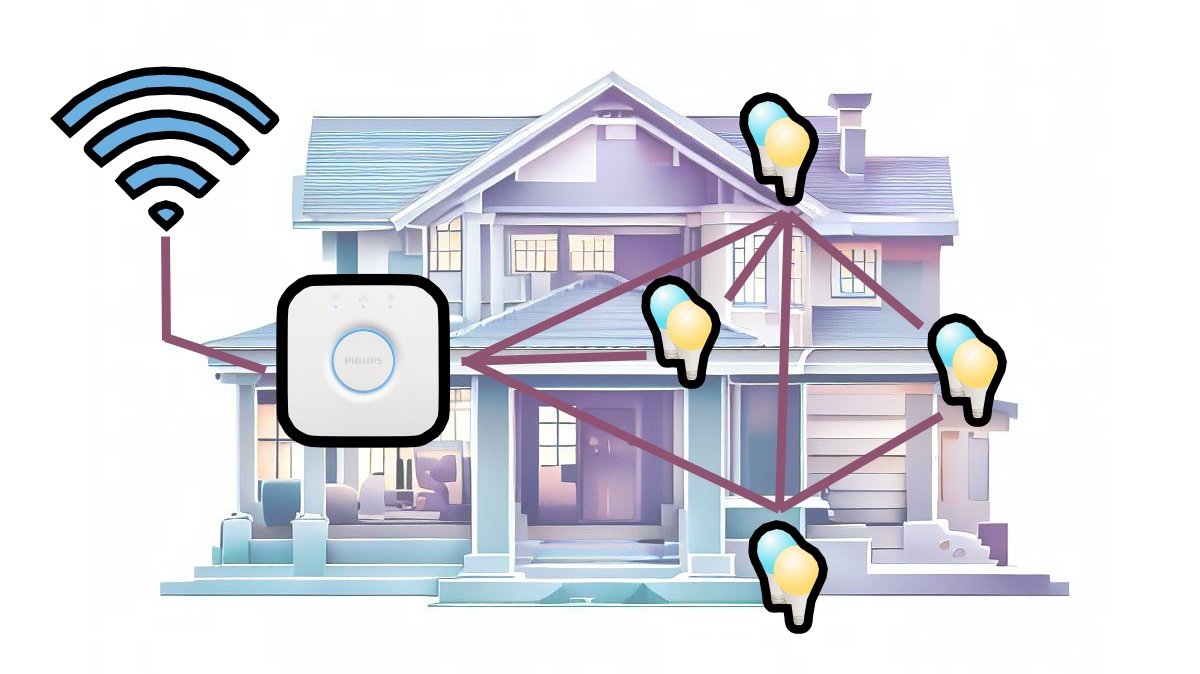What Is Smart Lighting?
As smart homes gain more mainstream awareness and tech companies push ‘smart’ products at every turn we consistently see certain categories of devices in stores and marketing material. Smart lighting is one such category as it’s both relatively inexpensive and easy to install. As such it acts as a gateway to the wider smart home world, and it was certainly my entry point into smart home tech years ago.
Smart lighting as a concept seems simple enough, but it actually encompasses a variety of different technologies and devices. Which of these you use will depend on a few preferences and your level of knowledge about smart homes. Awareness of these various aspects of smart lighting will be particularly beneficial to those just starting out, but can also provide some different perspectives if you’ve already started your smart home journey.
Smart Lighting Basics
Let’s start with a basic definition that we can build on. Smart lighting refers to a lighting system that uses wireless communications and controllers to add convenience and provide automation capabilities. These convenience and automation features can both help to reduce energy usage and simplify everyday routines by eliminating tasks that require going to a physical switch to turn lights on and off. Smart lights themselves also typically add dimming and color changing, but these are not strictly smart lighting features as they can also be provided by simple remote controls.
Lighting can be made ‘smart’ through the use of a smart home platform that provides central coordination of lights, controllers, and provides the ability to create and execute automation rules. This platform may be dedicated to the lighting system (e.g. Philips Hue or Lutron Casetta) or be a more holistic solution that caters to a wide variety of smart devices (such as Apple Home, Amazon Alexa, Home Assistant, and so forth).
Smart Lighting Components
Smart lighting systems are composed of different components. Which ones you need are somewhat flexible based largely on how much functionality you want in your specific setup. We can break these components up into three key categories: Control, Devices, and Technologies.
Controller Options
The convenience and automation features of smart lighting are provided predominantly by this category.
Controllers - Any smart system will require some form of controller. This may be a physical device in your home (often called a hub), or it can be hosted in the cloud (a third-party internet service). The controller is important as it determines the types of devices you can use, what automation capabilities you can leverage, and how you will manage and control your devices (typically a smartphone app specific to the controller).
Voice Assistants - Not everyone likes to use voice commands but there is no question this ability adds a level of convenience. I don’t always use voice myself, but there are plenty of times during busy parts of the day where being able to just ask is very handy. When you’re trying to cook dinner and wrangle the kids, for example, is a good example where it’s very convenient to not have to go to a light switch in the middle of doing something else. Nonetheless, Voice Assistants are obviously optional but can be included with hub devices as in the case of the Google, Alexa and Apple ecosystems. These types of options give you the choice without having to buy additional hardware.
Apple HomePod Mini can act as a voice assistant and a home hub
Device Options
The physical devices (other than controllers) than can form part of a smart lighting system fall into three distinct types:
Lights - The lights themselves come in all manner of shapes and sizes these days. Basic replacement bulbs are the easiest starting point for any beginner, but a wide variety of light strips, light bars, and elaborate decorative feature lights and fixtures are also available. These lights usually have diming and color changing options to varying extents, but you can also get low cost plain white bulbs as well. These will still offer dimming, and may have adjustable color temperature, but no actual colors.
Switches - Switches are a consideration for any smart lighting setup simply because they exist in your home already. Putting in smart lights means these physical switches can’t be used because they either won’t affect lights which are power of wall sockets, or they will kill power to the smart light rendering it unable to respond.
To get around this you can either use smart switches, which take over the ‘smart’ functions with regular bulbs, or replace the switches with smart remote controls instead. There’s a lot to talk about on this topic, so you might want to check out my deeper dive on switches vs bulbs.
Sensors - When it comes to automating your lighting you can use schedules, but for truly smart lighting you’ll need some kind of sensors. These can be motion sensors, presence sensors, or door/window sensors. All of the4se provide a way for your lighting controller to know when specific lights should be on or off. You’ll be able to set conditions around time of day, sensor state, and maybe even use an ambient light sensor to add a little more smarts to these decisions.
Technologies
This shouldn’t be a factor that you need to worry about, but unfortunately the state of the industry is still a big fractured, so it pays to understand how different technologies may impact your setup and choice of devices. The technologies concerned in this case are mostly to do with communication protocols and standards.
Wi-Fi - We all know about Wi-Fi right? There are many smart lights that use Wi-Fi as a way to avoid needing a hub, the problem here is that Wi-Fi only provides for low level data transfer, not any sort of understanding about what that data means. For this reason, Wi-Fi smart lights will need to specifically support the controller/smart home you are using and will need a third-party app to set them up and connect them to it. Many of these apps also require yet another account and expose your lights to the internet, which isn’t ideal. Using a dedicated smart home technology (like those below) can avoid this issue.
ZigBee - This protocol was developed specifically to support smart devices using a dedicated secure, low power, efficient communications network. ZigBee networks are established by a controller and are self-managing in that they handle adding new devices and healing the network completely autonomously. ZigBee is the endorsed standard Connected Lighting Alliance, so you’ll see numerous major lighting brands that use it such as Hue, Sengled, GE, and Leviton.
As ZigBee networks depend on a dedicated controller to establish and manage the network, you’ll typically require a hub device (sometimes specific to a lighting brand) in order to use these lights on your home network. The controller provides a bridge (kind of like a translator) between the ZigBee network and your Wi-Fi. The upside for having this additional device is high reliability, fast response, and no dependence on the internet for your lights to work when you want them to.
ZigBee requires a bridge/hub to connect to your home network
Thread - This protocol is a newcomer to the smart home and has gained broad industry support to become a major standard in how smart devices communicate. It has some similarities to ZigBee but has a more robust design and is an open standard so anyone can use it. You can now find many smart devices, including lights, that use this. The big benefit with Thread is that many smart home hubs now include this and can support Thread-based devices without an additional hub.
Matter - Up until recently you’ve needed to select smart devices that specifically support your smart home platform or controller as there have been no standards around how to talk to smart devices to understand what they are and how to send them commands. Matter aims to fix this, again with broad industry support, but providing a consistent layer between the devices and your smart home controller.
In principle, if your smart home platform of choice supports Matter you can use any Matter-compatible device. In reality this isn’t quite true as the Matter specification is updated twice a year, and the platform makers don’t necessarily keep up. This means some newly added device types may not be supported by your smart home just yet.
Are Smart Lights Worth It?
This is obviously a highly subjective question, but a common one, nonetheless. Anyone interested, even peripherally, in home automation should consider smart lighting as their first point of call. Other device categories such as thermostats and cameras can certainly act in this capacity as well, but smart lighting will give you the best taste of what automation can provide, as well as being a good introduction on what is involved in setting up a smart home - in a general sense.
There are a number of more specific benefits that smart lighting can deliver:
Energy savings
Smart lighting is inherently energy efficient as the lights are always LED based. By using smart sensors and automation rules, you can greatly enhance this by ensuring that no lights around the home are left on unnecessarily. This can be achieved by using time gated rules that turn them off when no one is expected to be home (or awake), geo fencing rules that turn everything off when the last person leaves, or sensors to detect presence and ambient light to ensure specific lights are not left on when they aren’t required.
Ambience
Smart lighting opens the door to a wide range of decorating possibilities without the need for expensive re-wiring. These lights typically only need a power socket and communicate with the system wirelessly. Smart light strips, fixtures, and feature lights can be installed and controlled together using automation rules and scenes that allow for a group of devices to be set to a preconfigured state (color and brightness) with a single command or button push.
Even without fancy installations smart lights can often be configured to adjust their color temperature depending on the time of day; warm whites at night to aid relaxation and sleep, and cool whites during the day to help with focus and concentration.
Convenience
Maximum convenience can be gained by employing smart wall controls, schedules, sensor-based automation, and voice control. A good automation and sensor setup can make much of your lighting control truly smart in that it responds to the needs of the family without any manual intervention.
Voice control adds an extra level of convenience to make ad-hoc changes from wherever you are without needing to interrupt what you’re doing. This is the concept of ambient computing, where the house can detect commands and action them from anywhere without the user having to think about accessing any specific device or controls.
Obviously, this requires multiple smart speakers, displays, or personal devices to ensure that voice commands can be used anywhere in the home which entails extra investment up front. Apple Home is particularly good for this thanks to the deep integration of the smart home into all of Apple’s products, from the TV to the watch on your wrist.
In Summary
Smart lighting does carry a cost overhead and still comes with some technical considerations that we really shouldn’t have to deal with. Cost can be mitigated somewhat by going with simple smart switches and conventional bulbs, but a full featured, reliable, and automated solution will require some investment in both time and money.
For me, the added convenience and ambience I can create with smart lights makes it worth the effort, but that’s something you’ll need to decide for yourself. I would caution, however, that it’s hard to truly appreciate the benefits without spending some time using a good setup - or at least sticking with a project to build one up over time.
It’s relatively easy to get your feet wet with some basic smart bulbs but put some thought into the platform and technology you go with to ensure you can expand your setup and get a good experience with it in the long term. Going with cheap products and a basic app isn’t going to deliver, and you’ll likely have a harder time getting set up than you should. First impressions matter, so look to go with a well-established smart home platform from the outset.