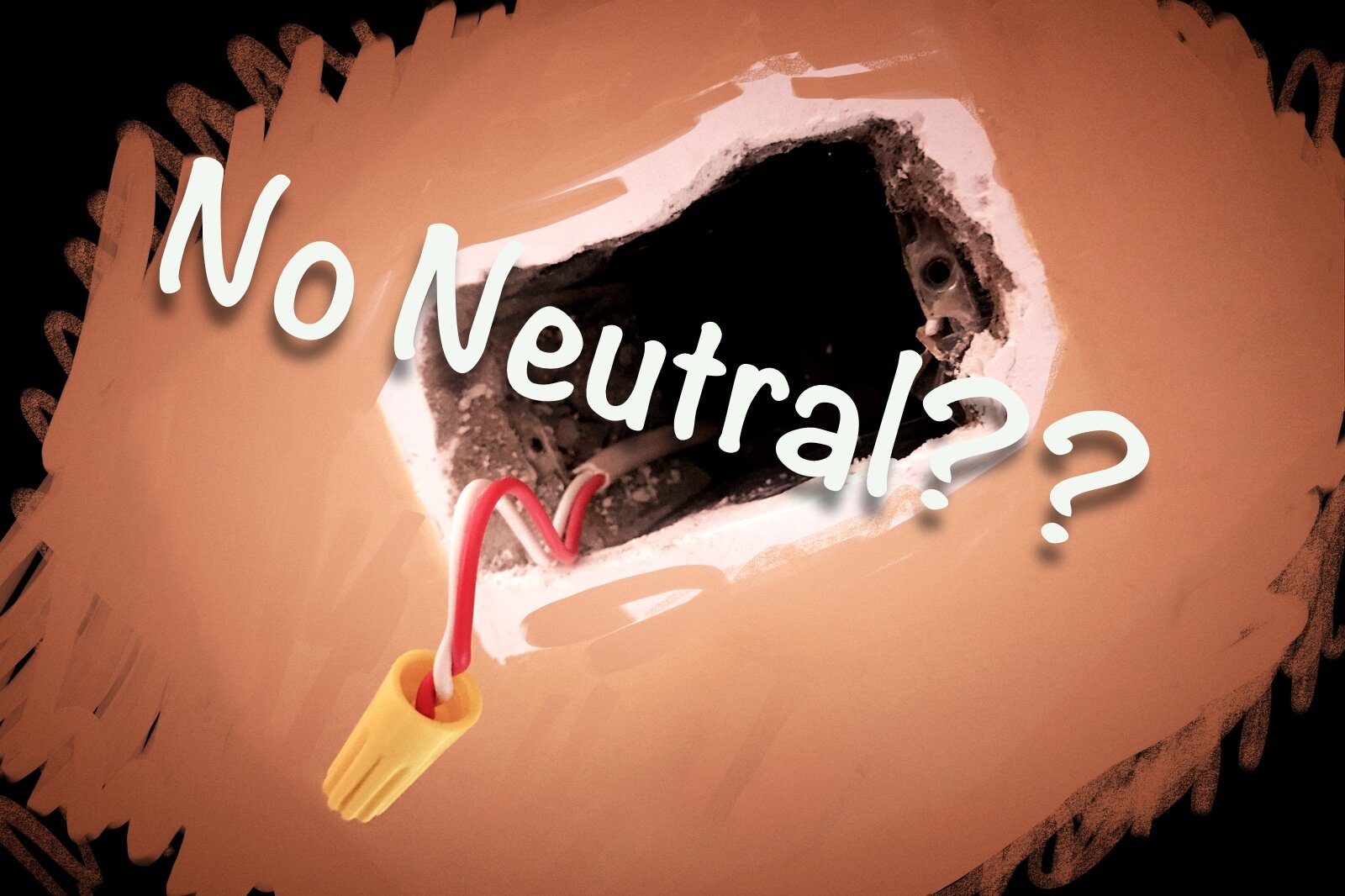Smart Bulb vs Smart Switch: Which Is Better?
Smart lighting often constitutes our first foray into smart home technology. This was certainly true in my case, but I had certain considerations that helped me make the decision between going with smart switches or smart bulbs.
Those considerations will vary considerably from one person - and one home - to the next. These can range from the features you want to utilize in your smart lighting and the type of house wiring you have, down to the more basic cost and ease-of-use requirements.
It's important to understand that smart bulbs and smart switches have quite different capabilities and installation requirements and, even though smart bulbs may seem objectively better on paper, there are very good reasons why you might not go that way.
There's not really one smart lighting option that's better than the other, it depends on these various factors. You may well end up using both over time for different applications. Let's get the basics out of the way so that we're on the same page, then we'll look more closely at the pros and cons of going with each option.
In This Guide
What Do We Mean By 'Smart'?
In the most basic sense, any 'smart' device will contain electronics that allows for wireless connectivity of some kind and can be controlled via software. That software may be a smartphone app, a smart home hub or controller of some kind, or a smart voice assistant like Amazon Alexa. Usually, it will be a combination of all three as a key benefit of smart home devices is convenience and remote control.
Smart bulbs use this level of control to allow for turning the bulb on and off, adjusting the brightness, possibly setting the color temperature or using a full range of colors, and even driving dynamic effects that change the light in certain patterns or in response to music.
Smart switches can't do as much, being limited to controlling the power at the wall. This means you can turn the light on and off, and possibly adjust the brightness in the case of a smart dimmer switch. That's it. A smart switch completely replaces your existing wall switch and will need to be wired into your lighting circuit (usually, we'll covert that in a bit).
Features Compared
Main differences
Smart Bulbs can offer full color control.
Smart Switches need to be wired into the wall.
Smart Bulbs simply use a standard light socket.
Smart Switches can control multiple lights at once.
Smart Bulbs don't work if turned off at the wall switch.
Smart Switches can be more cost efficient.
Smart Switches can be lower maintenance.
Main similarities
Both devices can turn the lights on and off.
Both devices can be controlled in the same ways.
Both devices can, potentially, adjust the brightness.
Both devices sit in comparable price ranges.
Both devices come in hub and no-hub options.
Pros and Cons of Smart Bulbs
Smart Bulb Pros
For me, one of the great benefits of smart lighting is the ability to set up scenes in my smart home system that utilize color and brightness to create different ambient moods. This can be in a single room for specific purposes, such as video gaming and movie nights, or over several rooms such as for casual entertaining or parties.
For this kind of use smart bulbs are the way to go. Smart switches can only deal with power to the light socket, not any kind of color control, so this is quite a limitation on the switch side if you're interested in doing these kinds of scenes.
Even if you're not interested in bright colors, keep in mind there are very real benefits to being able to adjust the color temperature of your lights to suit the time of day and the activity at hand. Warm whites in the evening can help set the body up for sleep, while cool whites during the day can help with concentration and provide better working light.
We can also combine lighting scenes with schedules to simulate different activities in the home while we're away, creating the illusion of someone being at home. To be fair, you can do this with smart switches as well, just without the colors.
You can get smart bulbs that will fit just about any kind of standard light fixtures including A19, BR30, GU10, and even various down light and outdoor options, so finding something for your existing sockets shouldn't be a problem. Installing them is as simple as, well, changing a light bulb.
Because of the lack of any special installation requirements, smart bulbs are a natural fit for apartments and rentals where changing out the light switch may be a problem.
Smart Bulb Cons
So what's the problem with smart bulbs? One is cost. Color smart bulbs will usually run a bit of a premium over many smart switches, depending on brand and features, and you may well need multiple smart bulbs to cover a single room or light fixture.
The bigger issue is that you will still have your traditional light switch in place. For smart bulbs to work at all they need to have continuous power so that their internal electronics can respond to commands. If the wall switch is turned off, your smart features go as well.
This can be a major nuisance if you have people in the house that are unfamiliar with your smart lighting, or simply forget that they can't turn the light off at the switch anymore. There are some solutions to this that we'll look at shortly.
One other, largely overlooked, disadvantage of smart bulbs is maintenance. While LED lights like these are very long lasting (Typically rated to around 50,000 hours), you will eventually need to replace one. This isn't a big deal, but it does take more effort than traditional bulbs. Why? Because of the smart configuration. You'll need to remove that old one from the system, pair the new one, and then configure it again. This configuration could be significant if it's been used in multiple scenes as you'll have to add the replacement into every scene manually.
Pros and Cons of Smart Switches
Smart Switch Pros
There are plenty of people, even smart home enthusiasts, who don't really care about having pretty colored lights in their homes. While there are cheaper smart bulbs available for these cases that still offer the useful feature of adjustable color temperature for different times of day, smart light switches can be a more cost effective and intuitive solution for these cases.
Smart switches can be cheaper, particularly were you have light fixtures that have multiple normal bulbs, or rooms with multiple light sockets - such as down lights. One smart switch can render multiple light bulbs 'smart' with a single device instead of having to buy smart bulbs for each. You can also use any old bulb, which makes replacements very cheap and easy.
Multiple smart bulbs in a room can be an issue if you have to control them all individually, as with some cheaper brands. Most smart home platforms, however, will provide the ability to create a group where they can be controlled as a single entity, so this is not a big downside.
Smart switches also avoid the issue of your smart bulbs being turned off at the wall. The smart switch will replace your traditional switch and provide a similar experience. Anyone will be able to figure out how to use the lights fairly easily, and you can still control them remotely, or automate them with scenes and motion sensors in the same way as smart bulbs.
Smart dimmer switches will also allow you to control the brightness along with basic on/off functionality, but you need to beware of bulb compatibility. Some smart dimmers and LED lights don't play nicely together, and can cause flickering or flashing lights. This is less of an issue now, but still remains a consideration to keep in mind with some switch brands.
Smart Switch Cons
Apart from the obvious limitations on color control, smart switches need to be installed in place of your existing light switches, and this means either having basic knowledge of, and being comfortable working with, electrical wiring, or hiring and electrician with the necessary extra cost. Most smart switches require a neutral wire to be able to work at all.
The neutral wire is required in order to provide continuous power to the switches electronics. This is for the same reason as smart bulbs - to enable the switch to respond to commands. For homes that don't have a neutral wire to the switch box, this can be an issue. There are now a number of options for switches with no neutral wire, but these often require a hub, or extra wiring at the light socket to avoid issues with flickering lights.
This requirement to be wired limits where you can place them to existing switch wall boxes. With smart bulbs, you can use wireless remote controls to effectively add additional switches anywhere you like.
Some brands, like Leviton, have overcome this negative with battery-powered wireless add-on switches that allow you do to the same thing with their smart switches specifically. This way you can easily add 3-, 4-, and even 5-way switch setups with no additional wiring.
Light Switches And Smart Bulbs
Since smart bulbs require the power to be left on all the time, lest they become very dumb, it's worth considering how we can still provide a way to use the switch manually for ease of use, while avoiding the issue of the power being cut off to the bulbs.
Taping over the light switch is certainly an option, but that only achieves one of these goals, and looks pretty weird for anyone coming into the house. Instead we can use a few technological solutions.
Use a dual-purpose smart switch
There are a few smart switch options that can be configure to either control the power, or control a smart bulb. One such option is the LIFX Smart Switch. Fitting into a standard single-gang switch box, the LIFX Smart Switch has two capacitive soft buttons which can control either a relay out for a light circuit, a LIFX smart bulb, or a combination of both.
This is an elegant solution as you have a fairly normal wall switch that controls your smart bulbs, but is somewhat limited in that you have to match brands between the smart switch and the light bulbs. To avoid this you could opt for something like the Brilliant Smart Home Control Panel.
This is an expensive option that comes in 1, 2, 3, and 4 gang sizes and can control traditional light bulbs as well as smart bulbs from a variety of popular brands. It goes lot further though, providing a smart home control for other devices on its touch screen interface with Alexa built in, and includes a cameras and sensors for motion detection and video calls.
Something like this is certainly not for everyone, but it does provide a comprehensive solution to the smart bulb switch problem.
A cheaper alternative would be the Sonoff NSPanel. This is a similar smart home connected control panel, but only comes in a two-button option. By connecting through Alexa or Google Assistant it is able to control a wide variety of smart bulbs, as well as other smart devices such as smart thermostats and smart outlets.
A 2-button LIFX Switch
The 2-dimmer version of the Brilliant Smart Panel
The US version of the Sonoff NSPanel
Use a scene controller in place of your light switch
Smart control panels are great for smart home control, but they aren't suitable for every wall switch, or every budget. A simpler and cheaper option is to simply use wall mounted scene controllers.
A scene controller is basically a remote control that integrates with your smart home platform and allows you to trigger scenes and automation routines with the press of a button. Using one of these you can easily configure each button to control a particular smart bulb, or group of smart bulbs as you need.
By getting a wall mounted model that has a mounting plate the same size as a regular wall switch you can place uses these as a replacement. Which scene controller would be suitable for your set up will depend on your choice of smart light bulbs and smart home platform. Examples include the Wemo Stage controller for Apple HomeKit, and the Minoston Remote Switch for Z-Wave devices.
There are various models that will work with popular platforms like Alexa and Google Home, and if you have opted for Philips Hue smart lighting there are great Hue-specific options available like the RunLessWire Click and Hue's own Smart Dimmer. I use both of these extensively in my own setup.
Wemo Stage Controller
The Hue Dimmer
The RunLessWire Click switch
These Hue options are great because they are essentially completely wireless light switches. You simply remove the light switch, use wire nuts to permanently connect the wires to the light socket, and screw the mounting plate over the hole. This keeps the power on to the smart bulb and gives you more conventional control with toggle or dimmer switch controls respectively.
These devices can also trigger smart home scenes that include other smart devices - not just light bulbs - making them a versatile, more understated option for the smart home that can be easily understood and used by anyone.
Use motion sensors instead of switches
Motion activated lighting is another great use of smart lighting and can be used with both smart switches and smart bulbs. Many smart lighting brands will provide motion sensors for this purpose that work with their own bulbs, and some smart home platforms will also have support for motion sensors that can be used as triggers for smart automation rules and scenes.
Using these sensors in conjunction with one of the above options is best, but you can use them with taped off switches as an alternative to control smart bulbs without having to worry about the wall switches at all.
Properly configured, you'll never need to turn the lights on or off manually anyway, and if you do you can get away with just using a voice command. I've used this to great effect in certain rooms, including one where smart lights are run off a smart switch that is kept permanently on.
My Smart Lighting Experience
Even if you opt to go with full color lighting using smart light bulbs, there are probably going to be cases where this won't work or simply doesn't make sense, economically or practically. While I started out going all-in on smart bulbs, I did eventually encounter these situations. It's entirely reasonable to mix and match, and many people will do just that, as I have.
In my case I have used Philips Hue scene controllers to replace the wall switches in most locations that have smart light bulbs. This is a simple and effective workaround that also provides added flexibility but integrating well with Apple HomeKit. HomeKit is able to use Hue switches like these to trigger automation rules, and these can be used for anything, not just a single smart bulb.
Using this feature, I've been able to convert a single gang switch into a double, using the second one to control a smart outlet that runs a water fountain outside. I've also been able to place additional wireless controllers in rooms where it would be convenient to have an additional switch, no wires required.
Troublesome light fixtures
In a few places I have multi-light fixtures. For the ones with GU10 sockets I've opted to go smart bulbs, but where they have the smaller halogen spots I haven't been able to source a suitable smart light option. I this case, a smart switch is the only option.
As the activation of a smart switch can also be used as an automation trigger in most smart home platforms, it can turn on not only the problem lights, but any other smart lights that may be in the room. In this particular room we also have corner lamps and light strips which can be triggered by the same switch, even though they aren't physically connected, which is very cool.
GU10 smart bulbs can be fitted quite easily in fixtures like this one
These smaller halogen spots are another matter
Kitchen down lights
In our kitchen we have several hard-wired down lights in the ceiling. These are common in many homes, and replacing these with smart light bulbs would typically entail ripping out the entire power supply for each light and replacing the whole system.
As this would require an electrician to do it would be prohibitively expensive. I don't need variable brightness or colored light on these as they only serve to light the kitchen workspace. We'd only ever use them on white and full brightness, so going with a smart switch to control the whole set makes a lot of sense.
I don't have neutral wires in the walls, so I've gone with the Aqara Smart Wall Switch in this case. This gets the job done very nicely, and I don't have to mess around with capacitors in the ceiling as with some other no-neutral switch models.
Motion controlled lights
For some high traffic locations I've opted to use motion sensors to control both smart bulbs and switches as applicable. These are the Philips Hue Motion sensors as they work natively with my Hue set up, and also tie very well into HomeKit. It's through HomeKit that I can get them to control a smart switch since Hue doesn't natively support wired switches.
In particular, I've used these in the Dining room because it's an open plan space that serves as a thoroughfare for the living area. The Hue sensors also monitor ambient light, so I have the lights turn on here only when it's dark enough in the room, turning them off automatically if the daylight rises high enough that we don't need them. This helps save energy as well as being convenient.
A similar high traffic location is the hallway to the bedrooms. I have this one just turn the lights on with motion since there are no windows down here, but it does use a day and night cycle, so at night it uses a lower brightness so as not to disturb anyone who might be sleeping and to make it easier on the eyes if you go to the bathroom in the middle of the night.
While we do use voice control in certain situations, I find myself relying on the motion sensors and wall controls much more often. Maybe it's being self-conscious of using voice commands, or simply not wanting to bother others in the room when things are quiet. It's certainly true that voice control is not always the best option.
In Summary
When considering jumping into smart lighting keep in mind that there is no need to stick with just smart bulbs or smart switches. It pays to consider the most effective way to achieve the desired functionality for each room in your home and use the device that suits on a case-by-case basis.
Even if you want to go all-in on smart bulbs for the full color experience, you may still find there are some situations that are better served by a smart switch for cost or practical reasons. Do you really need colors and dynamic effects on that light outside the laundry? Is it worth buying a whole new track lighting system to use smart bulbs? Maybe not, but that’s for you to decide.
Even if you don’t think you want to bother with colors, remember that smart bulbs can also dynamically change the color temperature of the whites they produce. There are very good reasons for doing this, ranging from reducing exposure to blue light in the evening to help with sleep to getting a cooler white for working during the day. Many top-tier smart bulb brands are now adding features that can vary this automatically through the day, making it an easy way to add some extra smarts to your lighting.
Smart bulbs are definitely easier to install and can go in pretty much any socket. Going with smart switches, on the other hand, does need some extra care to ensure compatibility with your existing lights and wiring, and may incur extra costs if you’re not comfortable doing the swap out yourself. They can be more cost effective when you need to control multiple lights at once, though, as well as making the inevitable bulb replacements a lot simpler.