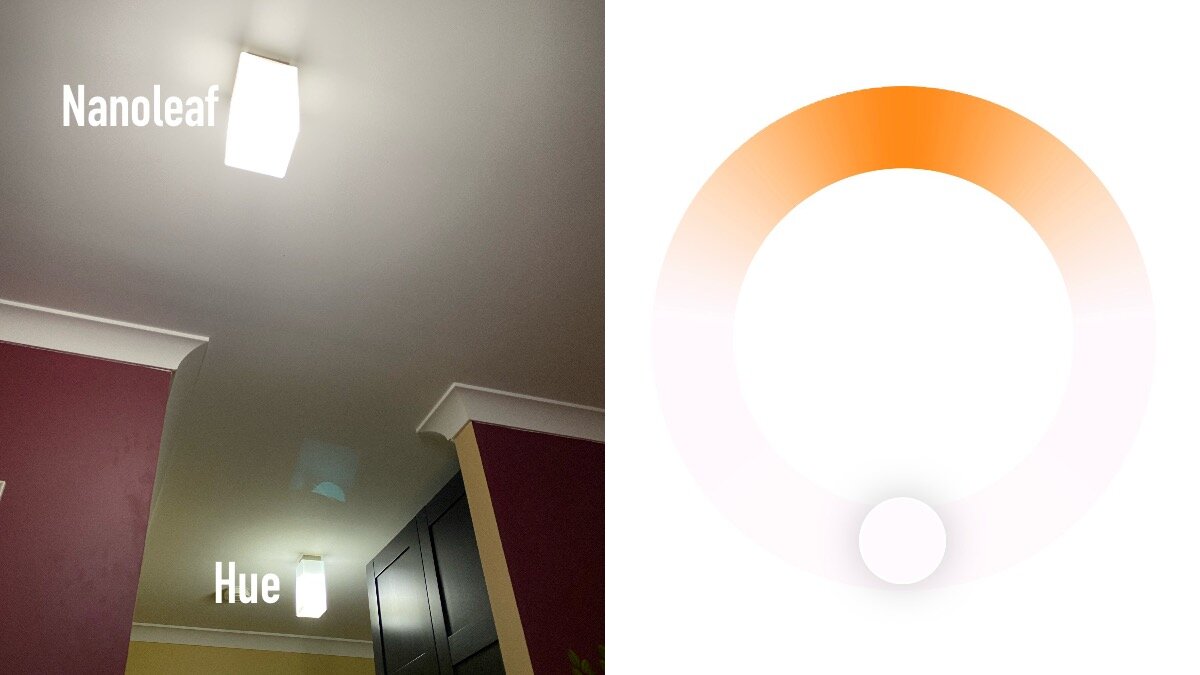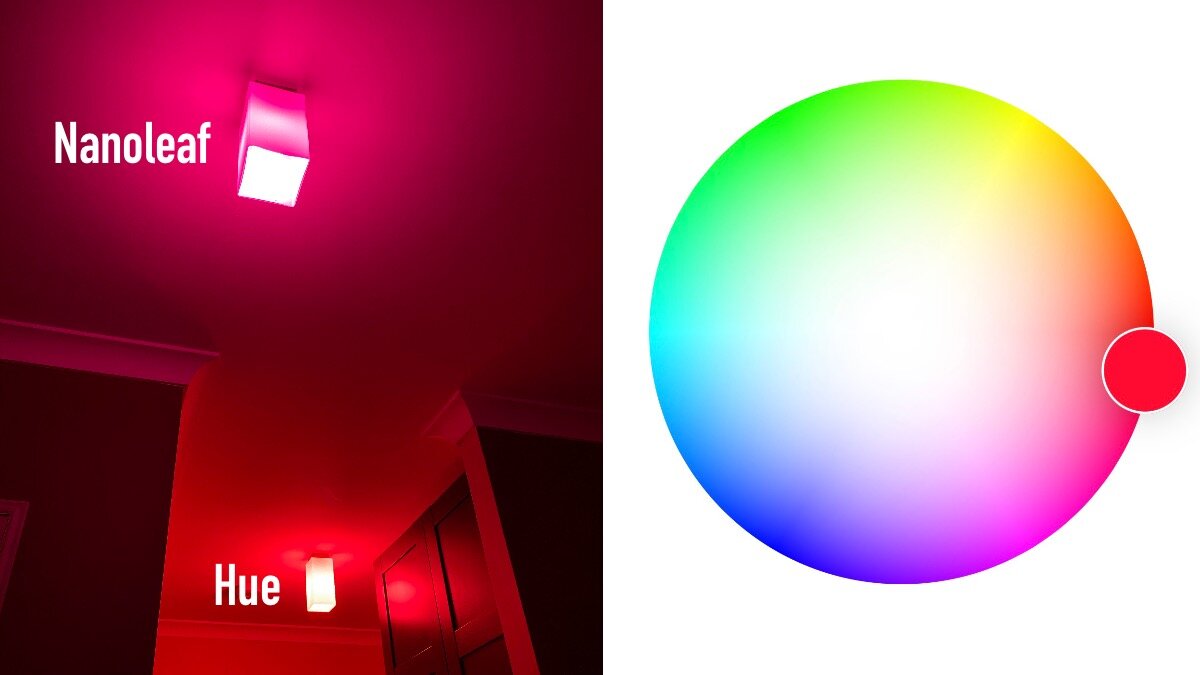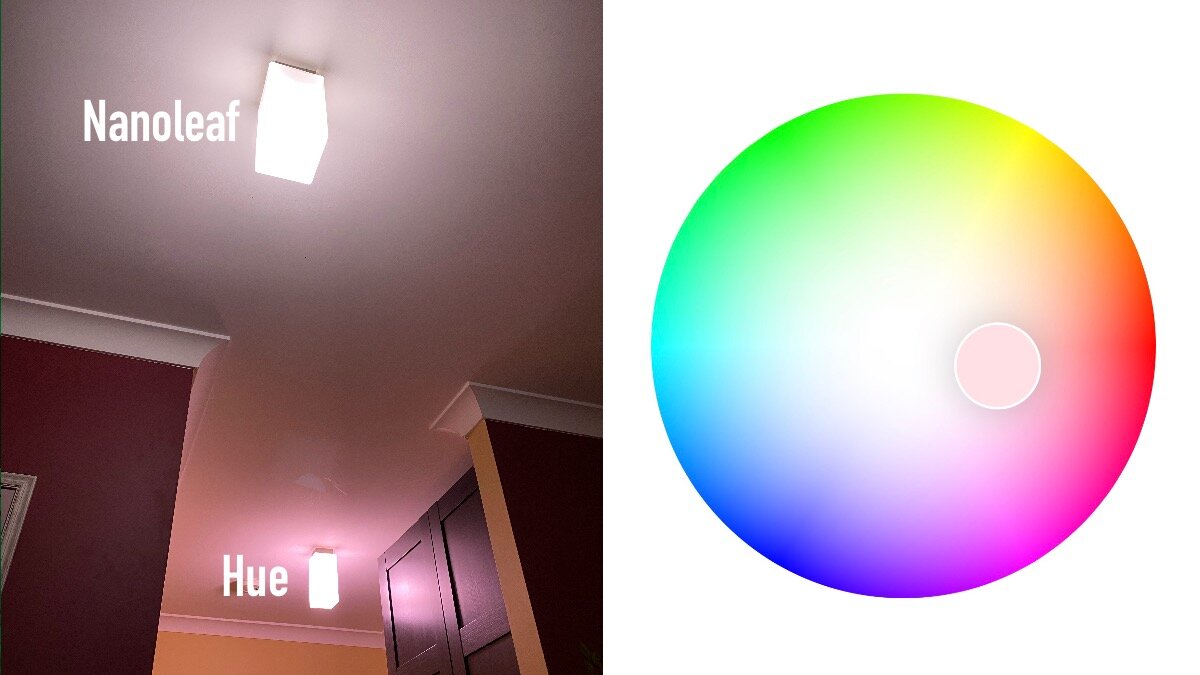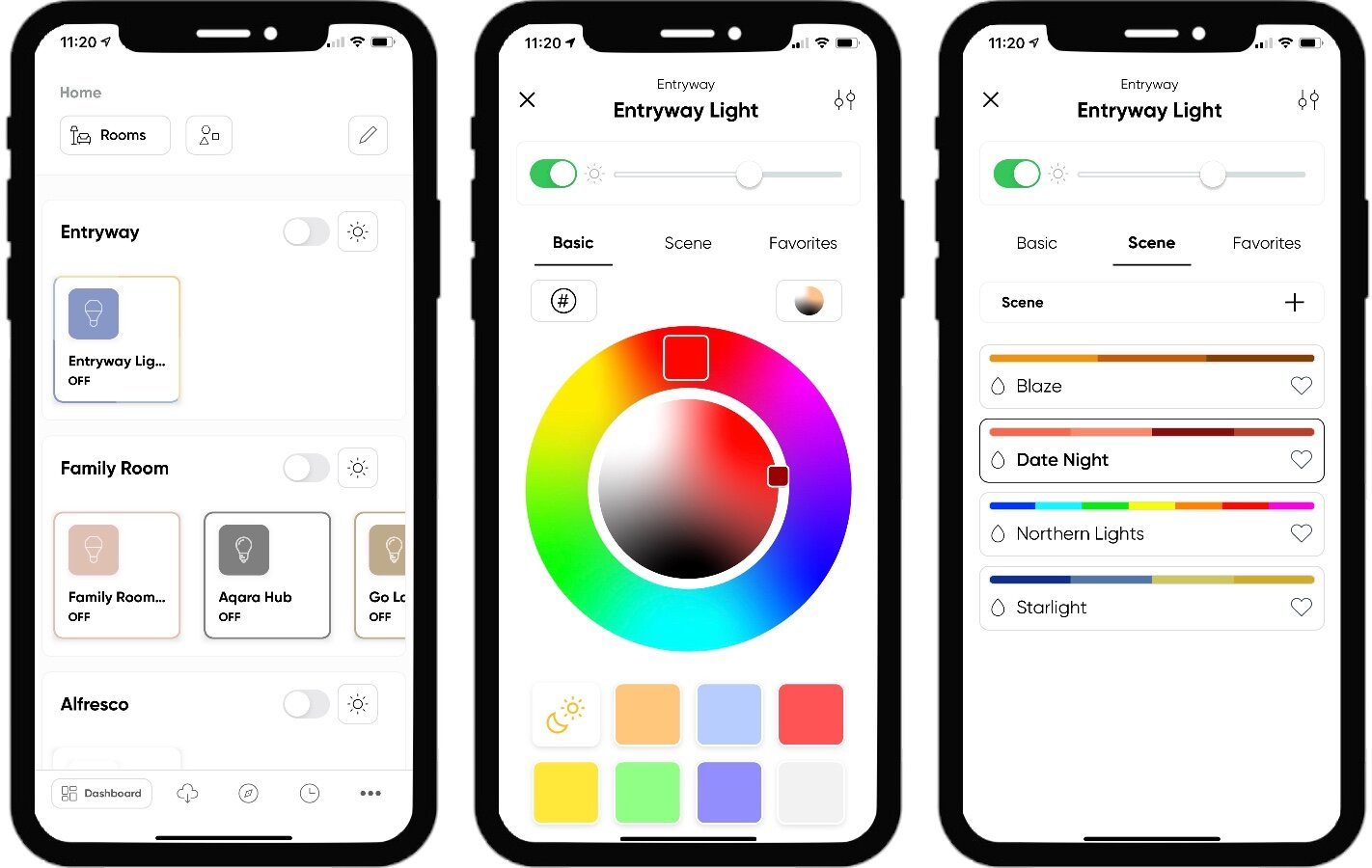Nanoleaf Essentials: Starting out with Thread
When you buy through links in this article, I may earn an affiliate commission. Learn More.
Updated: 22 June 2021
Smart Lighting maker Nanoleaf has introduced their first basic bulb products as part of their new Essentials range. These bulbs come in both Edison Screw and Bayonet cap models, and offer full saturation color and a high brightness white, but that’s not the big deal here.
While they can run over Bluetooth, the major draw for these bulbs is they are one of the first HomeKit devices to feature Thread for communication, and can act as full Thread routers in your network. While they also work with Google Home, this significant step for HomeKit is what’s got everyone’s attention.
I have high hopes for Thread for both HomeKit devices and the smart home in general, so I was excited to give these a try. They’re a decent smart light, and when it’s working right Thread gives blinding fast response times.
White is certainly nice and bright, but they didn’t hold up to my expectations of brightness when dialing up the color. Apple also has some kinks to work out with regards to Thread, and we’ll look at that in more detail below.
Essentials Bulb Overview
If you’re looking to get started on building a Thread network, and this is something that I expect to become important in the not too distant future, these bulbs are a great way to do that. Indeed in some countries these may be your only option for extending your Thread network beyond your home hub as the only other major contender, Eve Systems, is yet to update their router capable products for all regions.
Smart bulbs are a natural fit for placing inexpensive routers throughout the home as they can be ideally placed in any room where you need more coverage. This principle already works well for ZigBee-based networks, and Thread is no different in this regard. You can use them over Bluetooth instead, but that’s not really why you’d go for these bulbs, and the experience won’t be particularly good.
If you’re looking for really good smart lights, though, these are not the best of the bunch. They are significantly cheaper than premium brands like Philips Hue and LIFX, and subsequently aren’t up to the same standard. They’re not bad by any means and may still suit your needs, so it’s worth looking at what you get for the money.
The Essentials bulbs come in both E27 and B22 models, and work on all voltages so there’s no problem finding one for your region. They’re sold globally, but demand is pretty high so you may have trouble getting hold of them right away. It might be worth trying to source them internationally.
The key external difference from most smart bulbs is the signature geodesic design of the glass (plastic?) dome. It’s a neat feature if you’re using them in more visible open lamps, but otherwise you won’t really notice. They have a good feel to them, and appear to be solidly made so I don’t have concerns about build quality as you do with some cheaper bulb products.
Installation and Setup
I set them up in HomeKit using the pairing QR code as normal. This is printed right on the side of the body (I’ve turned that away from the camera). That’s nice to know so you can always find it again, but it’s not the easiest place to scan since you have to have the bulb in the socket and powered up first. If you can’t scan it, then simply write down the 7 digits and enter it manually during the pairing process.
I had to do the manual code entry due to my light fittings, but pairing with HomeKit went smoothly, and appears to be done over Bluetooth initially. Setup in Google Home is very similar, just go to Set up new devices in the Google Home app and it should find them automatically. Once the bulb is up and running it will join your Thread network automatically if you have one.
Key Features and Performance
Thread
In order to use Thread, you’ll need a suitable Border router. In my case this is a HomePod Mini. The border router acts as a normal Thread router node as well as providing a gateway to connect the Thread network to your WiFi. Since your Home hub and personal devices are on WiFi this is needed so you can control your Thread devices.
Generally speaking, any Thread device that is permanently connected to power will be capable of acting as a router as well, and in this way the network can extend itself as required, and provide redundancy in the event of any of the routers going offline. The Nanoleaf bulbs do this well, but to see it in a HomeKit settings you need the third party Eve app for now.
The Eve app is currently the only way to see this Thread information. It’s useful to have for troubleshooting as this can show you the basic Thread status of any compatible devices. With an Eve router capable device included in the network, you can also get the routing information, which is pretty cool.
As for the performance of the bulbs themselves. It’s definitely much faster and more consistent than Bluetooth, and is similar to what you will get from a Philips Hue system (which runs on ZigBee). I’m considering the Hue lights as the gold standard right now, because they have really nailed their HomeKit support, and it has proven very reliable and responsive over time.
The Nanoleaf bulbs didn’t initially deliver that level of consistency, as there was a known issue with Apple’s border router implementation when there are more than one HomePod Mini. That appears to have been fixed in iOS 14.5 or 14.6, as I’m now seeing good consistency with response times from both Nanoleaf bulbs and Eve accessories that use Thread.
Color and Brightness
Here’s where things get interesting. Nanoleaf claims a bright white of 1100 lumens, and the white is indeed bright, although not massively brighter than the 800 lumens you get from a standard Philips Hue color bulb. Note they said ‘white’. This is because when you pull the colors over to full saturation, the brightness drops dramatically.
This is not uncommon on color LED lights where they are using the combined output of the colored LEDs to produce the white. As you turn some of those off to change the color you’re going to lose some brightness. Some brands compensate for this better than others. LIFX does super bright full saturation very well, but doesn’t do a good job on intermediate shades. Hue does a great job of subtle shades and hues across the spectrum, and also maintain brightness pretty well at all saturation levels.
Let’s take a look at the comparative brightness and color accuracy compared to a standard Hue color bulb. I installed them in adjacent sockets and set them to the same color and brightness in the Home app for a fair comparison. I’ve used a Hue bulbs as they tend to have the best color matching to the Home app across the spectrum apart from their known shortcomings with deep Blues and Greens. These are well known with Hue bulbs because they’ve deliberately skewed their color gamut to handle all the intermediate shades properly.
Full Saturation Green Test
Let’s look at that green situation first. You can see the Nanoleaf pulls it off without issue, it’s a decent Green and close to the target color in the app. The Hue struggles as expected, outputting it’s trademark yellow/green tinge.
Note this only applies to the Hue bulbs, their feature lights do a normal full gamut and can do this without issue. The idea is that you’ll be wanting your bulbs to do warmer colors and more subtle shades for day-to-day lighting use, leaving the bright colors to feature lamps and lightstrips.
White Brightness Test
Next let’s look at the 1100 lumen white on the Nanoleaf. It’s not easy to see a big difference to the 800 lumen Hue bulb, but it is noticeably brighter. You can see the shorter fall off against the ceiling on the Hue bulb. I don’t find the 800 to be a problem, but if you’re after a brighter light for work spaces or larger rooms, the Nanoleaf will fit the bill.
Full Saturation Red Test
Now we’ll compare full saturation color where the Hue can compete, on the red side of the wheel. Interestingly we see the Nanoleaf fall short here, delivering a distinct pink color instead of the clearly red target in the app. The difference is clear looking at the Hue output behind it.
Partial Saturation Test
Finally, I wanted to test the softer shades. I find LIFX bulbs struggle with these. They’re great at really bright whites and colors, but trying to set a pastel shade is frustrating as it keeps jumping from white to color. I had hoped Nanoleaf would give a better match, but as we can see, the soft pink shades are difficult to get here as well. The Hue bulb always gives me a good match to the target color, which we can see here, but the Nanoleaf was washed out at full brightness.
The Nanoleaf app
If you’re running a mix of lighting brands in your smart home, you’ll probably find it easier to use a single app that can do all of them, such and the Home apps for Apple and Google, or a third party app of your choice. Nanoleaf does provide their own app, or course, and you can actually control all your HomeKit lights through there as well (but only lights).
One reason you might want to use the Nanoleaf app is for animated scenes. These allow you to create a sequence of colors which the light will cycle through automatically. You can use this to create some additional ambience in certain scenarios, date nights, Halloween and Christmas for example.
There are four scenes provided, and you can easily create a new one. This allows you to select a set of colors and durations, and then a transition type (Fade, Highlight or Random). Once done just select it and turn on the light.
The Verdict
While Nanoleaf is known for their smart light panels, the new Essentials range provides an affordable, functional entry point into smart lighting for HomeKit and Google Home users. The inclusion of Thread in this range is a big deal, as this protocol holds the promise of providing fast, reliable, ubiquitous smart device communication and connectivity.
The Nanoleaf Essentials bulbs deliver a smooth and responsive light option in HomeKit with a HomePod Mini. The brightness is excellent when using whites, but full saturation colors are noticeably dimmer. There is also some variance in color reproduction from the selected color in the Home app, but that’s not a deal breaker and can be worked around easily enough.
If you want a more affordable smart bulb that won’t clog up your Wifi, and delivers fast response times, then the Nanoleaf Essentials bulb is for you. If you want to add Thread to your HomeKit setup, then these are also a good way to do that. If you want the best HomeKit smart lighting experience, then my money is still on Philips Hue.