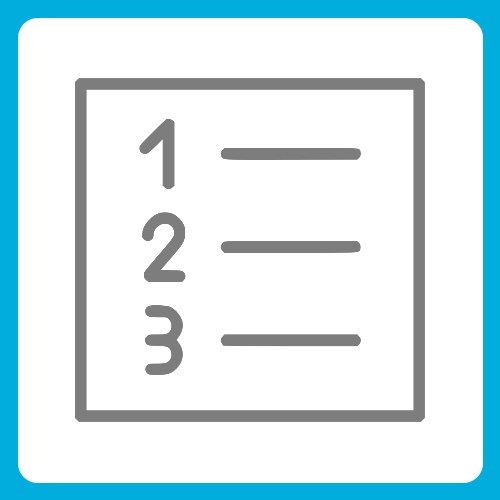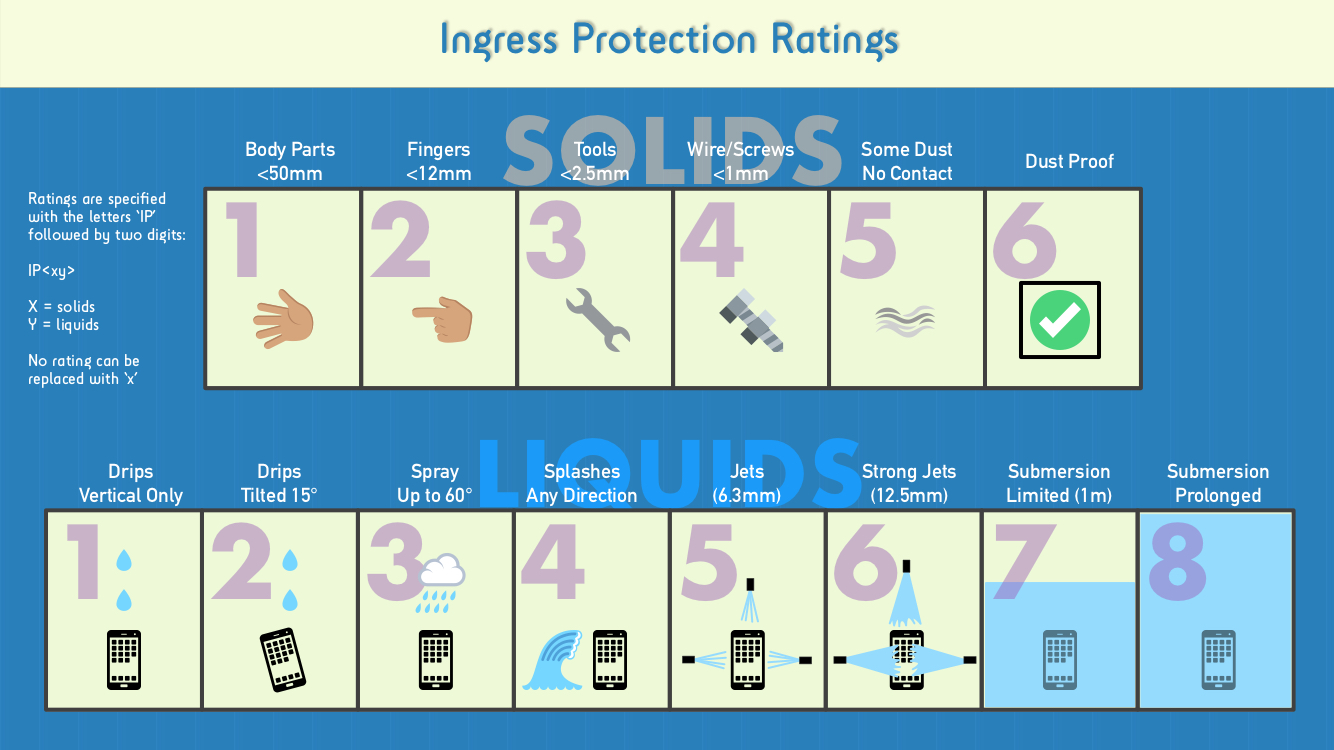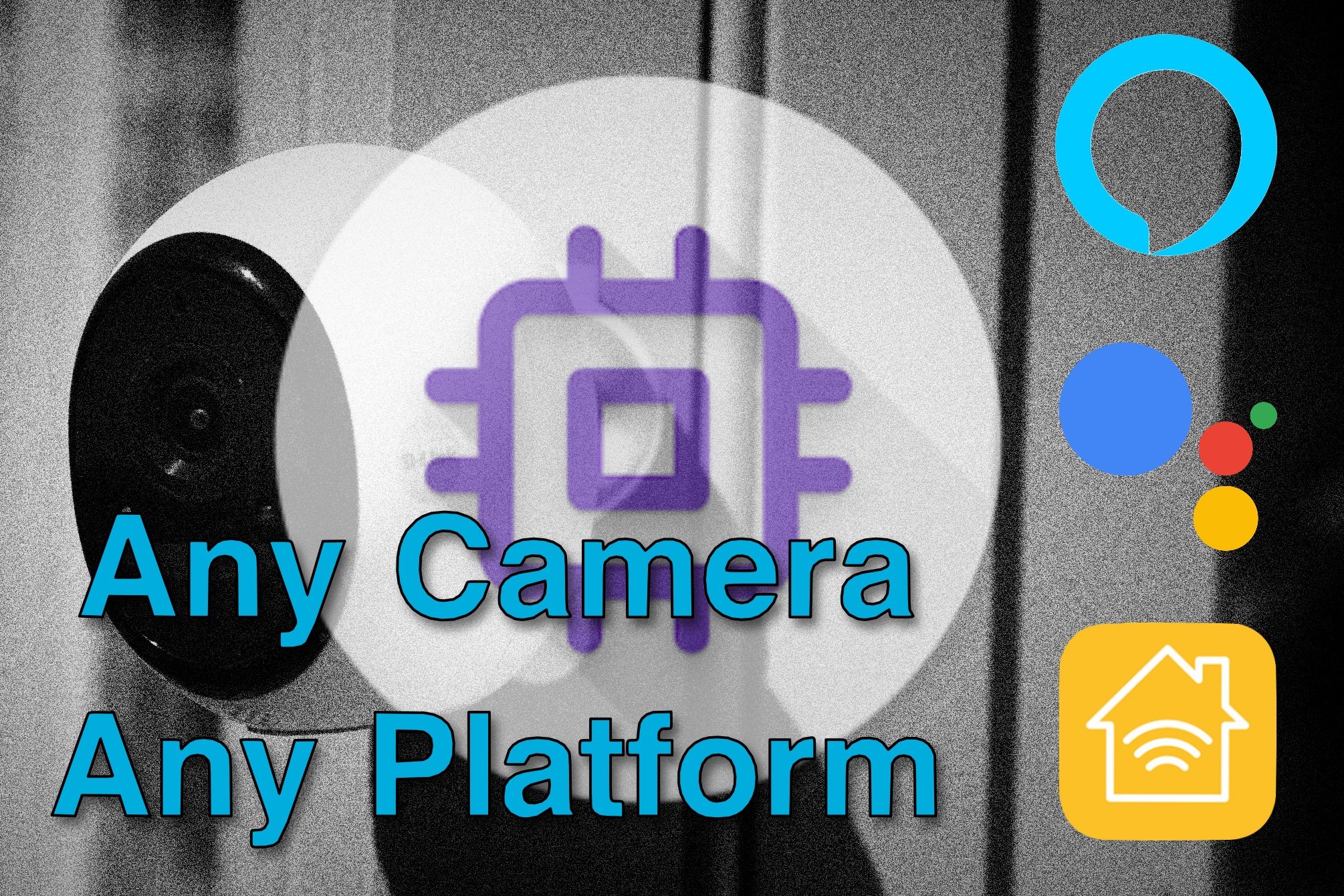Learn About Video Doorbells
This series of expert guides will teach you how to install and use video doorbells effectively, answer common questions people have about them, and help you decide on the model that is right for you.
Getting Started
Choosing a video doorbell
A step-by-step approach to figuring out what features and capabilities you’ll need.
Wiring your video doorbell
Learn how easy it is to wire a typical video doorbell along with some things to look out for.
Why pay for a subscription?
No one wants to pay more monthly fees. Learn why you might want to for a video doorbell.
Help Choosing a Video Doorbell
Frequently Asked Questions
What are the benefits?
Learn about how video doorbells provide both convenience and security benefits.
Do Ring doorbells work without Wi-Fi?
See how Ring doorbells use Wi-Fi and what happens when it’s not working.
Can video doorbells record 24/7?
Explore the requirements for 24/7 recording for video doorbells.
Has Eufy improved privacy?
We review Eufy’s promises and see how they are tracking towards them.
Is Ring secure?
A deep dive into the issues Ring has had and whether you should be concerned now.
Can you turn off a Ring doorbell?
Learn about the various ways to control when Ring doorbells record.
What is an IP rating?
Learn about Ingress Protection ratings and how they provide assurance of weather resistance.
RTSP? ONVIF? WTF?
The number of protocols and acronyms you’ll encounter dealing with security cameras can be confusing. This guide explains them all and how they relate to one another.
How To Guides
How to use Ring with HomeKit
Ring doesn’t support Apple HomeKit, but there are two good solutions to get them working together.
How to change Ring doorbell sounds
Learn what options you have for controlling your Ring doorbell ring tones.
How to use Ring Modes
See how you can use the Modes feature to better control what your Ring cameras are doing and when.
Use any camera with your smart home
This tool gets around compatibility limitations with smart home platforms.
How to use Arlo with HKSV
Arlo won’t support HomeKit Secure Video, but this guide shows you how to make it work anyway.
How to optimize motion detection settings
See how I configure camera motion detection for reliability and battery life.