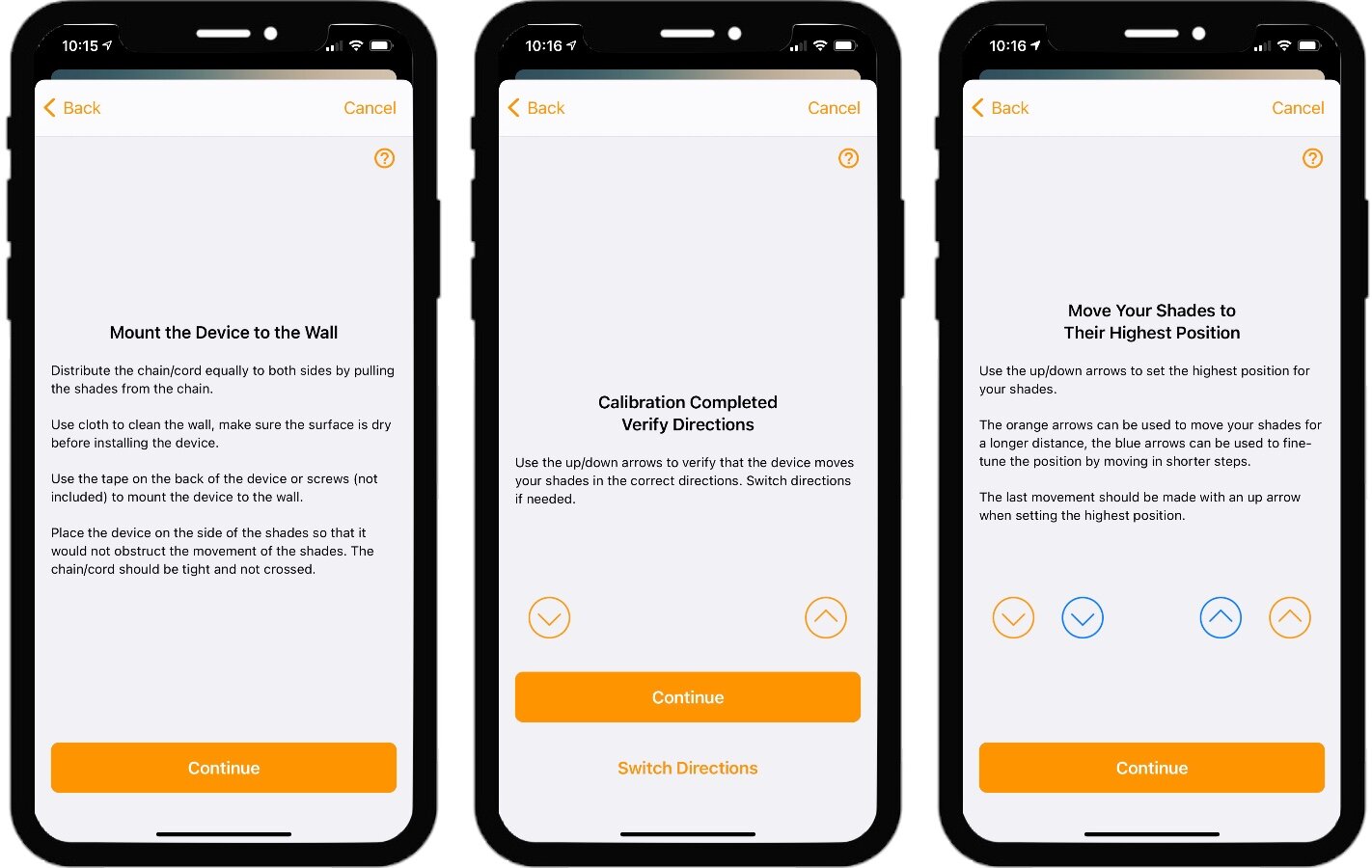Soma Smart Shades 2 Review : DIY Smarts for your blinds
When you buy through links in this article, I may earn an affiliate commission. Learn More.
I’ve long had an interest in DIY smart shade devices, but none have really hit all the right notes for me until Soma updated their offering. I’ve been testing the Soma Smart Shades 2 controller for a few months now, and for me it’s been really delivering the goods, but it won’t be for everyone.
There are a few DIY smart shade options out there, many of these are full packaged blinds or shades with built in motors. That’s great if you want new shades, and your windows match the pre-fitted sizing. If you already have perfectly good blinds, though, you’ll might be happy enough adding a motor to the existing pull cord.
The Soma Smart Shades 2 works this way, and supports both beaded and continuous cord types so it should work with whatever you may have. This solution offers both easy installation, and integration with five major smart platforms: Apple HomeKit, Amazon Alexa, Google Home, Samsung SmartThings, and IFTTT. After all, what’s the point of smart blinds if you can’t use them with your other smart stuff.
Coupled with a simple app, built in automation rules, and flexible setup options and you have a pretty solid solution for getting some smarts into your old blinds. I’ve set it up on my beaded chain controlled vertical blinds and I’m pretty impressed with the performance and configuration options.
Let’s take a look at the setup, options and performance in detail.
Soma Smart Shades Overview
Soma Smart Shades 2
✔ Supports Chain and Cord types
✔ HomeKit, Alexa, Google, SmartThings, IFTTT
✔ Solar or USB power
✔ No blind size limit
✔ Bluetooth local control
✘ Integration hub sold separately
✘ No manual controls
These types of DIY blind controllers depend on being able to pull the cords that operate the existing blinds. Soma’s product supports both beaded chain and continuous cord types, intended for simple blinds with only one cord. They have a separate product for venetians where you have to twist the wand instead of pull a chain.
I’ve used it on a vertical blind that has both a beaded chain for rotation, and a continuous loop for retraction. I’m using it on the beaded chain as that’s the function I primarily use. The weight of the blind is not supposed to matter, Soma says you can operate any blind you can move by hand, and there are options to assist with larger, heavier ones in the app.
The Smart Shades controller itself is quite bulky, protruding from the wall by nearly 2 inches (5cm), and has a heft to it thanks to the motor and battery pack. On the back are two adhesive strips which are the primary means of attaching it to the wall once setup is complete. You can use screws, but nothing for that is provided.
You’ll notice there are no controls on the device, and the motor holds the chain very firmly once it’s inserted. It’s not possible to move it manually, it has to be done via the motor (whether that be through the Soma app or your smart home platform). That may be a turn off for some, but I’m purely using the built in schedules and HomeKit to drive it.
Apart from the controller itself, you have a solar panel for continuous charging, a spare beaded chain with no joins, and a USB cable.
The controller contains a 1400mAh rechargeable lithium ion battery (not replaceable) and if you’re installing on a window with sufficient sun you can charge it right from the solar panel (which has adhesive strips to attach to the inside of the glass), but you can opt to either periodically charge it from the USB cable (Soma says it should last a month), or leave it plugged in if you’re near a power socket.
Interestingly they don’t provide a USB charger, so you’ll need to provide your own if you don’t use the solar panel. You won’t need anything particularly beefy, it’s only using the power to charge the battery, the motor draw comes from there. I had a power outlet next to the window, so I went with this option.
The beaded chain is there in case you need an alternative for the one you have on your blind. The motor can’t handle joiners of any kind, as they will jam the drive gear. The provided one is a continuous loop with no joins (I’m still trying to figure out how you make one of those).
Soma Smart Shades 2 Box Contents
Installation and Setup
Soma provides good setup instructions on their web site, and they direct you there from the outset. While the Smart Shades app does step you through the process, you’ll need to go to the web site to see how to feed the chain into the drive gear as the app doesn’t show you.
Getting it set up is actually fairly simple. Pop off the front cover, plug in whichever power source you’re using and let the app find the controller over Bluetooth, move your blinds to the half way point (to give the cord some slack), feed the cord into the drive gear, stick the controller to the wall. Job done. The feeding part is easier than it looks, I tried to YOLO it and ended up going to the video because I couldn’t figure it out.
Once the installation is done, the app will take you through a calibration phase where you can precisely set the open and close end points for your blind. From then on the open percentage is based on those extents.
If you’re going for smart home integration, you’ll need the optional Soma Connect hub. This device is quite clearly a Raspberry Pi in a white case, with a Micro SD card running Soma’s bridge software to talk to their blind controllers. That’s a perfectly viable way to build a smart hub these days, and I’m surprised we don’t see it more often.
Setup of the Connect is equally easy, just hold your phone next to the hub until it detects, provide your WiFi details and it will join the network. It takes care of finding the blind controllers itself, you don’t have to do anything. Once it’s on your network, you can follow the instructions on the web site to pair it with whatever platform you want to use.
You can choose from Apple HomeKit, Amazon Alexa, Google Home, Samsung SmartThings, IFTTT, and Home Assistant, and they offer an HTTP API for DIY enthusiasts as well.
I had a couple of hiccups getting set up on HomeKit. Firstly the initial discovery of the Connect took a bit too long and simultaneously timeout and provided the next step screen. I just cancelled the timeout popup and continued. Pairing with HomeKit also failed the first time, but I may have just been too slow getting the pairing code. Unfortunately that’s provided on the web site instructions and you have to enter it manually. Second time through it accepted right away and detected the blind automatically.
It’s worth noting that the Connect is not an officially certified HomeKit Accessory, and HomeKit will warn you of such. This is fine, though, and you won’t have any issues beyond that notification.
Well, that looks familiar
Soma Smart Shades Features
Simple Blind Control
The main function of the Smart Shades app is, obviously, to control your blinds. Each blind will have a simple window graphic with the blind position shown as a vertical representation of it’s open percentage. To adjust the blind you simply slide the blind up or down on the window. Since it’s all local control the response is virtually instantaneous, which is refreshing after using many cloud-based smart products.
If you have more than one blind in the same room, it makes sense to control them at the same time in most cases. The Smart Shades app allows this through the grouping feature. You can add individual blinds to a group, which simply allows them to be controlled from the one screen in the app. It’s a simple thing, but it makes a big difference to convenience if you’re primarily using the Soma app to control them manually.
Smart Home Integration
The controller uses Bluetooth to connect to the Soma app. You may actually be fine without any further integration as the Smart Shades 2 offer some automation capabilities on their own that may be adequate. I prefer to have everything integrated both for convenience and for monitoring when away from home, but it does mean another hub.
The Soma Connect hub provides WiFi connectivity for the blind controllers, and there is no limit to how many blinds you can use. If you’re averse to adding another hub, check out the built in automation functions first. Otherwise, with that installed you’ll be able to connect to the various smart home platforms that are supported.
In my case I’ve found that I rely on the Soma app’s automation triggers (schedules) almost exclusively, but that’s going to depend on how you use your particular window shades.
Automation Triggers
Each blind can have any number of automation triggers defined, and these can be activated by Time and Day of the Week, Sunrise/Sunset, or light level.
The Sunrise/Sunset options require access to your phone’s location to determine your latitude and season. I had trouble with this initially, even after granting the app access it still got hung up trying to determine where I was. After waiting a bit it started working, so it seems the access permission didn’t make itself available to the app quickly enough at the time. You should only need this once, by the way.
Light level is based on the solar panel, so if you don’t have that connected this won’t work, but it’s a neat addition that allows you to base the blind position on the weather conditions as well as time of day as you can have multiple rules that works together to account for different scenarios.
Setting up a trigger is easy enough, once the type is selected, you can adjust the threshold (time, sunset/sunrise offset, or light level), specify which days of the week you want it to run, and then select the blind position to move to. Oddly when you do this here it actually moves the blind. I suppose that’s so you can see where it will actually go when the trigger fires.
Finally you can enable ‘Morning Mode’. This uses a slower motor speed to reduce the noise level to make it less jarring if you have one in the bedroom. I’m not sure how effective this is as the motor noise is still quite pronounced, although it is a little less. I guess it would depend on how soundly you sleep. With this enabled, you specify the exact RPM you want to use from a set of predefined options.
Motor Speed control
Outside of Morning mode, you have the option to set the motor speed that will be used for all other operations of the blind. This is a simple percentage slider, so you can play with it a bit and set a speed that seems right for you. The default 100% is quite fast, and you may need a slower one for heavier blinds to avoid slippage.
I tried it at 50% to reduce the noise level and not surprise the kids too much. With a beaded chain, though, it’s worth just keeping it at maximum to keep any operations shorter. I found dragging out the motor run time just made it more intrusive.
Even at the lowest speed, the motor is not silent by any means. You can clearly hear if running from another room but lower speeds are definitely less in-your-face. It sounds a bit like a small power drill on low gear, but not quite as loud.
Slippage Compensation
If you’re using a continuous loop cord, you may get some slippage which effectively moves the maximum open and close points of the blind. The app offers a slippage compensation feature. This allows you to measure the amount of slip in the cord and the firmware will compensate for this by factoring it into the start and end points dynamically.
This is a smart feature, and something Soma has that similar blind motors don’t because they often don’t support non-beaded cords for this reason. The slippage measurement guide is linked right there from the app, so you won’t have to go hunting for it.
Alternatives
Axis Gear
✔ On face touch control
✔ Alexa (Echo Plus), SmartThings, Control4
✔ Solar or AC power
✔ No blind size limit
✔ Zigbee local control
✘ Integration requires Zigbee hub
✘ Only supports beaded chains
✘ Power pack not included
If Bluetooth isn’t your thing then maybe the Axis Gear is worth a look. It runs on ZigBee communications instead, and therefore requires that you have a Zigbee capable smart hub. Official support is available for the Amazon Echo Plus, SmartThings hub, and Control4. It may work with other Zigbee controllers, but you’ll be taking your chances without specific device support.
Similar to the Soma controller, the Axis Gear claims no weight or size limits, and in fact guarantees it will work with your blinds. This is probably because they don’t support continuous loop cords, so there’s no risk of slippage.
Also similar to Soma it has a solar power options, and uses the same idea of attaching the provided solar panel to the inside of the window. The panel contains 12 AA batteries for backup power, and this is intended as the primary way of installing the device. Axis do offer a power pack alternative, but you have to order this exclusively through their web site as an optional extra.
The Axis gear is quite long, but this allows for the nice addition of a touch control slider for manual control. Simply slide your finger to the desired position on the control and the blinds will follow suit.
Brunt Blind Engine
✔ Supports beaded and cord types
✔ Supports Alexa
✔ On face control buttons
✘ Limited to 15lbs blind weight
✘ Only supports beaded chains
✘ Wired power only
✘ Not available for US
Brunt is a smart device maker focused on the European market, and the Brunt Blind Engine is their entry into smart blind controllers. Similar to the Soma Smart Shares it also supports a wide variety of cords and chains, including a changeable drive gear to ensure the best traction on your type.
However, it’s not a great alternative to the Soma as it lags in various key areas; integration, blind weight, power options, and even price. The one thing you might go for is the on-face manual controls, which are clear and simple. It’s also perhaps a little more aesthetically pleasing than the chunky box that is the Soma Smart Shade controller.
Oh, and if you’re not in Europe, the UK, or Australia, you can’t get it anyway.
The Verdict
Adding smarts blinds and shades to your smart home is a genuine convenience as it allows you to automate your window coverings based on time of day, weather, and (with the help of a smart home platform), presence and other sensor triggers.
Replacing your blinds to achieve this is the cleanest way, but it’s an expensive undertaking. The Soma Smart Shades 2 blind controller allows you to use your existing window coverings and get all the same benefits of an professionally installed solution. They’re easy to install, and easier to use. Being powered by a rechargeable internal battery with convenient options to keep it charged without having to think about it makes it all the more like a built-in solution.
Performance is good, and thanks to a powerful motor and broad cord and chain support your blinds are almost certain to be compatible. Plus, being locally controlled you’re not worrying about internet reliability or someone else’s servers being online for your blinds to work when you want them to. Add to this the extensive integration support through the optional Soma Connect hub and this is easily the best DIY blind controller currently available.