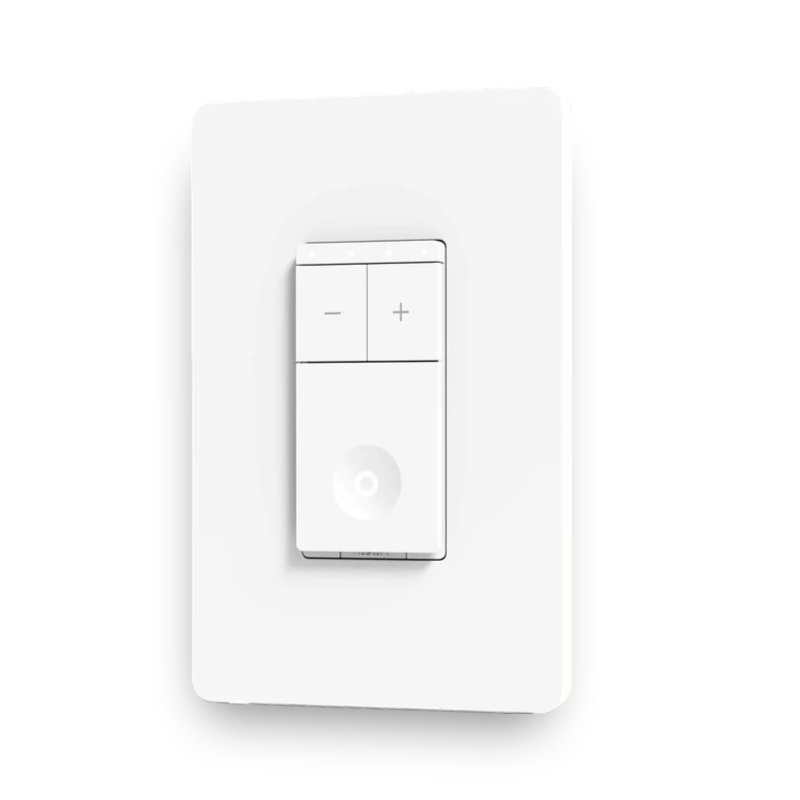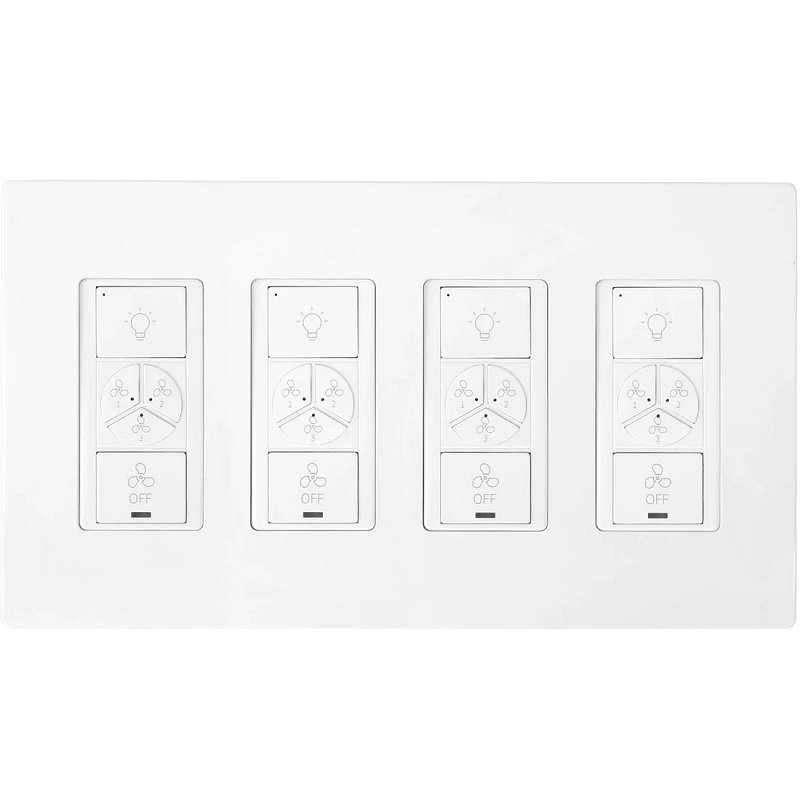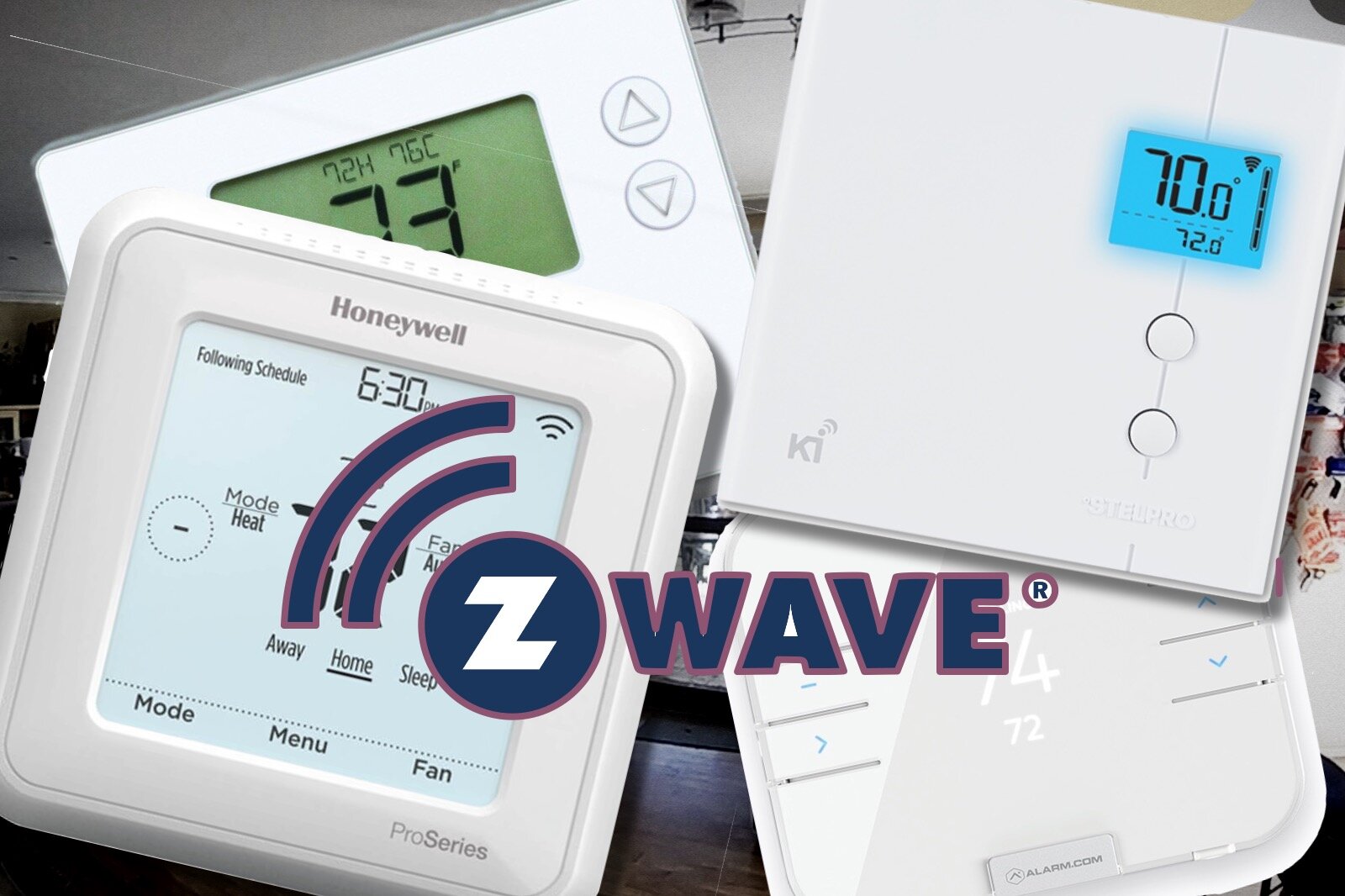Best Smart Ceiling Fan Brands: 2024 Buyers Guide
When you buy through links in this article, I may earn an affiliate commission. Learn More.
When looking around online for smart fans you might find a lot of very similar looking models. That’s because there are a handful of smart fan makers selling under numerous brand names. Having reviewers recommend various brands as choices is a bit rich when they are actually all coming from the same factory. I’ve taken care to sort through that mess so that you have actual choices from different quality manufacturers.
The integration options on most models are a bit limited, but it’s improving. Since this is a key requirement for a smart fan, my best overall pick is the extensive range from Minka Aire. They offer a wide range of quality fans with the best smart home systems integration options on the market right now along with superb quiet operation. They have a pretty extensive range but, if their styling doesn’t appeal to you, I’ve hunted down some alternatives both for smart platform choices and price points, keeping in mind basic fan features like noise and balance, as well as the overall customer experience.
How the Brands Compare
|
Haiku L
Learn More
|
Best Overall
Minka Aire
Learn More
|
Hunter Fans
Learn More
|
Modern Forms
Learn More
|
Carro USA
Learn More
|
SMAAIR
Learn More
|
|
|---|---|---|---|---|---|---|
| Integrations | ||||||
| Integrations | 2 | 10+ | 3 | 6 | 3 | 3 |
| Wi-Fi only | ||||||
| Wi-Fi only | ✔ | ✔ | ✔ | ✔ | ✔ | ✔ |
| Factory Balanced | ||||||
| Factory Balanced | ✔ | ✔ | ✘ | ✔ | ✘ | ✘ |
| Indoor and Outdoor | ||||||
| Indoor and Outdoor | ✘ | ✔ | ✘ | ✔ | ✔ | ✔ |
| LED Light | ||||||
| LED Light | ✔ | ✔ | ✔ | ✔ | ✔ | ✔ |
| Available Sizes | ||||||
| Available Sizes | 52" | 54" to 84" | 54" or 60" | 44" or 52" | 45" to 60" | 48" to 56" |
| Optional Wall Control | ||||||
| Optional Wall Control | ✘ | ✔ | ✘ | ✔ | ✘ | ✘ |
What To Look For In A Smart Ceiling Fan
What type of smart control do you need?
There are three main ways you can add smart ceiling fans to your home:
Install fans with the smart tech built in. These smart ceiling fans would be new or replacement models that can be controlled by a smartphone app, integrate with other smart devices, or connect to a voice assistant like Amazon Alexa.
Add a smart controller to your existing fan. This would typically be an add-on piece of hardware that gets wired into the fan itself to be able to control the motor wirelessly.
Replace your fan wall control with a smart version. Some people use a basic smart switch to do this, but you lose the ability to control the fan speed. Dedicated smart fan controllers can give you the normal control experience, with the integration of a fully smart fan at potentially less cost.
I’m going to look primarily at options for the first type, going with a fully smart ceiling fan from the outset. This is the best approach if you don’t currently have ceiling fans and offers an upgrade option if you have some older ones. Be sure to determine the size and type of fan you need up front.
If you have existing ceiling fans that you’re happy with, then adding a controller or smart switch is going to be much more cost effective. I’ve thrown together some quick info on these further down.
Hub or no hub?
Like other smart devices, some brands have opted to use an intermediary device to provide smart features, or just some aspects of it such as smart home integration features. This can be OK but is normally only beneficial for devices that are not hard wired to the house and need to use a lower power communication method.
For simplicity it’s better to look at smart ceiling fans that just use normal Wi-Fi when buying new, as this opens up your options for how to control them.
Voice assistant and integration options
If you’re going for a smart ceiling fan, you’ll want to get the most value out of it by connecting it to other smart tech you have or are planning to have. Having everything run through the same system simplifies control and management of your devices and allows for more intelligent automation options. The supported platforms vary by model, so you’ll want to check for the one you intend to use.
Voice assistants alone will give you another convenient way to control your smart ceiling fans, but integration with a more comprehensive smart home platform will deliver the best options in terms of automation, and therefore energy efficiency. Being able to define rules that are related to who is at home, temperature and weather conditions, and the state of other aspects of the home, like thermostats and doors, enables a wide range of intelligent and autonomous control that ensures the fans only run when it makes sense.
Does it wobble?
No one likes noisy fans, or those that wobble and make repetitive sounds. It just gives a cheap feel to the room and can get on your nerves. This is an important consideration for a traditional ceiling fan as well as a smart one.
The best smart ceiling fans will be factory balanced to ensure they don’t do this, and it’s something people assume won’t be an issue and easily overlook when choosing a brand to go with. Check the manufacturers claims and the customer reviews to have the best chance of avoiding this issue up front.
Cheap ceiling fans brands can also be a risk. I’ve seen blades fly off at normal usage speeds which is obviously not something you want to deal with. Paying a bit more can be worth it for the peace of mind.
Best Smart Ceiling Fans Overall
Minka Aire
★★★★★
Key Features
• Various smart integrations (see below)
• Wi-Fi, no hub
• 54” to 84” models
• 3, 5, and 10 blade options
• Indoor and outdoor models
• 6 speed remote control included
• Optional in-wall controller
• Factory balanced
• Integrated dimmable LED light
Pros
✔ Most smart integrations✔ Wide range of styles
✔ Outdoor rated models
Cons
✘ North America only✘ Remote feels cheap
✘ Low speeds can be ineffective
What I Like
I’ve gone with the Minka Aire range for a few reasons, the main one being the extensive smart home integrations. They licensed the Bond smart hub tech and built it into the fan, so you use the Bond app and can leverage the same integrations that it offers for the hub. This includes Alexa, Google Home, Nest, Ecobee, SmartThings, Controll4, ELAN, Hubitat, Siri Shortcuts (not full HomeKit) and more.
Minka are a well-established brand in light fittings and fans, and that bears out in their high customer satisfaction ratings. Importantly the fans are factory balanced and run very quietly. Models with a built-in light (not all of them have one) use an integrated LED panel, so it’s not interchangeable for other light bulbs, but it should be plenty bright for most situations at 1250 lumens.
The range of fans in their smart ceiling fan lineup is quite extensive, so there’s likely one that will appeal to you. I’m personally a fan of the Dyno XL range for their variety of finishes and good mid-range size. All the models include a fairly bright LED light, are reversible, and energy efficient.
Potential Concerns
These are DC fans, like most modern fans are these days. That means they don’t work with old style wall controls, and need either the remote or a specific wall controller. Minka does offer one as an option, which is not always the case with other brands. Beware when choosing a model that they don’t all include the Bond smart tech, even though they are listed under their Smart Fan range. Some of them require the addition of the Bond hub, check the description to make sure it doesn’t mention the ‘Bond BD-100’ as a requirement.
What’s a bit frustrating is that the light component is also limited to the remote, which means you can’t use your existing light switch with it, so you may have to go with the wall module if you want that accessible without having to find the remote.
I’ve seen several customers say the remote looks a bit dated, and I agree. It’s a pretty bare bones design and does have a bit of a cheap look to it. It also doesn’t allow dimming of the light, even though it’s a dimmable variety. I haven’t marked them down too harshly on this since we’re looking at this as a smart fan first and foremost.
Best Quality Smart Ceiling Fan
Haiku L 52”
★★★★★
Key Features
• Supports Alexa and Google Assistant
• Wi-Fi, no hub
• 7 speeds
• Sleepy, Eco, breeze, and timer modes
• Factory balanced
• Integrated LED light (900 lumens)
• IR remote control included
• 4 finish options
Pros
✔ Most efficient airflow✔ High quality build
✔ Great support
Cons
✘ Most Expsensive✘ Indoor only
✘ Limited integration options
What I Like
Big Ass Fans is a maker of high-end ceiling fans targeted at the commercial sector, hence the name. Many of their models are truly huge, but they also make a couple of smaller models under the residential Haiku range.
This commercial pedigree is why I’ve picked this as the best quality option. Every fan is factory balanced and noise tested to ensure quiet operation (less than 35 dB at maximum speed), and that’s guaranteed. That’s backed up by very pro-active and knowledgeable support, which by all accounts goes above and beyond.
The Haiku L comes in white, black, and cocoa or caramel options which include a wood finish on the fan blades. The fan includes a flush mounted, low profile warm white LED light with a 65W equivalent and can be dimmed to one of 16 brightness levels.
The blades are specifically engineered for high efficiency air movement (based on aircraft airfoil design), that helps contribute to low noise levels, but also gives them the best airflow of any smart ceiling fan I’ve looked at. This could be the perfect fan on its own, but it’s not the best for smarts.
It natively supports Google and Alexa, which covers a big chunk of the smart home market. You might see some reviews talk about SenseMe technology. This is a big selling point for smart self-management and thermostat integration (with ecobee), but is not available on this model.
The Haiku L is the cheaper home model, but there is also the new Haiku Gen 4. This one does include SenseMe, the addition of 60” and 84” models, an option for a colored uplight for night lighting, and an outdoor variant that’s rated to IPx2 for use under cover. You’ll be looking at a LOT more money for that one though, but you can check it out on Big Ass Fans sales page.
Potential Concerns
These things are pricey, and they aren’t really focused on the smart tech side of things. The connectivity is limited to two platforms, and they can be a bit of a pain to get connected to your Wi-Fi initially. But if you’re looking for a top-quality, highly efficient fan with awesome support and some level of smarts, this is worth a look.
Best Smart Ceiling Fans for HomeKit
Hunter Fans
★★★★✩
Key Features
• Supports Alexa, HomeKit, and Google Assistant
• Wi-Fi, no hub
• 3, 4, and 5 blade designs
• 54” and 60” models
• 4 speeds, reversible
• Integrated LED light
• Handheld remote control included
• Lifetime motor warranty
Pros
✔ Native HomeKit support✔ Lifetime motoro warranty
✔ 3, 4, and 5 blade options
Cons
✘ App is restricted to US✘ Some reliability issues
✘ Indoor rated only
What I Like
Smart ceiling fans with built-in HomeKit support are hard to come by at the moment, but longtime fan maker Hunter has a number of options with various blade configurations in 54” and 60” sizes. The designs are modern but fairly standard contemporary fare, lacking some of the more interesting options in their non-smart range.
Hunter ceiling fans use their proprietary SIMPLEConnect technology for smart integration, which offers connection to the big three voice assistants including full HomeKit support. As such these are the only ones on offer with native HomeKit capability at the moment, so the ‘best’ rating is unfortunately a given for this category.
All the smart fans in the lineup come with an integrated warm white LED light. The LED is dimmable, but the brightness varies with fan model.
Potential Concerns
For non-HomeKit users, it seems Hunter is still working out the kinks with this one. There have been issues with connectivity to their own app and the remote. This is an issue given that most of these fans are entirely remote controlled. A physical control switch can turn it on and off, but that’s it.
HomeKit users, however, seem to be fine. You’ll need to set it up in the Hunter app first, but once paired with HomeKit you can control it entirely through there which doesn’t seem to suffer from these issues at all. As such, it’s worth calling this one out given the lack of other options.
Also importantly, Hunter has region locked their app to North America, so if you’re out of that region you’re out of luck. HomeKit users can look at my guide on smart fan control for other options.
Best Small Smart Ceiling Fan
Modern Forms Axis 44”
★★★★✩
Key Features
• Supports Alexa, Google Assistant, SmartThings
• Wi-Fi, no hub
• 44” or 52” models
• 6 speed DC motor
• Factory balanced
• 3 Integrated LED light options (1600 lumens)
• Bluetooth wall control included
• Indoor and Outdoor rated
• 4 finish options
Pros
✔ Good integration options✔ Bright LED light
✔ Indoor and outdoor rated
Cons
✘ Install can be difficult✘ Remote reliability issues
✘ Poor Support
What I Like
WAC Lighting is another prolific fan maker and has brought out a new range of modern ceiling fans. These are also sold under the Modern Forms brand. A blade span of 44” is the most compact size available anywhere, and the Axis model also has the most smart integrations of any fan in this size. It’s a mid-range fan with quiet operation and comes in white, black, titanium, or bronze. This list of supported platforms goes above and beyond most other brands with the exception of Minka Aire.
Currently the list includes not only Alexa, Google, and SmartThings, but connections to Ecobee and home automation systems Josh AI and Control4. They’re still adding more, with Lutron, Savant and Nest integration already announced. Don’t count on these in your purchase decision, though, they’ve been ‘announced’ for a long time now.
The included LED light is very bright at 1600 lumens, and comes with a choice of three color temperatures, 2700K, 3000K, and 3500K, and is dimmable.
The default control is provided by a Bluetooth remote control with the wall controller being a separate purchase. Additional battery remote controls with wall mounts are available for purchase so you can set up 3 or 4 way control situations, which offers a nice level of flexibility. These controls appear to be designed to emulate the top tier Lutron Casetta range or smart switches, but they’re not up to the same quality.
The Modern Forms fans use a high efficiency DC motor, which delivers very low noise (they say silent, but that’s subjective), and very low power consumption. It doesn’t deliver the same airflow as the Haiku above, though, which has a better engineered blade design. Even so, the combination of factory balancing, efficiency, and extensive smart home integrations make these worth a look.
You can get a good insight into living with a Modern Forms fan thanks to a great detailed review of their Mykonos model by Eric Blank over at thesmartcave.com.
Potential Concerns
The app is known to be a bit flaky, hopefully that will improve with time, and once you get it set up with control through another smart platform it should be less of an issue since you won’t have to use it much. Installation has also been found by many to be relatively difficult. This is due to the way the remote and wiring are crammed into the housing, so it’s recommended to get someone with experience to install it.
As I noted above the remotes are not of a high quality, both in build and reliability. It’s common for these to randomly loose sync with the fans and need to be re-paired. With multiple fans this can be a hassle. The battery in the remotes only lasts about 6 months. That’s not terrible, but less than some smart devices.
Best Value Smart Fan Range
Carro Smart Fans
★★★★✩
Key Features
• Supports Alexa, Google Assistant, Siri Shortcuts
• Wi-Fi, no hub
• 45” up to 60” models
• 10 speed reversible DC motor
• Included LED lights
• IR remote control included
• Indoor and Outdoor rated
• Optional wall mount for remote
Pros
✔ Good range of styles✔ Bright LED lights
✔ Great Support
Cons
✘ North America only✘ Diffucult to install
✘ Not factory balanced
What I Like
California based Carro USA has been making smart fans for the North American market since 2019. These are also sold under the name Smafan and SMAAIR, they all use the Carro app and they seem to use the branding interchangeably at times. Despite being a relatively new player in this space they’ve earnt high praise for the performance and quality of the products from customers.
They don’t make the top of the list for smart home integration as they only support Alexa, Google, and Siri Shortcuts (not full HomeKit), but they do have an extensive range of styles and finishes to choose from beyond what the other brands currently have to offer.
All of these smart fans have integrated LED lighting panels in some form, with super bright LED arrays from 1900 lumens in the smaller models up to a massive 3000 lumens in the 60” range. That’s floodlight intensity. The lights can be switched between ‘warm, ‘natural’, and ‘white’ and are dimmable.
While not factory balanced (I can’t find it mentioned anywhere), the DC motors run smooth and quiet with good reports from the field so far. In cases where there are minor issues the support team have proven responsive and helpful, with quick replacement of parts and assistance where required. They actually make this a selling point on their home page, which is notable given the commonly poor state of support in the smart device market.
You’ll also find many of these models at a lower price than my top picks which makes them great value given the build quality and performance on show. If Minka Aire is a bit pricey for you, or you want more style options to explore, these guys are worth a look.
Potential Concerns
One odd thing with the way the LED lights are set up on these fans is that they actually use two separate LED arrays. One white and one yellow. If you want to set a color temperature outside the three presets, you need to adjust each one separately, say with your voice assistant. It’s a bit clunky as these show up as two different lights to smart home systems.
While the build quality is good, some of the design decisions have made them harder to install than they should be. I’ve seen cases where even qualified electricians have been cursing under their breath getting these wired up. Once they’re up and running, though, you should have no issues.
Be careful when looking through the range. They group smart and non-smart fans together under the DC fans category. Just look for the ones with the white remote control. The black remotes, generally in their vintage styles, are plain old DC fans with no Wi-Fi.
Best Smart Fan On A Budget
SMAAIR Striver Series
Key Features
• Supports Alexa, Google Assistant, Siri Shortcuts
• Wi-Fi, no hub
• 10 speed, reversible
• Low profile
• Integrated LED light (2000 lumens)
• Wireless remote control included
• Indoor and Outdoor rated
Pros
✔ Lower price✔ Flush mount for low ceilings
✔ Indoor and outdoor rated
Cons
✘ No wall control or bracket✘ Limited smart integrations
✘ Flat ceilings only
What I Like
The newer Striver series from SMAAIR (aka Smafan) is currently the best quality smart ceiling fan at the lowest price point. At a standard 52” span, this one is a surface mount model good for low ceilings, and comes in white, gold/black, and a light wood-look, although that one costs a little more.
These are DC fans that only include a hand-held remote control, no wall mount or wall controller. Smart home support is the standard offering from Carro and covers Amazon Alexa, Google Assistant, and Siri Shortcuts. Note that’s not Apple HomeKit, only the Shortcuts app.
While they don’t state they are factory balanced fans, user reports are positive in terms of quiet operation, which is pretty much all we can hope for at this price. As a nice bonus, they are rated for damp locations, so they can be installed outdoors, under cover.
The light is an integrated LED model, so not replaceable like most other fans in this list. It does offer a stunning 2000 lumens output, which is one of the highest on this list and is also dimmable across a range of color temperatures.
Potential Concerns
Unlike most fans, this one is a flush mount model. That’s great if you have limited ceiling clearance, but it does mean you can’t put it on an angle, so flat ceilings only. Once mounted, you may notice a small gap at the ceiling end. This is probably not an issue for most people, but it could be for you so it’s worth noting.
You don’t get a wall switch, and the remote doesn’t have a cradle that can be used as one, it’s purely handheld.
What About Smart Wall Controls?
Modern ceiling fans are mostly using DC motors now. These allow for lighter, quieter fans, with more speed control and can be reversible from the remote instead of having to reach up and flick a manual switch. They’re also much more energy efficient, using up to 70% less energy than older AC motors.
These AC motor fans are what you have if they are operated by a wired wall control. Fan wall controls are not just simple switches, they moderate the voltage going to the fan in order to control the speed, usually in set intervals depending on how the fan motor is set up.
A lighting dimmer, on the other hand, cuts the voltage intermittently to reduce the brightness as conventional light bulbs will fade in the gaps. This is why many LED lights don’t work with dimmers, they react too quickly which causes flickering. Using a smart dimmer to control fan speed sends power spikes to the motor which can be damaging over time and can cause vibration due to the jolting motor speed, so it’s not a great idea.
There are a few good smart AC fan controllers available. While they’re beyond the scope of this article I thought it worth mentioning a couple if that’s what you’d rather try first.
The best option, if it’s compatible with your fans, is the Lutron Caseta Smart Fan Control. Lutron make very high-quality smart controls using their own proprietary communication technology. This does mean they need a bridge to work, but for that minor inconvenience you’ll get the easiest setup, the most reliable operation around, and the widest choice in smart home platforms by far including Amazon Alexa, Apple HomeKit, Google Assistant, Ring, Serena shades and Sonos.
You can also pair this with the Pico remotes to get additional wireless wall controls or portable remotes, which is a nice bonus.
If you don’t need anything more than Alexa, Google Home, or SmartThings you could take a look at the Treatlife Single-Pole controller. It provides 4 speed control, like the Lutron but works on just Wi-Fi (only 2.4GHz of course). Treatlife products tend to rate well, but they’re not up to the same quality bar as Lutron.
Another option is the Pioneer 3-speed Wall Controller from Carro USA, also a Wi-Fi only product. These support Alexa, Google Assistant, and Siri Shortcuts, and come in multi-gang wall plate options for controlling up to 4 fans. You can grab these from the Smafan store direct.
Frequently Asked Questions
Why use a smart ceiling fan?
Besides the obvious convenience of being able to operate your fans with voice control, there are some automation advantages that might be worth considering.
Ceiling fans are not only used for cooling but can benefit heating as well. As warm air rises, you’ll tend to have heated air at the top of the room and cooler air at the bottom. A ceiling fan can circulate this, so you have more even temperature throughout, which improves your heating efficiency by reducing the heat output required to get the lower part of the room to the desired temperature (where the people are).
Using a smart ceiling fan allows you to automatically do this in conjunction with your smart thermostat, and you can also augment this with smart temperature sensors in different locations. Be being able to sense the differential in temperature at different parts of the room, a smart home platform can have rules created that will turn the fans on and off as required to keep things more balanced.
The same also applies to cooling, but you could also integrate window sensors to help circulate fresh air in the warmer months and tie this into to occupancy sensors to it doesn’t run when nobody is home.
Are smart ceiling fans worth it?
The best smart ceiling fans can offer a high quality, energy efficient fan as well as providing for more convenience by expanding the ways you can control it. This added functionality only adds a little overhead to the cost but provides significant convenience benefits over a non-smart ceiling fan.
Those benefits will depend on whether you can use your existing smart tech to control the fan, and how reliable that integration is. Obviously if it’s flaky, then the value proposition disappears.
What does a smart ceiling fan do?
Smart ceiling fans are a type of smart home device and will typically come with a wireless remote control, which is a good start, but will also connect to smart home platforms like Amazon Alexa, and voice assistants like Google Assistant. These integrations enable smart features that allow you to control the fans with voice control, and possibly to integrate them with sensors and smart thermostats to automate their operation entirely.
Which is the best smart ceiling fan?
This depends on if you want the best quality fan, or the most flexibility in smart home integration. Both a valid ‘best’ criteria in this case, but I’ve found the Minka Aire range to offer the most features, quality, and integration options. For my money that comes out on top overall. If you have more specific requirements, then I’ve selected good alternatives on this list to cover those.
Do smart ceiling fans need an app?
Yes, any smart ceiling fan will have an app of some kind in order to configure it, as well as to provide another remote control in the form of your smart phone. The app used will vary by manufacturer, but once it’s set up, you should be able to do what you need through your existing smart home app, which keeps things simpler.
You can also just use the provided remote control, but then you may as well not add the extra expense of going for a smart model.
Do smart ceiling fans include lights?
Most often, the answer is yes. These are rarely conventional light bulbs, though. Instead, you’ll typically see integrated LED lights that work with the remote control or via smart home integration.
Depending on the model, this will allow you to dim the light or change the color temperature. As you can’t change the light bulbs, you’ll want to ensure the light that comes with the smart fan will be suitable for your needs in terms of brightness and color.
The Wrap Up
When it comes to buying a smart ceiling fan for your smart home, it’s not just about picking one that is compatible with your smart home tech. It’s just as important to consider the normal factors of noise levels, fan speed, and airflow capacity.
While they don’t offer the most diverse range of integrations, Big Ass Fans have delivered a high-quality, well-designed product with their Haiku L range that still gives you either Google Assistant or Amazon Alexa control, and the automation rules each platform can provide. This covers the majority of the smart home market right now, but it does leave HomeKit and SmartThings users out in the cold.
If you want the best smart ceiling fan in terms of integration options, then Minka Aire has you covered with a good range of models that will meet most requirements, although they do favor the larger sizes. They’re also factory balanced and reasonable quality at somewhat lower prices than Big Ass Fans.
For the HomeKit and SmartThings platforms, you can look to the Hunter and Modern Forms fans for decent options. Each of these brands provide smart fan models with quiet operation, but each with their own app issues. Even so, once set up on your smart platform of choice you should get reasonably good performance as the issues tend to revolve around the device makers own apps.