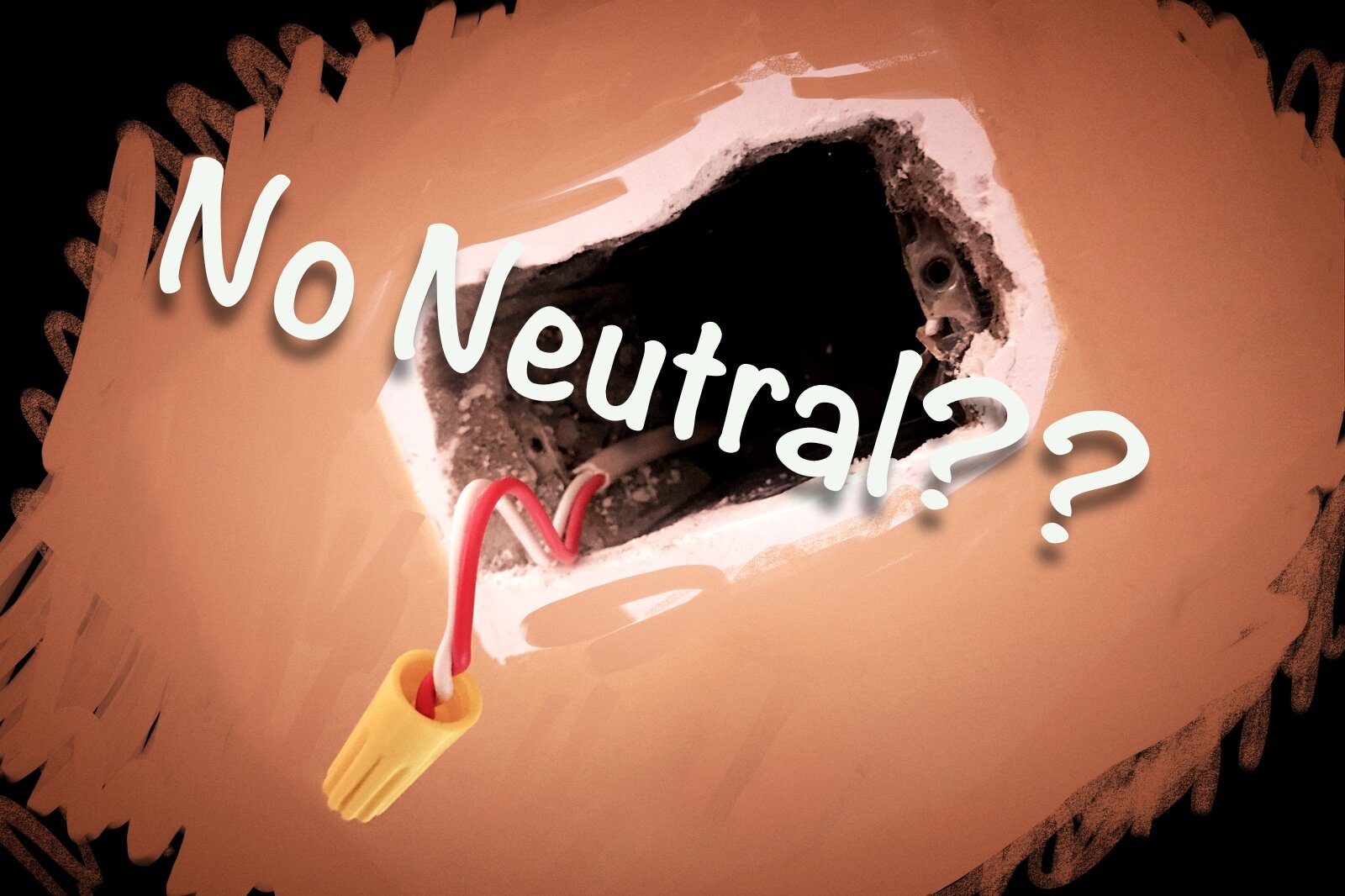HomeKit Thermostats: My Top Picks For 2024
When you buy through links in this article, I may earn an affiliate commission. Learn More.
Apple’s HomeKit supports a generally higher standard of smart devices thanks to Apple’s direct hand in certifying them, but it has meant that HomeKit users can be left with fewer options than other platforms. In the realm of smart thermostats, however, there is quite a selection to be found, perhaps due to it being one of the earlier smart device categories to gain significant market traction.
When looking for a HomeKit compatible smart thermostat it’s important to consider your specific needs in terms of installation requirements and smart features. HomeKit will provide basic control via the home App or Siri for setting the mode and temperature, and you can automate these things using pre-defined scenes and automation rules. That alone mitigates some of the features that smart thermostats tend to boast about, such as geolocation and schedules.
However, the truly smart features such as self-learning behaviors and being able to switch to a separate away mode will need to be provided by the thermostat itself and its smartphone app. It’s these kinds of smarts that will deliver the best energy savings, and if that’s what you’re after then you can’t go past the ecobee Smart Thermostat Premium. Now that Apple has allowed third parties to integrate a form of Siri right into their devices, ecobee has jumped in as one of the first, adding it to their existing built-in Alexa feature in the same device.
Throw in complex schedule options, an advanced iPhone app, and comprehensive HVAC support makes this an easy choice for the best overall HomeKit Thermostat.

ecobee Smart Thermostat
The most feature-packed smart thermostat on the market, ecobee includes not only smart learning features, complex shecduling options, and extensive HVAC system support, but includes Siri on-board as well for extra convenience.
- Dual-band Wi-Fi
- Siri built in
- Energy Star Certified
- C-Wire adapter included
- Remote room sensor included
- Comprehensive reporting
My Other Recommendations
Quick Links
While the ecobee models are excellent 24V thermostats packed with features, not everyone wants or needs all that stuff, and many don’t appreciate the smart learning features if they appear to take away absolute control of the temperature. You might also have different installation needs than conventional 24V HVAC systems. Thankfully there are alternatives for these different situations.
If you’re just looking for a simple thermostat that you can control with HomeKit and Siri voice commands without all the complexity, Sensi still has their original Sensi Touch model available. These offer a simple, highly visible color touchscreen display with a much larger view than the ecobee styling provides. They’re easy to set up and generally reliable, giving you control through HomeKit without any extra fluff.
Honeywell also provides a good option with their T9 model. These have a more understated design that doesn’t stand out as much as the larger black models do, while still providing an easy-to-read color screen to show the current state of things. The T9 is also one of the few smart thermostats with dual-band Wi-Fi support, which gives you 5GHz compatibility at a lower price point than ecobee.
For line voltage situations, like underfloor or radiant heaters, I like the Sinopé Smart Wi-Fi Thermostat. These come in 3000W and 4000W models, depending on your needs, and provide a simple interface between the heating system and HomeKit. These heating systems are pretty basic, so don’t expect much in the way of features, but if you just want to turn the system on and off and set the desired temperature, this gets the job done with a good quality product that will last.
What To Look For In A Smart Thermostat
Check your wiring requirements
Most thermostats will use a common 24V ‘low-voltage’ wiring scheme which provides simple switching for the various HVAC features by the thermostat. Most smart thermostats will also require a c-wire in this setup to provide power for its on-board functions. This type of thermostat will have several thin colored wires running into the back of it, usually with a minimum or 4, up to as many as 10 or more.
In these cases it’s important to ensure that your chosen smart thermostat supports all of the wires that your HVAC system needs. The available options can vary considerably. Checking specs or user manual online will provide the supported wires so you can check, and some brands have an online compatibility tool to make this easier.
Alternatively, you might have a ‘line-voltage’ thermostat instead, which will require a specific type of smart thermostat to match. These are used for things like underfloor heating, radiant heaters, and some boiler-based systems. I’ve covered options for both types in this review. This type of thermostat will have only 2 or 4 thick electrical wires in two colors: usually black, white, or red.
Consider smart features
The smart features offered by a thermostat are what will get you the most energy efficiency, and thus monetary savings. These features are integral to the thermostat and allow it to self-manage based on various inputs like presence, outside weather, internal room sensors, and patterns of behavior in the household.
While you can automate some of these aspects using a smart home platform, like HomeKit, the most benefit will come from the device itself being able to dynamically make adjustments as necessary. If efficiency is high on your priority list, then you’ll want to get the smartest thermostat you can. If you’d prefer to remain in complete control, however, you can eschew these features and go with a simpler model.
Best Overall
ecobee Smart Thermostat
★★★★★
Key Features:
• Dual band Wi-Fi - ho hub
• 24V C-wire or included adapter
• Includes detached smart sensor
• Alexa and Siri built in
• 3-year warranty
• Remote smart sensor included
• Energy star certified
Pros
✔ Siri smart speaker built in✔ Includes c-wire adapter (PEK) and smart sensor
✔ Extensive configuration and scheduling options
Cons
✘ No battery option✘ Could be too much complexity for some
✘ Higher price tag
What I Like
Right now, the 4th generation ecobee SmartThermostat is the most feature packed device on the market that works with HomeKit. With a slick all black design concealing the extents of color touch screen, and a sharp interface highlighting the current temperature and HVAC mode and quick access to adjust it with a simple slide of the finger.
In addition to HomeKit you’ll get the most comprehensive smart home integration support, with Google, Alexa, SmartThings and IFTTT as well. This is a good hedge in the event you want to change, or add other platforms or voice assistants. The ecobee is one of the headline devices to adopt the new on-device Siri capabilities announced at WWDC 2021, so it includes a microphone and speaker for direct Siri control.
You can opt to disable that feature, or to mute the microphone if you prefer. This is a handy feature if you don’t have HomePods nearby as it extends the listening range for Siri to control your smart home.
If you don’t care about using your smart thermostat as a smart speaker, and can do without some of the integrations that come with that, then you can also check out the ecobee3 Lite to save on the cost. You’ll get essentially the same smart thermostat otherwise.
The ecobee software allows for a wealth of flexible programming options such as being able to adjust the temperature thresholds, and thus the temperature spread of a given mode. You can configure upper and lower limits and allow the system to heat and cool as required, and there are many optional intelligent alerts for things like temperature and humidity limits, as well as potential system issues.
Scheduling is comprehensive, with the ability to set multiple schedules for different situations, and define the duration for home, away, and sleep modes. You can also set up Vacation mode that overrides the normal schedules for a set duration that you specify and uses custom settings for the time you are away.
The ecobee smart thermostat comes with a smart room sensor, which includes temperature and motion detectors. You can add more of these room sensors as you wish, and place them around the house. You can then tell the smart thermostat which ones to focus on, or use a combined average to control the temperature. The motion component allows the system to automatically switch to Away mode to save energy, but you can override this with Sleep mode, of geofencing on your phone.
Ecobee also offers door/window smart sensors, and these can be combined with the smart thermostats to detect when, say, a window has been left open and pause the HVAC operation. This is a nice addition that most other models don’t provide for, but this feature does require a subscription to ecobee’s Haven smart home system as well, so you’re probably better off using third-party HomeKit sensors and automations instead.
All of these smart features can be configured or disabled as you wish on the screen or in the ecobee app, providing a lot of control about how the system runs, and leaving you in more control of your comfort levels.
Installation is simple, with a mount plate attached to the wall over the wiring hole, and the wires pass through the middle. These connect easily to snap lock wire terminals positioned radially around the hole preventing any stretching or tangling to get each to the right place.
It supports 2 stage heating and cooling, as well as 2 stage heat and cool on heat pumps, with 2 stage aux heating, and single speed fan control. A single accessory (humidifier, dehumidifier, or ventilator) is also supported. You’ll need a C-wire for power, but in most cases where you don’t have one you can use the included Power Extension Kit (PEK) to tap power from the HVAC control board. You can check your compatibility with their handy checker.
Potential Concerns
There’s not a lot to complain about here, and ecobee gets pretty solid reviews all round. The main issue I’d call out is that the wealth of configuration options may be too much for some folks. If you love playing with gadgets, great. If you have complex configuration needs, great. But if you’re not tech savvy and don’t really need to mess around with all that, it can be overwhelming.
I’ve seen some complaints about the temperature setting interface, which is done by sliding your finger up and down the slider on the right of the display. some people find that fiddly to get the exact temperature they want, but for someone with normal mobility I don’t see it as difficult at all. If you don’t have a steady hand or good motor control, then it would be more difficult than tapping an up and down button.
The in-built Siri feature is a cool value add for HomeKit users, but be aware that it’s not a full Siri integration as certain privacy-sensitive functions are blocked from third party devices by design.
Best For High Voltage
Sinopé Smart Wi-Fi Thermostat
★★★★★
Key Features:
• Supports Alexa, Google Home, HomeKit
• 120-240V line voltage, 3000W
• 4000W model also available
• Wi-Fi - no hub
• Easy install
Pros
✔ Baseboard, convection, and radiant heaters✔ Loads up to 3000W
✔ Easy installation
Cons
✘ Limited smart features✘ Limted Home app integration
✘ Poor documentation
What I Like
Most smart thermostats are designed for the more common low voltage control systems, but what if you need high voltage for your heating? Candian company Sinopé has this line voltage thermostat that works with Alexa and is designed for use with baseboard heating, convectors, and radiant ceiling heating, supporting 2 or 4 wire installations.
You get voice control from the three biggest voice assistants, with HomeKit setup being particularly simple. The Apple Home app will only give you access to adjust the temperature and on/off state, as well as acting as a temperature sensor in the status section. You’ll still have to use Sinopé’s Neviweb app to manage features and schedules on the thermostat itself. These support up to 8 periods per day, geofencing, and get access to energy reports of your system usage.
This model, TH1123WF, handles loads up to 3000W, but they also have a 4000W version as well. You can, of course, run multiple units to cover different areas of the house.
Potential Concerns
While setup is simple enough, there is minimal documentation of the software features which may leave you working things out by trial and error. Most of the functions are self explanatory, but there are a few that could do with more explanation.
While you can integrate with the big three platforms for voice control, the unit exposes fairly limited functionality to those systems. This is particularly notable with HomeKit which has the potential for more control options and automation than the others.
Best For The UK
Heatmiser neoStat v2
★★★★★
Key Features:
• Supports 230V power
• Remote sensors available
• Mesh network
• Simple controls
• 3 color options
Pros
✔ Remote sensors available✔ Can mesh with other Heatmiser units
✔ 3 color options
Cons
✘ Requires neoHub for integration✘ Doesn't support electric floor heating
✘ Basic visual design
What I Like
The neoStat v2 from Heatmiser is a mains powered (230V) central heating thermostat that supports Apple HomeKit, Amazon Alexa, Google Assistant and IFTTT via the neoHub. This allows for multiple neoStat units throughout the home which communicate with the hub via their own mesh communications system to ensure reliable reach.
The neoStat v2 comes in three possible color options; white, black, and silver, so you have some choice in matching with your decor. Regardless of the body color you choose, the screen a s simple backlit LCD display which provides all the information required to control and confiigure the device, supported by simple capacitive touch buttons along the bottom that make navigation of the interface fairly self explanatory.
Key features of the neoStat are self learning preheat, temperature hold override for a set duration, holiday mode, and a keypad lockout to prevent tampering. You also get some flexible schedule options with 5/2 day or 7 day schedules, and 24 hour programming.
While not suitable for high load electric heaters like floor heating, it is suitable for all other types such as boilers, heat pumps, and gas fired systems, as well as liquid underfloor heating solutions. You can pair this with remote sensor that also connect to the neoHub to allow for more accurate temperature monitoring, and there is a smart plug, the neoPlug, which also integrates with the system and can act as a repeater for the mesh signal if you need to stretch it further from the hub.
Potential Concerns
I have seen some complaints about lack of support, obviously to be taken with a grain of salt given the product gets high review ratings overall. A key aspect of this seems to be a lack of spare parts as Heatmiser don’t sell these separately. That may not be an issue for you.
The hub is also an outlier in this list, as most of the Apple compatible thermostats are Wi-Fi controlled, but if you have various heating system throughout the house, such as underfloor heating and room radiators on different floors then this can help provide a more robust unified control system avoiding the Wi-Fi connectivity issues often reported with other products.
Good Alternatives
Emerson Sensi Touch
★★★★✩
Key Features:
• 2.4GHz Wi-Fi, no hub
• 24V with C-wire only
• Color touch screen
• Energy star certified
• Offset temperature calibration
Pros
✔ Color touch screen display✔ Ajustable temperature offset
✔ Simple operation
Cons
✘ Comes in black only✘ Display too dim when in standby
✘ Poor support
What I Like
In terms of functions the Sensi Touch smart thermostat is essentially the same hardware as the normal Sensi ST55, but with a color LCD touch display instead of the physical buttons. This gives the unit a more modern aesthetic, but being LCD does mean that battery power is off the table. You’ll need a C-wire for this one.
The default display is similar to the ecobee in that is shows the current temperature in large numbers with the set point and temperature adjustment via a slider on the right side. You can access much of the system settings from the display, but some of it will need to be done in the app.
Much of the configuration is done through the app, which is basic, but well presented. There are no particular smarts here, but you can define multiple schedules for different situations with up to 8 set points per day, as well as manual remote control via the internet.
The temperature sensors in these consumer devices can often have an offset as they’re not well calibrated, and unlike some other models, the Sensi allows you to program an offset of plus or minus 5 degrees to correct it for your room placement. This not only allows you to calibrate the sensor for better accuracy, but also gives you the option to deliberately offset it to account for placements where it doesn’t reflect the general temperature of the house.
Set up is not quite as simple as Emerson’s lower ST55 model, and indeed the installation guide indicates it’s intended for pro installation. There can be some gotchas involved with certain system configurations that can cause some hair pulling. If you’re familiar with thermostat wiring though, you should have no trouble installation it in most cases.
The wiring supports 2 stage heating and cooling, with or without a heat pump, as well as heat pump aux and emergency heat modes, and a single speed fan control. You can get it to work with whole home humidifiers as well.
Potential Concerns
A big complaint I’ve seen with Emerson is the quality of their support. This revolves largely around poor training of their front-line support teams, who have been known to be unable to provide fixes that are even documented on Emerson’s own support pages. Of course, these experiences remain on the fringe as most people don’t have need to call them in the first place, but I need to call it out.
There have been reports of poor Wi-Fi performance, with dropouts and units refusing to reconnect. There are enough of these that are similar to warrant noting it, but I’m also wary that all Wi-Fi smart devices have these complaints to some extent, usually due to poor Wi-Fi signal, or lousy consumer routers that are in common use. Your mileage will vary.
Beyond those two issues, the fact that the Sensi Touch uses an older LCD display type means you won’t get the same readability as more expensive options, particularly from off center viewing angles. Sleep mode also dims the screen to the point of being largely unreadable, which kind of defeats the purpose of paying extra for the display.
Honeywell T9
★★★★✩
Key Features:
• Dual band Wi-Fi - no hub
• 24V with C-wire only
• Room sensors available
• Energy star certified
• Power adapter included
✘ Limited smart features
✘ Only comes in white
Pros
✔ Dual band Wi-Fi support✔ Room sensors available
✔ C-Wire adapter included
Cons
✘ Limited smart features✘ Only comes in white
✘ Wi-Fi 6 compatiblity issues
What I Like
No list of thermostats would be complete without an entry from Honeywell. The Honeywell Home T9 is their top DIY model, with the T10 offering some extra features but requiring professional installation. Both are very similar in appearance, with a large color touch screen display in a portrait format. This layout may leave you needing a backplate to cover the whole of an older model. Honeywell does offer a variety of options, but none are included in the box.
Unlike the T10, the installation is generally very easy here. Once connected up the T9 will run through a self-configuration process with guided instructions on the screen to select the right options for your installation. Apart from some advanced situations this should be a simple process for most people.
You can use the basic functions without any additional hardware, but the T9 does support multiple optional room sensors. These provide occupancy, temperature, and humidity monitoring in which ever rooms you need. The thermostat can be configured to run based on occupancy, and you can set the room to prioritize for temperature monitoring or opt to use an average for the home. The range of these sensors is up to 200 ft, so should work anywhere.
The display allows setting of all the features, although this can often be easier in the app, some setting can only be configured on the thermostat itself. The display is a good size, and provides clear visualization of the operating mode and set point by using background color to indicate heating and cooling operation. There’s also a child lock feature to prevent tampering.
A wide variety of systems are supported which can be checked with Honeywell’s interactive compatibility checker.
Potential Concerns
The T9 supports home and away mode, which is best used in conjunction with geofencing. This ensures the system switches automatically for maximum benefit, without having to worry about doing it yourself. I’d consider it a core smart feature on any thermostat, but this one seems to have some reliability issues with it detecting location inaccurately and switching when it shouldn’t, or not switching when it should.
Honeywell also seems to be a bit behind on their Wi-Fi standards. Wi-Fi connectivity complaints are common with smart devices, yes, but the ones I’m seeing around this particular device are more to do with Wi-Fi 6 and some security technologies which should be supported these days. Older router owners won’t likely have an issue, but if you’ve upgraded this could be a significant problem.
Finally, while the T9 and the room sensors can monitor humidity, it can’t control humidifiers. You’ll need the T10 for that functionality.
Common Questions
-
Apart from line voltage models, all of the HomeKit compatible thermostats run over Wi-Fi. That, combined with a propensity for color touch screens and on-board smarts mean that batteries simply aren’t going to cut it. As such, these all require a c-wire for power. Many models do come with a power adapter to allow you to use existing wires from your HVAC system if you don’t have a dedicated c-wire available, and there are other options you can try to provide one in the worst-case scenario.
-
If you truly want the best thermostat for Apple HomeKit then the answer has to be the ecobee Smart Thermostat, especially now it has tighter Apple integration through the inclusion of Siri on board. Beyond that, though, is its class leading smart learning features, advanced smart phone app, and comprehensive HVAC feature support.
If you don’t have a c-wire, you’ll be likely set thanks to the inclusion of a power extension kit right in the box, and the ability to add room sensors to provide better whole-home temperature monitoring and occupancy detection only add to the capabilities on offer.
-
You might be asking why I’ve gone with ecobee over nest for this list? The reason is simple, Nest does not support HomeKit at all. You may be able to get some integration by using third party workarounds such as Homebridge but the Nest Thermostats are not officially supported.
-
Apple doesn’t make their own thermostat, and while the ecobee Smart Thermostat does now include Siri it’s not because Apple put it there. Announced at WWDC 2021 was the ability for third party device makers to integrate Siri into their devices. This comes with some limitations around personal data as Apple doesn’t want any potential abuse of that by third parties, but many common Siri functions commands and queries can be used.