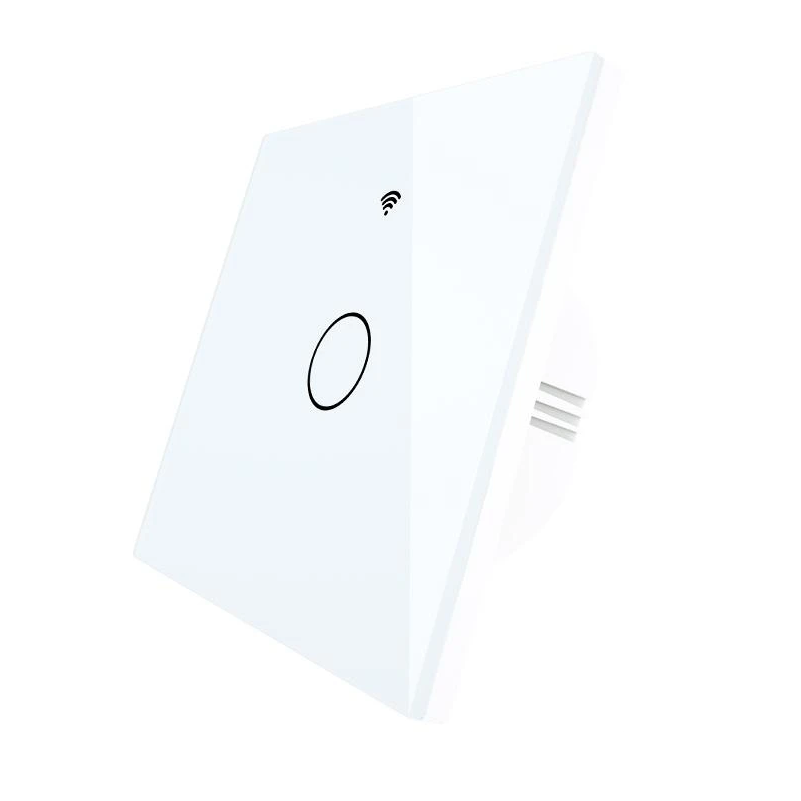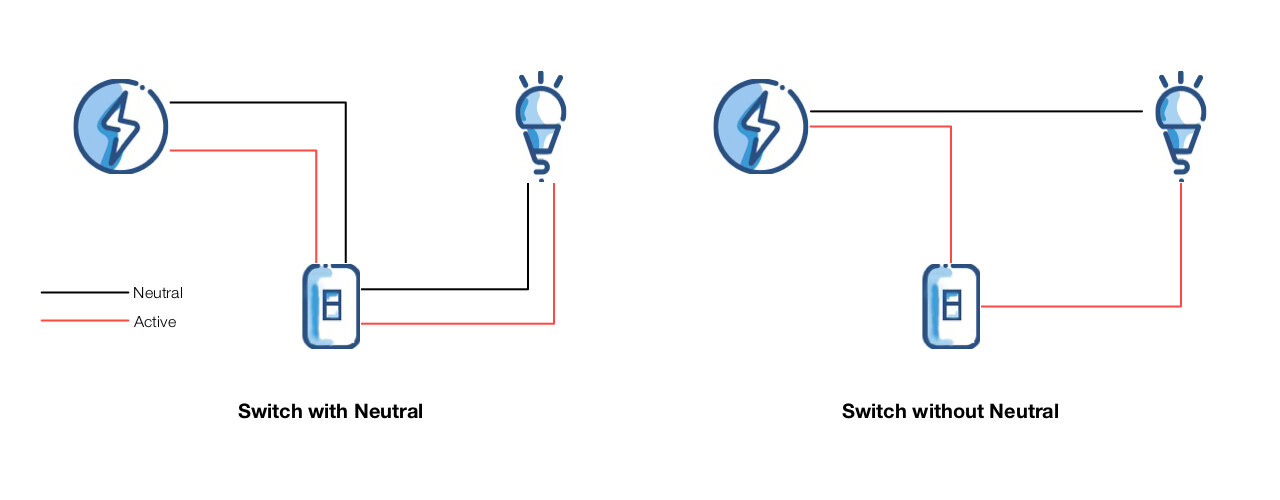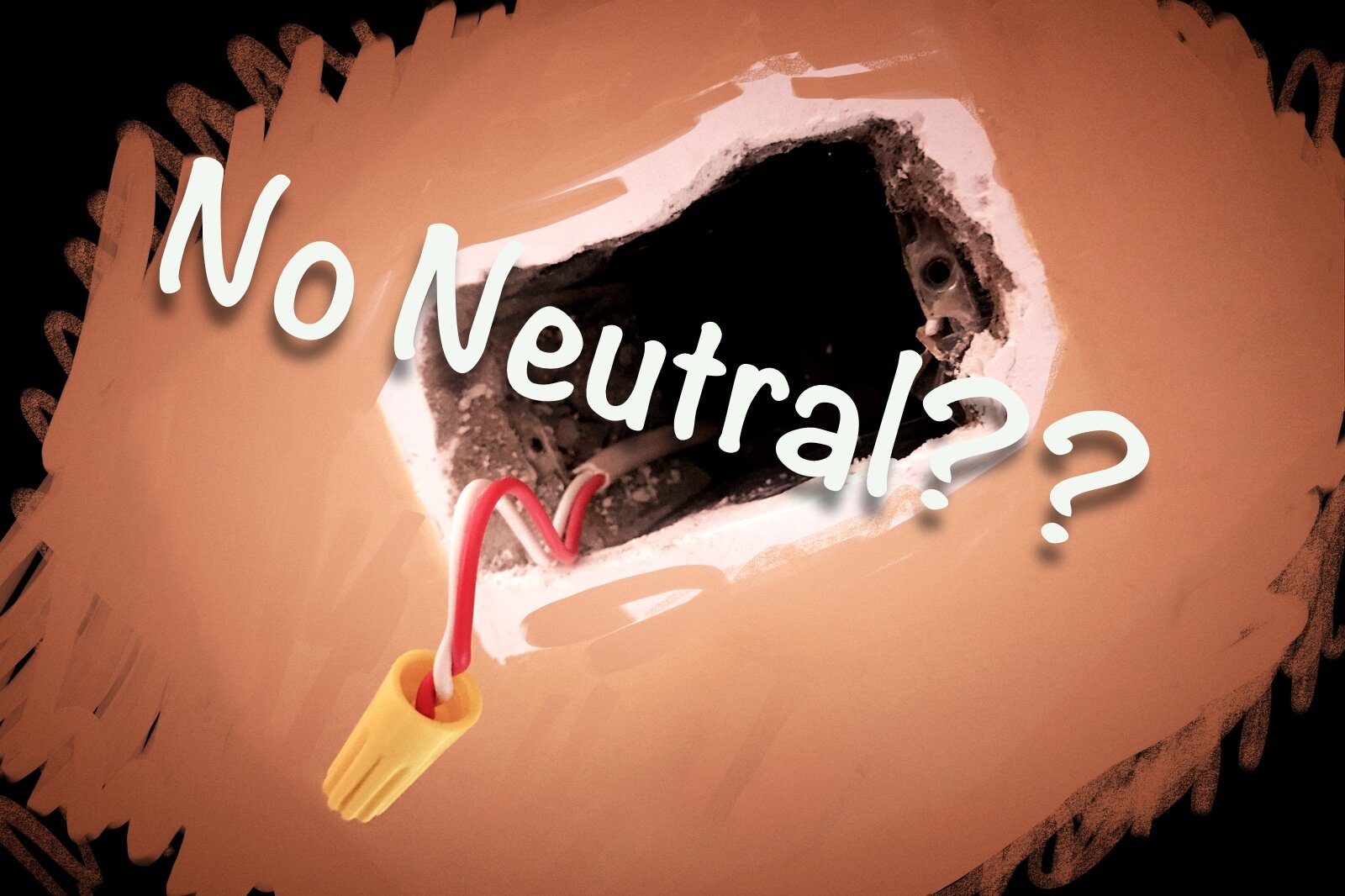Best No Neutral Smart Switches (2025 Update)
When you buy through links in this article, I may earn an affiliate commission. Learn More.
So, like me, you don’t have neutral wires to the switch boxes in your home. This presents some significant limitations when it comes to upgrading those switch boxes with smarter devices - light switches in this case. I go into the reasons for this neutral wire requirement further down if you’re interested. You can, of course, opt for smart bulbs and other lights fittings, but there are some cases where a smart switch can be a better option.
Searching for a smart switch for my own requirements has led me to look at a whole lot of models for what I needed. It became quickly apparent that even with limited options in the market, they cater to very different needs and preferences. No neutral options can be found for both switch and dimmer functionality, and I have selections for both because you might just want simple on/off control over a dimmer function.
For the best no neutral smart switch a lot of people will say you can’t go wrong with Lutron. I’m going to tell you the same thing.
Why? Because Lutron are veterans in smart lighting and have spent a lot of effort developing solutions that work reliably and consistently. They have built out partnerships with the widest range of other smart home platforms and have the build quality of a commercial grade brand, because they are one. The specific product that fits the bill here is the Lutron Diva Dimmer as this is the most versatile option that works without a neutral wire.
The Diva is a smart dimmer, but it also acts like a regular rocker switch with its paddle design, so it can appeal just as well to those who don’t need the dimmer function. However, for a pure switch option, my preference is the Aqara Smart Wall Switch for its reliability, safety, ease of install, and smart home support.
Best Dimmer
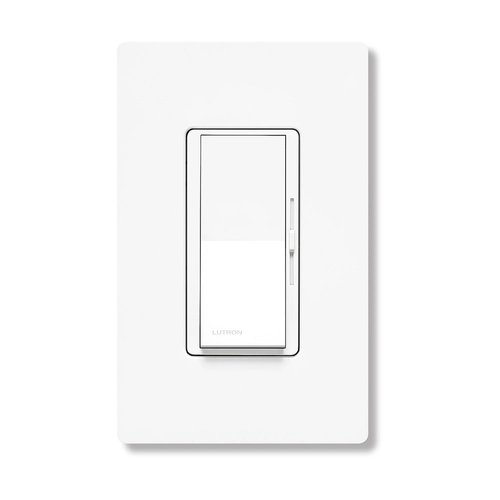
Lutron Diva Smart Dimmer
A high-quality, paddle-style dimmer/switch combo that provides for simple, intuitive on/off control as well as dimming functionality through a secondary slider on the right side of the paddle. Aesome reliability and smart home compatibility makes this a no-brainer that is worth the price tag.
Best Switch

Aqara Smart Wall Switch
A ZigBee-based smart switch that can be connected to your smart home via one of Aqara's ZigBee hubs, or by using the built-in functionality one of the supported Aqara security cameras. This model includes overload protection, can be used in single and double-rocker setups, and requires no capacitor install at the light socket.
My Other Recommendations
Quick Links
While Lutron is without a doubt a high-quality product that will serve you well, it is the more expensive option, needs a proprietary hub for any smart control, and only comes in a single dimmer model. Any one of these factors can be off putting for some, and even I had a situation where this wouldn’t work: a double rocker switch.
For the double-rocker situation I’ve again gone with the only viable option, the Aqara Smart Wall Switch. Aqara has come out in recent years as a major player in smart home products, developing a good reputation in the industry and supporting all the major platforms. Their smart switch offering is the only double rocker smart switch I’ve found with no neutral requirement, so it’s an easy choice.
For those that don’t want the added cost and complexity of a hub, the Moes WiFi Smart Switch is my top pick. While there are other single rocker options here, the Moes switch doesn’t need a ground wire or an add-on capacitor to work properly. This puts it on top of the competition in my book as it makes it more versatile and easier to install.
Finally, if you’re already running a Z-Wave or ZigBee setup and want something that will work well with any controller, then the no neutral switches from Inovelli are a great choice. The Inovelli Red and Blue models, respectively, can operate as on/off switches or dimmers as you wish, and include a programmable shortcut button and indicator light strip as a bonus.
It’s worth noting that there is a way to add smarts to your existing switches: smart relays. Many of these still require a neutral, but there are now some that switch the installation around so the switching part is installed at the light instead. This gets around the problem, and is similar to the way wireless switches work.
A Few Comments On My Selections
Many smart switches with no neutral wire like my Best Overall pick, the Lutron Caseta range, use a hub of some kind. This is because using a radio technology with lower power consumption than Wi-Fi often yields better results when you can’t power the smart switch with a neutral wire.
I have some options for those who don’t want to add another smart hub to their smart home, as well as more conventional on/off smart switch options for those who don’t need a dimmer switch.
I’ve also limited this selection to smart switch models that work well with LED lights as this is not a given. These are becoming the most prominent types these days, so I considered this important.
Note that some of these smart switch models may need a ground wire, even if they don’t need a neutral wire. I know my switch boxes don’t have this either, so keep that in mind when looking at different no neutral models
Why Not Use Smart Bulbs?
Smart lighting brings a number of convenience benefits to the smart home, such as the ability to automate your lights based on time of day, when people arrive or leave, and of course to have remote control or control them using your voice assistant of choice. Installing lights that have these capabilities is typically the way to go, be they smart bulbs, light strips, or other types of fixtures.
Conversely, there is also the view that installing smart switches frees you up from being locked into one lighting brand as you can use any bulb or fitting. This isn’t quite the same thing though, as it only applies to lights that go through a wall switch and not to other lamps, light strips, or panels.
A smart switch also doesn’t allow you to make use of other smart light features like color selection and, in some cases, animated effects.
Sometimes, however, we have a situation where the light cannot be easily replaced. Maybe you have an expensive light fixture that can’t accommodate smart bulbs, it’s too difficult to reach, or installing an equivalent fitting would be cost prohibitive. There’s also the possibility that you simply aren’t interested in fancy smart lights. These cases are where smart switches come in.
While replacing the light with smart bulbs is typically going to be an easier option in a standard light fixture and can be done for about the same cost as a smart switch if the situation allows, you’ll create a situation where you can’t easily control the lights from the wall switch (as turning off the power prevents the smarts in the light from working).
There are solutions, but these involve replacing the wall switches anyway, so if you don’t care about colored lights, smart switches can be more practical. If you’re unsure which way to go, check out this detailed guide comparing smart lights and smart switches.
Best Overall No Neutral Switch
Lutron Diva Smart Dimmer
★★★★★
Key Features:
• Works with a whole bunch of smart platforms
• Works with ‘dimmable’ LED lights
• Included remote allows for 3-way control without needing extra wiring
• Can power multiple sockets from one switch
• Intuitive control design
• Highly reliable
• Faceplate comes in six colors
Pros
✔ Best smart home support✔ High reliability
✔ Available in multiple colors
Cons
✘ Needs a hub for smart home control✘ Most expensive options
✘ Doesn't support all LED bulbs
What I Like
While the Lutron Diva Smart Dimmer switch is the more expensive option compared to other smart switches, I’ve picked it as the top choice because it really does tick all the boxes.
It’s a dimmable paddle-style smart switch that also offers precise dimming control via the small slide control on the right side, it works with LEDs, includes a remote for additional control, can power multiple bulbs off one dimmer, and connects to the most smart home systems.
Lutron have been in the lighting control market for a long time and have gone so far as to build their own communications platform to overcome the issues of interference and latency inherent in other wireless systems.
Lutron’s view with this is that a lighting system needs to be instantaneous and highly reliable (much the same as a dumb manual switch). I happen to agree with them, and this makes it a very powerful smart switch.
I consider the inclusion of Lutron’s Pico remote control a bonus. It’s not something other brands offer, and it’s a nice value add. It’s basically a wireless extension of the dimmable smart switch that allows you to control it from another location. You can use it like a portable remote control, or even as an additional wall mounted smart switch (like a three-way setup) where you don’t have existing wiring.
A big factor in choosing this as the best overall smart switch is Lutron’s integration with more smart platforms than any other brand. Everyone supports Alexa and Google Assistant, but if you’re looking for support for HomeKit, SmartThings, Wink, Logitech Harmony, or a number of other smart platforms, this may be your best, or only, option.
One other bonus that’s not common to all smart switches is the availability of different colored face plates. This is great as many of us aren’t keen on our smart switches being obviously different to everything else in the house. The Lutron Diva range offers a choice of six colors to better fit in with your existing decor; white, ivory, light almond, black, gray, and brown.
Potential Concerns
While this dimmer switch does support LED bulbs, out of the box it only supports the specifically dimmable varieties. Lutron has a list of compatible LED bulbs you can check. If you don’t have a compatible bulb, not to worry. You can get a bypass capacitor from Lutron to get it working. Unfortunately, this is an extra purchase and not included with the smart switch. You’ll need to go through Lutron to get one as it’s not commonly sold at retail.
As I noted up front, all that smart home integration requires the Lutron Caseta Wireless Bridge. Having another hub could be a downside if you’re not looking to have many smart switches, but it does add some of its own smart functions like scheduling, lighting scenes, and the ability to mimic someone being at home when you’re not. This means you can use it without a comprehensive smart home platform, or alongside one if you want extra reliability.
Note that the kit I’ve linked to assumes you have existing wall plates. If you don’t then you’ll need to grab a Lutron Claro wall plate to go with it.
Best Double Rocker Switch
Aqara Smart Wall Switch
★★★★✩
Key Features:
• Supports Alexa, Google Assistant,
HomeKit, IFTTT
• Works with LED bulbs over 5W
• Easy Installation, no capacitor
• Single and Double rocker options
• Automatic overload shutoff
Pros
✔ Broad bulb support✔ No capacitor required
✔ Single and double gang options
Cons
✘ Requires hub for smart control✘ Some play in the switch
✘ Only comes in white
What I Like
The Aqara Smart Switch is a simple no neutral smart switch option with good integration for a lower price. I really just wanted a plain on/off switch that I could integrate with my smart home, so when Aqara announced this model, I was pretty happy to give it a try (see my full review).
This new US-style smart switch offers one and two gang models with neutral or no neutral wire versions. They do have a ground wire terminal if you have one, but you don’t need to use it for it to work.
They run on Zigbee which provides not only fast, reliable operation, but simplifies the installation for LED lights by not requiring a capacitor at the socket because ZigBee requires so little power. (Check the Considerations section below to understand how those work).
You’ll need the Aqara Hub for smart integration, as with the Lutron dimmer above. That provides support for voice control through Amazon Alexa, Google Assistant, and Apple HomeKit, as well as offering Aqara’s own reasonably capable home automation platform in conjunction with their decent range of other smart home devices.
Supporting more platforms gives you the flexibility to switch if issues arise with any given company’s offering, and this is also the only no neutral smart switch (not dimmer) that supports HomeKit.
I really like this one for the two-gang option, and I’ve found it responds well to remote commands from either the app or automation rules of your choice. Everything you need for a quick DIY install is in the box including wire nuts and screws, and the product materials have a good solid feel to them.
LED and CFL bulbs are supported from 5W up to 200W, which gives you some wiggle room for running multiple LED down lights or similar multi-light circuits. If you do overload it, the smart switch has automatic overheat protection which will cut the power to the lights and indicate a warning on the switch using the integrated LED on each button. I haven’t seen this on other smart switches.
Potential Concerns
While these do require a hub in order to use their Zigbee connection the overall package is still fairly cost effective. Officially the Aqara hub is the only one supported, but as the smart switch is Zigbee certified you may be able to use an existing Zigbee hub if you have one. Beware though that there are no official device handlers for third party hubs, so you may have to jump through some hoops.
I’ve found the build quality to be good overall, but the switch buttons have a little play in them. You wouldn’t notice with the single-gang, but the dual-gang may have a slight misalignment between the top and bottom buttons. It’s a minor thing, but it may annoy some people, so I thought it worth mentioning.
On a less technical note, this smart switch only comes in white. That’s not a problem for me, but you might have other aesthetic needs.
Best Switch Without A Hub
Moes WiFi No Neutral
★★★★✩
Key Features:
• Supports Alexa, Google Assistant
• Works with LED bulbs over 7W
• Easy Installation, no capacitor
• Virtual 3-way control
Pros
✔ Low cost✔ No capacitor required
✔ No hub required
Cons
✘ Requires a ground wire✘ Comes in white only
✘ Controlled via cloud service
What I Like
For those who don’t want a smart hub at all, I’ve picked the Moes WiFi No Neutral switch. Moes has a long list of no neutral wire smart switches for the European market, and I’ve recommended one for those readers below, but they’ve been adding some US options lately as well.
This one is proving to be a popular smart switch no neutral option as it doesn’t require the usual bypass capacitor that the older smart switches do, which makes it super easy to install, and avoids the issues of buzzing and potentially blinking lights.
As with all Moes products, they work via the Tuya cloud platform which gives them integration with Amazon Alexa and Google Assistant. For power users of some platforms like Home Assistant or HomeKit you can get it working there as well with some extra effort.
Using the Tuya SmartLife app, you can group these smart switches to give you effective multi-way control without the need for complex wiring. It does mean, however, that you need the required wires at each switch.
These smart switches work with LEDs as well as other bulb types, and have a generous load rating of up to 350W for LEDs and 1000W for others. They can even be used to switch a motor up to 6hp.
Potential Concerns
I’m not a huge fan of relying on third party cloud services for my smart home stuff, so running native Tuya isn’t great for me, but it does mean that these smart switches are pretty cheap to get hold of, and the Tuya app is a lot better than some of the branded ones such as GE’s.
You might also be bugged by Moes prominent branding on the face plate. You could potentially find an alternative face plate to swap it out, but I haven’t looked into that aspect.
Alternative Without A Hub
GE CYNC Switches
★★★★✩
Key Features:
• Supports Amazon Alexa and Google Home
• Works with LED bulbs
• Comes in different switch designs
• No hub required, Wi-Fi only
• Supports 3-way control
Pros
✔ No hub required✔ Supports 3-way control
✔ 4 different switch designs
Cons
✘ Requires ground wire✘ Limited to E26 sockets
✘ Some reliability issues
What I Like
GE has had a popular range of affordable smart lights for a number of years, and now have released a range of smart switches under the GE CYNC branding. Unlike the GE Enbrighten range, which require Z-Wave and a neutral wire to operate, this new range offers Wi-Fi and no-neutral options. That gets it a place on this as a viable no-hub option.
What I think is particularly nice is that the GE smart switch range comes in a variety of form factors. This is the On/Off paddle style model, but there are also button, toggle switch, and dimmer switch models available. All of them are attractively designed and affordably priced.
There are some issues though, which I’ve covered next. I’ve still found this to be a reasonable no-hub smart switch for if you really don’t want the added cost or complexity, just be aware that the other models use hubs precisely to avoid these kinds of issues.
Potential Concerns
Firstly, while they don’t require a neutral wire, they DO require a ground wire. That’s an issue for many looking for no-neutral smart switches, as they probably don’t have that either. You may also have an older house that’s not up to code, so it’s a good idea to get that fixed anyway.
Second, they do need the bypass capacitor discussed above if your lighting load is under 15W. Most LED lights will be less than this unless you’re running a multi-light circuit.
To compensate for this, GE provides a socket adapter instead of a capacitor. It does the same job, but only fits on a standard sized light socket. Fluorescent lights, candelabra bulbs and similar won’t be able to use it.
Third, there are reports of reliability issues, both with voice assistant integration and Wi-Fi connection. For the voice assistants you’ll need to set up the lights in the GE app first, before using them with Alexa or Google Home.
For Wi-Fi, GE requires 2.4GHz only, which is not uncommon in itself. Unfortunately, many people with different mesh routers have had problems until disabling the 5GHz. This is a shame, since it’s increasingly common, and other smart devices manage this same situation without issues.
Best ZigBee Option For Alexa
Inovelli Blue Smart 2-1
★★★★✩
Key Features:
• Higher Security than Wi-Fi
• ZigBee 3.0
• Works with most LED bulbs
• Can work with neutral wire as well as without
• Various paddle colors
• Can be used in 3-way setup
• Supports dimmer or on/off modes
Pros
✔ High Build Quality✔ Nice extra features
✔ Great performance
Cons
✘ Doesn't quite match standard face plates✘ Custom features not supported in Alexa
✘ 3-way without neutral requires Inovelli Aux switch
What I Like
With so many of Amazon’s Echo devices now sporting a built-in ZigBee smart home hub, it makes sense to use it where possible. Not only does using ZigBee give you potentially better performance and security than Wi-Fi, but if keeps management of your Wi-Fi network simpler by keeping it less cluttered with random smart devices.
As ZigBee is very lower power consumption, you’ll generally have no issues running LED bulbs without needing a capacitor or any fancy wiring, and using an existing Echo device eliminates the need to buy and manage an extra hub, so it’s a win-win.
There aren’t actually many no-neutral ZigBee light switches that support Alexa without needing their own hub, but thankfully Inovelli has brought out their new Blue range 2-in-1 switch that can be paired directly, as shown in their handy instructional video. Inovelli has long been my best pick for Z-Wave no-neutral switches with their equivalent Red series, so when I went looking for a ZigBee option this was a great find. Inovelli switches are high quality, very responsive, and easy to install, so you won’t go wrong with this one.
Potential Concerns
If you’re going to mount the switch in a multi-gand wall plate with other switch models you may have issues. The Inovelli bracket seems to be very slightly lower than standard switches, and so it doesn’t fit in another brands face plate quite right. That’s maybe a production slip up, but it will be an issue if you’re looking to mix and match. If you’ll just be using the Inovelli switches in that face plate, then use the provided one and you’ll have no problems.
Also, while it does support 3-way operation, without a neutral wire using it with standard dumb switches won’t work. You’ll need to use Inovelli’s Aux switch instead as your remotes.
Best Switch For The UK
Moes Go Touch
★★★★✩
Key Features:
• Supports Amazon Alexa and Google Home
• Works with LED bulbs
• Easy-clean capacitive glass controls
• Comes in white and black faces
• No hub required, Wi-Fi or RF433 control
• 1, 2, and 3 gang models
Pros
✔ No hub required✔ Comes in 1,2, or 3 gang models
✔ Also works with 433MHz controllers
Cons
✘ UK/EU only✘ Need capacitor at socket
✘ Cloud controller
What I Like
There are a lot of these touch-style smart switches for European and UK square wall boxes out there right now, the vast majority are no-name or dubious made up brands which I wouldn’t feel comfortable going with. In choosing one for my best pick in this category I’ve started with known brand names. Moes is an established smart home brand with an extensive line up of European and US smart products, so you have some actual backing behind the product.
Beyond brand, I like this new version of the Moes Go Touch switch because they’ve put some thought into improvements over the competition, and it supports LED lights between 3 and 100W (up to 300W for other types).
Pairing these kinds of smart switches has been known to be a bit hit and miss in the past, and Moes has fixed that with this model by adding Bluetooth to make it quick and easy. The Bluetooth is used to locate and connect to the smart switch and allow for automated set up pf the Wi-Fi connection, which is used thereafter.
They’ve also added some software improvements by allowing the back light around the touch button to be optional, and you can now configure if the smart switch defaults to on or off after a power failure. That’s always nice to have so you can emulate a physical switch, or have it stay off depending on the room.
Moes products, like many of the others in this category, are based on the Tuya platform. This allows you to use these with Alexa and Google Assistant using Tuya’s integration which you set up through the SmartLife app.
Potential Concerns
Being Wi-Fi based, they do have a higher power draw that requires a capacitor to be installed at the socket. If you have the 2 or 3 gang models you only need to do this on the first load output, and the capacitor is provided in the box. You’ll need to ensure there is enough space in the ceiling rose to accommodate that extra part.
The capacitor has been known to cause certain LED light configurations to flicker slightly, or create a buzzing sound. That’s to do with the load and type of light bulb than any issue with the product. This approach is a necessary evil with Wi-Fi based no neutral smart switches, and your mileage will vary. Plenty of people have no issues, and you may be able to work around it by trying a different bulb.
Finally, the back of the smart switch is quite deep, and this has can be an issue with certain switch boxes. You’ll want a depth of at least 32mm, preferably 35mm. You could get around this with a plate spacer like this one as an option.
Best Z-Wave Smart Switch
Inovelli Red Smart 2-1
★★★★✩
Key Features:
• Higher Security than Wi-Fi
• Z-Wave 800 chipset
• Works with most LED bulbs
• Can work with neutral wire as well as without
• Customizable LED indicator bar
• Various paddle colors
• Can be used in 3-way setup
• Supports dimmer or on/off modes
• Power monitoring
Pros
✔ Highly secure and reesponsive✔ Comes in multiple colors
✔ Customizable LED indicator
Cons
✘ Limited availability✘ Z-Wave controller required
✘ May require a capacitor
What I Like
The Inovelli Z-Wave Dimmer switch is a really good option if you have a Z-Wave capable hub. You harness the reliability and performance benefits of hub-based smart switches without having to add anything more, and there are some good Z-Wave dimmer switch options on offer.
This smart switch from Inovelli is a solid choice as it includes some additional functionality included and works with LED bulbs. It’s for that reason I chose this smart dimmer over some other models like the GE Enbrighten range.
If you don’t have a Z-Wave hub yet you might dismiss this one, but it could be worth thinking about adding Z-Wave to your smart home. There are a number of advantages to doing so and you’ll increase your options when it comes to devices. You may even have the ability to add them already as common smart home hubs have the capability built in. Inovelli has tested this switch to work fully with SmartThings, Home Assistant, and Hubitat.
While the package comes only with white paddles, you can purchase additional colors from Inovelli separately. They actually have the most color options of any switch I’ve looked at, including almond, gray, black, brown, and red (yes, really).
There are a few extra niceties beyond precise dimming control that helped me rank this as the best Z-Wave option. First is that you can customize the indicator LED on the side of the switch, and second is the additional ‘favorites’ button in the top right corner that can be linked to a specific action through your hub, third is the inclusion of power monitoring, and fourth is the ability to use it freely in 3 or 4-way setups, although without a neutral wire you’ll need to use an Inovelli auxiliary switch to make this work.
Potential Concerns
Inovelli offers a few smart switch options, but only the Dimmer switch models can be installed without a neutral wire. If you’re running LED bulbs less than 25W, you’ll need an Aeotec bypass load resistor.
The customizable LED indicator and programmable favorites button, along with the energy monitoring feature, require a specifically supported platform as not all Z-Wave hubs will support them (but standard switch/dimmer features will be fine). These are SmartThings, Hubitat, Homeseer, and OpenHAB.
Similarly, Google Home and Amazon Alexa support is offered only through the Z-Wave hub, so you’ll get that dependent on which voice assistants and platforms your hub offers integration with.
Note that these smart switches have been hard to get hold of lately due to the global chip shortage impacting Z-Wave chipsets in particular, but as yet I haven’t found a decent alternative that works well without a neutral wire.
Best Totally Wireless Switch
ThinkBee Wireless Light Switch
★★★★✩
Key Features:
• Supports Alexa, Google Assistant and IFTTT
• Wireless switch can be placed anywhere
• Waterproof (IP54)
• Supports 110-250V installations
• Works with all bulb types
Pros
✔ Wireless switch can go anywhere✔ Waterproof for outdoor use
✔ Works with any bulb or fitting
Cons
✘ Needs space above socket for install✘ Doesn't look like a light switch
✘ May not cover a switch box properly
What I Like
The ThinkBee Wireless Light Switch takes a different approach, by placing the smarts in the ceiling instead of behind the light switch. The switch is actually totally wireless and powered by a small battery. The wiring is done at the light fixture, where a receiver is installed inside the wiring box that handles the business end of things.
These wireless receiver type switches are quite common, and used to add smart switches to places where wall wiring would not be practical. This one is unique in that it supports smart home integration as well, which makes it a good option for no neutral wire installation. I’m actually surprised this isn’t more common as it should be a no-brainer to add Wi-Fi and smarts in the receiver.
The whole face plate is actually the switch paddle and includes a LED to indicate the switch state since it doesn’t stay ‘clicked’. This form factor is designed for mounting on a wall rather than in a switch box and can be attached with just double-sided tape if needed. This is great for cleaning, and actually enables a degree of water resistance.
If you want to replace an existing manual switch, you’ll want to check the dimensions to see if it can sit over your existing switch box. You can, however, have multiple switches connected to the same light bulb so 3-way installation is a breeze, and it supports multiple lights off one receiver too.
The smart switch uses a low power 433MHz signal to the receiver, which should work from anywhere in a sizeable room (they claim 320ft, but I’d be more conservative). The Wi-Fi radio for connecting to your network is in the receiver itself, powered from the light circuit. That connection allows set up via the King Smart app, and gives you support for Amazon Alexa, Google Assistant, and IFTTT
The switch itself (the remote part) is pretty tough. It’s supposedly fireproof, UV resistant and has an IP54 rating, so it’s quite feasible to use it outside in the elements. Unlike the other models I’ve looked at this would be the only one you could use reliably for an outdoor switch scenario. The battery shouldn’t be an issue either, you’ll get a couple of years out of it at a minimum, so you won’t be swapping them all the time.
Potential Concerns
This doesn’t look like a conventional push button or toggle switch, which may annoy some people, and it’s probably not going to fit over an existing switch wiring box. It’s really designed for adding lights to locations where you can’t run wiring in the wall, but you might find it
OK for your situation if you check the dimensions (over cover up the hole in the wall).
The other downside is that you’ll need some space above the light socket to install the receiver, so if you’re constrained there this won’t be an option. For most ceilings it won’t be a problem, of course.
Best For Higher Loads
Leviton DNS15
★★★★✩
Key Features:
• Supports Alexa, Google Assistant, HomeKit
• Works with LED bulbs
• Optional ‘anywhere’ companion allows for 3-way control without needing extra wiring
• 15A load rated
Pros
✔ Optional 3-way control without wiring✔ 15A load rating
✔ Native HomeKit support
Cons
✘ Needs hub for smart control✘ Needs ground wire
✘ Limited availability
What I Like
If you prefer the street cred and support of a larger brand, then the new range of Leviton Decora products is worth a look. The DN15S models come in both dimmer and switch options with a fairly standard Decora look, are well supported, reliable, and support Amazon Alexa, Google assistant, and Apple HomeKit via the compact and inexpensive MLWSB-2RW Wi-Fi Bridge.
The switch also has the nice bonus of being 15 Amp rated, so according to Leviton supports the following: General Use 15A, LED / CFL / Electronic Ballast 5A, Incandescent / Halogen 1500W, Magnetic Ballast 15A, and 3/4 HP Motor. That’s a pretty broad range of options and allows for some use cases that other no neutral models can’t handle.
The Anywhere Companion wire-free switch also connects via the bridge and allows for the placement of additional switches where you need them for multi-way control, or remote control of Leviton smart outlets with no need for additional wiring.
Potential Concerns
The major point to note with these no neutral models is that, like the GE CYNC above, they do need a ground wire to work. Older homes without a neutral wire to their switch boxes may not have a ground either, so check that beforehand.
These have proven pretty popular since their release and have already sold out, so you might be waiting a while for them to come back in stock.
Another Approach - The Smart Relay
Evvr Smart Relay
Key Features:
• Supports Apple Homekit, ZigBee, or Z-Wave
• Works with any existing light fitting or switch
• Supports Two-gang switches
• Supports Multi-way control
• 85-240v installations
✘ No Dimmer Function
✘ Limited availability at the moment
What I Like
Instead of installing a potentially expensive smart switch, you could instead use another smart home device, a smart relay. Using a smart relay switch is another way you can add smarts to things like a light fixture or other hard-wired appliance. The way this works is that they get wired to the light socket instead of the switch box and use a sub-assembly to capture the switch changes. This negates the need for a neutral or ground wire at the switch.
Evvr is new to the market with this relay which they claim to be the smallest out there. Using the sub-assembly approach allows for 3, or even 4-way control with additional sub-assemblies, and these are small enough to accommodate two in one switch box supporting up to 4 gang switches.
There are three different models on the way; Wi-Fi for Apple HomeKit (available now), a ZigBee 3.0 model that supports most ZigBee platforms including Amazon Echo devices with smart hub functionality, SmartThings, Zigbee2MQTT for Home Assistant, and even Philips Hue (it presents as a generic on/off light). Finally, a Z-wave 700 model is coming that supports all regions but has been delayed by the chip shortage. The ZigBee version is available through a number of European retailers and coming to the US soon (so I’m told).
You can see my full review of the HomeKit model here.
Potential Concerns
With this kind of device, your physical switch becomes stateless in the same way as a smart switch. That is, the position of the switch doesn’t reflect whether it’s on or off. Instead, it simply toggles the state of the relay. You’d get used to it, but it may not be desirable for some.
What About Smart Lights?
All of these options will add some degree of smarts to your lighting setup, but it’s worth noting that if you have smart bulbs, you can replace your switches with completely wireless smart switches instead, which makes the smart switch neutral wire issue go away.
I specifically want to call out the Philips Hue system. The Hue system, thanks to its smart hub, is actually a complete lighting solution, not just smart bulbs. Not only does the range cover a wide range of lighting products, but it also encompasses a range of smart light switches and sensors to control the lights as well.
This is notable since they use Zigbee, which eliminates the need for the switches to have any wiring. These smart switches act more like remote controls as they don’t affect the power to the light but send control signals to the smart lights instead.
Philips has a number of Hue branded smart switch options, the best conventional replacement being the excellent battery powered Hue Dimmer Switch. I’ve used these to replace manual switches, you simply need to tie the switch wires together with a wire nut or terminal block, then install the back plate over the hole as normal.
If that’s not your preference, then there’s products like the Hue Click from RunLessWire that doesn’t need any wiring or even batteries, along with a growing number of other third-party Hue-compatible light switch replacements for both US style and EU style switch boxes.
Considerations Before Buying
How does a smart switch work?
In order to get the automation and remote-control benefits of smart lighting, you essentially are looking to give the light remote-control capability. This can be done at the light or at the switch, and the technology is similar either way.
The smart switch or smart bulb needs to have some kind of radio in order to communicate with your smart home, or at the very least a smartphone app that allows you to control it. This is often Wi-Fi but can also be a number of other communication protocols such as Bluetooth, Zigbee or Z-Wave.
This protocol is used to control an electrical relay (basically an electronic switch), or a variable resistor of some kind to alter the voltage going to the light socket.
In order for this to work, the device needs to be ready to receive commands at any time and may also offer its own timer functions and other value-added features. This means it has electronics that need to be remain powered, unlike a manual switch. Most smart switches achieve this by simply acting like any other electrical device, tapping into the electrical circuit of the house, which will require a neutral wire.
What is a Neutral Wire anyway?
In an AC electrical system such as found in our homes, electrical devices use two wires to complete the circuit required for electricity to flow and be usable. These are known as a Live (aka Hot, Active, or Fire wire), and a Neutral wire (or Null wire). You require both a live and a neutral wire to be able to provide electrical current to any device.
Many homes run both wires together everywhere, so it passes through the switch box on its way to the light socket or loops back to the light switch. There are plenty of older homes which don’t do it this way, and in some countries it’s not normal to do so at all. This is because the neutral wire is never required by the light switch, so to simplify the wiring of the house only the Live/Load is run through the switch box.
Neutral Wire vs No Neutral Wire Diagram
You may be able to have a neutral wire installed in your switch box, but that’s going to cost extra on top of the smart switch itself and may not be practical depending on the construction of your walls and ceiling.
Does it work with LED bulbs?
The way smart switches get around the need for a neutral wire is to draw a small amount of power (enough for their minimal electronics) through the light socket, basically using the socket’s neutral wire instead. For most bulb types, including incandescent bulbs, CFL, and halogens, this small current is not enough to power them on, so it flows through unnoticed.
LED bulbs, however, have a much lower power requirement as one of their key benefits. This means that a LED bulb can try to power on with that small current, but not successfully. The result is typically a blinking bulb, which is clearly undesirable.
Some smart switches come with a capacitor that is installed at the light socket end between the active line and neutral wire. This takes up the small power flow used by the smart switch and prevents it reaching the bulb, which solves the issue. Ironically, controlling low voltage lights is likely simpler, as their power supply will soak up the extra in the same way.
No Neutral Wire Bypass Capacitor Diagram
Other smart switches act as dimmers and only support ‘dimmable’ LED bulbs. These types of bulbs have some extra electronics on board to adjust the way the LED components in the bulb respond to different voltages, allowing them to be dimmed like regular incandescent bulbs to an extent.
In the case of the latter, you’ll want to check if your LED bulbs are suitable for the approach the smart switch maker has gone with.
Will it look right in my home?
Just like a normal light switch, smart switches come in different form factors, and have different approaches to how the switch is used. You’ll want to make sure the smart switch you choose is going to fit into your existing switch box and line up with your screw mounting holes. Luckily these are generally a standard size but keep a look out for switch box sizes from other countries which may be different.
The way the smart switch is used can be one of several types. In most cases smart switches don’t have a ‘toggle’ feel like a conventional switch. This is simply because the on/off state of a smart switch can be changed remotely, so the position of the switch cannot be fixed one way or the other.
To get around this, most smart switches will be a push button design with some kind of light indicating it’s on/off state. Some may have two buttons, one for on and one for off, but these will still be a springy button and not click into place.
One other smart switch style that is prominent in Europe is the capacitive glass design. This has a smooth glass face with the indicator light on it. You touch that light to change the state of the switch, and there is no moving part at all.
Will it work with my Smart Home?
For me, this is a critical consideration. You want to be able to control your smart switch using the smart home systems of your choice. While you can certainly mix and match, it’s preferable to have everything under one platform to give you the most flexibility for automating things later.
Some options will provide this integration through a hub, which translates the communications used by the smart switch to something that can connect to your Wi-Fi network and other smart home systems. Needing a hub isn’t necessarily a bad thing and can offer some distinct advantages.
Going with a hub can leverage better communications technologies to improve speed and reliability of your smart switches (which you want for lighting), while improving security and keeping your Wi-Fi network less cluttered. If you only plan on having one or two smart switches that would use that hub, though, you’d probably want to avoid the added cost and complexity.
Finally, consider getting a smart switch that supports multiple platforms so that you have options if things change down the road. A lot of smart switches support Amazon’s Alexa and Google Assistant, but if you need something else the options are going to be tighter.
Having compatibility with more than one system is wise if you can. Doing so gives you some options if your preferred platform changes down the road for any reason.
Summary
While going all smart bulbs can bring greater flexibility and control to your lighting setup, there are plenty of reasons to just change out the switch. Finding a smart switch that doesn’t need a neutral wire has been a bit more difficult.
If you’re not going to get into a home automation system like Z-Wave, then I’d have to go with the Lutron Caseta Dimmer as the best overall smart switch no neutral product on the market.
While it’s a bit pricier than the alternatives, you’ll get the peace of mind of a bigger brand, and much wider smart home platform support than any other smart switch brand. The included remote is a nice bonus as well.
For a cheaper alternative that offers great value, reliability, and support for the major smart home platforms, the Aqara Smart Wall Switch is my recommendation.
For me, smart home platform diversity is future proofing. That’s important as we know tech companies like to change directions on a whim. If you just want to go for Alexa support, you can find cheaper alternatives, but your mileage may vary, and no neutral models are still hard to find.