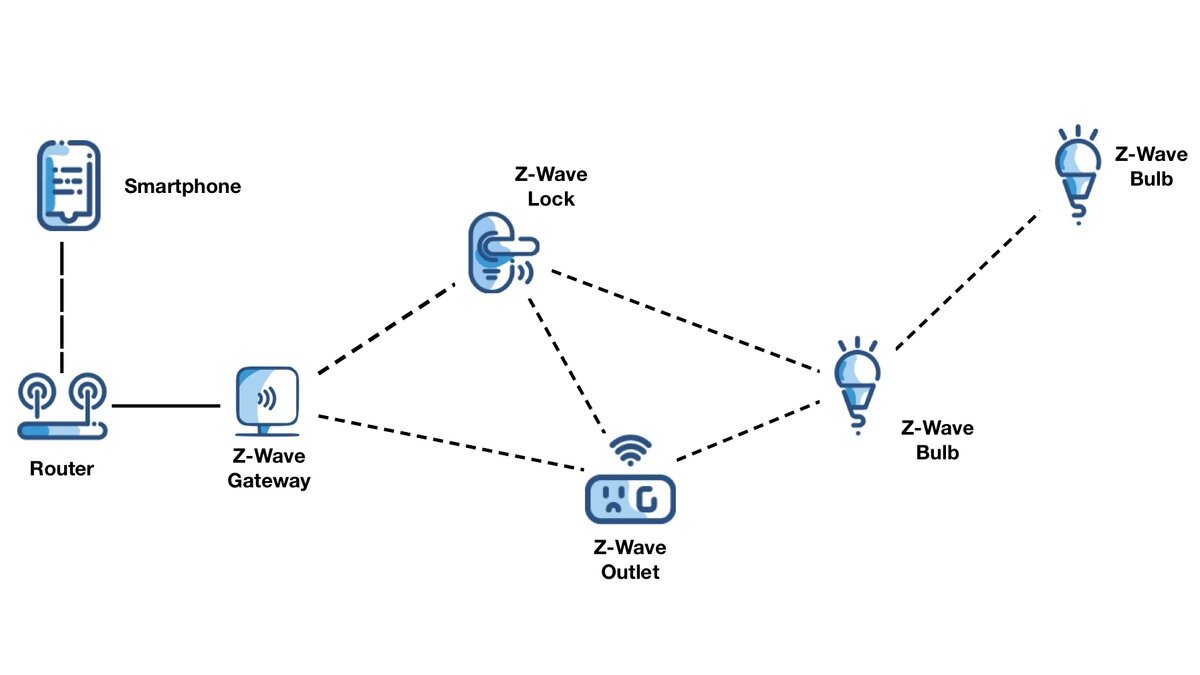Best Z-Wave Hubs (2025 Update)
When you buy through links in this article, I may earn an affiliate commission. Learn More.
I’ve had many years of professional experience working with complex networks and control systems, so I’ve applied this to dig into the capabilities of Z-Wave hubs - and the companies behind them - to come up with some actionable recommendations. The variation in capability, ease of use, and price is significant. This makes choosing one for your situation a bit of a minefield.
If you’re looking for a Z-Wave hub (aka controller) you’re probably in one of two camps. You’re either looking to start a new smart home using Z-Wave, or you just want to add Z-Wave devices to an existing smart home setup. These best choice for each of these will be very different, but in either case I’ve considered some equally important factors. These include the breadth of supported devices, the user experience, reliability, the availability of support, and ultimately value for money.
If you’re getting a hub for a new smart home, I consider it very important that it supports smart devices from more than just Z-Wave. You can go with just that system, but you’ll very quickly find yourself limited by the available options and locked out of many other good products. As this hub will also be driving all of your automation capabilities, the features and user experience around that is also critical.
Based on these factors, the best z-wave hub for a new smart home project has to be the Homey Pro from Athom. This sleek, powerful hub has support for the largest range of smart home products, an excellent app experience, powerful automation capabilities that can grow with your experience, and full local control so you don’t have to give up any of your data to the cloud. There’s a lot to like here, so jump down to my review for more details.
Best Overall

Homey Pro
A powerful and versatile smart home hub that supports just about every protocol in use today, including Z-Wave, ZigBee, and Matter. With full local control, powerful automation capabilities, and deep data analytics, this hub can do it all.
My Other Recommendations
Quick Links
While the Homey Pro is my choice for best overall Z-Wave hub, there are cheaper alternatives depending on what your priorities are. You’ll want to consider ease of use, how hands on you want to be with getting devices working, how much flexibility you want going forward, and whether you want to include other smart home protocols in the one solution - I always recommend this for greater versatility down the road.
For a good alternative Z-Wave hub with a lower entry cost and a fairly good user experience for most people, the Aeotec Smart Hub is a good value choice. This is designed to work with Samsung SmartThings as the primary smart home platform which offers a good level of community support, a decent app experience, and room to grow with your skills. You’ll get access to Z-Wave, ZigBee, and Wi-Fi based products, and the new Matter smart home protocol for devices that use Wi-Fi for communication.
Power users will want to take a look at the Hubitat Elevation. The Habitat platform was developed as an alternative to SmartThings with more of a privacy focus, so local control is the order of the day. This is one of the few options with the latest Z-Wave 800 chipset, but you’ll also get ZigBee, Wi-Fi and Ethernet connectivity, and Matter support is on the way right now.
Finally, if you already have an investment in Apple’s HomeKit platform and just want to add Z-Wave devices to that, check out the Thinka for Z-Wave bridge. This is a bit pricey, but it’s pretty niche as it only adds Z-Wave support to HomeKit and nothing else. You can add Z-Wave to HomeKit in other ways, but this is by far the simplest and most seamless experience.
What To Look For In A Z-Wave Hub
Broad device compatibility
While Z-Wave alone opens up a wide range of products for use in your smart home including lights, valves, smart locks, outlets, thermostats, switches and more, it is wise to consider a smart home hub that offers other connection types as well.
This includes other major protocols like Wi-Fi and ZigBee devices, cloud-based services that need to connect to the device makers servers for control, and even older tech like 433MHz radio and Infra-red remote control.
More connectivity options obviously provide more flexibility in building your smart home and makes it easier to control and link everything together because you’ll be using a single app. It also gives you some future proofing in the event that particular protocols fall out of favor down the road.
Z-Wave controller performance
While Z-Wave itself has a hard limit of 232 devices on a single network, it’s also important to consider the software side of things. The software of your hub is what provides the user interface you’ll use to control your smart home, and determines the complexity and type of automation rules you’ll be able to run.
This is separate from Z-Wave itself, which only provides the standards that allow all your Z-Wave devices to talk to each other. Your hub is essentially a computer which runs that software, and it’s fair to say that cheaper models will have less processing power and memory which can become a problem if you have a lot of devices trying to do things at once.
If you’re planning to build a comprehensive smart home, paying more for the extra horsepower and capability is a good up front investment. The only exception here is Z-Wave adapters that plug into a computer, as the computer’s capabilities will determine this rather than the Z-Wave controller.
Smart home integration
Z-Wave controllers can act as a complete home automation solution, but if you are adding a Z-Wave hub to an existing smart home you’ll want to ensure you can use Z-Wave devices along with the other devices you already have.
Having an all-in-one smart home hub that supports all the smart devices and protocols you may want is the easiest way to do this, but that may involve re-configuring your existing devices to join the new smart hub. It’s also often the case that a single hub simply doesn’t support everything you might need, in spite of their marketing.
Services like IFTTT can help to bridge that gap, and if your hub supports integration with other platforms likes HomeKit or Alexa these can drive the automation rules for you across multiple device types and brands, even if you have other smart hubs.
Local control
For me, local control is a significant consideration for any smart home platform. Not only does it greatly benefit privacy and response time but, most noticeably, reliability.
Once you hitch your wagon to smart devices you need reliability lest you lose control of things you take for granted like the ability to turn your smart lights on, adjust your thermostat, open your smart locks, and ensure your security systems are actually working.
A key benefit of Z-Wave is that your controller knows how to talk to everything on your Z-Wave network without the need for proprietary internet servers to control your stuff. Even so, not all Z-Wave hubs take advantage of this, and still tie you to the hub makers servers to do more than basic things in your home.
This leaves you prone to internet outages, server issues beyond your control, and the risk of losing access to everything because the one company that provides access to it all goes under, or starts charging for the privilege.
Best Overall Smart Hub with Z-Wave
Athom Homey
★★★★★
Key Features
• Supports Alexa, Google, and Siri
• Very active developer and community support
• Easy access to powerful automation logic
• Z-Wave 700, ZigBee, Wi-Fi, Matter, Bluetooth, 433MHz, IR, Thread
• Support for over 50,000 devices
• Local control where possible (e.g. Z-Wave, Thread)
• Deep analytics with local storage
Pros
✔ The most extensive device support✔ Excellent user interface and features
✔ Great support
Cons
✘ High entry cost✘ Full HomeKit support is experimental
What I like
European company Athom has come up with arguably the holy grail of smart home hubs. The Homey Pro is an attractive modern device that can sit comfortably out in the open, which is handy as it has the more practical benefit of enabling flexible placement for optimal signal strength and voice recognition.
More than that, though, is the inclusion of internal radios for every significant home device protocol and even infra-red for those less-smart devices. This makes it a perfect candidate for being the all-in-one hub for any smart home by allowing the use of a huge range of devices. They’ve also pledged to add Thread and Matter support via a firmware update later this year. I think this is an important consideration because you don’t want your options limited when looking for smart devices to add to your smart home system.
What is also important for me is support for all three major voice assistants and their associated platforms, also for reasons of flexibility and choice. If you don’t have need of a third-party voice assistant, Homey includes its own, which also allows you to have it give spoken messages as part of automated actions, something that I’ve often wished I could do with some other smart home systems.
I’ve also ranked it highly for its huge number of supported smart devices. This is thanks to Homey’s modular device support and extensive developer community. Everything is locally controlled, and they have an API for power users to play with. It even supports port forwarding so you don’t need to rely on any outside servers for remote access.
Having said that, if you don’t mind cloud-based control and want to save on the upfront cost, you can run the entire Homey ecosystem through a very affordable subscription (it’s only $2.99 a month) using their much cheaper Homey Bridge device. You can also use the bridge as a range extender for the Homey Pro instead to boost the signal for your Z-Wave and ZigBee devices or to get IR control in different rooms.
On top of this is a class leading rules engine they call Flow, which not only allows conditional rules with multiple and/or conditions, but the ability to easily create branching rules as well with condition driven if/then/else behavior. Even if you aren’t thinking about complex automations now, as you build out your smart home you’ll start exploring smarter behaviors and having the capabilities in the hub will ensure you don’t run into limitations.
Finally, I like the very slick mobile and desktop apps with clear, easy to use dashboards, notifications, and deep analytics driven by up to 10 years of sensor data in local data storage from your devices. The user experience is important for something you’re going to be using a lot, and Homey is simply way out in front of many other brands on this point.
Potential Concerns
The Homey is the most expensive option I’ve picked for this list. That’s simply because it packs so much in, offers incredible control for novices and power users alike, and has the hardware to support so many different smart device types. You can sign up for a free account and start playing with the system right away if you don’t mind cloud-based control, and you can buy the bridge device right now if you want to add Z-Wave, ZigBee, IR, or 433MHz devices to that.
Best Value Z-Wave Hub
Aeotec Smart Hub
★★★★✩
Key Features
• Supports SmartThings, Alexa and Google Assistant
• Very active developer and community support
• Wi-Fi, Z-Wave Plus, ZigBee, Matter
• Supports over 5000 devices
• Some local control (improving)
Pros
✔ Good device support✔ Powerful automation features
✔ Good Support
Cons
✘ Limited local control✘ Complex rules need technical skills
✘ No custom Z-Wave parameter access
What I like
I’ve chosen SmartThings as the best value option as it requires substantially less up-front cost, and still offers a lot of power and ease of use that would appeal to a broad range of users. This Aeotec Smart Home Hub is currently the go-to smart hub to get into that platform.
SmartThings has been a popular enthusiast home automation platform for sometime, and offers the ability to get down in the weeds to do all sorts of cool stuff beyond what the apps expose. There has been some recent speculation that SmartThings is in trouble, but the reality is that they are simply offloading their hardware manufacturing to partners.
I’ve noted the importance of device compatibility above, and SmartThings does offer the next best range devices with official support. Major Z-Wave device brands are fairly well supported and any Z-Wave device can be used through the generic device handler, but in those cases some device specific functionality may not be recognized unless you are able to find a third party handler or write your own. These handlers are kind of like custom device drivers for a PC.
I’ve found the developer community is very active, and you’ll be able to find all sorts of help including custom device support, rule engines and third party apps. While the official app is pretty good now, and has recently improved conditional rule creation, the more advanced options will need you to get more technical.
The SmartThings app provides a slick interface for your smart home, and offers control options for iOS, Android, Apple Watch, and even Samsung TVs. All the expected things are there with nice monitoring dashboards, analytics for sensor data, and rule creation features.
Potential Concerns
The first party Samsung SmartThings Hub is now hard to find, although you can still get the Samsung Mesh router which includes the hub functions as well. The main Samsung SmartThings hub is now being produced by Z-Wave company Aeotec. This is only available for the North America and European Z-Wave regions, though. For other parts of the world, you may need to go with the mesh router option.
SmartThing’s biggest failing has been its very cloud-centric architecture. I’m not a huge fan of this model as it has very clear disadvantages to reliability, performance, and security. Samsung clearly agrees and has been undertaking a multi-year transformation effort to provide more local control and better access to third party device handlers. This is now coming to fruition with the announcement of SmartThings Edge which will provide a much better experience, albeit still somewhat limited for now.
If you’re prepared to accept the risk of occasional outages and loss of control to your smart stuff, SmartThings provides a good blend between modern easy app access and control, and deep technical flexibility.
Best Z-Wave Hub For Power Users
Hubitat Elevation
★★★★✩
Key Features
• Supports Alexa, Google Home, HomeKit, and IFTTT
• Good community support
• Z-Wave 800, ZigBee, Wi-Fi
• Supports over 440 devices
• True local control
Pros
✔ Full local control✔ Good community
✔ Poweruser automation features
Cons
✘ Limited mobile support✘ Not for beginners
✘ Still maturing
What I like
If you’re someone who wants more control over what devices you can add to your smart home, and values local control as much as I do, then the Hubitat Elevation is a cost-effective solution. They’ve long had support for integration with Alexa, Google Home and IFTTT, but now they’ve added HomeKit as well which gives Apple users another option for including Z-Wave and ZigBee devices.
The Hubitat Elevation smart home hub is relatively new on the home automation scene, with maker Hubitat (pronounced Hub-It-At) positioning themselves as a direct contrast to SmartThings. With a similar number of supported devices and a blended user-friendly/deep technical approach there are distinct overarching similarities. The contrast is in a strong focus on privacy and local control as opposed to the cloud-first design of SmartThings.
Not being wedded to Samsung also allows Hubitat some additional freedom, such as the recently added support for Apple HomeKit. Matter support is also in the works right now, coming to the latest C-8 model of the Elevation.
The smart hub uses an extensible design with different ‘apps’ used for different tasks in the web-based interface. While powerful, this does make things a bit messy as you can have automation actions in lots of different places, and with different ways of doing things. There are plenty of good tutorial videos though to help new users get to grips with things.
I like the strong community and developer support that’s present here, even if you don’t find the device you're looking for in the supported list there will probably a way to make it work. The same with advanced automation rules.
Potential Concerns
The biggest catch with Hubitat is that they are still maturing as a platform. While they now have mobile apps to allow for out-of-home control and geolocation-based rules, much of the configuration and control of your smart home is done through a web interface to the hub. This interface is mobile friendly, so you can still use it from a smartphone.
This is not for the newcomer to smart homes though, and some technical knowledge will be required. Even using the powerful Rule Machine app to build automation rules can take some figuring out as many things are not as intuitive as they could be.
Still, if you value privacy and want the reliability and response time of local control, would like the flexibility to create complex automations, and don’t mind getting your hands dirty, then this is a powerful option.
Best Z-Wave Hub For HomeKit
Thinka for Z-Wave
★★★★✩
Key Features
• Supports HomeKit, Alexa, and Google Assistant
• Fully HomeKit Certified
• Z-Wave 700
• Supports over 3000 devices
• True local control
Pros
✔ HomeKit Certified bridge✔ Local control
✔ Latest Z-Wave features
Cons
✘ Expensive✘ Can't ship to USA
✘ Mobile app could be better
What I Like
Z-Wave has been a big missing piece for HomeKit users for some time, with few options to integrate these connected devices into the smart home system. While some other options in this list have HomeKit support, European company Thinka has produced the first officially Apple certified Z-Wave bridge.
They haven’t held back on the hardware, going with the latest 700 series chipset, and including support for Alexa and Google as well, providing a broad range of smart devices that can be added.
Connecting the bridge to your network via Ethernet cable, using HomeKit and Z-Wave technology together retains the reliability and security of true local control, and provides HomeKit users access to a more robust, low power network for those hard-to-reach places. HomeKit then provides secure remote access to your Z-Wave devices via iCloud, as with other HomeKit supported smart devices.
Potential Concerns
The biggest thing holding back the Thinka for Z-Wave bridge is that they won’t ship to the US, even though it can be set to US frequencies. Thinka do have plans to release a version for North America, but there’s no timeline on that. If you can get your hands on one it’ll work find, it’s more of a regulatory limitation as they haven’t secured FCC approval yet.
The second thing that poses a problem is the price tag. It’s one of the most expensive devices on this list, which is perhaps no surprise to HomeKit users. Going for the Homey may be a better choice given how much more you get for the money, but you might also not want a whole other smart home system alongside HomeKit with all the management that goes with it.
Best DIY Z-Wave Adapter
Aeotec Z-Stick
★★★★✩
Key Features
• Works on Windows, Linux, Mac, Pi
• Supports over 230 devices
• Z-Wave 700 with S2
• True local control
• Low entry cost
✘ Z-Wave only
✘ Needs third party software to use
Pros
✔ Great Value✔ Works with Raspberry Pi
✔ Good Support
Cons
✘ Z-Wave only✘ Needs third party controller software
✘ Less device support
What I like
I’ve included this as no discussion of Z-Wave control is complete without pointing out that you don’t need to use a dedicated home automation hub to control your smart home. There are a variety of DIY software solutions out there, both commercial and open source, and for the hobbyist that wants complete control of their setup, this could be the way to go.
Aeotec is a major Z-Wave device brand (they also make the SmartThings hub above), and this controller offering is targeted at this DIY market. The Z-Sitck is a cheap, reliable dongle that plugs into a USB port and allows you to add Z-Wave connectivity to any computer. It supports Windows, Mac and Linux, and importantly can also run on a cheap Raspberry Pi device.
By setting up such a system as a home server you gain the maximum level of control and privacy on offer. Supported software include the open source options OpenHab, Home Assistant, and Domoticz, and the commercial offerings from HomeSeer, Axial, and Indigo Domotics.
Potential Concerns
Going with the Z-Stick and an open source solution running on Raspberry Pi is going to be the cheapest way to get into Z-Wave, and will give you true local control, no vendor lock in, and guaranteed privacy but, as with any DIY project, it’s not for the faint of heart.
This sort of solution inevitably comes with higher maintenance requirements as you’re running a system that is effectively cobbled together without an overarching company providing any sort of certification that things will work. If you want a hobby project, this is a great way to go, but if you want an actual system to run your house, you’ll need to be prepared for less reliability.
A Smart Home Bridge for Z-Wave Hubs
It’s not always easy to find a smart hub that will work with your smart home platform of choice, and while there’s not much we can do about that in most cases, there is an alternative solution for some Z-Wave controllers that might do the trick.
Australian Company Skaro has developed an automation bridge that is designed to connect different smart home systems together, and this includes some Z-Wave controllers. Once you set it up on your home network, you can install various plugins to provide support for the connected devices you need.
Supported controllers are:
Fibaro Home Center HC2 & HC3
Fibaro Home Center Lite & HC3 Lite
Vera Edge/Plus/Secure
HomeSeer
Home Assistant
RTI XP Controllers
Check it out at smarthome.com.au.
Other Considerations Before Buying
Why do you need a hub for Z-Wave?
Z-Wave is a completely isolated communication system tailored to smart devices and is built around a dedicated local network just for those that doesn’t require an internet connection. That network is created and managed by a Z-Wave controller (or ‘smart hub’), so without one of these there is no way a Z-Wave device can be used.
There are numerous advantages to using Z-Wave technology. These networks use mesh networking technology which allows individual smart devices on your network to act as repeaters that extend the range of the hub and uses lower frequency radio waves to help reduce interference and punch through obstructions better.
It’s important to note that Z-Wave only provides the means of communication between smart devices. What you can do with those devices, and the automation rules that you can create, is dependent on the capabilities your Z-Wave hub and it’s software. Check out our guide to Z-Wave to learn more.
Z-Wave Mesh Example
Do you want voice assistant integration?
Getting your Z-Wave hub to work with your preferred voice assistant is not always obvious out of the box. Most hub makers are now on board with this requirement, as it definitely adds a layer of convenience to the smart home that is increasingly expected by consumers.
Even so, this integration is often done outside of the device itself, either by a skill or plugin for the controller software, a third party accessory, or a separate web service to act as a go between. The complexity and reliability of whatever solution is used can vary, but it’s getting better in general.
This feature does require the hub to have an internet connection, but you’ll usually get the secondary benefit of remote access to your smart home as well.
Hub Mobile Apps
Do you need complex automation rules?
You might answer ‘no’ to this one, but if you’re looking to grow a smart home you’ll inevitably want to start exploring how to make it work for you.
To be fair, many smart home users will get by with fairly simple automation rules based on geolocation, schedules or sensor triggers. You will probably start to find, however, than adding some conditions to those triggers could be very useful and avoid inappropriate actions being taken at the wrong times.
Take a simple motion sensor triggering your lights. It may not make sense to turn them on every time, but only when the ambient light is low enough. A condition tied to a light sensor can make this simple action much smarter, and can be further extended with presence and time of day conditions to trigger different light states.
Essentially, the more options a controller’s rules give you, the better in the long term as you get more familiar with what works best in your home with your connected devices.
How technical are you?
Z-Wave has long been the province of power users, but a new generation of home automation hubs are trying to improve accessibility to the average home user. Z-wave devices are all guaranteed to work together, and many modern hubs make it easy for the average Joe to connect things. Unfortunately, Z-Wave’s much touted interoperability claims still have some way to go.
Variations in implementation of the control messages used by devices mean that not everything works as expected on every hub, and we still have to deal with the idea of ‘supported’ devices on a brand-by-brand basis. Those non-supported devices will still work as all Z-Wave devices must be certified to the basic specification, but a given hub may need some extra work to fully use a particular devices additional capabilities.
If you are comfortable getting under the hood and tweaking config files or scripts, then you won’t have anything to worry about. All these hubs have pretty good community support that can help you with any changes needed.
If you don’t have experience with that sort of thing, or you just want your smart home to work out of the box, then you’ll need to be a bit more discerning with both the range of ‘supported’ devices, and the control provided by the hub’s user interface and mobile app.
Frequently Asked Questions
What Z-Wave hub is best?
The question of which Z-Wave hub is best depends a lot on what you want to do with it, and which other smart home systems you want to use it with.
For a complete smart home solution, the Athom Homey is a great choice, but carries a high price tag. Alternatives like the Aeotec Smart Hub or Hubitat Elevation are good value alternatives but support a smaller range of devices and can have a steeper learning curve.
Does Z-Wave need a hub?
The Z-Wave protocol is separate from your normal Wi-Fi network and is self-managing. As such you will need a hub (aka controller) to both establish the Z-Wave network and provide a bridge to your normal home network for control.
Is Z-Wave better than Wi-Fi?
Z-Wave is specifically designed for use by low power, low bandwidth devices like those in the smart home. If also establishes a self-healing mesh network of its own, using other Z-Wave devices in your network as repeaters. For home automation it is a generally better solution than Wi-Fi, but the newer ZigBee and Thread protocols also provide these same benefits.
Are there different Z-Wave versions?
Yes, there are different Z-Wave versions, including Z-Wave Classic (older), Z-Wave Plus (improved range and battery life), and Z-Wave Long Range (for extended range). Be sure to check the compatibility of your devices with the version of Z-Wave you're using. You’ll also see chipset versions like Z-Wave 700. These indicate the version of the hardware with higher versions offering the latest features.
What is the range of Z-Wave?
The range of a Z-Wave network can vary but is typically around 100-300 feet (30-91 meters). Importantly, the mesh network topology allows permanently powered devices to relay signals to extend the range. Factors like obstructions and interference can play a big part in the effective range in any given installation, but Z-Wave is less susceptible to these factors that other common communication technologies like Wi-Fi thanks to its use of a lower frequency range.
Is Z-Wave compatible with other smart home systems?
Z-Wave itself is a closed system, but it can be used with other smart home systems depending on the software being used. DIY solutions like Home Assistant can integrate with pretty much any communication technology with the right hardware accessories and plug ins, and integrated smart home hubs like the Homey Pro or Hubitat Elevation have these other radios built-in, allowing a more cohesive smart home experience.