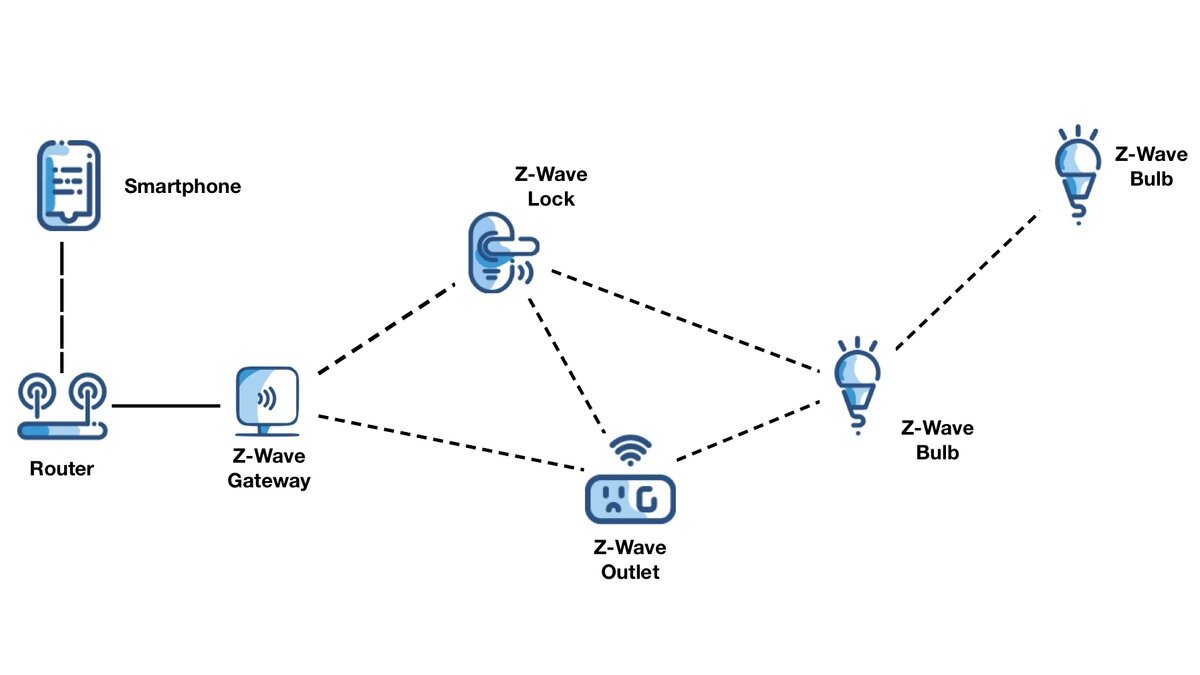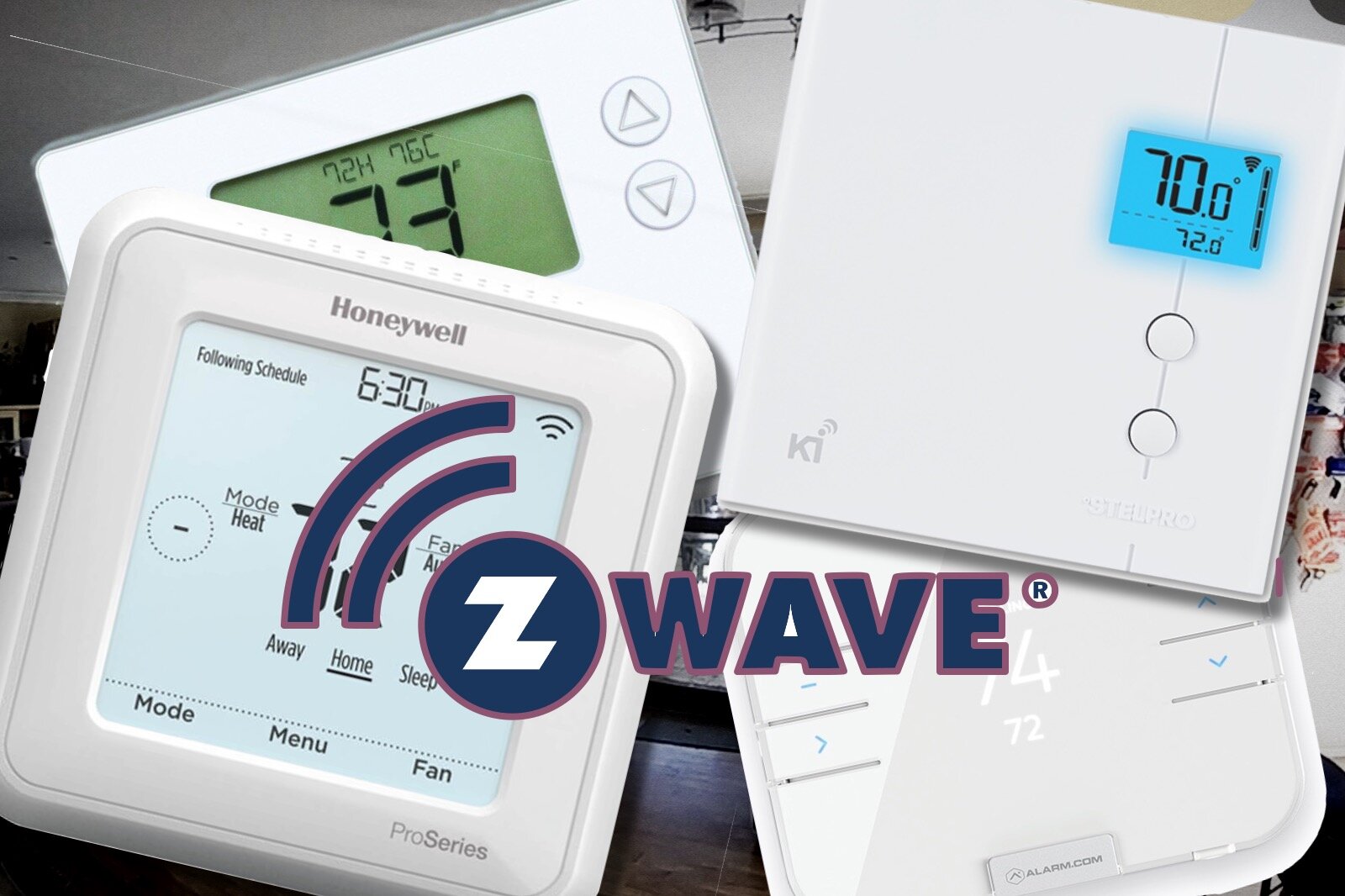Best Z-Wave Thermostats (2025 Update)
When you buy through links in this article, I may earn an affiliate commission. Learn More.
While many smart home devices can offer clear benefits around the home, it’s hard to find many that are a better fit than the smart thermostat. These devices integrate well with other sensors in the home to offer easier management of comfort levels while also reducing energy costs.
In an effort to appeal to the broadest market many devices go with Wi-Fi for compatibility, but due to no integration standards that means they have to rely on cloud services to power their apps. I’m really not a fan of that model as it causes all sorts of issues around privacy, security, and reliability. As a Z-Wave user you’d know that there is a better way, and that’s the local control offered by a dedicated smart home hub.
I’ve taken a deep look at dozens of Z-Wave thermostats and narrowed the field down to the best in a handful of categories; Overall compatibility, those for the budget conscious, ease of integration, and specialist uses like line-voltage models.
Given we’re relying on Z-Wave for control here, software is not a factor as that’s determined by your chosen Z-Wave Controller. Instead, I’ve looked at device features, wiring options, and a wide range of customer reports for quality and reliability.
Best Overall

Honeywell T6 Pro
★★★★★
A high-quality, reliable Z-Wave thermostat with a highly function on device display, unlike most other contenders. A good selection of supported HVAC options, loads of configuration possibilites, and fine temperature control make this a standout performer.
My Other Recommendations
Honeywell provides a well-respected option that delivers value for money and versatility backed by one of the biggest names in the business. There are, of course, other options for Z-Wave users and some of these may be more appealing for certain installation use cases.
For instance, while the T6 Pro does support battery powered operation, you might get better life from a simpler device like the 2GIG Z-Wave 700. This model uses a more basic LCD display and is marketed as having a 2 year battery life on 4 AA cells. I’d take that with a grain of salt, but it will likely get you further than a more complex model with a fancier display.
For a more unified smart home setup, you might look at the ADC T2000 from Alarm.com. This ties seamlessly into their smart home alarm system allowing it to interact with various other sensors through a single unified app. Any Z-Wave setup can do this, but the Alarm.com system is more user friendly than most.
Importantly, if you’re looking to add a smart thermostat to a line voltage heating system, like underfloor, baseboard and convector type systems, you’ll need something that works with live voltage instead of the low 24V systems that these other models use. For that, I’d recommend the Stelpro KI. This can ahndle 2 and 4 wire line voltasge systems up to 4000W.
Wiring Considerations
Many smart thermostats need what is known as a c-wire to provide a 24V power circuit for their own use. Thanks to the low power requirements of Z-Wave, many of these models can actually run on batteries as instead. Note that this can result in a less reliable experience, though, and you’ll have to remember to keep the batteries fresh if you don’t want your HVAC to stop working.
If you don’t have a c-wire and want to avoid batteries, then you may need to look at models that a more suited to this installation type.
Best Overall Thermostat
Honeywell T6 Pro
★★★★★
Key Features:
✔ Z-Wave Plus
✔ Battery OR C-wire powered
✔ Supports 2 stage heating/cooling
✔ Supports dual fuel and aux heat
✔ Supports multi-stage heat pumps
✔ Detailed touch screen control
✔ Optional outdoor sensor support
The Honeywell T6 Pro is the latest Z-Wave thermostat iteration from the venerable electronics manufacturer, and is my best overall pick. It presents well in a sleek form factor with a nicely detailed touch screen control panel that reports temperature down to tenths of a degree, and includes humidity sensing and a good selection of configuration options. The panel is backlit when in use, which is always helps with usability outside of brightly lit positions.
The T6 Pro supports 2 stage heating and cooling in conventional system, with auxiliary heating and dual fuel systems. It also supports 3 stage heating/2 stage cooling heat pumps, so you have a good range of configurations this will work with. For matching your existing system, the available terminals are:
Y, Y2, G, C, O/B, W2(Aux), W, R, Rc
Honeywell includes a clean terminal block on the back where the wiring terminals use push clips instead of screw terminals, making for a nicer install experience. Pairing to Z-Wave is easy and provides a solid connection using either C-wire power or 3 AA batteries. Importantly for a best pick, Z-Wave Plus is supported for better security and performance. Temperature control is very accurate, and you can set a differential in single degree increments down to 0.
Reports indicate it works well with most Z-Wave hubs, including SmartThings, Hubitat, and HomeSeer. You’ll pay a bit more for this model, but it’s not the highest price in the list. The Honeywell T6 Pro Z-Wave thermostat is feature packed and reliable, there’s really nothing to strike against them, so I consider the price to be well worth it.
Pros
✔ Clean professional design✔ Dual fuel and Aux heat support
✔ Optional outdoor sensors for automation
Cons
✘ Needs professional install for warranty✘ Higher price than most
Best Battery Thermostat
2GIG Z-Wave 700
★★★★✩
Key Features:
✔ Battery OR C-wire powered
✔ Supports 2-stage heating/cooling
✔ Supports 2-stage heat pumps
✔ Inexpensive
The 2GIG Z-Wave 700 is specifically designed to integrate with Z-Wave powered security systems like 2GIG GoControl, Alarm.com, TelGuard and Uplink, but will also work with any Z-Wave controller making is a broadly compatible thermostat option.
This Z-Wave thermostat gets down to business in a fairly no-frills fashion. It’s fairly generic to look at and the LCD display offers limited information, however it gets the job done, is easy to install, and supports some enhanced wiring configurations for multi-stage gas and electric heating, cooling, humidifiers and heat pumps. For matching your existing system, the available terminals are:
Y2, Y1, G, Rc, C, Rh, W1, W2, HUM-, HUM+, AUX, O/B (single transformer systems can use Rc or Rh)
You can power it from a C-wire if you have one, and this is the preferred option from a reliability perspective, but if you only have a 4-wire system, you can still use it by powering it off 4 AA batteries. The specs claim 2 years of battery life, but real-life usage suggests it’s much less than that, and this is the biggest complaint against it in the field. I expect the battery life claimed is purely for manual use, not when connected to Z-Wave which will get you around 3 months instead.
It’s not officially support by SmartThings, which limits monitoring of the battery life, but it connects easily and works as expected. It also reportedly works well with Vera, Wink and HomeSeer.
Pros
✔ Lowest priced option✔ Standard 2 stage heat and cool support
✔ Battery power option
Cons
✘ No frills control panel✘ Limited support
✘ Fan state doesn't show when heating/cooling
Best Smart Home Options
Alarm.com ADC-T2000
★★★★✩
Key Features:
✔ Z-Wave Plus
✔ C-Wire and Battery powered
✔ Supports 2-stage heating/cooling
✔ Supports 2-stage heat pumps
✔ Third stage aux heat/ventilation option
Alarm.com’s ADC-T2000 is a popular brand of smart home security systems that have been expanding into ever more device categories. The current Z-Wave thermostat model offers a modern, stylish presentation with a clean integrated display. This is sufficient for day-to-day status checks and basic control, but most of the (fairly extensive) feature set is only accessible through the Alarm.com app.
In spite of that, it’s a full Z-Wave Plus device so you should be able to use it just fine on any other hub, but the power of this model comes from its deep integration with Alarm.com’s system. This makes it easy to tie into smoke alarms, door and window sensors and other temperature sensors throughout the home. You’ll also get the benefit of their geo-location services to help adjust things based on who is home. Of course, these are all things you can do with any good smart home hub, but this tight integration makes it all very easy
You can support for 2 stage conventional system and heat pumps, with configurable terminals for some third stage features as well. Available terminals are:
RC, RH, W, W2, C, Y, Y2, G, O/B, Z
In addition to these, there is support for non-standard features such as external sensors, a dehumidifier function, emergency heat, and some others. There’s quite a lot to like here, but you do pay a premium for it. If you’re primarily controlling things through Z-Wave it’s a very good unit, but the lack of on-panel control might be off putting for some.
Pros
✔ Battery power option✔ Good accessory options
✔ Smarthome integration through Alarm.com
Cons
✘ Higher price✘ Limited on-device control
✘ Advanced features focused on Alarm.com
Best Line Voltage Model
Stelpro KI (STZW402+)
★★★★✩
Key Features:
✔ Z-Wave Plus
✔ Line voltage powered 120/240
✔ Can display temp from Z-Wave sensors
✔ 2 or 4 wire up to 4000W
✔ Baseboard and convector heaters
The Stelpro KI is from an HVAC manufacturer out of Canada that offers a handful of smart thermostat models in addition to a wide range of other systems. Most of these are WiFi and ZigBee based, but the Stelpro KI has a Z-Wave Plus offering as well. The big selling point of the KI is that it is billed as the first line voltage Z-Wave thermostat in North America, and is the only such model in this list.
The use of Line voltage thermostats is a lot more specific than most, and this one is specifically designed to control electric baseboard heating units without fans, so if you want cooling control as well you’ll need something else. For those who want smart control of such a system, though, this is your go to device.
The KI supports 2 and 4 wire heaters (no c-wire is applicable because it’s a line voltage system) up to 4000W. The display is simple, but there’s less to look at with a system like this. Even so, it offers everything you could need, including Z-Wave signal strength, ambient temperature and the ability to show either the set point or the value of an external Z-Wave sensor connected to the same network.
It’s a full Z-Wave device, so it has good support for virtually any hub with positive reports for SmartThings, Vera, Wink, Vivint, HomeSeer and others.
The biggest issue with it is that you can’t turn off the heat completely. The best you can do is set it to the minimum 41F. This is OK for a home, but not for a vacation property that will be empty for extended periods. An update is supposed to be coming to add this, but it’s best not to base decisions on what may be.
Pros
✔ Supports external Z-Wave tempo sensors✔ 2 or 4 wire heaters up to 4000W
✔ Broad hub support
Cons
✘ No fan support✘ Onkly reports temp in whole degrees
✘ No off mode
Other Z-Wave Thermostat Options
TRANE XL850
★★★★✩
Key Features:
✔ Integrated Nexia Z-Wave hub
✔ Wi-Fi and Ethernet connectivity
✔ Supports 5-stage heating
✔ Supports 2-stage cooling
✔ Supports heat pumps
✔ 4.3” color touch screen
✔ Functional LCD touch controls
Trane is a big name in industrial and commercial HVAC systems, and they naturally have a line of consumer products as well. The TRANE XL850 is a mid-range smart thermostat that also acts as a Z-Wave Plus hub rather than just a Z-Wave device. You can configure it as a secondary controller in an existing Z-Wave network, but it’s not really a client device on its own.
You have limited use of the hub functionality with the included free Trane Home account, but adding more than a handful of devices will require you to sign up to a subscription plan.
It’s a fairly standard 5 wires model with support for up to 5 stages of heating, and 2 stage cooling. A wealth of accessory options are also supported, but this can make wiring the unit a bit complex. Extensive details are provided in the manual, but you might need some help with this one if you have a heat pump set up.
The bright color touch screen - unique among available Z-Wave models - provides a wealth of information and configuration options. There are quire flexible scheduling capabilities, but these need to be managed on the device rather than in the app. You’ll be guided through some automated setup questions initially which will get some basics set up for you based on your routine, and you can then add to or fine-tune these on-screen later.
There’s an air cleaning function with three levels of cleaning, and an inbuilt weather data connection based on your ZIP code that pulls 5-day forecasts and weather radar information. There’s also some handy smart optimization functions and automated diagnostics that can help your HVAC technician in the event of issues. Unfortunately, there no usage reporting on offer.
Outside of that criticism, the XR824 is a solid performer, holding temperature reliably and is fairly easy to set up, providing your system isn’t too complicated.
Pros
✔ Extensive accessory options✔ Good range of scheduling features
✔ Reliable performer
Cons
✘ Expensive✘ Z-Wave functions may require subscription
✘ No usage reporting
Ezlo TSTAT 800 series
★★★✩✩
Key Features:
✔ C-Wire and Battery powered
✔ Supports 3-stage heating
✔ Supports 2-stage cooling
✔ Supports water heaters and heat pumps
✔ Z-Wave Smart Start
✔ Easy wiring access
The 800 series Ezlo thermostat offers a sleek, modern visual appeal with easy installation. This is Ezlo’s latest Z-Wave thermostat and includes a series 800 Z-Wave chipset certified for Z-Wave Plus. You’ll get a cost effective, reliable option but you will need to use it with a good Z-Wave controller as it doesn’t support standalone operation very well, although there is a local scheduling option.
You get standard Z-Wave HVAC options supported along with a light up LED display and just the basic temperature control buttons along the bottom of the faceplate. Most control is best done via your Z-Wave app, and this includes getting the HVAC options configured correctly. Some users have run into trouble here when trying to configure the thermostat prior to adding it to their Z-Wave controller.
For compatibility checks with your existing thermostat, the available wire terminals are:
R, RC, C, W, W2, OB, Y, Y2, G
Smart start is initiated via a QR code on the side of the unit, which allows for easy pairing with your Z-Wave system. Once done you can adjust the temperature offset for calibration, extra fan run time, and the threshold values for triggering heating and cooling modes.
Unlike many smart home products from smaller brands, Ezlo seems to be willing to engage in detailed support regardless of which controller you are using. This is a breath of fresh air as I usually have to report poor support on these kinds of devices. The manual also includes a clear matrix chart for wiring the various supported HVAC configurations. It’s important to note that a secret menu (listed in the manual) provides access to the necessary configuration settings to ensure the device operates correctly with a given configuration.
Pros
✔ Battery power option✔ Wide range of supported options
✔ Modern aesthetic
Cons
✘ Best used through your Z-Wave app✘ Scheduling modes can conflict
✘ Secret configuration menu must be used
Common Questions
What are the HVAC wires for?
The Z-Wave thermostat you choose needs to support the wiring of your HVAC (Heating, Ventilation, and Air Conditioning) system. While there are standards for wiring, these vary somewhat for different types of systems. It’s important to note that the colors of the wires are NOT standard, and can vary between manufacturers. Use the labels on the terminals to identify the correct wires.
Most HVAC systems support a 4 or 5 wire system, typical for a furnace plus A/C configuration. If you have a heat pump system it’s going to be more complex and this will narrow your options, but some will still support the required extra wiring. You can’t fudge this, the thermostat wiring has to match your HVAC system.
A 4 wire system will have:
G - Fan control
R - 24 VAC input
Y - Compressor (cooling) control
W - Heat control
A 5 wire system will include an addition wire, the C-wire, or Common wire:
G - Fan control
R - 24 VAC input
Y - Compressor (cooling) control
W - Heat control
C - Common 24 VAC
Checking the existing wires and the terminal labels they go to on your current thermostat is the best way to get this right.
Why use Z-Wave?
Z-Wave is a communication protocol specifically designed for smart home devices, and offers a secure, resilient private network specifically for those devices. Z-Wave is specifically designed to be light weight and efficient, and thus has much lower power requirements.
This not only means better energy efficiency in general, but allows for small battery powered devices, such as wireless sensors, that can last for years. Z-Wave Plus enhances these benefits, and should always be a consideration when buying.
Z-Wave provides resilience by using mesh networking technology, allowing Z-Wave devices to act as repeaters for each other providing the potential for multiple redundant communication paths around the home.
This is all handled by the Z-Wave controller, so the user doesn’t need to deal with network configuration and connectivity issues. Z-Wave also uses a lower frequency than most consumer wireless devices, which helps to reduce the effect of interference and provide better penetration coverage in the presence of physical obstructions.
Z-Wave is also a completely private, local network. This means all your smart home devices using Z-Wave do not require the internet. This is both more secure and more reliable as you won’t be subject to outages of your internet connection or the device maker’s servers (because there aren’t any).
Check out our comprehensive guide to Z-Wave to learn more.
Z-Wave Diagram
What is Z-Wave Plus?
Z-Wave Plus is an upgrade to the Z-Wave protocol that includes support for newer controllers, better performance, and importantly, security fixes for vulnerabilities that were identified in earlier versions of the Z-Wave protocol.
Going for a Z-Wave Plus device is always a good option for future proofing, as well as just being a better Z-Wave device overall.
Do you need a hub for Z-Wave?
Yes. Z-Wave is rooted on a single Controller device. This device ‘owns’ the network and manages security and routing information for all devices paired to it. Often the controller is also a complete smart home hub and provides the software features to allow for creating automation rules and a control interface for your Z-Wave devices.
There are some controllers which are simpler, and just provide the network management function. These are used to add Z-Wave connectivity to other devices, such as a modular home automation hub or DIY solutions running on a conventional computer. See my recommendations for hubs in each of these categories.
Why use a Z-Wave Thermostat?
These are Z-Wave devices, which means they communicate via the Z-Wave protocol, that provide the ability to automatically manage indoor temperature control and comfort in the home. They typically contain a temperature sensor like a typical thermostat, and may include other sensors (such as humidity and motion detectors) for more holistic comfort management.
A major benefit of smart thermostats like these is reduced energy costs, and ultimately the opportunity to save money over the life time of the device.
By connecting to Z-Wave these devices become smart thermostats, and offer smart home integration with a range of sensors and other devices like ceiling fans, motorized blinds, and smoke detectors to enable smarter control of the home and response to varying scenarios without the need for human intervention.
Be aware that many Z-Wave thermostats require some kind of targeted integration to work properly with specific Z-Wave controllers. While basic Z-Wave thermostat functionality should work in all cases, more advanced features will not unless explicitly supported by the controller. This is similar to using device drivers on a PC, and I’ve called out which platforms are known to work well with each model.
My Recommendations
Choosing a Z-Wave thermostat is as much about matching the compatible wiring as it is about the features of the device itself. Thankfully the better picks in this line up support a broad range of options which goes a long way to making it easy to recommend them.
For the budget conscious, the GoControl battery powered thermostat will get the job done, although battery life isn’t great that’s less of a concern if you do have a C-wire to power it instead. The key point is broad HVAC support for a good price and solid Z-Wave support.
I’d strongly recommend stepping up a bracket to the Honeywell T6 Pro. A truly good Z-Wave thermostat like this gets you even more wiring support, a host of extra features and a nicer on-wall presentation, as well as the backing of Honeywell’s solid reputation in this market.
A special mention I’d like to note is the Alarm.com ADC-T3000. While this unit is tailored for Alarm.com’s system, using it there gives you a whole lot of bang for the buck in terms of integration features.
Yes, you can do those things with a different Z-Wave hub, but you’ll have to set it up manually. For power users that won’t be an issue, and it’s an excellent thermostat in it’s own right, but the Alarm.com app makes this all very approachable for the less tech savvy.