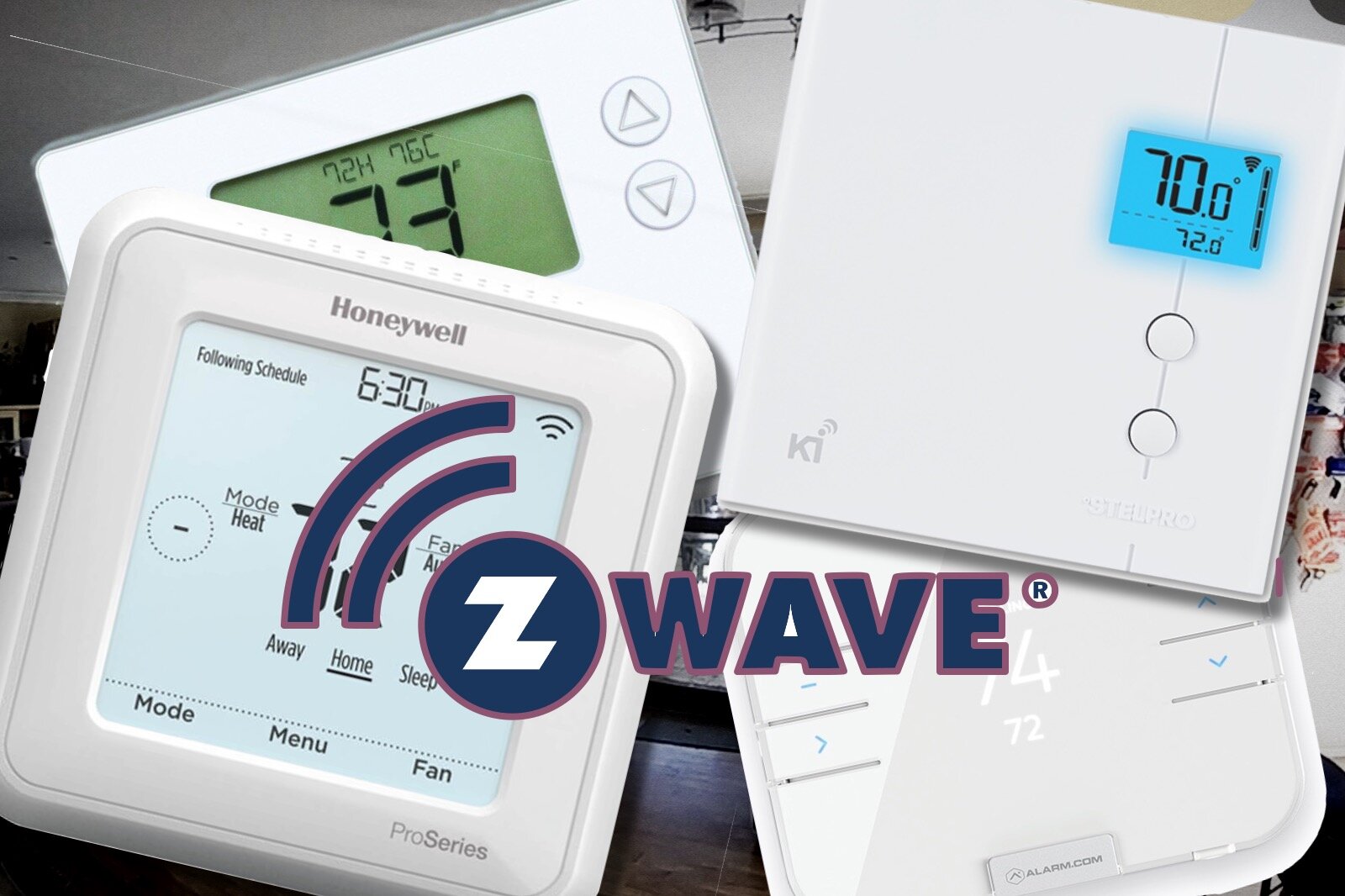Best Thermostats That Work With Alexa
When you buy through links in this article, I may earn an affiliate commission. Learn More.
Smart thermostats are a natural good fit for the smart home and offer a range of benefits around energy savings in addition to the obvious convenience of being able to use voice control. For Amazon Alexa users, there are a lot of choices in this segment, as Alexa has been the easiest platform to add integration for.
I’ve spent many hours analyzing the technical specs, performance, and real-world experiences of the top smart thermostats that work with Alexa to find the best of the best. There are many good options out there, and narrowing this down has been a challenge, both because of comparable features and common issues that seem to plague some users.
Ultimately, I’ve found the ecobee Smart Thermostat with voice control to be the best smart thermostat that works with Alexa on the market right now. The ecobee has the best combination of configuration options, smart features, user control, and performance, which managed to pull it ahead of the pack.
Not everyone needs all of those features, though, and there are specific cases where other models of smart thermostat shine. I’ve pulled together a list of 8 of the best smart thermostats to cover different use cases and price points, so there will definitely be something that matches what you need for any specific situation.

ecobee Smart Thermostat
This thermostat does it all. Top tier smart functions, comprehensive scheduling, occupancy detection, Alexa built right in, and a power adapter to help if you don't have a C-wire. This covers just about every scenario.
- 3 year warranty
- Most supported ecosystems
- Alexa built-in
- C-wire adapter included
- Occupancy sensor included
- Energy Star certified
My Other Recommendations
Quick Links
My overall picks tend to be the best of the best in terms of features and performance, but that usually comes with a high price tag and not everyone wants or needs all those features. If you are looking for a lower up-front investment, or just need something simpler, I’ve picked out some excellent options for specific usage scenarios.
If you don’t need all the smarts - and the learning curve and potential frustration that comes with that - the Sensi Touch 2 is an excellent option. A huge 4.3” touch screen makes this great for those needing better visibility. Sensi has designed a very clear, intuitive on-screen user interface for this display, and paired it with an equally well-designed smart phone app. You won’t be scratching your head with this one, but it also doesn’t do anything particularly fancy. If you just want app control, smart home integration, and simple schedules, this will get the job done for far less.
If you need something for high voltage situations, like baseboard or radiant ceiling heaters, I like the Sinopé Smart Wi-Fi Thermostat. This Canadian unit supports 120-240 volts, and comes in 3000W and 4000W models, depending on your load requirements. For reliable line voltage heating control and Alexa integration this is a standout choice.
For the cost conscious, you can get control of your thermostat in Alexa quite affordably by going with the Wyse Smart WiFi Thermostat which offers a compact, simple device with a large physical control knob for easy adjustment. Don’t expect much in the way of smart features on this one though, you get what you pay for. For a higher quality experience and more HVAC system support, you could also go with the Sensi Lite ST25. Largely the same as the Sensi Touch 2, but without the color touch screen, you get a lot of bang for your buck here, and it’s super simple to install - with or without a C-wire.
Before Buying a Thermostat for Alexa
What voltage Does Your HVAC run?
Smart thermostats will be designed to operate systems of specific voltages. Many HVAC systems are a simple 24V control arrangement, but you do get line voltage systems as well. It’s important to know what you’re dealing with before purchasing a smart thermostat as they must be matched with the system you have.
If you’re not sure, you can pop the existing thermostat off the wall and look at the wires. A low voltage system will have fairly thin, multicolored wires, while a line voltage system will have thicker red and black electrical wires potentially joined with wire nuts.
What functions do you need to control?
Not all smart thermostats are equal when it comes to the functions they support. This can be determined largely by the wiring you have going into your existing thermostat. You’ll have a number of colored wires which will connect to terminals labelled with letters like W1, O, RC, C, and G. There is no official standard for coloring these wires, so it’s best to note the labels on the terminals they are connected to.
You can then check any smart thermostat you’re looking to buy and see if it supports the same. You may be able to use a thermostat with less wiring options, but you’ll lose some of the functionality of your HVAC system (like multistage fan support for example).
Do you have a C-wire?
A C-wire, or Common wire, is generally found in newer HVAC installations and is specifically provided to get power to the thermostat. This is particularly useful for smart thermostats that have a higher power consumption than the older models.
Many smart thermostats will need a C-wire to power them, so you’ll need to check if you have one so you now what your options are. In some cases, the C-wire may be connected at one end but not at the other, or it may not be run all the way to the thermostat if it wasn’t required originally. It’s worth checking both ends of the wiring to be sure.
If you don’t have one, it’s not a deal breaker. There are thermostats that can run on batteries, or provide a power adapter that can use other wires to get voltage to the thermostat.
Best Alexa Thermostat Overall
ecobee Smart Thermostat
★★★★★
Key Features:
• Supports Alexa, Google Assistant, HomeKit, SmartThings, IFTTT
• Dual band Wi-Fi - ho hub
• 24V C-wire or included adapter
• Includes detached smart sensor
• Alexa built in voice control
• 3 year warranty
• Energy star certified
Pros
✔ Alexa and Spotify built-in✔ Includes PEK and smart sensor
✔ Extensive configuration and scheduling options
Cons
✔ No battery option✔ Could be too much complexity for some
✔ Higher price tag
What I Like
Right now, the 4th generation ecobee SmartThermostat is the most feature packed device on the market that works with Alexa. With a slick all black design with a larger, brighter color touch screen, and a slick sharp interface highlighting the current temperature and HVAC mode.
You’ll get the most comprehensive smart home integration support, with the big three, plus SmartThings and IFTTT as well. Not only does it support Alexa, but it has Alexa (and now Siri) voice control built in along with a microphone and speaker complete with Spotify integration.
You can opt to disable that feature, or to mute the microphone as with Amazon’s Echo smart devices if you prefer. If you’re an Alexa user this is a nice bonus, giving you extra coverage for voice commands without needing to place another device in that area.
If you don’t care about using your smart thermostat as a smart speaker, and can do without some of the integrations that come with that, then you can also check out the ecobee3 Lite to save on the cost. You’ll get essentially the same smart thermostat otherwise.
The ecobee software allows for a wealth of flexible programming options such as being able to adjust the temperature thresholds, and thus the temperature spread of a given mode. You can configure upper and lower limits and allow the system to heat and cool as required, and there are many optional smart alerts for things like temperature and humidity limits, as well as potential system issues.
Scheduling is comprehensive, with the ability to set multiple schedules for different situations, and define the duration for home, away, and sleep modes. You can also set up Vacation mode that overrides the normal schedules for a set duration that you specify and uses custom settings for the time you are away.
The ecobee smart thermostat comes with a smart room sensor, which includes temperature and motion detectors. You can add more of these room sensors as you wish and place them around the house. You can then tell the smart thermostat which ones to focus on or use a combined average to control the temperature. The motion component allows the system to automatically switch to Away mode to save energy, but you can override this with Sleep mode, of geofencing on your phone.
Ecobee also offers door/window smart sensors, and these can be combined with the smart thermostats to detect when, say, a window has been left open and pause the HVAC operation. This is a nice addition that most other models don’t provide for. Be aware that this feature does require a subscription to ecobee’s Haven smart home system.
All of these smart features can be configured or disabled as you wish on the screen or in the ecobee app, providing a lot of control about how the system runs, and leaving you in more control of your comfort levels.
Installation is simple and follows the DIY design of other consumer models like the Nest smart thermostats. A mount plate is attached to the wall over the wiring hole, and the wires pass through the middle. These connect easily to snap lock wire terminals positioned radially around the hole preventing any stretching or tangling to get each to the right place.
It supports 2 stage heating and cooling, as well as 2 stage heat and cool on heat pumps, with 2 stage aux heating, and single speed fan control. A single accessory (humidifier, dehumidifier, or ventilator) is also supported. You’ll need a C-wire for power, but in most cases where you don’t have one you can use the included Power Extension Kit (PEK) to tap power from the HVAC control board. You can check your compatibility with their handy checker.
Potential Concerns
There’s not a lot to complain about here, and ecobee gets pretty solid reviews all round. The main issue I’d call out is that the wealth of configuration options may be too much for some folks. If you love playing with gadgets, great. If you have complex configuration needs, great. But if you’re not tech savvy and don’t really need to mess around with all that, it can be overwhelming.
I’ve seen some complaints about the temperature setting interface, which is done by sliding your finger up and down the slider on the right of the display. Some people find that fiddly to get the exact temperature they want, but for someone with normal mobility I don’t see it as difficult at all. If you don’t have a steady hand or good motor control, then it would be more difficult than tapping an up and down button.
The in-built Alexa feature is a cool value add for Alexa users but be aware that it’s not a full Alexa integration. This is common for third party products, and I have the same issue with my portable JBL smart speaker, it’s just how Amazon rolls. You can issue commands and access music and such, but it’s not really intended for that. Don’t expect a great quality room speaker here.
Overall Runner Up
Google Nest Learning Thermostat
★★★★✩
Key Features:
• Supports Alexa and Google Assistant
• Dual band Wi-Fi - no hub
• Built in temperature sensors
• 24V C-Wire or Internal Battery
• Easy install
• Energy star certified
Pros
✔ Dual band WiFi support✔ Optional battery operation
✔ Easy installation
Cons
✔ Battery is not replaceable✔ Wi-Fi signal can be poor
✔ Learning behavior may not suit some people
What I Like
The Nest Learning Thermostat led the charge into the new age of smart thermostats, and this is the 3rd generation model now under Google’s umbrella that works with Alexa. It’s a smart looking device with a high resolution, bright display. This allows for the ‘farsight’ feature which aims to allow you to see the state of the system from a distance as you come home.
The display turns blue when cooling and orange when heating and shows the set temperature by default. The dial around the edge indicates the difference between the current and set temperature, and makes it easy to see, and adjust, where you want it.
The casing comes in 7 colors such as brass, copper and steel, which is a nice offering to better integrate it into your home decor. Interestingly these colors will affect the price, and not always in an obvious way, so keep that in mind when choosing.
The big selling point with the Nest smart thermostats is the self-learning system. This is supposed to learn from the activities in your home and the temperature settings your household uses to intelligently program itself to get the right temperature. This combined with geo fencing through the Nest app, and a built-in motion sensor to power the Home and Away assist feature, are intended to reduce wasted energy. Supposedly this provides an average energy usage reduction of 10-15%.
While you can make basic adjustments on the device itself, most of the settings are done through the Nest smartphone app. Here you can set more manual schedules and preferences, as well as taking manual control of the temperature directly. The app supports multiple users, and you’ll want to have that set up for each member of the house to ensure it doesn’t turn the system off while someone is still home. There’s some nice energy usage reporting built in there as well to help you understand your usage patterns.
The set up is made easy by a well labelled mounting plate where you simply clip in the existing HVAC wiring. The terminals are arranged around the central hole for the wires meaning you’re not having to worry about wires reaching the right places or twisting over each other. There an in-built spirit level as well to assist with mounting the unit to the wall. Most people can handle this themselves, but you can also call on the Nest Pro network to do it for you if you prefer.
The Nest smart thermostat supports 3 stage heating, 2 stage cooling, and heat pumps with auxiliary and emergency modes. There is also support for single stage fan systems, and dedicated humidifiers and dehumidifiers. A C-wire is supported, but not required in most cases as the unit will run of it’s internal battery. However, my research indicates using a C-wire is recommended to avoid losing power unexpectedly.
Potential Concerns
First up, as with most devices that work with Alexa you’ll need a cloud account, this time being with Nest (Google). The cloud account is how you’ll interface with Alexa, but it’s also required to use the Nest app to control the unit at all.
The Nest Learning Thermostat has excellent review ratings, from consumers and tech reviewers alike, but it’s not always the case. Some common themes have emerged in complaints from customers that revolve primarily around the much-lauded learning system. These autonomous learning systems can cause issues for some people because they simply choose to work in ways that are not what some customers would expect or want.
Unfortunately, you can’t do much about this, it’s built into the programming of the firmware. You can override it to some extent by manually defining your own schedules, but that kind of defeats the purpose of paying for a device like this, and it will still choose to take certain actions anyway. A result of this is that you may find it doesn’t hold temperature very accurately as it’s trying to save energy as a priority.
There have also been issues with WiFi connectivity after 6 to 12 months of use. This sounds like a hardware flaw and hopefully is limited to a certain batch of devices.
Finally, the internal lithium-ion battery is not replaceable. That’s disappointing as it means non C-Wire users are going to have a fixed lifetime before the device becomes a brick. I’m seeing reports that this can be as little as a year before the battery won’t hold charge anymore. It’s for this reason I’d recommend only using this for C-Wire installations.
Best Value Alexa Thermostat
Sensi Lite ST25
★★★★✩
Key Features:
• Supports Alexa, Google Assistant, SmartThings
• 2.4GHz Wi-Fi
• With or without 24 V C-wire
• Easy Install
• Simple controls
• Energy star certified
Pros
✔ Can work without a c-wire✔ Simple to use
✔ Very easy installation
Cons
✔ Only comes in black✔ Limited smart features
✔ Wi-Fi setup can be difficult
What I Like
The Sensi Lite smart thermostat from HVAC company Emerson offers a good selection of popular smart home integrations. It not only works with Alexa, but Google Assistant and Samsung SmartThings as well. While not offering a fancy color display, it’s clear and functional, with easy-to-use controls on the face and a modern sleek design.
The simpler display has an advantage in that it can run without a c-wire in many installations. It does this by using a similar ‘energy sharing’ method to the Google Nest Thermostat. This takes energy from the HVAC system itself while it is operating to power the device. This works with conventional heating and cooling systems that include a Gas or Electric heater, boiler, and AC unit. Heating only and cooling only systems and heat pumps will still require a c-wire.
Installation is easy, and similar to the Nest approach where the mounting plate has the clearly labelled wire terminals adjacent to the hole which they pass through from the wall. It’s not quite as nicely laid out, but essentially the same in practical terms, and includes a built-in level for adjusting the mounting screws on the fly. It’s also a standard sized thermostat, so if you’re replacing an older unit the holes should line up and you won’t have any exposed hole in the wall.
Much of the configuration is done through the award-winning app, which guides you through selecting and connecting the correct wires and terminals and doing the basic configuration for you. There are no particular smarts here like you’ll find on the Ecobee, but you can define multiple schedules for different situations, get filter change reminders, usage reports to see where you’re spending money, and smart alerts to keep tabs on your HVAC system health.
The temperature sensors in these consumer devices can often have an offset as they’re not well calibrated, and unlike some other models, the Sensi allows you to program an offset of plus or minus 5 degrees to correct it for your room placement. This not only allows you to calibrate the sensor for better accuracy, but also gives you the option to deliberately offset it to account for placements where it doesn’t reflect the general temperature of the house.
Potential Concerns
One thing to note with the Lite model is that the screen is actually very basic. In order to save power, it’s a small LCD display in the center of the unit that just shows the current temperature and operating mode, not much else. The controls on the face are separate capacitive touch controls, not a touch screen display. This makes operation of the unit itself very simple, but many of the functions can only be accessed through the smart phone app.
I’ve seen a few reports of difficulty connecting to the Wi-Fi network during setup, and a few about it dropping out all the time. These reports are few, however, and seem to be related to older Android versions on the phone running the app. I haven’t experienced these issues myself.
Similarly, I’ve seen complaints about the documentation being lacking. While it certainly doesn’t cover every eventuality (and what setup documentation does?) it looked pretty comprehensive and easy to follow to me. I’m putting that one down to user error.
Finally, as the Sensi thermostats only support WPA2 Wi-Fi security you won’t be able to use WPA3 on your network if you want to use one of these. Most people won’t be using that yet, but it could be a deal-breaker if you are and want to keep that higher level of security on your network.
Best for Line Voltage Systems
Sinopé Smart Wi-Fi Thermostat
★★★★★
Key Features:
• Supports Alexa, Google Home, HomeKit
• 120-240V line voltage, 3000W
• 4000W model also available
• Wi-Fi - no hub
• Easy install
Pros
✔ Baseboard, convection, and radiant heaters✔ Loads up to 3000W (4000W model available)
✔ Easy installation
Cons
✔ Limited smart functionality✔ Poor documentation
What I Like
Most smart thermostats are designed for the more common low voltage control systems, but what if you need high voltage for your heating? Candian company Sinopé has this line voltage thermostat that works with Alexa and is designed for use with baseboard heating, convectors, and radiant ceiling heating, supporting 2 or 4 wire installations.
You get voice control from the three biggest voice assistants, with Alexa setup being particularly simple. Most of the features, however, are managed through Sinopé’s Neviweb app. It’s here that you can configure ambient ‘scenes’, schedules with up to 8 periods per day, geofencing, and get access to energy reports of your system usage.
This model, TH1123WF, handles loads up to 3000W, but they also have a 4000W version as well. You can, of course, run multiple units to cover different areas of the house.
Potential Concerns
While setup is simple enough, there is minimal documentation of the software features which may leave you working things out by trial and error. Most of the functions are self-explanatory, but there are a few that could do with more explanation. Once you get it going, you’ll have a reliable smart thermostat to take care of your heating going forward.
While you can integrate with the big three platforms for voice control, the unit exposes fairly limited functionality to those systems. This is particularly notable with HomeKit which has the potential for more control options and automation than the others. For use with Alexa voice commands, though, this is not really a major strike.
Best Alexa Thermostat for Rentals
Honeywell T10 Pro
★★★★✩
Key Features:
• Supports Alexa, Google Assistant, HomeKit, IFTTT
• Dual band Wi-Fi - no hub
• 24V with C-wire only
• Room sensor included
• Energy star certified
Pros
✔ Dual band WiFi support✔ Room sensor included
✔ Display partial lockout feature
Cons
✔ Pro install required for warranty✔ Limited smart features
✔ Basic usage reporting
What I Like
Like Honeywell’s other smart thermostat models, the T10 Pro offers a simple, clean interface on sharp color display. If you’re upgrading from an existing T series model, you should find it a breeze thanks to consistent mounting plates that make it a straight swap (with some software configuration).
For most installations, though, you’ll want a professional to do it for you. Partly this is because the Pro series models require it in order to claim the extended warranty, and partly because of Honeywell thermostats extensive installer configuration options. These options allow for fine tuning of the specific behaviors of your HVAC system beyond those offered by most other smart thermostats.
The Pro series also offers more accurate temperature sensors than most consumer products, and when coupled with their room sensors you can gain fine control over temperature in different areas of the house, or averaged overall. The sensors use the newer RedLink 3.0 which gives them up to 200’ range, another benefit over other smart thermostats that offer similar sensors.
If you HVAC system has outside temperature sensors, then the T10 Pro will likely be able to use those for outside temperature monitoring instead of the common practice of using weather reports. This gives the system much more accurate management of cycle times, especially in areas with significant temperature variances from local weather reports.
Through the display, and the Honeywell app you can set up schedules and geofencing behaviors, although the options here are not on par with more advanced smart models, such as having different schedules for different seasons. That can be an upside for some though, as you may not want the thermostat making the decisions for you.
The Honeywell T10 Pro supports conventional 2 stage heat and cool, or 3 stage heat/ 2 stage cool with a heat pump. Aux/emergency heat is provided for, as well as accessories (humidifier, dehumidifier, or ventilator). The T10 can also offers the feature known as ‘dehumidify by overcool’, which allows it to use the AC to lower humidity in spite of the temperature set point. This can be very useful in humid climates where you need to keep the moisture level down.
The display itself allows you to configure complete or partial lockout. The partial lockout is particularly useful for short stay rentals as you can allow the guests to set the temperature without messing with the other settings, and without any scheduled behavior interfering with what they set. It works with Alexa, of course, but also supports voice commands through Google Assistant and HomeKit, and adds IFTTT for additional smart home integration.
Potential Concerns
There is a known firmware issue with this model that prevents them connecting to a Wi-Fi 6 router. There is a fix available, but you need to get it online first. To do this you’ll need an older router, or someone with such, to connect it and get the update. After that it should work fine.
Some folks have noted the unit can get a little warm, which can throw off its internal temperature sensor. This can be resolved by simply setting it to only use the remote room sensors instead. You get one with it and can add more as you wish.
Finally, the app lacks decent reporting functionality when compared to competing models. You’ll get a basic monthly report, but if you’re into monitoring your usage data this will be an issue.
Best Large Display Thermostat
Sensi Touch 2
★★★★✩
Key Features:
• Supports Alexa, Google Assistant, SmartThings
• 2.4GHz Wi-Fi
• 24V with C-wire only
• 4.3” Color touch screen
• Optional room sensors
• Energy star certified
Pros
✔ Big color touch screen display✔ Adjustable temperature offset
✔ Control lockout feature
Cons
✔ Comes only in black✔ Can't use WAP3
✔ Limitted smart features
What I Like
The Sensi Touch 2 smart thermostat from Emerson is the newest addition to the Sensi stable and offers a significant upgrade over the previous Touch model. with a larger, brighter touch screen display, a more modern design, and the addition of optional room sensors you get more bang for you buck now, and Sensi seems to have put some much-needed investment into their customer support as well.
The default display is similar to the ecobee in that is shows the current temperature in large numbers with the current set point and adjustment buttons on the right side. You can access much of the system settings from the display, but some of it will need to be done in the app. The same Sensi app is used for this model, of course, and offers the same features and scheduling functions as the Sensi Lite with the addition of humidifier/dehumidifier controls and fan modes.
Room sensors are now supported, and these can be used to provide finer control over your thermostats operation by selecting which rooms you want to base your set point and humidity around. You can add up to 15 sensors and the Sensi Touch 2 will average the temperature inputs from the ones you choose to include in order to determine operation of the system. The Sensi Room Sensors use a 900MHz radio signal, not Wi-Fi, to maintain connection to the thermostat which makes them easy to add and avoids any cluttering of your Wi-Fi network.
Sensi makes a big deal about protecting your user data. As with any smart thermostat you’ll need a cloud account in order to connect the app to the device. Sensi makes a bold pledge to never use or sell your data for any reason. Plenty of companies do this on their privacy page, but Sensi puts it prominently front and center. Having customers buy in based on that marketing is going to put more pressure on them to honor it than most.
The Sensi app is very well designed and easy to use compared with other major brands, and this plays well into the setup process where the app guides you through the wiring setup very nicely. This makes setup fairly easy for just about anybody to do in about 15 minutes. It is here that you’ll find it easiest to set up schedules and access your usage reports, and a few extras like selecting which room sensors to include in the temperature averaging and touch screen lockout.
Potential Concerns
The biggest call out here is that the Sensi thermostats only support WPA2 Wi-Fi security you won’t be able to use WPA3 on your network if you want to use one of these. Most people won’t be using that yet, but it could be a deal-breaker if you are and want to keep that higher level of security on your network.
If the screen lockout feature is something you’re big on, you can additionally customize what is locked out if you sign up for a Sensi Manager subscription and configure it through their website. That feature is not available in the app, and apart from being able to define specific occupant limits on the various settings it’s the only thing the subscription provides, which is a bit odd.
Alternative Large Display Thermostat
LEVOIT Aura Smart Thermostat
★★★★✩
Key Features:
• Supports Alexa, Google Assistant
• Wi-Fi - no hub
• 4” touchscreen display
• 24V with C-wire or adapter (included)
• Supports 16 room sensors
• System alert notifications
Pros
✔ Large, high quality display✔ Integration with Levoit smart devices
✔ Configurable smart scenes
Cons
✔ Can be harder to install✔ Usage reports are limited
✔ Programming in app can be confusing
What I Like
Levoit is a big brand in the air purifier and humidifier space, and the Aura Smart Thermostat is their big entry into smart thermostats to tie it all together. The most noticeable feature of the Aura is the big, bright color touch screen display. This uses an IPS display which is a substantial upgrade over most other smart thermostats in the mid-range price segment.
That display makes it pretty easy to switch quickly between configurable smart scenes that tie into their smart humidifiers and purifiers, and you can also leverage up to 16 smart sensors for more refined temperature control. You’ll need to use Levoit’s own sensors, which run on ZigBee. Of course, Levoit also offer this in bundles with some of their other smart gadgets.
You get pretty standard HVAC support options with conventional and heat pump options as well as conventional air conditioners in various combinations. A C-wire adapter is included for those without one at their current thermostat, you’ll just need to have R, Y, and G wires available to hook this up.
Potential Concerns
This Wi-Fi smart thermostat is still new to market, and the real-world reports are limited as a result. The main issues so far are around the app experience in that it can be limited or confusing to do certain tasks, like programming schedules. This has been noted to be easier to do on the device itself, that’s unusual but helped by the size of the display in this case.
Usage reporting is a bit limited in that it doesn’t really show you what the unit is doing in any detail. Installation can also be a bit tricker than other models.
The Simplest Thermostat for Alexa
Wyze Smart WiFi Thermostat
★★★★✩
Key Features:
• Supports Alexa, Google Assistant, IFTTT
• Wi-Fi - no hub
• 24V with C-wire or adaptor (included)
• Easy install
• Physical dial for easy adjustment
Pros
✔ Low up-front cost✔ C-wire adapter included
✔ Easy-to-use manual control
Cons
✔ Build quality issues✔ Poor support
✔ Limited app features
What I Like
Usually when we get to the budget end of the range, the products are cheap and tacky, and likely very unreliable. In this case, we have well designed hardware from an established smart device company in the Wyze Smart WiFi Thermostat.
Being a cheaper product, you will find the materials and finish not up to the same standard as the more expensive brands, and you won’t find the wealth of smart features on something like Nest or ecobee smart thermostats. However, if you’re looking for an easy to install thermostat that can be controlled from your phone as well as Alexa or Google Assistant, then this may be all you need.
The installation follows a similar approach to the bigger players, with the wires coming into the mounting plate and connecting to the labelled terminal blocks above and below. This is made easier by the Wyze app which asks you for your system setup, which wires you have, and then tells you what to put where.
You do need a C-wire for power, but the Wyze smart thermostat comes with a power adapter in the box to tap the control board if you don’t have one. This can be a bit trickier obviously, but the app will step you through that as well.
The smart thermostat supports conventional 2 stage heat and cool, 4 stage heat and 2 stage cool on heat pumps, one accessory, and works with any dual transformer combination.
For those wanting a simpler interface, Wyze delivers with a large easy to use physical dial (the lower part of the image above). Simply turn the dial to set your desired temperature on the display. In the app, you can also configure home, away, and sleep modes, and a simple 7-day schedule. There are also useful features such as sensor calibration being able to set a minimum run time to prevent over cycling, and a vacation hold function to disable the schedule while your away.
Potential Concerns
Being a new Wi-Fi smart thermostat to the market from a company without experience in this particular segment, there are likely to be some growing pains both with hardware quality control and software. On the upside Wyze has a proven track record of learning from and improving any software issues with their products.
Support, as is often the case with other smart devices, is a bit lacking. There are plenty of complaints in this regard, but Wyze is certainly not alone in this area with many brands in this list having similar problems. There is a decent product guide available for this smart thermostat, and the Wyze app can step you through a lot of the common issues, but that won’t help if you have a faulty device.
The app features are also a bit limited, with things like the schedule function limiting you to a 5-degree window and geofencing being sometimes unreliable. These are the kind of things can hopefully be improved through software updates.
Other Considerations Before Buying
Smart Thermostat Features
Smart thermostats come in a variety of flavours, and not all of them are that smart. As covered in the options above you can range from complete automation, where the thermostat senses who is in the house and where and what your day-to-day patterns of movement are, to a more conventional thermostat with physical controls and basic schedules.
In all cases you’ll have some sort of smart home integration and control via a smart phone app, and this is enough for them to be branded as ’smart’, but may not be enough to meet expectations. Be sure to think about what sort of automation you want your thermostat to provide. Smarter models with sensors and self-learning capabilities are going to be more energy efficient but can also feel like you are not in control of your home’s climate.
For some people, that sense of control is important, and they end up downgrading to a dumber model. Others who opted for a cheaper thermostat end up dissappointed and throw money away by going for a higher-end model in the end.
For this reason, it pays to think about the experience you want, more control or more energy savings, and choose appropriately.
Smart Home Features
A big part of any smart thermostat is the ability to integrate it with your smart home. You might want to combine various devices like sensors, blinds, ceiling fans and so forth with your thermostat so they all work in unison, or you may simply want to be able to tell Alexa to change the temperature without having to mess with an app.
All smart thermostats will provide the ability to control the set point, operating mode, and on/off state via voice control. Beyond that you’ll likely not have any other options, though. More advanced functions like humidifiers and fans may only be able in the thermostats app. While it’s possible some models will provide extra voice commands in their skill, this is not typically the case.
Don’t forget the hole
If you’re replacing an existing thermostat you’re likely going to have a sizeable hole in the wall to cover. Many smart thermostats will be effecitvely the same size as old-school dumb models, but some of the more novel designs, like the Ecobee, Nest, or Wyze devices, will be quite a bit smaller. In these cases, you can usually buy cover plates that will fit underneath to block any unsightly gaps but be sure you can get them for the model you choose.
These can be first-party options, or third-party like this Google Nest trim plate from Petrichor, or this Casebot trim plate for the Ecobee range.
My Recommendations
After doing a deep dive on a whole range of thermostats that work with Alexa at different price points, I’ve narrowed the field down to the top 8, and selected the ecobee Smart Thermostat with voice control as the best-in-class model right now. This model tops the field in terms of features, control options, performance, and real-world user experience.
The biggest issue with the ecobee seems to be that it has too many features for some. If you want a simpler, more automated experience, then the Nest Learning Thermostat may be for you, but for the more value focused, I found the Emerson Sensi ST55 to pack the most bang for the buck, while offering decent reliability and HVAC system compatibility.
These systems all need a 24V supply, so if you need to run a high voltage system then the Sinopé Smart Wi-Fi Thermostat is the way to go.
Finally, for the budget conscious, Wyze has entered the smart thermostat market with a well-designed, simple to use Wi-Fi smart thermostat. If you don’t need the fancy stuff and just want something that works with Alexa, then the Wyze Smart WiFi Thermostat is worth a look.
Common Questions
-
Actually Yes, Amazon has released a smart thermostat that works specifically with Alexa. The Amazon Smart Thermostat has been designed in partnership with industry heavyweight Honeywell, so it should actually be a decent contender in this space.
Honeywell Thermostats are generally reliable and perform well, but it’s too new to the market to know for sure. We’ll need to see how it performs in the real world.
-
The term ‘smart thermostat’ covers two separate concepts, the first being that it can integrate with a smart home, the second being that it has ‘smarts’ built in beyond conventional programmable thermostats that allow it to be intelligently manage your HVAC system to be more energy efficient.
The best smart thermostats combine these two aspects to provide significant added benefits over conventional thermostats. The first offers greater convenience for the user as you can control your smart thermostat remotely from your smartphone even if you are out of the house, as well as by using smart voice control if you have a compatible smart speaker.
The second can yield energy savings in the double digits. Most brands of smart thermostat claim savings of around 20% by using a variety of features including smart schedules, weather forecasts, occupancy detection, and usage analysis to reduce your heating and cooling costs.
That can save money and easily pay for the upfront cost within a fraction of the device’s lifespan. Smart alerts to your phone can also keep you apprised of any events or issues that you might need to deal with before it becomes a problem.
-
For some people, the range of configuration options, and the behavior of smart energy saving features, can be a bit much. A properly configured device, though, can provide flexibility and save considerable energy wastage by avoiding running the system when no one is home, or when whether conditions may warrant otherwise.
If you just want to set a temperature and have it stay there, no matter what, then a smart thermostat probably isn’t for you, and the added cost overhead would be better spent elsewhere.
-
In many cases, yes. These devices use common wiring terminals and can often be installed DIY with a small amount of work. Most models will come with the required mounting bracket, wall plugs and screws, and a trim plate that can be used to cover up any previous holes.
It’s important to determine what features your system has, and to match those with a smart thermostat that can support them properly. It’s also important to match the voltage requirements. Most smart thermostats use a standard 24V low voltage control system, but some systems, like baseboard heating, use high voltage and need specific models to run them.
-
These smart thermostats are Alexa enabled devices that can be controlled using Amazon's virtual assistant via voice control, or the Alexa app. These thermostats can be programmed to adjust the temperature of your home remotely, and they offer a wide range of features, including voice control, programmable settings, and energy-saving options.
-
To connect your thermostat to Alexa, you'll first need to make sure that your smart thermostat is compatible with Alexa.Then, you'll need to download the Alexa app and enable the appropriate skill for your specific thermostat. Once you've done this, you can use your voice to control your smart thermostat by saying “Alexa, set the temperature to 72 degrees” or “Alexa, turn off the thermostat.”
-
There are several benefits to using a smart thermostat with Alexa. Firstly, it allows for convenient voice control of your home's temperature. This means that you can adjust the temperature without having to physically interact with the thermostat. Secondly, using a smart thermostat can help you save energy and reduce your utility bills, and smart alerts can be configured to notify you of any abnormalities. Finally, a smart thermostat with Alexa integration can help you automate your smart home through Alexa routines in conjunction with your other Alexa enabled devices.
-
Yes, you can use Alexa to control your smart thermostat when you're away from home. As long as your smart thermostat is connected to the internet, you can use the Alexa app on your smartphone to adjust the temperature remotely. This is a great feature for those who want to save energy and money by adjusting their thermostat while they're away from home outside of their normal routine.
-
Some of the best smart thermostats that work with Alexa include the Nest Learning Thermostat, the Ecobee Smart Thermostat, and the Honeywell Home T10 Smart Thermostat, and even the Amazon Smart Thermostat. These smart thermostats offer a range of features and are compatible with a wide range of HVAC systems, making them a great choice for homeowners looking to upgrade their thermostat.