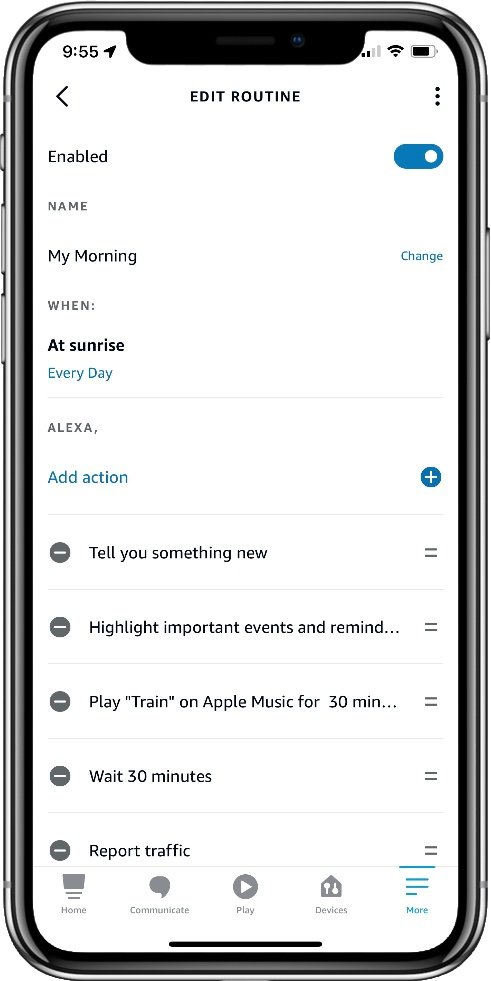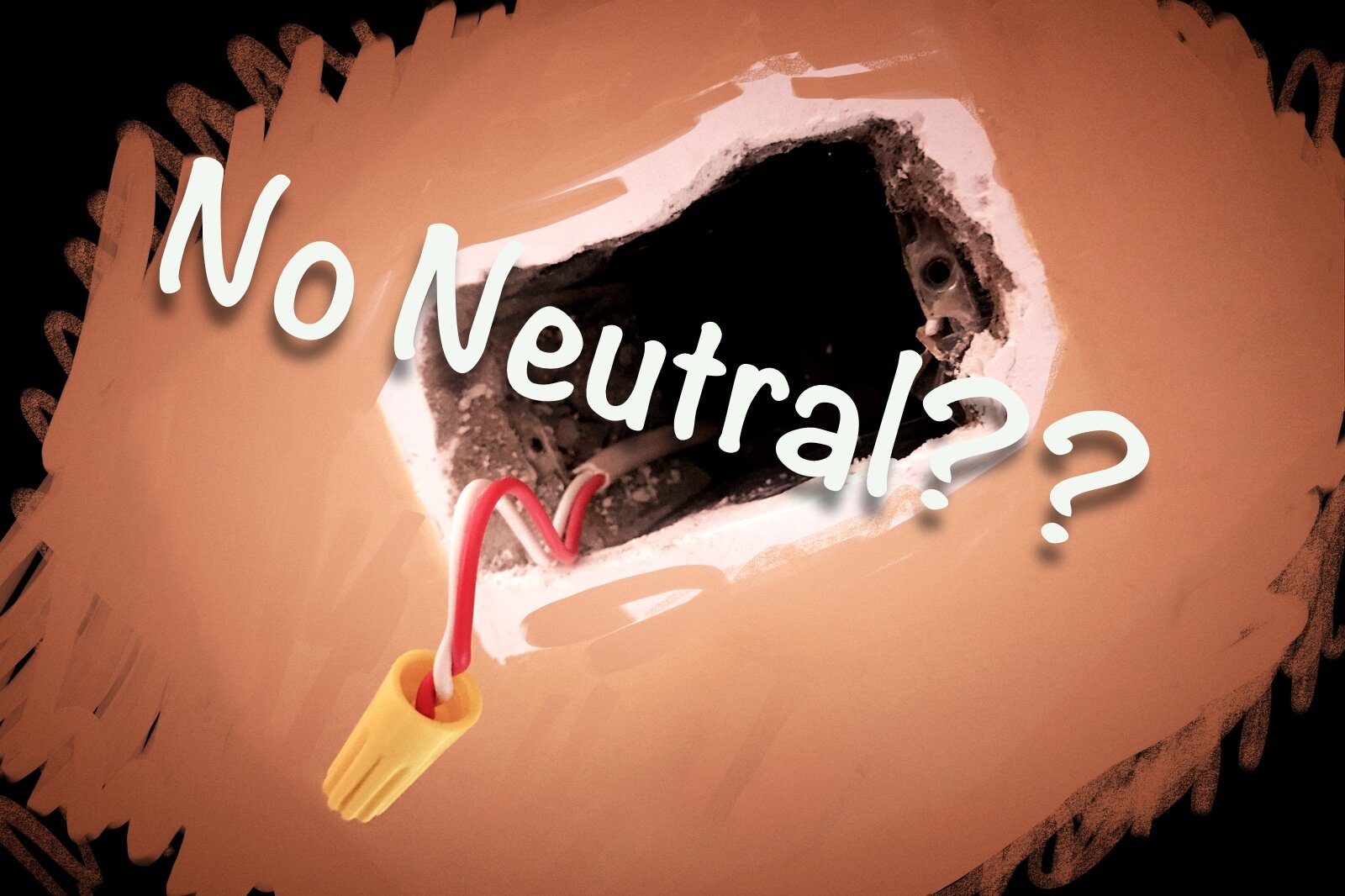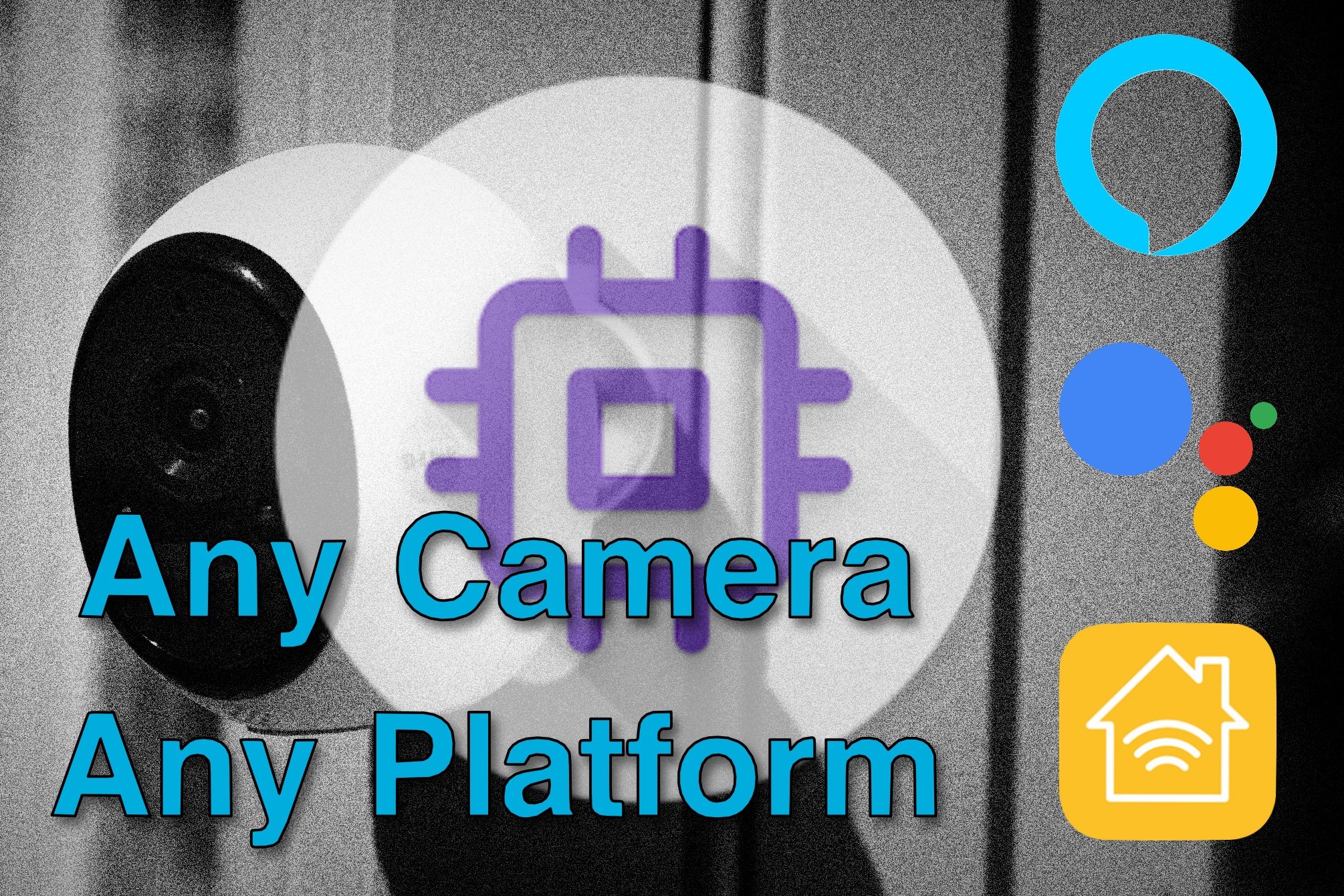How To Set Up Alexa Routines
If you have an Echo smart speaker sitting on your countertop, you’re probably familiar with Amazon’s Alexa, the helpful, built-in virtual assistant. However, if all you’ve done is ask her to play music or check the weather, then you’re definitely missing out.
Alexa can perform a wide variety of actions, including things that can make your day-to-day life much easier. While it’s not hard to get Alexa to follow a prompt, like asking her to check the weather, it’s frustrating to have to ask for each thing you need one at a time, especially if you’re in a rush.
That’s where Alexa Routines come in. A routine allows you to trigger a series of actions, customized to your needs, with a single voice command. For example, you could say, “Alexa, good morning” to have her automatically turn on the lights, tell you your schedule for the day, and turn your kettle on.
If this sounds like the life hack you didn’t know you needed, you’ve come to the right place! In this guide, we’ll go over how to set up an Alexa Routine, and some example routines you can use to make your home life that much easier.
How to Set Up Alexa Routines
To create an Alexa Routine, you’ll use the Amazon Alexa app. It takes just a few simple steps:
Open the Amazon Alexa app.
Select More from the bottom menu.
Select Routines and look for a plus sign in the top right corner.
Tap the plus sign to get to a screen where you can create your routine.
Select Add Action to add different actions to your routine. You can choose multiple actions for the same routine.
Select Save when done.
You can have up to 99 Alexa Routines on your account at any given time. You can also use prompts other than voice commands to trigger routines, like scheduled times or motion detection.
The Alexa app also comes with some built-in routines to make it easy to get started. They also tell you which actions are triggered by certain voice commands. To find featured Alexa Routines, follow these steps:
Open the Amazon Alexa app.
Select More from the bottom menu.
Select Routines, then select Featured. You’ll see a variety of recommended Alexa Routines to choose from.
Select and enter any routine on the list to see what actions are associated with each command.
Once you’ve decided on a routine, select Enable at the top right corner of the screen to put that routine into action. You can see your active routines in the Your Routines section.
Selecting a trigger
Adding an action
A completed Routine
5 Helpful Alexa Routines for Day-to-Day Life
With so many possible customizations, it can be hard to decide what specific Alexa Routines suit your needs best. It also might be hard to imagine that such a small robot can do so much to help—but a well-programmed Alexa can transform your life, making your day easier from the time you wake up to the time you fall asleep.
Here are five helpful Alexa Routines that you can easily incorporate into your daily life.
1. Rise and Shine
Starting your day isn’t always fun, but Alexa can help make your mornings much more pleasant. A typical morning routine can have Alexa gradually turn on your bedroom lights, play your favorite playlist or radio station, and automatically give you the information you need, like weather and traffic conditions.
Once you’re up, Alexa can turn on your smart kettle, toaster, or coffee machine, and read your schedule to you from a connected calendar.
2. Leaving the House
We’re all familiar with that age-old anxiety—you leave the house, get in the car, and, halfway into your commute, you wonder, did I really turn the oven off? With Alexa Routines, worries like this are a thing of the past.
A simple command like, “Alexa, I’m leaving!” can have her automatically turn off any connected devices, like your lights, TV, and other appliances. She can also lock your door and activate your smart security system.
3. Staying Safe
Alexa can be a great enhancement to a smart security system, enabling and disabling it easily at your command. Even without an external security system, though, Alexa can still help make your home safer with her built-in security features.
Most Echo devices have motion-detection capabilities, so you can set up an Alexa Routine that detects motion during a specific time period, like during the day when you’re out of the house. If motion is detected, Alexa notifies you immediately.
The Echo and Echo Dot also have a “Drop In” feature that lets you see and hear what’s happening in real time using Alexa’s camera and speakers.
4. Coming Home
When you’re done with your workday, all you want to do is relax, right? Coming home to Alexa means all the little tasks you’d ordinarily do are done before you even arrive—all you have to do when you get there is relax.
Using a location-based trigger, voice command, motion detection, or a scheduled time trigger, you can have Alexa get your house ready for the evening. She can turn on your lights, kick on the heating or air conditioner, and switch on the TV to your favorite channel. You can also have her open your front gate or garage for you, and start preheating your smart oven for dinner.
5. Good Night
Sticking to a regular bedtime can improve your quality of sleep, and an Alexa Routine makes getting into the habit even easier. You can set a specific time for Alexa to turn down your lights, turn off your TV, lock your doors and windows, and play relaxing music or an audiobook to help you wind down.
Final Thoughts
A solid schedule of Alexa Routines can turn your Echo device into the robot butler you didn’t know you needed. The kinds of tasks she can take over aren’t necessarily hard to do, but they do take up time, and, with the amount of work that goes into running a home, that adds up.
By automating these simple, repetitive tasks, Alexa takes some of the burden of everyday life off your shoulders, freeing up more of your time to spend with family and relax, and giving you some extra peace of mind. So, if you have a device with Alexa in your home, make sure you’re using this helpful virtual assistant to your full advantage!