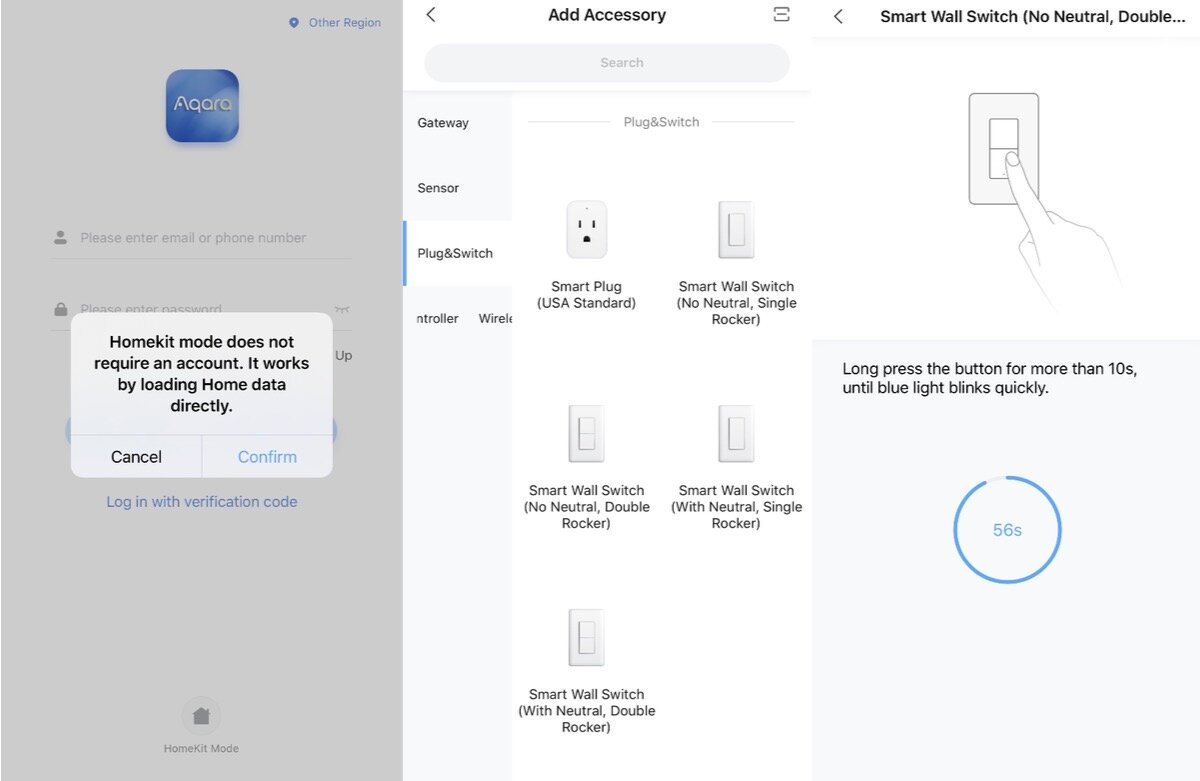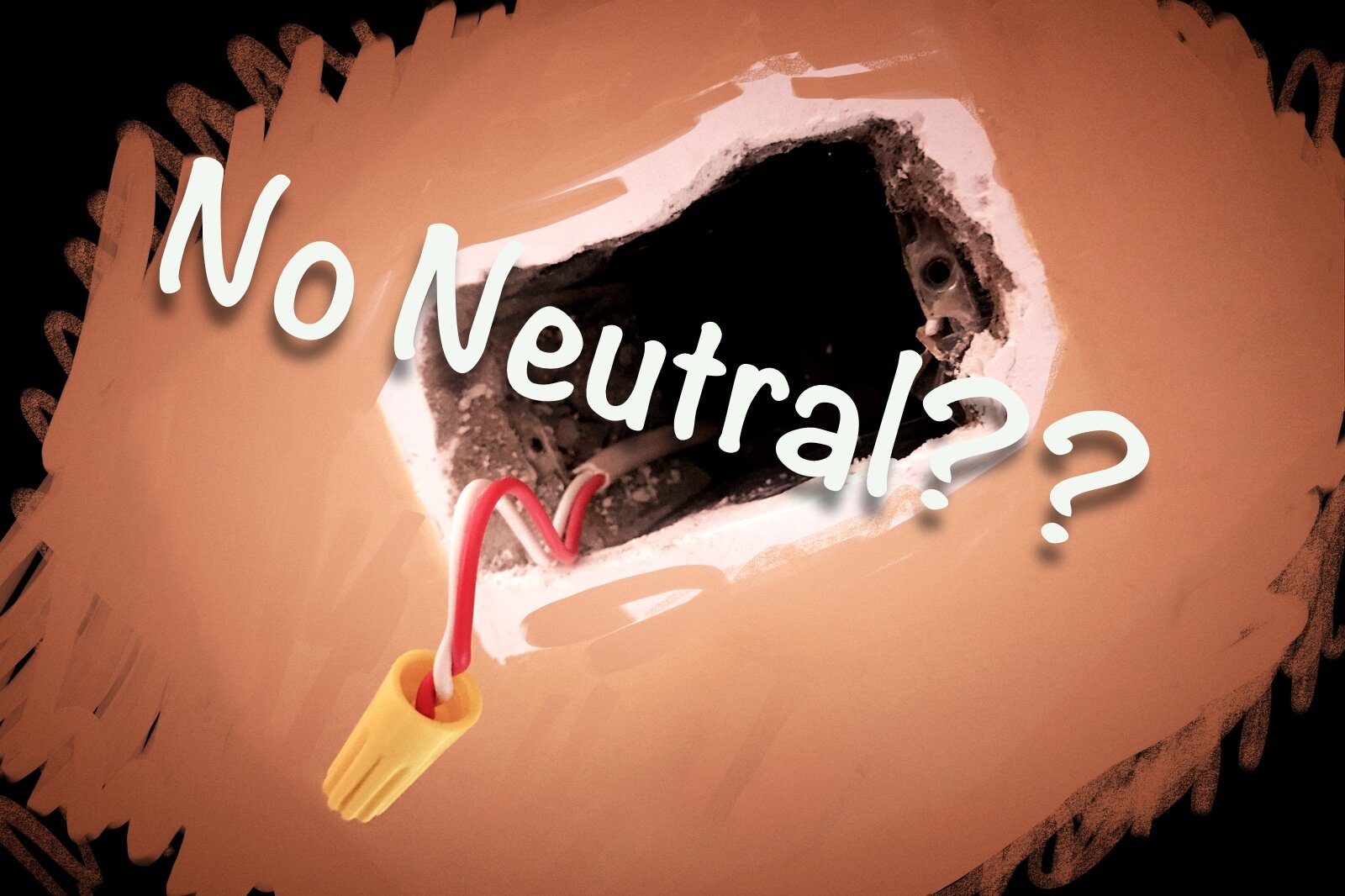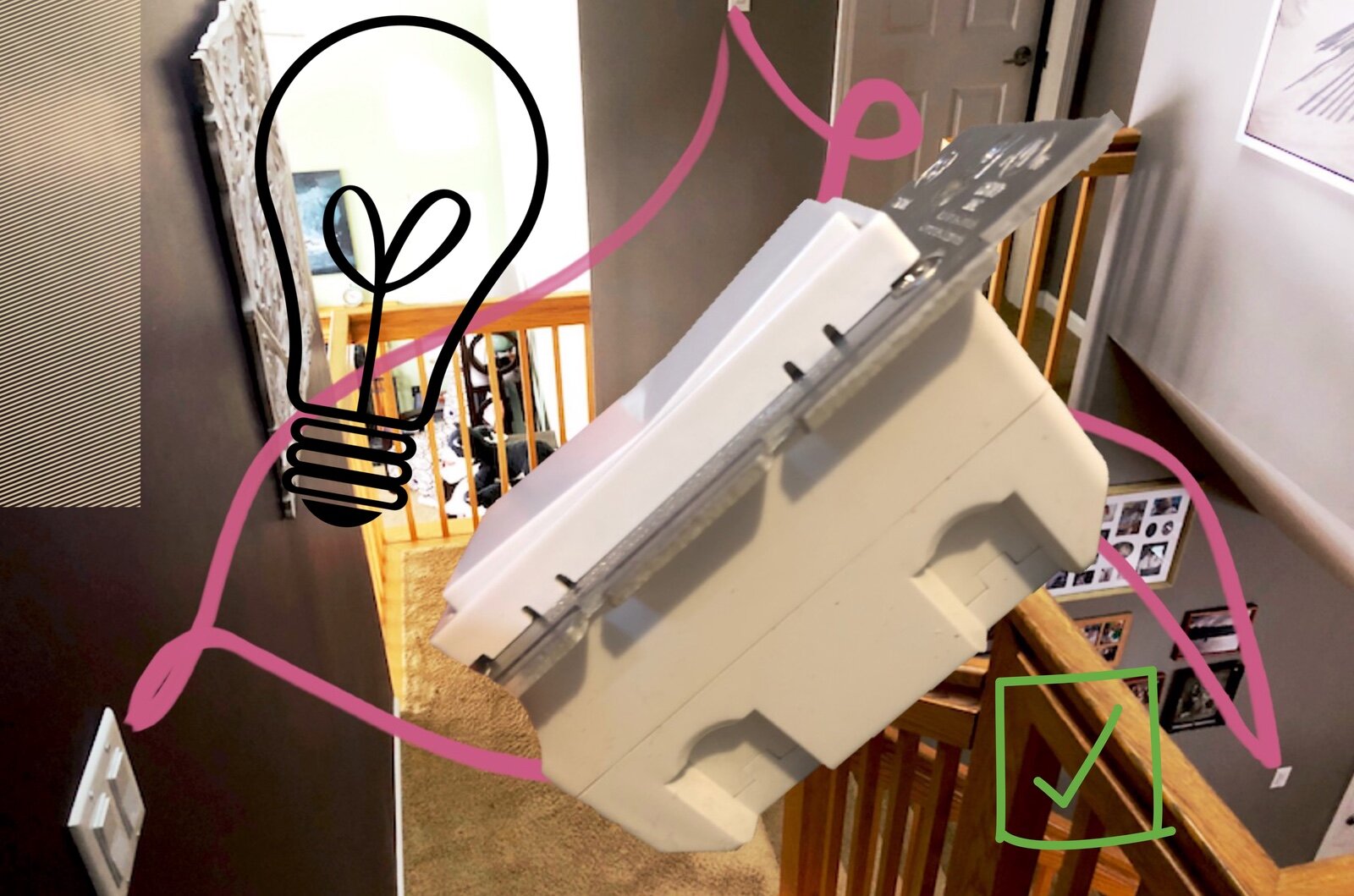Aqara Smart Wall Switch: US Review
When you buy through links in this article, I may earn an affiliate commission. Learn More.
Aqara provided the sample for this review.
Smart home brand Aqara has been expanding their range of smart home devices into the US and now has a range of smart wall switches on offer. The range includes one and two gang switch options, and includes options with and without neutral wires.
While there are some no-neutral switch options for most situations, I’ve been holding out for a plain switch (not a dimmer) that supports Apple’s HomeKit as well. My home doesn’t have neutral wires running to the light switches, so when Aqara reached out and told me they had a new smart switch that supports Alexa, Google, AND HomeKit, I was more than happy to give it a go.
I’ve been testing the dual-gang, no-neutral switch for many months now and it’s been fast, reliable, and easy to use. Smart Home compatibility is provided by the Aqara hub, not the switch itself, but for a good no-neutral option that’s a small price to pay, especially for HomeKit users, and there are some other benefits to this approach we’ll cover later.
In this review we’ll dig into the easy installation process, the Aqara app, performance, and features of the switch and the hub. Even if you don’t need integration with the voice assistants, you may actually find the hub offers a lot of extra value in itself, and at not much more cost than some other smart switch options.
Aqara Smart wall Switch Overview
Aqara Smart Wall Switch
✔ Neutral and No Neutral Options
✔ Supports Alexa, Google, and HomeKit
✔ Easy Installation
✔ Works with LED lights
✘ ZigBee powered, needs a hub
✘ Only comes in white
The US model of the Aqara Smart Wall Switch offers one and two gang light switch models that can be controlled either manually, by pressing the buttons on the switch plate, or remotely via the Aqara Hub. It’s only officially certified for 120V 60Hz so unfortunately, it’s not a viable option for other countries.
As with other smart switches, these are intended to provide smart control for dumb lights. While you can control smart bulbs with a smart switch, you’ll be just turning the power on and off to the light socket. If the power is off, then the smart light won’t work.
The are different models for installations with and without a neutral wire to the switch box. If you don’t have a neutral wire available, be sure to select that model. The functionality is the same either way, and there is nothing preventing you using the no neutral model in a house with neutral wires available.
The switches work via the ZigBee communication protocol which offers some distinct advantages in the smart home. Key to these are reliability, and low power consumption. You can read more about this in my Enthusiasts Guide to ZigBee.
Aqara Switch Features
Aqara Hub and Integration
The use of ZigBee means you do need a hub (which is sold separately) but that means Aqara can add support for other platforms to their entire product lineup through that one interface. The hub allows for full integration with Amazon Alexa, Google Assistant, and Apple HomeKit, which means you can then include the switch in automations and scenes along with your other (non-Aqara) smart devices.
The inclusion of HomeKit is significant as there are very few options for no-neutral smart switches in that space, and they can be quite pricey.
I tend to focus on integration with other smart home platforms, as this gives you the most flexibility in terms of device options and capabilities, and being able to switch platforms limits the risk of hitching your wagon to a single company. In this regard Aqara has scored well, and makes it a great option for adding switches and other devices to your setup.
You can of course set up a range of automations right in the Aqara app and use it as your smart home platform if you choose. Just be aware that doing so limits you to Aqara’s products only, whereas hooking into Amazon, Google, or Apple’s platforms opens up a lot of other possibilities.
The hub itself plugs right into a wall socket and can act as an RGB smart lamp on it’s own. It also contains an 80dB siren which you can use to build a DIY home security system using Aqara’s range of wireless sensors and cameras, along with automated arm and disarm behaviors, so that’s quite a bonus.
Simple Installation
Aqara Switch Box Contents
In the box you’ll find everything you need, including a separate wall bracket and snap-on face plate, wire nuts, and screws both for attaching the wall bracket to the switch box, and for attaching the switch to the bracket. There’s also some handy stickers to allow you to label the wires in the wall box before you disconnect anything.
No Neutral switches need to draw power through the light socket in order to keep their circuitry operating. This means a small residual current is always present which can cause blinking issues with low power lights like LEDs.
To get around this a capacitor often needs to be installed at the socket which diverts that small current away from the light itself to avoid it blinking while ‘off’. This adds some complexity and risk to the install.
In Aqara’s case, the use of ZigBee means the current draw is very small (ZigBee requires a tiny fraction of the power for WiFi) which negates the need for the capacitor. The minimum rated load is only 3W for incandescent and 5W for CFL or LED lights.
The switch has Live, Load (two for the dual gang model) and Ground wires built in. To install, you simply wind together the corresponding wires in the wall box using the included wire nuts, and screw the switch into place. The ground wire is there for safety compliance, but is not actually required for the switch to work.
Once connected and the power turned back on the switch should immediately start working as a manual switch. You can then pair it to the hub at your leisure using the Aqara smart phone app.
Indicator lights
Each switch button has a small LED light used to indicate various status information. Under normal operation (as is typical with smart switches) the LED will indicate if the switch is on or off. This is useful for troubleshooting a light that isn’t working.
The lights are also used during pairing to indicate if the switch is in pairing mode, if the ZigBee network has lost connection, or if the switch is over heating.
Overheat protection
On the subject of overheating, the switch can detect if it’s getting too hot and will automatically shut off the power to the lights. In the event of a shut down, the switch light will blink quickly red to indicate what has happened. This is a great safety feature and takes the guess work out of troubleshooting issues.
Overheating could occur if you are running too much load through the switch, or if it’s borderline and the ambient temperature gets too high on a given day. The maximum rated load for the switch is 600W for incandescent, and 200W for CFL/LED.
Real World Usage
With the prevalence of low power lights now, it’s important that no-neutral switches can operate correctly with these, so I’ve been testing the dual gang model on a couple of LED circuits. One with five LED down lights with individual transformers, and a track light with three LED GU10 bulbs.
The switch handled both of these scenarios perfectly from the moment it was turned on and hasn’t skipped a beat.
The switch buttons are light touch, with a soft click to them when pressed, which gives a nice tactile response, and the switch action is immediate as with a normal manual switch. Using the app incurs a slight delay as you would expect from having to send a wireless command, normally less than a second. I have had the Aqara app hesitate slightly though on occasion.
Interestingly when testing with HomeKit the response time seems to be a little faster and more consistent. While HomeKit is local control, I wouldn’t expect the Aqara app to need to use their servers as a matter of course, but that wouldn’t be unusual and could account for the difference.
It’s worth noting that if you are using HomeKit, it’s possible to set the hub to HomeKit mode, which negates the need to have an Aqara account and login. This requires the app to correctly put you in the right region though, as the Aqara products available to add to the system will be filtered by that setting.
The regions are China, Europe, United States, Korea, Russia and ‘Other’. For this particular switch to be available, you need to be identified as in the United States region, or you won’t be able to pair with the hub.
For most people this won’t be an issue, and you can always opt to create an account and sign in which allows you to change your region as you wish under your profile settings.
Adding the Switch
Pairing the switch was simple enough, you select the device to add in the app, then follow the instructions. That basically involves holding the switch button for 8 seconds until the Hub tells you (it speaks) that the device is added successfully.
The only issue you may have is ZigBee range depending on where your switch is in relation to the hub. ZigBee should be fine out to 100ft under typical conditions, but interference and building materials will adversely affect that.
I have the hub nestled in with a bunch of other power cables about 60ft from the switch and have had no issues at all. The switch allows you to do a range test to be sure, by clicking it fast three times the hub will tell you what the deal is (literally, the hub will speak to you). If you don’t get a response then it’s out of range.
Quality-wise the switch feels solid, the fit of the face plate is firm and the screws lined up without issue with the standard wall box. The plastics don’t have any undue flex to them and seem sturdy.
The only thing I could fault is that the buttons have a tiny amount of float to them which may see them slightly misaligned with each other in the dual gang model. It’s certainly a minor thing and you’d only notice if you were looking for it. Functionally they feel fine, firm and responsive, so it doesn’t cause me any concern.
Alternatives
Lutron Dimmer
✔ Works with a whole bunch of smart platforms
✔ Works with ‘dimmable’ LED lights
✔ Included remote allows for 3-way control without needing extra wiring
✔ Can power multiple sockets from one switch
✔ Intuitive control design
✔ Highly reliable
✔ Faceplate comes in four colors
✘ Needs a hub for smart control
✘ Most expensive option
Arguably the king of smart lighting control, the Lutron Caseta Dimmer switch works without a neutral wire and, via the Caseta Wireless Bridge, offers probably the best smart home integration in the industry. This includes HomeKit, SmartThings, Wink, Logitech Harmony, and many others.
Like the Aqara switch, Lutron devices need a hub, which actually uses Lutron’s proprietary control protocol developed specifically for high performance and reliability in lighting solutions. It also provides a complete professional grade smart lighting solution with it’s own scenes, schedules, and automations.
Unlike the Aqara switch, the Lutron model has four color options; white, ivory, light almond, and black. So if you want something other than white this is a good option.
The dimmer comes with Lutron’s Pico remote, basically a wireless version of the dimmer that allows you to control it from another location. You can use it like a portable remote, or even as an additional wall switch where you don’t have existing wiring.
While this switch does support LED bulbs, out of the box it only supports the ‘dimmable’ variety. Lutron has a list of compatible bulbs you can check. If you don’t have a compatible bulb, not to worry. You can get a bypass capacitor from Lutron to get it working. Unfortunately this is an extra purchase and not included with the switch. You’ll need to go through Lutron to get one as it’s not commonly sold at retail.
Inovelli Z-Wave Switch
✔ Higher Security than WiFi
✔ Works with most LED bulbs
✔ Can work with neutral wire as well as without
✔ Customizable LED indicator
✔ Various paddle colors
✔ Can be used in 3-way setup
✘ Needs a Z-Wave hub
If you have a ZigBee capable hub already, it may also support Z-Wave. In that case the Inovelli Z-Wave Dimmer could be worth a look as it offers similar benefits to ZigBee and may allow you to skip getting an additional hub.
Inovelli offers a few switch options, but only the Dimmer models can be installed without a neutral wire. If you’re running LED bulbs less than 25W, you’ll need a separate bypass capacitor from Aeotec.
While the package comes only with white paddles, you can purchase additional colors from Inovelli separately. They actually have the most color options of any switch I’ve looked at, including almond, gray, black, brown, and red (yes, really).
A nice feature of the Inovelli dimmers, besides supporting LED bulbs, is that you can customize the indicator LED on the side of the switch, and the additional ‘favorites’ button in the top right corner that can be linked to a specific action through your hub.
This along with the energy monitoring feature requires a specifically supported platform, as not all Z-Wave hubs will support the advanced features (but standard features will be fine). These are SmartThings, Hubitat, Homeseer, and OpenHAB. SmartThings users will need to use the classic app, as the new version doesn’t allow for advanced customization.
Similarly, Google Home and Amazon Alexa support is offered only through the Z-Wave hub, so you’ll get that depending on which voice assistants your hub offers integration with.
The Verdict
The Aqara Smart Wall Switch offers a solid, reliable smart switch for any scenario. With neutral and no neutral options, single and dual gang models, and support for all three major voice assistants (through the hub) it offers excellent value for money, even accounting for the cost of the Aqara hub on top.
I’ve found it to perform well, both manually, and through app and automation control. The use of ZigBee simplifies installation for controlling LED lights, as the very low power draw negates the need for a capacitor at the socket, which when coupled with the automatic over heat protection makes for safer and easier DIY use.
Aqara has really delivered the goods with this one and it makes for a great addition to a growing line of very capable smart home products.