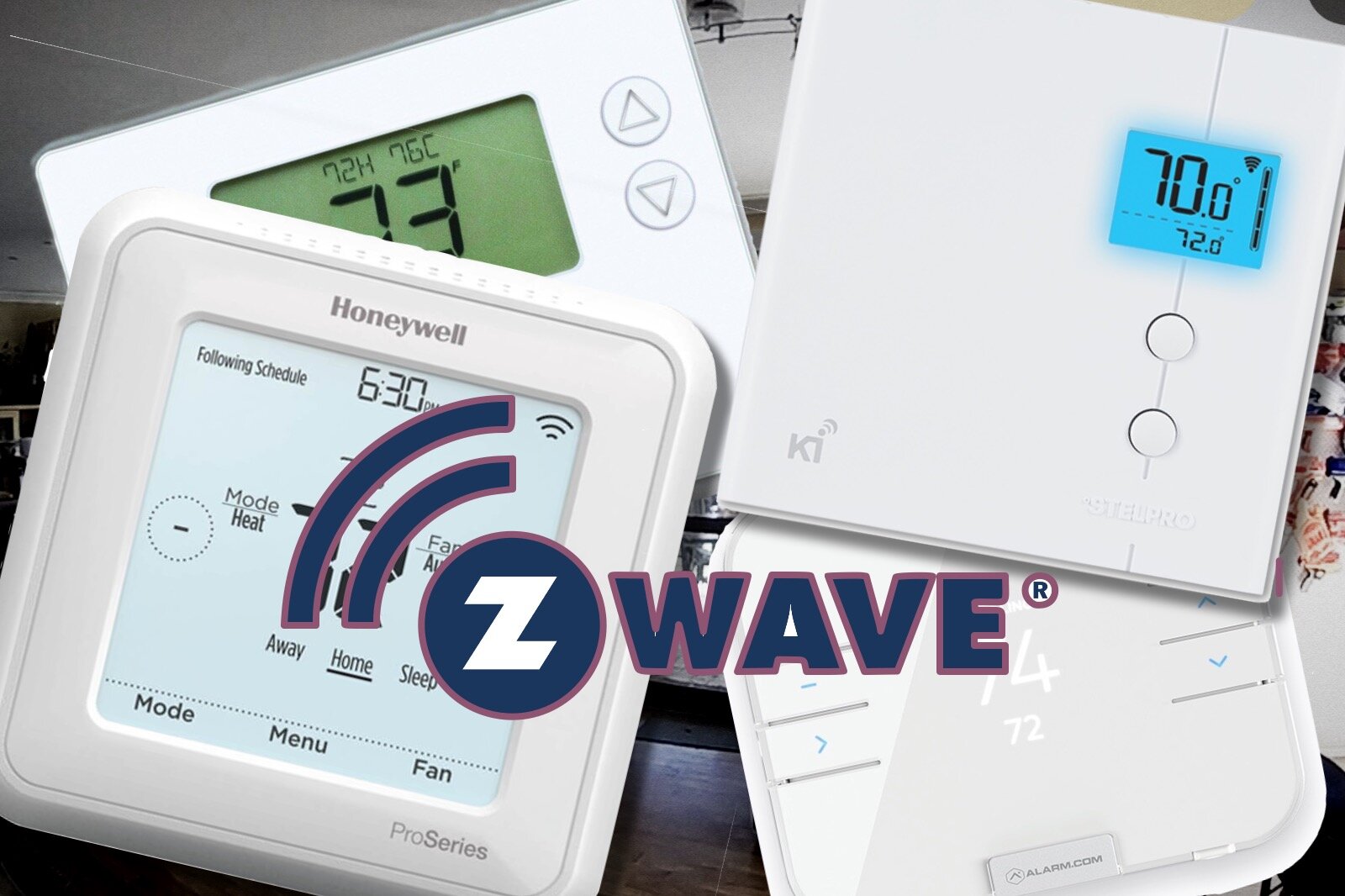Eve Aqua Review: Convenient Tap Control for HomeKit
When you buy through links in this article, I may earn an affiliate commission. Learn More.
Being able to monitor and control your outdoor taps via your smart home is particularly convenient and can save you a lot of water by automatically preventing overwatering. For HomeKit users the Eve Aqua has been the main, and best option for doing this, but it had some flaws that impacted longevity.
Having extensively used both previous generations of Eve’s smart tap timer I was interested to see a new design for the third iteration of the Eve Aqua. What I found was a completely new take on the design which addresses all of the previous version’s flaws while still delivering on the performance, battery life and functionality of the original.
These devices can be a bit pricey, but the build quality has only continued to improve and I expect this version will last considerably better than its predecessors. With multiple programmable watering schedules, automatic run time limits, consumption monitoring, and Thread-based connectivity there is no better single-tap watering solution for HomeKit out there.
Eve Aqua Overview
Eve Aqua (Gen3)
• Supports HomeKit
• Thread and Bluetooth
• 7 schedule programs
• Water consumption reporting
• Certified UV protection
• IPX4 weather resistant
• Auto shutoff

✔ Flexbile on-device schedules
✔ Consumption reporting
✔ Great support

✘ Battery access a bit tricky
✘ Only supports HomeKit (for now)
✘ No freezing protection
The Eve Aqua smart tap controller is an upgrade from the fairly common tap timers widely available from many stores. It offers a far superior experience to ‘smart’ Bluetooth timers with a very good app experience, high build quality, and the addition of Thread for more reliable connectivity to your smart home.
The Device itself is a palm-sized block with the water line running through the back. It’s powered by two included AA batteries, which should give you 6 to 12 months of regular use, and includes standard 3/4” fittings rated up to 5 bar pressure. A plastic snap-on hose fitting for the outlet is included as well, but you can use any compatible fitting here. The waterproof button on the front allows for quick manual on/off control, and your default watering time setting will apply here. This is great as you can quickly turn it on and know that it will turn off by itself, preventing loss to leaks and over watering.
The whole unit is rated to IPX4 for splash resistance, and Eve also cites certified UV protection to Australian standards to provide maximum durability from sun damage. This might seem random, but studies indicate that Australia and New Zealand do, in fact, have higher average UV intensity than other developed countries, along with countries in the tropics and the alpine regions of South America. So, if it’s good for Australia it’ll be great for Europe and North America.
Significant Improvements
The front part of the casing, including the silver-gray sides, slides forward and detaches to provide access to the battery compartment. The control board is entirely enclosed inside this piece at the front, providing improved protection from moisture ingress. This is a big improvement over previous models and there is now a 2-pin water-proof connector that joins the controller to the valve. Previously this relied on soldered wires which made accessing the batteries awkward and were prone to snapping it you pulled the front part too far.
The battery compartment, too, is improved by being mounted to the side of the body rather than at the bottom where moisture could collect. It’s also enclosed now to reduce the chance of moisture getting in, which was a problem in the past despite it being shielded from above.
The valve itself has moved from being a ball valve to a solenoid making it much quieter, faster to respond, and less power hungry. It also means the entire water line is enclosed in a well sealed single tube. This will also eliminate the chance of leaks which could occur on the older models as the valve housing aged.
Finally, I have griped about the connection fitting on the older models being made of plastic and easily cross-threaded and damaged. At this price point you’d expect a better quality fitting. Thankfully Eve have listened, and the tap connection now has a brass thread which makes it much easier to get a good seal.
What’s in the box
A much-improved water path and solenoid
Better battery compartment with cover
Installation and Configuration Options
Getting the Eve Aqua up and running is pretty trivial thanks to the combination of Bluetooth and Thread. The hardest part was getting the batteries installed. The front portion of the housing has to be pulled forward to remove it and expose the battery compartment. A little wiggle got this moving without much difficulty, but then you need to take off the battery cover.
This was quite firmly clipped into place and needed to be flexed a little to pull it out. I was a bit anxious about breaking it, so I consulted the small instruction book a few times to make sure I was doing it right. Pull the two size clips forward, then pull the cover upwards…a firm tug eventually got it to let go.
To be fair, I appreciate that this will provide more protection to the batteries. My Gen 2 Eve Aqua has suffered from some corrosion here due to water seepage. I just hope repeated battery changes don’t cause this plastic flap to fail over time, even if it wouldn’t actually affect the operation of the device at all.
Once it was powered, pairing to HomeKit was simply a matter of scanning the QR code on the bottom and I was up and running. Jumping into the Eve app allowed me to set up my schedules using the simple interface. You can have up to 7 programs, each one with a single start time and any combination of days of the week. That gives all the flexibility I can envisage needed for a single tap.
The Eve app can also create some Siri Shortcuts for you to suspend the schedule for you if you need, either for one day, or the next day as well. This allows you to temporarily pause your programs with a voice command without the need to go and manually turn schedules off. This also avoids forgetting to turn them back on again, of course.
Controls and analytics in the Eve App
Creating schedules in the Eve app
Optional suspension shortcuts
A Word on HomeKit Valves
You might expect that HomeKit water valves would behave in a similar way to a power outlet. You can turn it on or off, it can measure and report usage, and it can be added to automations to manage scheduled watering and so forth. You’d be wrong, at least in part.
The valve control functionality in HomeKit is oddly very different from other on/off type devices. While you can manually turn the valve on or off through the Home app or via Siri, the controller device does not actually present as an option for adding to automations or scenes at all.
Instead, you can specify a default run time to be used when not on a schedule. This naturally implies that you can create a schedule. The Home app doesn’t provide any way to do this, though. Instead, you need to use the device maker’s app to set schedules, which HomeKit will recognize, but not control.
This all seems a little kludgy, but it works OK. Schedules aren’t something you’re going to change regularly, and Siri can be told to run a valve for a given amount of time if you want to override the default.
Eve Aqua Usage and Performance
While the Eve Aqua includes both Bluetooth and Thread, and you can use it with HomeKit on just for former, Thread gives you fantastic response times and much more reliable connectivity. Even if your Thread enabled Home Hub is a bit far away from your tap, it’s much easier to resolve that with Thread since you can simply install another Thread accessory close by to boost the signal, such as a light bulb or smart plug.
The combination of both makes pairing easy, as Bluetooth is used to quickly connect to the device and get it on the network. I found the Aqua joined my Thread network immediately without any issues. I could confirm that in the Eve app with their handy Thread Network view. Being battery-powered, the Eve Aqua acts as a ‘sleepy endpoint’ and won’t act as a repeater for other Thread devices.
Using the Apple Home app to turn on the valve was instantaneous, significantly better than the Bluetooth-only Gen 1 and even the Thread-enabled Gen 2 Eve Aqua I’ve been using until now. Siri also works well using various commands, although with some quirks.
When using Siri you’ll notice the valve device type is expecting to be used for irrigation zone names rather than standalone taps. I simply named the device ‘Tap’ so when asking Siri to “turn on the tap for 5 minutes”, I get something like “OK, Watering the tap for 5 minutes”. Evidently Siri is expecting the name of the device to be something like ‘Front Yard’ or ‘Lawn’ as it would be with an irrigation controller. An amusing glitch you could perhaps work around with different naming, but when using the Aqua for a simple garden hose you’re not going to be able to do much better.
If you are looking to do scheduled watering with the Aqua this is less of an issue. The Aqua keeps any schedules internally and will run whether it has connectivity or not. You’ll need to use the Eve app to set up a schedule. This is intuitive and the app supports both multiple time periods and multiple programs, so should cover any situation you required. Watering periods can specify which days of the week for each cycle, start time and duration. Each program can have multiple cycles configured, so you can have fairly complex watering patterns if you need.
With long battery life and internal schedule storage, watering has been rock solid reliable when connected to a drip line or sprinkler run. Obviously, being a tap timer it’s only good for a single zone but can be used with a splitter valve. This way you can run both a scheduled watering zone and use it for a manual hose as well. It’s convenient to be able to turn the hose on and off via an Apple watch without needing to go back to the tap. It’s also great for topping off the pool as I can just drop the hose in, hit the button, and walk away knowing it will turn off at my set maximum duration.
The Eve app is known for great analytics from their various devices, and this is no exception. This includes Last Watered (along with a graph of each time the water was run and for how long), and the Estimated Consumption graph, showing roughly how much water was used for each time period. This usage is purely an estimate based on run time as the Aqua has no actual flow metering built in. Still, having this data is useful to confirm that watering has occurred as expected, and it does give an indication of consumption which can be helpful for keeping tabs on water usage.
In terms of the Apple Home app, things are less informative. You’ll get the basic name, room, battery level, and on/off status. Having the battery level alerting through the Home app is certainly useful, and more than you’d get with non-connected tap timers. Beyond that, you can configure the default run time, the same as in the Eve app, but that’s it.
Alternatives
Gardena Smart Water Control
✔ Supports HomeKit, Alexa, IFTTT
✔ Multiple Schedules
✔ Status LEDs
✔ Freeze Alert Sensor
✘ Single Station Only
✘ Requires Gardena Gateway
The Gardena Smart range includes the Gardena smart Water Control tap timer, which is now compatible via the Gardena Smart hub. This is, in fact, the only other HomeKit compatible tap controller available at this time. There are some multi-station irrigation controllers, but they require more permanent piping and wiring than these.
The Smart Water Control lacks some of the durability being an all-plastic construction and with plastic hose fittings. However, being focused on the European market, this one includes a temperature sensor to warn you if there is a risk of freezing and thus damaging the unit. The only protection on offer is to remove it and store it for the duration of the cold weather.
You get some status LEDs on the front panel indicating operating state and battery level, which can be triggered by pressing the button once. Pressing it again will activate the tap manually as with the Eve device.
The need for an additional hub makes this a hard sell unless you’re looking to expand into other Gardena products. The Eve Aqua does the same job, with better software control and tighter HomeKit integration.
The Verdict
The Eve Aqua remains the only HomeKit enabled tap timer on the market without the need for a third party hub. For that privilege you pay a premium, but you also get Siri control over your tap which can be used not only to turn it on and off for a specified duration, but to check on its status and remaining run time as well.
The Eve Aqua is easy to install, schedules are trivial to set up in the Eve app, and with a suitable Home Hub you’ll have reliable connectivity over Thread wherever you need it. In this respect it’s been a far better experience than programming a non connected timer, or muddling through the kludgy mess that is many gardening vendor’s smartphone apps.
Having used a variety of battery powered tap timers over the years, the Aqua gives me much greater peace of mind as I know I’ll be told when the battery is low and can check on watering performance from the app to make sure things are running as expected. When paired with security cameras, it’s also great being able to run the tap while we’re away if I can see the need.
If you use an outdoor tap regularly for any reason, the Eve Aqua is a genuinely helpful convenience you can count on.