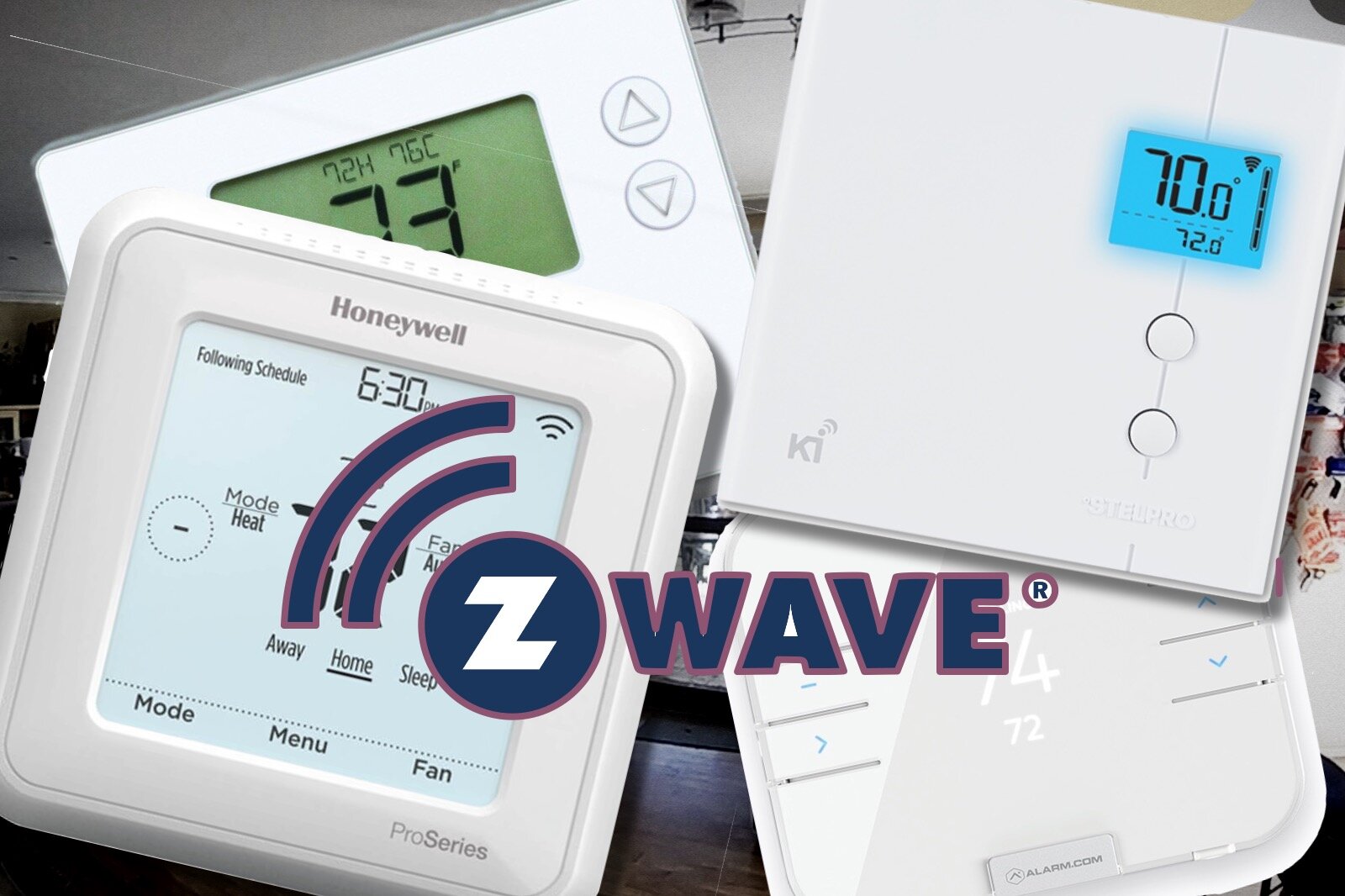Motion, Presence, and Occupancy Sensors Explained
While many smart homes start out with devices like smart light bulbs and smart thermostats, no home can be truly smart without sensors. Of these, the most common types will be for detecting people in a room or other space so the home can respond in an appropriate way.
These sensors are marketed as Motion, Presence, or Occupancy sensors and, while these terms all seem to be synonymous, there is some nuance that needs to be understood when choosing a device for a specific situation.
Defining Sensor Types
Motion Sensor
These are the most common and also the simplest sensors you can use for detecting people. In a smart home context, they are invariably Passive Infra-Red (PIR) sensors, the same as used in most conventional home security systems.
These works by monitoring heat in a space and detecting a change in heat between areas. This allows the sensor to detect a warm object moving in front of it, hence the name ‘motion sensor’. A significant degree of motion is required to create the necessary difference to be detected, and this heat can also only be detected within a limited range. Smart home motion sensors have a range suitable for a room in a typical house, but very large rooms may require more than one.
A defining feature of these kinds of cheap motion sensors is the translucent lens covering the sensor itself. This is usually a faceted dome that both protects the sensor and helps to detect heat changes over a wider area.
Eve Motion Sensor
Philips Hue Motion Sensor
SwitchBot Motion Sensor
Presence Sensor
A presence sensor uses technologies that allow for much more precise movement detection than PIR. This not only allows for detection of movement in a specific area of a room but is also fine enough to detect very small movements, even down to a heartbeat or breathing.
These are becoming more common now that cheap mmWave radar technology has become available. While other technologies have been used for this type of sensor in the past, it was more complex and costly than would be practical in a home setting. Even so, presence sensors are still relatively new to smart homes, and many platforms don’t yet properly support all they can bring to the table, despite many affordable models being available.
These mmWave sensors will typically not have any visible sensor components like motion sensors do, the radar is house within the plastic body and doesn’t required any lens of opening to function. This can make them seem less intrusive or obvious, at least until they become more common.
Aqara FP1 Presence Sensor
Tuya WIFI Human Sensor
Möwe Smart Presence Sensor
Occupancy Sensor
The term ‘occupancy sensor’ is one more commonly used in commercial products like energy saving office lighting solutions. While there are some variations, these are basically a form on motion sensor with a long timeout period. They are used for things like turning on meeting room lights or exhaust fans when someone comes in and turning them off again after a period of no activity.
In the smart home you might find these referred to by some thermostat or light switch brands that offer similar automation functionality within their own ecosystem of products. These are also simply PIR sensors to detect general movement in a space, so in these cases they are simply motion sensors by another name.
You might also see some presence sensors using this term as well. Indeed, presence sensors are better suited to determining occupancy as they don’t require large movements to be triggered. These too are simply using ‘occupancy’ interchangeably with ‘presence’ and aren’t a different sensor type.
Choosing Between Motion and Presence
The most common use for these types of sensors is for automating smart lighting. Of course, you can automate anything that needs to be triggered by human presence with either of these types. Security systems are a common example, but lighting is where most people are going to find an immediate use.
Inside the home, presence sensors are going to give you much more control and perform better in terms of keeping the lights on while someone is there. Motion sensors can suffer from the problem of not sensing someone who has been most sitting still for a while, where presence sensors will pick up any motion at all.
More than that, presence sensors will allow you to define areas of the room that can be used to trigger specific things. For example, presence in an armchair in the corner could turn on the corner lamp nearby.
These can be combined with other triggers. Sensing someone sitting on the sofa may turn on the general room lights, but turning on the TV while the sofa is occupied could dim the lights and change colors to a theater mode scene.
These are simple examples, but the possibilities are much more extensive than a simple motion sensor would afford since they can only provide a general occupancy signal for the whole room.
The main downside here is that the major smart home platforms do not yet support these presence zones for their automations. This functionality is limited to the device makers own apps, which can limit interoperability with other smart devices, or more power user focused platforms like Home Assistant. You may be stuck using the wide range of smart motion sensors if you want to stick with a specific platform for the time being.
The upside of using these basic motion sensors is that they are compact and can last a very long time on battery power, allowing for easy wire-free installation and low maintenance.
Hopefully we’ll start to see better support for presence sensors across platforms in the not-too-distant future, but these major platforms can be slow to change when it comes to new capabilities like this.
Motion Sensors
✔ Cheaper✔ Long battery life
✔ Broad compatibility
✔ Good for general motion detection
Presence Sensors
✔ Multiple zones✔ Can detect stationary people
✔ Better for automation control
! Needs proper integration support