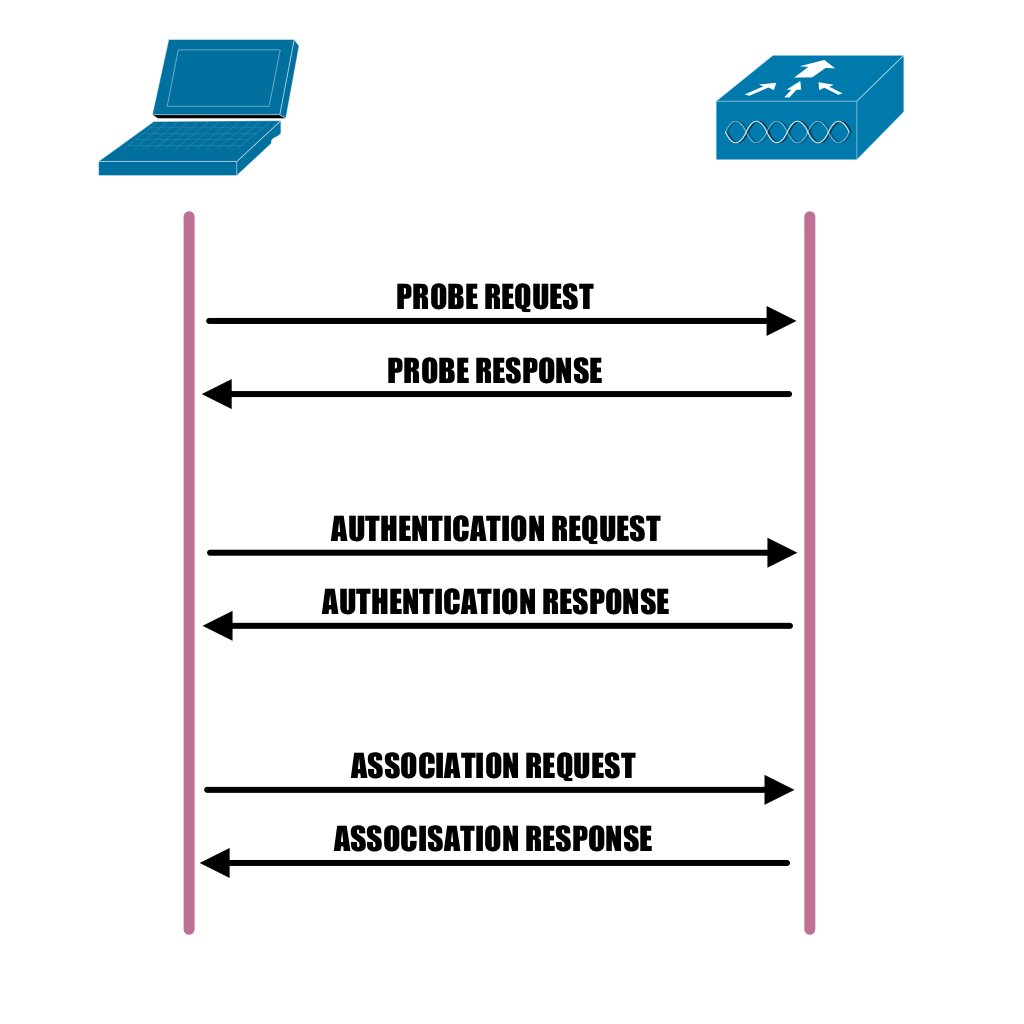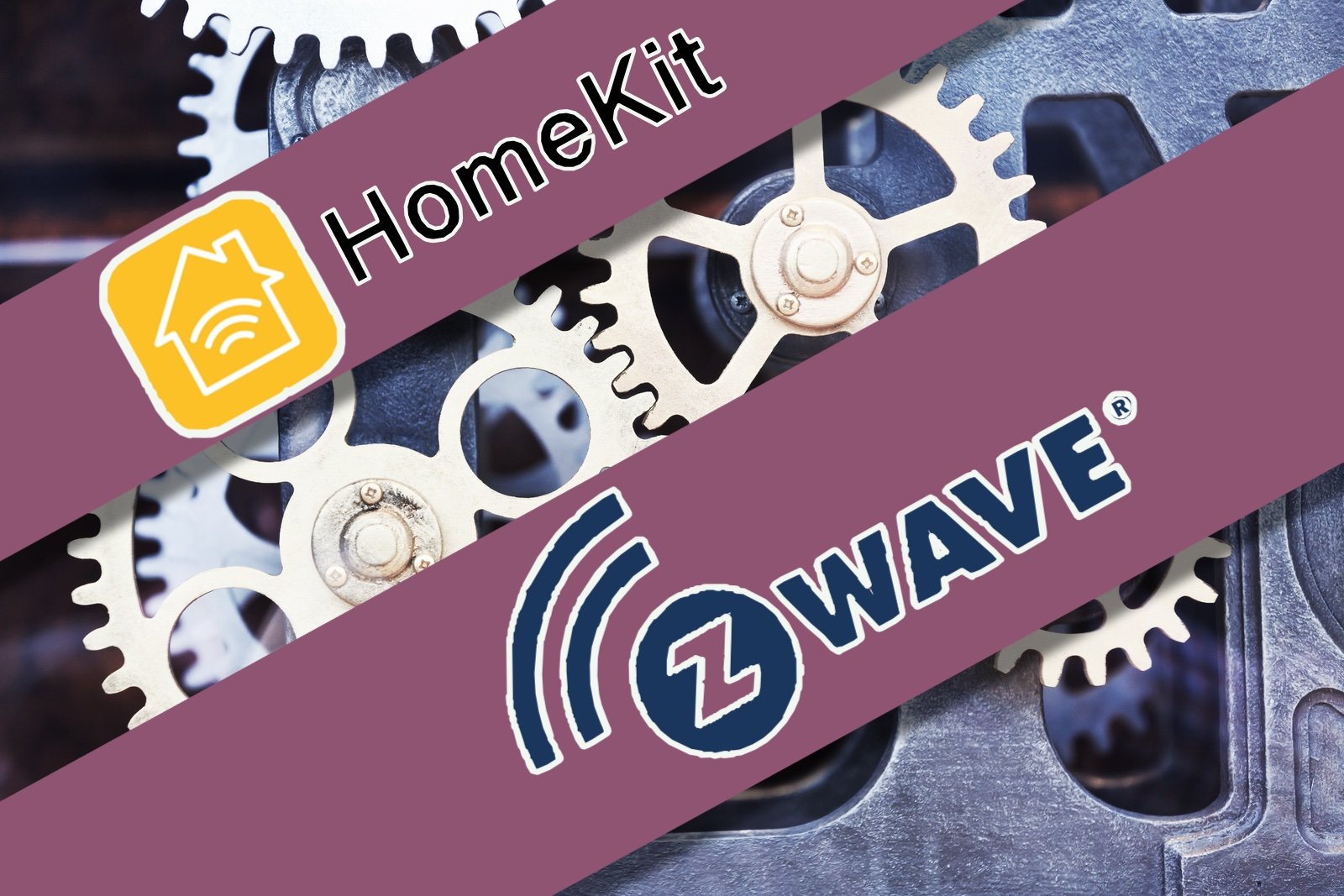What Is Band Steering in Wi-Fi Networks?
When reading about WiFi networking or perusing router reviews, you'll likely encounter the term 'band steering' being thrown around a lot. It's often portrayed as a magical technology used by dual band routers and access points that incorporates all sorts of factors to intelligently control which Wi-Fi band your devices use, and when.
The reality is that band steering technology, while important, is actually pretty simple and only handles one aspect of what your devices do when using your WiFi networks.
Ultimately, the 802.11 specification allows a WiFi client to decide which network it wants to associate with, assuming it has the authentication required to do so. In the case of a dual band client, this also means which band it will associate with since these are seen as separate networks because they are visible on different radios.
With band steering enabled, a dual band router or access point can influence the selection of Wi-Fi band by simply not presenting the client with any 2.4GHz options, thus forcing the client to choose a 5 GHz (or 6 GHz) network to associate with. How this is done is up to the router manufacturer since band steering is not part of the Wi-Fi standard.
The Problem with Multiple Devices on a Single Network
The older 2.4 GHz band is typically much more congested than the newer 5 GHz band. Most smart devices still only use 2.4 GHz and, along with legacy clients such as older laptops, TVs, and so forth, end up crowding that bandwidth.
Wi-Fi bandwidth must be equally shared between all the devices on the same channel, so having more devices using WiFi at once, even if they aren't using much, means everyone gets lower performance. This is exacerbated by the fact that channels on the 2.4 GHz band overlap, so there are more issues with congestion and interference than there should be.
These performance limitations are not so much of an issue with smart devices, as these tend to not need much bandwidth anyway and can work just fine sharing with many other similar clients. Out smart phones and computers, on the other hand, need that extra speed for things like music and video streaming, data transfers, video calling, browsing web pages, gaming and other such bandwidth intensive activities.
Most of these types of devices are dual band clients, and can benefit greatly from being moved away from the congested 2.4 GHz band onto the less congested 5 GHz band. This band also offers faster speeds due to there being more and wider channels and has much less overall interference from non WiFi sources, so there is a dual benefit in making sure it's used by personal devices. It's often useful to give them some help to achieve this, as the clients may still opt for the slower network for various reasons.
Dual-Band Access Points
Most modern wireless networks now support dual band client devices that offer both 2.4 GHz and 5 GHz networks simultaneously. Some may allow you to configure these as entirely separate networks with their own SSIDs, or turn off the 2.4 GHz network completely. Given the number of devices that can only use this band, however, that's usually not a practical solution.
Having two separate networks can also be inconvenient if your 5 GHz coverage is not good in all locations where you might want to use it. For this reason it's preferable to have both bands serviced by the same SSID and be able to switch between them as necessary. This switching behavior is not governed by Band Steering, but is normally client initiated.
How The Wi-Fi Client Is Involved
Band Steering technology works in conjunction with some of the official features of the 802.11 standard, governed by the client device's own dual band operation design. In the case of many dual band client devices, the device itself will decide to connect to a different network if it's current signal strength goes below a certain threshold.
That threshold is up to the client. This can result in some devices stubbornly staying on an inferior network when they shouldn't because they won't even look for alternatives until the signal strength is low enough.
Once that decision is made, the client will begin the network association process again to find a better network to join to maintain a smooth online experience. This is known as 'roaming' and is important in corporate or campus networks with large coverage areas served multiple Wi-Fi access points. The same process can also apply in the home, especially when using mesh networks as these are essentially the same thing on a smaller scale.
Roaming can be assisted by various 802.11 features:
802.11k provides for a radio resource management, including an optimized list of available channels
802.11r provides for the BSS Fast Transition feature which speeds up the transition between access points.
802.11v provides the client with network load information and the ability to influence roaming behavior.
These features are intended for use on larger dual band WiFi deployments, but 802.11r in particular comes into play on consumer mesh routers as well.
How Band Steering Works
Whatever band steering technique your router uses, it will take effect when a client is looking for a network to join. This may be for the first time, or simply in order to connect to a new access point using the same SSID name. For this reason, it's useful to look at the standard process first.
Associating with a Wi-Fi network
The 802.11 standard defines and Authentication and Association process that allows all clients and access points to negotiate new connections. A client device (known as a Supplicant in Wi-Fi terms) will initiate this process when looking for a network to join by scanning the available frequencies for any SSIDs. It then broadcasts blind probe requests directed at each of these that include it's own Wi-Fi capabilities. This includes things like authentication methods it can use and supported data rates.
Any access point that corresponds to that SSID will reply with a probe response containing it's BSSID, which corresponds to it's physical MAC address. The BSSID is specific to a given router or access point, where the SSID applies to the whole network regardless of how many access points are providing it.
If the client gets a probe response for the SSID it is looking for it will send an Authentication Request. This provides the access point with it's MAC address and allows for MAC filtering if it is configured. If the client is allowed to join the network it will be given an Authentication Response.
The client will then request association with the access point with the strongest signal via an Association Request, followed by an Association Response from the relevant access point.
The WiFi Autnentication and Association process
Once the client has associated with an access point, the 802.11 4-way handshake process is initiated in order to establish an encrypted connection between the two. It's only at this point that the configured authentication method is used. In a home situation this will typically be via a pre-shared key, the passphrase you configured on your router. In a larger network it will likely be via some form of enterprise access control system (using the 802.1x standard).
The WiFi 4-way handshake process
Band Steering Behavior
Router and AP vendors don't really publish detailed algorithms on how their individual band steering implementations work, but we do have some information from the support documentation made available for network administrators from some of the big network providers.
Generally speaking, band steering works by the router being selective with probe responses. That is, by not sending a probe response to every request, but determining if a client has sent a request on the 5 GHZ band and not responding to it on the 2.4 GHz band. This simply removes the choice from the client device when initially connecting. If it wants to associate with the access point's SSID it must do so using the 5 GHZ radio.
Access points and routers may offer different band steering options for how you want to use your 5 GHz band such as Prefer, Force, or Balance. These options present different levels of discrimination in how each dual band client is treated.
A 'Prefer' option, for example, may only limit access if the client device has never used the 2.4 GHz radio before, and is not being too insistent about it's probe requests. Such an insistence would suggest the client is not happy with the signal strength of the 5 GHz response and it should therefore be given the choice.
Band Steering Examples
As to the factors used by an access point in deciding when to steer a client to 5 GHz, we can use some examples to show how this can vary significantly between vendors.
Aruba Networks was one of the first companies to implement band steering, and we can see from some support documentation that they do consider signal strength (the RSSI - Received Signal Strength Indicator), how many probes the client has sent over time, and how loaded the 5 GHz band currently is. Aruba also won't force a client to switch bands once it has associated with an access point.
Conversely, we can see some documentation from Cisco that they take a simpler approach which ignores signal strength entirely. By monitoring all authentication and association messages within reception range a client can be determined as 5 GHz capable before it sends a probe request to to the specific access point, and the initial 2.4 GHz response will be suppressed. Subsequent requests will be responded to within a 60 second window, which gives the client the option to reject the 5 GHz response.
This is a comparatively blunt approach. However, Cisco will also actively attempt to steer the client after association if it supports 802.11v features, as defined in its probe requests. This is done using a BSS Transition Management request.
“802.11v BSS Transition Management Request is a suggestion given to client. Client can make its own decision whether to follow the suggestion or not. The disassociation of a client can be forced if disassociation-imminent function is enabled. It disassociates the client after a period of time if the client does not re-associate to one of the suggested APs.”
Requirements for Band Steering
In order to use band steering in your home network you'll obviously need a dual band router of some kind, and dual band capable devices. Most modern smartphones and laptops will have this capability by now, so you should be covered there. We're also starting to see some newer devices like video doorbells and wireless cameras adding 5 GHz to improve streaming performance.
Any reasonably modern WiFi router will likely have band steering of some kind and, in most cases, this will be enabled by default. Indeed, many routers may not give you any control over these features in an effort to streamline the end user experience.
Still, it's worth exploring your routers settings to see if enabling band steering is required, and if you have any options over how it works. You might have the option to split your WiFi network into two by having a different SSID for each band, but this also won't be available on all routers, and as noted up front could be problematic if you need to leverage the longer range of the 2.4 GHz wireless network.
Conclusion
Taking advantage of the benefits of modern networks using the 5 GHz band is best achieved by leveraging the qualities of both frequency bands under a common network name. This allows for easier configuration, and a more seamless experience when moving around your property.
When you enable band steering you can have client devices connect to the band that offers the best WiFi performance at the time, with higher capacity devices tending to use 5 GHz whenever possible.
This results in less network congestion, better performance where it matters, and more flexibility with client devices connected to different bands and mesh nodes as required, without you having to think about it.