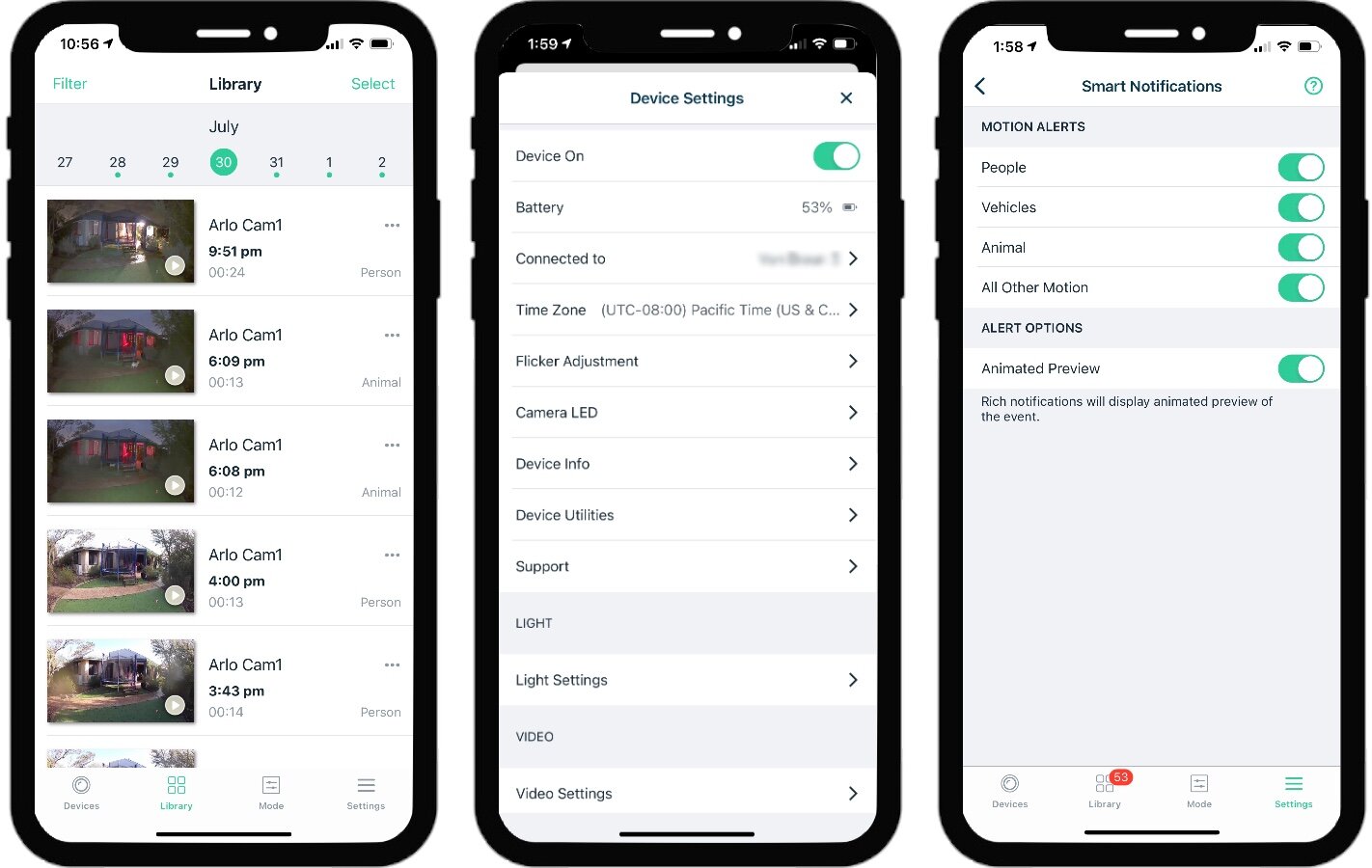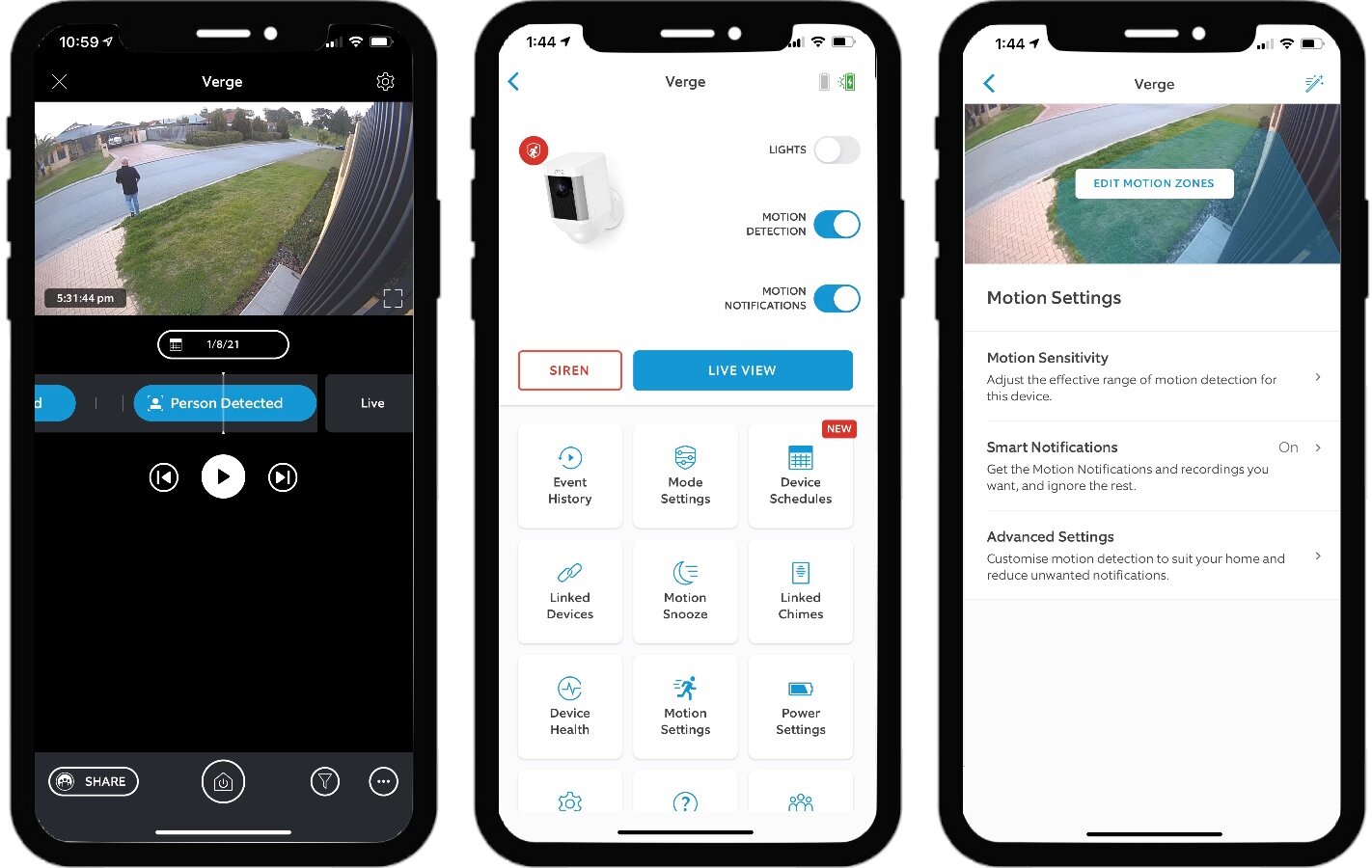Arlo vs Ring: Which System Is Better?
When you buy through links in this article, I may earn an affiliate commission. Learn More.
Wireless security cameras have come a long way in a relatively short time and the market is loaded with hundreds of models from a plethora of brands, many of which are fly-by-night re-brands of cheap white box models. At the top of the home security market though are a handful of solid, recognizable brands that remain the go-to options for reliability, support, and market reach.
The two most prominent makers of wireless video cameras would arguably be Ring and Arlo, both early to the market and focused on DIY home security, they have similar business models, but differ significantly in their product lineups. As such, it can be easy to choose between them depending on your needs and preferences.
★★★★★
Best Alarm Offering
Best App Features
Best Support
★★★★✩
Best Cameras
Best Smart Home Support
Customizable Modes
Key points when comparing Arlo and Ring
Ring offers a broader home security solution leveraging integration with Eero routers, Z-Wave, and Amazon Sidewalk.
Arlo offers camera resolutions up to 4K where Ring mostly sticks with 1080p.
Arlo integrates with Alexa, Google, HomeKit, SmartThings, and IFTTT. Ring only supports Alexa.
Hardware build quality is good in both cases and will go the distance.
Both require subscriptions for most features at similar price points.
Ring has the better app experience with a steady stream of new software features.
What We’ll Look At In This Review:
Arlo vs Ring products and features
Main differences: Arlo vs Ring
Ring Alarm has support for cameras, sensors, locks, thermostats, lighting, and more.
Arlo cameras are generally superior in resolution and overall image quality.
The Ring app Timeline view is a superior way to browse video recordings.
Arlo allows for customizing modes to tailor device behaviors to your needs.
Ring cellular backup supports cameras as well as the security system.
Main similarities: Arlo vs Ring
Both camera systems run on Wi-Fi so install is fairly easy.
Both need a subscription for most features to work.
Both have local storage options using their proprietary base stations.
Both systems offer battery and cellular backup for the alarm and sensors.
While both companies compete in the wireless security camera field and have high quality cameras, there are distinct differences in their range of product offerings. It’s worth noting that both systems are entirely app controlled, which means the app experience is paramount to getting the most out of your investment. The differences here are significant, and it’s worth paying special attention to the features and user interface design of each when deciding between the two companies. I’ve dedicated an in-depth section on this aspect below.
Product Offerings
Ring long had a focus on video doorbells with their Ring Video Doorbell range, with a range of different products tailored to specific needs, such as Power-over-Ethernet, professional installation, and various DIY options in a range of colors and finishes. They also have the best apartment offering as well with their Peephole Cam. There is only one Arlo doorbell product, the Arlo Essential Doorbell which comes in separate wired and wireless power options.
Ring now offers a more diversified selection of dedicated security camera models and has focused increasingly on its home security alarm system, Ring Alarm and the related Ring Protect subscription plans, which allows a range of other Ring devices such as outdoor smart lighting products, smoke, CO, door and window sensors to be coupled to the Ring Alarm base station. The system also supports third-party products like locks and thermostats.
This system also includes a professional monitoring service and includes an Eero mesh router within the alarm base station that allows for battery and cellular backup for your critical devices, such as cameras. The addition of Ring Edge local video storage rounds out a pretty comprehensive offering.
Arlo has focused primarily on its security cameras, releasing successive upgrades and maintaining models at different price points, much like what has happened with Ring doorbell models over the years. In Arlo’s case these upgrades primarily improve the video camera resolution, with only minor variations in hardware features otherwise. This does mean that Arlo offers superior video quality on most of the line up, as Ring has mostly stuck with 1080p except on a few products like the Ring Video Doorbell Pro 2.
Arlo has also entered the more conventional home security market with their new Arlo Security System which offers a keypad base station, a multi-function sensor and a professional monitoring service on their highest subscription plan. It’s a more basic alarm system than Ring Alarm, but we’ll have to see if Arlo builds it out in a similar fashion. Their use of a proprietary communication technology - called SecureLink - could be restrictive, though.
Connectivity
Originally all Arlo security cameras required a base station, but many can now connect directly to Wi-Fi as all Ring’s cameras do (you can opt to use a Chime Pro as a Wi-Fi repeater though). The base station offers a number of additional features such as local video recording but does create an additional 2.4GHz Wi-Fi network which can add to channel congestion in your home. If you want to take advantage of the newest Arlo Ultra cameras with their 4K video, you’ll need one of these.
If smart home systems integration is of interest to you, Arlo offers a much better selection than Ring. While Ring is limited to Amazon’s Alexa, Arlo offers that plus Apple HomeKit (requires a base station), Google Assistant, IFTTT, and Samsung SmartThings.
Basic Features
Both companies have indoor and outdoor cameras that include spotlights, sirens, two-way audio, night vision, motion sensors, and mostly have replaceable battery packs. Arlo have slightly wider viewing angles at each price point compared to the Ring equivalents, but it’s not much of a differentiator, especially considering Arlo quote diagonal angles vs Ring’s horizontal which makes the comparison meaningless.
As for aesthetics, Ring and Arlo security cameras all come in black or white versions, but Arlo also offers a range of silicone skins in different colors and patterns that can be fitted over the camera body. Ring cameras tend to be lower profile ‘vertical’ style cameras, while the distinctive Arlo capsule shape plus the rear mount makes them protrude further from any mounting surface, but that does give them a bit more rotational flexibility.
When it comes to Ring vs Arlo there are actually bigger differences between software features than hardware, and we’ll get to those soon, but first let’s compare some key security camera categories:
Arlo Vs Ring: Video Doorbells
Arlo Essential Doorbell
1536p HDR Camera
Smarthome support
Removable Battery
Ring Video Doorbell 4
1080p Camera
4 second pre-roll
Dual Band Wi-Fi
As with most of Ring’s cameras, the latest Ring Video Doorbell 4 has stayed with a 1080p camera, although now with color night vision and, significantly, a 4 second pre-roll. This feature means it maintains a video buffer so that when motion is detected it can save the 4 seconds prior, which avoids one of the biggest problems with wireless cameras - missing the beginning of the event.
In addition you’ll get a swathe of smart notification features including configurable motion zones, person detection, and a quick release rechargeable battery pack. This battery design is the slickest I’ve seen in any doorbell model and allows for quick change over of the battery without removing the doorbell from the wall. The cover plate for this can be changed out for a variety of different finishes to suit your home, where the Arlo doorbell is only white for the wired model, or black for the battery model.
This Ring doorbell model is the most comparable to the Arlo offering, but Ring has a range of other video doorbells for professional installation and lower profile hard wired options as well, including Power over Ethernet on the Ring Video Doorbell Elite.
The Arlo Essential Doorbell is a compelling alternative in that it has a higher video doorbell camera resolution, supports more motion detection types, including a package detection feature, and has the broadest smart home integration support in this list, a common differentiator for Arlo. In this case you can use it with Alexa, Google Assistant, Samsung SmartThings, or IFTTT.
The camera is a 1:1 aspect ratio with a 180 degree field of view, so this will give you great coverage, not only of the outside area, but directly in front of the door as well. The video quality is good, as is the night vision performance, although zooming will still get pretty fuzzy given it’s not super high resolution.
Arlo vs Ring: Entry Level Cameras
Arlo Essential Spotlight
✔ 1080p Camera
✔ Spotlight and Siren
✔ Solar optional
Ring StickUp Cam
✔ 1080p Camera
✔ Removable battery pack
✔ Solar optional
For the budget conscious both companies have good outdoor security camera offerings at the low end of the price scale. Yes, they’re still more than you can get other cameras for, but both have a track record of building quality hardware that will last for years, so I think that’s worth paying a little more.
Here we see a differentiation on features with pros and cons for both products. The Arlo Essential has similar spotlight and siren functions to its more expensive brethren, while Ring has gone with a removable battery pack and a wider range of power options.
Ring has indoor cameras covered with the StickUp Cam as well as it can be configured to stand on its base on a shelf or other flat surface, as well as being wall mounted. Arlo provides a separate Essential product for this which is a simplified version of the Spotlight cam (without the spotlight).
In other respects, such as night vision performance, they are very comparable, but I do prefer Ring’s form factor simply for being more compact in a wall-mount scenario.
Arlo vs Ring: Spotlight Cameras
Arlo Pro 5S
✔ 2K HDR Camera
✔ Color Nightvision
✔ Magnetic mount
Ring Spotlight Cam Pro
✔ 1080p HDR Camera
✔ Dual spotlight bars
✔ Birds Eye Motion Tracking
In the mid-range (for Arlo) we have a good competitor for Ring’s Spotlight Cam. Pretty much Ring’s entire range of outdoor security cameras are in this list, where Arlo has a number of models above and below the Pro 5, most notably the Ultra range which adds 4K cameras to the mix, but at the expense of requiring a Smart Hub and a higher subscription plan.
The Arlo Pro 5 can connect directly to the Arlo Security System in order to stay online if your Wi-Fi is down. This is unique in Arlo’s line-up where Ring cameras are all capable of this when using the Ring Alarm Pro.
Both of these models can connect direct to Wi-Fi with Arlo upping the camera spec to 2K with HDR and ‘color night vision’. Other than that, the key difference is the spotlight, with Ring’s having much brighter output thanks to the larger LED bars on either side. Ring also offers two easily accessible rechargeable battery slots for extra run time (or uninterrupted battery swapping) if desired.
The brightness of the Ring Spotlight Cam is a much more effective deterrent, it’s quite effective at illuminating smaller areas, but it’s no floodlight camera. Still, it’s useful for capturing events in darker areas or simply providing light for moving through an area, such as a front gate or path.
Arlo’s color night vision is much better quality here, as the Ring camera tends to blur more distant movement when in spotlight mode where the light doesn’t reach as well.
Both support solar panels, and for me this is the obvious way to go for external cameras. It just makes things a lot easier and more reliable at not much more cost.
Arlo vs Ring: Floodlight Cameras
Arlo Pro 3 Floodlight
✔ 2K HDR Camera
✔ 3000 lumen LED panel
✔ Removable battery pack
Ring Floodlight Cam Pro
✔ 1080p Camera
✔ 2000 lumen LED Lamps
✔ 3D motion detection
A good floodlight camera can be great where you want extra visibility and/or deterrent, although you might find Ring’s Spotlight Cam above to be sufficient for that purpose over smaller areas.
These two outdoor cameras are designed for lighting a larger space, and both do a good job, although the unique design of the Arlo Pro 3 Floodlight Cam LED panel has 50% more light output at the high end of the range (you can adjust the brightness you want depending on battery life considerations). Notably Arlo has the only battery-powered smart floodlight camera on the market. All other models I’ve seen need to be hard wired.
Arlo again takes the security camera prize with a similar 2K HDR camera to the Pro 4, but here both options offer ‘color night vision’. I put that in quotes because what it means is simply better low light camera performance.
This still needs a level of ambient light to work, so on truly dark nights (moonless/overcast) it’s still the typical black and white infrared night vision only. Of course, you’ll be using the floodlight anyway (why bother with these otherwise), so it’s not really a decision factor here.
Ring cameras are now starting to offer a new feature they call 3D motion detection with Bird’s Eye View which debuted on the latest Floodlight Cam model. It purports to track the precise distance of a moving object from the camera, and can present the movement through the field of view as a top-down track. Interesting, but I don’t see a huge benefit from it if you have video anyway.
App features and Performance
This is where we see some important differentiation between the two home security platforms. I’ve put anything that is not specifically hardware related in this category as it’s essentially a software feature. This is where the rubber meets the road as far as the user is concerned, so I’ll spend a bit of time here on what each brand offers.
Ring, in particular, has spent the last couple of years playing catch up, but has been pumping out new features quite quickly and now offers a very competitive platform. One thing that stood out to me is the general navigation design of each app.
The Ring app now has a much more mature design, with a clean, modern look with everything easily discoverable with only a couple of taps. All the account and security settings are under the Control Center, while anything to do with camera controls, modes, settings, and diagnostics is under that camera’s settings page which you can get to from the device list, the dashboard, or inside the timeline view of each camera.
Arlo’s app feels a bit dated by comparison, and I had trouble finding specific settings as they are buried in odd places under different sections. Camera specific Smart Notifications for person/animal/vehicle detection, that’s under the general settings page.
Package detection is there too, but under a different option. Want to set a motion schedule? That’s under the Modes page. Arlo still has some exclusive features of interest, though, so let’s take a look.
Motion Detection
A core requirement of any home security camera is the ability to capture motion events that you want to know about, and do so without recording a bunch of unimportant stuff that will make it harder to find something of interest later.
While both Ring and Arlo do this well and allow for creating irregular motion zones, adjusting motion sensitivity, scheduling camera behavior, and limiting recordings to only events involving people, Arlo also allows you to specifically target vehicle or animal motion as well, or any combination of the three. Arlo also has a package detection feature, but this can only be active on one camera at a time, Ring is yet to deliver this at all.
Ring does have more options around motion detection, though. While Arlo allows you to snooze all notifications for a set time, Ring can do this per camera, so you can quickly mute a particular camera if it’s triggering a lot because of something you know is going on, like a party, or the kids playing out the front.
You can also adjust how often the cameras will check for motion, so you don’t trigger too often for the same event. Finally, in addition to motion zones, Ring also offers Privacy zones, where you can mark areas that will NOT trigger motion, and will not be recorded. In terms of reliability, I’ve found Ring will trigger a motion event from any given camera with the best reliability. This can result in a lot of false positives, but the suite of tools provided is largely effective in limiting it to what you want to record, and I’d prefer to get too much than miss something important.
Arlo app Library view, Camera settings page, and Smart Notification settings
Modes
Modes are becoming more common with security camera makers, and it’s a feature I think it’s important for privacy control in particular. Essentially these are like the conventional alarm states of Armed and Disarmed, but can also have additional states like Home as well. Each state contains presets that control what each camera will do, allowing you to quickly switch behaviors over, preferably by geofencing.
Both Ring and Arlo offer modes, and geofencing to automate which mode is active. Ring offers the three mode options I’ve just mentioned, Armed, Disarmed, and Home. For each mode you can set whether a camera will detect and record motion or enable live view. I find that a bit limiting as you can’t, for example, disable recording but still get notifications, or turn on the light.
Arlo, on the other hand offers a lot of flexibility by allowing you to create custom modes per camera. Arlo treats each mode more like a rule that says “if something happens then do this and this”. I’ve used this to create a rule that says it motion is detected, turn on the floodlight, but don’t record or notify me. You can base triggers on motion or audio detection, and enable or disable any of the camera features, so you’re pretty much unrestricted in the combinations you can use.
Video options
Capturing video recordings in both systems is largely the same, and will vary quality automatically based on your internet performance as it’s primarily going to cloud storage. Ring and Arlo cameras allow you to specify whether to record audio or not, and Ring also allows you to adjust the default recording duration when motion is detected.
Arlo gives you the option to specify a general video quality preference, this is mostly for battery life reasons, but can save space if you’re using a Smart Hub for local recording as well. More interesting is Arlo’s Zoom and Track feature, which is available on any camera above the Essentials range.
When enabled the camera will zoom in on the detected motion and track it, allowing you to focus on just the thing that is happening. This is where the higher resolution of the Arlo cameras can be of use because you’ll suffer less quality loss when zoomed.
Notifications
This is another critical area for any home security camera, the ability to be notified in a timely manner when something is going on. More recently we’re seeing rich notifications becoming common, and this is a feature I would now expect as a basic requirement on any camera. A rich notification basically includes a still image of what triggered the camera so you can immediately see right there if you need to take a look.
This can same a lot of time and vastly improves the value of the camera system. Why? Because if you have to open the app every time to see what triggered a camera you’ll start to not bother as most of the time it’ll likely be nothing to worry about. With rich notifications you’ll be able to assess if you need to take action with a glance, and that ensures you won’t miss when something important happens.
Thankfully Ring and Arlo both offer good rich notifications, with Arlo going a step further with the higher models offering animated preview. This provides short a GIF-like animation of the event instead of a simple still frame.
Both apps offer mute options in the notification itself, with Ring providing a preset selection of durations for that specific camera. Arlo only provides a single Mute button that opens the app on the Mute settings page, which mutes all app notifications for the selected duration.
Timeliness is important, but this is hard to evaluate as it’s dependent on so many factors like your home internet performance, geographic location, and the signal to your smartphone at the time. One thing you can be certain of is some degree of delay. In my case my Ring cameras will get me a notification in a couple of seconds, where Arlo can take a bit longer. You situation may well be different.
Ring Timeline, camera settings page, and motion settings
Viewing Video Events
Convenient access to your cloud storage video history is pretty important, and this is where Ring and Arlo differ in a big way. I’ve found the Live view access pretty comparable; Ring tends to start the stream significantly faster for me, but that’s going to vary for each user in the same way as notification times.
Arlo offers a pretty standard video history ‘library’ view, where each recorded clip is listed with a thumbnail in chronological order. You can select a date to view the recorded clips for that day, and you can filter by event type (such as person, animal, audio, etc. depending on what you’ve set up to record). For each day, Arlo puts video recordings from all your cameras in the same list (but you can filter by device as well).
Ring features a very different approach; the Timeline view. For each camera you see a dashboard of regularly updated snapshots, and for each you can view a continuous timeline which shows recorded events by type, and (with the setting enabled) also includes additional periodic snapshots to fill in the gaps.
You can smoothly scrub through the timeline, including through recorded events seamlessly allowing you to very quickly get a view of everything that happened over a period of time, and stop to play any event at just the point that catches your eye. Given this is all coming from cloud storage the performance of this feature is truly remarkable.
You can scrub to the end and go straight into live view and have full access to the camera controls like lights, speaker and sirens from anywhere in the timeline view. You can also switch back and forth to full screen simply by rotating your phone, where Arlo needs to you tap the enlarge control manually.
Arlo’s library view is perfectly functional, but Ring’s timeline is next level in terms of figuring out what went down over a period of time, or just quickly scrolling through the day to see what happened.
Storage Plans
While both Arlo and Ring offer some functionality without a subscription, you’re basically limited to live view and basic notifications only. With Arlo you can do video storage locally if you have a Smart Hub, but you still don’t have access to that unless you’re at home.
For all the smart features, cloud storage for videos, and remote access to your cameras you’ll need a subscription for both, either Arlo Secure or Ring Protect. Both companies offer a basic sub which limits you to a single camera, or a higher tier with unlimited multiple cameras. Both options offer a 10% discount on future purchases (although with limitations). Going up to the highest tier each brand has value-added additions related to their security services. These vary quite a bit, with Arlo providing car crash detection, and family safety monitoring, while Ring focuses more on digital services like home network security, local video storage, and home insurance discounts.
Arlo gives you 30 days of video storage, while Ring bumps that up to 180 days and gives you an extended warranty on all your cameras. You’ll need the unlimited plan if you have a Ring Alarm and want to take advantage of the professional monitoring service (if you’re in a country where that’s offered). Likewise, if you have an Arlo Security System, the emergency response feature requires the highest 4K tier.
Arlo alone has an upgrade to your subscription plan to enable continuous video recording. You’ll be looking to double your monthly plan for this, and you’ll have to allow for the internet usage as well, but it’s on the table.
Data Security
Ring has certainly been under the weather in recent years, but that’s not so much from issues with Ring’s systems. Rather, they had become somewhat lax with their internal controls and policies regarding their cloud storage.
I’ve documented their challenges and any known security incidents before, but all the negative press seems to have spurred Amazon to kick some butt and get things back on track.
As a result we’ve seen a lot of privacy-centric features come into the app, and we’re now seeing the roll out of end-to-end encryption, which should be a huge security win for end users but comes with very harsh feature limitations in the current implementation.
Arlo has gone under the radar a lot more, and has the usual promises of commitment to privacy (including a subtle dig a Ring in the wording), but they have had a few minor hiccups. Notably some software flaws in the Smart Hub that allowed access, but only from inside the home, and some password re-use which has also affected Ring and many other services.
Password re-use is where people use the same email and password combination across multiple sites, allowing a data breach somewhere else to provide a wealth of passwords hackers can try. Using a password manager to ensure every site and service has a different password effectively neuters this form of attack. Both Arlo and Ring have since enabled two-factor authentication which also puts a stop to this in most cases.
As far as security controls, though, Ring has pulled ahead of Arlo. Both services allow account sharing and basic access controls, which are necessary for when there are multiple household members, but Arlo doesn’t provide much visibility or control over this access or which specific devices are authorized.
Ring has now added authorized devices as well, and you can view and remove those at will in the app along with seeing API integrations that you may have set up (such as with IFTTT).
A Quick Overview of Ring and Arlo
Ring
Ring could be said to have launched the wireless video doorbell category with their crowd funded Doorbot in 2013. Copycats quickly followed, but they were all rubbish, as was the Doorbot to be fair (I would know, I was a backer of the crowd funding campaign). A clunky, slow, and unreliable product that nonetheless captured the interest of the geek crowd enough to generate significant revenue.
With that the company was rebranded as Ring, and launched a completely redesigned Ring doorbell that proved to be solid (I still have one and it works as well as the day I bought it), largely secure, and established the brand as a real player in the market.
Ring capitalized on this success with a steady stream of new products, diversifying into home security cameras, and later into full home security systems and smart lighting products with Ring Alarm and it’s Ring Protect subscription service. Amazon acquired the company in 2018, and remains it’s parent.
Arlo Technologies
Arlo was originally a brand of network equipment manufacturer Netgear, releasing their first Arlo security camera in 2015. After successfully establishing themselves in the market and releasing a number of new versions of their distinctive camera, and through deals with retail outlets, Netgear spun off Arlo into a separate company in 2018 but retains a majority shareholding, and thus control.
Arlo has remained focused on home security cameras and, to a lesser extent, doorbells, pursuing a different approach to market differentiation than Ring.
The Verdict
So, Arlo vs Ring, where does all this leave us when looking to choose between them? As usual, it depends. It’s worth noting that you’re not just choosing a camera brand, you’re choosing a home security system. You’ll be looking to pay for a subscription in either case, so you’ll want to choose the one that gives you the options you’re looking for down the road.
Both brands offer well built products that will last at comparable price points, and cloud platforms that deliver reliable and reasonably responsive performance in many countries, with the option for unlimited cameras at a fixed price.
If you want to go for a more complete home security system offering, then the Ring Alarm system is the obvious choice. Not only do you get a fully monitored alarm system, but access to a wider array of accessories and smart devices that can be connected to it, including outdoor smart lighting, thermostats and door locks.
For me, the Ring app offers the superior video experience, with better design, navigation, and the Timeline view for easily scrubbing through the events of the day.
On the other hand, if you’re only looking for high quality cameras then Arlo offers better video quality, better smart home integration, and much more flexibility with their mode rules. The skins are a nice touch, and allow for less visible camera placement, or simply better matched with your home decor. Ring cameras also produce good images, but sometimes you simply need more pixels.
It’s also fair to note that Arlo has avoided the controversy around Ring’s marketing and association with law enforcement, so that may be a factor for you as well (Again, my comprehensive coverage of these issues might help you decide).
Finally, if you’re only after a video doorbell for now, there are plenty of subscription free alternatives available instead of the ongoing subscription cost of an Arlo or Ring doorbell.
Frequently Asked Questions
What is Arlo vs Ring and how do they compare?
Arlo and Ring are two popular brands that offer smart home security systems, including cameras, doorbells, and alarms. While both provide similar features, Arlo tends to be more expensive but has better video quality, while Ring offers more affordable options with a wider range of products and a more comprehensive security system with the Ring Alarm base stations.
Which one is better, Arlo or Ring?
The answer to this question depends on your specific needs and preferences. If you prioritize video quality and are willing to pay a higher price, Arlo may be the better choice. However, if you are looking for a more affordable option with a wider range of products and customizable features, Ring may be the better choice for you.
How much do Arlo vs Ring systems cost?
Arlo and Ring systems vary in price depending on the specific products you choose. Arlo systems can range from $199 to $999, while Ring systems can range from $99 to $1,199. It's important to compare the features and specifications of each system to determine which one is the best value for you.
Can I integrate Arlo or Ring with other smart home systems?
Yes, but Arlo offers the most compatibility with other smart home systems, including Amazon Alexa, Google Assistant, and Apple HomeKit. This allows you to control your security system with your voice, as well as integrate it with other smart home devices for a more seamless experience. Ring, being owned by Amazon, only officially supports Alexa.
What is the installation process like for Arlo vs Ring?
Both Arlo and Ring offer easy installation processes that can be completed in a matter of minutes. Arlo cameras are wireless and can be easily mounted with screws or magnetic mounts, while Ring doorbells can be installed wirelessly or by using existing doorbell wiring if you have some. A wired doorbell transformer is also available if you’d prefer to install wired power.
Which brand offers better customer support, Arlo or Ring?
Both Arlo and Ring offer comprehensive customer support, including online resources, phone support, and email support. Arlo also offers a live chat option for immediate assistance, while Ring offers a 30-day return policy and a 1-year limited warranty for all their products.
What are the main features of Arlo vs Ring?
Arlo and Ring offer similar features, including HD video recording, motion detection, two-way audio, and smartphone notifications. However, Arlo offers higher spec camera features while Ring offers more app features like pre-recorded messages, timeline browsing and video pre-roll.
Can I use Arlo or Ring without a subscription?
Yes, both Arlo and Ring offer free plans that allow you to access basic features like live video streaming and motion alerts. However, to access more advanced features like cloud storage and advanced motion detection, you will need to purchase a subscription plan under the Arlo Secure or Ring Protect programs.
Are Arlo or Ring systems easy to use?
Yes, both Arlo and Ring systems are designed to be easy to use, even for those who are not tech-savvy. The accompanying mobile apps are intuitive and user-friendly, and both systems offer simple installation processes that can be completed without professional help.