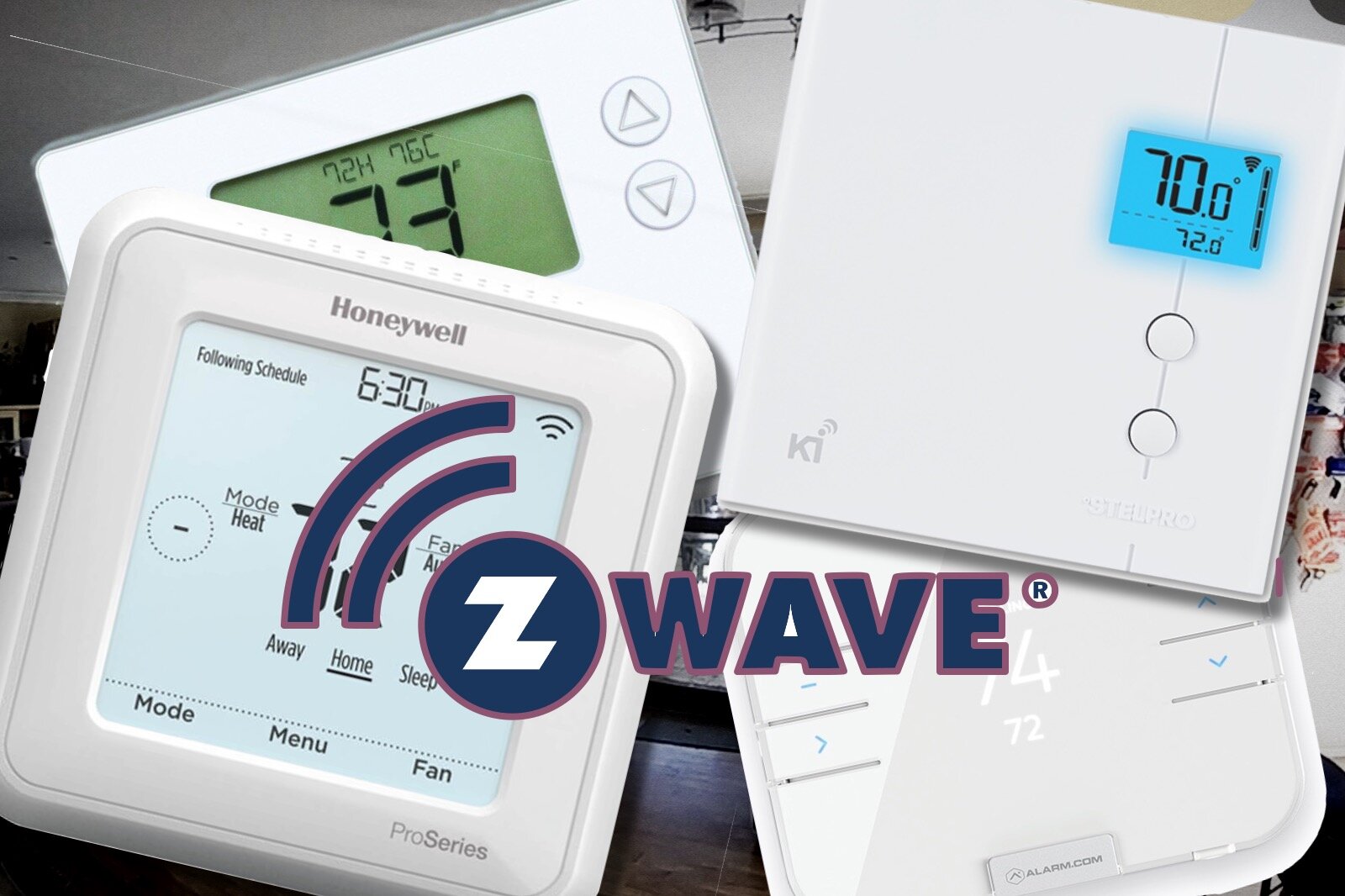Ring Spotlight Cam Pro Review: Feature Packed Security
When you buy through links in this article, I may earn an affiliate commission. Learn More.
Home security brand Ring has had a selection of outdoor security cameras on offer for some time. I’ve been using their original Spotlight Cam products for many years now, and they have proven themselves to be rock solid, durable, responsive, and reasonably reliable. With the release of the newest member of the family, the Spotlight Cam Pro, I wanted to find out if the upgrade was worth it, and most importantly if Ring has kept up their quality bar.
Overall, I have found the Spotlight Cam Pro to be better in every respect than its predecessor, but I also encountered some frustrating issues that I never had to contend with before. Are any of these showstoppers? No, but as is often the case it depends on your circumstances so read on, because we’ll take a look at what this camera can do, how it performs, and where it could use some improvement.
Pros
✔ Flexible installation options✔ Dual-band Wi-Fi
✔ 3D motion tracking
Cons
✘ Only 1080p camera✘ Some unresolved firmware annoyances
✘ Needs stronger Wi-Fi than older models
The Spotlight Cam Pro is very similar in design to the earlier models but comes in a somewhat sleeker package in terms of body styling. This is particularly evident with the change to the bottom portion of the device which replaces the old PIR sensor dome with a speaker grill. There are some minor changes to the back around how the mount is attached, and the removable base, which gives access to the battery compartment, is now more secure.
As with other Ring products you get almost everything you need for the install right in the box. The only thing you’ll need is some tools; a Philips head screwdriver and possibly a drill, depending on you mounting surface. The screwdriver will be used for more than just the mounting bracket as Ring have added additional security screws in a few places. These are all regular Philips head now, rather than any special type of head.
A standard Ring removable battery pack is included, and I very much appreciate that Ring has stuck with this design across their line-up. Being able to interchange batteries across all you Ring devices is very convenient and avoids the need to have bespoke batteries for each type. The Spotlight Cam Pro can optionally take two of these for extra longevity, redundancy, and seamless swat outs.
The batteries are house in a sealed compartment in the bottom, held in place by the spring clip built-in into the battery pack. The bottom of the camera screws off after loosening the spring-loaded security crew. This is decidedly more secure than the older models which could be opened just by pressing a button on the back of the camera body, but it is a bit awkward to get to while the camera is mounted as it points towards the wall if the camera is angled downwards, which it normally would be.
The mounting bracket is now a two-piece design rather than just being screwed directly to the wall. This is also a little more secure and presents a cleaner look by covering up the screws from sight. The socket joint now slides onto the mounting bracket and is then locked in place with another security screw. The design accommodates this being done upwards or downwards depending on how you want to angle the camera. This supports both wall and ceiling installation options, providing a lot of flexibility.
What’s in the box.
The camera opened up showing the dual battery compartments.
Wall plate and mounting bracket.
Installation and Setup
Getting the Spotlight Cam Pro up and running is fairly painless, at least the first time. The Ring app has excellent detailed instructions that step you through every part of both the physical installation and the configuration of the various camera features after that. This not only includes every step, but animations where appropriate to help explain things.
Ring still uses the same ad-hoc Wi-Fi method to perform the initial pairing of the camera to your network. This is where the camera will activate its own Wi-Fi network which your personal device then needs to connect to in order to share Wi-Fi credentials. The camera will then connect to that network, perform a firmware update, and resume the setup process.
I’d like to see this evolve a bit. Many smart device brands have moved to an out-of-band pairing process, usually involving Bluetooth, as this allows for auto-discovery and much easier pairing by avoiding any hiccups with locating the device over Wi-Fi. This shouldn’t be an issue in theory, but as smart phones add more privacy and security features, using these kinds of basic ad-hoc networks can cause unexpected behaviors that can result in real frustration.
Starting the camera setup process.
Setup step showing mounting options.
Configuration options
Once I had the Spotlight Cam Pro set up on my Ring account, I could proceed to configure the wealth of options to customize how I want the motion detection to work. The Ring app will step you through all of this during the setup process, usually with the option to skip a particular feature and deal with it later.
This means you’ll likely be in a good place from the beginning, but I find that I will need to fine tune things over time for a couple of days - or weeks - as the performance of the camera becomes more apparent in my particular setup.
This includes things like adjusting the motion frequency and sensitivity, adjusting the Smart Alerts feature to notify and record only what I want, and fine tuning the motion and Bird’s Eye zones to reduce unwanted activity. Keep in mind that Ring is a subscription service, so most of these features will only be available with a Ring Protect plan. As far as cloud-based cameras go, Ring’s plan is quite generous, with 180 days of video storage, unlimited cameras for a flat rate, product discounts, and an extended warranty included.
You may also want to add a solar panel or extra batteries to your camera. As the Spotlight Cam Pro models are actually the same, just with different included accessories, you can change this later in the settings. Simply switch it from wired to battery, or vice versa. The wired power supply simply uses the same USB-C port that the solar panel will connect to.
What’s a Bird’s Eye Zone?
The big addition to the Spotlight Cam Pro over the lower priced Spotlight Cams is the inclusion of Bird’s Eye Zones. This feature, which Ring also calls 3D motion tracking, makes use of a radar sensor to accurately determine the distance of a moving object from the camera. The marketing of this feature is all about the visual experience of having the path of a moving object, say a person, shown on an overhead version of the camera’s field of view.
In reality this part of the feature is a bit of a gimmick, I don’t find it particularly useful and often close the picture-in-picture view of the overhead map when watching a recorded event, it just gets in the way.
What is not apparent in the marketing, however, is the true value of this feature. It combines the overhead Bird’s Eye Zone with the regular 2D motion zone to add an extra layer of filtration to what the camera will record and notify you about.
The problem with regular motion zones on security cameras is that they are based on the camera image and define an area of that image to pay attention to. Often the area you want also has stuff in the background that you don’t care about, but it’s hard to configure it so you get everything you want and none of the other stuff.
Bird’s Eye Zones actually solve this. By limiting the capture area to not only the visual part of the image you’re interested in, but also the distance from the camera, you can completely eliminate that background noise, which is actually a major selling point. It’s a pity that Ring seems more focused on the ‘shiny’ than the useful.
Real World Performance
Connectivity and Motion Detection
The addition of 5 GHz Wi-Fi seems like a real win, and Ring’s newer devices are all going this way. In practice I’ve found the newer hardware doesn’t handle low signal situations as well as the older 2.4 GHZ only devices. I’ve installed the Spotlight Cam Pro to replace an older Spotlight Cam which has been reliably working for several years.
I’ve always had signal issues with this location because it’s on the front of a limestone pillar at the front of the property, right on the edge of Wi-Fi coverage. The older cam handled this well, even when the signal was less than ideal. The Spotlight Cam Pro, however, seems to suffer more video artefacts, drop-outs, and missed events with the same signal strength. Interestingly it performs noticeably better when it manages to get a 5 GHz connection, even with a subsequently lower RSSI.
As Ring devices don’t have their own storage, having a stable connection is critical since without Wi-Fi the camera will be unable to record anything or send notifications.
I’ve addressed this by setting up a new mesh node in the garage, which roughly halves the distance to the Spotlight Cam Pro and generally gets it better signal, and a more consistent 5 GHz connection. I’ve been able to obtain similar performance this way to the older cam. If you’re mounting on the side of the house, this will likely not be an issue and the 5 GHz connection will ensure superior video performance overall.
With that resolved, the motion sensitivity has been good, no doubt boosted by the radar sensor which helps to trigger things further out from the camera at night. The 3D motion tracking seems to be fairly accurate. When I’m watching a person’s movement in the video it corresponds pretty closely to the Bird’s Eye View.
This is also helped by the 4 second pre-roll feature these newer Ring cameras have. This uses a lower resolution camera to maintain a rolling buffer that can be appended to be beginning of a motion event. This ensures the triggering action is not missed while waiting for the recording stream to start.
Video and Audio
Ring’s camera devices are largely still on 1080p, which is beginning to be a bit of a problem, at least from a marketing perspective. With many competitors moving to 2K, or even 4K, it’s going to be a harder sell. The reality, of course, is that in many installations, 1080p is perfectly adequate for a security camera, so long as it produces a decent picture under various conditions.
In this respect, the Spotlight Cam Pro delivers the good. The picture is as good as you’ll get at this resolution, with good color balance, HDR, and color night vision ensuring the picture remains clearly defined at all times of day and backlighting conditions.
The audio quality is an area where the previous models fell flat. With a background hiss and general low-quality sound capture this one one of my biggest negatives with the original Spotlight Cams. The Spotlight Cam Pro has resolved this. With new audio hardware the sound capture is much improved. The background noise is gone making way for better audio clarity and longer-range pickup.
Good color balance and clarity during the day.
Bright infra-red night vision at night, without the spotlight or color night vision enabled.
Ongoing Issues
All these good features are not without some niggling issues. Let’s talk about Bird’s Eye View first.
The overhead motion tracking, and the setup for the feature as well, use aerial photography data of your location. If you’re outside of an aerial photography coverage area, then you’ll get satellite imagery which is much lower resolution and results in a blurry smudge instead of a useable view.
I haven’t included screenshots of this feature because Ring has opted for a more limited data source than the major map providers, so I’m not in their coverage area unlike with both Google and Apple maps.
Next, we have a strange issue with Wi-Fi setup. As I noted above the initial set up process went smoothly, but when I went to change the Wi-Fi network, I couldn’t get my phone to establish the connection with the camera’s ad-hoc Wi-Fi. Using a different device worked first time, but subsequent attempts on that device also failed.
I had to factory reset the camera and remove any vestige of the Ring Wi-Fi network from my devices for it to connect again. It seems the Ring community is full of these accounts, and Ring themselves doesn’t seem to have any clear answers on their forums. Not being able to do basic setup is a huge frustration, and not something I’ve ever had on older Ring hardware.
Similarly, we have solar charging. This seems simple enough: Plug in the solar panel and the battery should be topped up when the sun is shining. I’ve never had a problem with older Spotlight Cameras, but the Spotlight Cam Pro seems reluctant to charge, even though it shows the solar panel as connected.
Rebooting the camera or re-plugging the panel can sometimes get it to charge for a few days, but it then stops again. As with the above issue, there are many reports of this on Reddit and the Ring forums, but no clear answers from Ring on this one either.
These last two issues would seem to point to some firmware problems rather than a hardware issue. It’s disappointing to see from Ring as I’ve always had an excellent experience with their products until recently.
Alternatives
Arlo Pro 4
The Arlo line-up shares some similarities with Ring being another cloud-based security service. Ring has an edge with a number of features like their excellent TimeLine view, Bird’s Eye zones, and pre-roll video.
Where Arlo has advantage is with camera resolution and mode control. The Pro 4 can do up to 4K video if you use an Arlo base station, and the Arlo app provides the ability to customize actions with your own rule sets, unlike the more limited Mode options in the Ring system.
If the spotlight is your main draw, however, the Arlo cameras are limited to only a single small spotlight. Ring’s large light bars will provide far better illumination.
Eufycam 2C Pro
If you’d rather avoid a subscription, you could take a look at the range of quality security cameras from Eufy Security. With a decent app, extensive camera and doorbell selection, and higher resolution 2K cameras, the 2C Pro models are a good alternative.
Again, Ring has an edge of advanced features like 3D motion and pre-roll video, but Eufy offers local storage on their Homebase 2 product which also acts as a Wi-Fi extender specifically for Eufy cameras.
Like Arlo, these cameras are more limited in their spotlight feature, but it still puts out a decent amount of light for seeing what’s happening, and their night vision is very good anyway.
Eve Outdoor Cam
The Eve Outdoor cam is the premier option for an outdoor spotlight cam for users of Apple HomeKit. This very solid camera needs to be hard-wired but provides a large LED spotlight equivalent to the Ring Spotlight Cam in brightness.
The Eve Outdoor Cam exclusively uses HomeKit Secure Video as it’s video platform, which actually provides for more object detection options that Ring, with vehicle and animal detection on top of the common person and package options.
Also a 1080p camera, dictated by HomeKit’s requirements, the Eve device is a high-quality camera that deliver good picture quality, superb night vision, and fast response times to motion events.
The Verdict
If you’re in the Ring eco system, or looking to buy in, then the Ring cloud is worth a look. Generous subscription plans, plenty of options for expansion, high build quality and good support make the eco system as a whole worth considering. The Spotlight Cam Pro itself, as an outdoor security camera is a quality solution packed with features over and above what the competition currently has to offer.
Ring is the only camera maker at present that offers pre-roll video recording on a battery powered camera, and the Bird’s Eye View feature - while a bit gimmicky on the visual side - does provide a great deal more control over where you want to capture motion events. This is currently a feature unique to Ring.
If you need to monitor a wide area over longer distances, the 1080p video resolution may be a limiting factor. You’re just not going to have any realistic level of zoom to examine details or faces more than about 30ft away. For smaller coverage areas, however, the video is good enough, and the camera quality holds up under a range of lighting conditions, day or night.
Problems with solar charging are worth keeping in mind. My research suggests this isn’t necessarily a wide-spread issue, but it’s common enough to find plenty of reports and no answers. Going with wired power will obviously resolve this, or if it does affect your setup just make use of the dual battery slots to keep it running with occasional battery swaps.
The use of standardized battery packs, and the availability of a charging dock for these makes this a better option than it would at first appear. Hopefully the charging issues gets address by Ring in the near term, though, as it’s a far better solution for wireless operation.