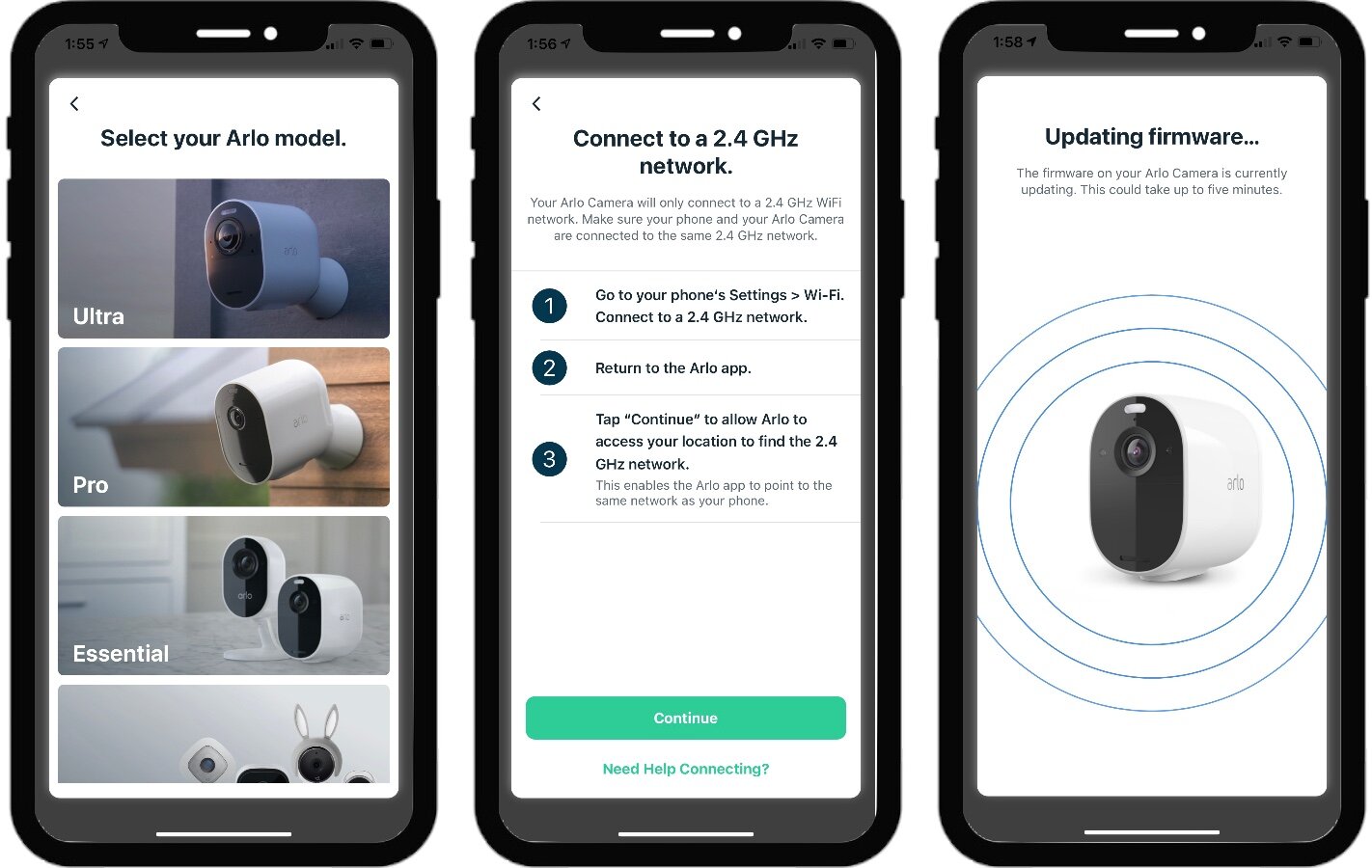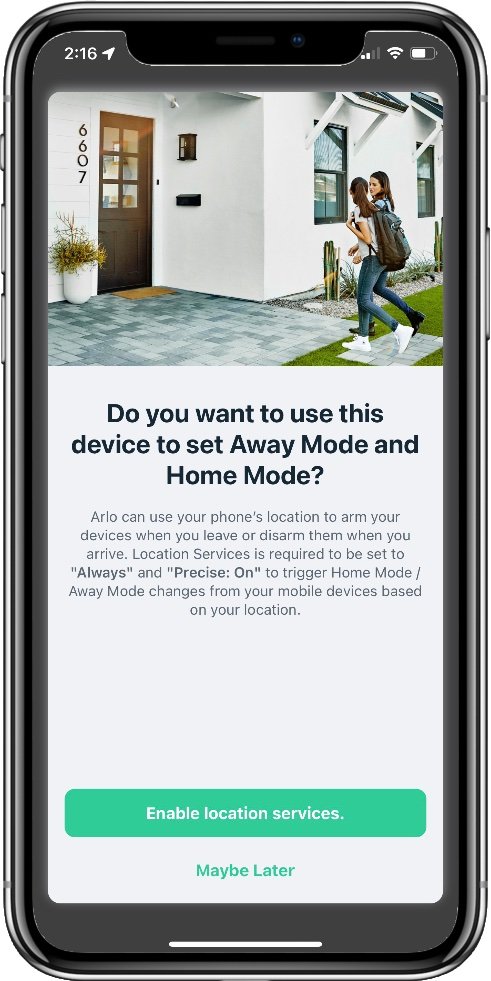Arlo Essential Spotlight Camera Review: Cost Effective Security
When you buy through links in this article, I may earn an affiliate commission. Learn More.
I’ve been spending a lot of time testing smart home security cameras of late, and I thought it was a good time to dive into the new Arlo Essential security camera range. I’ve been interested in these devices for years after jumping in early with Ring and Canary in 2012, but the market is rapidly changing with new entrants and improvements to the tech.
I picked up the Essential Spotlight camera in order to cover the complete price spectrum for my Arlo vs Ring comparison. I’ve had some solid time with it installed in the yard now, which is good. I like to spend some time with new devices to get a good feel for where issues may pop up that aren’t apparent in the few days of testing that most reviews are based on.
Overall, the Arlo Essential Spotlight has impressed me. I have some minor gripes with the app, but the security camera itself seems well built with a good array of features for its price point, and decent video quality from the camera.
I’ll get into the app issues further down along with some necessary design compromises that distinguish the Essentials outdoor cameras from the more expensive Arlo Pro cameras, which we also need to look into. These things are not deal breakers by any means, though.
Let’s jump in with a quick look at the device itself.
Arlo Essential Spotlight Camera overview
Arlo Essential Spotlight Camera
✔ Supports Alexa, Google, HomeKit, IFTTT, SmartThings
✔ Color Night vision
✔ Two-way audio
✔ Spotlight and Siren
✔ Optional solar panel
✘ No removable battery
✘ 1/4” Screw mount only
✘ Spotlight is not very bright
The Essential Spotlight camera is at the low-end of Arlo’s cloud-based security camera lineup. This model is specifically intended for outdoor use, although you could use it indoors if you want, and includes a spotlight and siren. Those extras are well worth a few extra bucks, so I’ve focused on this model over the more bare-bones equivalent.
Arlo cameras all come in a distinctive capsule design which comprises a smooth rounded barrel body and a mostly flat face, with the mount point at the back of the body. The Essential range follows this aesthetic, although with some variation to charging and mounting to save costs.
Unboxing the security camera yields a fairly basic collection of parts. There’s just a mounting bracket, some matching wall screws, and a short USB cable for charging. The camera itself is covered all over with various bits of cling plastic. I get the need to protect from scratches but this seems a bit excessive, not to mention fiddly to get them all off.
The front of the security camera sports the small LED light at the top, a speaker/siren at the bottom, and the two IR LEDs on either side for night vision. The back contains a simply 1/4” threaded hole for mounting. This fits the provided bracket, but you should be able to use other CCTV mounts if desired. That can be useful if you’re replacing an older system and don’t want to drill new holes.
Charging is performed by opening the small charging port on the bottom of the camera. This is key difference to the more expensive models that would offer a release button to remove the battery as well. The only way to charge this one it to remove it and take it inside. Arlo does, however, offer a solar panel accessory that can keep the camera charged for you. I always prefer to go for those options when available as it keeps things much simpler.
Arlo Essential Spotlight box contents
Installation and Setup
Getting the Arlo Essential Spotlight camera up and running is actually very easy. You’ll first need to grab the Arlo app on your smart phone, of course, and you’ll need to set up and account. Arlo is a cloud-based service, and even if you opt not to take up a subscription your camera settings are still managed through your account.
Once you’re in to the app, just tap the prominent Add New Device button and you’ll be asked to select your camera model from a list of images. To pair the camera with your account securely, Arlo uses novel approach the involves displaying a QR code on your phone that you need to show to the camera. The app advises you to explicitly connect to a 2.4GHz network in order for the discovery to work. This can be a common issue when doing device discovery on some routers, but not always. I was using my dual-band mesh network and it found the camera just fine without me having to do anything.
You’ll need to enter your WiFi password to complete the join to your network, and then the Essential camera will do an automatic firmware update. Once done you’re goo to go with mounting. The app will help with this too by giving you a live preview image showing the optimal area of the image for motion detection. You can actually access this later as well, so no need to get things perfect right away.
Mounting the Essential cameras is simply a matter of using the three provided screws (or equivalent) to attach the mounting bracket to a solid surface and then screwing the camera onto the threaded shaft. There is a single wing nut on the bracket that locks a ball joint in place, which is how you position the Arlo camera where you need it to point. That actually makes it very easy to do as you only have to hold the camera with one hand and tighten the wingnut with the other. Once locked in place it’s easy to unscrew the entire camera for charging, leaving the mount positioned correctly.
Arlo setup screens
There are various options you can configure in the Arlo app to fine tune your camera’s behavior. These are all pretty standard on decent smart security cameras now and include marking motion zones, selecting whether to record audio or not, adjusting quality settings to optimize battery life, and setting up the type of notifications you want to receive.
One of the more advanced features is that Arlo supports the full range of object detection: person, animal, vehicle, and packages. A snapshot of the event will be included in the rich notifications sent to your phone, and you can also enable ‘animated preview’ where the camera will create a kind of short GIF animation of the motion event to include instead. This is pretty neat addition to the smart features and gives you a bit more info to go on when deciding it you need to open the app and take action.
Arlo also has native integration with emergency services for US-based customers. That’s provided in the emergency actions list that is always visible in the top right corner of the app. In addition to those services you can configure a friend for quick dial or activate the built-in siren directly.
For better control over notifications and privacy, you can set up the Modes feature. This is something that’s becoming more common in smart camera platforms and offers functionality similar to alarm systems with Armed and Disarmed states. Alro stands out here, though, because they’ve treated modes more like automation rules.
You can create as many as you like and trigger them off motion or audio input on specific cameras. Then various actions can be taken including recording video, sending notifications, turning on light and sirens and so forth, depending on the camera features. These modes can also be selected based on geofencing or schedules, so you have quite a lot of control over what your cameras do, and when. On this point, Arlo stands head and shoulders above the competition who all have more basic mode controls.
How does it stack up?
Image Quality
Being at the low end of the Arlo range, the Essential security cameras have a fairly standard 1080p camera. That’s considerably lower resolution that the other Arlo cameras. That’s not a bad thing, though, as many other smart cameras are still at this resolution anyway, including market heavyweight Ring.
Higher resolution security cameras can help with things like seeing smaller details like faces at further distances, and when zooming (which Arlo’s Pro models can do automatically to track motion sources), but they suck up more bandwidth and storage, and can take longer to stream. 1080p still has its advantages for quick response and reliability.
I was pleased to see the image itself had good color reproduction and contrast, and recordings are sharp and without excessive artifacts. Live view is harder to quantify as the stream quality adjusts for internet performance at the time, your mileage will vary, but I found the recorded video to have a sharper image most of the time. I’ve found the microphone to be good as well, easily picking up any sounds in the area including birds and rustling leaves.
Streaming both live view and recordings from the cloud works well, there is a delay of course as with any cloud-based camera, but it’s at the top end of the range, similar to Ring’s service, and much faster than smaller brands like Canary. This will depend on your geographic location and internet, though, so your results may be different.
Night Vision
Color night vision is all the rage with makers of outdoor cameras right now. What this means is the camera has better low-light performance, and can capture color video with much lower light levels. It does still need some light to do this, so without the spotlight or some exterior light source camera will still drop back to black and white infra-red only. In my backyard with the outside lights on the color night vision worked fine, but otherwise the camera would stay in black and white using the infra-red LEDs.
Of course, this Arlo camera model has a spotlight, and that will activate on motion by default. That provides plenty of light to kick in the color camera, and illuminates a decent area in front of the camera. Keep in mind it’s only a single LED light, which means it’s not a super-bright spotlight like on the Arlo Pro 3 Floodlight camera or even Ring’s Spotlight camera. That can make it hard to see some detail toward the edges of the frame as the picture can be a bit dark when it’s in color mode.
App Features
Notifications are similarly constrained, and I’ve found these can be a bit slower than I’d like. In my case a motion notification can take 5-10 seconds, which means you could miss something important (even though it will still be recorded). You can mitigate this a bit with Arlo’s configurable modes which can activate things like the spotlight and siren for you under the right circumstances.
I mentioned up front some gripes with the Arlo app. This mostly revolves around the navigation to the various features. While many camera controls are under each camera’s respective settings page, others are located in a general settings area, or buried under a few layers of menus.
In each case when selecting one of these features you then need to select which camera to modify, so it’s odd they aren’t under the camera settings as well. This made it difficult to find how to do a few things and had me searching Arlo’s support pages, which I found can also be out of date as features are added or changed, which didn’t help.
Being able to talk to someone through the camera is easily achieved via the two-way audio feature which, along with the built-in spotlight and siren controls, is easily accessible right on the live video screen in the Arlo Secure app. You can also talk to someone via a smart display such as an Amazon Echo by using the Alexa Announce feature to initiate a live stream when the camera detects motion.
Activating location for Mode automation
Video clips are listed with thumbnails and can be filtered by type
Setting up a custom mode for this camera
Battery Life
When it comes to battery life Arlo advertises this as having up to six months on a single charge, but as with most of these estimates it’s very optimistic. This will be highly dependent on how much motion it sees, what settings you have configured for recording length, quality, and notifications, and your local climate. Cold weather will sap the battery significantly more than warmer regions.
I’m in the latter category, so with all the good stuff turned on I get about 3 months to a charge, which isn’t too bad. That’s in the back yard, so it gets a lot of traffic. When I placed it down the side of the house where it sees very little, I’m probably getting close to that 6-month claim.
Subscription
You can use the Arlo cameras without an Arlo Secure subscription, but with severely limited features. You’ll get access to the live view with basic notifications only. You won’t be able to record video, unless you opt for an Arlo Smart Hub and pair the camera to that. They can do local recording to a removable storage card even without a subscription.
The downside is that the security camera then connects to a separate WiFi network hosted by the hub. This can limit your range, especially if you rely on a mesh network, and adds another 2.4GHz network to your home, which can further clutter up your WiFi channels. You also can’t view the recordings through the Arlo app. You need to remove the card and view the files on a computer. This would be more an option in an existing Arlo system, as the cost of the hub would impact the subscription savings, and it’s not very convenient on its own.
The Arlo subscriptions are quite competitive and open up the full range of features on offer. You’ll get 30 days of cloud storage, and discounts on certain Arlo products. Smart interactive notifications, object detection, and a theft replacement guarantee are some of the other significant benefits here. You can unlock that for $5/month for a single camera, or $13/month for unlimited cameras. They do give you a generous 3-month trial to make up your mind, but I’d go into a system like this expecting to cough up for the sub.
Alternative Outdoor Security Cameras
eufy Cam 2C
✔ Supports Amazon Alexa, Google Assistant, Apple HomeKit
✔ Two-way talk
✔ Night vision
✔ Spotlight and Siren
✔ Local storage (on base station)
✔ Optional solar panel
✘ Spotlight is not very bright
✘ Screw mount only
Another big name in the smart security camera space is Eufy (a brand of Anker). Their cameras have proven to be well built and reliable, with high quality cameras. This model sits at a similar price point to the Arlo Essential Spotlight camera and offers very similar specs and design choices and has a similarly bright spotlight.
The key difference here is that you must use a base station, but with that you get totally local storage with no need for a subscription at all. Unlike with Arlo, going without the sub doesn’t impact your features, so you’ll still get all the smart motion controls you need. If you’re a HomeKit user you’ll also be able to utilize the HomeKit Secure Video features, which the Arlo doesn’t offer. See the full review of the Pro (2K) version here.
Canary Flex
✔ Supports Alexa and Google Assistant
✔ Night vision
✔ Two-way talk
✔ Magnetic mount
✘ No spotlight or siren
✘ Shorter battery life
Canary was one of the first smart wireless cameras to hit the market and followed up a few years later with the Canary Flex. The Flex pioneered the magnetic mount approach and offers a variety of novel mounting solutions, including flexible snake mounts, and garden stake options. While the flex has lower battery life than the competition now, it still offers what I believe to be the best privacy controls in the market even though it’s also a cloud storage solution. They also are one of the few companies to hold an independent security certification.
I had stuck with these in areas where we socialize for that reason but have moved on to higher quality HomeKit Secure Video cameras now that don’t require charging quite so often.
Ring Stick up Cam
✔ Supports Alexa
✔ Night vision
✔ Two-way talk
✔ Removable battery
✔ Optional solar panel
✘ No spotlight or siren
Ring’s latest budget model outdoor cameras include the Stick Up Cam (they had a much older model that was basically a doorbell without the button). I prefer Ring’s app as it offers more security control and navigation, but the Arlo app is certainly functional enough and supports more object detection categories. You also only get color night vision on the higher end Ring models.
While it lacks Arlo Essential Spotlight features like the spotlight and siren, it offers a removable battery and a lower mounting profile. Paying quite a bit more can get you the superior Ring Spotlight Cam or Ring Floodlight Cam if you go hardwired, but sacrificing a few features gets the price down a bit further, so for the truly budget conscious this could be the way to go. It operates on a very similar subscription model to the Arlo cameras, but with local recording needing a full Ring Alarm Pro setup, which isn’t available everywhere.
The Verdict
Arlo has been a solid security camera option for many years now, with a proven track record of reliability. They’ve also managed to avoid any major security breaches or controversy, so that’s certainly a mark in their favor as well. The Essential outdoor security camera range provides a welcome way to get into the Arlo ecosystem for less up-front cost, and you get very similar features and performance to the more expensive models. You really only lose some video quality and value add features like Zoom and Track, and these aren’t deal breakers by any means.
The Essential Spotlight camera has a very competitive feature set, and the performance and quality for me has been on par with more expensive offerings. My only concern would be notification lag, but that will vary from one home to the next. Having to pull the camera for charging is another downside, but that’s the biggest benefit of paying for the higher end Pro models in my opinion. You can (and should) use the solar panel to alleviate this, but a replaceable battery also means you’re not stuck with falling battery life in a few years.
Overall it’s a good choice for an outdoor security camera if you’re looking to invest in a larger setup. While you can get a single camera subscription, you’ll get the most value for money if you have four or more on the higher tier. If subscriptions aren’t for you, then you might want to look at a local storage brand like Eufy or WUUK.