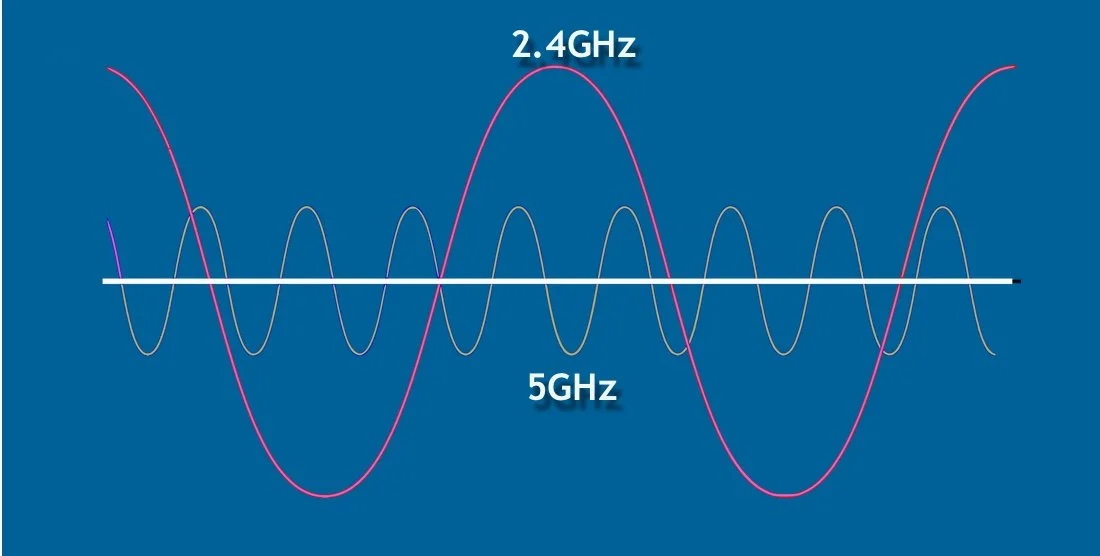What Is A Dual Band Router?
As wireless communication has become ubiquitous in our lives, there is a constant push to drive the technology forward in order to facilitate faster speeds and more devices on our home networks. We've seen a fairly rapid evolution of Wi-Fi standards in support of these goals and the need to ramp up security as more and more sensitive data travels through the air.
Early Wi-Fi implementations relied solely on the internationally agreed 2.4GHz radio spectrum. This block of radio frequencies was set aside as early as 1985 for low-powered consumer radio devices such as cordless phones, microwaves, and various IoT applications and was useful for Wi-Fi as it does not require specific licensing in any country as other radio bands do.
These single band routers are largely gone now, even the cheapest consumer routers are now dual band models. The proliferation of 5GHz support, especially among high-use personal devices like smart phones and laptops, has left manufacturers little choice. The performance benefits have also become a significant competitive aspect between Wi-Fi router brands, driving faster and faster speeds.
What Is a Dual Band Router?
With the advent of 802.11n (aka Wireless N or Wi-Fi 4) we gained a new radio band in the 5GHz range. Dual band routers are simply those that support two separate radio bands for Wi-Fi communication. This is known as dual band Wi-Fi.
Dual band routers support devices that communicate on either 2.4GHz or 5GHz frequencies, and use a technique called band steering to direct devices to the most suitable band at any given time.
These frequency bands each have their pros and cons, and not all wireless devices support the 5GHz band, so this naturally impacts what devices can use which Wi-Fi band.
Types of dual band routers
There are actually two types of dual band router: selectable and simultaneous.
Selectable dual band routers need to be configured to operate on one band or the other. While this is not common on consumer routers today, if still applies on models that allow you to configure separate Wi-Fi networks for each band. This can be useful if you want to ensure specific devices only operate on one band or the other but is otherwise an inconvenience as you lose the flexibility of automatic band steering.
Simultaneous dual band routers, on the other hand, can operate the same SSID on both frequency bands at the same time. This is where band steering comes into play as it simplifies the operation of a home network by not having to manage which device connects to which band.
What is Band Steering?
In simple terms, band steering allows a dual band router to direct devices to the best available frequency band based on the device’s capabilities and the current network conditions. This can be used for load-balancing between the bands, as well as pushing 5GHz devices off of the 2.4GHz band.
How a given dual band router performs band steering is subject to individual manufacturers because band steering methods are not actually specified in the Wi-Fi standard. This means some routers do it better than other, and may account for device performance and signal strength, or simply force 5GHz capable devices onto that band regardless.
You can seew an example of this in Cisco’s Meraki documentation where they say that signal strength is irrelevant to their implementation. It’s also a good example of how a manufacturer can simply change the behavior of their band steering at will as it describes changes between firmware versions.
Ideally, a dual band router on a home network will automatically detect which wireless devices are connected to your network and analyze their performance. If a device can respond on the 5GHz band, the router will steer it to that frequency for better performance. On the other hand, if a device is further away from the router and needs the longer range of the 2.4GHz band, the router will enable it to choose that frequency instead.
A good band steering implementation is especially useful for households with many devices connected to the network at the same time. By directing wireless devices to the best frequency band, it can reduce congestion, improve network speed, and enhance the overall experience of using your Wi-Fi network.
It’s important to note that this steering function can only be performed by the router at the time of initial connection to the network. Once a device is associated with a particular network it will decide when, and if, it wants to look for a better access point. This also varies significantly between devices. This is not band steering, but a function of the roaming behavior built in the 802.11 standard and enhanced by 802.11r with the addition of BSS Fast Transition support.
Differences between 2.4GHz and 5GHz bands
The 2.4GHZ and 5GHz bands, along with the some frequencies in 900MHz range, are known as ISM (Industrial, Scientific, and Medical) frequency bands. These are able to be used license-free for telecommunications purposes, thus reducing regulatory costs and limitations for device manufacturers.
The basic differences between the two are that the 2.4GHz band has a longer range and can penetrate walls and other obstacles better, but it's also more congested and prone to interference from other devices. The 5GHz band, on the other hand, offers faster speeds and less interference, but its range is shorter.
2.4GHz band vs 5GHz band
The 2.4GHz Band
The 2.4GHz spectrum is useful because of its longer range and ability to pass through walls and other solid objects more easily than higher frequency bands. This is a trait of longer radio waves as they penetrate obstructions more readily.
However, this frequency band is more crowded, as many devices use it, including Bluetooth devices, cordless phones, and microwave ovens. This congestion can cause interference, leading to slower speeds and a less reliable connection.
The 2.4GHz band ranges from 2.4GHz to 2.4835GHz, and it is divided into 14 channels, each 20MHz wide. These channels are spaced 5MHz apart which naturally causes overlap. The only exceptions are channels 1, 6, and 11, which are spaced 25MHz apart. This spacing allows these channels to be used simultaneously without interfering with each other. However, when other channels are used, the overlap can cause interference that leads to slower speeds and connection issues.
To reduce the effects of congestion and interference, dual band routers use a technology called spread spectrum, or spectrum hopping, which spreads the signal over a wider range of frequencies. This technology allows multiple devices to share the same frequency band without interfering with each other, making it possible for many devices to use the same frequency band without causing connectivity issues.
The 5GHz Band
The 5GHz band sits in the 5.150-5.7250Ghz range and is has a more flexible channel regime with 19 non-overlapping channels. These channels can be merged to use widths of 20MHz, 40MHz, 80MHz, and, as of 802.11ac, 160MHz supporting speeds over the gigabit barrier.
Using larger channels sizes allows for more data to be sent at once, and hence faster speeds. Another key point here is that because the channels are not overlapping, the signal quality will be higher, even though it will be over a shorter range.
The catch is that these are simply subdivisions of the same frequency range, so larger channel sizes means there are fewer channels available for spectrum hopping to address congestion and interference.
Of course, all that extra bandwidth doesn't necessarily help if your internet speed is nowhere near the throughput potential of your Wi-Fi network. It can still help with large data transfers over your home network, but it's not something most home networks would take advantage of very often, if ever.
The 5GHz channels
What about the 6GHz band?
Wi-Fi 6E is a new standard for Wi-Fi networks that uses the latest technology to deliver faster speeds and more reliable connections. It is an extension of the Wi-Fi 6 standard, also known as 802.11ax (Wi-Fi 6), that operates in the 6GHz frequency band, as opposed to the traditional 2.4GHz and 5GHz bands used by previous Wi-Fi standards.
One of the biggest advantages of Wi-Fi 6E is that it provides a wider channel bandwidth, which means faster speeds and lower latency. It also offers more available spectrum, which reduces interference and congestion, leading to better performance and reliability.
Wi-Fi 6E is particularly useful for densely populated areas, such as apartment buildings or large office buildings, where traditional Wi-Fi signals can be congested and slow. The additional bandwidth and frequency range of Wi-Fi 6E can offer significant improvements in speed and reliability, even in busy environments.
However, to take advantage of Wi-Fi 6E, you need to have devices that are compatible with the standard. The 6GHz band is not like the 2.4GHZ and 5GHz bands in that it needs to be licensed in each national regulatory environment. Presently, the adoption of the 6GHz band is still ongoing. The current status can be checked on the Wi-Fi Allance's adoption tracker.
Dual band vs Tri-band routers
Along the same lines as a dual band router, a tri-band router supports three separate bands instead of two. You might think that includes one of each of the above. That's not necessarily the case, though. Tri-band routers have been around longer than Wi-Fi 6E, and most tri-band routers actually use one 2.4GHz and two 5GHz bands to improve available bandwidth and reduce congestion.
By using band steering to allocate devices between all three bands the network is able to handle a larger number of wireless devices and higher traffic throughput. Some mesh routers use this third band as a virtual back haul link between the mesh nodes, allowing for dedicated traffic routing to the best node for each connected device. Other's use the three bands interchangeably as needed based on current network loads and individual device needs.
You might think this would be a huge benefit in the smart home where there are many devices needing to use Wi-Fi. Unfortunately, most smart home devices only use the 2.4GHz band. Why? One reason is cost, these devices are generally cheap, low power, and low margin. Manufacturer's want to save costs where they can, and wireless hardware is one area they can do that.
The second is need. These devices don't use a lot of traffic, and don't need high bandwidth. They only use Wi-Fi to send and receive short control messages or send sensor updates and telemetry, so using 5GHz doesn't make a lot of sense, and certainly doesn't justify the extra cost.
This is staring to change, led by devices that do use more bandwidth like security cameras, and you can even get smart plugs that can use 5GHz Wi-Fi now.
How to choose a dual band router
When choosing a dual band router, you should consider:
the number of connected devices you will need to support.
the physical size of your home.
the speed of your internet service provider.
the peak bandwidth you use inside your home network.
the peak bandwidth you use over your internet connection.
Whether to get a dual band router or not is a bit of a moot point. Given you'll likely want to take advantage of the best performance of your smart phone or personal computer you'll want to have 5GHz Wi-Fi available. You probably also have simpler devices that only support 2.4GHz Wi-Fi, so you'll need to have that frequency band available for those to work.
The bigger question now is if you want tri-band Wi-Fi. If you have a multi-user home with high internet bandwidth usage, your best bet may be to go for a tri-band single router or even a mesh set up to ensure plenty of coverage and radio spectrum.
In either case, you'll want to look for a reputable brand like Linksys or Netgear, and choose a router based on the number of personal devices you'll have in use at one time. You need not count smart home or other 'IoT' gadgets as these use such low bandwidth they won't be consequential.
That said, if you have a lot of connected devices that use a Wi-Fi connection, then any good mesh router will be beneficial as it will ensure that you have good signal strength wherever these devices are located in the home.
Faster internet is also a factor. If you want to be able to make the most use of that bandwidth, you'll want to ensure that your wireless router can broadcast signals at least as fast, if not more in order to compensate for overhead, interference, and congestion.
In Summary
There is a key difference between the 2.4GHz and 5GHz bands. That difference essentially comes down to speed vs range. Many low end devices will only use the 2.4GHz band anyway, but uses were response time and streaming performance matter, like a personal mobile device, will benefit from each of the two bands depending on where you are using it.
In order to get the best performance under all circumstances, you'll want a dual band router running your home network that can direct devices to the best of these two bands at the right time. 2.4GHz when signal strength is low, and 5GHz whenever possible for the best performance.