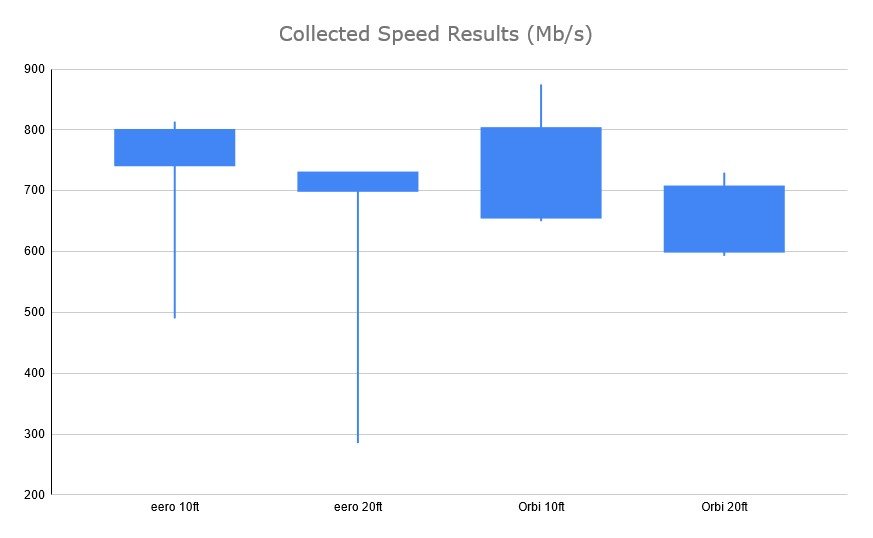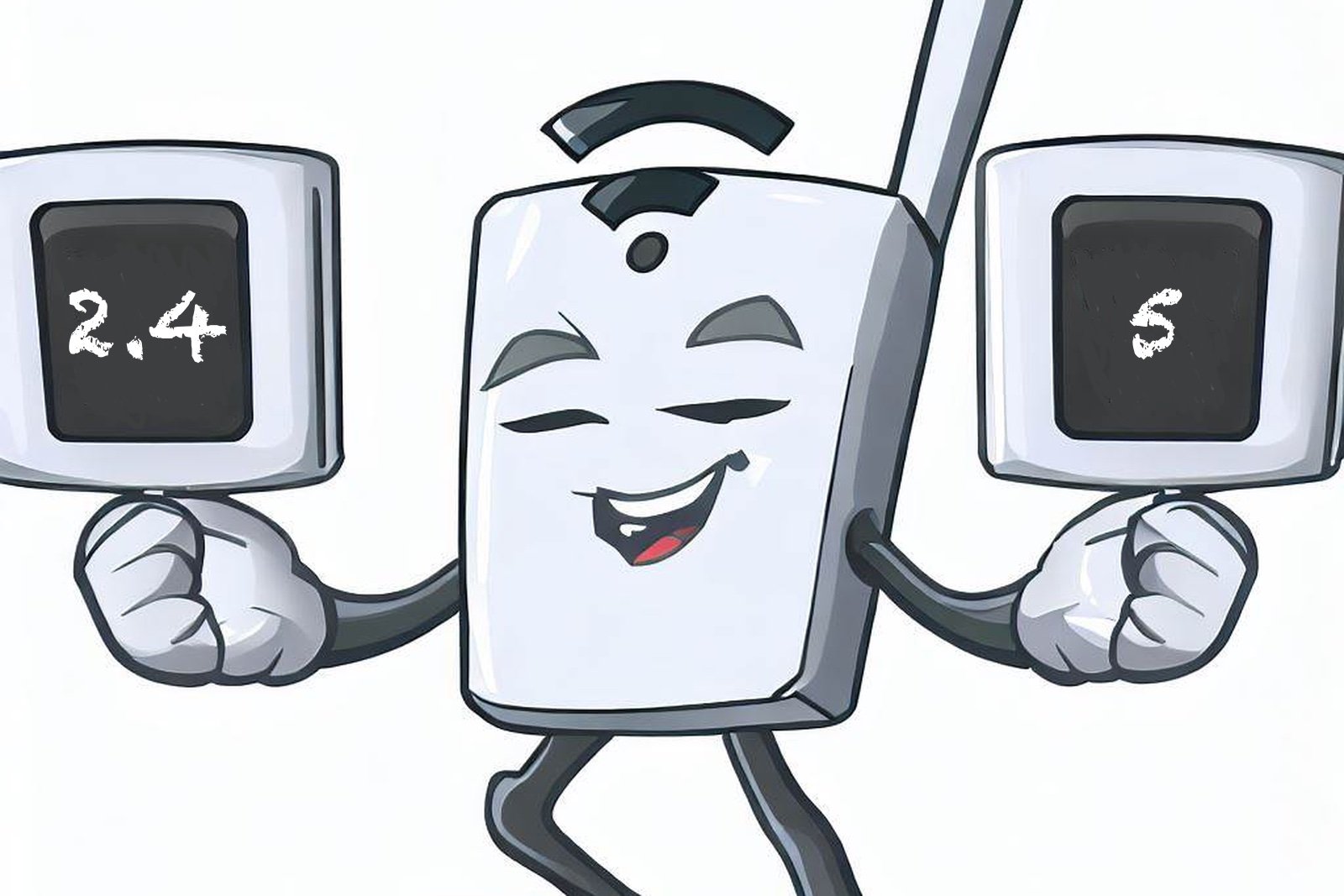eero vs Orbi: AX4200 Mesh Wi-Fi Comparison
When you buy through links in this article, I may earn an affiliate commission. Learn More.
As Wi-Fi 6 devices begin to become more common, it’s natural to start looking at routers that can support those devices and the advantages the new technology brings us. Wi-Fi 6 is an important upgrade for security, but perhaps more front of mind for consumers are the higher speeds that can be attained over wireless, giving even wired routers a run for their money.
Performance is certainly a key factor when choosing a Wi-Fi router solution, but there are other important considerations such as parental and device management features, and the stability of your connection as you move around the home. Going with a mesh system can also greatly help with ensuring you have good coverage anywhere you need it.
Here we’ll be looking at two of the most popular Wi-Fi 6 mesh routers, the eero Pro 6 and the Netgear Orbi. As the Netgear Orbi comes in a few variants supporting different levels of performance we’ll be looking at the RBK75x model which matches the AX4200 rating of the Eero Pro 6. If you want to brush up on your Wi-Fi terminology before we get started, check out our enthusiasts guide to Wi-Fi.
Note that the ‘x’ in the Orbi model number simply refers to the number of units in the package. This could be RBK752 for a router and one satellite, RBK753 for a router and 2 satellites and so on. Subsequently you may see this model referred to as the RBK750 as well.
A Quick Eero vs Orbi overview
Essentially what we see between the two brands is a different target audience. The Netgear Orbi is going for the power users and those wanting raw speed as a primary consideration. We see this through a very different app approach to managing the router, with a minimal reliance on the smart phone and a more conventional Netgear web interface for managing a whole host of technical details.
Taking a more user friendly approach, The eero Pro 6 mesh system has an excellent app experience with a great deal of features for managing your home network devices and their usage, as well as offering far better parental control options. Smart home users will gain much more from eero’s smart connection management working behind the scenes. You’ll get better reliability and band steering for those smart devices, smart home hub functions and native integration with Alexa and HomeKit.
Eero vs Orbi Hardware
eero Pro 6
Super Easy Setup
Excellent Stability
ZigBee/Thread Included
HomeKit Secure Router
Netgear Orbi (RBK75x)
Dedicated Backhaul
Full Web Interface
More Ethernet Ports
Power User Controls
When looking at the hardware itself, there are some important key differences between the eero Pro 6 and the Netgear Orbi mesh system. The first is clearly the size difference. While the eero units are quite compact, indeed they are smallest Wi-Fi 6 routers you’ll find right now, the Orbi units are over 9 inches tall, although more sleek that earlier models and with a nicer finish.
The larger size of the Netgear Orbi is likely to accommodate a larger antenna array to provide better coverage, on paper at least. This means you’ll need fewer Orbi units to get the same coverage as an eero Pro setup, but the pricing evens out as the Orbi is more expensive per unit.
Ports
The larger size does allow for more ethernet ports on the Netgear Orbi. You’ll get four ethernet ports in all; three LAN ports plus the WAN ethernet port on the main router unit, but only two ethernet ports on the satellites. The eero Pro 6, on the other hand, gives you two auto-sensing ethernet ports on all the eero nodes, and any of them can act as the primary router based on which one is connected to your internet device (modem or otherwise).
I don’t consider this a huge differentiator. While an extra two ethernet ports is handy if you need wired devices (like smart hubs), you’ll probably need more than that and it’s trivial to add a basic switch if you need more ports, which you could add to any of the nodes in either case.
Radios
Finally, the eero Pro 6 throws in a nice bonus for smart home users in that they include ZigBee and Thread radio hardware. This means they can host devices using those protocols with the appropriate platform support. Currently this is limited to Amazon Alexa, but could be a great value add once we start seeing the Matter smart home standard rolling out.
Both the eero Pro 6 and the NetGear Orbi systems are tri-band Wi-Fi routers, meaning they both have a 2x2 2.4GHz band, a 2x2 5GHz band, and a 4x4 5GHz band. How they use these is very different though with Netgear opting for speed as a priority and using the higher speed 5GHz band as a pure dedicated backhaul between nodes.
Conversely, eero favors stability and uses a whole lot of smarts to deliver the best end user experience in a wide variety of circumstances. It treats all the bands as a multi-channel mesh and uses path diversity to maximize the overall bandwidth available to multiple devices at once. Backhaul decisions are made dynamically, and this means each client, and even upload and download traffic streams can take different paths on different radios at the same time.
Note that both routers have the option to use ethernet backhaul as well if you have the option to run cable to the nodes. The eero router will use this as another path in dynamic channel decisions, so it won’t necessarily be used exclusively.
Wi-Fi Performance
If you’re looking at Wi-Fi 6 then performance is probably high on your list, so we’ll cover that up front. This is a very subjective topic though, as the building materials, obstructions, and interference for each installation are going to be very different.
As such, rather than reporting my own (subjective) results, I’ve gone and scraped together all the performance tests I can find to gain a more holistic understanding of real world performance, both raw speed and how that is affected by distance.These tests are to the router, not the internet, as that would impose external limitations on the results.
It’s telling that in researching these results I’ve found completely opposing views on which mesh system is better, which just goes to confirm that individual test results are pretty useless as a comparative measure. I’ve also removed some clear outliers so as not to confuse matters.
Be aware that in order to take advantage of these kinds of speeds, the client device has to support Wi-Fi 6 as well, otherwise you’ll still be connecting using an older standard and be limited to whatever that allows. You can use Wi-Fi 6 and older hardware devices on the same network, of course.
Looking at the chart the thin vertical line shows the raw minimum and maximum results, while the large block shows the typical range of speeds attained. What we can see here is that this aligns with the differing philosophies of the two brands, with the Netgear Orbi delivering a higher minimum connection speed, but the eero router delivering high speeds more consistently on average with a willingness to sacrifice performance in some circumstances to ensure stability.
The Netgear Orbi should deliver better range due to it’s larger antenna array, but my research indicates this doesn’t necessarily mean better Wi-Fi performance at longer distances. Many test results show eero Pro 6 delivering higher speeds further out, but Negear Orbi having the better reach in absolute terms by a small margin. This would also be consistent with eero’s multi-channel mesh system approach enabling more flexible connection management on a per device basis.
Note that you won’t get gigabit speeds out of Wi-Fi 6 on it’s own, but you get close. This is normal as there is a degree of overhead with any network communication, and you’ll be capped by the gigabit internet ports on the routers anyway.
Apps and Features
Here is where we see another big difference between eero and Netgear, their approach to user access. Netgear takes a more conventional route by managing configuration options primarily via a web interface, much like any other Netgear Wi-Fi router.
This interface gives you a lot of control over technical details like IGMP routing, the SIP gateway, MTU size, static routes and so forth, and thankfully has a decent user manual you can check for the details. There’s quite a bit here for those who want to tweak things themselves or want to run some more advanced things, like a DMZ for hosting your own servers.
Netgear does also offer a smart phone app for the Orbi, but it’s very limited in what it can do, although we see some new additions from time to time as the app is updated. The configuration side of things, apart from the initial setup, is all intended to be done in the web interface. The app is a quick tool for checking on connected devices, pausing them, doing speed tests, and some reports like traffic usage and security threats that have been blocked (if you have the Netgear Armor subscription).
The user experience is not always very good either. You can often be greeted with an error on opening the app due to a lagging response from the router, or be frustratingly logged out of the app too often when you just want to check something quickly.
Orbi app screens
The key benefit to the Netgear Orbi approach is that you maintain completely local control access to the router via the web interface, where eero takes an app-centric approach (like many mesh router brands do), which means that all access to the router configuration is via eero’s web service. Your smartphone and the router both need to have a functioning internet connection, and eero’s servers act as an intermediary between the two ensuring you can manage your network from anywhere.
This approach arguably makes things much better for the majority of owners as people are used to using and navigating apps far more than accessing local web interfaces. Indeed the lack of awareness of the controls available on most routers means many users have never even opened their router settings, changed passwords, or any other basic tasks that should always be done when setting up a network.
Being the core of the user experience also means the eero app is very good. It’s one of, if not THE, best apps of any mesh router brand in terms of design and functionality.
There are some obvious privacy considerations with this approach, and eero details the data collection aspects fairly well in their privacy statement. The servers not only provide connectivity, but also perform some of the smarts that allow the eero Pro 6 to optimize your Wi-Fi network so well. This is very similar to Google Wi-Fi, but notably eero seems to collect more data.
Given the heavy automation the eero uses as a key selling point, you can expect to have a lot less control over the details. The system does a good job of running things, though, and for the vast majority of people this is not a bad thing. For Apple Homekit users, the the inclusion of HomeKit Secure Router capability might be of interest as eero is one of only two brands offer this at the moment.
For other network features, you’ll still get the important ones that will cover most use cases, such as DHCP address reservations, port forwarding and DNS settings, and a wealth of device management information far above that provided by the Orbi app or web interface.
This is an aspect that I find increasingly important as we add many more Wi-Fi devices to our networks. Not only is this useful for troubleshooting issues with specific devices, but it allows us to keep tabs on what has joined our network, and if it should be there at all.
eero app acreens
Parental Controls
For parents I’m going to come right out and say the eero Pro 6 is going to be the better option here. Out of the box you’ll get the ability to create individual user profiles that allow you to group devices for each person, and then use these groups to pause access for all those devices at once, or create a scheduled down time where it happens automatically.
That’s the functionality I would expect as a minimum for any parental control feature, and eero gives you this for free. Netgear Orbi only allows you to manually pause a specific device, so you’re not completely without some control, but it’s so basic as to be practically useless from a parental control stand point. NetGear has recently enhanced the app to add user profiles and schedules to limit internet time, but it’s not free, you’ll need an entirely separate Smart Parental Controls subscription just for that.
The difference with this subscription is that it also comes with a companion smartphone app call My Time that allows you to control mobile devices as well, and gives the kids visibility of their time limits and the option to ask for more. This is kind of like a basic version of Apple’s Screen Time feature, but without any content controls.
The eero app offers a far more robust parental control solution over and above the profiles and schedules with a eero Secure subscription. This adds a whole bunch of content controls, such as SafeSearch, YouTube restrictions, inappropriate web content, online shopping services, chat services, social media, and so forth. These can all be separately enabled and customized as required.
Subscription Offerings
Both Netgear and eero offer subscription plans to enhance these routers. We’ve talked about the Netgear Smart Parental Controls, that one will run you $70 a year after a 30 day trial. On top of that are the more security focused plans; Netgear Armor and eero Secure.
Netgear Armor is $100/year offering a partnership with cyber security company Bitdefender that provides active and passive protection from internet threats. It does this by looking at incoming and outgoing traffic for suspicious activity that might indicate a hack or malware, and by periodically scanning the network for devices with default passwords and known vulnerabilities. You’ll get alerts through the Orbi app for these and other events, like new devices joining the network.
Armor also integrates with Bitdefender when installed on your devices themselves and provides you with a centralized view of your device security through the Orbi app.
The eero Secure subscription at $30/year is a bit broader than this, but not quite as laser focused on security. You do get active threat prevention in the form of monitoring for malware and phishing attacks, blocking access to deceptive sites for you, and ad blocking at the router, although this doesn’t work as well as a dedicated ad blocker.
As mentioned above, eero Secure also adds more advanced parental controls, and enhances the traffic usage reporting available in the eero app by expanding it from weekly traffic metrics to daily, weekly, or monthly on a per device basis.
There is also a more expensive plan called eero Secure+ at $100/year. This is basically a bundle offer, which combines the 1Password password manager, Malware Bytes anti virus, and Encrypt.me VPN service under one subscription along with the basic eero Secure features.
You also get DDNS support, which is the only actual feature that gets added with this level (and Orbi has for free). It’s not really worth it unless you specifically want those three other services, in which case it’s a great deal that will save you about $200 a year.
The Verdict
Both the eero Pro 6 and the NetGear Orbi RBK750 are capable Wi-Fi 6 mesh system solutions that perform well and offer great coverage for any home as both can be extended with addition nodes if required. Both routers deliver excellent speeds fairly well, but eero’s smart optimizations will edge out the Orbi on reliable Wi-Fi connectivity, while the Orbi will get you better overall range with less nodes.
Given performance is not much of a differentiator in practice, software features are where you’re really going see some differences. Netgear Orbi is focused more on the technical power user by providing a more traditional web interface with a wealth of technical settings that can be tweaked, along with additional network features simply not on offer with the eero app.
More privacy conscious users may find this worth while as well, as you can manage your Netgear Orbi system without the cloud, although you may have to forgo some of the extras like the NetGear Armour and Smart Parental control subscriptions.
While lacking control over the technical details and lacking some advanced network features, the eero app experience is also far superior, and for most people this is going to make configuring and managing your network a whole lot easier.
The app provides easy control over the kinds of network settings that the vast majority of home networks might utilize. Add to this the better parental controls, better usage reporting, lower subscription costs, smart features like the Zigbee hub and integration with Alexa and Homekit, and you have a lot of value add with the eero Pro 6.