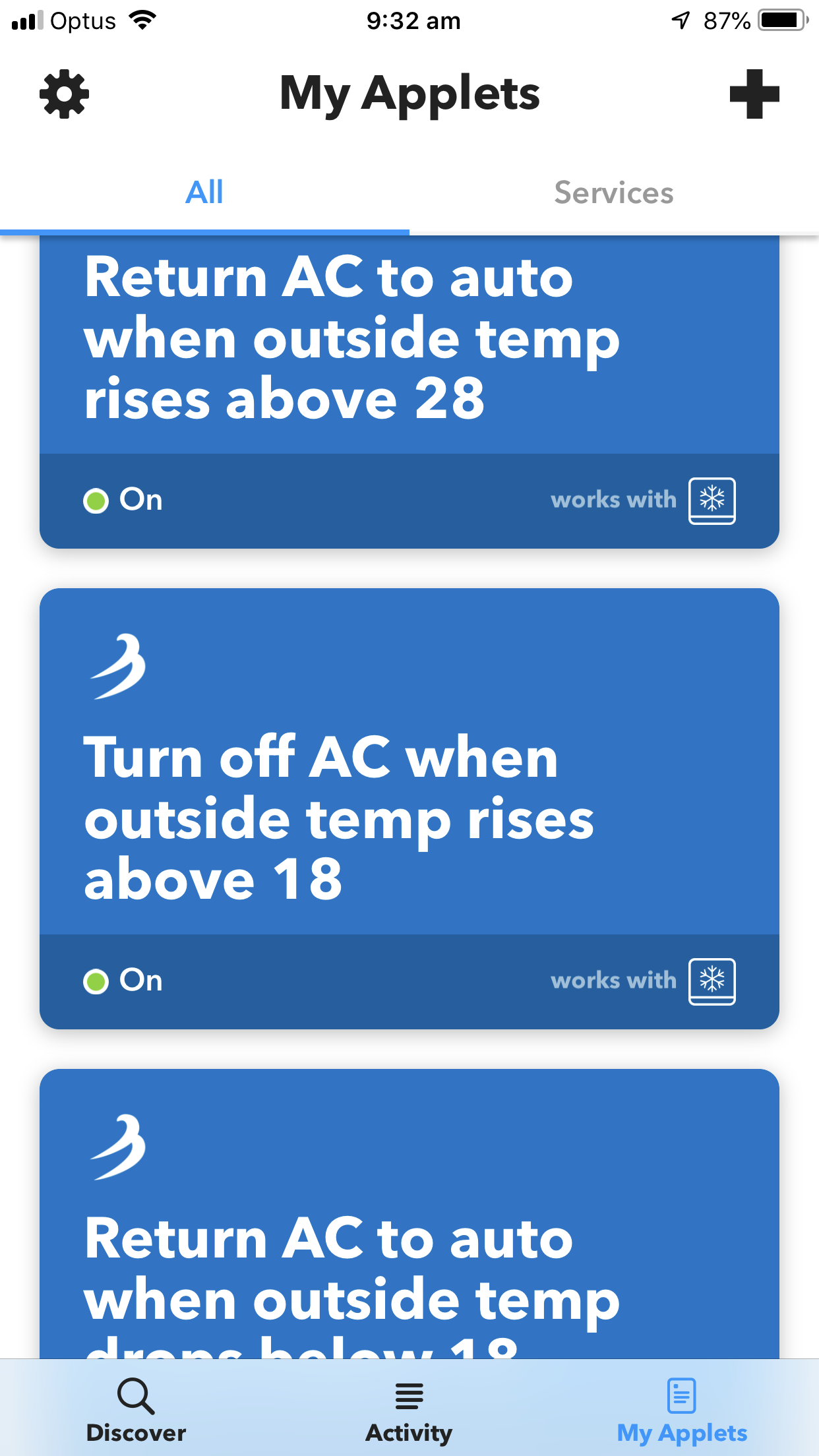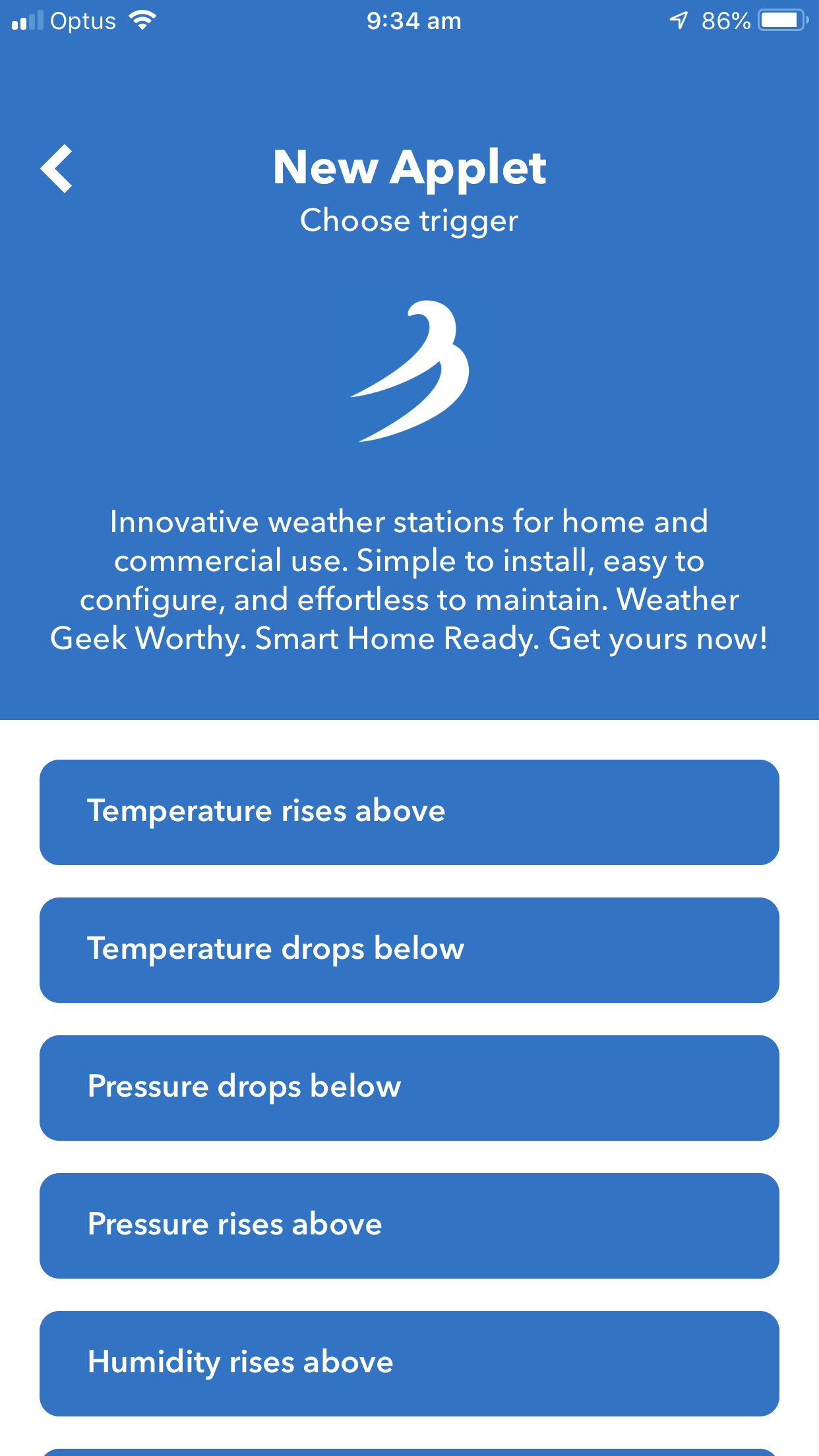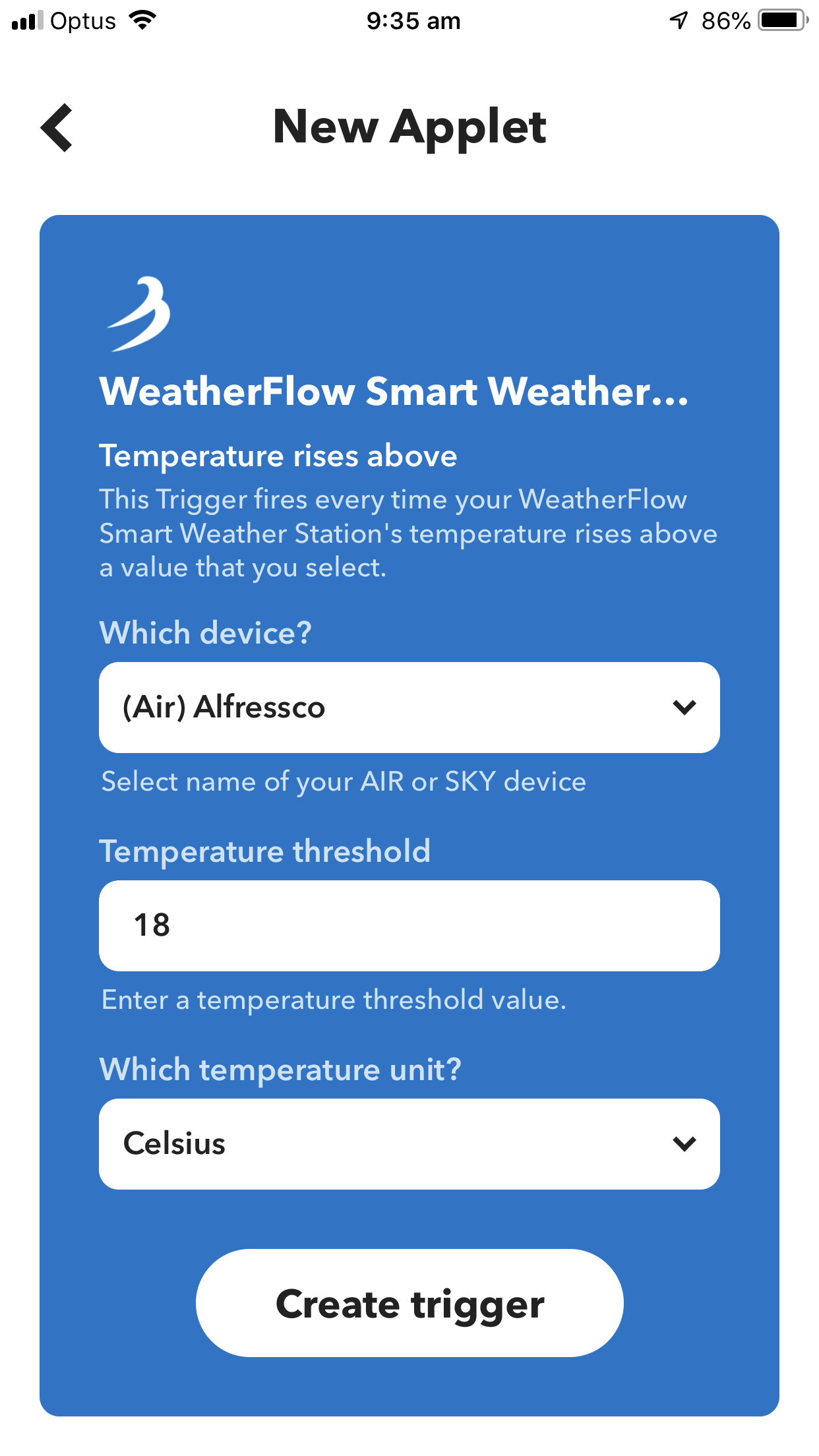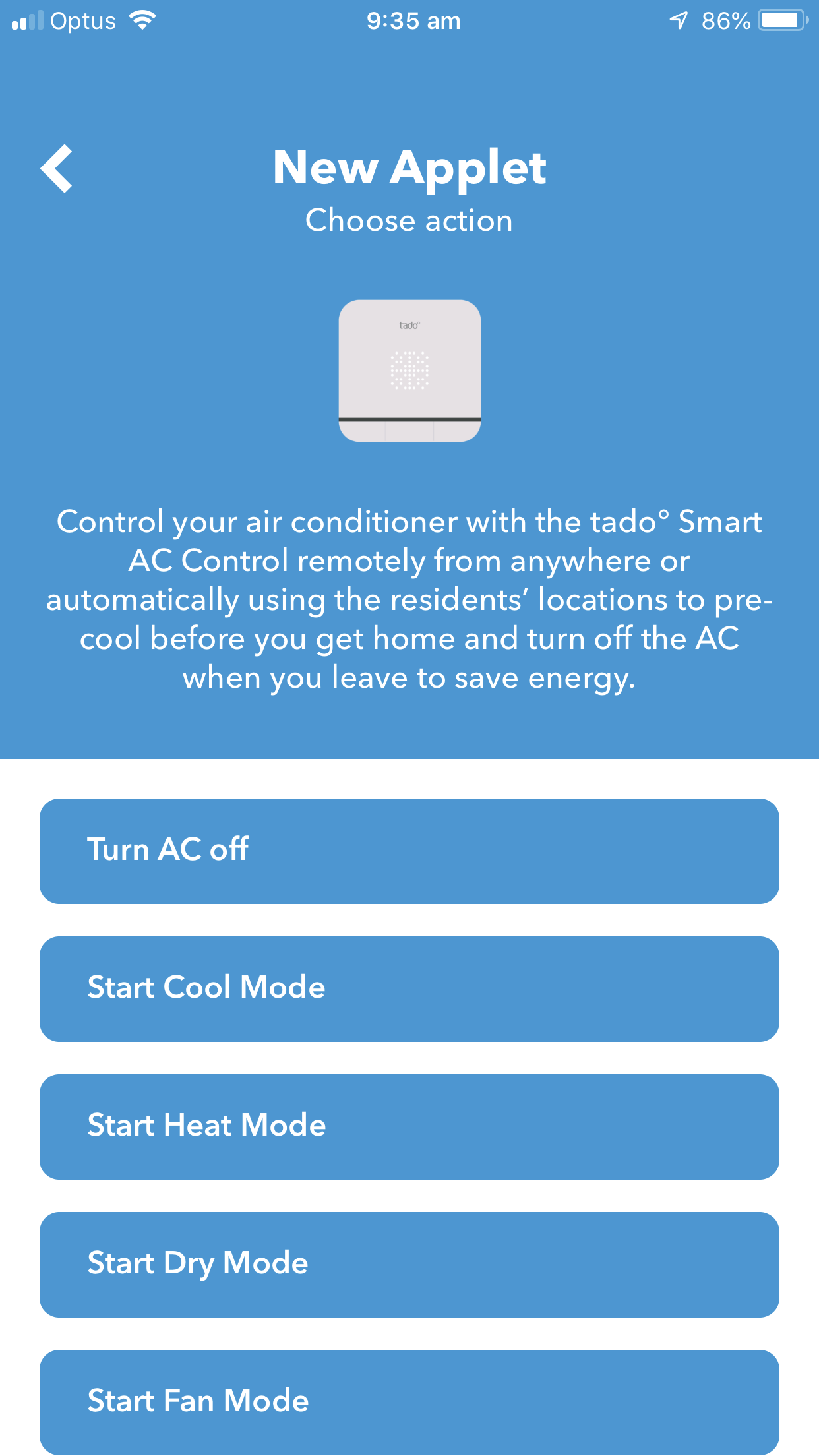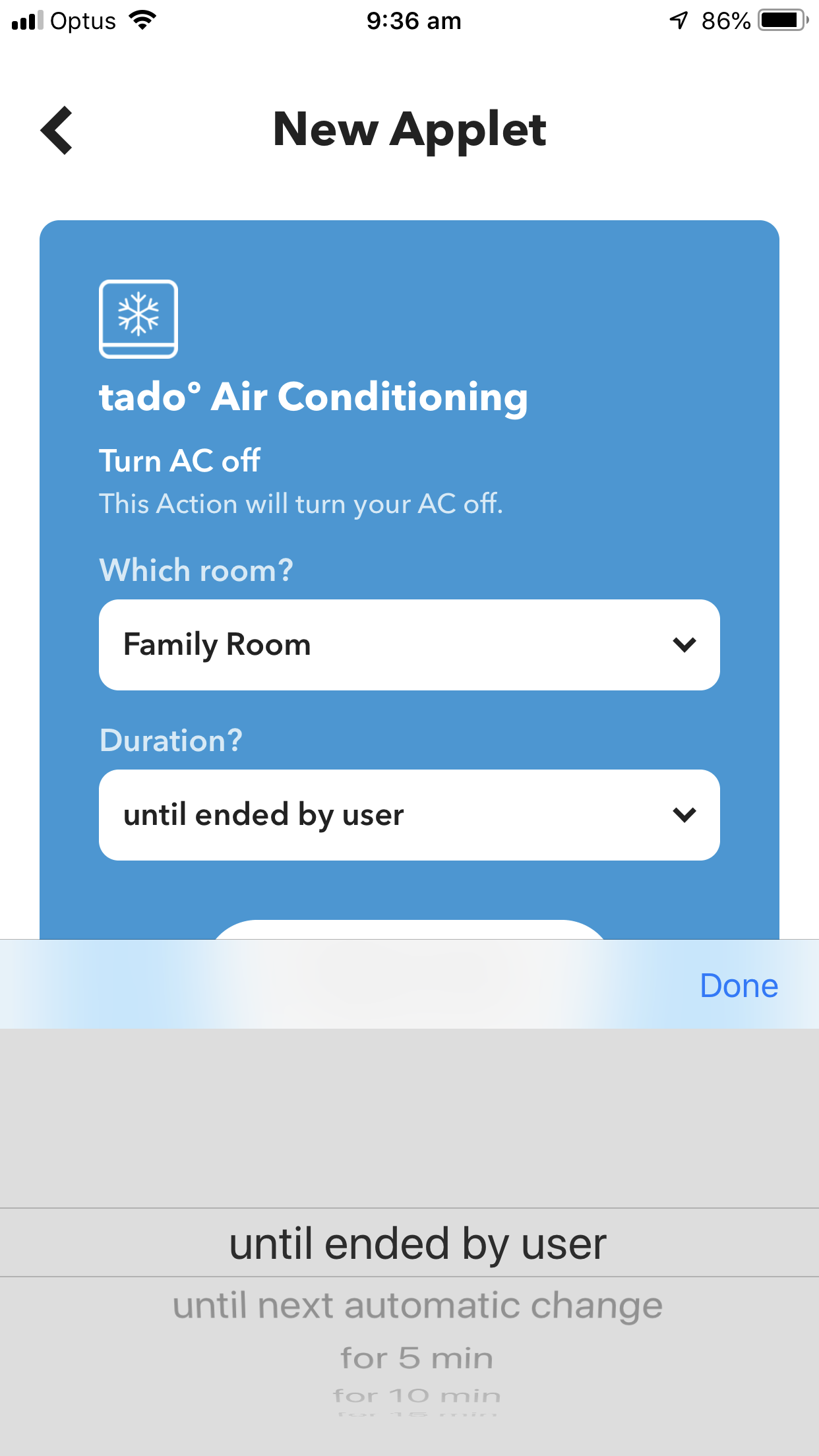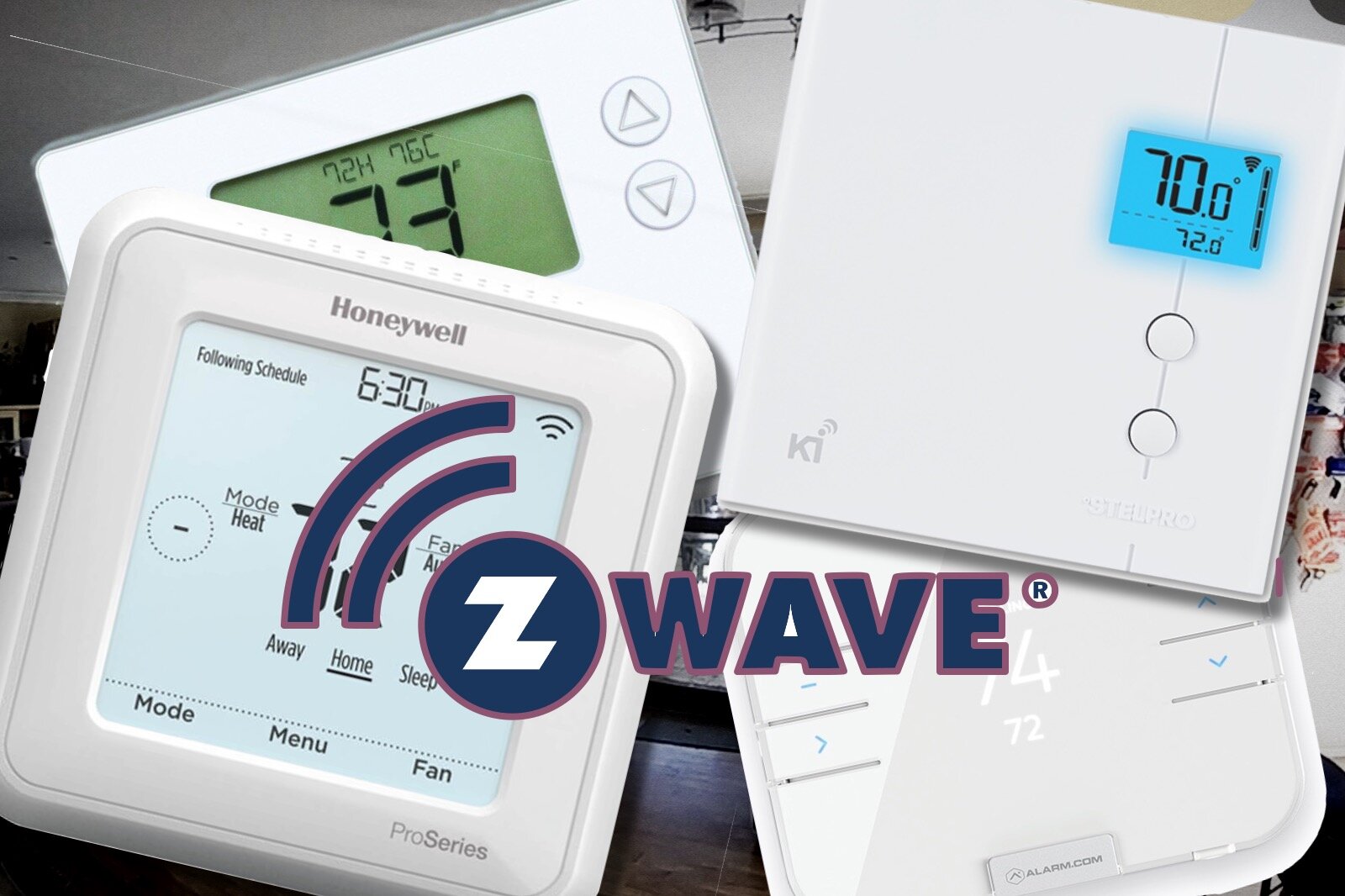Making tado smarter by integrating WeatherFlow sensors
When you buy through links in this article, I may earn an affiliate commission. Learn More.
While having your lights controlled by voice, and being able to set your thermostat from your smartphone is neat and all, a truly smart home should be able to take more intelligent action on its own in response to conditions in and around it. The best way to start realizing this kind of automation is by using a smart home platform like Apple’s HomeKit or Smasung’s SmartThings, but it can still be a challenge to get all your desired smart devices compatible with any given option.
In those cases where we can’t find a viable device, we can look to intermediate solutions like IFTTT (If This Then That). This automated task platform has broad support form a huge number of device and software makers and can perform tasks automatically based on triggers. It’s not a substitute for a proper smart home platform as it can’t do complex actions or conditional trigger combinations, but it can plug some holes in your integration capabilities.
In the case of improving the performance of tado’s Smart AC Control, IFTTT is a perfect fit.
The Problem
Thermostats like Smart AC Control use an internal temperature sensor to determine whether to turn the AC on or off in order to maintain a target temperature. tado has provided a good range of control over the AC behavior with time and presence based mode control, so the heating or cooling mode and the target temperature can be governed by time of day, and whether anybody is home. The problem is that it will try to maintain a specific target even when the outside temperature is within a comfortable range, and more so when you may well want to have the windows open to enjoy some fresh spring air.
Yes, you can work around this with changing the schedules or manually turning the device off, but this can easily be overlooked and you end up running the AC for a time with the windows open, or having to manage the operation of the device more manually than a smart home should need.
The Solution
I rectified this issue by integrating outside weather data from the excellent WeatherFlow smart weather station. This device not only provides a wealth of weather data, but provides comprehensive IFTTT support that gives us the control we need.
Any home with decent insulation will maintain a reasonable temperature inside when the outside temperature is not too far off the comfortable range. This means we can save energy by not running the AC at all while that outside temperature is within suitable thresholds. Driving that AC behavior correctly makes for much less manual intervention, and allows for comfortable and efficient running year round.
Determining your comfortable range will take some trial and error, but I’ve found an outside range of between 18C (64F) and 28C (82F) to be reasonable for my situation. Keep in mind this is not your personal comfort range, but rather the outside range in which the inside of the house remains comfortable without active air conditioning. What we want to do is have the AC turned off when the temperature is passing through that range.
We can do this with IFTTT by setting four triggers (IFTTT calls these Applets), two to turn the AC off and two for on as the temperature goes up and down. Weatherflow provides distinct triggers for rising and falling temperature, which is essential given we don’t have any other inputs into the automation. Without knowing if the temp is coming into the range, or going out, we would not be able to determine the correct action to take.
You’ll need to have an account with IFTTT and have the app installed on your smart phone. Setting up each of the Applets follows the same process; Go to the My Applets section of the app, the tap the + in the top right corner to create a new Applet. Tap on +this to select a trigger, and search for the service called WeatherFlow Smart Weather Station. You’ll be presented with a list of triggers available for all of the various sensor data Weatherflow captures. We’re interested in Temperature rises above. Tap that and then enter the parameters for the trigger, which is simply the source device and the lower threshold of your range (18C in my case). Tap Create Trigger to go to the next step.
Next tap on +that to select a service to control. Search for Tado Air Conditioning. From the actions list tap Turn AC off. Enter the room your tado device is in and the duration to turn off the AC. These values need to load from the tado web service, so both drop downs don’t have options tap the < button in the top left, then select the action again. The duration you want for this action is until ended by user. This is necessary to prevent the Smart AC Control resuming automated control when either someone comes home or when a scheduled run time kicks in. In both cases we want the AC to stay off while the outside temp is ok. Tap Create Action to finish your applet. You can then rename it to something less wordy if desired.
The other 3 Applets are very similar. You’ll want one to turn on the AC as it gets warm, one to turn it off as it cools down again, and a final one to turn it on when it gets cold. Use your upper range for the first two of those, and the lower range again for the last one. For the two that turn the AC back on, use the action Return to tado automatic control which will allow the Smart AC Control to resume it’s own thing. We want this so your selected temperature profile is used for the time of day, and so the unit can turn on and off correctly when people come and go.
Using the automatic control will still require you to set up your tado Smart Schedule in the tado app so the device knows what temperature you want to target at each time of day, when to turn off and whether to cool or heat. You could set your Applets to specify cooling and heating manually, but this limits the effectiveness of tado’s other automated behaviors, and doesn’t work well as the seasons change. By using the Smart Schedule you need only change your heating and cooling preferences twice a year (for summer and winter).
Spring Schedule
Autumn Schedule
With the Applets and schedule set up, we are now able to be completely hands off with the AC, and know that it will turn on only when needed. We have the freedom to open doors and windows in fine weather and not have to worry about wasting energy, and the Smart AC control will still correctly handle things at the various scheduled times and when nobody is home.
You can pick up these two devices online now. tado sells direct from their website, or you can buy from Amazon. Weatherflow also sells direct or you can now get it from Amazon.