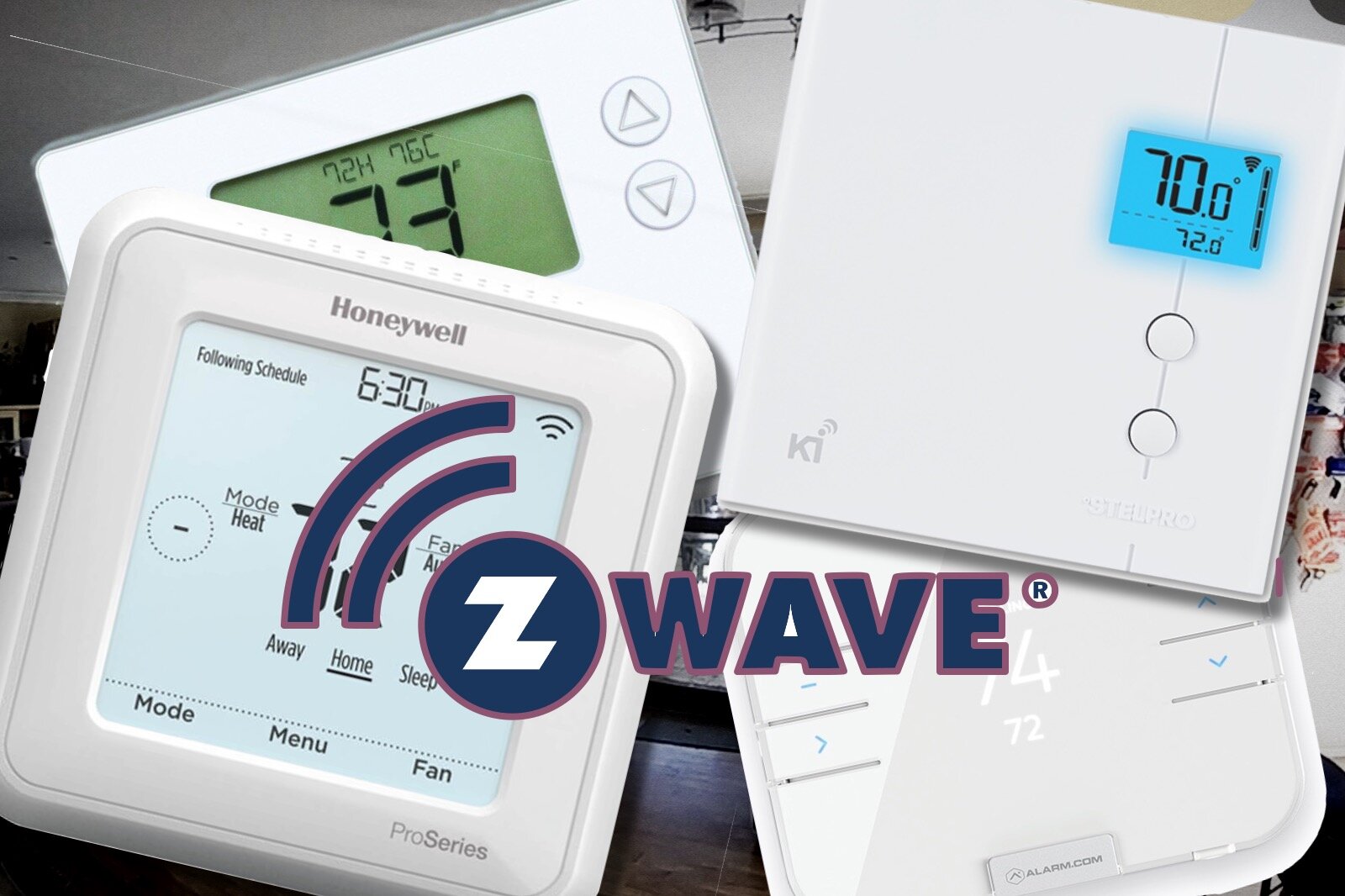Meross MS100FH Sensor Review: Simple But Convenient
When you buy through links in this article, I may earn an affiliate commission. Learn More.
Meross provided the sample for this review.
Thanks to low power radio technologies we can now easily augment our smart homes with various wireless sensors that can run on small batteries for an extended period of time. Replacing batteries in our smart devices is one of the chores of having a smart home, but what if we could have wireless sensors and not need to change batteries? This is a question that the Meross MS100FH Smart Temperature and Humidity Sensor aims to answer.
This novel take on room temperature sensors uses solar power to keep the sensor running while integrating with our smart home via a small USB powered hub. Setup is a simple affair and the solar panel is able to generate enough power to keep it running from a very low 150lux, that’s low enough to run off a light bulb or still work on an overcast day.
I’ve found this sensor to be a reliable temperature and humidity sensor with some nice added features and a long 2-year data logging capacity. The lack of wires or the need to access it for battery replacements is the main selling point, however, and the ability to simply stick it somewhere and never have to touch it again could be a compelling argument if you only want to monitor the two values it supports.
The Good
✔ No battery changes - in theory✔ Full sensor calibration supported
✔ Optional threshold alerts
The Bad
✘ Needs a hub✘ Battery is not user-replaceable
✘ 2.4 GHz Wi-Fi only
Obviously, the Smart temperature and humidity sensor still has an internal battery to keep it running when the ambient light level drops. This is a CR2477 type button battery and doesn’t appear to be intended to be user replaceable, so the lifetime of the device will be determined by how long this battery will hold charge. This should be several years at least.
Temperature and humidity are reported back to the hub every 10 minutes which can be passed on to compatible smart home platforms for monitoring or potentially to provide automation trigger, depending on the platform.
The hub communicates with the sensor via a 433MHz radio link. This gives it good interference resistance and decent range within a home environment, but it does mean we need the hub to provide connectivity to both smart home systems and the Meross app. The hub can be used with other Meross wireless sensors like their door and window contact sensor and leak sensor, so you might be able to get more value out of it by expanding into other Meross products.
In the box you get a short USB cable to power the hub, a sticky pad to attach the sensor wherever you like, and a pin tool which is used to put the sensor into pairing mode or perform a factory reset.
The Meross Smart Temperature and Humidity Sensor is compatible (via the hub) with Apple Home, Amazon Alexa, Google Home, and Samsung SmartThings, although Alexa only gets temperature data, not humidity.
What’s in the box?
Not a common battery type
The smart hub
Installation and Setup
The first things I opted to do was to get the hub and sensor paired before trying to do any other app-based setup. This was achieved by plugging in the hub and pressing the button on the front twice to initiate pairing. Pulling the battery tab out of the sensor I then needed to use the provided pin tool to also put that into pairing mode and allow the two to find each other. This went off without a hitch and the pairing seems to be very robust.
Once done I proceeded to add it to various smart platforms. HomeKit users can go right ahead and add it using the QR code on the side of the hub. For other platforms you’ll need to set up the Meross app with an account and connect it with the Meross skill or plugin. In any case, I found the Meross app to be a necessity as it’s only here that you’ll get the historical data and be able to adjust various useful settings.
The sensor can be placed anywhere there is sufficient light. It doesn’t take much so it’s not particularly limiting. Indoor lighting will likely be sufficient to keep it going so long as the solar panel gets illuminated without obstruction. You can place it face up, on its side, or mount it using the provided adhesive. I’ve just had it sitting on its side on a shelf for a couple of months which seems to keep it happy.
Configuration options
Within the Meross app there are a few useful things you can do with the smart sensor. Something I was particularly pleased to see was the ability to calibrate both the temperature and humidity readings. This feature allows the setting of an offset, plus or minus, as much as you need. There doesn’t seem to be any arbitrary limit to how much offset you can apply, but seeing as you can only add 0.1 degrees per tap of the button I got bored after a while.
You can also configure alerts. These will send a push notification to your smart phone if either temperature or humidity go outside of a set range. The temperature alert range is limited to between 14 and 122 degrees, which is the operating limits of the sensor. Humidity can use the full 0% to 100% range, although the sensor is only rated to 95%.
The hub will store up to 2 years of data from the sensor, and logged values can be exported to email within a specified date range, but this has to be done manually so it’s use seems a bit limited to me.
Finally, the Meross app provides some automation functionality between Meross devices, and the smart sensor can be used to trigger these actions using either value. Values can be below, above, or between a threshold range which gives a good deal of trigger flexibility. Given not all supported platforms can use the data in this way, it could be a useful augmentation to your normal automation rules.
Real World Performance
I’ve been running the Meross Smart Temperature and Humidity sensor for a few months now, and it’s been smooth sailing as for as normal operations go. The key point is that the ‘microlight’ panel seems to be working as advertised. That said, it’s actually very hard to be sure since there is no indication in the app, on the device, or in connected smart home platforms as to the state of the battery. We can pretend that it’s magic and will work forever, as the marketing seems to suggest, but realistically even a rechargeable battery has a finite life span and it would be nice to be able to check in on that.
The actual sensor module is touted as a ‘high-precision Swiss sensor’, and maybe it is, but given the flexibility of the offset calibration it’s not a huge selling point. Comparing the output to a whole bunch of other smart sensors I’m running, it’s in the ballpark on both values close enough that I don’t see any major ambiguities that would be a deal breaker.
The threshold alerting function is a nice addition, and I like that you can specify the upper and lower bounds freely within the range the sensors can measure. Being able to use that to trigger other Meross devices is a useful feature for people not running a smart home platform, but it’s not advisable to use that if you have automations elsewhere. Things can get messy quickly when trying to troubleshoot if you have automations across multiple apps.
The data visualization in the Meross app is decent. You can view the recorded data at the day, week, or month level. At the higher level you see a week at a time and can smoothly scroll through the time line to see trends. On any of these views you can tap and hold on the graph to see the specific data for that point in time. The UI is straightforward and behaves in an expected manner.
For the current data screen, the current values are clearly shown along with a graphical representation on a linear scale. The current value is shown as a large dot and includes the trend as of the last update - rising or falling. The currently set alert thresholds are also shown on the line for reference.
The current sensor data view
Meross historical data graphs
Setting alert thresholds for notifications
The Verdict
If you’re looking for a basic wireless room sensor to add to your smart home, or simply use with other Meross devices, then the Meross Smart Temperature and Humidity Sensor is a convenient choice. The use of a microlight harvesting solar panel to power the sensor will hopefully give years of sensor recording without needing to ever touch it after setting it up.
This makes it a great option for carefree monitoring of temperature and humidity as a sensor input to home automation routines, especially if you want to monitor multiple locations as this will better leverage the need for the hub. The use of 433MHz for communication is a bit unfortunate in the current market when something like Thread would make for a better user experience, but that technology is still gaining traction and it’s understandable that Meross would go with what they already have in terms of a low-power communication link.
It’s also a fairly basic room sensor in that it only measures the two titular values. Some form of air quality monitoring is fairly common in such devices to give them a bit more utility, which would have been a nice inclusion. Still, from a home automation perspective these two values are the most useful for driving other devices like humidifiers, air conditioners, fans, and window coverings.
The key takeaway is that it works as advertised, is easy to set up, offers some handy additional features in the Meross app, and is easily the lowest maintenance option for a wireless temperature sensor for indoor use. You can check it out at the Meross store below. Use the code linkdhome25 for 25% off.