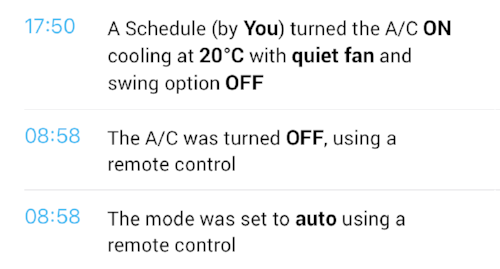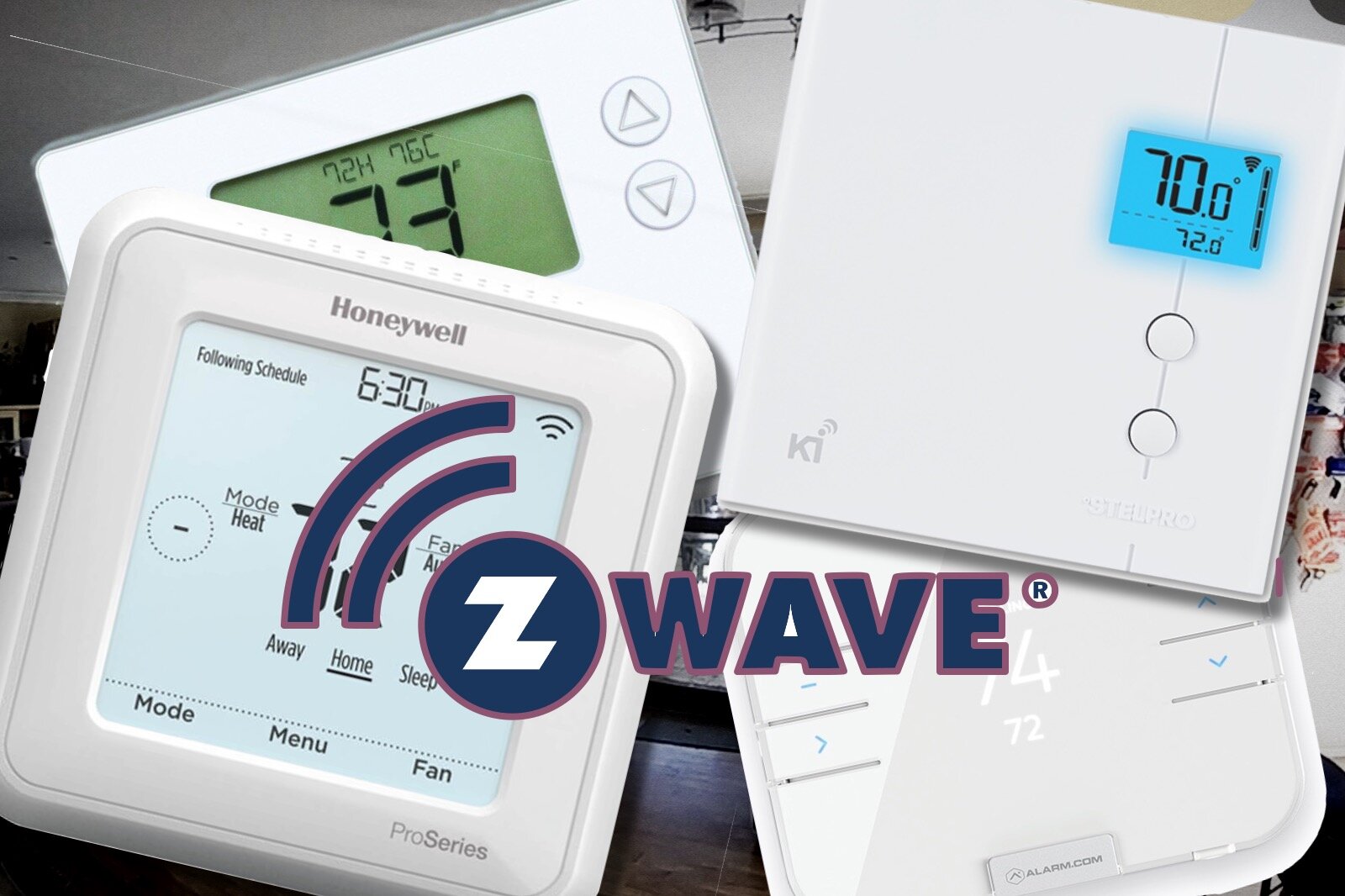Smart AC Control: Sensibo vs tado°
Since the Nest Thermostat made it’s smart home debut, there has been a wealth of good smart thermostat options hitting the market for pretty much any platform of your choosing. These devices are great for those with central heating or thermostat controlled ducted air conditioning. But those with stand alone split system air conditioners have been left out in the cold (or heat as the case may be).
Not all is lost, however, as two players have established products to meet this niche. We’ll take a look at the Sensibo Sky and the tado° Smart AC products and see how they fare in what is, essentially, a two horse race.
The contenders
Sensibo Sky
Two two devices both come in smart small form factors, with USB cables for power, and the relevant charger. Of course, any USB charger can be used, which is a good thing as it’s likely the most fail prone component. The Sensibo power brick gave me some concerns as it was making distinct ticking sounds while I was setting up. Tado° , on the other hand, sent me the wrong plug fitting for their power brick. I would have expected the four (US/UK/EU/AU) international variants (shown on the web page) to be included as is common with other powered smart products. I just replaced it with a spare iPod charger I had lying around, so no big deal.
The form factors are revealing in themselves as the two devices have distinctly different use focuses. Sensibo has created a device intended to allow remote control of the AC from your phone, with some basic scheduling and geo-fencing functions build in to the app. As such, the Sky is a small IR blaster with no use interface at all. For many this is exactly what is required, the catch being that your must use the phone to control the AC going forward. Using the normal remote has the potential to get the device out of sync with the air conditioner power state (other settings can just be pushed again when changed). The app does include then option in the settings to sync that state by telling the app if on should be off and vice versa.
tado Smart AC Control
The tado° Smart AC Control is designed to completely replace the normal remote, and includes touch controls on the front face to adjust the mode, temperature, and turn the AC on and off without needing the phone. More importantly, the app is designed very much around automating the AC control as much as possible. In this, tado° has emulated the approach taken with other smart thermostat models in assuming full control over the function of the air conditioner to control temperature in the room. A manual control mode is provided, but as a step-out rather than a core function.
Both devices include temperature and humidity sensors, and display this data clearly on their app screens, although it can vary considerably from other sensors you may have due to being (necessarily) in front of the AC air flow to some degree.
Installation
Here the two products are comparable, in that they both gave me issues on setup. Specifically connecting to my WiFi using their respective apps. As both of these products, like many connected devices, require a connection to their respective cloud service to operate, getting them WiFi internet access is job one.
The Sensibo proceeded pretty smoothly, using a QR code on the back to identify the device and tell me which ad-hoc network to connect to. The issue arose when I went to enter the Wifi password (it wouldn’t let me paste in the password field, which was frustrating, but not the issue). The app spun it’s wheels for a couple of minutes and then told me the internet connection was unsuccessful.
At this point I expected to be given the option to retry, but I was dumped back on the main app screen. There was the device I’d added, showing as ‘disconnected’. I poked around the app for a bit, and found that selecting the incomplete device prompted me to ‘tap to setup’. I thought that odd given it wasn’t connected, but what the hell. Thankfully it decided that it actually was connected and allowed me to proceed with the programming step.
The tado° device on the other hand was a little more cumbersome. Rather than identifying the device via OCR (like HomeKit), or QR code (like Sensibo and Google Wifi), I had to manually type in the ID string and PIN on the back of the device. Not a deal breaker, but a potential source of issues. The Tado app then launched an AirPort Setup screen. I’m guessing they opted to use an apple API for setting up the Wifi settings, but it was confusing being thrown into a different app interface with no instructions other than “This device will connect to...”.
Assuming I was to specify the network for the Smart AC to use (The Smart AC has Bluetooth, which it seemed to be using for the initial setup), I selected my guest network and switched apps to copy the password. Upon switching back, it immediately started the connection attempt...without the password. This did not fail gracefully. It spun the wheel for upwards of 5 minutes with no action. So I killed the app and relaunched. The app now wouldn’t start, spinning wheel again. I had a look at the Wifi settings on my phone and found it was now connected to the Smart AC’s ad-hoc network, without me having been asked to do so.
Switching back to the correct Wifi network, the app now launched and kindly advised that there was a device with incomplete setup, would I like to resume. Selecting yes, started the Airport Setup again. This time I still had the password in the clipboard, and things went much better, getting me to the programming stage. Later I was to discover (troubleshooting an unrelated issue) that my phone was now connected to the Guest network as well. For most people using their normal Wifi settings I suppose this wouldn’t cause any issues, but the unsolicited switching of Wifi networks does not a good user experience make.
Programming the remote settings was a very different experience with the two devices. The Sensibo required I point the remote at the Sky and press the power button. Done. It automatically determined the model and set itself up. I was pleasantly surprised to find it recognized my model’s quiet mode fan speed, and all seemed to work as expected.
The tado° Smart AC Control wanted lead me through a lengthy setup process, which involved selecting the manufacturer of the AC from a loooong list, asking me about the type of AC and remote I had, having me type in, and then set, the max cooling and max heating settings and beaming those into the Smart AC, and then running a sensor test to ensure communication was established. I appreciate the thoroughness, but the different approaches are notable.
Mounting both devices is simple enough using the supplied double-side adhesive. Sensibo has pre-attached a good sized square to the back of the Sky, a simple peel and stick to the wall was effective with a good hold straight off. With the Smart AC Control you get two thin strips in the pack which you need to carefully aligned to the flat indents on the sides of the back panel. They don't seem quite as sticky, but hold fine so long as you get them straight. This is important, as a firm level placement seems critical to the function of the touch display. I'm not sure if there is a contact switch in there as well, but an uneven mount seemed to be causing responsiveness issues, and even random presses on it's own.
The tado° device also has some short posts on the rear which are to wind the excess power cable around and stash it out of sight. In reality it's an exercise in frustration, with the cable refusing to play ball and stay put. It also doesn't help with a level mounting of the device on the wall and just gets in the way, all with only a negligible reduction in cable length.
Operation
As noted above, while we have two products which would appear to be very similar in function based on their marketing material, the reality is that both are very different offerings.
The Sensibo Sky is primarily a smart remote control. Once programmed, the device is able to set the individual settings of your air conditioner via your smartphone, as you would with it’s own remote. The Sensibo app provides a simple control panel with each of the available controls and their current setting. It’s easy to see what the AC is doing, and adjust things as required from wherever you are. This is enhanced by the extra smarts in the Sky. By recognizing all the AC commands correctly, the Sky is actually able to identify reflected IR signals from the AC's own remote (if that were to be used) and reflect the status of the system in the app. While not guaranteed, I've found it to pick up very reliably in a bedroom situation and have some assurance of what to AC is actually doing when away from home. This is a bonus over the Smart AC Control as it doesn't have any way of showing (or knowing) what the AC is actually doing.
Sensibo log showing remote usage
The app has a basic geo-fence option, which simply turns the AC on when you arrive home, and turns it off when you leave. Each of these actions can be enabled independently, which is good as I couldn't see much use in arbitrarily turning the AC on every time I came home. You can, of course, configure multiple people for this function, and it will use the first home, last to leave cases for the trigger. There’s no granularity to it though. Alternatively, you can use the schedules to turn the AC on or off at certain times. The on triggers allow you to specify the mode(cool/heat), temperature, and fan speed for that particular action. You can have as many schedule actions as you desire, but you wouldn’t typically need many.
As I’ve set this one up in the Kid’s room, I’ve used the schedule feature to turn on the air conditioner before bed, and turn it off shortly after the munchkins are up. This makes sense in this case, as I found myself doing these two actions at about the same time every day. Using the schedules ensures it happens at the right time, such as on the weekend when I might actually get to sleep in a little (emphasis on might).
Sky device selection
Sky AC control panel
The tado° app, on the other hand, takes it’s queues from their smart thermostat products, and operates in the same way. The reason for programming it with the minimum cooling temperature and maximum heating temperature is because these are the only settings the device uses. It attempts to completely subvert the air conditioners own thermostat and take control of the room temperature directly. As such, it clearly shows it’s own status instead of the air conditioner’s. This is limited to the Smart AC’s mode, target room temperature, and AC on/off state. The on/off state is only what has been specified in the mode settings, not the actual status of the AC. There is no way in the app to know if the AC is actually on or off, as the Smart AC will decide that to achieve the target room temperature (you can check it on the touch panel as the manual override option will show you it’s current setting).
The good thing here is that the Smart AC doesn’t care if it’s in sync with the air conditioner’s settings, it will simply override them when it sees fit. This is convenient for a family area, as the less tech savvy can still use the normal remote and not interfere with the Smart AC’s operation (although the display on the remote may not reflect the air conditioner’s actual setting).
So what does it actually mean to subvert the thermostat function? The crux of the tado° approach is the concept of Home and Away modes. The app allows you to define time slots throughout the day for both modes, and what it should try and do. So you can, for example, simply define the Home mode to maintain 24 degrees C between 9am and 9pm, and turn off outside of that. In parallel, you can define the Away mode to turn off at all times, or define time periods where you want to maintain a certain temperature. For example, you may want to set a maximum temperature of 28 degrees during the afternoon to avoid the house heating up too much.
tado Home mode
tado Mode configuration
The mode is determined by geofencing, and you can specify the range of detection in the app (they recommend 400 meters as a default). The Smart AC will switch modes based on the presence of any configured house hold members (as with the Sensibo Sky) when the first one arrives home, or the last one leaves. The Smart AC will then use the target settings for that mode and time of day.
This makes for a completely hands off control situation, which is great. The energy efficiency gains are potentially questionable though. Many modern split systems use inverter technology to adjust the power use to maintain the required temperature. The Smart AC eliminates this efficiency, forcing the unit to go flat out by setting the maximum temperature differential it can. The counterpoint is that while the temp is within the tolerance range (which is configurable in the app per device), the AC is turned off completely. This can mean that the AC is off for prolonged periods where it might be idling otherwise. I don’t have a reliable means to measure the difference in power consumption, but the numbers would be interesting.
All this automation doesn’t leave you at tado° s mercy. A manual mode is easily accessed from the main app screen, which allows you to set AC on/off, cool/heat and target temperature. You can then specify to maintain that setting for a specific time period, indefinitely (manual cancel), or until ‘the next automatic change’. This last option means the Smart AC can still do it’s thing when the mode changes or temperature crosses the tolerance threshold, basically resuming automatic control.
There is one other feature that the tado° app has which Sensibo does not. A reporting function, which shows a graph of the temperature, humidity, whether forecast, and mode setting as recorded by the Smart AC unit. Each element of the graph can be toggled separately, so it can be informative to see what has been going on in the house. I have no less than three smart devices in that room with temperature sensors, and the Smart AC temperature measurement has been lower consistently than the other two. While the AC is on I can understand this, as it’s more in the airflow than the others, but while off, it still shows about 2 degrees lower than the next closest sensor. Position in the room is a factor in this, and if it’s an issue, the tado° app has the option to set an offset value for each tado° device.
Conclusion
While we have two devices that would appear to offer similar capability at first glance, the use cases vary considerably and warrant careful consideration of what you are trying to achieve. If you are just looking for the ability to monitor and control your air conditioner from anywhere via your smartphone, then Sensibo has you covered with the Sky. It's a good deal at it’s price point, is simple to set up and use, and delivers on it's advertised purpose.
If you want more automated control akin to a smart thermostat product, the tado° Smart AC Control is what you are looking for. Set up is a little more involved, but not rocket science, and the end result is a configurable automated climate control solution. If you want to monitor what your AC is doing though, this is not the product for you. Given the focus on the Home and Away modes to drive the correct behavior, using the geo-fence feature is really a must to get the best value out of this solution, so keep that in mind. Battery usage has, however, been negligible and suggests it's been done right. The automation and extra configuration options come at a price.
Integration options are a bit lacking for both products, each supporting Amazon Echo, Google Home, and IFTTT only (tado° does offer HomeKit support for it's thermostat products via a bridge, but it's not available for the Smart AC Control). For the simple purpose of these devices though, those would likely be sufficient for many people, with IFTTT providing some cross-device trigger options if required.
Both devices are available direct from the respective maker's online stores or through Amazon.
Buy tado° Smart AC Control or Buy Sensibo Sky on Amazon.
If you have any questions, drop me a comment below and I'll be happy to answer.