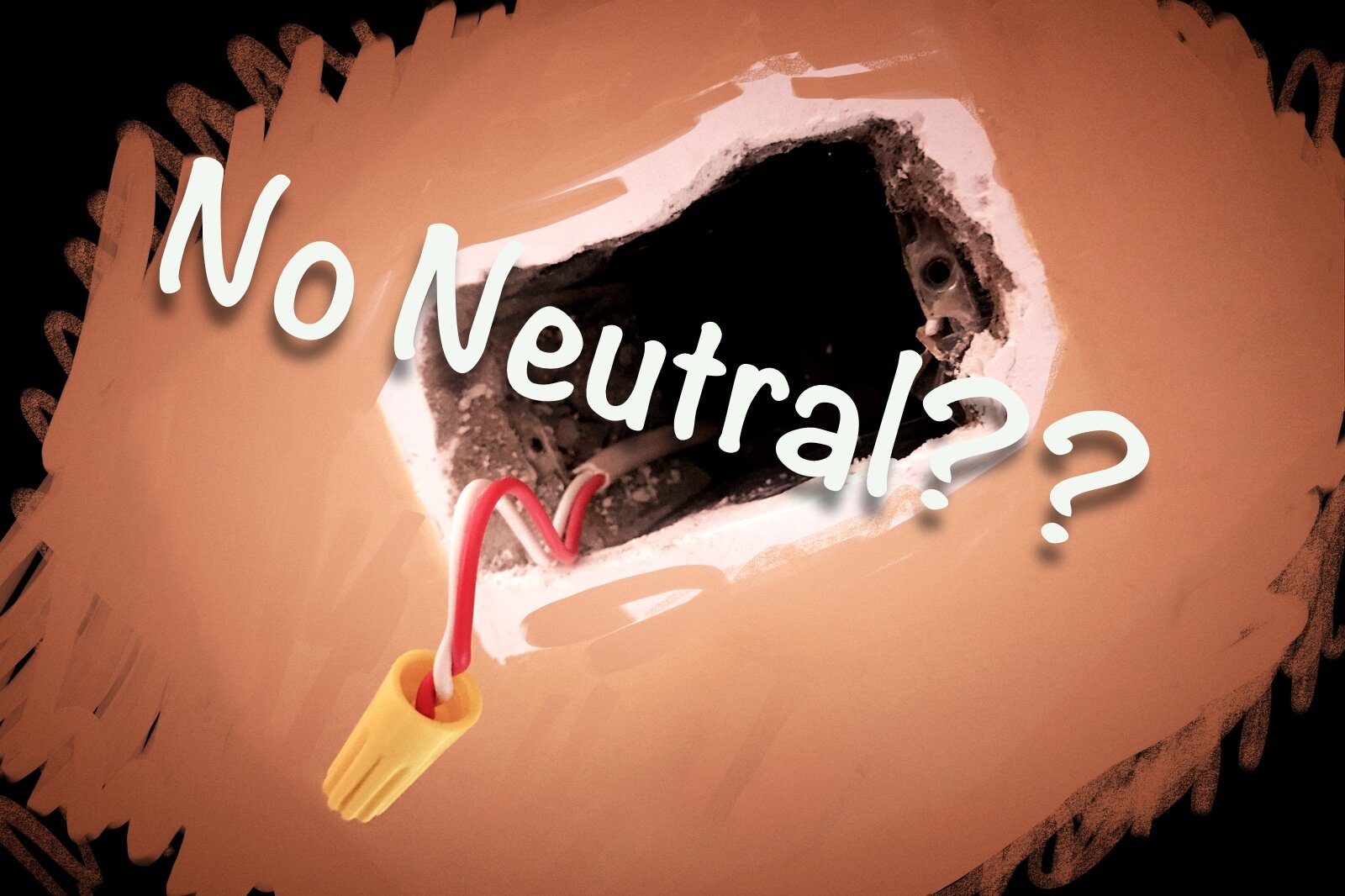Managing Bluetooth signal with HomeKit
Updated: 5 Nov 2019
Apple’s HomeKit smart home platform is gaining traction, and we’re starting to see more devices supporting it hitting the market. HomeKit natively supports two common consumer protocols for communicating with smart devices, WiFi and Bluetooth LE. Many of the devices that an aspiring smart home owner might want to install are better suited to a wireless installation scenario, often battery powered. As such Bluetooth usage is on the rise for these kinds of gadgets which include smart locks, door sensors, motion sensors, and other remotely placed devices that can’t benefit from a power socket.
There are a couple of things to be considered when deploying Bluetooth devices, range being key. While WiFi has the benefit of longer range and higher power output, as well as new and improved mesh router options becoming prevalent to ensure good connectivity around the home, Bluetooth is left with a miserly 30ft/10m range on paper. In spite of this, I’ve been impressed by some devices ability to reach my home hub through a seemingly impossible array of obstacles.
Connectivity is not the only issue though, the strength of that signal is also critical, and this is where I have come asunder. While my Eve devices have been able to reliably connect and communicate with my home hub from across the house, that distance has led to some performance issues. In some cases this is not critical, just waiting a little longer for a status update perhaps. But for sensors that need to trigger automations, it becomes infuriating.
For a while, I had assumed my issues were due to HomeKit needing some more time to mature, but it eventually dawned that the distance to the home hub was likely the issue. This manifested as automations triggering late, or not at all. I realized that I needed to move my home hub, an Apple TV 4 driving my main TV in the front room. Christmas delivered the answer, by way of a new Apple TV 4K. This allowed me to relocate the existing hub to the center of the house (replacing an older ATV2 running the secondary TV). As a bonus, both TVs could now reach their maximum potential resolutions.
This move has radically improved Bluetooth response times, automation reliability, and overall happiness. Of course, the Bluetooth devices really benefit if they are leveraging the protocol enhancements delivered in iOS11. Eve Systems has rolled out firmware updates for all their devices, but not all device makers have.
Those without an update are still taking the average of about 2 seconds to respond. With the firmware update, the Eve motion sensor (for example) will trigger automations near instantly with good signal strength.
This does provide an unscientific test for signal strength. If your bluetooth devices are taking more than 2 or 3 seconds to update in the Apple Home app, you may have weak signal.
OK, so all good then...but what of devices that can’t be located close to the home hub?
“When using multiple home hubs, each hub connects to HomeKit-enabled accessories within its range, and syncs with the other home hub(s) to cover your entire home.”
There has been much speculation as to whether multiple home hubs actually provide a benefit. Having more than one Apple TV 4 or later will list them all in HomeKit as hubs, but only one will show as Connected, with the others as Standby. This would suggest that they are not helping at all, but this is misleading.
According to a post on Elgato’s blog, the additional hubs will connect to, and act as extenders for, Bluetooth devices in their range. My testing has confirmed that there is definitely an improvement when a standby home hub is present nearer to the accessories concerned.
It's worth noting that while a third generation Apple TV does provide limited HomeKit support by way of remote access, this capability will be disabled if used in the same network as a 4th gen or later Apple TV. Of course, the newer unit would provide that functionality in it's place, so it's not a big deal.
This has certainly covered my immediate needs, as the two ATVs provide excellent coverage of the whole house. You could purchase and deploy a headless Apple TV as an extender if you wanted, but this is probably not an ideal solution. Instead, a better option would be some form of Bluetooth extender. ConnectSense had one on the market, but seem to have dropped it as it’s no longer available anywhere, and their web site has dropped any mention of it.
The Eve Extend, announced some time ago, has finally hit the market. This is only a solution for Eve devices though, due to the way it’s been implemented. But it does deliver both range and performance for those devices it supports and is worth a look for Eve owners.