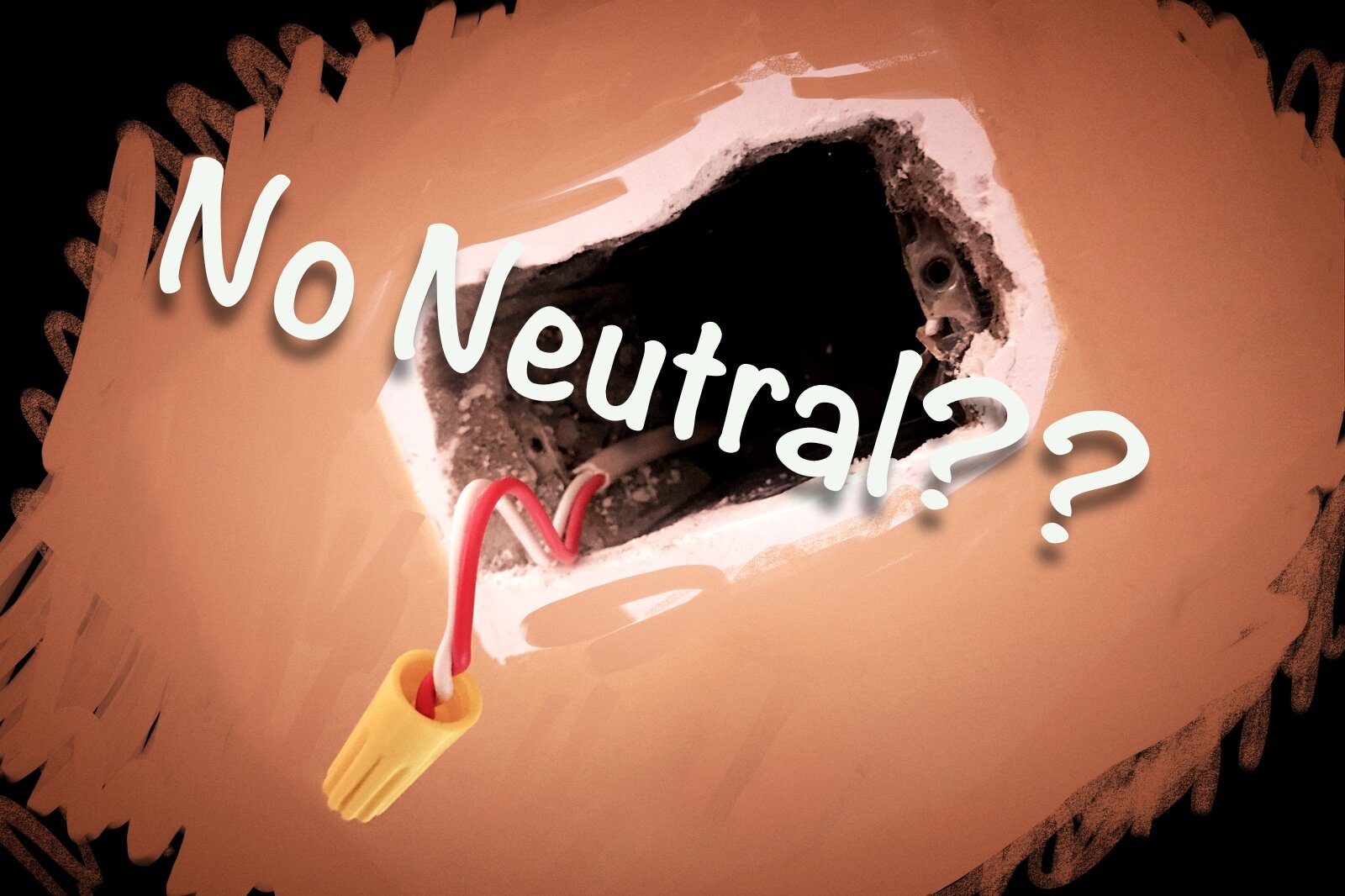Eve Extend Stretches Bluetooth for HomeKit
When you buy through links in this article, I may earn an affiliate commission. Learn More.
Apples HomeKit platform is fundamentally designed to be accessible to everyday iPhone owners. This limits the connectivity choices accessory makers have to play with to what is included with the iPhone.
With a choice of only WiFi or Bluetooth, devices that need to be wireless or small in size are limited to the one with the lowest power requirements. With that choice also comes limited range, and if you’ve tried to place these devices around the home you’ve probably experienced this to some degree.
Now Eve Systems, a premier maker of HomeKit exclusive Bluetooth accessories, has brought their new Bluetooth hub to market to address this issue for their customers. The Eve Extend aims to provide superior Bluetooth coverage in areas further away from your home hub. But it’s not quite as simple as that.
Up Front Considerations
Before getting excited about there finally being a HomeKit specific Bluetooth extender, be aware that the Eve Extend only supports other Eve devices. It’s not a generic Bluetooth repeater, but is actually a HomeKit hub device like those provided by other brands to add WiFi connectivity to their products (Think Philips Hue, Chamberlain, or Ikea).
While Eve products have surprisingly good Bluetooth range, the fact that these devices are often required to be around the periphery of the home naturally leads to cases where distance, obstructions, or interference can create issues connecting back to the home hub.
If you’re looking to improve connectivity or response time from your Eve devices, this gadget is worth a look. Those Eve devices will need a firmware update to add support for the extender, although this isn’t a big deal. I was able to perform the update successfully in all cases in only a few minutes per device through the Eve app.
What’s in the Box
The device itself is a small flat square similar to other Eve products like the Eve Motion or Eve Energy, but with a slimmer profile. It only has a micro USB port to connect the power cable, and a reset button on the back, that’s it. Not much to look at, but it’s supposed to be unobtrusive and left to do it’s job.
Eve includes a dual-voltage power supply with interchangeable plug ends for the four most common power outlet standards, EU, UK, US, and AU/CN. Of course, you can use any micro USB adapter you have on hand if necessary.
Eve Extend Box Contents
How Does it Work?
As noted above, the device itself is a hub rather than a repeater, and needs to be added to Homekit as an accessory in it’s own right. What this means is that it becomes the sole connection to HomeKit for any devices connected to it.
You add the Extend to HomeKit using the normal Add Accessory process, either in Apple’s Home app, or in the Eve app as you prefer. I’d recommend using Eve’s app as the next part is best done through there for simplicity. Once the Extend comes online, the Eve app will present a list of compatible Eve accessories in range. You can select up to 8 of these to switch over to the hub.
One by one the Eve app will download any outstanding sensor data and measurements, then remove them from Homekit and re-add them as child devices of the Extend. If all goes to plan, everything will be as you had it before, but the connection to Homekit will now be over WiFi (via the Extend) instead of direct Bluetooth.
This is actually a good thing, as not only can the Extend give you more range to those outlying devices, but bypasses HomeKit’s sometimes buggy Bluetooth implementation to give you WiFi response speeds. While Apple introduced some issues to their Bluetooth code in iOS 12, which impacted HomeKit devices in particular, they do seem to have addressed this in iOS 13, but the jury is still out on how much.
In The Real World
I really wanted to put the Eve Extend’s hub approach through it’s paces to see if it does indeed help under different configurations. To do this, I set up a number of Eve Accessories at the front of the house, and two home hub devices.
Why two home hubs? I wanted to see the difference between using a secondary home hub as an extender versus the Eve Extend in the same location. A home hub on standby actually acts as a Bluetooth extender for Homekit already, so seeing the difference between a direct Bluetooth connection and the WiFi hub approach would be interesting.
The primary hub is a HomePod some distance from the Eve accessories, while the secondary is a Apple TV 4K in a closer position. The Eve Extend was co-located with the Apple TV, and all devices where updated and rebooted prior to the test runs.
Eve Extend Test Setup
To test the various combinations or hardware and extender options, I ran four test batches with three test attempts each;
Just the HomePod as the only hub.
The HomePod as Primary and the Apple TV as secondary/standby.
The Apple TV as the only hub (in it’s closer position).
The HomePod as the only hub and the Eve Extend in place of the Apple TV.
Eve Response Test Results
The times are based on me using a stop watch to measure trigger to response times. For the sensors this was from the time the LED on the device flashed to the intended action taking place (either a scene or a notification). For the switching devices (Eve Energy and Eve Aqua) it’s from the time the app button was pressed, or Siri chimed in response to the command, to the time the device responded.
The results are very interesting, but first a couple of caveats;
1) Given the short time intervals being measured, there is some human error inherent in the results. I’ve left the unadjusted timings, but the actuals would be slightly faster in most cases. However, these should be accurate enough to provide a clear comparison between setups.
2) The Siri times are substantially longer, but that’s down to the fact that Siri commands have to go via the cloud to be processed. At intervals this small, that overhead is highly variable due to internet latency factors, so it’s best to compare the Siri results only to other Siri results.
Results and Findings
Interestingly what I found was that having the Apple TV as repeater device didn’t really improve performance at all, even though I have found that without it I can have significant issues with connectivity to these accessories. This would suggest the primary hub is still handling the processing and just using the standby as a repeater, which is consistent with expectations.
The use of the Apple TV as the only hub (with the HomePod powered off) yielded a noticeable improvement with the Eve Door/Window and the Eve Aqua, which are both furthest/most obstructed from the HomePod. Interestingly Siri performance was much better directly through the Apple TV as well.
The Eve Extend, though, shows a marked improvement across the board in all cases except the Eve Energy Siri commands, which came in about the same as the Apple TV. This certainly seems to validate Eve’s approach in using the hub model over just a basic repeater model.
Issues
It’s not all good news though, there have been some issues. Some folks, myself included have experienced the Eve Extend bricking itself during initial setup. I reached out to Eve and they confirmed there is a firmware issue with the initial batch of devices.
Eve has used Apple’s Wireless Accessory Configuration capability to automatically join the Eve Extend to your Wifi network, which is a great convenience under normal circumstances. Some routers are sending non-standard localization codes as part of the Wifi join process, and the initial firmware failed to adequately check for this eventuality causing the device to get stuck in an unrecoverable state.
Eve’s Director of Customer Experience, Volker Riebartsch, has advised that the firmware in subsequent batches has been fixed and if any customer has this issue, to log a support ticket and they’ll FedEx a new one right out.
The verdict
While a generic bluetooth extender for HomeKit would be nice for those with various brands of Bluetooth accessories, for those with Eve devices, the Eve Extend does indeed deliver. Even if you are getting good connectivity to your existing devices, the Eve Extend fundamentally changes how they connect with HomeKit and yields much better response time and reliability than bluetooth alone will get you.
Obviously your specific setup will vary, and you’ll get the most benefit from the Eve Extend if you have several Eve devices in the same general area of the home. For reaching that one pesky device at the back of the house? A better placement might be worth exploring, but if all else fails it will do the job, and the price may be worth it.