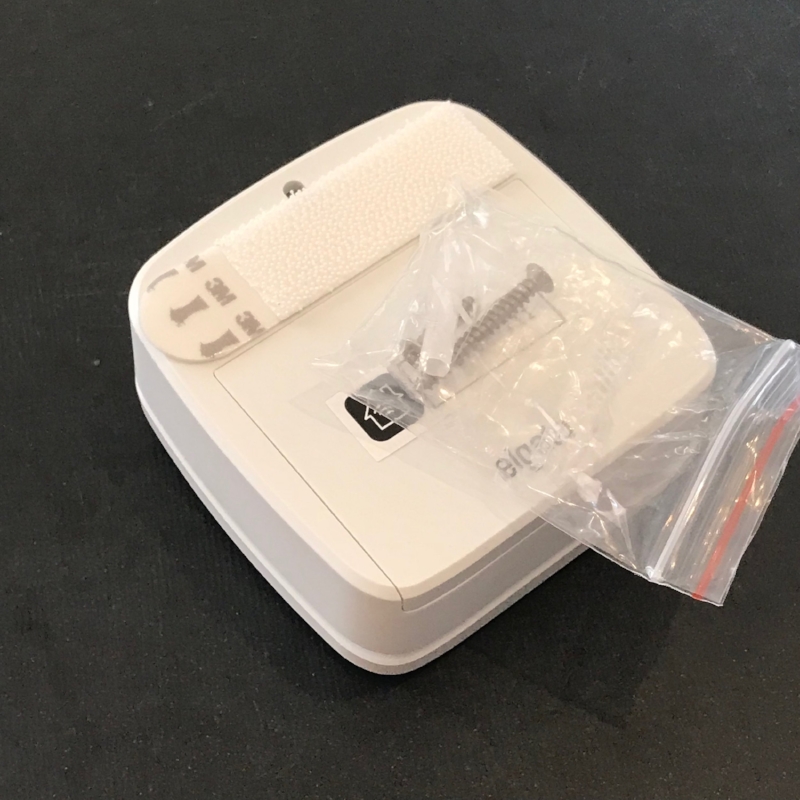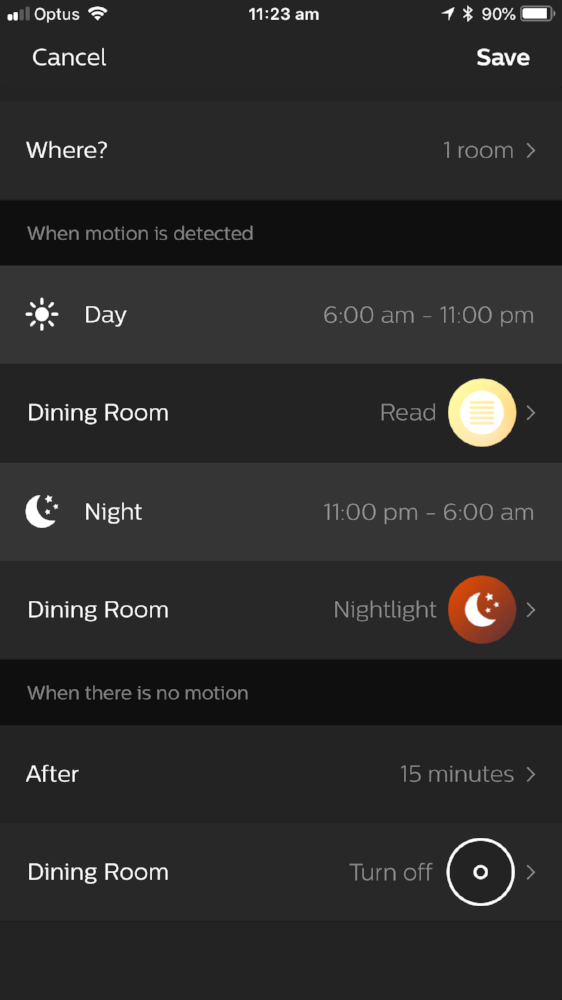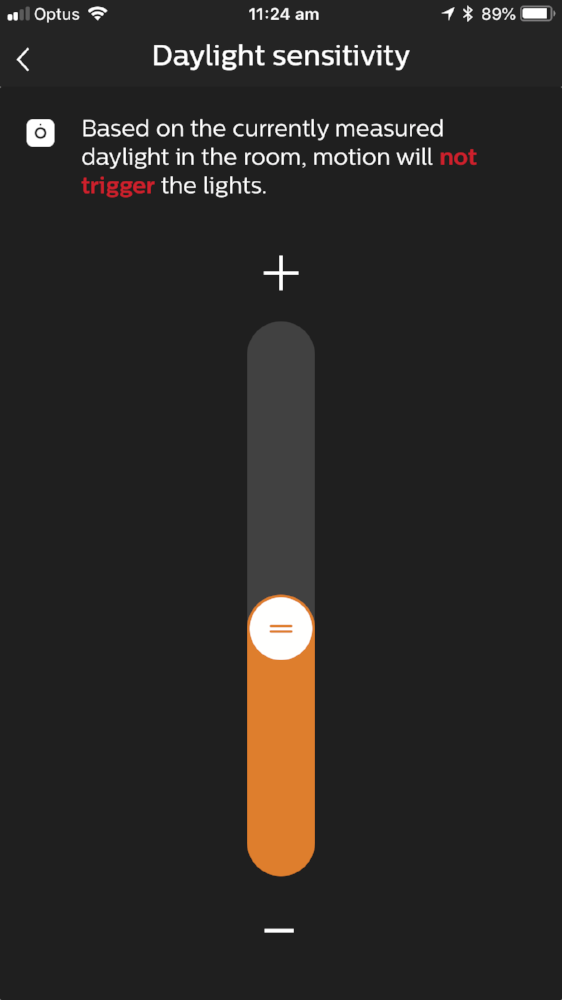HomeKit Motion Sensors: Philips Hue vs Eve Motion
When you buy through links in this article, I may earn an affiliate commission. Learn More.
Motion sensors are arguably the simplest and most common smart home sensors in use. The reason for this is that they provide a logical extension to smart lighting in the typical home, which is where most people start their smart home journey. As such, it is not surprising that Philips Hue, the leading home smart lighting brand, has an integrated motion sensor offering.
From a HomeKit perspective, I've chosen to compare the Hue Motion to the Eve Motion as the prominent third party offering sold through Apple stores. I've been impressed with Elgato's Bluetooth implementation in their Eve products in the past, and they continue to be leaders in HomeKit technology using that protocol.
At this point it's worth noting that if you do not have, or are unwilling to invest in, a Philips Hue setup then this race is a forgone conclusion. To use the Hue Motion sensor, you need to have a Hue Bridge and one Hue light at a minimum. It works directly with any Hue lights you may have, but we'll be looking at its application in a HomeKit environment where it will also enable control of any HomeKit compatible lights via automation rules.
Installation
Both the Hue Motion and Eve Motion are simple, compact PIR (Passive InfraRed) devices that are battery powered and can be installed anywhere in the home. The key difference between the two is their communication protocol. With Elgato using their HomeKit optimized Bluetooth implementation the Eve Motion is larger, primarily to accommodate the 2 AA batteries required to power it. The Hue sensor uses 2 AAA batteries instead, and can last well due to the very low power requirements of the ZigBee protocol used across the Hue system. The Eve Motion also has the slight advantage of being IPX3 rated, which means it can be placed outside. IPX3 is a light moisture resistance, suitable for light rain, but not immersion. This does allow it to be used to activate external lighting and so forth if required.
Initial setup of both devices is trivial, with the Eve Motion using the standard Add Accessory option in the Apple Home app and capturing the pairing code on the back of the device with the iPhone camera. The Hue Motion is done via the Hue app using the Accessory Setup section under Settings. The sensor should auto-detect on the ZigBee network and become available to use with default settings once assigned to a Room. Unlike Hue Switches, which can only be configured either in the Hue app OR in HomeKit (not both), the motion sensor is available in both simultaneously, and if your Hue Bridge is already paired with HomeKit the motion sensor will automatically be available for use with no further action.
Mounting the two devices is somewhat different. The Eve Motion has a flat back with a single screw hook groove at the top, the rest being mostly taken up by the sliding battery cover. You can hang the sensor from a screw or suitably small hook, or use something like a 3M Command Adhesive to place it in a non-destructive way. Using the poster strips (which are similar to Velcro) allows for easy removal and replacement to allow for battery changes, so keep in mind the need to access the back before using something more permanent.
Eve Motion
Mounting the Hue sensor requires a screw into the wall. The unit come provided with a soft silicone mount with a metal insert through the middle for a screw. The mount contains a strong magnet, as does the back of the sensor. The back of the sensor has a dome shaped protrusion containing the magnet, which allows for very versatile positioning and easy removal of the device, also for battery replacement. This protrusion, however, negates the possibility of using the adhesive option.
Hue Motion Sensor
Both devices could simply be placed on a shelf or other flat surface, as both have a flat base. This is an entirely viable option if you don't want to mess around with wall mounting and the situation allows for it.
Performance
With the IOS11 improvements to Bluetooth response time and Elgato's full support of these in their current firmware, the response time of the Eve Motion is excellent. This assumes you have good Bluetooth signal to the device, of course, which means near line of sight to a Home Hub. There are options for extending the Bluetooth range in a HomeKit setup, and I've tested with both the primary hub and a standby with equally good sub-second results.
The Hue Motion uses the ZigBee network of the lights themselves. ZigBee is a very lean, resilient mesh network, which produces very fast response times where the mesh doesn't have a large gap to the bridge. A typical home with multiple Hue lights should be well connected, and the motion sensor is likely to be in the same room as the lights you want to control. Of course, if you're using the motion sensor in a non-lighting application, this may not be the case and you'll need to ensure adequate range to a light, or the bridge directly.
Presuming both devices have good signal strength to their respective hub or bridge, the response time is very comparable. As this is entirely signal dependent your mileage may vary, especially with the Elgato device. HomeKit suffers badly when Bluetooth devices have low signal, resulting in unreliable triggers, or delayed activation.
Capabilities
Elgato notes that the Eve Motion works best at detecting motion across it's 120 degree field of view rather than towards it. In practice I haven't found any issue either way, and that includes testing in a corridor with the sensor located at the opposite end. The Eve has a slot-like sensor, so it can miss motion too far below it's plane. Placing the device above a doorway, it detects adults fine, but frequently misses children in the same scenario. This can be problematic if you need to place it up high, as the flat back mounting doesn't provide any way to angle the sensor downwards.
The Hue Motion has the domed back magnetic mount and a rounded sensor, so it can detect motion across a wider variety of angles and be placed for optimal effect in more scenarios, provided you're willing to screw it in place.
In terms of use cases, both devices can be used to trigger HomeKit automations as a sensor accessory. The Eve Motion has data logging via the free Eve app, although this is more practical with some of the their other devices where capturing, say, energy use or air quality over time can be of interest. There is also the added configuration (in the Eve app) of being able to set an activation duration. What this does is keeps the sensor state as 'Motion' for a sustained period before returning it to 'Clear'.
This has applications in HomeKit as it prevents repeated triggering of the sensor within that time, and can allow you to created a 'cool down' period where it won't trigger again. In combinaton with HomeKit's Turn Off feature, which turns off accesories activated by an automation after a specified period, this gives you more control of how your automations work.
While the Hue Motion does not have this feature, it does have some significant competition as it actually contains three sensors in one. Not only do you get the motion sensor itself, but also a light intensity sensor and a temperature sensor. All three will be available in HomeKit once the device is setup in the Hue app. The temperature sensor is a nice to have, but the light sensor provides the option to trigger lighting based on need rather than just time of day. You can create conditional automations which include a lux level above or below a certain value to prevent lights turning on when they are not needed.
Hue App Sensor Options
Hue App Lux Setting
Also, as the Hue sensor can be active in both the Hue app and HomeKit simultaneously, you can take advantage of the Hue apps motion sensor capabilities. In the Hue app you can configure the sensor to turn on the lights in the configured room when the light level is below the device threshold, and to turn them off if motion is not detected within a set time. This is similar to the functionality of the HomeKit 'Turn Off' setting in that triggering the sensor again within the turn off time period will reset the timer.
Both the motion sensitivity and the light threshold can be configured per device (Eve Motion also allows motion sensitivity to be configured), which allows for fine control over when the lights are triggered. You can also specify a time cutoff for day vs night and configure different scenes for each. This is a one time setting though, and does not factor in seasonal changes as HomeKit does. The other catch with this capability is that the scenes selection must be from the Hue App scenes only, so you may need to replicate specific light setups in both apps.
The Hue automation works reasonably well in conjunction with HomeKit. You can elect to use the sensors only to trigger HomeKit automations and can effectively replicate the Hue app functionality, it just requires manually setting up the automation rules which can take a little longer. Using both together does have some complications though. You can trigger lighting scenes from HomeKit, and providing the light level is above the threshold the Hue app won't turn them off. But if you have a particular dim mood lighting that does fall below that level, any motion will trigger the Hue app's selected scene, which may result in overriding the mood lighting with bright white.
Conclusion
When I started looking into these two devices, I was fully expecting the Elgato sensor to come out on top, but the inbuilt capabilities of the Hue Motion coupled with it's additional sensors makes it a hard argument. If you have a moderate level of investment in Hue lighting, the Hue Motion is a clear winner. The only case where I might recommend the Eve Motion is for outdoor use as the Hue sensor is only rated IP42, which is drip resistance only.
To seal the deal is the price differential. The Eve Motion is slightly more than the Hue Motion sensor. Of course, if you don't have a Hue Bridge already, then that cost jumps significantly (you’ll need a bridge and at least one bulb configured on it).
You can buy both devices on Amazon: