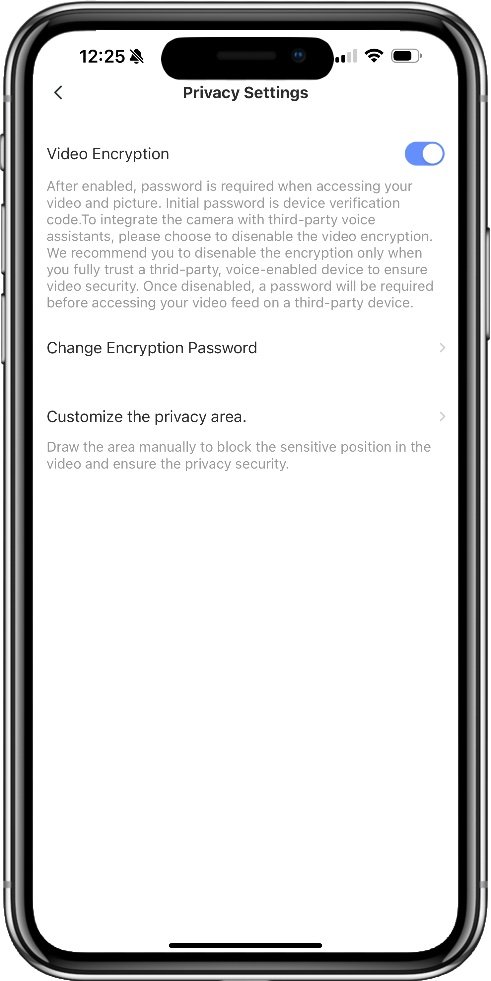EZVIZ DB2 Video Doorbell Review
When you buy through links in this article, I may earn an affiliate commission. Learn More.
This product was purchased for this review.
Tested with scoring system 1.0
What do these scores mean?
Learn about our data-driven scoring system.
Pros
✔ Reliable motion detection✔ Local encrypted storage is available
✔ Multiple mounting options included
Cons
✘ Limited motion detection filters✘ Noisy audio recording
✘ No rich notifications or package detection
The Verdict
The EZVIZ DB2 is a decent doorbell so long as you aren’t looking for much else. It offers the basics of motion-triggered video recording, limited integration with Google and Alexa, text notifications when something happens, and a simple human detection option. These features work well enough, but all come with caveats.
While boasting a 2K camera, the clarity of the image in my tests was only on par with an entry-level Ring model running at 1080p and the audio capture was tainted by compression artefacts and limited frequency response. Quite usable for doorbell functions, but notably poor compared to higher priced models. The camera also tends to record everything that moves, no matter how slight. While this can be filtered out from the notifications, the impact on battery life is significant.
Notifications are basic text only, there’s no options for any rich content like thumbnails to help understand what’s happening at a glance, and the detail available for different types of notification is very limited. ‘Smart Detection’ is one type, but only covers human-like objects and nothing else.
As a basic doorbell, the DB2 gets the job done, but other options at the same price point offer a lot more value and features.
Type: Hybrid video doorbell with chime
Subscription: Optional cloud storage
Price Segment: $$$$$
Test Results
Each doorbell I review is put through a series of repeated test cycles over a 30-day period. These tests give me 32 data points that make up the 7 overall category scores above. These scores rate each doorbell key performance requirements like video and audio quality, motion capture performance, smart detection accuracy and the overall user experience.
Here’s how this video doorbell ranks compared to the average of other doorbells I’ve tested:
| Data Point | ||
|---|---|---|
| Video Quality | 7.6 | 7.8 |
| Night Vision Quality | 6.7 | 6.9 |
| Dynamic Range | 7.1 | 6.7 |
| Two-Way Talk | 8.5 | 7.5 |
| App Audibility | ||
| Outdoor Audibility | ||
| Recorded Audio | 5.6 | 9.0 |
| Notification Delay | 7.0 | 7.8 |
| Thumbnail Average | ||
| Doorbell Average | ||
| Text-only Average | ||
| Thumbnail Effectiveness | 0.0 | 6.9 |
| Day Success | ||
| Night Success | ||
| Missed Events | 9.9 | 9.3 |
| Day Misses | ||
| Night Misses | ||
| Camera Wake Delay | 6.6 | 8.1 |
| Frame Remaining Day | ||
| Frame Remaining Night | ||
| Event Capture | 8.5 | 5.8 |
| Record Start Day | ||
| Record Start Night | ||
| Package Monitoring | N/A | 5.6 |
| Package Features | ||
| Detection Success | ||
| Smart Detection | 6.0 | 6.9 |
| Smart Features | ||
| Day Accuracy | ||
| Night Accuracy | ||
| Live View Response | 7.0 | 8.6 |
| Live View Time | ||
| Doorbell Ring Response | ||
| Privacy Features | 5.6 | 8.2 |
| App Usability | 5.0 | 7.8 |
| Battery Performance | 0.0 | 7.9 |
| After 30 days | ||
| Time To Dead |
The Basics
Tech Specs
Power: Wired or BatteryRemovable Battery: No
Can Use Wired Chime: Yes
Connectivity: Wi-Fi 2.4GHz
Resolution: 2000 x 1504
Storage: Local or Cloud
Weather Rating: IP65
Field of View: 150 degrees
Compatibility: Alexa, Google
Smart Detection: Yes
Footprint (WxH): 58mm x 150mm
Notable Features:
- Tamper Alarm
- Voice Changer
- Wireless Chime included
- Local storage (on chime)
The EZVIZ DB2 has a bulky look largely due to it’s all white plastic body and broad pill-shaped design. The front of the device is dominated by the large circles for the camera housing and the button, as well as a very prominent EZVIZ logo in the middle.
Multiple mounting options are included supporting different surfaces using either screws or an adhesive backing pad, and you get both horizontal and vertical wedge inserts for adjusting the angle of the device.
Charging is via a USB-C port on the side which is located under a weather-proof cover. This cover is awkward to open, however, as the indent for getting hold of it is on the side of the cover rather than in the direction it needs to be pulled. I can’t imagine why they would have designed it this way.
If you want to use wired power (or a wired doorbell chime) there are optional wire terminals on the back. These are flush with the back of the device, and while there is a recess in the mounting plate it’s not a generous or practical as other models. You’re going to want a decent hole in the wall for the wires to be managed behind this.
Video Storage
EZVIZ offers a cloud storage service for a monthly fee, or you can insert a Micro USB card in the chime hub up to 256GB (not included). The latter provides truly local storage free from tampering, and a dedicated encryption password can be optionally enabled for extra security.
Chime Options
The included chime hub is mandatory as it acts as the Wi-Fi connection point for the device and must be paired with it. I’ve measured the peak chime volume at 86dB, which is fairly typical for these units. Plenty loud enough to hear throughout several rooms, but not a from one end of the house to the other if there is any other background noise.
Additionally, you can use a wired doorbell chime or Google and Alexa smart speakers.
The basic mounting plate
Charge port is on the side
Memory card goes in the chime
Camera Performance
The DB2 sports a ‘2K’ camera which runs at an odd 2000 x 1504 resolution. This gives it a slightly squarer aspect ratio that provides a better view of the person standing in front of the doorbell, but not enough as to provide a view of the ground for package monitoring. In my testing the clarity of the image fell short of other 2K models, which is unsurprising given they invariably run a higher resolution than this.
During sunny conditions the camera struggled with over exposure as can be seen in the sample. Even with the sun behind the camera, the sky is entirely washed out, and any remotely light color surfaces suffer similarly. This was so bad that I struggled to get an accurate reading on the test chart even though it is always shaded by the enclosure.
With some extra shading I was able to get a clear reading out to 6.1m (20 feet), which is just below the average of all models tested. You’ll note some lack of smoothness in the motion. This due to the DB2 only recording at 15 frames per second. This is likely to save bandwidth and storage space. It’s adequate for doorbell usage, but is a crutch that other brands have not typically relied on.
Note: The gray box on the left is a privacy zone configured for other tests.
Night visio9n performance on the DB2 was reasonably good, but still fell slightly below the average of my other tests. The infra-red illumination has a good throw distance, and the contrast is sharp. This provides a clear test chart read distance of 4.7m (15 feet). As with the daytime tests, the night video is only recording at 15 frames per second. On the plus side, there’s no apparent ghosting of the mopving subject as I’ve had with some models.
While the DB2 struggles with exposure in bright, sunny conditions, it handles shade far better. With the OECF test chart in the shade and sunlight behind I was able to get a good read on half the swatches, with most of the others still clearly delineated enough for the software to get a good partial recognition on them. This gives it a total swatch count of 8.5 out of 12, which is well above average for this test.
Audio Performance
The volume of the on-board speaker and the pickup sensitivity of the microphone allowed for good audibility during two-way talk tests. Audio reproduction both outside and in the app was easily enough to reach the full 10m test range distance at normal speaking volume.
There were no audio streaming issues or delays and we were able to hold a conversation without issues. The app user did experience some considerable distortion resulting from compression artefacts which was enough to impact understanding at longer distances, so the DB2 loses a little score here.
The compression artefacts noted in the two-way talk test were more apparent in general recorded audio, resulting in a noisy and cheap sounding recording. Pickup range was good, and recordings were able to catch sound from long distances, but the sound was not always identifiable due to the compression noise.
Notification Performance
The DB2 only supports basic text notifications, and the types of notifications you can get are very limited. Basically, this is down to ‘Motion’, ‘Person’, or ‘Doorbell ring’. You can choose whether you want to be notified about every detected movement, or just human-like movement, not both.
Given the limited notification features, the performance was disappointing to say the least. Motion notifications would take over 10 seconds to arrive, with some tests coming in more than 20 seconds later. Given the typical text-only delivery times from my other tests average 3.7 seconds, this is a terrible result for such an important feature.
The DB2 does not support any kind of rich notification. I consider thumbnails in notifications to be incredibly useful as they vastly improve the user experience and the usefulness of notifications by allowing for quick vetting of events to see if you need to take action. Without them you are forced to open the app and check every time something comes in, which can be so tedious that you simply stop bothering, rending the notifications useless.
Rich notifications are so useful that it’s virtually a basic requirement for a video doorbell to offer them, and 90% of models do exactly that, even at this price point. The DB2 is not one of them. With other features that are not offered I would mark the relevant test as Not Applicable, but this is a fundamental requirement for a doorbell so failing to provide it at this point is inexcusable and results in a zero score.
Motion Detection Performance
Even on a medium sensitivity setting, the DB2 gives no cause for complaint when it comes to detecting motion. In 48 motion tests the doorbell correctly triggered 100% of the time, with only one test producing no notification but still recording the event, resulting the loss of half a point. While a good result, it’s not unexpected giving the overly sensitive motion triggering, and propensity to record a lot of spurious and useless activity. This makes it a bit of a mixed blessing.
The camera wake test involves recording a person crossing in front of the doorbell and determining how much of the useable frame was actually recorded. That is, how much of the cameras view was the person recorded over. This gives an indication of how long it takes the camera to start recording once motion is detected and eliminates variables like motion detection range and field of view.
The EZVIZ DB2 delivered a fairly consistent average recorded frame percentage at 65%. This means it took, on average, 35% of the frame before the camera started recording. There was some variation here with results coming in across the full range from 5% to 100% of the frame being used. These results were, however, definite outliers and you can expect close to the average based on all tests.
This test indicates the effective motion capture range of the doorbell. The results here were somewhat inconsistent due to the motion sensitivity of the DB2. As the doorbell would often be recording already due to the slightest breeze moving some leaves or grass it would often record me approaching from the maximum test range of 10m (33ft). Other results averaged only 3.1m (10ft) which indicates a clear split between perfect and pretty midrange performance.
I believe the high-performance results were simply due to the camera already recording when I entered the camera’s field of view. Human detection would then kick in and deliver the event correctly, but this gives a false impression of the motion detection range being better than it is under normal circumstances. When the camera wasn’t already recording, the results came in at the lower average, ranging from 2.5m to 6.8m.
Smart Detection Performance
EZVIZ provides no package detection feature on this model, and the aspect ratio of the camera at a typical mounting height can’t see the ground within 3 ft of the door. This means you won’t have any awareness or ability to keep an eye on packages unless they are left further out than that, which is unlikely in most use cases. As such, this feature has been ignored for scoring.
Feature scoring:
✘ Visibility of the test package directly below doorbell.
✘ Visibility of porch area in front of the doorbell.
✘ More than 30 degrees off center visibility to the side.
✘ Presence of active package alerting feature.
✘ Presence of additional package alerts
The DB2 does offer a human detection feature, and I would definitely recommend using this given there is literally no other options for filtering out noisy, useless motion detection alerts. There isn’t even an option for marking which areas of the image you want to record motion in. As noted previously, the DB2 tends to record even the slightest moving leaf, even on medium sensitivity settings.
This can result in dozens of motion recordings a day, even when no one comes to the door. Using human detection at least prevents these from generating alerts unless someone is actually in the scene. Thankfully the feature works very well and correctly identified me in every test with no false positives observed.
Feature scoring:
✘ Custom motion zones.
✔ Person detection.
✘ Animal Detection.
✘ Vehicle Detection.
✘ Facial Recognition.
Battery Performance
This result is contentious. The test procedure requires that all doorbells are testing for battery life on maximum motion sensitivity with all features enabled. This is so I can accurately assess the full capabilities of each doorbell and provide an indication of how efficiently they use the battery to do so. Running the DB2 in this configuration resulted in the battery dying after a paltry 11 days.
Many doorbells have some level of onboard filtering to screen out obviously useless motion, but EZVIZ appears to have no such capability. As a result, video clips are recorded constantly with even the slightest breeze at maximum sensitivity. The number of clips is both unwieldy and ultimately useless, resulting in the appalling battery score.
To be fair to EZVIZ, I ran the test sequence again with the default medium setting enabled. This still generates too many video clips, but with human detection enabled it provides perfect detection of all relevant activity, so would be more than adequate for anyone running on battery power. This setting produced a much more favorable run time of 66 days, which is just below average.
Unfortunately, to be fair to other models I have to leave the original test result as the score to ensure a fair comparison for the test protocol.
High Sensitivity Drain
Medium Sensitivity Drain
App Experience
Accessing the live video stream to see what’s going on outside was actually quite fast. Doing this directly in the EZVIZ app got the stream going in an average of 3.9 seconds, which is on par with Ring, and exceeds other high-priced brands like Google Nest and Arlo. There was little variation here, ranging only from 2.2 to 5.3 seconds.
Unfortunately, the overall average was dragged down by the doorbell ring response time. Pulling up the live view in response to a doorbell call took an average of 10.8 seconds, with the worst result of 18.2 seconds occurring on this activity.
The privacy and security features on offer in the EZVIZ app are a mixed bag. On the plus side, both two-factor authentication and biometric authentication are on offer, but the app requires re-authentication frequently. If you’re not happy using biometric authentication this would create a frustrating delay every few days.
Devices can be shared with other EZVIZ account through a simply invite system, and you can manage who has access to those devices through a clear user management screen. There’s nothing to monitor access to your account, however, and no way to revoke access to specific devices other than by changing your password.
Firmware updates are a black box. While you can see the current version in the device settings, there’s no announcement of updates, no log indicating if and when things have changed, and no option to enable automatic updates. I assume updates are handled automatically, but I couldn’t score for this as there’s no indication at all, and the version didn’t change during my testing.
There are a couple of privacy features on offer. You can create privacy zones, which are areas of the video view you don’t want recorded. You can see these as a gray rectangle in the video clip as shown in my video samples above. You can also opt not to record audio. This is easily accessible in the settings and can be useful for more communal environments where you don’t want to record your neighbors’ conversations.
EZVIZ uses a separate symmetric encryption key to encrypt any video recordings and video streams so only you can access them. This is a device specific key set by the encryption password. This is defaulted to the device verification code, but can be changed by the user. Once changed EZVIZ does not have access to it, so you’ll need to make sure you keep it safe as there is no recovery option.
EZVIZ has an extensive section in the app’s Security Center which actually provides copies of all of EZVIZ’s third party security certifications. These indicate compliance with various international management standards. It’s a nice addition, but these standards don’t necessarily indicate an in-depth assessment of the security implementation of any part of the system. EZVIZ does, however, provide a method for reporting and tracking vulnerabilities directly in the app, which is another good faith indicator that goes beyond most brands.
Setting up a privacy zone
Overall app security
Device privacy settings
The EZVIZ app itself is fairly standard for security camera products. It’s laid out clearly, with security settings under the account section on the main page, and device settings in a simple single-layer menu under the device itself. Given the lack of any advanced or unique features, those on offer are fairly self-explanatory, clearly labelled and mostly have some descriptive text to explain their function.
While there are no contextual links to supporting information or tutorials, the user guide is located easily in the device information menu. Unfortunately, it’s extremely basic, mostly focusing on the installation process, a summary table of the device settings options, and a page on setting up smart home integration.
Accessing event recordings is straight forward, but has some odd duplication. Opening the doorbell tile from the main screen takes you to a typical event list view. The ‘events’ listed here will depend on whether you have human detection enabled or not. You’ll get doorbell ring events, and either ‘smart detection alarm’ or ‘PIR alarm’. As such the list here is somewhat filtered. At the top of the list is a Video History option, which takes you to another list of clips in a timeline view with the most recent at the top. Here you can see all the other nonsense that the doorbell has recorded, and switch between cloud recording and the local memory card.
Viewing a clip in the history view is as simple as tapping on one, where it plays in the video player at the top of the screen. The event view doesn’t have this, instead taking you to a thumbnail of the event with a seemingly redundant ‘Playback’ button. You have to tap that to actually play the video which takes you to, yes, the Video History page. It’s all a bit clumsy. So too is trying to scroll forwards and backwards through a clip. This doesn’t scrub smoothly but restarts the playback from the selected position in the clip.
Getting the list of events to display was not always successful. Often, I would find an error page instead of the event list, forcing me to back out and try again. Playing the clips would also sometimes fail to start, forcing a similar workaround. These minors bugs ultimately cost EZVIZ some points here.
The default event list
Notification settings
Video clip playback
Smart Home Features
View the live view from the camera on Alexa or Google smart displays.
Extra Features
Tamper alarm - This will sound an alarm if the doorbell is removed from the mount. This must be turned off in the app before you remove the device for charging.
Voice changer - A basic voice changer is provided that can be used when on a two-way talk call with someone outside. This can be useful for disguising the identity of the person inside for security or privacy reasons.
Alternatives
Wired Only

Reolink WiFi Doorbell
8.7 Overall Score
If you're going to use wired power and don't need a battery then the Reolink WiFi Doorbell is a much better buy. With superb video and audio quality, faster notifications, and instant camera recording you'll get a far better experience for less money. A subscription is rerquired if you want rich notifications, but even the text notifications you get for free are more informative that those from EZVIZ.
Better Camera

Aosu V8P
7.3 Overall Score
For a pure battery alternative at the same price, this one from Aosu offers better video performance, dynamic range and more smart features. Rich thumbnails are available for free, but are quite slow to deliver, so it's not a significant improvement. There's still no package monitoring with this model either.
Battery Life

Ring Video Doorbell 2
8.0 Overall Score
If you want better battery life, then it's hard to go past Ring's offerings. The entry level Ring Doorbell comes in about the same price as the EZVIZ DB2 but delivers far better notification performance, event recording range, and has a wider viewing angle for better securtiy coverage. Package monitoring IS included, but it lacks reliability compared to more expensive offerings.
Common Questions
Where is EZVIZ made?
EZVIZ is a Chinese company based in the city of Hangzhou with products made in China.
Is EZVIZ Secure?
EZVIZ offers more assurance than many video doorbell makers by providing a complete library of independently assessed security management certifications in the app. The app also uses a per-device dedicated encryption password which is only held on device and not shared with EZVIZ. This password is used to encrypt both stored videos and video streams to your smart phone.
Can the EZVIZ DB2 use a wired chime?
Yes, the DB2 video doorbell supports both mechanical and electronic wired chimes when using the optional 16-24V wired power.
See my video doorbell guides to learn more about other models, features, and options.