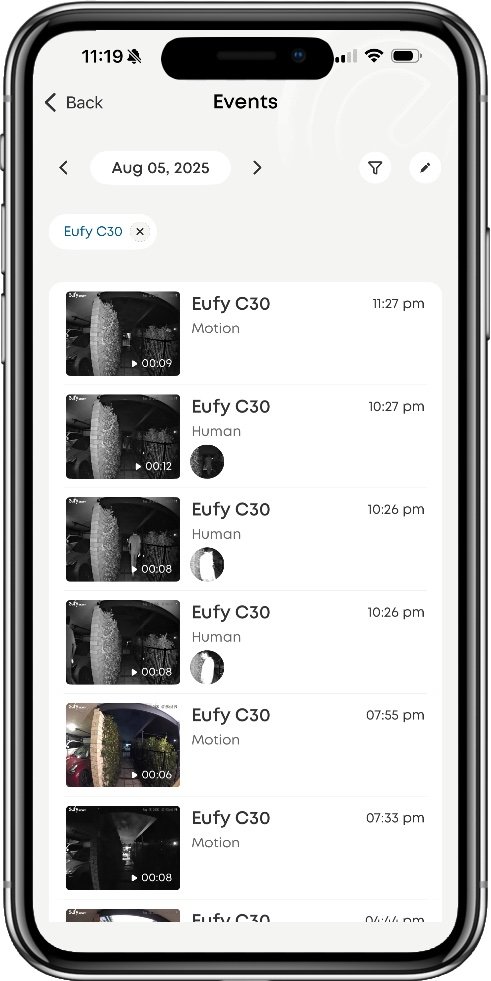Eufy C30 Video Doorbell Review
When you buy through links in this article, I may earn an affiliate commission. Learn More.
This product was purchased for this review.
Tested with scoring system 1.0
What do these scores mean?
Learn about our data-driven scoring system.
Pros
✔ Excellent motion detection and filtering✔ Excellent video quality
✔ Very fast live stream access
Cons
✘ Slow notification delivery speeds✘ No package detection features
✘ Below average battery life
The Verdict
The C30 is a well-built, high performing addition at the budget end of Eufy’s doorbell range. As with other Eufy models the motion detection and video performance are excellent, with superb clarity in day and night conditions. Motion is captured reliably from long distances and even on the highest settings Eufy’s on-board filtering algorithm eliminates most of the nuisance motion events caused by wind, leaving only legitimate motion that you want to know about.
Night vision is equally impressive in terms of clarity but could use a bit more infra-red illumination given the long distance that motion can be recorded. This can easily be beyond the illuminated range making details harder to make out. Audio quality is acceptable, but a mixed bag. Recorded audio is quite good, but two-way talk suffers from a muffled microphone pickup that limits the usable range for conversation somewhat.
Eufy provides a polished and mature app with a bevy of useful tweaks and customization options, but smart features are limited to human detection only on this model, so if you want something more proactive around package security you’ll need to look at other options. You’ll also need to consider battery life as this model has no wired option. My testing showed the battery will hold up well enough on the highest settings, but it’s fairly average in terms of overall run time. More conservative motion settings would increase this, of course.
Overall Eufy has a solid offering with the C30 in this price bracket that covers most video doorbell needs. If you need a battery model specifically, this is worth a look.
Type: Battery video doorbell
Subscription: Optional for cloud storage
Price Segment: $$$$$
Test Results
Each doorbell I review is put through a series of repeated test cycles over a 30-day period. These tests give me 32 data points that make up the 7 overall category scores above. These scores rate each doorbell key performance requirements like video and audio quality, motion capture performance, smart detection accuracy and the overall user experience.
Here’s how this video doorbell ranks compared to the average of other doorbells I’ve tested:
| Data Point | ||
|---|---|---|
| Video Quality | 9.4 | 7.6 |
| Night Vision Quality | 8.7 | 6.9 |
| Dynamic Range | 5.0 | 6.0 |
| Two-Way Talk | 7.3 | 7.5 |
| App Audibility | ||
| Outdoor Audibility | ||
| Recorded Audio | 6.7 | 8.2 |
| Notification Delay | 6.7 | 7.8 |
| Thumbnail Average | ||
| Doorbell Average | ||
| Text-only Average | ||
| Thumbnail Effectiveness | 6.0 | 7.1 |
| Day Success | ||
| Night Success | ||
| Missed Events | 9.8 | 9.4 |
| Day Misses | ||
| Night Misses | ||
| Camera Wake Delay | 9.8 | 8.0 |
| Frame Remaining Day | ||
| Frame Remaining Night | ||
| Event Capture | 9.7 | 6.3 |
| Record Start Day | ||
| Record Start Night | ||
| Package Monitoring | N/A | 6.3 |
| Package Features | ||
| Detection Success | ||
| Smart Detection | 7.0 | 7.7 |
| Smart Features | ||
| Day Accuracy | ||
| Night Accuracy | ||
| Live View Response | 9.2 | 8.2 |
| Live View Time | ||
| Doorbell Ring Response | ||
| Privacy Features | 9.4 | 8.1 |
| App Usability | 6.4 | 7.3 |
| Battery Performance | 6.3 | 6.6 |
| After 30 days | ||
| Time To Dead |
The Basics
Tech Specs
Power: BatteryRemovable Battery: No
Can Use Wired Chime: No
Connectivity: 2.4GHz Wi-Fi
Resolution: 2176 x 1224
Storage: SD Card
Weather Rating: IP65
Field of View: 140 degrees
Compatibility: Alexa, Google
Smart Detection: Yes
Footprint (WxH): 50mm x 140mm
Notable Features:
- AI Motion Filtering
- Quick voice responses
- Human detection
The Eufy C30 is a pure battery doorbell using an internal 5000mAh battery. The doorbell must be removed from the mount to charge via USB-C using the included pin removal tool. The doorbell offers high build quality and a clean aesthetic (so long as you like black) and the mount, while plastic, doesn’t feel flimsy or prone to flexing.
The back of the device has a single rubber weather seal protecting with MicroSD card slot and the USB charging port. You’ll also find a Sync button for performing resets and initial setup. On the front is a large button with a built-in ring light that illuminates when motion is detected by the doorbell.
Eufy offers optional cloud storage for a modest subscription fee, but you don’t need to use this. Instead, you can pair it with an existing Eufy Homebase 2 or 3 which can then provide secure storage inside the house as well as provide an indoor chime capability, or you can use a MicroSD card inside the doorbell. This supports up to 128GB, and Eufy includes a 32GB card in the box. A very nice bonus lacking from most doorbells with local storage.
Video Storage
Eufy cloud (for subscription)
Eufy Homebase 2 or 3
Internal MicroSD card
Chime Options
Eufy wireless chimes (sold separately)
Eufy Homebase
Alexa smart speakers
Prominent ring light for visibility
Solid mount won’t warp on rough surfaces
Rear weather seal for charging and SD card
Camera Performance
The 2K camera offerings in video doorbells very often fail to live up to expectations. Thankfully, Eufy has delivered with the C30. Running at 2176 x1224 I was able to get a good read on the test chart out to an impressive 7.5m (24ft). This is second highest clarity result I’ve had so far. As you can see in the test sample the video is sharp and doesn’t suffer from the all-too-common temporal artifacts we see in streamed video from these kinds of low-cost cameras.
Color balance was good throughout, and while there is some over exposure in the sunlit parts of the image, it’s not completely blown out like many other doorbells in this price bracket.
Night vision performance was equally impressive on the C30, with a good test chart read achievable at 6.1m (20ft). This is again due to the quality of the compression and camera combination, although I did have to stabilize the test chart more under these conditions. This is likely due to the limits of the infra-red illumination. You can see the brightness drop off considerably as the distance increases, which holds back the potential of the camera in this test.
Even so, the C30 achieves the equal second highest clarity score here as well, with no significant ghosting or blurring of the image as I move across the camera field of view. This is a common problem with night vision in doorbells where they rely on long exposure times to get a brighter image. I have had this with other Eufy cameras, but thankfully it’s not an issue here.
The HDR results surprised me here. Given the good color balance, exposure and clarity of the test runs above, I expected a good result here. Interestingly I was unable to get clearly defined greys on the OECF test chart. For some reason there was considerable fuzziness and poor definition as you can see in the test image below. This pulled Eufy’s score down on this metric, and for video performance overall.
The C30 only managed 6 clear or partial switches compared with its more expensive sibling, the E340, which scored a class-leading 9. This puts the C30 slightly below average on the HDR metric.
Audio Performance
Using the two-way talk feature during a live stream session I found the app user indoors had considerably more difficulty hearing the caller clearly as range. Outside the C30 has a decent speaker which outputs at a good volume, so the caller was able to clearly hear me speaking from 9m (29ft), almost the maximum test range.
On the app, the microphone on the doorbell was holding things back. The pickup range was clearly lower, but this was compounded by a distinct muffling of the voice either due to the microphone or the compression processing. The best we could hold a conversation at was 4.7m (15ft), which is still better than some competitors.
There were no breaks in the audio stream observed, however we did experience a significant delay between speaking and the audio being passed through the doorbell. This averaged around 2 seconds, which was enough to cause us to talk over each other and be an annoyance.
Audio recorded in the motion event videos was of decent quality, with no significant distortion, artefacts or background noise. There were regular and frequent skips in the recording, however, which resulted in a broken audio stream and potentially missed words when listening to speech at a distance.
The frequency of these break ups pulled the overall score down on a test where most doorbells manage to fair quite well.
Notification Performance
Getting notified about an event is a fundamental feature of a smart video doorbell. You need to be alerted to activity quickly so you can respond in a timely manner, or at least not keep someone waiting too long at the door. In my experience, Eufy has struggled with this factor somewhat. While not the worst offender in this category, Eufy’s notification system tends to sit about the middle of the pack for both plain text alerts and rich notifications.
The Eufy app allows you to specify which type you want to receive, and offers the ability to choose both. This ‘Full Effect’ setting sends a text notification as soon as possible and then sends another, updated, notification with a thumbnail of the event one it has been processed. It’s good that you don’t have to take and either/or position, but both options are not ideal in terms of delivery speed.
In testing I get an average delivery time of 7.7 seconds for a plain text alert, with the thumbnail coming in on average 11 seconds later. An 18.2 second delivery for thumbnails is pretty slow, in fact it’s the second slowest notification time I’ve yet seen. The hardware has some bearing on this as the doorbell needs to do some processing up front before sending it to the notification server. Eufy’s more expensive doorbells clearly have faster processors since I’ve tested speeds about 50% faster there.
Being such an important factor this is an unfortunate result for an otherwise solid product.
When a thumbnail is send in a notification it’s important that it is actually useful. The benefit of these rich notifications is that they allow you to assess at a glance if you need to be concerned with it or not without having to open the app and look at the recording. This saves a lot of time, and makes notifications more valuable overall.
For a thumbnail to be ‘effective’ it must show you what caused the motion alert with sufficient clarity that you can make that detemination. The C30 falls down a bit here as well. Normally the failure to produce a usable thumbnail is because the camera was slow to wake up. In this case it seems to be that it was too fast. All of the failures in this test were when passing across the camera’s view. Instead of catching me too late and missing the thumbnail, the C30 tended to send a thumbnail before I fully entered the frame, showing only the edge of my arm or hand, which doesn’t help determine if it’s someone you need to worry about.
At night this flipped to the more common late capture. While the camera was awake and fully recorded my passage across the field of view, the thumbnail was often snapped only after I had exited the frame, again catching only part of my arm or leg.
Motion Detection Performance
A lot of doorbells have limited motion detection range or inadequate sensitivity. This results in not capturing all events, or waiting too late to capture them fully. Eufy does not suffer from this at all. Motion detection was impressive both in terms of accuracy and range. The C30 was able to easily detect me as soon as I entered the camera’s view from the maximum test range of 10m (30ft) 75% of the time, with the remaining tests coming in well above average.
These results were the same regardless of day or night conditions, even with limited infra-red illumination at the extreme range, the sensor still detected my movement immediately and started recording. This was, of course, with the app set to maximum sensitivity. Even so, where most doorbells would suffer from extensive false positives due to wind moving plants around, Eufy’s on-board filtering managed to almost completely remove these events and only record legitimate motion.
I only experience one missed event during the day, and one event at night which failed to send an alert but still recorded. That gives a motion accuracy of 98% overall, which is an excellent result.
Being a battery powered doorbell, the camera needs to go to sleep when not in use in order to conserve battery life. This typically results in a delay to start recording when motion is detected. Eufy seems to have this nailed as the camera wakes extremely fast. Coupled with the excellent motion sensor, there is almost no missed activity once motion occurs in the camera’s view.
When crossing the camera at close range, it was able to record almost my entire passage from the moment I entered the frame, capturing me moving on average across 97.5% of the field of view. This was only marginally affected by night conditions, with a minor drop of only about 1%. I’d normally only see results this good on wired doorbells with pre-roll recording capability, so this is a very good result.
With such good motion detection, the camera was able to detect and start recording from the full range of the test course. During both day and night conditions I could reliably be detected out to 10m (30ft) as soon as I started moving, and the doorbell would consistently detect and record passing cars further out on the street (this can be filtered out by using motion zones or selecting Humans Only in your motion detection settings).
Even on the 25% of cases that came in below the maximum range, the worst case of 5.1m (16ft) is still well above average across the competition.
Smart Detection Performance
The Eufy C30 does not come with any smart package detection feature, nor does the field of view lend itself to effective monitoring of the floor area closer to the door. This makes it unsuitable to keeping an eye on deliveries, so does not qualify for testing in this category.
Feature scoring:
✘ Visibility of the test package directly below doorbell.
✘ Visibility of porch area in front of the doorbell.
✘ More than 30 degrees off center visibility to the side.
✘ Presence of active package alerting feature.
✘ Presence of additional package alerts
Eufy offers basic human detection across their smart cameras, and the C30 is no exception. This feature works extremely well, detecting people in the frame reliably 100% of the time. I did not receive any false positives during the testing cycle. While there are no other object types supported for detection, you can fine tune your alerts and recordings by using the custom motion zones feature which provides an effective way to limit when you get alerted and minimize useless notifications.
Feature scoring:
✔ Custom motion zones.
✔ Person detection.
✘ Animal Detection.
✘ Vehicle Detection.
✘ Facial Recognition.
Setting smart motion detection
Creating a custom motion zone
Privacy zones are also on offer
Battery Performance
The C30 running at maximum performance settings for the testing cycle managed to hold 60% of it’s charge after 30 days. This is a fairly average result, although this model does excel at motion detection and likely will by triggered more frequently than less performant models would have been under the same test conditions.
After running the full test cycle, the C30 was moved to the run down rack where it was exposed to typical daily motion activity. The doorbell showed a typical steady battery use rate until it finally died on day 70. Below 5% the app warns that the doorbell has turned off due to low battery, preventing the use of live view, but it actually continues to run normally sending full rich notifications of motion events and recording until it actually turns off completely.
Looking at the numbers, we can see a slower drop on charge initially (the algorithm being a little optimistic), then a correction before a steadier run rate sets in for the second half of the battery. With a total life of 70 days this puts the C30 in the average ball park, but on the lower side. Keep in mind that lower motion sensitivity settings would help improve this for more typical use cases.
Eufy C30 Battery Profile
App Experience
Eufy manages a very good showing when accessing the live view from the doorbell in the Eufy app. The stream started between 0.9 and 1.7 seconds after tapping on the doorbell tile which is a very fast start time. This was entirely consistent with no longer outliers observed during the test runs.
Doorbell rings present on your phone as an incoming call. When answering a doorbell ring the live stream started between 1.2 and 3.9 seconds. This is a little slower, but still very respectable. This is fast enough that the caller is not left waiting an unusually long time and present no issues.
The Eufy Security app covers the security basics that I’m looking for fairly well. Login is still password based, but creates a long lasting token that prevents having to constantly login again and again. You can use biometric authentication on your phone once the initial login is done, which provides a bit more convenience when the token does expire.
Two factor authentication is an option, but not required, and is limited to email or text message one time codes. These are both exposed to determined hackers and Eufy would do well to support authenticator apps as some of the higher-end competition has now done.
Firmware updates are generally handled automatically, which is great. You can also check for updates manually via the Device information section. This is buried a bit under General settings, so it’s not obvious unless you go looking. Security updates are logged in the apps message section. There is no explicit log available under the devices settings, but new messages are flagged with a red dot on the dashboard screen, so you’ll likely notice when one is added and discover this feature easily enough.
Privacy is supported with the ability to create privacy zones and disable audio recording. Both of these are important features in higher density housing environments where you might not want to record your neighbors private conversations. You may also have areas visible to the camera that you don’t want captured on video, so it’s a nice to have in general.
Something many doorbells overlook is the ability to disable the camera entirely in an easy way. Right at the top of the doorbell settings screen is a simple toggle. This turns the live stream and motion recording off while leaving the doorbell chime alerts alone. It’s a perfect compromise, and the fact that you can disable live video is a rare bonus.
The Eufy app is generally well organized and quite polished. Being the hub of Eufy’s large security and robovac ecosystem it’s been refined over a number of years and receives regular updates. In it’s current form the features are mostly easy to find under clear subsections of the doorbell’s settings page. This page is easily accessed via a simple gear icon on the doorbells tile on the dashboard. One exception to this is the help and security settings, which are tucked under your account icon in the top left corner. These aren’t entirely obvious to casual users.
Within the setting, anything that requires explanation has additional descriptive text and some basic supporting diagrams where appropriate so nothing is too cryptic. The settings should be easily explored and figured out by most people and additional guidance and recommendations are provided for more impactful settings.
Recorded videos are accessed via a number count on the doorbells dashboard tile. This isn’t as obvious as it could be at first. Most doorbells have the recorded avents shown when tapping on the doorbell, but Eufy uses that to jump straight into the live view. Once you find the recorded events, they are in the typical list-of-thumbnails format. The filter button allows for drilling down on date, type, camera, and storage location, so you get a good level of control if you have multiple cameras you want to query for a specific event.
Accessing the list of videos can take some time when using the microSD card for storage. The camera has to wake up and decrypt the videos on the fly, so you can at time be left waiting a frustrating few seconds. Using the Homebase for storage retrieves things faster.
Playback of a specific video can suffer a similar delay, and scrubbing through the video is simply not available. Even though you can move the playback position to jump to a different portion of the recording, this rarely works properly, often causing the video to restart from some random point or getting stuck ‘decrypting’, forcing you to cancel and play the video again from scratch. Unfortunately using the Homebase doesn’t help in this area.
Smart Home Features
Live video access from Alexa or Google smart displays.
Extra Features
Custom quick voice responses - You can record up to three quick voice replies that can be played from the live view when someone rings the doorbell.
Auto reply - You can set the doorbell to automatically reply for you after a configurable time if you don’t answer yourself. You can select from the three included responses or one of you custom ones.
The C30 main settings page
Recorded events with filtering options
Easy power presets and statistics
Alternatives
Package Security

Eufy E340
7.5 Overall Score
A dual camera design from major player Eufy Security provides far superior package security thanks to a dedicated package monitoring camera, built-in LED porch lighting, and the Delivery Guard feature. Delivery Guard not only detects packages and alerts you, but actively monitors them for interference and reminds you to collect them if you forget for too long.
Fast Alerts

Ring Battery Doorbell Plus
8.1 Overall Score
While Ring doorbells do require a modest subscription, the notification performance and overall app experience is far superior. A wide angle lens provides for greater overall security coverage with very fast rich notifications and a class-leading video playback system that allows for seamless scrolling back and forth through the entire day. This model also has the longest tested battery life of any doorbell I've tested so far.
Smart Detection

Google Nest
7.3 Overall Score
The Google Nest battery doorbell doesn't fare particularly well on video quality, but if you're looking for smart detection of various objects and known people, this is the best option by far (outside of using Apple HomeKit). Most features are usable without a subscription, and you get a short 3 hours of event history for free. If you're only interested in the immediate past this may be enough.
Common Questions
Can the Eufy C30 be hardwired?
No, the C30 is a battery-only doorbell model. It uses a non-removable internal 5000mAh battery that is charged via a rear mounted USB-C port. The higher C31 model does have the option to use wired power.
Does the Eufy C30 come with a memory card?
Yes, unlike most video doorbells that can use local storage Eufy provides a 32GB MicroSD card in the box. The C30 can take up to 128GB cards if you need more storage.
Is Eufy Secure?
While Eufy has run into some controversy about their privacy and security design, there has been nothing to indicate they have any malicious intent. The issues discovered were due to oversights in design and lack of proper disclosure. Eufy made firm commitments to rectify the discovered issues and take steps to ensure they don’t happen again. Eufy appears to have made good on these commitments.
See my video doorbell guides to learn more about other models, features, and options.