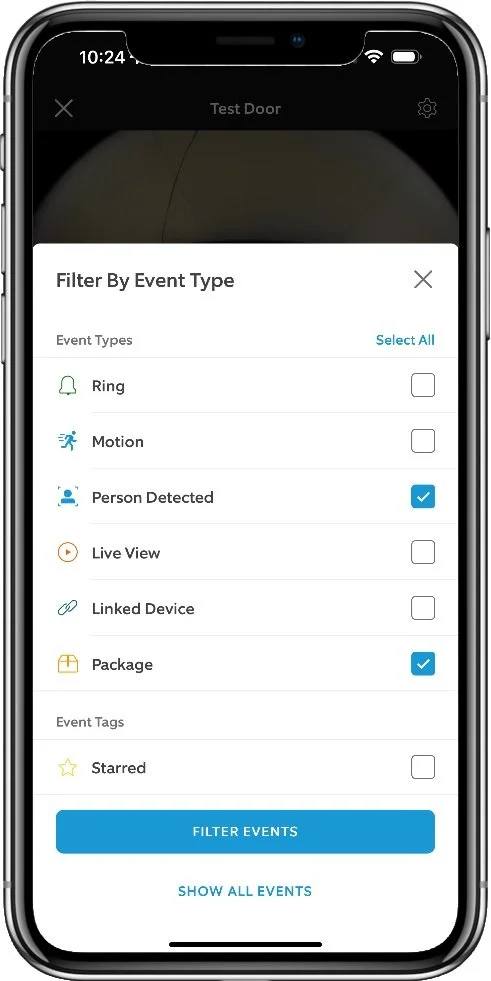Ring Battery Doorbell Plus Review: Full Test Results
When you buy through links in this article, I may earn an affiliate commission. Learn More.
This product was purchased for this review.
Tested with scoring system 1.0
What do these scores mean?
Learn about our data-driven scoring system.
Pros
✔ Very fast rich notification response.✔ Superb audio quality.
✔ Very accurate person detection feature.
Cons
✘ Fisheye lens limits image clarity away from the camera.✘ Package detection lacks reliability.
✘ Subscription is required to get value out of it.
The Verdict
The Ring Battery Doorbell Plus delivers very fast motion detection and notification response, near perfect audio quality, and differentiates people from other motion very well. Coupled with a very wide-angle lens, this makes it an ideal choice for security monitoring all the approaches to your door and allows for fast response to any activity thanks to fast alert delivery times and quickly starting up the live view.
Ring achieves very good test scores in most categories including thumbnail effectiveness on rich notifications, camera wake up speed and motion detection accuracy. The few places where this model falls short are around video clarity as a result of the wide field-of-view and package detection accuracy. This latter feature is markedly better than previous Ring doorbells due to the improve vertical field of view, but still needs some work in identifying packages in less ideal lighting conditions.
Performance on battery power was almost identical to the wired test results, which is impressive. I’d usually expect to see some loss of performance with camera wake and event capture in particularly, but Ring has impressed on both these counts. The Battery Doorbell plus ends up being a great option for just about any scenario.
Type: Hybrid power video doorbell
Subscription: Required for most features.
Price Segment: $100-$150
Test Results
Each doorbell I review is put through a series of repeated test cycles over a 30-day period. These tests give me 32 data points that make up the 7 overall category scores above. These scores rate each doorbell key performance requirements like video and audio quality, motion capture performance, smart detection accuracy and the overall user experience.
Here’s how this video doorbell ranks compared to the average of other doorbells I’ve tested:
| Data Point | This Model | Average Score |
|---|---|---|
| Video Quality | 8.0 | 7.8 |
| Visible Chart Distance | ||
| Night Vision Quality | 5.6 | 6.9 |
| Infra-red Distance | ||
| Dynamic Range | 4.6 | 6.7 |
| OECF 36 Test | ||
| Two-Way Talk | 9.6 | 7.6 |
| App Audibility | ||
| Outdoor Audibility | ||
| App Clarity Score | ||
| Outdoor Clarity Score | ||
| App Encoding | ||
| Outdoor Encoding | ||
| Recorded Audio | 10.0 | 9.0 |
| Notification Delay | 10.0 | 7.5 |
| Thumbnail Average | ||
| Doorbell Average | ||
| Text-only Average | ||
| Thumbnail Effectiveness | 7.3 | 6.9 |
| Day Success | ||
| Night Success | ||
| Missed Events | 9.8 | 9.3 |
| Day Misses | ||
| Night Misses | ||
| Camera Wake Delay | 9.7 | 8.1 |
| Frame Remaining Day | ||
| Frame Remaining Night | ||
| Event Capture | 8.0 | 5.8 |
| Record Start Day | ||
| Record Start Night | ||
| Package Monitoring | 6.0 | 5.6 |
| Package Features | ||
| Detection Success | ||
| Smart Detection | 7.0 | 6.9 |
| Smart Features | ||
| Day Accuracy | ||
| Night Accuracy | ||
| Live View Response | 8.5 | 8.6 |
| Live View Time | ||
| Doorbell Ring Response | ||
| Privacy Features | 10.0 | 8.2 |
| App Usability | 9.3 | 7.8 |
| Battery Performance | 6.0 | 7.9 |
| After 30 days | ||
| Time To Dead |
The Basics
Tech Specs
Power: Wired or BatteryRemovable Battery: Yes
Can Use Wired Chime: Yes
Connectivity: Wi-Fi 2.4 GHz
Resolution: 1536 x 1536
Storage: Cloud
Weather Rating: IP65
Field of View: 150 degrees
Compatibility: Alexa
Smart Detection: Yes
Footprint (WxH): 128mm x 62mm
Notable Features:
- Package detection
- Fluid timeline view
- Quick voice responses
- Front battery access
The Ring Battery Doorbell Plus is immediately recognizable as a Rin doorbell, retaining the signature rectangular form with the silver face plate and black camera section at the top. I actually appreciate this because the similarities extend under that cover to the screw holes, meaning existing Ring customers that want to upgrade can do so without having to drill new holes.
This also extends to the battery pack as it uses Ring’s standard pack design making it interchangeable with other battery-powered Ring cameras. This means you can have a single floating spare on charge that can be swapped into any Ring device as required, minimizing down time.
Ring has finally moved away from 1080p with their recent models, and this one sports a 1536 x 1536 1:1 aspect camera which significantly improves package monitoring by giving a decent view of the ground thanks to a 150-degree field of view in both axes.
You get all the usual tools and fixings in the pack, along with a wedge mount plate if needed, and yet another micro-USB charging cable. You can never have too many of those, right?
Video Storage
Exclusively in the Ring cloud service, with local download options through the app.
Chime Options
Ring Chime (sold seperately).
Wired chimes with automatic detection and configuration.
Alexa smart speakers.
Ring quick release battery
Torx security screw holds the cover and the battery to the frame
Wired power terminals on the back
Camera Performance
The Battery Doorbell Plus achieved a respectable test chart readability distance of 6.4m (20ft). This puts it slightly below the 1080p models due to the wider vertical field of view robbing the image of pixel density at longer ranges. There are no obvious compression artifacts, although the compression does become very apparent when zooming on distant objects. Again, likely due to limited pixel density further from the camera.
As expected, at night I found a similar loss of clarity due to the field of view with the test chart only readable out to 3.9m (12ft). This is actually an improvement over the previous Video Doorbell 4 thanks to an increase in IR brightness. We can see in the test sample a decent illuminated distance down the path and effective coverage to the sides as well.
Color night vision is a supported feature and is on by default. Ring does this a bit differently than other brands that simply use it as a marketing term for a low light camera. Ring takes the low light color vision and blends in the infrared image where the light level is too low. This create a kind of strange effect where some parts have color and others don’t. This does, however, ensure all parts of the image are clear.
As a result of this the low light performance of the color camera is not as good as some others I’ve seen. I used the front wall lights to find the brightness level where the infra-red would cut out, but it was very close to 100% brightness. Anything less and the blended image would cut back in. Here’s the brightness test to see what that looks like.
Dynamic range is where I had the biggest disappointment with this model. Only 5 of the OECF 36 test chart swatches were clearly discernible in shadow, with one additional partially discernible. This actually makes it the worst performing HDR camera I’ve tested so far. I was still able to make out faces in the shade, but it was obviously less defined that other doorbell cameras with HDR. This constitutes the lowest score the Battery Doorbell Plus received throughout my testing.
Zoomed view of the OECF 36 Test Chart from the doorbell camera
Audio Performance
I’ve previously had some minor issues with Ring doorbells where the audio during a live stream would tend to have intermittent skips. Testing this one I experienced no such issue. Audio clarity from both the indoor and outdoor participants was clear and unbroken, with no distortion or noise issues on either side.
Microphone and speaker performance was excellent with the outdoor party able to clearly hear the conversion from the maximum 10m test distance. Pickup of the outdoor voice wasn’t quite as good but was still very usable right out to 8.5m (27ft) from the doorbell. Overall a very impressive performance, and a delight to use.
Recorded audio was equally as good as the live stream. This test uses a more generalized metric for distance, only testing that voices can be heard and understood more than 3 meters away. As the Battery Doorbell Plus easily achieves this with no distortion, noise, or quality loss, it subsequently results in a perfect score.
Notification Performance
Notification delivery speed is of paramount importance for a security device where you want to be able to respond to an event. A 3 second delivery average is considered best in class, and the Battery Doorbell Plus manages an astounding 2.8 second average with rich thumbnails enabled and on battery power. Ring has always impressed with their notification service, but this is even better than I’ve experienced with other Ring products to date.
Text-only notifications only improved this performance by an average of 0.7 seconds, so it’s really not worth turning the rich notifications off as they are far more valuable and actionable than generic test messages.
Ring notifications (being alerted on your phone when the doorbell button is pressed) are even faster, averaging only 1.7 seconds with rich notifications enabled. This is very impressive and ensures you won’t be leaving anyone waiting for you to respond before they give up.
This score is lower than it should be for a surprising reason. Generally, when a thumbnail is deemed ineffective it’s because the camera wake up was too slow to catch the person or object that triggered the motion detection, or the object detection didn’t trigger the camera in time to catch it in the frame.
In this case, the only times the doorbell failed to catch me in the thumbnail was on the lateral crossing tests for camera wake up time. That wouldn’t be unusual, but it appears that the thumbnail failed to catch me because I hadn’t entered the frame yet. The camera wake up was so fast it triggered before it could see me. This suggests the motion sensor has a wider field of view than the camera, as it consistently generated the thumbnail too early.
Motion Detection Performance
I found the motion detection accuracy to be superb. With very fast camera wake up time and an effective motion sensor it detected and recorded every single test attempt under both day and night conditions.
A perfect score requires both recording AND notification, though. On 2 occasions the doorbell failed to send a notification, but did correctly classify and record the event. Those two failures resulted in a half mark for that specific event, which brought the overall score down slightly.
This measures how much of the video frame is remaining when recording someone crossing the field of view at close range. The width of the video playback view on my phone is 15.4cm, so the best result achieved here (15.4) means the camera caught me the whole way across the field of view.
As I noted with thumbnail effectiveness, the Ring Battery Doorbell Plus appears to have a very wide-angle motion sensor which is able to wake the camera before the subject enters the frame. This model doesn’t have an advertised pre-roll recording feature, and the approach event capture tests would seem to prove that out, so the effectiveness of the motion sensor here is impressive, as is the very fast camera wake speed I observed.
In most cases the camera was up and running before I entered the video frame, and it captured the entire lateral traversal across the cameras field of view. With a full screen frame width of 15.4cm, the worst case (and it was an outlier) still managed to get me crossing 67% of the available image width, which is better than some other doorbells manage as an average.
The ability to capture an approaching person was more of a mixed bag. I started with a zig-zag test to determine the expected maximum motion detection range. This gave me 6.8m (22ft) on both wired and battery power. That’s not a bad distance, being a little above average.
Actual motion capture test gave widely varying results, however. This seems to be dependant on lighting conditions as during the morning (front lit), and night tests, the results come in about the same at 4.16m and 4.94m respectively. Afternoon tests (back lit) regularly gave me a full 10m detection and event recording, which is the maximum distance of my test setup.
That certainly pulled the overall score up and is perhaps a little misleading given the daytime average would have only given a score of 6.1, but would still be above most other doorbells tested so far.
Smart Detection Performance
Until recently Ring doorbells only had a 16:9 aspect ratio which made them entirely useless at keeping an eye on the typical area packages would be left. The Battery Doorbell Plus uses a 1:1 aspect ratio with a 150-degree vertical field of view which largely solves this deficiency. It can’t see all the way to the wall below the doorbell, but it’s close enough that most packages will be visible anywhere in front of the door.
With the package detection feature enabled and set to maximum sensitivity, I still had fairly inconsistent results. Using two different package types I found the detection to be hit and miss in both cases. Placement didn’t seem to make a difference, but the doorbell had trouble identifying a package if it had shadows over it such as from leaves or fence slats, whereas on overcast days it had much greater success.
It’s worth noting that package detection can be challenging given the wide array of package shapes, sizes and colors, so the best package detection system I’ve tested still only acheived 75% accuracy.
Feature scoring:
✘ Visibility of the test package directly below doorbell.
✔ Visibility of porch area in front of the doorbell.
✔ More than 30 degrees off center visibility to the side.
✔ Presence of active package alerting feature.
✘ Presence of additional package alerts
While Ring only supports person detection and custom motion zones, which pulls down the score somewhat, these features are extremely mature. Over the whole test period the doorbell was able to correctly identify a person in the scene 100% of the time, and that includes incidental movement at the edge of the frame.
To check for false positives, I used the filtering function to review just general motion events for any person present and found none. All of the test passes that should have been marked as a person were correct. This is an impressive result and a significant improvement over my testing of the earlier Video Doorbell 4 model where large bushes would generate false positives in the wind. With this round of tests those same bushes on a windy day did not.
Feature scoring:
✔ Custom motion zones.
✔ Person detection.
✘ Animal Detection.
✘ Vehicle Detection.
✘ Facial Recognition.
Smart alerts configuration
Package and person events on the timeline
Configuring custom motion zones
Battery Performance
Battery life at first glance doesn’t seem particularly impressive. At 30 days the doorbell reported a state of charge at 60%. That’s fairly typical for battery doorbells, if a little on the low side. However, the 30 day usage isn’t the full story here.
We see that in the Time Til Dead result where we run the doorbell under the same high activity profile until it stops responding. This occurred at the 102 day mark, which is actually the highest run time I’ve recorded so far for any battery powered doorbell. At this point live view, snapshots, recording and notifications all stopped working, even though the device was still online and reporting its health. Given it was effectively dead for all practical purposes, I stopped measuring any further.
App Experience
The time to start a live stream is nice and quick, with an average of only 3.5 seconds to commence the stream. This was very consistent with only a +/- 0.6 second variance over the course of the test cycle. This is especially good since its entirely cloud based. Doorbells with a local hub can start this faster when you’re on the same network (at home), but a 3 second delay is quite acceptable for responding to issues.
Initiating the stream in response to a doorbell ring is even faster as the camera is already awake. From a locked notification screen to viewing live the average time was only 2.1 seconds, again with a very tight variance of only +/- 0.2 seconds. An excellent result that ensures you can be talking to your caller very quickly and won’t risk them walking away on you.
Perhaps surprisingly for some, Ring scores a perfect score on my feature criteria. Ring has really stepped up their game in recent years on this front, no doubt due to a lot of public and media pressure given their dominant market position.
Ring is one of the few (perhaps only) doorbell brands that mandates two-factor authentication. This is an important protection against password leaks, especially where users are sharing the same password across multiple services. Ongoing authentication is then handled by a device-specific cryptographic token, which provides convenience and allows for monitoring and cutting off specific devices through the app’s Authorized devices list.
Account sharing is provided through an easy invite system, and can be tailored to specific devices only, and also supports multiple locations if you have devices at different properties. Access to each device can be toggled through an intuitive interface, or the shared user can be removed completely from the same screen.
Firmware updates are a vital part of ensuring the ongoing security of connected devices, and Ring has always handled this well. Updates are delivered seamlessly and automatically, and you can check the supported status of each device through the Control Center to see how low you’ll get updates for each model.
As for privacy features, Ring supports custom privacy zones which allow you to black out parts of the camera view. This is useful if you have areas that you don’t want recorded, especially if your doorbell can see into neighbors properties. Audio recording can be disabled as well, which is particularly useful in public areas like apartment complexes. Similarly, you can easily disable motion recording using a simply toggle button on the device screen, or completely disabled all recording and live view using the Modes feature.
The Ring app is very mature by this point, and is, in my view, the best designed smart camera app in the market at the moment. Everything is laid out in a clean, modern interface with many features available under multiple locations. This ensures you can find what you’re looking for no matter how you might think it should be categorized, which caters to different user expectations without causing added friction.
Advanced features are always supported with clear explanations, diagrams or animations as appropriate, and linked to deeper help resources, if necessary, right from the feature screen. Further help documentation is easily located from each device page with a very clear Help Content button.
There are various helpers which will actively assist you in optimizing things like motion detection and battery life to suit your specific requirements, and you have quite a lot of control over both of these critical aspects. You’ll also get a little in-app ‘advertisement’ announcing any new features that are released which guides you through what it does and how to turn it on if you wish.
Accessing you recorded events is an area where Ring excels. While conventional thumbnail lists are available as an overview of all of your Ring camera activity, each device has the Timeline view. This is provides a completely seamless scrolling view of everything that has happened over time, and can be scrolled smoothly back and forth between events to quickly see what has happened. This works almost completely without any loading delay, no matter how quickly you swipe through the timeline, which is incredible considering it’s all coming from the cloud service.
You can jump to specific days and filter just specific event types to look at (such as person, ring, or package events) using simple pop-ups right on the timeline screen. Deleting, sharing, or downloading specific clips is also right at your fingertips.
All of this works extremely well. It’s fast and responsive, and I’ve experienced no bugs or issues whatsoever.
Smart Home Features
Alexa integration - Use Alexa smart speakers and displays as doorbell chimes, or to announce motion events. Smart displays can also be configured to automatically display the live view when motion is detected or call it up on command.
Extra Features
Automated voice responses - Allows the doorbell to greet visitors and take a message automatically. Optional seasonal message variations are published depending on the time of year.
Clearly laid out setting categories
Event filters in the timeline view
Power settings helper
Alternatives
For Package Security
The Eufy E340 is a dual camera video doorbell specifically tailored to keep an eye on packages. It sports a second HD camera looking at the ground and a suite of extra package-specific notifications and features called Delivery Guard. The E340 also performs well in my tests with an overall score of 7.9, can be used on battery or wired power, and supports pre-roll recording when used with a Eufy homebase.
For HomeKit Users
The Aqara G4 works fine as a standalone doorbell, or with Aqara smart home system, but also is one of the few to fully support Apple’s HomeKit Secure Video feature for privacy centric recording. While it can run on 6 AA batteries (and still work with HomeKit) it excels when run on wired power thanks to full pre-roll recording and low event recording capabilities. In this configuration is scored an impressive 8.4 in my tests.
Lower Price Bracket
For the budget conscious, the WUUK Smart Doorbell Pro offers another hybrid doorbell that can use wired power of run on it’s internal rechargeable battery. This model is feature packed with an excellent quality 2K camera, voice changer features, and local storage on its base station without a subscription. It delivers solid performance in video quality and motion detection reliability, but only scores 6.6 overall due to poor audio quality and spotty smart detection features.
Common Questions
Can you turn off recording?
Yes, there are a couple of easy ways to do this with the Ring app. Using the Motion Detection toggle on the device settings page is the quickest way. Learn More.
What features do you lose without a subscription?
Ring is a cloud-based service, so you need to subscribe to get recording space for videos. Ring also incentivizes subscription by locking most of the features behind their paywall. This includes rich notifications, smart detection, and the ability to configure armed and disarmed modes. Learn More.
Are Ring devices secure?
While Ring gets a lot of negative press, some rightly so when it comes to their previous relationship with law enforcement, the devices and services themselves have not been subject to any serious security breaches. There have been a few bugs that affected some edge cases, and they were subject to password sharing attacks before they mandated two-factor authentication. See my analysis on these and other issues that have come up over the years.
Can you change the ring tone on the doorbell?
While you can change the ring tone you get on your phone, the sound played by the doobell is built-in and cannot be changed. Your only option is to lower the volume. Learn what you can change and how.
See my video doorbell guides to learn more about other models, features, and options.