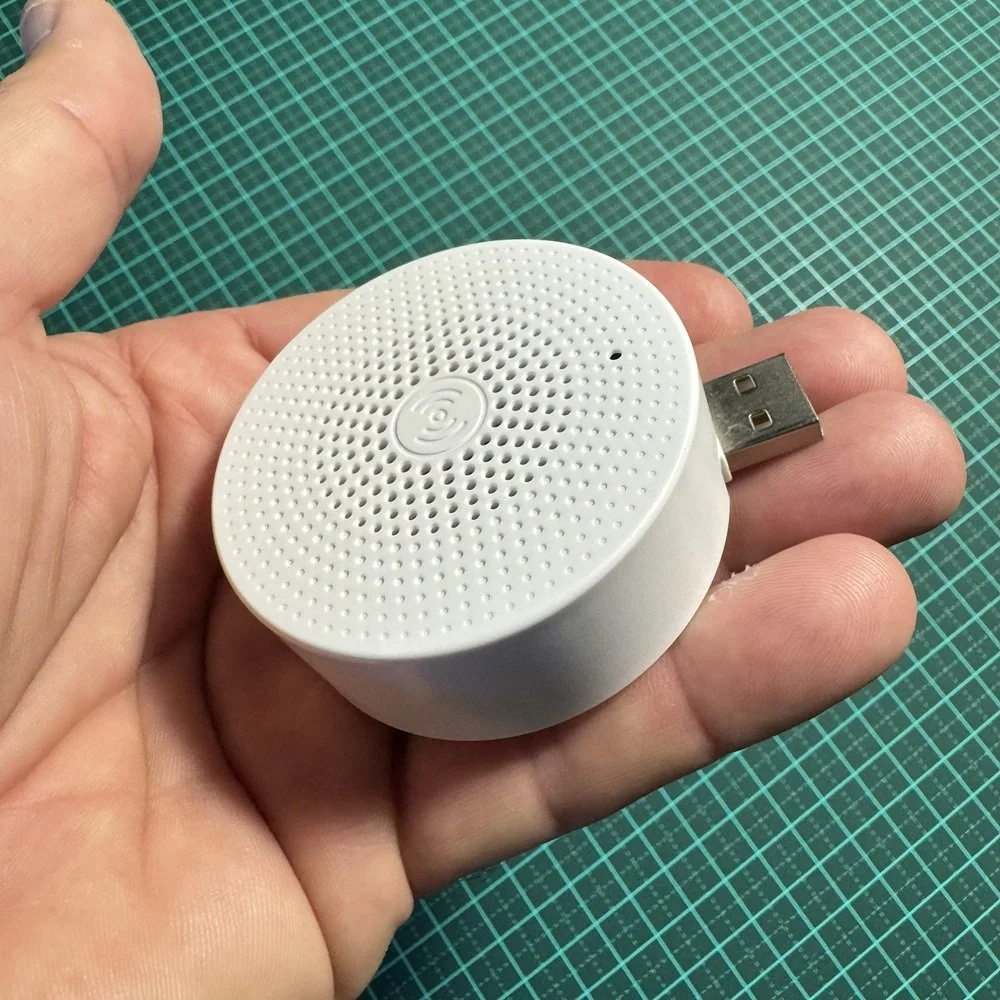TMEZON Smart Home Video Doorbell (24T) Review
When you buy through links in this article, I may earn an affiliate commission. Learn More.
This product was purchased for this review.
Tested with scoring system 1.0
What do these scores mean?
Learn about our data-driven scoring system.
Pros
✔ Excellent image clarity day and night✔ Loads of smart detection features
✔ Local storage on MicroSD
Cons
✘ Motion detection is limited✘ Audio quality is terrible
✘ App is cheap and flaky
The Verdict
The TMEZON Smart Home Video Doorbell (24T model) includes a surprisingly sharp 2K camera that delivers excellent image clarity backed up by a good infrared night vision. It also comes with more smart detection features than most doorbell models, but anything more than basic human detection requires a subscription to their AI Plus service.
Unfortunately, that’s about the end of the good news for this doorbell model. In my testing I found the audio quality was abysmal, with two-way talk barely functional at close range, and recorded audio plagued by broken streams and distortion. Motion detection is also extremely limited, with slow camera wake up times coupled with limited motion sensor range giving very limited detection capabilities, many missed events, and short recorded clips.
Package monitoring is included, but this is focused more around TMEZON’s security cameras rather than a doorbell use case. The doorbell simply can’t see the ground anywhere near close enough to be a viable package monitor, and the feature itself suffered from limited detection reliability. Live response was painful to use, taking an unacceptable time to connect and often failing to do so at all, and the app is riddled with poor English translations and reliability issues.
The icing on the cake is the incessant nagging to sign up for their cloud storage service. It’s almost on every screen in the app somewhere, and doesn’t care how many times you say no. Even at this price point, you can find many other doorbells that work better in virtually every way other than the camera clarity, and that isn’t really a big deal.
Type: Battery video doorbell
Subscription: Optional for cloud storage, required for smart features
Price Segment: $$$$$
Test Results
Each doorbell I review is put through a series of repeated test cycles over a 30-day period. These tests give me 32 data points that make up the 7 overall category scores above. These scores rate each doorbell key performance requirements like video and audio quality, motion capture performance, smart detection accuracy and the overall user experience.
Here’s how this video doorbell ranks compared to the average of other doorbells I’ve tested:
| Data Point | ||
|---|---|---|
| Video Quality | 9.4 | 7.6 |
| Night Vision Quality | 7.6 | 6.9 |
| Dynamic Range | 4.2 | 6.0 |
| Two-Way Talk | 2.2 | 7.5 |
| App Audibility | ||
| Outdoor Audibility | ||
| Recorded Audio | 3.3 | 8.2 |
| Notification Delay | 7.4 | 7.8 |
| Thumbnail Average | ||
| Doorbell Average | ||
| Text-only Average | ||
| Thumbnail Effectiveness | 4.3 | 7.1 |
| Day Success | ||
| Night Success | ||
| Missed Events | 6.7 | 9.4 |
| Day Misses | ||
| Night Misses | ||
| Camera Wake Delay | 6.3 | 8.0 |
| Frame Remaining Day | ||
| Frame Remaining Night | ||
| Event Capture | 2.6 | 6.3 |
| Record Start Day | ||
| Record Start Night | ||
| Package Monitoring | 4.0 | 6.3 |
| Package Features | ||
| Detection Success | ||
| Smart Detection | 8.8 | 7.7 |
| Smart Features | ||
| Day Accuracy | ||
| Night Accuracy | ||
| Live View Response | 3.8 | 8.2 |
| Live View Time | ||
| Doorbell Ring Response | ||
| Privacy Features | 6.9 | 8.1 |
| App Usability | 5.0 | 7.3 |
| Battery Performance | 5.5 | 6.6 |
| After 30 days | ||
| Time To Dead |
The Basics
Tech Specs
Power: BatteryRemovable Battery: No
Can Use Wired Chime: No
Connectivity: 2.4GHz Wi-Fi
Resolution: 2304 x 1296
Storage: SD Card
Weather Rating: IP65
Field of View: 140 degrees
Compatibility: Alexa, Google
Smart Detection: Yes
Footprint (WxH): 54mm x 141mm
Notable Features:
- Built-in siren
- Tamper alerts
- Fire detection
This entry level model from Chinese brand TMEZON is a basic battery-only model resembling a whole host of other cheap off-brand video doorbells, likely rebadged from a generic manufacturer. It uses the CloudEdge app which is clearly a rehashed version of a commonly used camera/doorbell app employed by several other low-cost brands.
This 24T model (only listed as such on the serial number label) comes with the various standard inclusions like wall plugs, a removal tool, and a USB charger. The battery is non-removable so you’ll have to plug it in to charge, although you could technically do this without removing it from the mount as the USB port is on the side.
The mount is a simple plastic plate which, while reasonably thick, is also easily flexed and could be snapped off without much effort. The side ports for USB and the memory card are protected only by a simply rubberized weather seal. I’ve had to reseat this several times as it tends to bulge out after a while. Being on the side also means the memory card is easily accessed by anyone with access to the doorbell.
Unlike most doorbell mounts that use a metal pin tool of some form to remove the doorbell, the 24T uses a proprietary plastic probe. This is a little short for my liking and can make getting it in place a little awkward. It’s also impossible to hold while pressing down to release the mounting clip which inevitably means it falls down when the doorbell comes free. Being non-standard means you can risk losing it since you can’t just use another pin tool or paperclip.
A USB indoor chime is included in the box. Potentially useful since you can’t use a wired chime with this model. Unfortunately, I was unable to get this to pair with the doorbell no matter how many times I reset it and attempted what should be a very simple process.
Video Storage
TMEZON cloud subscription
Optional MicroSD card (not included)
Chime Options
Included wireless chime (cheap junk)
Alexa smart speakers
USB chime is included
Mount is pretty basic and could be forced
Card slot on the side…why?
Camera Performance
The 2K camera offerings in video doorbells very often fail to live up to expectations. Given the price point, this one seems to hold up very well. While TMEZON’s marketing claims it’s a head-to-toe type view, it’s just a simple 16:9 camera running at 2304 x1296. You can see in the sample that the level of detail is good, with sharp definition of most elements and decent color rendition.
TMEZON has enabled much higher level of digital zoom than most camera apps, and the camera holds up pretty well with displaying things under those conditions. While there is the expected loss of image detail, it doesn’t break down and get smudgy, and you can still make things out as well as can be expected. This allowed me to get a good read on the test chart at 7.5m (24ft).
Pleasantly we can also see there is not excessive over exposure in the sunlit regions of the image. It’s often the case, particularly with these cheaper models, that theimage would get blown out badly, but it’s quite reasonable here.
The image clarity helped pull up the night vision scoring as well, with a good level of infrared illumination provided by the doorbell boosting the visible distance out to a very respectable 5.3m (17ft). There is a noticeable level of blur when the image is moving across the camera view due to the longer exposure being used. This is pretty typical of night vision cameras, although there are plenty of good examples where it doesn’t occur to this extent.
Despite the good image clarity produced by the camera, we don’t see that quality bare out in the dynamic range test. While the swatches on the chart are quite well defined, the differentiation between the grey scales is not. The separation of tones falls down quickly as we get into the darker range, with only 5 good swatches resolved at all and the remainder being almost invisible. I was unable to get the software to resolve anything with even a partial match in the lower end.
Imatest OECF 36 Test Chart
Audio Performance
While testing the two-way talk feature I had trouble getting it to initiate the audio stream at all using the QHD video stream. The TMEZON 24T allows you to select between SD and QHD on the fly during a live stream, and I found I had to drop it to SD mode to get the audio to work. In QHD mode the audio was barely functional with only the occasional broken fragment being sent through the outdoor speaker, and the stream frequently collapsed requiring the app to ‘Attempt Reconnection’.
In SD mode the stream worked reliably but was of very poor quality. Both indoor and outdoor users experienced a high level of distortion and poor voice reproduction, with the app user struggling to hear anything from outside due to muffled, low volume audio pickup. We could hold a conversation only if the caller was within touching distance of the doorbell, although the doorbell speaker was quite loud and could be understood out to 5m (15ft).
Unsurprisingly, the recorded audio was also very poor. This was marked by frequent audio breakups/skipping in the audio stream, significant compression artefacts and noise, and poor voice reproduction as a result. Understanding speech beyond 3m (9ft) was impossible.
It’s not the worst result for this test, but it’s damn close, winning an equal second-worst score on the board.
Notification Performance
Notification speed is an important aspect of any smart doorbell. There’s no point in having something that can alert you to activity if it does so too slowly to act on it. TMEZON does a pretty average job here, getting a rich thumbnail out to the phone with an average delay of 14.3 seconds.
Doorbell rings are much faster, coming in within 1.2 seconds pretty consistently. This is largely due to the fact that doorbell notifications don’t include a thumbnail, so can be send immediately. This pulls the average notification time down to 9.9 seconds, which gives the 24T a decidedly better score than it would otherwise have. This is because the CloudEdge app doesn’t have any option to disable thumbnails and just deliver basic text notifications for faster performance.
While it’s nice to have the option, I personally don’t find text-only notification to be very useful given you then need to open the app to check what’s up. It does however serve a purpose and would normally bring down the average delivery time.
The 24T smart doorbell send thumbnails in notifications be default, so it’s important that these are actually useful. The benefit of these rich notifications is that they allow you to assess at a glance if you need to be concerned with it or not without having to open the app and look at the recording. This saves a lot of time and makes notifications more valuable overall.
This doorbell model tends to miss effective thumbnails frequently when motion is across the camera’s field of view. The subject of the event is either blurred off the edge of the image or missed entirely in these instances, resulting in a useless thumbnail in that you need to get into the app and check anyway if you care about what’s happening.
This issue was most prevalent during the day, with the night tests oddly producing better results. Only once night test ended up missing me in the thumbnail.
Motion Detection Performance
While motion detection itself appeared to perform reliably in my tests, there were some issues that resulted in a lot of missed events. Missed events occurred both during the crossing and approach motion tests, but primarily in the former where the camera would simply not wake up fast enough to capture the event. This resulted in the filtering function of the doorbell ignoring the motion as irrelevant and neither recording nor notifying about it.
Overall, the 24T doorbell missed an event over 32% of the time out of 95 test passes, which is a very poor result for this test.
Battery powered doorbells need to conserve power to extend their useful battery life. To do this they go into a sleep mode where the camera is off until triggered by the motion sensor. This test measures how quickly the camera can wake from sleep in order to capture an event.
By walking across the camera’s field of view at close range we can eliminate other factors such as motion sensitivity and detection range and measure the portion of the frame used up before recording commences. In this case, the results varied wildly. On some days the doorbell would wake quickly and record me across almost the entire frame. On other days it would completely miss me multiple times, resulting in a 0 score.
Interestingly, night tests were better and helped drag the overall score back up to a reasonable 97.5%, but this is a little misleading given the inconsistency.
Capturing the full activity of a motion event is important for those wanting security monitoring from their doorbell. This test determines how much of an approach is recorded over a consistent test run of 10m (30ft). Overall, the TMEZON 24T fares very poorly.
This seems to be due to a very limited motion sensor range, coupled with the slow camera wake time noted above. During a focused slow approach zig-zag test I was only able to get the doorbell to ‘see’ me at 4.5m (14ft), that’s the closest point where motion detection would trigger at all.
In actual approach test where I walk towards the doorbell at a casual pace, the best it could manage was 3.5m (11.4ft) with most tests well below that, as close as 0.2m (0.65ft). This is the second worst event capture performance I’ve recorded.
Recorded clips are limited to a hard 6 seconds, unless you sign up for their cloud storage plan. This is enough to see what triggered the motion, but not much else.
Smart Detection Performance
Technically, the TMEZON Smart Doorbell does have package detection as part of its overall ‘AI’ detection feature set. This appear, however, to be a feature designed for their range of security cameras, rather than the doorbell specifically. This becomes clear when you look at the setup instructions in the app that describe placing a camera facing down at the ground, something the doorbell cannot do.
The feature is hobbled by the 16:9 aspect ratio of the doorbell camera as it effectively prevents realistic use of the feature by only having visibility of packages some distance away from the door. At my typical doorbell mounting height on the test rig, the 24T could only see the ground at a distance of 3.5m (11.5ft). This is a wholly unlikely place for packages to be left, so it would realistically never see one.
The distance from the camera may have been a factor in the poor detection reliability of the feature, but it’s just as likely to be a limited detection profile in terms of what it considers a ‘package’. I found it could detect a regular cardboard box 70% of the time, but the padded bag was largely ignored, with only a 10% detection success rate. It’s not a doorbell I’d recommend if this is an important use for you.
Feature scoring:
✘ Visibility of the test package directly below doorbell.
✘ Visibility of porch area in front of the doorbell.
✘ More than 30 degrees off center visibility to the side.
✔ Presence of active package alerting feature.
✔ Presence of additional package alerts
The TEMEZON CloudEdge app has a feature set they call ‘AI Intelligent Analysis’ that includes all the usual smart detection features as well as some interesting additions. This feature requires a monthly subscription separate from their cloud storage service. For a few bucks a month you get the common Person, Pet, Car, and Package detection options, plus Wild Animals, Birds, Flames, and Fall detection.
Note that there is a separate Human Detection feature that doesn’t require this subscription and allows for limiting detection to only day or night and within a certain area of the camera view.
I tested the common detection types and found they work quite well. Person detection was 95% accurate across my test passes. Car detection seemed to work even better, detecting passing vehicles on the street even though the doorbell wouldn’t detect me out that far, but it also detected my parked car in the garage everytime any motion triggered the camera, even if it was just leaves blowing in the wind.
Pet detection works but had trouble with my small dog. It did work, but didn’t detect him as much as it should have. Again this could be due to the distance from the camera he would have to go to be seen at all and a larger dog may have seen better results. Of course, the same issue would apply to cats, so it may be of limited use outside of their other security cameras.
I didn’t test the extra features as these are not comparable to other doorbells. They seem a big gimicky, but the flame and fall detection could be handy. Again, I can see these being more appropriate to their security camera range than a doorbell use case.
Feature scoring:
✔ Custom motion zones.
✔ Person detection.
✔ Animal Detection.
✔ Vehicle Detection.
✘ Facial Recognition.
AI Plus gives more options
Free Human Detection is separate
Subscription must be bound to the doorbell
Battery Performance
Running the TMEZON Smart Doorbell at maximum sensitivity for the 30-day test cycle resulted in a 54% state of charge, which is a little below average. While I would typically see about 1% per day for most battery doorbells, the 24T tended to drop a little closer to 1.5%. This is all based on the CloudEdge apps own estimation of battery state, of course, so how it looks on any given doorbell is up to how good their battery management system is at that job.
Once on the run down rack, the 24T exhibited a steady but inconsistent drain, often showing the same percentage for multiple days at a time, then dropping suddenly. Overall, the doorbell lasted for 84 days before dying. Below 20%, each time motion was detected resulting in a notification, a second notification would warn of the battery level. That’s nice, but 20% is a bit early given it lasted another 3 weeks from that point and alerted me to the fact Every. Single. Time.
TMEZON Battery Profile
App Experience
Live view is an important feature of any smart camera as this your first port of call when an alert is raised that you want to check up on. Being able to fire up the live stream quickly is essential to that task if you want to have any chance of seeing what’s actually happening in time to respond to it.
The TMEZON 24T doorbell struggled with any sort of consistency here, with response times ranging wildly of over a 50 second window. Anything more than 2-3 seconds is problematic, and 52 seconds is utterly useless.
This score doesn’t take into account reliability as it’s usually not an issue getting a live view to work. In this case, it made things even worse. Many times, when testing this feature, I found it simply wouldn’t connect. I would be presented with a ‘setting up encrypted channel’ message with a percentage counting up, only to have it fail and have to retry. The retry rarely worked, and I’d have to back out of the live view and try it again. Some days this was an exercise in futility as it would just repeat the issue. Very frustrating and completely useless when it really matters.
The live view features a basic voice changer for concealing your identity from callers, and a built-in siren function.
I wasn’t expecting much from TMEZON when it comes to app security features, but the CloudEdge app does have most of the basics in place. You can opt to create the usual cloud account with TMEZON or you can login with an existing Apple ID using Apple’s secure sign-in. This does work, but the app constantly complains that it failed to bind an email address when you open it. You can ignore this and it still works fine.
There are no two factor authentication options, or any kind of authorized device management. Device sharing can be done through the CloudEdge Family management system, which involves having another person scan a QR code in your app to join. Once joined they will have read only access to the devices and can be removed through the Family screen.
Firmware updates are automatic and seamless, which is good, but there’s no indication of when this has happened or what was changed. As such, I can’t speak to how diligent TMEZON is with these updates, or how long a given device will be supported. My expectations are low in this case.
Privacy features are equally limited. You can disable audio recording, which is handy for more public places like apartment buildings, but there’s no privacy zones or any way to disable the live view if you should want to prevent shared users accessing that.
Using the CloudEdge app is largely the same as most smart camera brands. You get a dashboard with large thumbnails for each camera that links directly to the live view when tapped. Small icons at the bottom of the thumbnail give access to the settings or recording history. Various other icons here send you to the user or general app settings, and you get constantly nagged to sign up for cloud storage, no matter how often you decline.
In the history screen, you get a duplicate live view access button, a timeline view of recorded events and a playback window. From here you can also save screenshots or clips and access the calendar to view previous days’ recordings. The time line view is difficult to use as it presents each recording only as a thin vertical line. You can zoom the scale in and out to help, but it doesn’t really provide a good way of browsing the recordings.
Luckily you can ignore this and, instead, go to the Messages section from the main dashboard. This section is another duplication in that it also presents the saved clips, but in a more conventional list of thumbnails. Each is tagged with icons showing the AI analysis types that it flagged and the date and time. Tap one to view it, share it, save it, or delete it.
These recorded events are retrieved quickly and reliably from the memory card, but playback can be flaky. Most of the time the clip would play fine, but sometimes I’d have to wait for the connection, and that would sometimes fail.
Recordings can also be a bit screwy, with the initial part of the motion event highly sped up, and sometimes with choppy breaks in the playback. You can rewind easily by sliding the playback marker, but it doesn’t seem to allow jumping forward, only backwards.
Smart Home Features
Live video access from Alexa or Google smart displays.
Extra Features
Extra smart detection - Birds, flames, and fall detection are included in the AI Plus subscription.
Voice changer - A common feature on these cheaper doorbells lately has been a basic voice changer. This applies a fairly cheap filter to either make you sound like an creepy dude or you’ve been huffing helium.
Sign up for our cloud service!
Here’s our cloud service!
Don’t forget about our cloud service!
Alternatives
Package Security

Eufy E340
7.5 Overall Score
A dual camera design from major player Eufy Security provides far superior package security thanks to a dedicated package monitoring camera, built-in LED porch lighting, and the Delivery Guard feature. Delivery Guard not only detects packages and alerts you, but actively monitors them for interference and reminds you to collect them if you forget for too long.
Best Battery

Ring Battery Doorbell Plus
8.1 Overall Score
While Ring doorbells do require a modest subscription, the notification performance and overall app experience is far superior. A wide angle lens provides for greater overall security coverage with very fast rich notifications and a class-leading video playback system that allows for seamless scrolling back and forth through the entire day. This model also has the longest tested battery life of any doorbell I've tested so far.
Smart Detection

Google Nest
7.3 Overall Score
The Google Nest battery doorbell doesn't fare particularly well on video quality, but if you're looking for smart detection of various objects and known people, this is the best option by far (outside of using Apple HomeKit). Most features are usable without a subscription, and you get a short 3 hours of event history for free. If you're only interested in the immediate past this may be enough.
Common Questions
Is cloud storage worth it?
No one is looking for the opportunity to pay for yet another subscription, but in some cases it might be worthwhile. Having your security recordings in the cloud keeps them safe from theft or disaster, and you can access them from any internet connection if needed, where a local storage card can be stolen or destroyed by fire. The best case for a cloud subscription is where it comes with a range of other benefits like a monitoring service, extended warranties, longer recording times, and so forth. These are most often worthwhile if you have invested in a brand for a more complete security system.
Does the TMEZON Smart Doorbell come with a memory card?
No, while you can use a MicroSD card for your doorbell recordings, you have to provide the card yourself. Additionally, without a cloud subscription TMEZON limits your recordings to a mere 6 seconds.
What is a good battery life for a doorbell?
In temperate climates, you can expect a doorbell that sees frequent motion to consume about 1% per day, so you can reasonably get 3 months at a minimum from a charge. In my testing, this generalization holds up fairly well with battery doorbells giving me a run time between 74 days and 102 days depending on model. Most models land close to 90 on maximum settings. Reducing the sensitivity and types of capture events can help extend this further.
See my video doorbell guides to learn more about other models, features, and options.