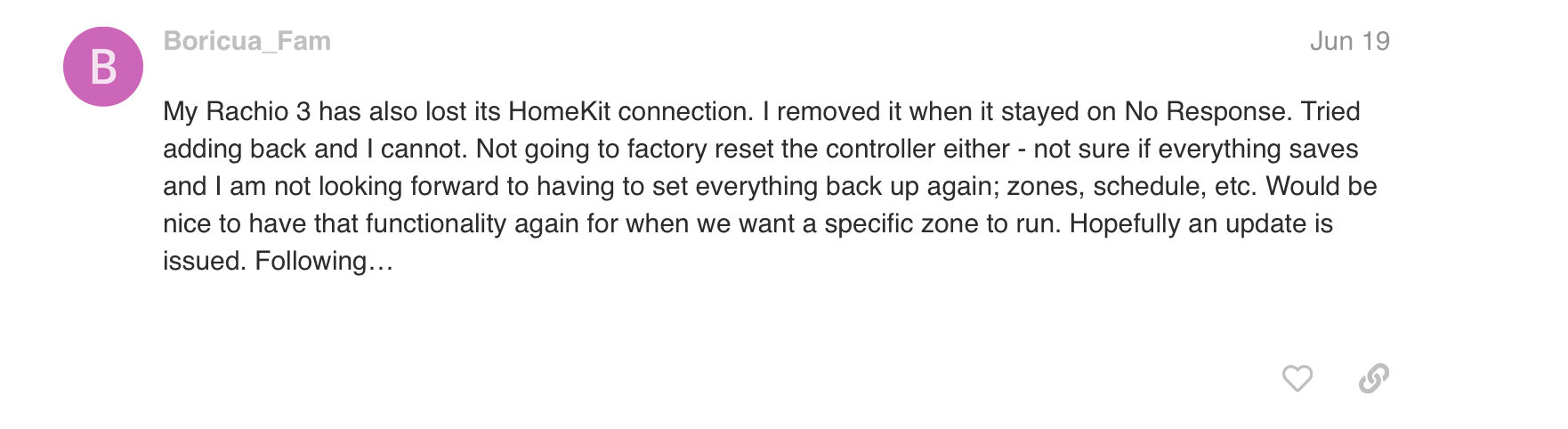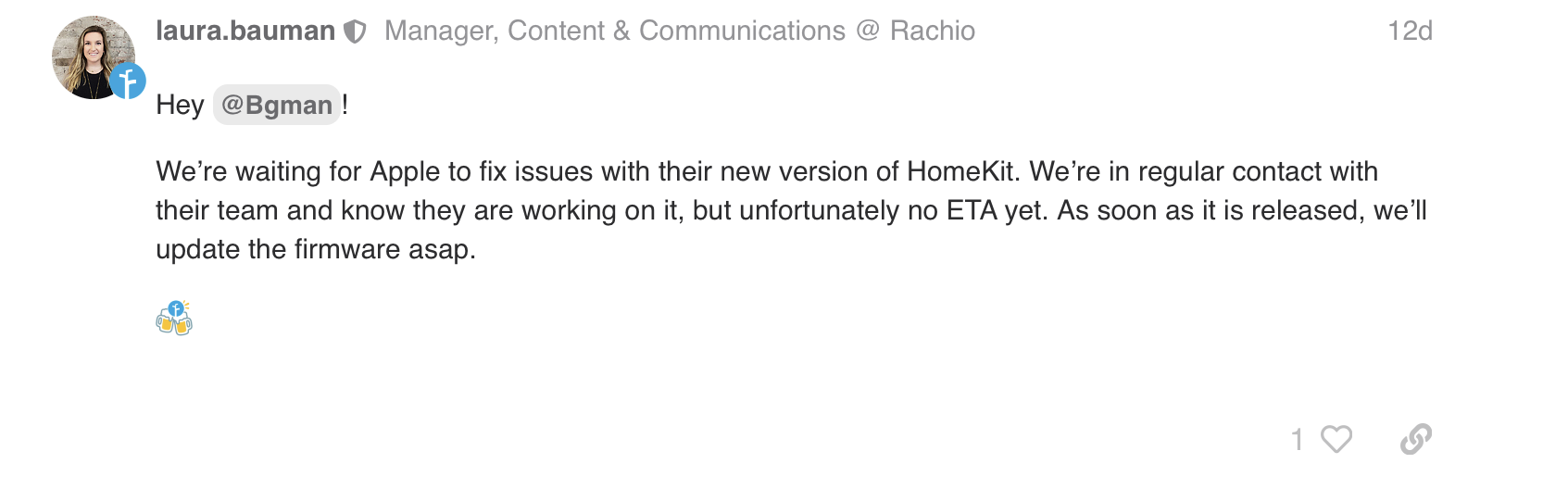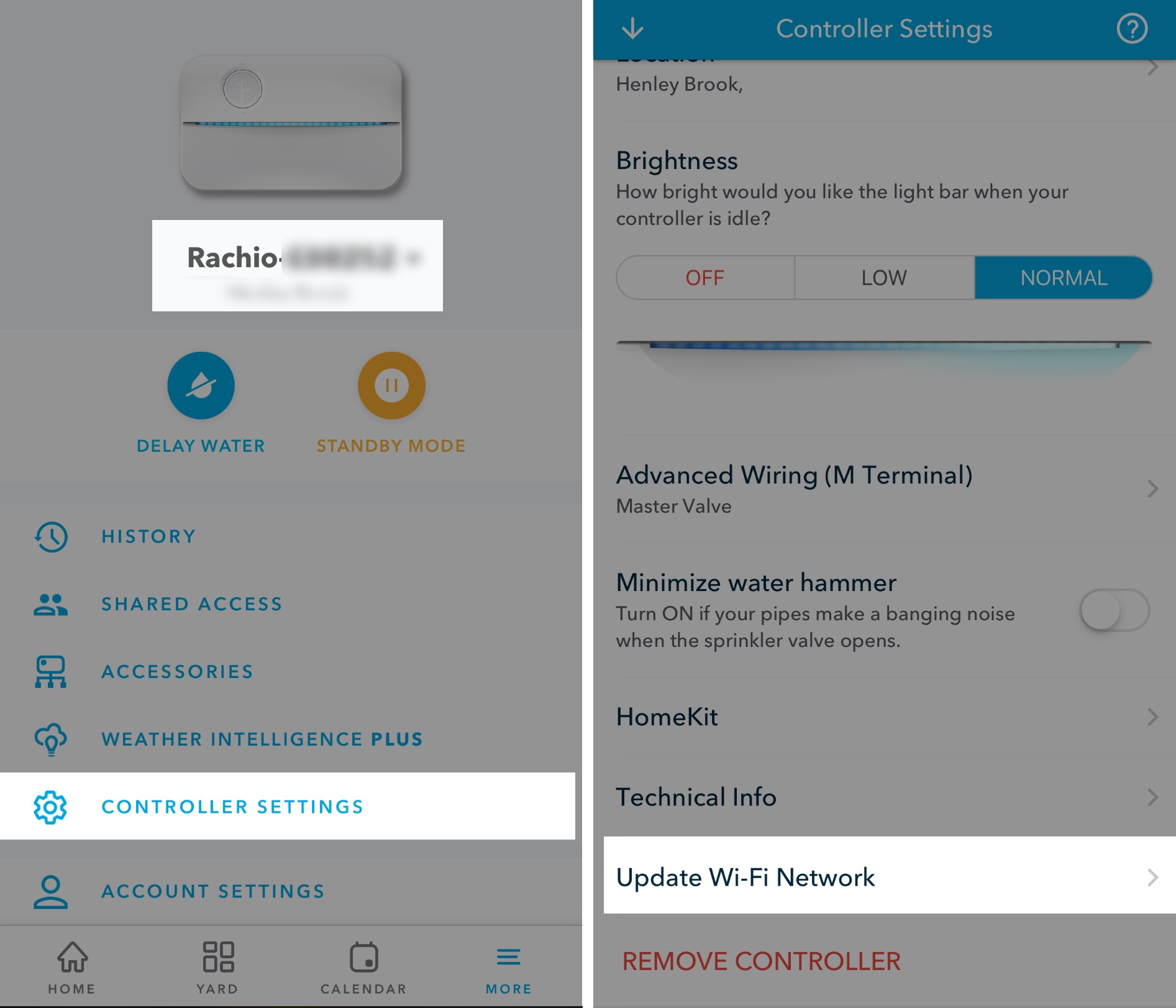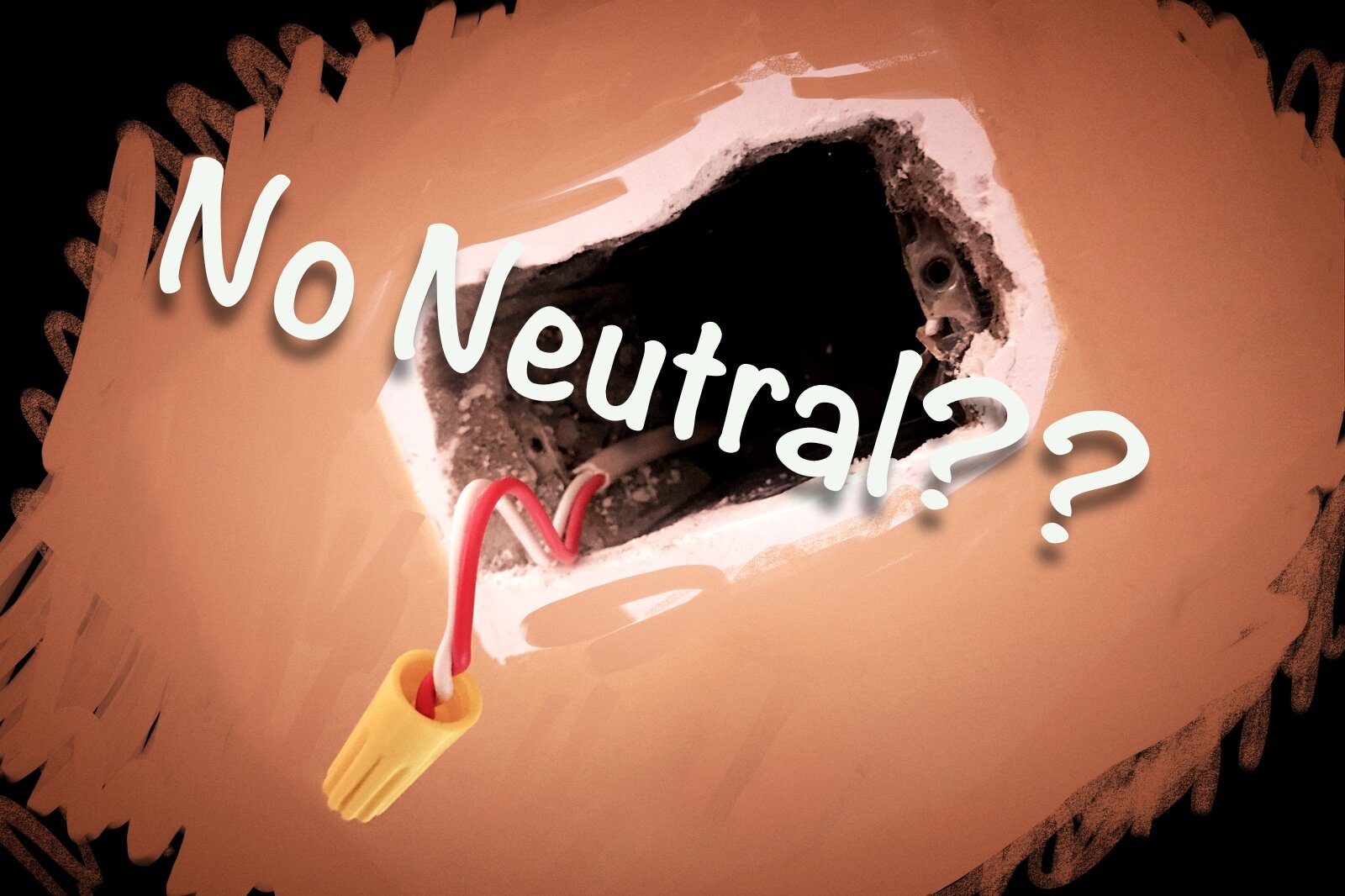Workaround for Rachio 3 not responding in HomeKit
The Rachio 3 smart irrigation controller is the first multi-zone controller to have HomeKit support added since the feature was announced by Apple in iOS 11. As with all things tech, being the first is not always a good thing. Rachio users have been reporting random and unexplained drop outs of their Rachio devices in HomeKit for some months, and Rachio has not yet provided a fix. But there is a simple work around to get things going again.
The Problem
Your Rachio 3 will be running fine, doing it’s thing and keeping things suitably watered, while HomeKit will show that status off the device as all well with Siri able to manually activate watering zones on command. But one day, with no apparent change in any conditions, the Rachio Devices will suddenly show as the dreaded “Not Responding” in HomeKit. This is amplified by the number of zones on your controller as all of them will report as a non-responsive device; Bam, there’s 9 devices not responding for an 8 zone controller.
Some Rachio customers have been speculating as to the cause, but it’s not clear as yet. Some have pointed to issues with having multiple home hubs, while others have suggested it’s caused by the device switching between 2.4GHz and 5GHz WiFi channels.
Rachio User Forum
Rachio has been trying to keep the community up to date, reporting their ongoing investigation and that the API delivered by Apple varied significantly from what was implemented in the hardware components delivered by their vendor. We’re now waiting on iOS 13 for potential fixes.
Rachio Support Update post
The Workaround
Some users have reported successfully re-establishing connectivity by doing a factory reset on the Rachio device. Rachio has steps for doing this without losing your zone configuration and schedules, which is all well and good, but there is an easier way.
I’ve personally had this dropout occur twice now over about 6 months of use. As with other users, there is no identifiable reason for the sudden disruption, but the solution that has worked both times is to use the Rachio app to “Update Wi-Fi Network”. This essentially repeats the initial WiFi setup process from the installation of the device, but can be done very easily without any impact to the other settings.
Firstly, go into the Rachio app and tap the More button at the bottom right. Select the correct controller in the tap pane (If you have more than one) and tap Controller Settings from the list of options below. From the next screen, scroll down and tap Update Wi-Fi Network. This will initiate the network setup process. You’ll need to press the WiFi button on the front panel of the controller to put it in setup mode, then the app will simply ask you to select the network to join and complete the process automatically. This will take minute or two during which the status bar on the controller will light up from left top right as the steps are completed. Once done the light bar will revert to it’s default all blue state.
After this process is complete, the controller will be back online, and you should find it now responding in HomeKit again.
The Rachio 3 remains an excellent smart irrigation controller, so much so that many users have noted that you don’t really gain much from having HomeKit support anyway. Even so, those same users have noted correctly that it’s an advertised feature, and a nice bonus, so it should work as intended. As the root cause of the issue is not yet confirmed, it’s hard to say how often this might occur. Most people seem to have it only infrequently, but some have reported it more often. This process should keep things going until we get a more permanent fix through the pipeline.