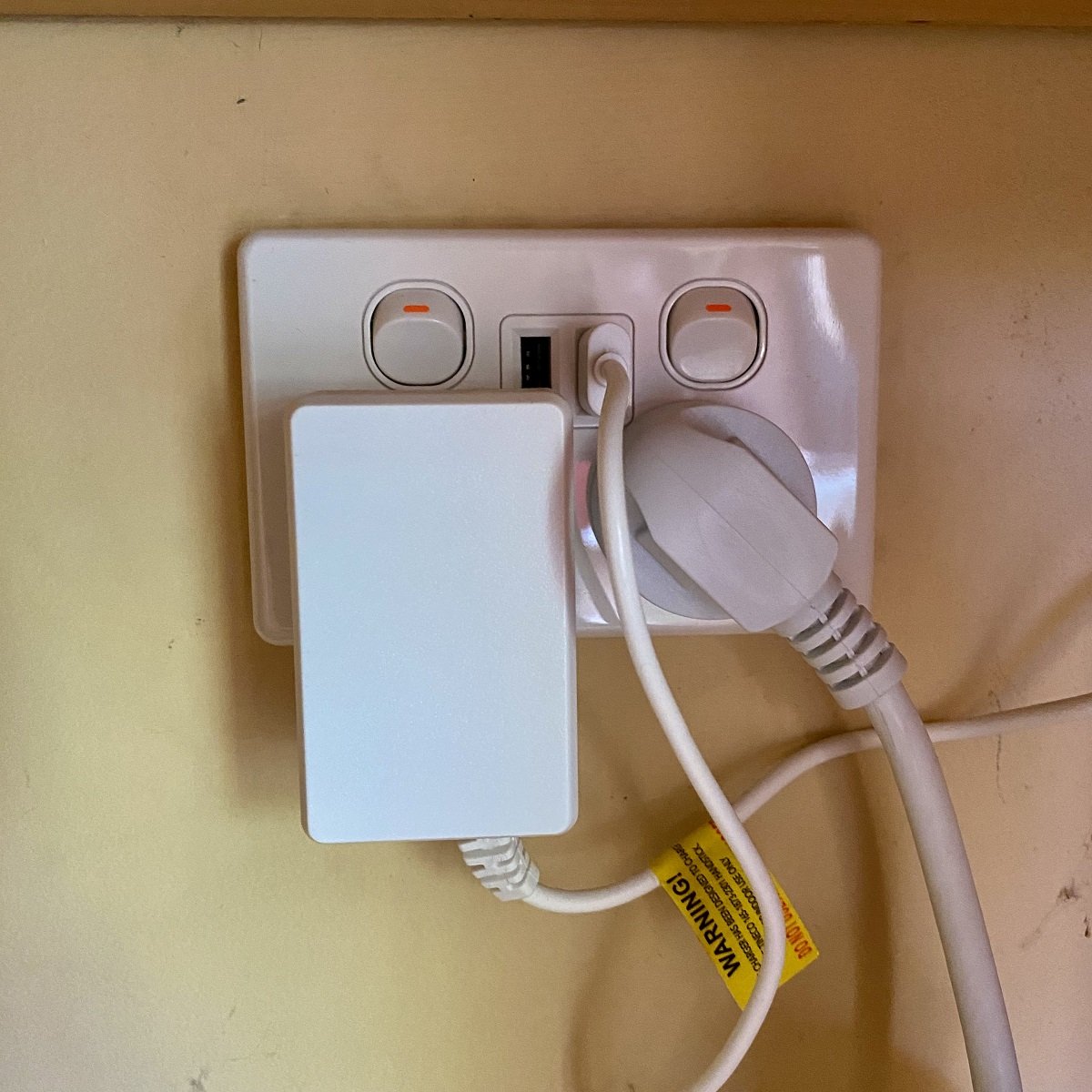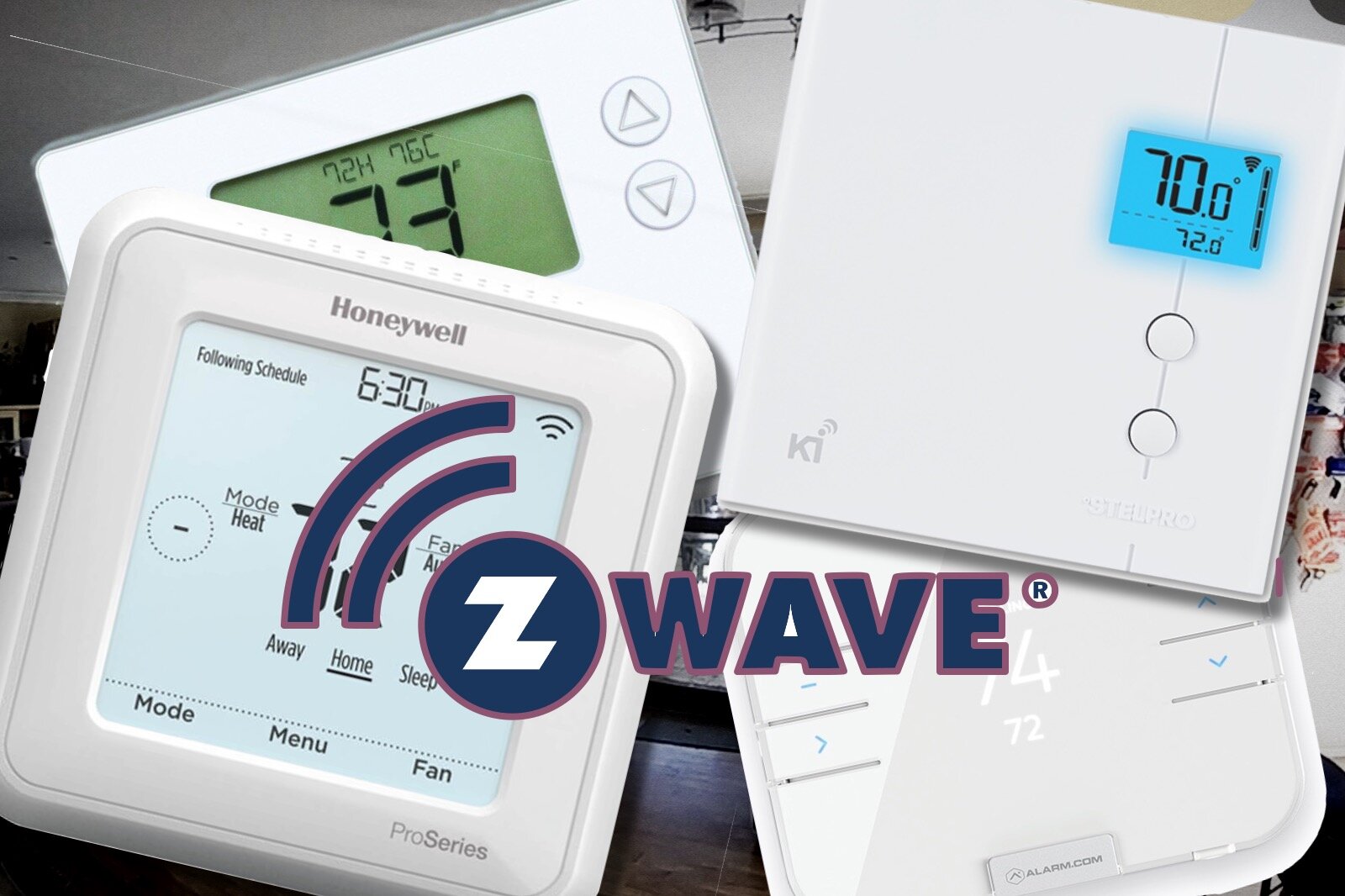EVVR Smart Plug Review: Avoiding Cramped Outlets
When you buy through links in this article, I may earn an affiliate commission. Learn More.
EVVR provided the sample for this review.
Crowded power outlets have long been an issue for smart plugs. Even with the newer, more compact designs that don’t block adjacent sockets, you can still run into conflict with the frustratingly bulky power bricks of other appliances. With the advent of USB sockets in our walls, these can also be blocked by smart plugs.
I’ve recently gone and upgraded many of my power outlets to having USB ports built in. It’s a great convenience when you can just plug stuff in anywhere without having to find a charger first, but my various smart plugs almost always cause a problem. Smart home brand EVVR has come up with a simple solution: don’t make the smart plug more compact, go large!
Well, that’s not quite true. The new EVVR smart plug for HomeKit gets around all of these issues by simply adding a short tail to both ends of the device itself. This means it goes into any socket as a normal power cord. This completely negates the issues I’ve often had with blocking other sockets, being squeezed by power adapters, or fouling up any built-in USB ports. It works on any voltage, handles up to 16 Amps, and has energy monitoring as well. Even better, it comes in variants for all the major power sockets in Asia, America, and greater Europe.
The Good
✔ Unique form factor allows use in cramped sockets✔ Energy monitoring feature in EVVR app
✔ Fast and reliable in HomeKit
✔ Available for US, UK, EU, and AU sockets
The Bad
✘ Only works in HomeKit (and Home Assistant)✘ Limited detail in energy graph
✘ Only supports 2.4 GHz Wi-Fi
The EVVR Smart Plug is a Wi-Fi (2.4 GHz) connected smart plug that is about the same size as a typical compact smart plug, although size is fairly irrelevant in this case given it won’t be next to anything. The tail on either end gives you about 5 inches (13cm) of play, which provides ample flexibility for positioning it comfortably. Aiding in this is the fact that the wall end uses a 90-degree plug design. This means it extends out from the wall a lot less than a typical smart plug.
Manual control is achieved by way of a simple push button on the top of the device as with any other smart plug. While this button looks to be capacitive, it’s actually a physical button with a very slight play and a soft click, much like other smart plugs but with a less tactile feel.
A single LED lets you know if it’s on or not, or if it’s in setup mode or has lost Wi-Fi connectivity. The HomeKit pairing QR code is attach to the side along with the various regulatory markings. The smart plug is specifically designed for HomeKit, although it can also work in Home Assistant with support for power consumption monitoring.
Installation and Setup
I had no issues performing the initial setup and opted to just go directly into HomeKit without worrying about the EVVR app. Scanning the QR code with the Home app performed the initial Wi-Fi configuration on the device, and it joined the home fairly quickly. This was quite refreshing as many Wi-Fi devices can take some time to go through this process and leave you wondering what’s going on.
Once up and running, and without using the EVVR app, it works just like any other HomeKit smart plug with simple on/off functionality. There are, however, some extra features that can be accessed with the third-party app.

Available for 5 major socket types.
EVVR Smart Plug in setup mode.
The worst case scenario. EVVR smart plug on the right.
Configuration options
Once the smart plug was up and running, I installed the EVVR app and expected to have to jump through some hoops to add it in here as well. Not so, as it happens. The EVVR app is simply a HomeKit client and pulled the device in automatically.
The app itself is very basic. You get a list of HomeKit rooms across the top and an ‘All’ section. Only EVVR devices are shown in here, so the full list of rooms is a bit redundant at this point, but I guess that future thinking.
The smart plug shows as a simple tile with its current on/off state. Tapping it toggles the state, while a long press will open the details. This is where we can access the energy monitoring feature. This isn’t exposed to the Home app in a useful way, but the current consumption is present in a custom characteristic that is visible to third-party apps like Controller.
This is unfortunately similar to most energy monitoring accessories with the exception of Eve. Even then the Home app doesn’t show anything, so you always end up in a third-party app. Thankfully, like Eve devices, there is no account to worry about here.
In addition to the monitoring graph and an event log we can adjust a few settings for the smart plug on this page. These are limited to being able to define the power recovery action (what it should do after a power failure) and disabling the manual power button. This is intended to be used as a child safety feature but can also just be to stop people turning something off that you want left on.
Real World Performance
Crowded sockets have been a real problem for me, especially since getting USB ports installed along with our wall outlets. Smart plugs always interfere with these, and even when using the compact Belkin Wemo smart plug, I run into issues sharing space with other power packs.
In these cases, I’ve had to resort to hunting down very, very short extension cords to get the smart plug away from the wall. The EVVR Smart Plug resolves this issue much more elegantly by doing this for me. You can see in the photo above what would be my worst-case scenario: A bulky power pack, USB cable and nowhere to put a regular smart plug. The wall plug on the right is the EVVR Smart Plug lead-in, the device itself is just off the bottom of the image.
Now to the important matter of responsiveness. Nothing irks me more than a smart plug that has a delay when you try to activate it, whether that’s by a scene, automation, or Siri command, it always leaves you wondering if it’s going to do its job for a second. Apart from the issues with SSIDs noted above, the EVVR Smart Plug has been rock solid. I’ve had it running on a couple of HomeKit automations every day for several months and its never skipped a beat. More importantly, when I’ve gone to trigger it through the Home app or Siri the response time has been near instant.
The energy monitoring feature works well enough, although I feel the presentation could be a bit more functional. You get a basic graph which you can toggle between day and month levels of detail. Each view shows the total power consumption in kilowatts for either hours or days respectively. What isn’t clear is that you can swipe on the graph to move forward and backward in time, by days or months.
These totals on the graph are single points on a line, but without any kind of marker you can grab. This marks it unclear that you can tap on any point to get the actual number for that time block. You can drag through the graph to select different time periods as that triggers the swiping between days/months action. I expected to be able to do that as it’s fairly common with other device graphs I’ve used for things like power, temperature, activity frequency and so forth.
Below the graph you get real-time current power consumption in watts, and the total for the time period the graph is showing, again the current day or month. The month view also shows the daily average in kilowatts. This real time section updates about once every two seconds if you stay on the screen.
Overall, the graph could use some polish to improve the user experience and discoverability, but it’s functional and matches the capabilities of most energy monitoring smart plugs.
The EVVR app home screen
Energy monitoring graphs and log view
Power restoration actions in the EVVR app
Alternatives
Eve Energy
The most obvious comparison for the EVVR Smart Plug lies with the Eve Energy. Not only because it offers energy monitoring but also in that it is globally available in various socket types. The latest Eve Energy model now supports Matter as well, so it’s no longer HomeKit exclusive, but will work with any platform that supports Matter over Thread. It’s not Wi-Fi, and you’ll need a Thread border router to be able to use it. For HomeKit users this means either a HomePod Mini or latest gen Apple TV.
Meross Smart Plug
Meross has been a prolific accessory maker in recent years and now has a wide range of HomeKit options in their line up. Among these are various versions of their Meross Smart Plug, which I’ve found to be responsive and reliable over Wi-Fi. These are available globally supporting HomeKit, Alexa, Google and SmartThings, but with some differences between regions. The US variant is native Wi-Fi plug that supports loads up to 15 Amps. The UK model is Matter based over Wi-Fi that has energy monitoring up to 13 Amps, and the Australian model is a native Wi-Fi product that also has energy monitoring and runs up to 10 Amps (this is limited by standard type I sockets).
SwitchBot Smart Plug Mini
The compact Switchbot Smart Plug Mini is a compelling choice, although only for the North American market. It’s controllable via Bluetooth as well as Wi-Fi which helps it tie in with SwitchBot’s other Bluetooth based home automation accessories and hubs. It offers amazing value with a low price point, support for HomeKit, Alexa, Google, IFTTT, and SmartThings, a 15 Amp load capacity, and energy monitoring as well.
The Verdict
The EVVR Smart Plug has a unique form factor that solves a number of issues when dealing with cramped power sockets. You may not have a specific need for this form factor, in which case one of the alternatives is probably a better fit. The extra length of the tail cords makes this one a bit unwieldy compared with the mini plugs available from many brands now. If you do have issues with power packs or USB ports, however, the EVVR plug is a godsend.
In a couple of months of testing I’ve found it to be reliable and fast to respond. The inclusion of some handy tweaks around power state and button access could also be useful in some cases. The energy monitoring functions work as expected but can use some polish in terms of presentation. That’s just an app update away though, so not a deal breaker.
If you find you have some situations where a conventional smart plug just won’t work well due to space constraints, then the EVVR Smart Plug is worth a look. I’ve frequently run into these space constraints myself and had to jury rig workarounds, but this smart plug removes the need for those completely.