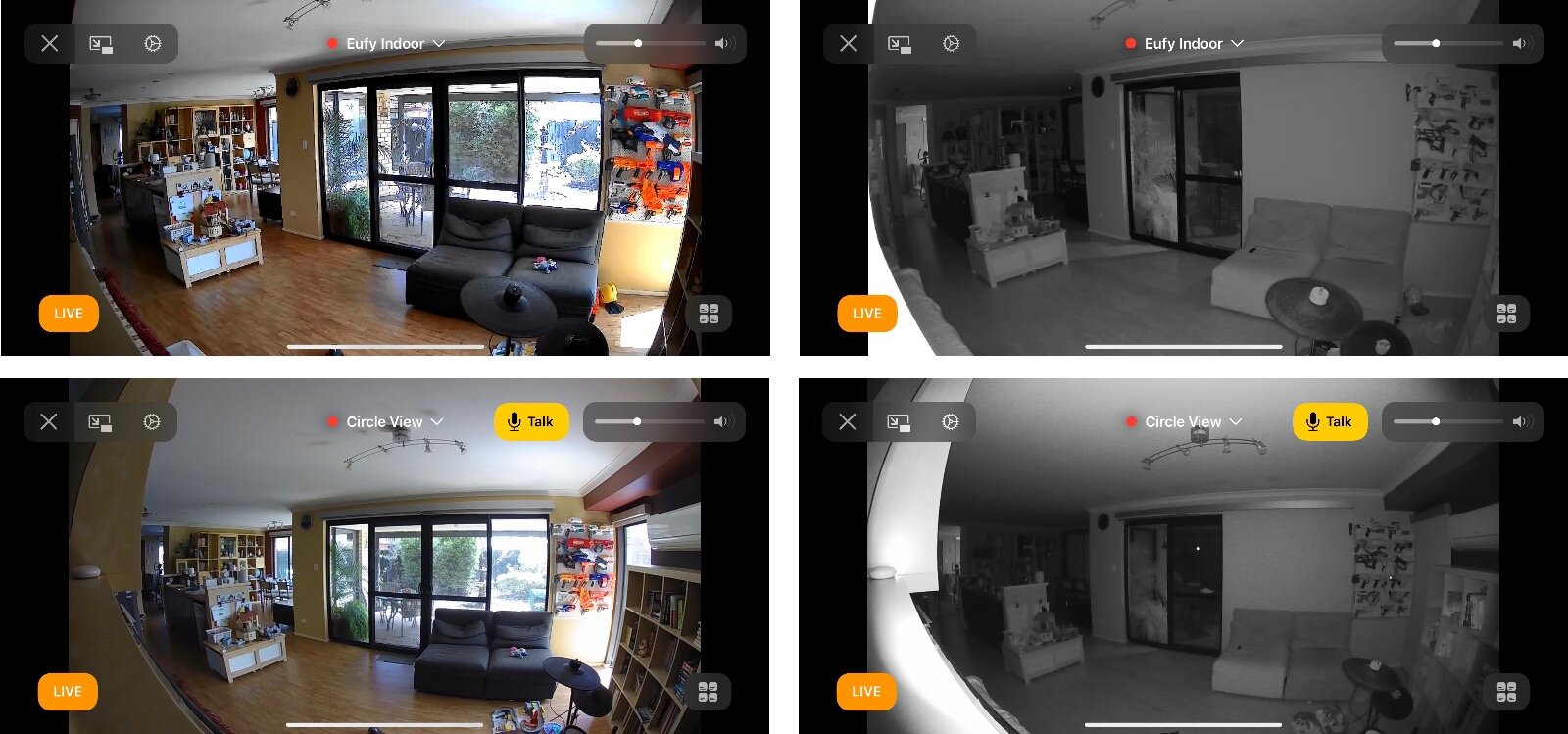Logitech Circle View: Review
When you buy through links in this article, I may earn an affiliate commission. Learn More.
Logitech has had a number of indoor security cameras over the years with varying success. The Logitech Circle View is the latest model to hit the market, and one that has been built exclusively for HomeKit. As such, it supports HomeKit Secure Video and leverages that for much of it’s functionality.
That said, Logitech have made a good effort to differentiate their offering with hardware design and some extras thrown in. The result is promising, so let’s look at the details.
Up Front Considerations
Where will it go?
Before you set out to choose a security camera, it’s a good idea to think about where it will be placed and what you want to cover. Variations in both viewing angle and mounting options play a big part in how effective the camera will be, or even if it will go where you want. The kind of mounting hardware provided, the design of the camera and base, and the location of the power supply need to be factored in.
What Intelligence Features do you need?
Smart security cameras are getting better all the time, and there are now a number of important intelligence features that you should be looking for in any product. These intelligence features are important as they help to refine what your camera tells you about, and what it records. This ensures you only get notifications that you need to pay attention to, instead of just getting spammed. Cameras that generate lots of unimportant notifications end up being ignored, and it’s then possible to miss the event that really matters.
Key features include the ability to differentiate the type of motion, whether it’s a person at a minimum. You’ll also want to be able to define the motion detection zone, so you can cut out areas that don’t matter (like the public street, or large bushes), and you’ll want to be able to define when to receive different notifications, such as when you’re out.
Camera quality
While most camera devices are comparable on paper, it’s useful to check the actual image quality with other models to determine if there is sufficient clarity to be useful in your situation. If you’re only looking at close up areas, lower quality is less of a factor as you’ll have enough detail to be useful. But if you’re watching a larger area, or using a wider angle lens, then brightness and sharpness matter in order to be able to make out details further out.
Lens angles vary by camera model, so take that into account considering where you plan to use it. Wider is not always better. Nightvision performance is also an important consideration, and also varies significantly between models. Try to get actual night vision examples to be able to see how useful it will be.
What’s In the box?
Logitech Circle View unbox
The Logitech Circle View camera comes with a fairly standard array of items in the box. You’ll get a USB power brick, a mounting bracket, and a set of mounting hardware. Included in this are two cables clips, which is a nice addition over other models I’ve tested. These clips are particularly useful for outdoor installation to keep the cable neat and out of the way.
The camera itself has a solid feel, and sits fairly compact on it’s die cast metal mount. Unlike other models the stand bends up and forwards with the camera attached to the front, and the added weight of the metal (rather than more typical plastic) base keeps it fairly stable. This design makes it more squat than competitors that sit it atop a stalk-like stand. There’s more to this arrangement though. Where the camera attaches to the stand is a swivel joint that allows for 90 degree up or down positioning, and the circular base makes rotational placement easy enough.
What’s novel though is that the camera mount point also rotates around the camera axis. This means you could wall mount the stand sideways, and then simply turn the camera 90 degrees so it was still level. Other stand designs allow this kind of thing to an extent, but you usually have to wrangle with placement to get a reasonably level image, this makes it trivially easy.
Unlike most indoor cameras, the Circle View does not use a Micro USB port for the power cable. In order to ensure weather resistance, the cable has been permanently attached. Thankfully the cable itself is generously long at 8ft (2.5m) and has a thicker sheath than a typical USB cable, no doubt for extra outdoor durability.
Logitech Circle View Features
HomeKit Secure Video
The Circle View is a dedicated HomeKit camera, so HomeKit is required for it’s use. There is no Logitech app for this, and no way to set it up without a HomeKit home already created.
HomeKit Secure Video requires a home hub and an iCloud storage subscription, although the recorded video does not count against the storage quota, the level of subscription determines how many cameras you can have. A 200GB sub gets you 1 camera, and a 2TB sub gets you a maximum of 5 per account (not per home).
Without a sub, you can still use the Circle View, but only for basic motion notifications and live view. Having HomeKit Secure Video adds a lot of useful capabilities such as person/animal/vehicle detection, facial recognition, configurable motion zones, and end-to-end encrypted recordings.
1080p Nightvision Camera
The camera on the Circle View is a standard 1080p sensor, which is the maximum that HomeKit Secure Video will accept. Nightvision capability is enhanced by two infrared LEDs placed about the lens. While this seems limited, the night vision performance exceeded expectations and performed almost as well as the Eufy 2K Indoor camera, which sports eight LEDs. Daylight performance was fairly typical, although I found the brightness a little on the low side.
Logitech has opted for a wide angle lens here, at a full 180 degrees. Other HomeKit cameras have sat around the 140 mark which is quite adequate in many cases. Going for a wide angle lens, you obviously get much more coverage, but also significant image distortion. If you need to cover a wide area this is fine, but you’ll get less detail simply because any given object is going to fill less of the frame.
Eufy 2K Indoor vs Logitech Circle View
Privacy Button
On the back of the camera body is a small button that will turn off the camera AND microphone for privacy. Logitech also point out you can tilt the camera down easily (due to the stand design) for privacy, but the button is a much better option. You’ll likely have the camera positioned just where you want it, so tilting it up and down isn’t going to be something you’ll take to lightly. Given HomeKit’s focus on privacy, this is a handy addition in line with that objective.
Weatherproof Design
Other wired cameras in this segment are purely indoor models, but the Circle View is outdoor rated with an IP64 certification. This means it should be able to tolerate splashes from any direction, such as rainfall. A key caveat here is that the power supply is NOT outdoor rated. You’ll either have to place the power supply in a weather proof enclosure, or run the cable inside somehow.
Still, this does give some peace of mind in areas that might be exposed to more temperature variation and humidity, such as garages and attics, where you can reasonably place a power pack as well.
Ambient Light and Motion Sensor
As with all HomeKit cameras, the motion detection capabilities of the Circle View will be represented in HomeKit as a separate motion sensor accessory. In addition to that, though, you’ll also get an ambient light sensor. This is a nice bonus, and both of these sensors can be used in automation rules to drive conditional behaviors, or trigger scenes.
Status Light
As with other HomeKit cameras, you’ll find a light above the camera lens which indicates the recording mode and activity. This light matches the indicator dot on the camera thumbnail in the Home app; blue for streaming only, red for record. Additionally, when a live view is in progress the indicator shows red so you know when someone is watching.
This light can be turned off in the camera settings by the home owner, which is good for cases where it’s distracting. In the Circle View’s case, it’s a narrow curved strip along the top of the camera face, and is not overly bright, which makes it less intrusive than some other models.
Real World Usage
Out of the box, the experience has been flawless. Setup was a breeze, which is not surprising for a pure HomeKit accessory. Simply plug in the power cable, wait for the green light on the camera, then scan the QR code on the base with the Home app.
The camera will be added to the WiFi network and appear in HomeKit. Then the Home app will run you through a few preference settings such as Camera name, room assignment, Home and Away recording preferences, and allow you to specify custom names for the light and motion sensors as well.
The streaming and intelligence features, as with other HomeKit Secure Video (HSV) cameras, are largely dependent on HomeKit, your home hub and your network setup. I’ve found the Circle View has performance on par with other HSV cameras in terms of notification timing, recording, and streaming delay. Testing in the living area (per the comparisons shots above), and in the Garage have both yielded very good results.
Notifications have always been prompt, and the object detection capability works extremely well, even when my very small dog is involved. Notifications will arrive within a second, with correct identification of people and animals, and the live view will begin streaming within a second or two consistently. This extends a little when away from home on 4G, but that’s to be expected. What’s interesting is that in either case, there is very little lag in the video, it’s very close to real time.
HomeKit’s facial recognition feature also worked better than expected on the Circle View. I expected it to have trouble with the wide angle lens and the subsequent reduced image area of any given person in the frame. However, even in the garage it accurately identified family members at the opposite end of the space almost as fast as normal notifications.
Alternatives
Eufy has been putting out some pretty good security cameras of late, and the Eufy 2K Indoor cam is no exception. Featuring a 2K camera sensor and a large infrared LED array, this device has topped my tests in terms of image quality, both day and night. You also get the possibility of local storage with an onboard MicroSD card slot (card not included). All this for an amazingly low price compared with other offerings.
Not being a pure HomeKit camera, it’s designed to fit into Eufy’s own Security app eco system, but can work in HomeKit by itself. In theory it should be possible to set up without Eufy’s app, but I didn’t have any success with that. Firmware updates may improve that with time, but needing to do it in the Eufy app meant having to sign up for an account as well.
Functionality with HomeKit Secure Video was as good as any other device, but I did have an issue with the snapshots. These should update every 10 seconds, but the 2K Indoor seemed to have a delay of up to 60 seconds for some reason. You also won’t be able to access any recordings on the SD card through HomeKit, you need Eufy’s app for that.
Eve Systems was quick to market with their first security camera once Apple unveiled HomeKit Secure Video. Eve only makes HomeKit devices, so this is perhaps not surprising, and the Eve Cam is perhaps the closest direct competitor to the Circle View. Both are pure HomeKit cameras from companies with a respectable pedigree in smart devices.
The Eve Cam offers a fairly standards array of features, as well as magnetic mounting in the base. You get a good quality 1080p camera with a more standard 150 degree field of view that gives reasonable night vision. Color and brightness seemed a little better on the Eve Cam than Logitech’s model, but the Circle View delivers better night vision brightness.
Ease of setup, no third party apps or accounts, and good performance make this a viable alternative if you don’t want to pay the premium for Logitech’s weather resistance.
The Verdict
The Logitech Circle View comes in at the top of the price range when it comes to HomeKit Secure Video cameras, but it’s the most feature packed model, and offers solid build quality.
The unique base and swivel joint design affords some extra flexibility in placement that other models can’t match, the integrated privacy button is a bonus for cases where you might not want anything recorded sometimes, it offers the best coverage thanks to a 180 degree fish-eye lens, and of course it’s the only free standing model that is outdoor rated.
If you don’t need those features, though, the Eve Cam offers a quality, cheaper alternative without compromising the pure HomeKit experience, and for the truly price sensitive that don’t mind a few extra hoops to get going, the eufy 2K Indoor Cam offers amazing value.