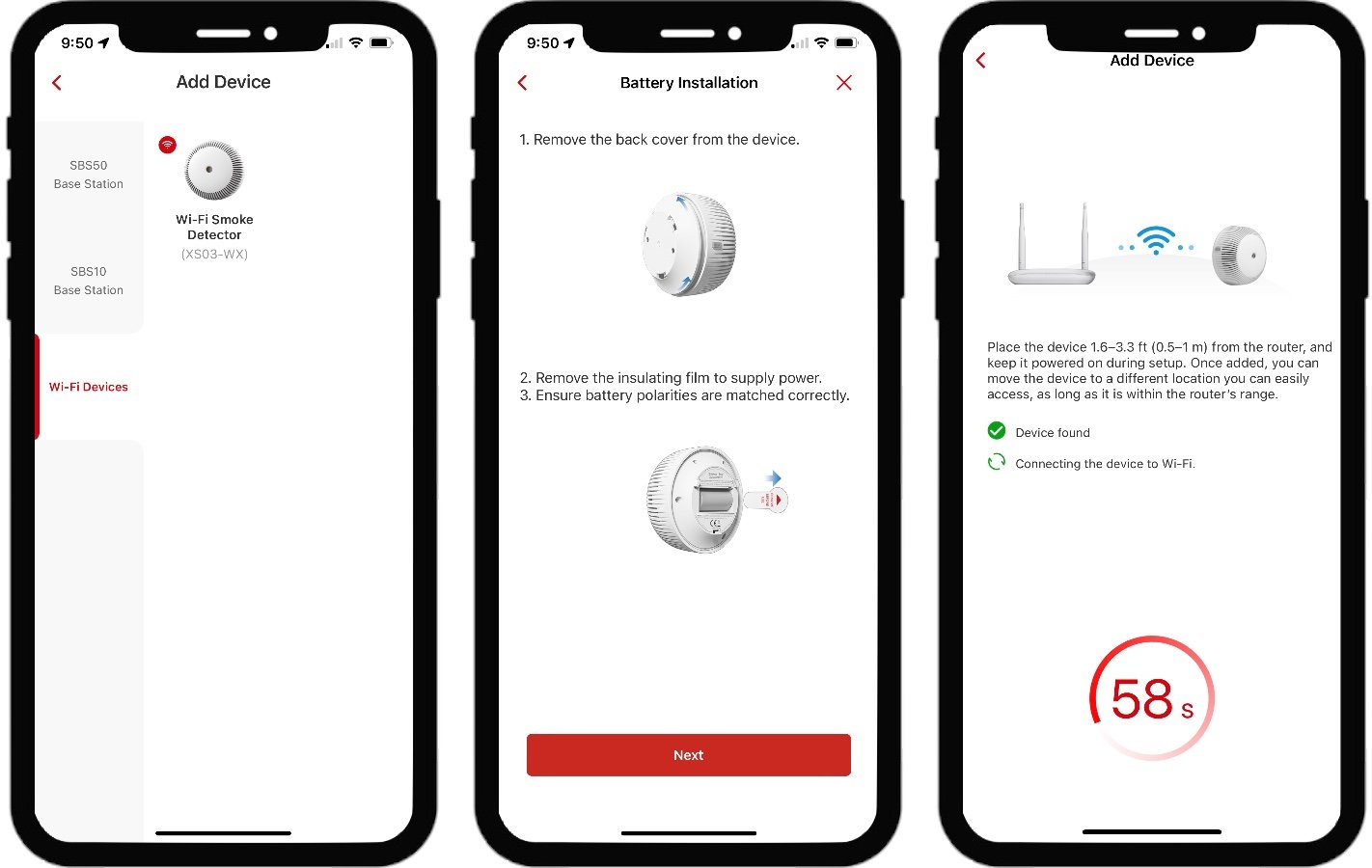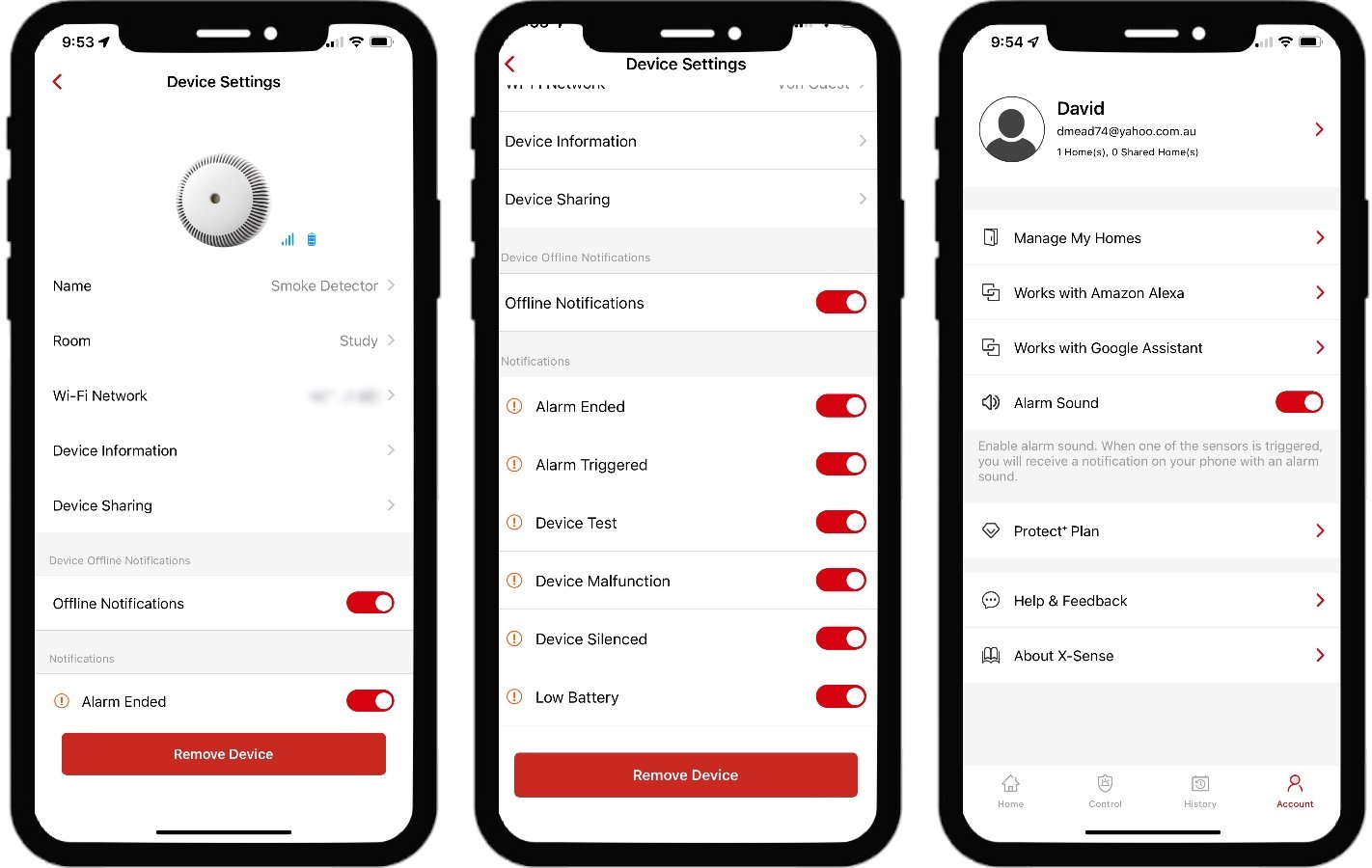X-Sense XS03-WX Wi-Fi Smoke Alarm Review
When you buy through links in this article, I may earn an affiliate commission. Learn More.
Security product maker X-Sense has been building out a more diverse range of device options, and with the release of their home grown security system came a new X-Sense app. Previous X-Sense WiFi smoke alarms, like the XS01-WT, relied on the Tuya smart home platform for connectivity, apps, and integrations. With the new X-Sense app the company can now start to offer different features and, frankly, a better app experience in general.
While the new XS03 is largely similar in size and function to the XS01, it does provide some advantages while also losing integration with Alexa and Google Assistant…for now at least. Let’s take a look at the device and how the setup process has improved over the earlier model.
XS03-WX Smoke Alarm Overview
X-Sense XS03-WX
✔ WiFi, no hub
✔ 85dB alarm
✔ Compact design
✔ 1 year removable battery
✔ Optional monitoring service
✘ No smart home integration
The XS03-WX is a WiFi connected photoelectric smoke alarm with a compact design, wide area coverage, and a standard 85 dB alarm. Smaller than most smoke alarms at only around 3in/8cm in diameter it can fit into any space and be mounted vertically, horizontally, or on a sloped ceiling such as in an attic or loft. It’s also made of flame retardant ABVS plastic, and has a good quality feel.
It attaches to the provided twist-lock mounting base that needs to be secured with two screws. Standard screws and wall anchors are provided, but you may need something different depending on your mounting surface. The screws need to hold well enough to resist the twisting motion as it locks in quite tightly. I’ve read there is supposed to be an adhesive pad included as an option, as on the XS01, but mine didn’t have one.
The alarm comes with a 3V lithium CR123A battery, which is good for a year of normal operation. This is easily accessed from the bottom of the device once removed from the base plate. You’ll get the full charge from first use thanks to a plastic pull tab that keeps the battery isolated in the packaging. Don’t confuse this with the stated 10 year lifetime, that’s the usable life of the detector, not the battery.
On the side of the XS03 is a small LED/button that both indicates status and is used to test or mute the alarm.
XS03-WX Box Contents
Installation and Setup
Many smart devices can encounter trouble during the initial setup due to band steering issues with consumer routers. As most devices only support 2.4GHz people often have difficulties finding the device during discovery to connect it to the WiFi network. The XS03-WX avoids this by using Bluetooth for discovery, which also allows you to specify any WiFi network you wish, not just the one your smart phone is connected to.
Thanks to this feature, adding the device was incredibly simple. Just pull the battery tab, hold the test button to enter pairing mode, and run through the very clear and simple steps in the X-Sense app. I had the device up and running in less than a minute.
Once added to the app, you can configure the various notifications you want to receive. They’re all on by default, but you might want to turn some off. All the usual things are there such as if the alarm sounds, or if the battery is running low. But there are also things like alerting you to when a test is performed, the alarm is silenced, or if it fails one of it’s periodic self tests.
X-Sense app setup process
How Does It Stack Up
Using the their own app has allows X-Sense to really improve the initial setup experience, not only here but with their other alarm products as well. i’ve been impressed with how smoothly they all connect and set up in the app, and the instructions provided are excellent.
Using their own app also allows for the addition of the new Protect Plan subscription service which is currently available to US customers only. This is a professional monitoring service that will alert you via SMS to an alarm trigger, call you to confirm, and allow you to dispatch the fire department right there. This includes a practice mode if you want to test the service, and a fee waiver for any false alarms.
There is also a higher tier option that will automatically dispatch the fire service if you don’t respond to the call back, and can get you a discount of up to 20% off you home insurance. A monitoring service like this is something that many connected smoke alarms don’t offer, and you’d have to buy into a much more comprehensive, and expensive, whole home security system to get access to.
XS03-WX Configuration Options
As for how the device performs, the 85bD alarm is pretty standard for smoke alarms, and it’s on par with other’s I’ve tested. Plenty loud enough to get your ears ringing and get you out of bed if necessary. Thankfully you can mute the alarm from your phone, the app will prompt you up front if the alarm is triggered so you don’t have to scramble to reach the button on the device.
Testing against some more conventional smoke alarm brands the X-Sense detector can take a bit longer to trigger. There’s obviously various factors here such as type of smoke, air currents, and room size. A more controlled test would require professional testing equipment that I don’t have, but the difference was significant enough to be noteworthy.
Finally, as noted up top, the move away from the Tuya platform has meant the loss of integration options for Alexa and Google. Currently, the X-Sense app only offers this for their door sensors, not the XS03-WX. If you don’t use these services, then no big deal, but even if you do some may find it reassuring that they aren’t tied to that platform. You don’t lose a lot by not having direct integration. In fact, thanks to the Alexa guard feature, you can still trigger Alexa routines when the alarm sounds anyway, and the X-Sense app will deliver the notifications you need directly.
Alternatives
Nest Protect
✔ WiFi, no hub required
✔ Split-spectrum sensor
✔ CO sensor
✔ 1 year battery life
✔ Interconnect (via WiFi)
✘ Limited integration support
Google offers the Nest Protect, a comprehensive but expensive alternative to the X-Sense. This one offers a bunch of nice-to-have features such as the multi-colored status ring light, and voice warnings along with the actual alarm. There is also a motion sensing nightlight (using the light ring) which is quite a handy addition.
More functionally, you get a split-spectrum smoke sensor which gives broader detection coverage, and a carbon monoxide sensor as well. You’ll only be able to integrate this with Google Home, there’s no other options on the table, and all those extra features require 6 batteries to run, which will require replacement more frequently.
OneLink Smoke + CO Sensor
✔ Supports Alexa and HomeKit
✔ WiFi, no hub required
✔ Photoelectric sensor
✔ CO sensor
✔ 5 year battery life
✔ Interconnect (via WiFi)
✘ App setup can be problematic
Major fire safety brand First Alert offers the battery powered version of the OneLink Smoke and Carbon Monoxide Sensor that supports both Amazon Alexa and Apple HomeKit natively. This includes the CO sensor as well, which is good if you use gas in the home, and sports an easy access battery compartment on the outside face. First Alert claims the 3 batteries will last 5 years, which would be impressive but I haven’t been able to verify.
Up to 12 of these can be interconnected wirelessly, so you’ll have plenty of coverage, and like the Nest Protect it uses voice alerts to add more context to any warnings that it gives.
The Verdict
The X-Sense XS03-WX provides a convenient smoke alarm with the option to sign up for professional monitoring for extra peace of mind. The new app experience provided by the X-Sense Security app makes setup a breeze, which is a nice change from older WiFi provisioning approaches.
The alarm is as loud as typical smoke alarms, despite the smaller size, although detection seems to be a little less sensitive than stand alone brands like Kidde. Also keep in mind that if you’re replacing existing hard wired alarms, there is no way to cover over any wall boxes you may have. You’ll need to come up with you own solution, or mount these in a different location.
While you can’t integrate with any other smart home systems, the X-Sense app provides a wealth of notifications that will cover anything you might need to know, and of course, the standard smoke alarm beep can be captured by Alexa Guard to trigger other actions.
Given the low price point, if you’re just looking for a smoke alarm that you can put anywhere and monitor remotely, this may fit the bill.