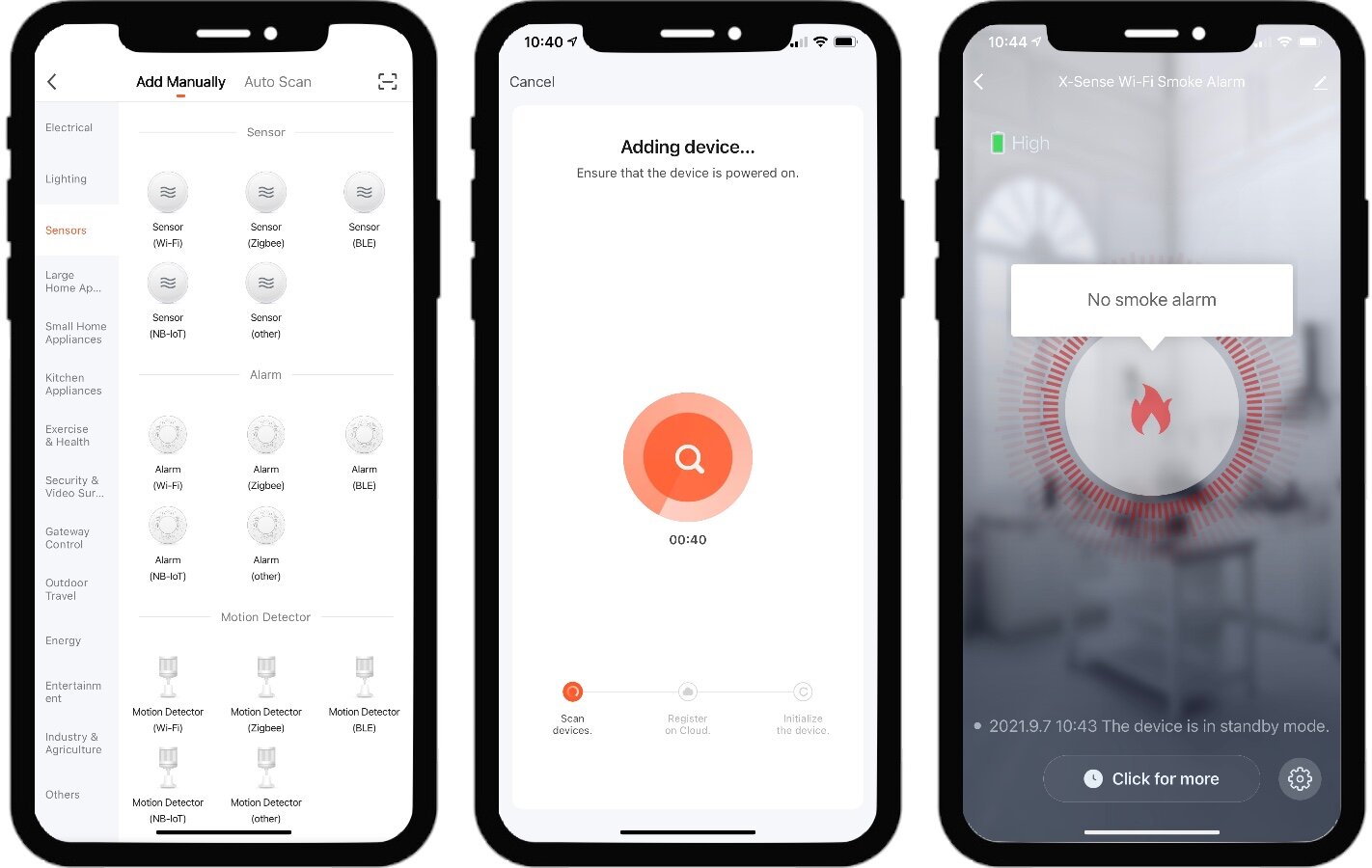X-Sense XS01-WT: A Solid WiFi Smoke Alarm
When you buy through links in this article, I may earn an affiliate commission. Learn More.
X-Sense provided the sample for this review.
Smoke alarms are pretty straightforward devices, but there are more smart connected models hitting the market, including this new WiFi model from home security brand X-Sense.
Connected smoke alarms can offer some useful automation benefits. As well as being able to alert you to problems when you’re away from home, the right device can act as a trigger that can turn on lights, unlock doors and so forth, which could provide real benefits in an emergency situation.
That functionality does depend on the device, though, and the smart platform integrations it supports. X-Sense devices are based on the Tuya platform, so that does gives us some options worth looking at.
X-Sense XS01-WT Overview
The XS01-WT is a photoelectric smoke detector and alarm that includes Wi-Fi connectivity for app control and remote alerting. The device itself is very compact at a bit under 3 inches across and 2 inches tall, and being completely wireless it’s easy to install anywhere you need using the twist lock base. The base can be secured to any flat surface either using the two provided screws and wall anchors, or the also provided adhesive pad.
With the base removed, you have easy access to the battery compartment, which uses a CR123A lithium battery that should be good for 1 year. Replacing that is easy as it includes a pull tab to pop the battery out.
Beyond the device and it’s attachment hardware there isn’t anything more to it, and it’s nice to see the packaging being fairly minimal as a result. The only controls present are the Test/Silence button on the side, and a smaller reset button under the base (inside the unit). The test button lights up and is used to indicate the status of the device and during setup.
The XS01 runs on the Tuya platform, so there is no specific X-Sense app, either the Tuya Smart or Smart Life apps will do. The provided instruction manual is refreshingly comprehensive and steps you through the setup and device functions very well.
X-Sense XS01-WT box contents
Installation and Setup
Physical installation, as noted above, is trivial. Just attach the adhesive pad to the base and stick it somewhere, or drill in the two provided screws instead. Once the base is attached just twist the detector into place until the three pegs click into their locked position. On my test unit these pegs were very tight, and I needed considerable force to get them to click into their grooves on the base. That could be an problem with the adhesive as it might twist off the surface you attached it to. I expect that will become easier with wear, however.
Before locking ithe XS01-WT onto the base you’ll need to pull the plastic strip from the battery compartment to power up the device. The Test button will then begin flashing blue, indicating it’s ready to pair.
With the Tuya Smart app installed on the smartphone, following the steps in the manual to get it set up was straightforward. Go into the Add a device menu, select the specified category and device type, and then start the WiFi discovery process. As is common with smart devices, X-Sense warns that some routers may not allow the app to find the smoke alarm if you’re using the 5GHz band. This is a common problem with consumer routers, but it all comes down to the quality of the firmware. In my case I’m using a Google Wi-Fi mesh, and it’s never been an issue.
If you do have a problem, you can switch to AP mode, which is the method where the device creates a temporary WiFi network that you connect to on your phone, and then send it your own WiFi network details. It’s a good fallback, and one not always provided by other device makers.
Once the alarm is discovered and configured on your WiFi network, it will appear in the Tuya app, and you’re done.
X-Sense XS01-WT setup screens
How Does it stack up?
The device itself is compact and appears to be well built. The detailing and materials have a precise and solid feel to them, and the size is a nice change from the much larger smoke detectors I’m used to seeing.
The siren is an ear piercing 85dB, which certainly left my ears ringing, so there’s no concern with audibility, and thankfully you can silence it from the app, so you don’t have to get close enough to press the mute button on the side.
The unit is rated for 10 years with annual battery changes, which is pretty standard for wired smoke alarms. It’s impressive battery life considering it’s running a WiFi connection as well. You’ll also get low battery notifications via the app, which is great for ensuring things are working. Speaking of which, the device will also self-test periodically, and you’ll get notifications if that fails as well. These are examples of the basic benefits of smart device over a dumb one.
For a truly smart experience, we’ll want to see what else we can do with it. To that end I’ve look at the three major platforms, being Amazon, Apple, and Google, to see what we can utilize here. The results are not as good as I had hoped for, but that’s not X-Sense’s fault per se, more down to the support for the Tuya platform that exists at the moment.
Amazon Alexa and Google Home are supported by Tuya natively, and you can add the relevant plugin to both. Alexa wasn’t able to find the smoke alarm at all, where Google Home did. Google Home did show the device and it’s status, but it shows as a security system and you can’t control it in any way or add it to routines.
For Apple HomeKit power users, if you have a HomeBridge setup, you can add the Tuya platform plugin to access and control Tuya devices, but the plugin does not currently support smoke alarms, so that was also a bust. Tuya has added this to their developer plugin decently though, so it may be coming.
That doesn’t sound great, but taking a look at the Tuya Smart app itself, we can do a lot more.
Firstly there are a host of notification settings you can control, and visibility of the last self-check status. More interesting are the automation features.
You can include the XS01-WT in an automation in order to mute it, or turn the mute off, but more useful is the ability to use it as a trigger for an automation rule. You can trigger something based on smoke detection, self-check results, battery status, or mute state. This gives the kind of flexibility that I would be looking for in a smart detector.
From that trigger you can then add various actions such as controlling other Tuya devices, selecting scenes to run, or sending various kinds of notifications. All of these can also be filtered by time of day, so a given automation can only run at certain times, or repeat automatically if you wish.
X-Sense configuration in the Smart Life app
Alternatives
Google offers the Nest Protect, a comprehensive but expensive alternative to the X-Sense. This one offers a bunch of nice-to-have features such as the multi-colored status ring light, and voice warnings along with the actual alarm. There is also a motion sensing nightlight (using the light ring) which is quite a handy addition.
More functionally, you get a split-spectrum smoke sensor which gives broader detection coverage, and a carbon monoxide sensor as well. You’ll only be able to integrate this with Google Home, there’s no other options on the table, and all those extra features require 6 batteries to run, which will require replacement more frequently.
Major fire safety brand First Alert offers the battery powered version of the OneLink Smoke and Carbon Monoxide Sensor that supports both Amazon Alexa and Apple HomeKit natively. This includes the CO sensor as well, which is good if you use gas in the home, and sports an easy access battery compartment on the outside face. First Alert claims the 3 batteries will last 5 years, which would be impressive but I haven’t been able to verify.
Up to 12 of these can be interconnected wirelessly, so you’ll have plenty of coverage, and like the Nest Protect it uses voice alerts to add more context to any warnings that it gives.
The Verdict
If you’re looking for an inexpensive but solid smoke detector with some smart features, the X-Sense XS01-WT can certainly deliver. It’s compact size and easy installation are a plus, and the smart capabilities within the Tuya Smart app are very good. Unfortunately smoke detector support through the Tuya API is lacking right now, so if you want to integrate with another smart home system, then this is probably not for you (at least until Tuya opens up the smoke detector category more).