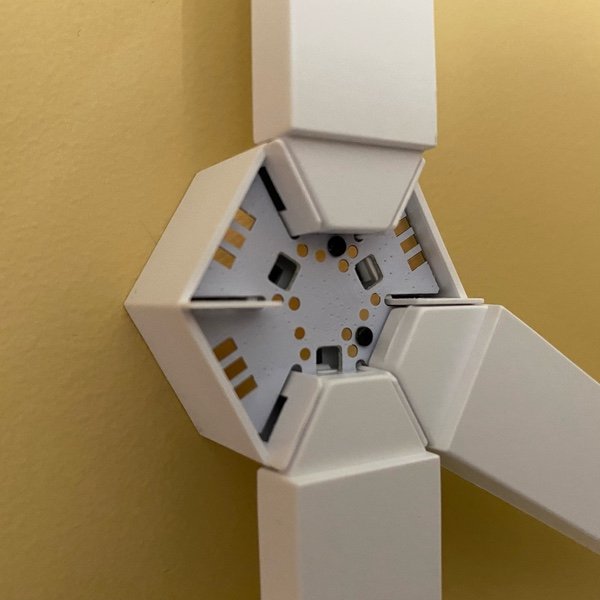Nanoleaf Lines Review: A Powerful New Take On Smart Lighting
When you buy through links in this article, I may earn an affiliate commission. Learn More.
With the plethora of smart lighting products hitting the market now it can be hard to keep up, and for them to get our attention. So it was for me, until I saw the new Lines modular lighting system from Nanoleaf. This was different, and had the potential to cover some installation situations that other products just don’t do well. While researching them a bit more, my daughter noticed them over my shoulder and went wild. What better excuse could I ask for to get some for review.
Nanoleaf has been making pretty innovative, if pricey, smart lighting systems for a decade now that are very much focused on interactive feature lighting rather than the more practical types. They have, however, branched into those more conventional lighting products with the very affordable Essentials range, which also made them pioneers in the uptake of the new Thread smart home communication protocol.
The Nanoleaf Lines product is unique in the market, being part light strip, part feature wall. The design is based around raised connectors that orient the light strips towards the mounting surface instead of outwards, and this is what really caught my eye. This not only creates a unique lighting effect with a huge versatility in shape design options, but potentially solves a common issue in trying to get a good effect from smart LED light strips, the dreaded hot spotting.
Nanoleaf Lines Overview
Nanoleaf Lines
✔ Supports Alexa, Google, HomeKit, SmartThings, IFTTT, Razer
✔ Expandable
✔ Adhesive or Screw mount
✔ Thread enabled
✔ Manual controls
✔ Custom color scenes
✔ Flexible layout
✘ Expensive
By orienting the LED strips towards the wall the Nanoleaf Lines create a diffused ambient lighting that spreads out from the segments instead of shining directly into the room. The effect is brighter than I would have expected, although certainly not sufficient for anything more than soft mood lighting. You can certainly use it for that, but it’s really intended as a feature rather than a light source.
The starter kit comes with 9 ‘lines’, hexagonal connectors, a manual control cover, and the power supply and wireless controller. Most smart lighting products like this are stuck with a limited power cable length, usually around 6ft (2m), but Nanoleaf has provided about twice that when the control cable is added on. This was refreshing as I was able to install the Lines at the opposite end of a bedroom from the power outlet and still have a comfortable length to reach without an extension.
The connectors themselves are cleverly designed in three parts. The main body component of each connector has electrical contacts under each of the six sides, as an additional set of contacts around the center. The line segments simply clip into place on which ever side you want, while the center contacts allow for the included manual control cover to be snapped into whichever connector is most convenient. The lines are secured in place by snapping on the cover piece (or the control cover).
The third component is the mounting base. This is attached to each connector out of the box, and has a pre-attached adhesive strip for wall mounting. These strips work very much like 3M Command Adhesives requiring 30 seconds of pressure to ensure a strong bond with the wall, and can be cleanly removed by pulling the tab parallel to the wall surface if you need to take them down.
For mounting on porous surfaces or ceilings, each base also has two screw holes for a more solid attachment. These, and the pull tab for the adhesives, are accessed by simply pulling the body of the connector outwards to remove it from the base plate, and new adhesives can be bought from Nanoleaf in packs of 25 for a relatively low cost.
Each line segment is a LED light bar that illuminates for the full length between the connectors, and is divided into two separately addressable segments, so you can have two colors (or brightness’s) simultaneously on each segment. When installed the connectors hold the lines far enough off the wall to easily get your gingers underneath, and coupled with a fairly thick diffuser cover, ensure that the light projected onto the wall is smooth and solid, without any spotting.
The manual controls, being simply another connector cover, allow for quick changes (or easy use by kids) without being conspicuous. The controls allow for on/off, brightness, theme selection, as well as a random theme button, and one to activate the music visualizer. The latter works simply be animating the current theme based on any audio picked up by the controller, so it will work with any music source in the room.
Installation and Setup
Lines Connector internals
When you open the box you’re greeted with a large color card sheet with QR codes for the Nanoleaf app and the installation tutorials. The tutorials are easy to follow and include both written steps and video depending on your preference. Surprisingly the mounting of the Lines is done in one hit, at least for the 9 segments in the starter pack. Larger designs will need to be done in sections, but the connector covers hold the lines firmly enough to light the whole design as one and place it.
Even so, it’s recommended to do this with two people so as not to over stress any of the connectors, and I’d certainly recommend it as you need to press each connector for 30 seconds to secure them. Moreover I’d say you’ll need some extra prep with a level and a straight edge. This is because the connectors still have a fair bit of play in them, and it’s super easy to end up with any straight lines in your design being very much not.
Once your design is up you simply need to use the QR code on the back of the controller to join it to your Wi-Fi and pair it with the Nanoleaf app. For iOS users this will also pair it to HomeKit for you automatically. The process couldn’t be simpler and went without issues for me. The Lines may want to do a firmware update shortly after this, and that can be a bit disconcerting as it looks like they’ve died. The simply stop responding at all and you just have to wait for them to come back to life, so that could do with a little warning in the instructions.
The Nanoleaf app has a bunch of cool and varied themes built in, which can be cycled using the manual controls as well. These have various animations the strobe, pulse and cycle different color combinations, so there’s probably something you’ll like already in there. At the time of writing there are 23 presets with widely varied color schemes, from simple warm whites, through pastels, all the way up to vibrant full saturation colors in various combinations.
In the app you can create your own themes, as well as ‘playlists’ of themes that you can have your design run through. One cool feature of the theme creator is the ability to paint whatever colors you want right onto your design. The controller is automatically detects the layout you’ve built and presents that in the app, so you can simply tap on each half-segment to assign colors precisely. You can them select one of 7 color animation styles, or 8 music visualizer types. There are also dozens of additional motion types available to download right in the app made by Nanoleaf or third parties.
Brightness is, of course, adjustable with the controls, app, or your voice assistant. If you don’t want to mess with that all the time though, you can set the Lines to automate this based on the ambient light in the room, and set a minimum and maximum brightness if you have the need.
How Does It Stack Up?
Getting the Lines up and running has been a pretty seamless experience, assembly is super easy with the simple snap together connectors, the adhesive wall mounting, and the simple pairing process. It’s worth noting that it’s just as easy to disassemble as well, which you’ll be doing right off the bat as your experiment with layouts before you put anything on the wall.
If you’re not the creative type, it’s nice that the app actually gives you a layout designer and even can randomly generate ideas for you with a tap. This is what we ended up doing to choose something that would work in our space. The array of options for creating your own themes is also really flexible, you can get lost in all the possible combinations of colors and effects so there’s lots of fun to be had.
Nanoleaf actually does something with those themes that I haven’t seen any other brand pull off. Normally with multi-colored smart lights your smart home platform or voice assistant can’t utilize them to their full potential because there is no standard way of sending those commands. You’re often limited to the usual single color commands and need to use the device maker’s app to access the fancy stuff. Nanoleaf has a Scene Sync option you can enable that creates like-named scenes for your voice assistant which can be used to activate the full scene on the Lines. This even works for HomeKit where the scenes will appear in the correct room in the Home app, and can be triggered by Siri or automations.
All the components are built to a high standard and feel sturdy. Even when lifting the design onto the wall nothing was flexing beyond the small amount of play in the connectors, and I didn’t feel that anything was going to twist or snap on me. The light from each line segment is actually brighter than I expected. Nanoleaf cautions that they aren’t intended for room lighting, but they can actually provide plenty of brightness for chilling, entertaining, or gaming, and even have a scene named ‘Reading Light’ which provides a warm white sufficient for doing just that.
The music visualizer is a hit with the kids, and like other Nanoleaf feature lights is able to react to volume, beat, and frequency in various ways depending on the movement type applied to a scene. It can seem a little behind the beat sometimes, but it’s not something I’d be fixating on, and it’s cool with some scenes that act like a VU meter showing volume from one end to the other.
Lighting up the wall behind the Lines is what really caught my attention when I first saw these, as I’ve been trying to figure out some good lighting options for certain locations around the house where light strips can’t be placed for good effect. Light strips need to be placed so that they cast an indirect glow on a surface while themselves being out of sight, so this can be difficult if you don’t have furniture to hid them behind, or have brick walls where it’s not practical to create a channel.
The Lines provide a realistic alternative for these scenarios by allowing you to place them anywhere you like and still get that desirable diffuse glow without sacrificing a lot of brightness by using heavy, and frankly ugly, diffuser channels. The ability to arrange them in so many layouts, and expand them to epic sizes of up to 250 lines in one layout is the icing on the cake. You’ll need multiple power supplies for this, though, and Nanoleaf has a calculator that will help you with that. Even with just the 9 lines in the starter pack, though, you can create a pretty nice feature to fit most spaces.
As if that’s not enough, Nanoleaf has gone further by providing flex connectors and skins. The flex connectors allow you to take your design around corners, like going from the wall to the ceiling, and the skins provide either black or pink alternatives to the front faces of both the lines and connectors. These skins only replace the tops though, so the sides of the connectors will still be white. Given the depth of the connectors I’m not sure it’s something I’d bother with for the cost.
Alternatives
LIFX Beam
The LIFX Beam is another great option for where light strips won’t do the job, but it’s a different take on the problem. The beam is a set of segments, like the Lines, the join together to make a feature design. The key differences are that the Beam segments are front facing light bars with multiple color zones in each, and can only be joined at right angles uses the provided corner piece. You have less flexibility here, of course, especially when you factor in the limit of 8 bars and 2 corners per controller.
They perform very well as light bars with very bright output and full saturation colors, and no spotting. They light up fully on the top and sides, and are easily assembled using their novel magnetic connections and pre-attached 3M Command Adhesive strips. The controller will detect the arrangement automatically and allow for either painting whatever colors you like, or running a variety of animated effects, similar to the Lines.
With smart home support for Apple, Amazon, and Google, easy installation, and a great app these are a great option if you want a bolder, brighter feature and are happy to have less artistic design options.
MCWOFI light bars
The oddly named brand MCWOFI has a number of what can charitably be called ‘knock-off’ smart lighting products based heavily on Nanoleaf’s designs at a lower price. These light bars also feature hexagonal connectors, but use slot-in connector strips to physically join each piece together. They do offer some additional design options by allowing joiners to be placed at the mid point of the segments as well as on the hexagonal junctions.
The components themselves are more like the LIFX Beam rather than the Nanoleaf Lines in that they are full light bars which light up on the top and sides rather than creating the more ambient effect of the Lines back projection approach. They’re kind of a mix between the two products. Like the Lines they also have a music visualizer function, a more simple manual control box situated on the power cable, but only support Alexa and Google Assistant for any third party control.
If you’re on a budget this may be good enough, but you’re getting a lower production quality, less smart home compatibility, and far fewer features at a bit over half the price.
The Verdict
The Nanoleaf Lines are a unique smart lighting product in the way they cast light behind against the mounting surface instead of in your face. More than that, they allow for a huge range of expandable feature designs in myriad shapes. A good variety of animation types and rich colors mean you can be sure to add interest to any room, and allow for any occasion, especially with the built in music visualizer feature.
While the Lines are not intended for room lighting per se, they are surprisingly bright given their indirect lighting approach, and provide a viable option to have soft feature lighting where conventional light strips can’t be installed effectively.
Huge expand-ability, mounting options to suit any surface, excellent smart home platform support, a simple and powerful app, and a nice range of optional accessories make this a very flexible, easy to use, and powerful smart lighting option that arguably justifies the relatively high price tag.