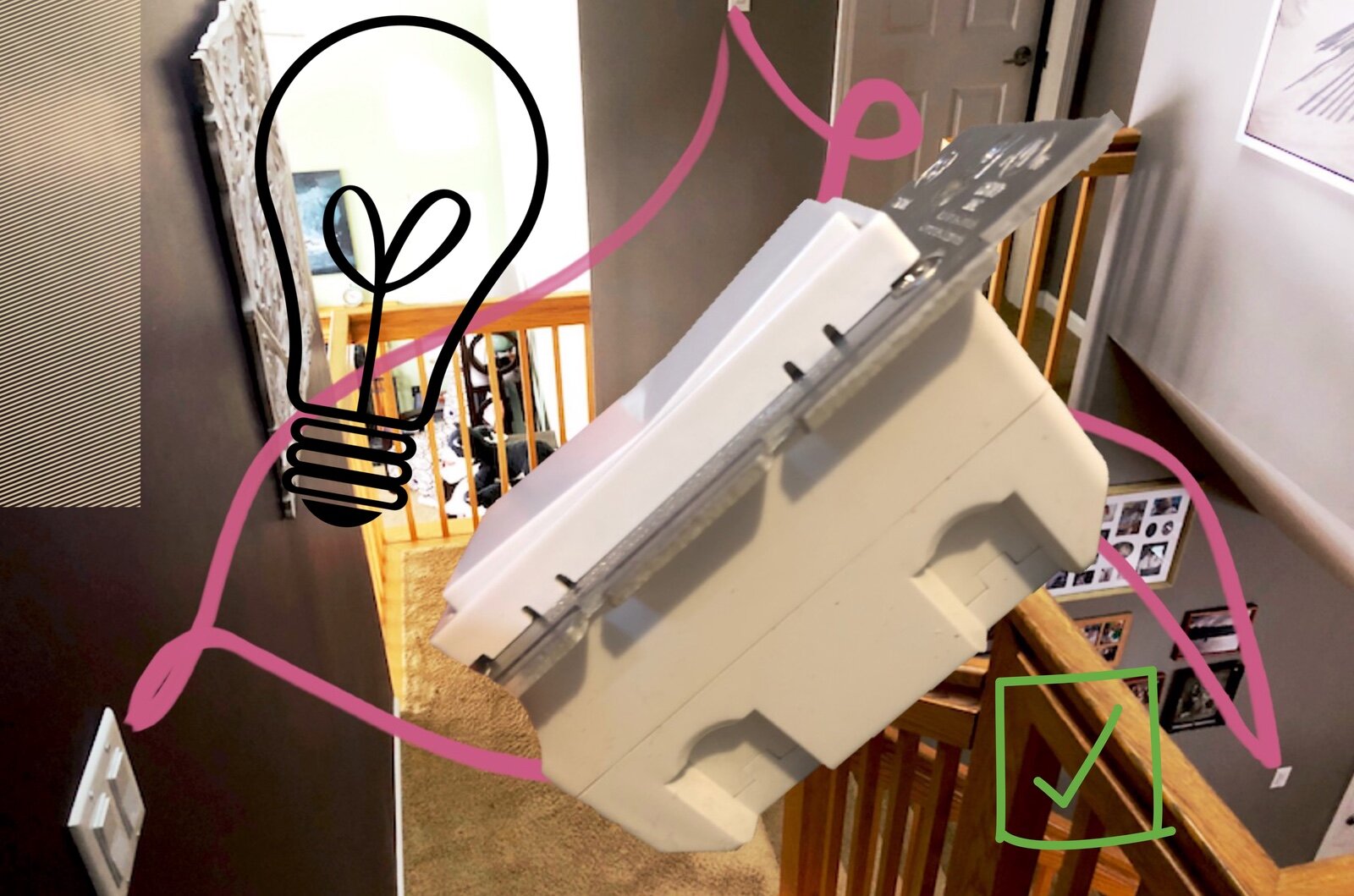Complete Guide To Smart Switches
In this comprehensive guide to smart light switches, we'll cover everything you need to know about transforming your home into a smart, efficient, and energy-saving haven. From installation to advanced automation, we've got you covered. By the end of this guide, you'll be a smart light switch expert, capable of enhancing your home's ambiance, energy efficiency, and security. Let's get started on your journey to a smarter home.
In This Guide
What Are Smart Switches?
Smart light switches are designed to replace a conventional light switch with one that can be controlled through software. They connect to your home network via some form of radio link, be it common Wi-Fi or a more specialized protocol designed for connected smart devices. This connectivity allows the switch to be operated by smart phone apps, smart home hubs, voice assistants, or even wireless remote controls.
Benefits of Using Smart Light Switches
Smart switches provide a few key benefits and are often seen as an alternative to smart bulbs and other smart lights. The reality is a little more nuanced. Smart Switches can be easier and cheaper to install in the case of rooms with many lights that you want to control, but their functionality is much more limited. It’s better to look at smart switches and smart lights as complementary and use each where it is most appropriate.
Smart Switches specifically offer these benefits:
Can make multiple light fittings ‘smart’ at once.
Are more intuitive to use, avoiding the issue of smart bulbs being turned off and rendered useless.
Avoids the added complexity of replacing smart light bulbs when the time comes.
Compatibility and Integration
Some brands of smart switches, such as Lutron, can be used entirely within their own ecosystem, but in most cases it’s best to integrate your switches with a broader smart home platform. These platforms will allow the use of voice commands, and automation rules that can combine other sensors and smart devices to deliver more convenience and utility from your investment.
Compatibility varies from one switch model to the next when it comes to platform support, so it’s important to look at this aspect as a priority before making a purchase decision. Other compatibility aspects of equal importance relate to wiring and bulb compatibility.
Most smart switches will require a neutral wire in the switch box to provide power to the switch’s own electronics. There are no-neutral options available, but the selection is a lot more constrained. If you’re looking at a dimmer switch then compatibility with your bulbs becomes important, especially when using LED bulbs. As these types draw much less power than others, some dimmers are unable to operate correctly with them resulting in the bulbs flickering instead of dimming correctly.
Not Sure About Smart Switches?
The decision to go with switches or bulbs depends on many factors. This deep dive explores the pros and cons of each to help you decide.
Getting Started With Smart Switches
You may only be looking at smart switches, perhaps from a simplicity or cost perspective. Once you start down the smart lighting road, however, you may well want to expand into different types of smart lights, such as light strips, that won’t work with a typical smart switch. It pays to consider which rooms will only need a switch and where you might want a more complex lighting system down the road.
Somewhere like a bathroom may well only require a switch to get the job done, but living and entertaining spaces are prime areas for creating more ambience using a variety of lighting products, colors, and even decorative feature lights. In these cases, a switch may actually create complications in controlling your setup because you won’t be able to use color bulbs in your existing fittings without leaving the switch permanently turned on.
There are products to get around this, but compatibility and cost become bigger limiting factors than with basic smart switches. We’ll look at some of these options in a moment.
Essential Tools and Supplies
Most smart switches will come with any wire nuts and wire labels that you’ll need for installation right in the box, but you’ll need to provide your own tools. You’ll need some screw drivers to pop off the face plate of your existing light switches, to remove them from the switch box, and to attach the new one in place. In most cases you won’t need anything more than that.
Safety Precautions
It is vital that before performing any work on your switch wiring that the breaker for your lighting circuit is turned off. Never perform electrical work on live wires. If you have any doubts about the instructions, or you’re the least bit uncomfortable performing the work yourself, you can always have an electrician perform the installation for you.
Beware that different smart switches will have different load ratings. Be sure to check what the load of your lights will be - this will depend on the bulbs being used - and that the switch model is rated above that. Using an under rated switch can be a fire risk as the switch will overheat.
Choosing the Right Smart Light Switch
Not all smart switches are created equal, in fact there are some quite distinct options available now. These categories are designed to fit very different use cases, so there is likely something for most situations. Be aware that some of these come at quite a premium, though.
Regular On/Off Switches
These are a simple replacement for a regular light switch. They turn the power on or off to the light socket and nothing more. Note that given these are controllable by remote, the switch needs to be stateless. That means the switch, whether a push button or toggle style, will not stay in a visible on or off position. Instead, most smart switches will have a LED indicator to show if the switch is on or not.
Aqara Smart Wall Switch - These provide simple, reliable smart switching in single and double switch models, and support all three major platforms.
Smart Relay Switches
These work the same way as normal smart switches but handle the wiring at the socket end instead of the switch box. This negates the need for a neutral wire, and you can still use your existing light switches to drive them, so you don’t have to deal with any aesthetic clashes between your smart and non-smart areas.
EVVR Smart Relay - This device can handle multi-gang switch installations with no neutral wire, and supports HomeKit, Z-Wave and Zigbee options.
Dimmer Switches
Similar to basic switches, dimmers add the ability to adjust the power to the socket, thus allowing you to adjust the brightness of the bulb. Take care when using these with LED bulbs to ensure they are compatible and will work as expected.
Lutron Caseta Dimmer - This best-in-class dimmer from Lutron support a wide variety of smart home platforms and comes with a remote for wireless three-way control.
Scene Controllers
Scene controllers are more like remote controls for smart lights. Instead of switching the power on and off, they send commands to other smart devices, like lights, to do something. These are the best way to control smart lights in a more conventional way, and most can be installed over a switch box in place of the old light switch.
RunLessWire Click - This Philips Hue compatible scene controller looks like a regular toggle switch, and can be configured as a single or dual switch.
Hue Tap Dial - This controller for Philips Hue can set 4 different scenes and includes a rotating outer bezel for dimmer controls as well.
Hybrid Switches
These smart switches can do double duty, allowing you to specify if they should act like a physical switch for dumb lights, or a scene controller for smart lights. This is useful in multiple switch models where you can use both regular light fixtures and smart lights in the one room.
Chack out products from LIFX, Brilliant Smart, and Sonoff for good options here.
Installing A Smart Switch
Wiring up a basic smart switch is fairly easy to do, but things can get a bit confusing if you start dealing with two or three-way installations. These are not out of the question, though. For step-by-step instructions and guidance on how these work, check out our full how-to guide:
Need Help With Switch Wiring?
This detailed how-to guide will step you through installing a smart switch in a variety of wiring scenarios.
Mobile App Setup
As with any smart home device, it is still the case that you’ll probably have to download a specific app for the brand of switch you have. These apps provide the functionality to operate the switch remotely, perform firmware updates, program schedules, and use any other features the switch maker has included.
I say ‘probably’, because there are some cases where you don’t need a third-party app. Officially certified devices for the Apple HomeKit platform, for instance, can usually be paired and used without any app involvement. HomeKit is a purely local control system, so it talks to the switch directly. Devices using the new Matter protocol, of other specialized protocols like Z-Wave also don’t need a third-party app to be useable.
Even in these cases you may still need the third-party app for some advanced features, or to perform firmware updates. As the latter is very important for data security, you’d be wise to install it anyway.
Pairing the Smart Light Switch
In order to use a smart switch that uses Wi-Fi to communicate, you’ll need to use the maker’s app to pair it. That will then make it available for use by platforms like Alexa and Google Home (if supported). This process is fairly standard. You’ll select the ‘add device’ function in the app. It will then get you to confirm the device is in setup more (it normally will be on first use), then look for it. Once found, you’ll tell the app which Wi-Fi network to use, and the switch will be configured for that.
The manner in which a new switch is found, and the Wi-Fi details shared can vary somewhat between makes and models. Some use Bluetooth as a side channel to make this easier, but some still use an ad-hoc Wi-Fi connection where your smart phone needs to connect directly to the switch to communicate with it. This can be a nuisance in some cases, but usually works OK. If at first you don’t succeed, try again, as they say.
Basic Smart Light Switch Functions
Once your smart switch is set up on your network and available to use, you can control the switch directly by pressing the buttons or via the app. If it’s connected to your smart home, you can use that app as well, or a suitably connected digital assistant to activate it via voice commands.
Voice Control with Voice Assistants
Voice assistants will enable you to use voice commands to control your smart switch. This covers basic functionality only, as any advanced features generally won’t be known to the assistant. Commands include things like:
“Turn on/off the <room> light”
or
“Set the <room> lights to <x> percent”
Scheduling and Timers
Some smart switches include functionality to run schedules on their own. This is one such advanced feature that your smart home won’t know about if you do it this way. You’ll need to set up the schedule through the makers’ app and it should then run regardless of whether the switch is connected to the network or not.
If you do have a smart home system connected to the switch, then it’s better to use the scheduling and automation functionality included there. Setting up automatic behaviors in multiple apps can create a real mess and be very difficult to trouble-shoot if something unexpected is happening. Keeping all your automated actions in one place will make that a lot easier to manage.
Advanced Features
Geofencing: Lights Automatically Adjust
Geofencing is a feature common with smart devices and smart home platforms. Your smart phones GPS location is used to determine when you leave home, and when you come back. This can be used to trigger automated behaviors to welcome people home, or to save energy when everyone has left.
One simple example is to have a smart switch installed to control the lights on the front of your house. When a member of the family is detected to be arriving, that switch can be triggered to turn on.
Integration with Other Smart Devices
While you can often use smart switches in isolation, you’ll get a far better return on your investment by integrating them with other smart devices. Some brands of smart switches also produce different smart devices that can be used together in their own app, but for the most flexibility you’ll want to connect them to a smart home platform that can utilize products from many different brands, voice assistants, and more powerful automation capabilities.
Taking the use of geofencing above, for example, doing this with a smart home platform would allow more complex scenes to be created to do various other things based on geofencing, such as playing music, setting a smart thermostat, and configuring other indoor smart lights as appropriate.
Customizable Scenes and Routines
Using scenes and automation rules is the best way to combine the effects of multiple smart devices together. Even if you’re only using smart switches at the moment, scenes can be created to turn on or off multiple switches together for different situations. The terms used by different apps and platforms can vary somewhat, but ‘scenes’, ‘routines’, and ‘automations’ are common and very similar in purpose.
Use a scene to turn off all the switches in the home when everyone goes out, or at bedtime, or create scenes to turn off all the un-needed lights for movie time, or to light an escape path in response to a smoke alarm.
Energy Monitoring and Efficiency Tips
Some smart switches will offer advanced features, such as energy monitoring. These features will usually only be available in the device maker’s own app. These features allow you to keep tabs on what is using the most energy in the home, and how much that may be costing you. You can use this data to make decisions about reducing the use of certain lights, or to help with changing out bulbs for more efficient models where necessary.
Some apps will couple this data with pro-active in-app tips to suggest improvement you might want to consider based on your historical usage patterns. While often not particularly insightful, they can be good thought starters when you aren’t thinking about these issues regularly.
Troubleshooting and Maintenance
Common Installation Issues
Installing a smart switch is supposed to be a simple swap out, but there are some gotchas that can arise for the unwary. The biggest issue you’ll encounter is not having the necessary wiring in your switch box. As noted above, most smart switches will need a neutral wire, but you may also find some models that require a ground wire to work properly. This is sometimes used as a way to get around the neutral issue, such as with some GE CYNC models, for example.
Another common problem is having a switch box that is too shallow for the smart switch you’ve chosen. Smart switches invariably have more going on in the back where the electronics and relays are housed. While they are supposedly designed to fit ‘standard’ switch box dimensions, some homes may not have that standard, of variations in the construction of the wall and switch box placement may shave a little of that depth off. In these cases, some smart switch models will have trouble sitting flush with the wall - or going in at all.
This issue isn’t always due to the switch itself, but the space remaining to fit the wires into the box with it. This can make it more difficult to foresee this up front. Take careful note of the installation requirements and dimensions and check for negative customer feedback to see if anyone has had these issues. This can help give you a heads up that it may be a problem with that particular switch model.
App Connectivity Problems
Having trouble getting your switch to respond to commands from its own app, or from your smart home, can occur and be very frustrating. This may only be an issue during the initial setup where it’s common to have trouble getting a smart device to be found and connect properly. This is most often due to poor handling of certain Wi-Fi functions in your router. Higher end Routers reputable brands will generally not encounter these problems.
If you’re having trouble getting the switch to respond after successful installation, the issue is more likely to be the device itself. The lowest price is not always the primary consideration. These kinds of issues are most often seen on cheaper smart home devices where support is poor and the chances of getting a fix are slim. Reliability and support are very good reasons to pay for a better-quality product up front.
Firmware Updates
If your smart switch has been working fine for a while and then suddenly starts having problems, it’s a good idea to check for updates first. This will typically be done in the device makers app. Firmware updates from decent brands will not only address security flaws, but can be in response to changes in smart home systems and network protocols that may cause compatibility issues. Getting the firmware up to date should be your first troubleshooting step anytime something odd is going on.
Safety Checks and Maintenance Tips
There isn’t a lot you need to do to keep your smart switches happy, but there are a couple of things to check during installation, and over time.
During installation, be sure to understand the load limit of your switch. This is particularly important with multi gang models as you’ll have to factor in the combined load of all the lights being fed from it. Some switches will have overload protection, but not always, so be sure to avoid excessive loading to avoid damage to the switch and potential fire hazards.
Over time you’ll need to keep this in mind as bulbs are changed out as well. You’ll also want to remember that most smart switches have a spring-loaded push button design. The spring pressure is typically quite light so as not to create unnecessary resistance when using the switch, but it can mean the buttons can get stuck as they wear or accumulate grime around the edges.
While this is unlikely to be a problem in most cases, some switch models may benefit from some careful cleaning of around the edges of the button cavity to ensure smooth release after pressing. This can be done with a thin blade like a hobby knife or a jeweler’s flat head screwdriver. Applying a little fine lubricant, like WD-40 or Inox, at the same time may be useful too.
Security and Privacy Considerations
Running a smart home obviously necessitates having many, relatively cheap, network connected devices. The more network devices you have, the more opportunities there will be for hackers to target them. There is plenty you can do to mitigate this risk, but there will always be some extra risk associated with having a larger attack surface.
Setting Strong Passwords
It’s very unlikely that a hacker is going to target your smart home specifically. What usually happens is that known vulnerabilities in specific products or services will be targeted. This may be for ransomware, to use the devices in a botnet, or just for kicks. Whatever the reason, it’s the company and their devices that will be targeted rather than any one of us individually.
This targeting often comes in the form of account database breaches, or password reuse attacks from other database breaches. This is where publically available lists of email addresses and password stolen from other companies are used to try and get into accounts on other services that may be of interest to the attackers.
The best defense here is to ensure you have different, complex passwords for each and every service, app and device you use. To make this feasible, we turn to password managers. These tools create complex, unique passwords on demand, and store them securely for us. More than that, they make using them practical by allowing us to automatically insert them into login pages when asked.
Managing Data Privacy
The other important consideration with smart homes is protecting our personal data. Whether it’s family photos, financial records, work files, or anything else, the loss of such files can cause major problems in our lives. We can easily mitigate the risk of a compromised smart home device being used as a beach head onto our home network by running them on a separate network entirely.
This can be as easy as using the guest network provided by many Wi-Fi routers. The guest network is a seperate Wi-Fi network run in parallel to your normal Wi-Fi which has access to the internet, but nothing else in your home. This access is controlled by the Router’s in-built firewall and routing functionality and provides a virtual wall between the two networks.
Most smart home devices don’t need to be accessed directly from your network and typically connect to their respective apps via the maker’s servers. As such, putting them on a separate network doesn’t cause any issues at all, and keeps your personal data safe from prying eyes.
Frequently Asked Questions
-
Smart light switches offer convenience, energy savings, and security. You can control your lights remotely, set schedules, save on electricity bills, and enhance home security by simulating your presence when you're away.
-
Most modern smart light switches don't require a hub. They connect directly to your Wi-Fi network. However, these will often need a neutral wire for installation, so check your wiring compatibility before purchasing.
-
Ensure the power is off before installation, follow the manufacturer's installation instructions carefully, and if you're unsure, consult a qualified electrician. Safety is paramount when dealing with electrical work.
-
The lifespan of a smart light switch varies, but it's typically around 10-15 years. However, this can depend on factors like usage and the quality of the switch.
-
Smart light switches are generally secure, but it's essential to follow best practices like using strong, unique passwords and keeping your firmware up to date. Additionally, review the privacy policy of the manufacturer to ensure your data is protected.
-
Yes, there are smart light switches designed for multi-way configurations. These switches work with two or more switches to control the same set of lights. You may need compatible add-on switches for these setups.