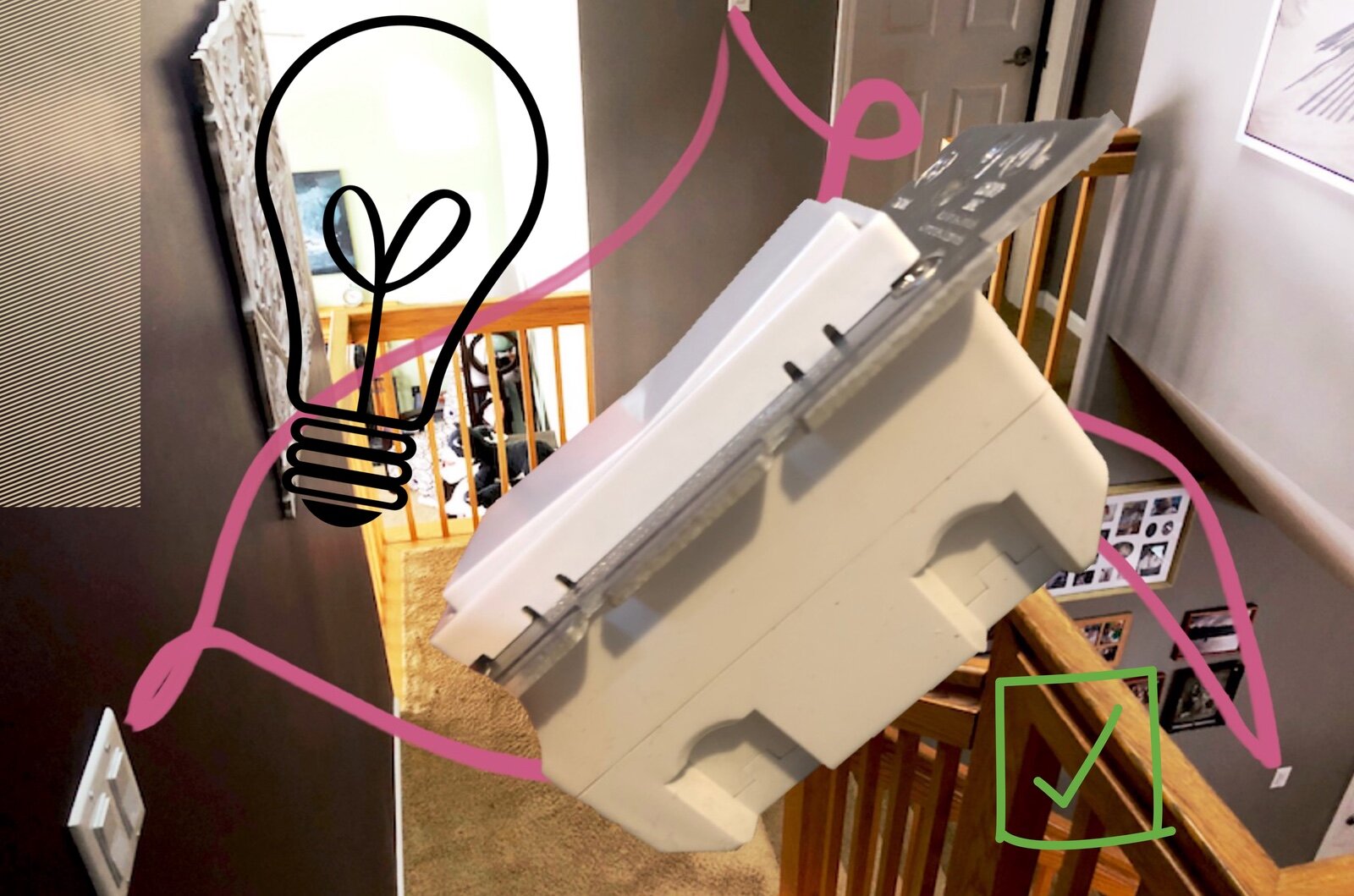Complete Guide To Smart Lights
From spucing up your home’s ambience when entertaining, providng security while you’re away, or simply saving enegry, smart lighting offers a wealth of benefits beyond just added convenience. Take a look at the benefits - and pitfalls - of smart lighting, what you can do with them, and how to find the best products in this complete guide.
In This Guide
What Are Smart Lights?
Smart Lights are simply any lighting product that can be controlled via software over a network. This software control allows the use of various remote controls, voice assistants, or smart phone apps to control the lights. The specific features of a given smart lighting product will vary considerably from one to the next, so the definition is quite broad, and encompasses a wide variety of lighting styles, including bulbs, strips, down lights, spots, and various other unconventional lighting designs.
Why Use Smart Lights?
You might ask yourself what all the fuss is about, and why you would bother complicating something as simple as light bulbs. While there is certainly a level of added complexity involved with moving to smart lights, there are a number of benefits that make it worthwhile for many. Not all of these benefits matter to all smart lighting enthusiasts. It’s important to consider which, if any, of these would make the case for you and choose lighting products accordingly.
Convenience
The first selling point that gets many people started on their smart home journey is that of convenience. A fundamental feature of any smart device is the ability to control them from anywhere using a variety of methods. The most convenient of these is voice commands issued to a digital assistant like Siri or Alexa.
The use of voice commands is even more powerful when used with pre-defined scenes that set up a specific lighting scenario in one action. I’ve certainly found it enormously convenient to be able to simply call out a command while going about other tasks, or carrying large objects where reaching for a light switch would be a nuisance.
The same commands can be executed by a smart phone app, a smart watch, or a remote control in many cases, which can supplant the need for hard wired light switches and allow for placement wherever they are needed.
Health and Productivity
The use of cool or warm white light is known to have subtle effects on mood and concentration, and the presence of blue light in particular can be a factor in how well you can focus on work and how easily you can go to sleep at night.
Smart lights often have the ability to automatically adjust their color temperature (the amount of blue light) to suit the time of day so that you get cool light when you need to focus, and warmer light in the evening. Even without that automation feature, most smart lights will allow you to set this yourself through voice commands, app controls, or scenes.
Energy Efficiency
Virtually all smart lights use LED technology, the most energy efficient lighting option available today. But there is more to saving energy with smart lights than just using LEDs. Smart lights can be set up with timers, geo-location triggers, or motion and ambient light sensors to turn them off automatically when not needed.
Having the lights turn off when the room is lit with enough natural light, when everyone has left the house, or at certain times of day when they aren’t needed can ensure they aren’t left burning energy for no reason. This is especially useful with kids in the house to eliminate that eternal parental refrain of “Turn off the lights!”
Ambience
Another of the major draw cards for some enthusiasts is the ability to set the colors of their lights to suit the mood, for fun, or just for a change. This one isn’t for everyone, but many people do find that they appreciate the ability to create added ambience in their homes after trying them out. Not all smart lights provide color, but many do, and combining various lamps, strips, and other luminaries in a space can definitely create a very cosy, modern atmosphere.
Battle station setup by TheZombiUnicorn
A living room idea from turn-on.de
Getting Started with Smart Lights
Once you’ve decided on what features you’re interested in using, it’s time to plan which rooms to start your smart lighting journey. While any room in the typical home can benefit from smart lighting in some way, you may not want to use them everywhere or need the same features in every room. Utility spaces, for example, probably won’t see much use of colored lighting, but motion-controlled lighting and automations to turn them off when not needed can still be useful.
Would a Smart Switch be better?
In cases where you don’t need adaptive or colored lighting and only need to use existing fixtures, a smart switch is worth considering.
I recommend starting out in the living areas as you’ll have more scope - and space - to experiment and try different ideas. These spaces are also best able to utilize the full range of smart lighting benefits, as well as affording the opportunity to try a wider range of smart lights like light strips, corner lamps, and more specialized feature lighting.
In my case, I started out the easy way - by replacing the existing bulbs with smart versions. This allowed me to get a feel for the system and features. After a while I then expanded into light strips and remote switches to make manual control a bit more intuitive. You’ll quickly find that the cool ambient feel that you see in photos really requires things like light strips and feature lighting. Light strips take some extra planning, but can really take your lighting to the next level if done well, and without too much added cost.
Inevitably, I then moved onto more expansive feature lights, display, and outdoor lighting to spruce up the entertaining areas. These products come at a bigger expense but are very effective, and eye catching if ambience is what you’re going for.
Compatibility Check
As part of deciding what smart lights to use, you’ll need to consider the existing fixtures in the room and whether you can get a suitable product to fit that meets the objectives you’re trying to achieve. Most bulb types are now available with a variety of features and supported smart home platforms, but there are some cases, like small halogen track lights. These plug-in lamps are known as MR11 or MR16 type bulbs and are too small to be able to accommodate the radios and circuitry for smart lights.
Outside of those, you’ll likely be able to find smart options for any other situation you have. This includes regular light bulbs, candle bulbs, outdoor floodlights, down lights and so on.
Keep in mind that if your intention is creating a more encompassing ambience in the room, you’re likely going to need to extend your lighting setup beyond the fixtures you have. Things like lamps and strips will run off a regular power outlet instead of a fixture, so you’ll need to plan for how you’re going to run cables as well.
Budgeting for Smart Lights
If you want to convert your whole home in one hit, you can expect a substantial up-front cost. The good thing with smart lights, however, is that you can easily expand your installation over time rather than going all in from the start. This approach also allows you to see what works well for you, and to move things around as you learn more about getting the best effect from your lights.
Smart lights can range in price from a few bucks up to a few hundred for specialized feature lighting systems. For basic smart bulbs the range is around $10 to $60 depending on brand and features. It can be tempting to go for the cheaper options as they look just as good on paper, but more expensive brands are worth considering for their better build quality, performance, features, and most importantly, reliability.
Light strips are more expensive by virtue of their larger size, and subsequently much larger number of LEDs. These will run from around $40 up to $100 depending again on brand and features. Feature lights will step up the price range again and become very diverse in the kinds of designs and uses they can deliver.
Choosing the Right Smart Lights
Lighting Types - Smart Bulbs
For existing fixtures and lamps, you’ll probably be looking a regular smart bulb. These come in most bulb sizes, and you can also find options for use outdoors as well. Some of the more interesting examples include:
LIFX Clean - Promises to provide anti-bacterial capabilities as well as full color lighting.
LIFX Nightvision - Provides infra-red light to assist security cameras when not in use.
Nanoleaf Essentials - A cost effective way to expand your Thread network.
Lighting Types - Light Strips
Light strips are the go-to option for adding ambient lighting through a space, under cabinets, behind furniture, and behind TVs to provide bias lighting.
Philips Hue Lightstrip Plus - A high quality color light strip that can be extended in various ways to suit any situation.
Light Types - Feature Lighting
Feature lights are where things get really interesting. These products are design to be proudly displayed in full view on walls and ceilings and come in various styles and sizes that can be built out into interesting and colorful designs. Here are some examples:
Nanoleaf Lines - A modular light bar system using hexagonal connectors that can grow to truly epic proportions.
LIFX Beam - A bright extendable light bar that can be used in places where light strips wouldn’t work well.
Philips Hue Play - A light bar that can be used to add bright color behind TVs and monitors, or on shelves and behind furnishing.
Light Types - Outdoor Lighting
When it comes to extending your smart lights outside the house, there are a few extra types of lighting situation that you need to consider. Options in this area is more limited, but there are some good ones out there, like these:
Philips Hue Lily - A low voltage garden spotlight useful for highlighting features in the garden with full color accent lighting.
Philips Hue Calla - A low voltage pedestal lighting system that can provide excellent lighting for paths and entertaining areas.
Smart Light Features
Dimmability - All smart lighting products have the ability to adjust their brightness. Dimming is done via the light’s smartphone app or a voice command sent via a compatible digital assistant. Some remote scene controls can also provide this functionality, but this will depend on the ecosystem you choose and availability of suitable devices that can be used with it.
Color Temperature - Being able to adjust the color temperature of white light is common to most smart lights. Even full color models will provide the option to select from a color palette or a color temperature scale. The temperature of white light ranges from a bright ‘bluish’ daylight to a more traditional ‘orange’ candelight. These temperatures are useful for different tasks and times of day. Only the most basic smart lights will not have this feature.
Color Changing - Full color control is one of the most intriguing features of smart lights. Many products include the ability to select from the full range of colors, although the accuracy and brightness of their output varies. Color changing is a key requirement of ambient lighting solutions but isn’t usually necessary for more utilitarian use cases.
Voice Control - Being able to control your lights by voice command, especially if you have set up scenes that control multiple lights together, is one of the most convenient uses of smart lighting. While you likely won’t always control them this way, it’s a great option to have available for those times when you can’t get to a light switch or have your hands full, or are simply busy doing another task. You’ll need to be careful to ensure the smart lights you choose are compatible with the digital assistant you prefer.
Motion Sensors - Motion controlled lighting is not strictly a smart light feature, but smart lights offer the easiest way to implement it, often without any additional wiring required. The use of a variety of battery-powered smart motion sensors that integrate with your lighting system allow you to set up rules that will turn on the lights when you need them, and keep them on only while someone is in the room.
Brands and Ecosystems
The smart home industry is still struggling with fragmentation in terms of cross-device compatibility. There are moves by the major industry players to consolidate this under the guise of the new Matter smart home protocol but we have a ways to go yet.
Before jumping into smart lights, it pays to consider the devices you use in your household, which voice assistant you prefer to use, and whether a hub-based lighting system is worth considering. While a hub may sound like extra clutter, these systems can provide for a more holistic smart lighting experience, with improved reliability, automation, and additional functionality.
Major ecosystems that can control smart lights include:
Google Home - A good option for users Pixel devices, this system provides app and voice control of basic lighting functions, and also hosts the Nest range of devices like smoke detectors, Wi-Fi routers, and Cameras. This system provides voice control via Google Assistant.
Amazon Alexa - This system sports the largest selections of compatible products and integrates with Amazons wide range of Echo devices. Response time and device functionality can be problems due to its cloud dependent architecture.
Apple HomeKit - While having a smaller range of compatible products, there is still something for every category that generally sits at the higher end of the quality scale. HomeKit offers more comprehensive automation options, and full local control to protect privacy and improve reliability. This system has deep ties with Apple’s Siri voice assistant that make it more capable than other options for smart home control.
Samsung SmartThings - Samsungs offering provide control through Samsung’s own voice assistant ‘Bixby’ as well as integration with Alexa and Google Assistant. SmartThings has more power user options thanks to its support of more communication protocols and powerful rule building, but is not fully local control as yet.
Setting Up Your Smart Lights
When it comes to installation smart lights are one of the less painful smart device categories. For existing light fixtures, the process is literally as easy as changing a light bulb, while other types of lighting will need some cables run to a power source. Light strips and feature lights usually use adhesive mounts that are included in the box, so there’s no drilling required.
The biggest challenge with smart lighting installation is with light strips. Because of their widely spaced LEDs, there are some specific requirements you’ll need to pay attention to in order to get a good effect from them. Poor installation or poor location of light strips can leave you with an underwhelming and unattractive bead of individual LEDs giving you patchy lighting.
Don’t mess up your light strips
Installation smart light strips in the right places, and in the right way, makes all the difference between an ugly, amateurish look, and great ambient lighting.
Once the physical installation is complete, you’ll need to connect the smart lights to your smart home system, and possibly their own smart phone app. This is normally a simple process of firing up the relevant app and following a few simple on-screen instructions to power up, identify, and pair the new light. Once done, you’ll be able to add them into your smart home system of choice.
If you already have that brand of smart lights configured in your system, the new lights will likely automatically appear in there with no further action from you.
Wi-Fi vs. Zigbee vs. Z-Wave vs Thread
Different smart lights will use different communication protocols to talk to your smart home. Each of these protocols requires some sort of gateway device that can receive those signals and pass them to where they need to go. There are four protocols you’ll likely come acorss:
Wi-Fi - This is the common wireless protocol that we all use everyday and is controlled by your home Wi-Fi router. This protocol is used by a wide range of smart lighting products, from the cheapest to the most expensive options on the market. It doesn’t require anything extra to use, but managing a lot of extra Wi-Fi devices can become a headache, and pairing new devices can sometimes be frustrating, depending on your router.
ZigBee - This protocol was supposed to be the answer to fragmentation, and while it was an important step forward that provides very fast, reliable, low power connectivity, it didn’t take off as much as hoped. You’ll need a ZigBee hub of some kind, either a third-party option, or a smart home hub that supports it like many Amazon Echo devices and SmartThings hubs.
Z-Wave - An older IoT protocol, Z-Wave has the advantage of using a lower frequency radio band that helps cut through interference and obstacles better than the rest. The selection of devices here is more limited, and can be more expensive, but in some cases it can be worth adding to your smart home.
Thread - The new kid on the block, quite similar in design to ZigBee it offers fast, low power, high reliability communications for smart home devices. Thread offers some improvements over ZigBee that have allowed it to become an integral part of the new Matter standard and see adoption by major brands including Apple and Google.
Voice Commands for Smart Lights
Once set up in your smart home system, you’ll be able to control your lights via voice commands, assuming you have a suitable smart speaker or other device that offers that digital assistant. These voice commands will be limited to certain standard functions, and can be applied to a specific light or a whole room at once.
Turn on or off
Adjust brightness
Set color or temperature
Lights that offer additional features such as animated effects or music sync will generally require the use of their specific smart phone app for those functions.
Some voice assistants, like Siri, will also allow you to query the lights, such as asking if a specific light is on or finding out how many lights are on in a specific room, or overall.
Automation and Scheduling
Creating Lighting Scenes
Smart home platforms all have the ability to create scenes. These may have different names in some cases, but they all refer to the same thing; the ability to save the configuration of a set of smart devices so that it can be repeated with a single command. Whether it’s by a button press, voice command, or software button in an app, activating a scene is the best way to use your smart lights to set the mood for specific activities or times of day.
Because these scenes can include other smart devices, you’re able to perform more holistic actions than just setting up the lights. This could include lowering the shades, turning on the TV, or playing some music on a smart speaker.
Having scenes for things like entertaining, parties, bedtime, movie nights, and your morning routine can make it a snap to switch the house into the right state in a second.
Scheduling
Using fixed schedules is also a way of setting specific scenes. Although far less flexible than using a voice command or button for the task, there are some cases where a fixed schedule can be appropriate. Once such case is your morning routine, or getting the kids ready for school. Any time a certain task needs to happen at the same time on certain days, a schedule can be used to set it up for you.
Using schedules to turn things off is also a great way to save energy, and I use this every day to turn off things in the kids bedrooms to ensure they haven’t left things on all day while they’re at school.
Schedules can also be used to time things based on sunrise and sunset, not just a specific set time. These kinds of schedules are particularly useful for controlling lights and shades in the morning and evening.
Smart Sensors
Some smart home platforms and lighting systems can use integrated smart sensors to provide extra automation of your smart lights. Basic motion sensors can detect when someone enters a space and turn on the lights. They can then monitor for movement, and turn the lights off again after a certain period of no activity.
More advanced option include ambient light sensors as well. These can be calibrated to only turn on the lights when motion is detected if the light level in the room is below a certain threshold. This ensures the lights are not used unnecessarily, saving energy.
These automations are a simple way to make your lights a bit smarter, save energy, and avoid needing to worry about switches at all.
Geofencing
Another useful automation feature is that of geofencing. This is where you’re smartphone’s location can be used to determine when you leave home, and when you get back. This is a commonly available trigger for automation rules that allow you to set scenes based on specific members of the household, or if everyone is out.
Typically used for making sure everything is turned off when the home is unoccupied, it can also provide some more unique functions depending on the day, time, and person who arrives.
Troubleshooting and Maintenance
Common Issues
The most common issue you’ll encounter with smart lights is losing connectivity to your smart home. This is usually just a result of edge case bugs in the firmware causing the device to need restarting. With a smart light that’s just a matter of unscrewing it from the socket or pulling the plug as appropriate. This will reboot the light and allow it to reconnect normally.
If you’re using a hub, this issue may occur at the hub level, requiring the same procedure there to reconnect it to your Wi-Fi.
A more confounding problem can be having your voice assistant lose contact with your lights. This will generally affect a brand of lighting products at once and can be more difficult to isolate. Removing and re-adding the relevant skill or plug-in can help, as can rebooting a hub if one is present.
Keeping the firmware of all your devices up to date is always important, and smart lights are no exception. Any reasonably good brand of smart lights will do this regularly to improve performance, fix bugs, and close possible exploits. You should be able to configure the lights to auto-update when one is available through their smart phone app, but it pays to keep an eye on any notifications to make sure these are done in a timely manner.
Maintenance Tips
When it comes to smart lights there isn’t much maintenance required. Keeping things clean and replacing dead bulbs is about the extent of it.
Cleaning is just a matter of using a damp (not wet) cloth to wipe away any dust and bug residue. Use gentle strokes to avoid dislodging anything as smart light diffusers are often plastic that varies in quality, and light strips will have more exposed components to be careful with. You shouldn’t need to scrub, so a gentle touch will ensure everything goes on working fine.
Replacing bulbs when the time comes is a bit more involved than regular lights. You’ll need to remove the bulb from your smart home or lighting app first. Then, proceed to install the replacement as with a new smart light. The issue here is that the bulb will be removed from any scenes or automations that used it, so you’ll have to go and add the replacement to those again.
Thankfully these LED based smart lights are much longer lived than incandescent or CFL bulbs, with a typical lifespan of 50,000 hours of usage. If you stick with reputable brands you won’t have to worry about replacements too often.
Security and Privacy Considerations
Protecting Your Smart Lights
As with any smart home device, it’s important to remember that smart lights are connected to your home network and, in many cases, the internet. There are a few things you can do to help mitigiate the risk of hackers using your smart lights to get access to your home network.
Use a smart home platform that doesn’t require the internet to work, like HomeKit, Home Assistant, or a dedicated lighting hub like Philips Hue.
Using a protocol like ZigBee or Z-Wave can help to segregate your devices from any outside attackers as these protocols create their own private, encrypted network for your devices to use.
Use a quality router that has automatic firmware updates enabled so that any vulnerabilites can be corrected as soon as possible.
Use a strong Wi-Fi password to keep unwanted guests out of your network.
Use a password manager to keep unique, strong passwords for your various smart home apps and device accounts. This will ensure that a breach of any one of your services won’t affect any others.
Use two-factor authentication on every service that allows it. Preferably using a one-time password app instead of text messages if possible. This makes it much more difficult for an attacker to access your accounts, even if the password is stolen in a breach.
Privacy Concerns
Be aware that many companies collect some kind of personal information when you set up an account with them. Since most smart lighting products will require you to do this to use their app this is something to keep in mind. If it’s a concern for you, reading the privacy agreement is a worthwhile endeavor, even though it’s usually tedious and long winded.
Simply signing up for an app account usually won’t give them much information. They’ll have your email address, the IP addresses you access the service from, and the products you have and usage statistics of those products. It’s fairly unusual for device manufacturers to want to sell your information, although it’s certainly not out of the question, especially for cheaper, less reputable brands, and this is what to look for in the agreements.
Using a privacy centric brand, like Apple, or a local control solution like Z-Wave, is a good mitigation for this. By avoiding the need to sign up for extra app accounts, and not needing your devices to be connected to the internet, eliminates many of these concerns.
Legal and Compliance
Smart lights are subject to quite a bit more regulation in most countries than simple light bulbs. This is because they contain electronic components, specifically radios, that come under more stringent testing requirements. These requirements are focused on radiation and interference, and need to be approved by regulatory bodies in each country they are sold in.
In the US, for example, this certification is handled by the FCC. Other countries have their own standards, such as the RCM requirements used by Australia and New Zealand.
Buying products that do not meet the necessary legal certification requirements of your country may put you at risk, both from a safety and legal perspective, so take the time to confirm these are present before making a purchase.
Conclusion
Smart lighting is one of the biggest and fastest growing segments of the smart home industry. As the entry point for many people into smart home technology, there is a huge range of products available covering just about any requirement you may need, but with that range also comes a wide variation in cost and quality.
I recommend sticking with reputable brands wherever possible, and using those that are compatible with more smart home platforms to cover yourself in case of sudden industry changes that are possible when companies decide to go another way.
There are many great ideas out there if you’re looking for inspiration. You can find ideas on the various manufacturer’s pages, as well as on Pinterest. You can also hook up with like-minded smart lighting fans on power-user forums like the community for the Hue Essentials app.
Frequently Asked Questions
-
Smart lights offer several advantages, including energy savings, customization of lighting scenes, improved security, and the convenience of remote control. They can also enhance your home's ambiance with dynamic lighting effects.
-
Most smart lights are designed to fit into standard light sockets, making them compatible with most fixtures. However, be sure to check the bulb's size and base type to ensure compatibility with your fixtures.
-
Yes, you can control smart lights remotely as long as they are connected to your home Wi-Fi network. Simply use the manufacturer's app or a compatible voice assistant app to adjust your lights from anywhere with an internet connection.
-
Popular voice assistants like Amazon Alexa, Google Assistant, and Apple Siri are compatible with a wide range of smart lights. Make sure to verify compatibility before purchasing as not all smart devices support all of these platforms.
-
Yes, smart lights are energy-efficient due to their LED technology. They consume less electricity than traditional incandescent or CFL bulbs. Additionally, you can optimize energy savings further by dimming or turning them off when not needed.
-
Color temperature refers to the warmth or coolness of light. Most smart lights allow you to adjust color temperature, ranging from warm, soft white (around 2700K) to cool, daylight white (5000K or higher). This customization can enhance the mood and functionality of your space.
-
Yes, there are smart lights specifically designed for outdoor use. These lights are weather-resistant and can be used in areas like patios, gardens, and entryways. Ensure they are rated for outdoor use before installation.