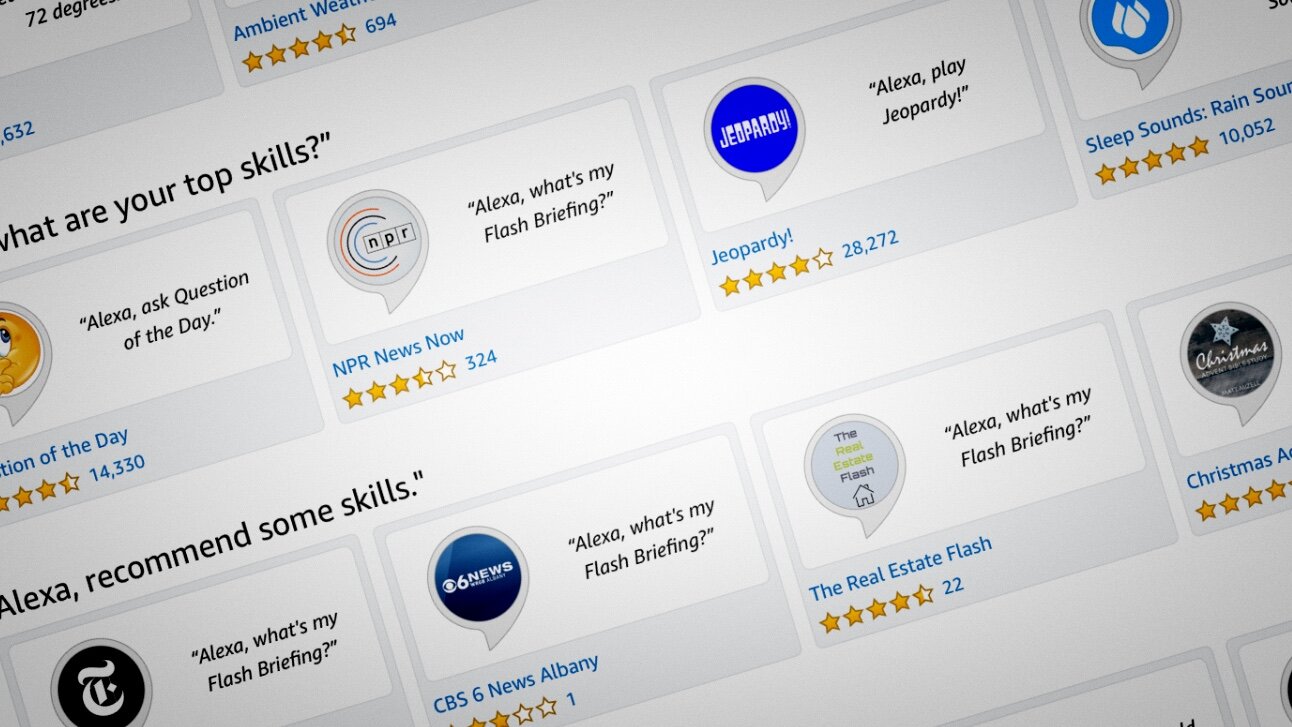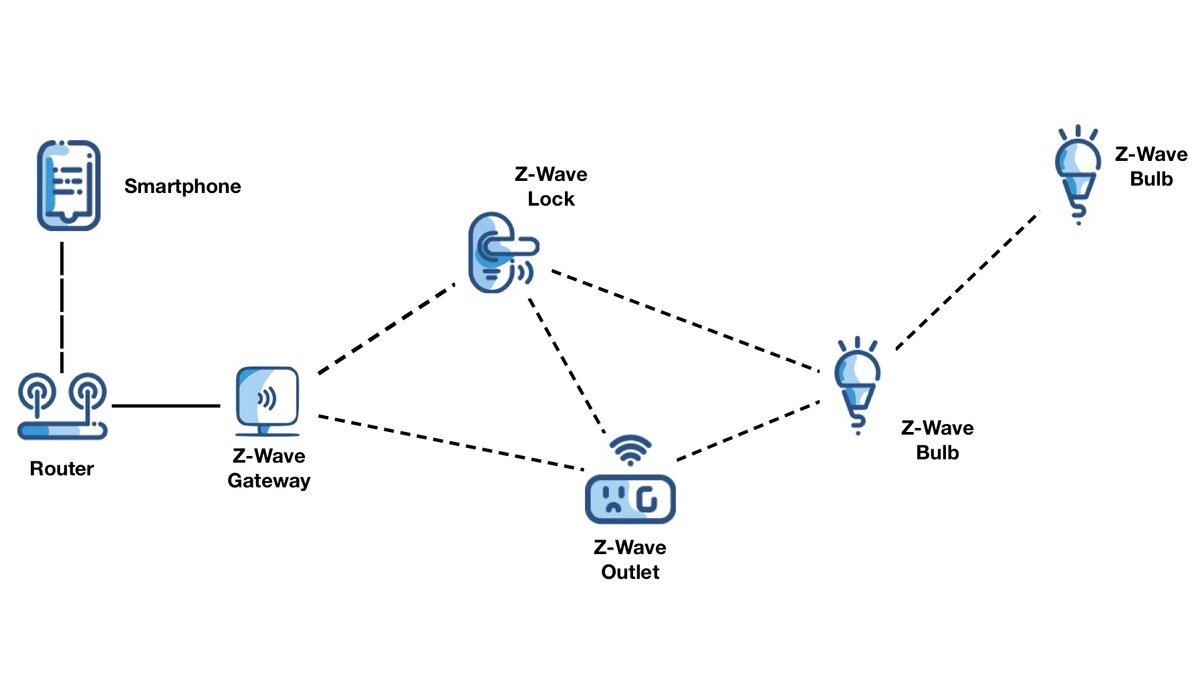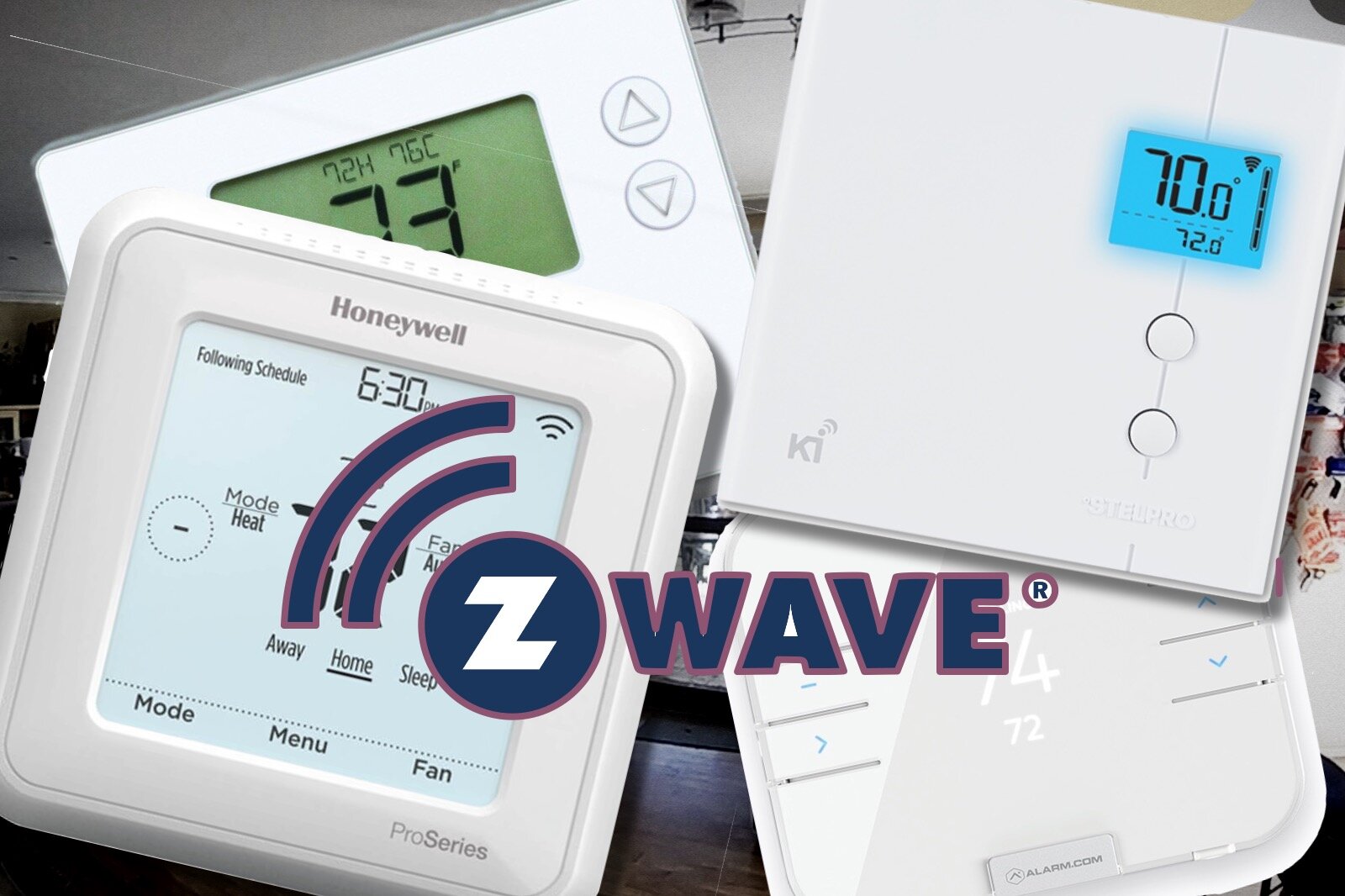Is your ‘smart home’ really smart?
When you buy through links in this article, I may earn an affiliate commission. Learn More.
While smart homes have actually been around for quite some time, the advent of digital assistants and smart speakers has brought them much more into the mainstream, at least as a concept. Smart speakers certainly provide a more unified experience for controlling connected devices, and the availability of those devices has exploded thanks to the availability of ubiquitous smartphones and cheap WiFi components. But is turning something on with a voice command really smarter than using a finger?
Before the tech majors like Google, Amazon and Apple embarked on their smart home strategies, smart homes often relied on bespoke technology solutions and required professional installers. DIY options were possible with common protocols like Z-Wave allowing devices to talk to each other, but still lacked a solid software experience and broad interoperability. Amazon’s surprise introduction of Alexa in 2014, and the ‘skills’ based approach to enabling new voice commands led the way for a better user experience across a much broader device base. Google, and later Microsoft, adopted a similar approach to device interoperability, but that interoperability only really extends to the voice commands available to the user rather than between the ‘smart’ devices themselves.
Alexa Skills
Why is this important? A true smart home is more than just a bunch of connected devices with a voice interface. While that can certainly be convenient in certain scenarios, even that convenience is not absolute. There are plenty of cases where it can be easier, quicker, or simply more appropriate to use a switch or button to get something done. By way of example consider a simple light on a quiet night with sleeping kids in the next room. Without a suitable smart switch, light switches would typically have to be left on to allow for smart lights to function. In such a situation, you could only turn them on or off with voice commands or a smartphone app, both of which are actually less convenient than simply flicking the switch next to you.
This is simple but realistic example, common enough to highlight the immaturity of the smart home space. There are simple solutions to this, of course. The obvious one being to install smart light switches as well, but that is both added expense, and often not feasible due to many light switches not having a Neutral wire to power the switch itself. Battery powered solutions exist, such as the Philips Hue Dimmer switch, which offer a more affordable DIY options, but there are aesthetic considerations there given you have to have the physical light switch still in place and turned on.
But what about a smarter solution? Combining smart lights with a motion sensor and a control hub of some kind could allow for true automation of the lights based on presence and time of day. Again, Philips has a solution for their Hue lights with the Hue Motion Sensor which cleverly combines motion and light intensity to determine whether the lights should come on, and time of day to determine what theme to set the lights to. This approach also ensures the lights turn off when no one is in the room. Other similar solutions exist depending on your choice of lights and smart home platform
Again, this is a simple example demonstrating the substantial difference in both capability and convenience that a true smart home can provide. Smart speakers and voice assistants are an important part of a functional smart home. There is no denying how effective voice commands can be in the right situations, but smart speakers alone do not make a home smart.
A smart home should live up to the name by being aware of the state of the home, and be able to take appropriate actions automatically to manage the home (or at least elements of it) for you. For example, a smart water valve can offer significant benefits by being able to detect unusual water flow in your home and shut off the water supply to prevent water damage.
The lighting example above is an easy one to implement if you’re using Philips Hue products, but to extend beyond that you need some form of hub, a central control device that can not only provide connectivity to your smart devices, but tie them together to perform complex actions.
These actions are not simply ‘scenes‘ which group a bunch of commands under one as voice assistants can do this, but not autonomously. Smart actions need to be able to take input from various sources, and make trigger actions based on those. The simplest form of these triggers is, of course, time. Scheduled events are an important base, but not particularly smart. After all, many appliances have had this functionality for decades internally. A dishwasher can be set to delay start, and air conditioners have long had scheduled start/stop capability. Still, it’s an important inclusion and one that is commonly provided by smart home platforms.
Next up the scale is presence. The ability of a home to know who is home and to take actions based on when people arrive and leave. This has become fairly easy with smartphone geofencing, and when done well can be very powerful. Individual smart devices often have this capability in their apps, which is cool, but much less useful than being able to perform actions across multiple devices based on a presence event. A common example of linking multiple devices to a presence event would be when the first person arrives home in the evening. The home can open the garage door, unlock the front door, and turn on the lights and heating to welcome you home.
Finally, and most importantly, is the ability to trigger actions off of sensor data with multiple conditions. This is where a smart home can really shine, and becomes a true smart home. The motion activated lighting above is an example of this, combining a motion sensor trigger with conditions around light level and time of day. This level of control really requires a smart home platform that has access to a deeper level of device data across a range of device types, and can control them all centrally.
This is where Z-Wave and other proprietary systems have dominated through the use of specialized controllers. However, the last ten years or so has seen these types of solutions become much more user friendly and there are now a number of good options. Apple HomeKit and Samsung SmartThings are two big players in this segment, with smaller options like Wink, and the new Homey hub also offering viable solutions. Even Logitech’s Harmony Hub offers wide device compatibility and deep scripting options for the more adventurous.
A Z-wave mesh network
These platforms depend on specific device support to be able to work, which can sometimes be limiting. Something like IFTTT can provide a workaround for integrating disparate devices, but doesn’t offer the full capability as it can only provide a single trigger and a single action without any of the conditional smarts that can greatly enhance the effectiveness of your smart devices.
With these types of control platforms, a smart home can leverage a wide range of devices in interesting ways to enhance both convenience and security. Let’s look at a few examples. At the simple end, we can tie a door/window sensor to presence. If the door is opened AND no one is home, a notification can be sent to the home owner. To build on this, the actions could also trigger a camera to record, lights to turn on and change color, or possibly play a siren or warning message.
We can optimize energy usage by tying a connected weather station to a smart air conditioner controller. These controllers often base their reactive behavior (if they have any) on the internal temperature. But what about using the external temperature as a better indicator of whether we need to run the AC at all? By using trigger events on temperature increasing or decreasing through set thresholds we can turn the AC controller on or off, preventing unnecessary idle run time. We could also use external weather data for other things, such as turning off a water feature if the wind speed gets too high, or closing the blinds if the temperature gets too high on the sunny side of the house.
We can improve safety by linking a smart smoke detector to your lighting. An alert detection can trigger notifications on the families devices, and turn on the appropriate lights to lead the way to the exit. Some of these connected detectors will also trigger the alarm on smoke alarms in other rooms around the house to ensure it is clearly heard by everyone. Similarly, a connected leak detector and raise the alarm and shut off a connected water valve to prevent flooding.
Using multiple sensors can make smart lighting even smarter. Rather than waiting for a motion sensor to detect you, you could use existing motion and door sensors to make lighting more proactive in certain scenarios. For example, you could have the outside lights come on before you step outside by linking an door sensor to inside motion sensor and time of day. In this case, if the door sensor detects an opening of the door AND there is motion in the entry hall AND it’s night time, the external lights turn on.
These are just a few examples of how data driven triggers and conditions can generate much better smart home outcomes that go far beyond simple voice control. Choosing a suitable platform is an important first step, and will depend on your choice of smartphone operating system, voice assistants and devices that you may already have. Often you can combine elements of these choices, so it’s not all mutually exclusive, and the potential benefits far overshadow what can be achieved with just the voice assistant alone.